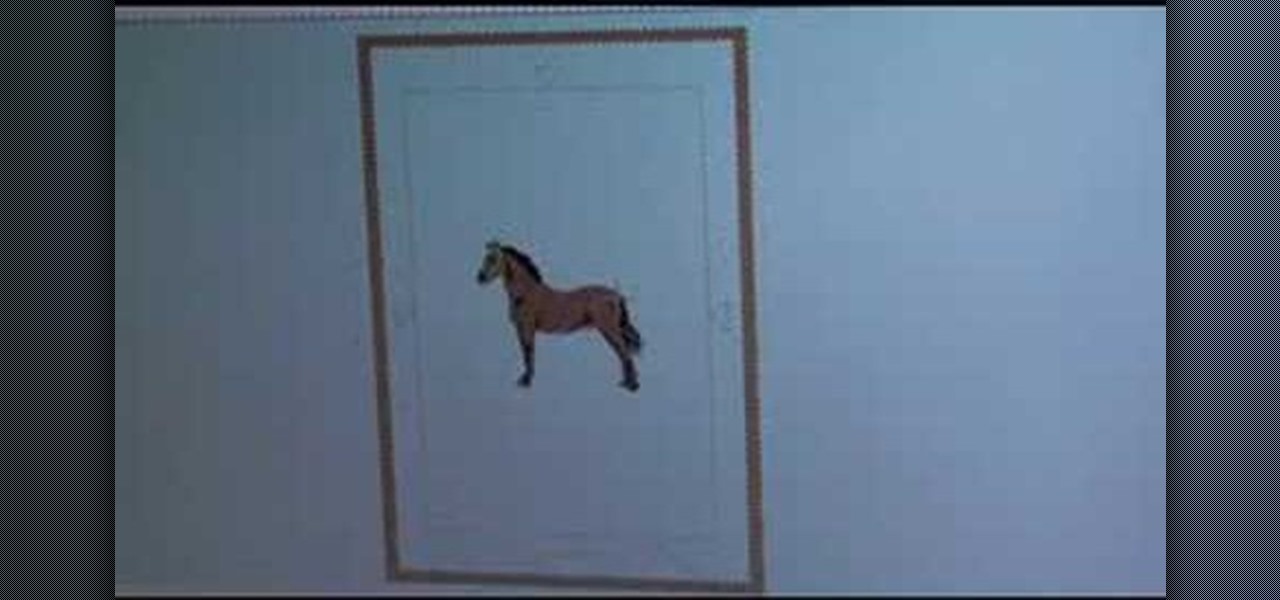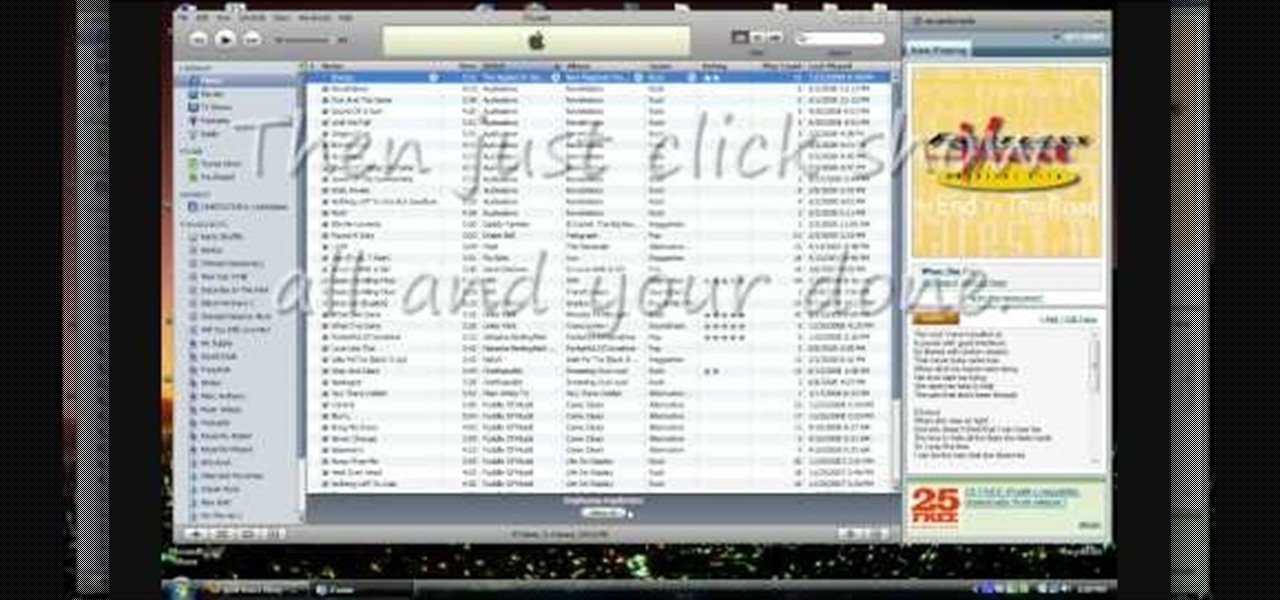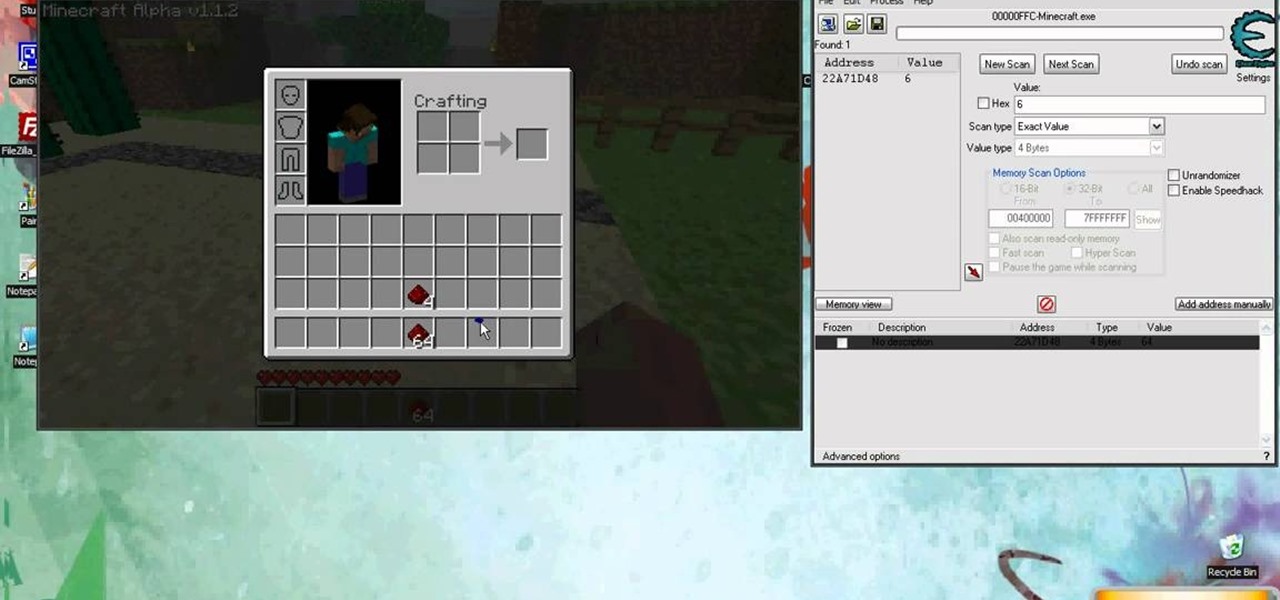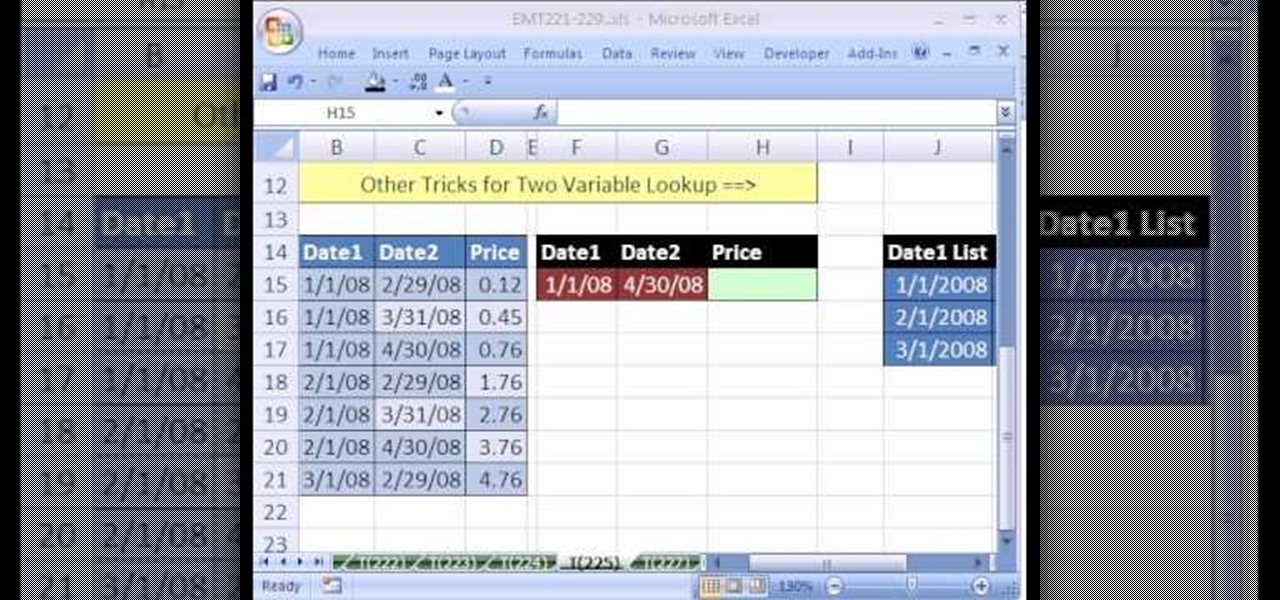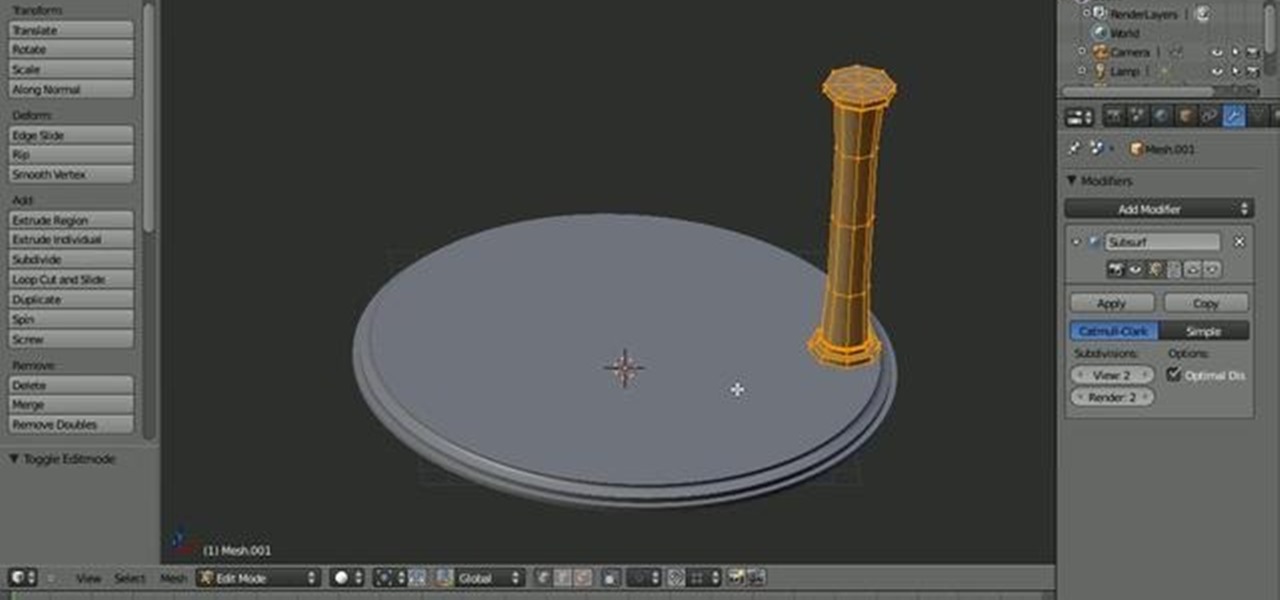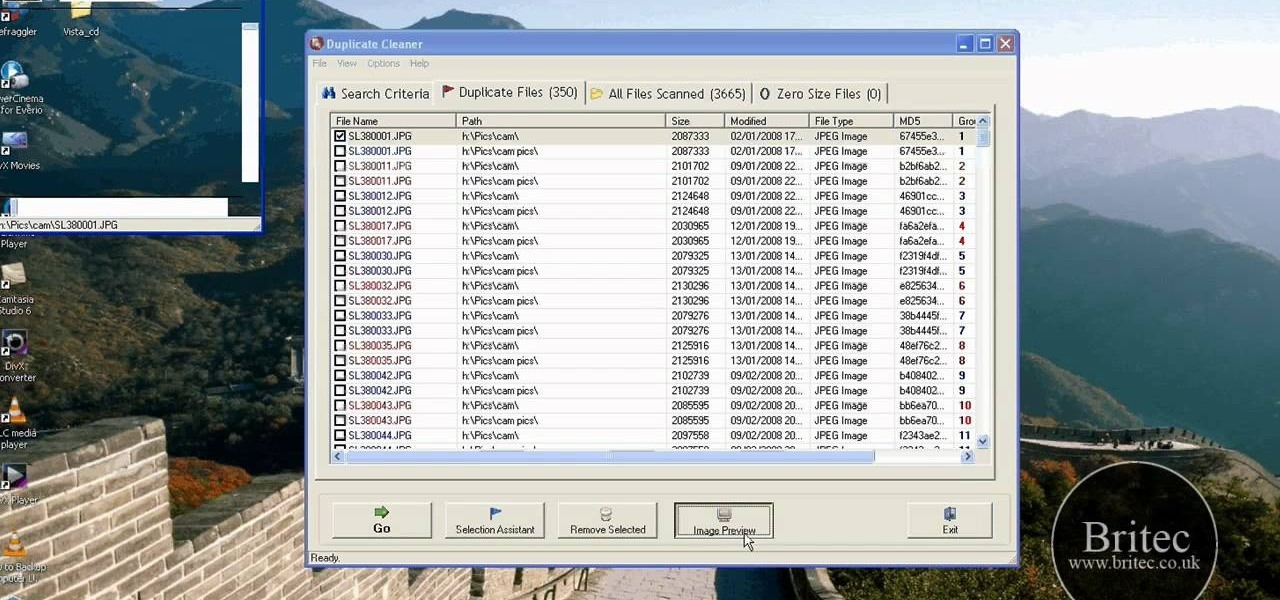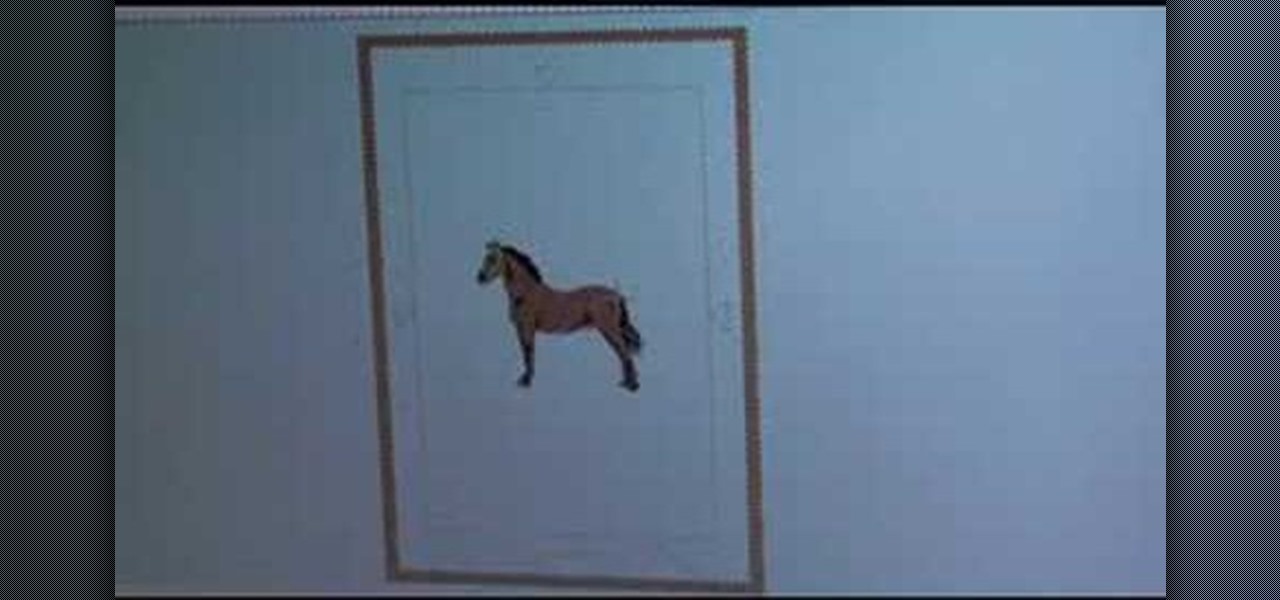
Embroidery by hand is really a thing of the past. This tutorial video will give you a crash course in how to use the Singer Futura computerized embroidery machines. This sewing machine will change the face of embroidery as we know it.

In this tutorial, Sherry shows you how easy it is to use a computerized sewing machine, the Singer 7466. Computerized sewing machines are a relatively new invention. They work just like traditional machines but cut out a few steps in between for a more perfect stitch.

Duplicating, or "duping" items has been around for as long as PC RPG's, and allows you to use glitches to duplicate your items in the game. This video will teach you how to use the stunningly easy-to-use dup glitch in Dragon Age 2 to duplicate as many of any item you have 2 or more of your want, up to 999. This essentially gives you unlimited money and items.

Watch this instructional video to make cheap molds for casting miniatures. You can then duplicate pieces for building your diorama or game terrain. Sculpt original forms using polymer clay, and layer on latex to make a cheap rubber mold. Or, you can use pre-made forms to press shapes into a soft mold. This video provides several modes of creating plaster forms and duplicates for miniature sculptures.

New to Microsoft Excel? Looking for a tip? How about a tip so mind-blowingly useful as to qualify as a magic trick? You're in luck. In this Excel tutorial from ExcelIsFun, the 574th installment in their series of digital spreadsheet magic tricks, you'll learn how to remove duplicate records using the Remove Duplicate feature which was new in Excel 2007.

Even if your business is mostly online and computer related you will need paper, which in other hand will need classifier to be sorted out and easily accessed. The paperless office is as much of a myth as the paperless toilet, so accept it, if you are serious about business, you need paper. Important contracts between customers signed on papers, leaflets, reminders, advert previews, drafts for preview at the table. The paper is always used even in today highly computerized epoch.

Google is the biggest and best search engine on Earth, and if you are a webmaster and want your website to be a big success it would really behoove you to know as much about how it works as possible. The Google Webmasters series of videos and website were created to teach webmasters, SEO professionals, and others how Google works by answering their questions and giving them insights into how they can best integrate and utilize Google's functionality to improve their business. This video will ...

In this two part video you'll learn the complete process for casting duplicates of a miniature figure. How to make the rubber mold in two parts and how to cast the miniature duplicate. A two part mold is the kind of rubber mold you make for complex minis like figures, warriors, wizards, dwarves etc. You'll learn everything you need, and exactly what to do to duplicate your own miniature fantasy characters.

Are you notices tons of duplicate songs in your iPod? Did you accidentally import the same song more than once into your iTunes library? There's a quick fix out in the world of iTunes software! In this video, learn how to quickly and easily get rid of duplicate songs in your iTunes library.

If you're in a 3D modeling class, then you might want to check out this Autodesk Maya 8.5 two-part video tutorial. These videos cover how to do a duplicate mirror merge. So, if you want to build an animated character in Maya, just watch for these tips on a dup mirror merge.

At the time of writing, there is an unpatched glitch in the Xbox 360 and PS3 version of Dead Island that allows you to dupe or duplicate some of the weapons and items in the game. It requires you to hit the right controls at the right moment, but if you can accomplish it you can end up with two of the same item.

Want to create a perfect duplicate of a modeled object in Maya 2011? Let this clip show you how it's done. Whether you're new to Autodesk's popular modeling software or a seasoned 3D artist just looking to better acquaint yourself with the Maya 2011 workflow, you're sure to be well served by this video tutorial. For specifics, watch this free video guide.

Love Microsoft Excel? This clip contains a tip that just might induce you to. With this free video tutorial from ExcelIsFun, the 41st installment of his "YouTubers Love Excel" or YTLE series of free video MS Excel lessons, you'll learn how to use a true/false formula with the COUNTIF function to prevent duplicate entries in a list. Learn to love digital spreadsheets more perfectly with the tricks outlined in this free Microsoft Office how-to.

A new study has found that up to half of people who think they have a penicillin "allergy" can still receive the drug, and other antibiotics with similar structures, without any negative reactions to the meds. Why? Because they're not really allergic, doctors say.

Organize your contacts list by merging duplicate entries. Learn how with this quick, official guide from HTC.

This video will provide an idea how to merge duplicate contacts on Samsung android device. This tutorial would help you in merging duplicate contacts for a Samsung Android device. Watch the video and employ it yourself.

Google is the biggest and best search engine on Earth, and if you are a webmaster and want your website to be a big success it would really behoove you to know as much about how it works as possible. The Google Webmasters series of videos and website were created to teach webmasters, SEO professionals, and others how Google works by answering their questions and giving them insights into how they can best integrate and utilize Google's functionality to improve their business. This video will ...

In this Computers & Programming video tutorial you are going to learn how to export LinkedIn contacts to an address book. LinkedIn is great for keeping your contacts in your professional network. To export your contacts go to home page and click on ‘contacts’. Now your full network of contacts will be displayed. On the right hand bottom, click on ‘export contacts’. On the next page select where you want to export the contacts, type in the security code and hit ‘export’ and all the contacts wi...

This only works on single player games. You can use the free program Cheat Engine to hack into Minecraft and use it to duplicate items in your inventory. Get as many diamonds, obsidian blocks or gold ingots as you want!

You will need to have the most current version of Cheat Engine and Minecraft Alpha running on your computer. When you are running Minecraft, open up Cheat Engine and use the video to hack the game so you can duplicate as many inventory items as you would like.

Get more stuff without cheating! You need an empty chest and a bag of the items you would like to duplicate. Put the items in the bag and then execute a save and reload maneuver so you can come back and get even more items!

This tutorial demonstrates how you can use the For Loops function in the Adobe Flash CS3 program in order to create duplicates of movie clips you have placed in your library. You're also shown how to use Action Script to add and create child clips.

New to Microsoft Excel? Looking for a tip? How about a tip so mind-blowingly useful as to qualify as a magic trick? You're in luck. In this MS Excel tutorial from ExcelIsFun, the 381st installment in their series of digital spreadsheet magic tricks, you'll learn how to merge two lists into one list while keeping unique items from list 1 and list 2 and removing duplicates.

New to Microsoft Excel? Looking for a tip? How about a tip so mind-blowingly useful as to qualify as a magic trick? You're in luck. In this MS Excel tutorial from ExcelIsFun, the 272nd installment in their series of digital spreadsheet magic tricks, you'll learn how to count unique records and duplicate records using the SUMPRODUCT, COUNTIF, COUNT, COUNTA, IF and SUM functions.

New to Microsoft Excel? Looking for a tip? How about a tip so mind-blowingly useful as to qualify as a magic trick? You're in luck. In this MS Excel tutorial from ExcelIsFun, the 225th installment in their series of digital spreadsheet magic tricks, you'll learn how to do a two-variable lookup when there are duplicates using the INDEX, IF, ROW and MAX functions.

Pixel Perfect is the "perfect" show to help you with your Photoshop skills. Be amazed and learn as master digital artist Bert Monroy takes a stylus and a digital pad and treats it as Monet and Picasso do with oil and canvas. Learn the tips and tricks you need to whip those digital pictures into shape with Adobe Photoshop and Illustrator. In this episode, Ben shows you how to work with layers in Photoshop.

Like a computer, your brain can store and process large amounts of information. It can remember names, solve math problems, and save tips that you might need at a later time.

1)Open image, go to channel. Look for the channel that gives the most contrast by going through them one by one.

This quick Blender 2.5 video tip demonstrates how to replicate objects with an array modifier in the same way that the Spin Duplicates function works. This techniques maintains the objects edit-ability even after spinning. a while back i posted about having a nasal voice that needs taming (i sound a bit like bob geldolf). 2 suggestions were the beyer m500 and the EV re20. i borrowed a friends re20 and found it very dull sounding. so dull i immediately threw in the towel. duller then my sm57 o...

This video is about finding duplicate entries in excel sheet. The example excel sheet contains different names. There are around 1000 different names in the sample excel sheet. CountIf(range,criteria) formula has been used to do the comparison and return of results in True or False mode. Type =CountIf( now move your left arrow key, this will generate the formula like =CountIf(A2. Now press Ctrl+Shift+Down arrow, this will select all the available values in the column. Now press F4 to lock it ...

Learn how to simulate snow in your photograph in this video tutorial by photoshopuniverse. For this you'll need a photo depicting winter scenery. Add a new layer, fill it in with black, go to filer noise and add noise as shown using the given amounts. Go to filter effects and add blur to the layer. Go to images and adjust the levels to reduce the snow-flakes as shown. And add some motion blur to it. Change the blend mode to screen, duplicate the layer, rotate the new layer, apply the filter c...

If you loved The Da Vinci Code by Dan Brown, then listen up— there's been a new discovery found hidden within Leonardo da Vinci's most famous painting— the Mona Lisa.

This clip will teach you everything you'll need to know. It's easy! So easy, in fact, that this home-computing how-to from the folks at Britec can present a complete overview of the process in just over two minutes. For more information, including detailed, step-by-step instructions, take a look.

In this tutorial, we learn how to create a cool blend text effect in Illustrator. First, open up Illustrator and draw a path, then change the color to black. After this, click on the line and type in your desired text. Increase the font size to 36 points, then select the red color. After this, copy your path and select the duplicate button. Now, move the duplicated path and change the background color to yellow. Now, scale the path and resize, then place on to of the red path. When finished, ...

New to Microsoft Excel? Looking for a tip? How about a tip so mind-blowingly useful as to qualify as a magic trick? You're in luck. In this MS Excel tutorial from ExcelIsFun, the 577th installment in their series of digital spreadsheet magic tricks, you'll learn how to use SUMPRODUCT and the join symbol (&/ampersand) to group duplicates and then see how to use advanced filtering to extract a list of unique records.

In this video tutorial by Tasktutorial, learn how to make a paper scroll in Photoahop. Select the rounded rectangle tool and draw a shape similar to the shape shown. Open layer options. Go to gradient. Select the indicated gradient and delete the marker shown. Adjust the other markers as indicated and use the control+g shortcut to duplicate the layer. Position the shape as shown and using the pen tool draw the paper outline by clicking and holding to obtain the required shape. move the paper ...

If you have a toy you love SO much, this video will show you how to create a simple mold so you can duplicate it! This simple how-to tells you what you'll need to get cloning today. This video will also tell you what can and can't be cloned.

In this tutorial, get the makeup look from the highly anticipated third part in the "Twilight" movie series: "Eclipse". Kristen Stewart plays Bella Swan, the lovesick heroine of the series. In this clip, duplicate Kristen's look as Bella and get a dewey, romantic and soft style.

In this tutorial, learn how to duplicate Selena Gomez's makeup look from the new music video "Round and Round" by Selena and the Scene. This look is perfect for a beautiful spy who fights crime by day and plays with men's hearts by night. Follow along with this fantastic tutorial and you will look just like a starlet.

Send in the clones! Steve Nelson teaches you how to create a digital cloning effect for your films. Create duplicates of your actors on screen.