
How To: Change the Action Bar of Google Keep on Android for Easier Deleting & Sharing
Jotting down notes is something we all do, and with the convenience of Google Keep, it is easier than ever to have them synced across all your devices.


Jotting down notes is something we all do, and with the convenience of Google Keep, it is easier than ever to have them synced across all your devices.

Carving pumpkins into creepy looking jack-o’-lanterns for Halloween can actually become fairly boring and tedious if you’re doing the same thing year after year. This time, jump into a whole new realm of Halloween fun with some exploding pumpkin faces! I like to call them blast-o’-lanterns, but can call them whatever you want.

You know that guy who does the cheesy card trick to get the attention of all the girls at the party? Well, we kinda hate that guy don't we? But, if we could be that guy, it might not be so bad.

With the use of Terminal, anyone can run multiple instances of the same application on a Mac. When you have multiple windows open in a web browser, the windows are all running under the same Process ID (PID). But, with multiple instances, each has its own unique PID. So why would you want to run multiple instances of the same app? There are several reasons a person may run clones of the same application, but the most popular would be so that the user could multitask. Some applications, like t...

The new Windows 8 operating system pushes the Metro interface hard, but not all of your apps will play nicely in Metro, which means you'll need to resort to the traditional desktop environment for some of your favorite programs. As a result, it has left many users picking between the two—Metro or traditional? Fortunately, there's a way to run them both simultaneously with the use of second monitor. In the video below, Donald Bell of CNET explains how you can run both interfaces simultaneously...

All you science and astronomy nuts out there, pay attention, this detailed video tutorial series will tell you everything you need to know about using the Meade ETX-AT Series Telescope to ogle the universe.

Pixel Perfect is the "perfect" show to help you with your Photoshop skills. Be amazed and learn as master digital artist Bert Monroy takes a stylus and a digital pad and treats it as Monet and Picasso do with oil and canvas. Learn the tips and tricks you need to whip those digital pictures into shape with Adobe Photoshop and Illustrator. In this episode, Ben shows you how to create a Times Square billboard in Photoshop.

Pixel Perfect is the "perfect" show to help you with your Photoshop skills. Be amazed and learn as master digital artist Bert Monroy takes a stylus and a digital pad and treats it as Monet and Picasso do with oil and canvas. Learn the tips and tricks you need to whip those digital pictures into shape with Adobe Photoshop and Illustrator. In this episode, Ben shows you how to create a magical enchanted dagger in Photoshop.

Ever seen a (quasi) celebrity makeup look, on someone like Kim Kardashian, and wanted to duplicate it yourself? You don't need to be a professional makeup artist, just check out this video lesson. Follow along with the steps in this how-to video, as the demonstrator shows the tricks, techniques, tools, and supplies for achieving that red carpet look. Watch and learn how to apply makeup inspired by a look seen on Kim Kardashian.

Making cod fish and onions is easy, fast and a delicious breakfast dish. It is a worthy substitute of the Jamaican traditional breakfast dish of ackee and saltfish. The Johnny cake recipe shown here is an exact duplicate of the recipe used in Jamaica. Enjoy.

Yanik Chauvin shows viewers how to add a reflection using Photoshop. This tutorial focuses on how to do a reflection on a white background. You can do this with objects as well as people. Bring up your image with a white background to add the reflection to. First, you should press ctrl+j to add a second layer. In order to do a reflection, you need room, so you need to increase your canvas size. To do this click image, click canvas size, and click the bottom arrow so it can expand downward. Yo...

This video will help you learn how to create an Explosive rainbow color swath in Photoshop. First open a new file, keep the width 845, height 475, RGB color mode and white background.

Business hours and addresses change, but they're not always updated on Yelp by business owners for the rest of us to see. Showing up when a business is closed or going to the incorrect address is a major annoyance, which is why the company allows us, the customers, to help update business information through the Yelp mobile app on iOS and Android. If owners won't do it, somebody has to.

There are plenty of options and shortcuts available on the iPhone, and one notable feature is the ability to copy, cut and paste text or images, just like you would on a normal computer. So how do you do it? Best Buy has answers. The Best Buy Mobile team explains how simple it is to cut, copy and paste text with your Apple iPhone.

To create glossy or reflective vector image, you will need to know how to use the offset options in Adobe Illustrator and the basics for pathfinder. You will be creating a vector image that can be resized without hurting its quality. To start select you text style, which be glossy for this. You will have first a white layer, a shadow, a radiant layer, a white outline and a shadow going underneath. In this video the Oh Gizmo Logo! is being used as the template. Right click create outlines. You...

This video sculpting tutorial shows how to make a mold out of plaster. The mold demonstrated is subtractive, requiring an initial sculpture that the mold is based upon. This original clay sculpture can easily be duplicated by making a plaster mold. Watch this instructional video and learn how to sculpt a one part plaster mold.

Determining the antivirus and firewall software installed on a Windows computer is crucial to an attacker preparing to create a targeted stager or payload. With covert deep packet inspection, that information is easily identified.

On iPhones, the share sheet is a powerful yet largely underestimated tool. For the uninitiated, the share sheet is the menu that opens whenever you tap the share button (the box with the up-arrow). This menu features sharing options to first and third-party apps, as well as extra functions like saving, copying, duplicating, and more. Best of all? It's surprisingly customizable.

Greetings all. Before I get into the tutorial, I would like to mention that I am fairly new to Null Byte (been lurking for some time though), and what really appeals to me about this place is its tight, family-like community where everyone is always willing to help each other and the constant search for knowledge that inhabits this subdomain is a driving motivator for me to join in. I'm glad I arrived at the right time. Anyway, wipes tears (not really)...

Video: . Project Overview

After a two-month delay, Apple has finally released iTunes 11, which was initially slated to be released alongside iOS 6.

Disabling clunky, revealing link previews on Google Keep can serve multiple purposes. You know, those expanded versions of the same URL you pasted into your note, except duplicated, tacked onto the bottom of your note, and showing a preview picture. Removing these can help optimize your productivity formula.

The last six months have been filled with ups and downs for international music superstar Ariana Grande, but she's starting 2019 on a new, virtual foot, powered by Apple's iPhone TrueDepth camera.
On Thursday, yet another piece of the Magic Leap puzzle fell into place at Twilio's Signal developer and customer conference in San Francisco.
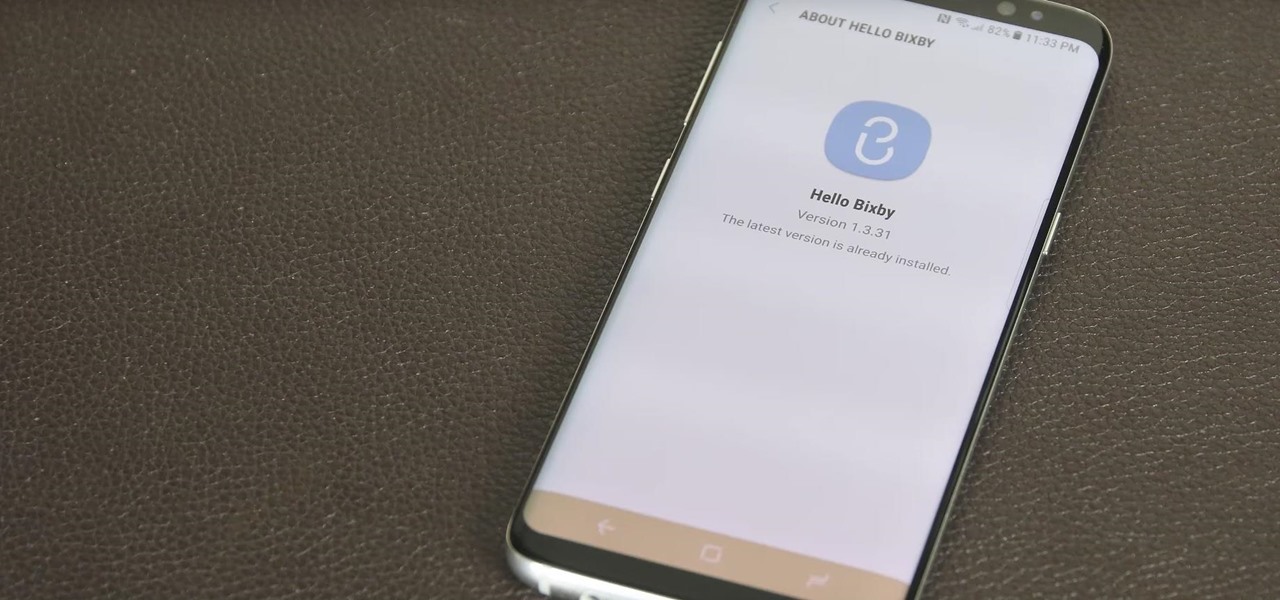
If you're not familiar with Bixby, I don't blame you. The Samsung assistant was released two months ago with the Galaxy S8 and S8 Plus. While users were excited about this Google Assistant-like feature, they were ultimately disappointed by the limited rollout of only some of Bixby's features. Now, Samsung is hopeful to perfect Bixby using you.

Google Photos just got a killer new feature that everyone should know about. Instead of one endless stream of every picture you've ever uploaded, there's now an "Archive" section where you can stash select shots.
One of our favorite features on the Pixel Launcher is its App Shortcuts, which work a lot like Apple's 3D Touch for iOS or Huawei's Force Touch. Instead of using pressure sensitivity to call up static and dynamic shortcut menus for apps, Launcher Shortcuts relied on a simple long-press. Now, in the Android 7.1 update for Pixels, there's an update to App Shortcuts that let's you pin shortcut options directly to your home screen for even quicker access.

Mixed reality headsets have limited hardware capabilities and naturally imprecise interfaces. While that works just fine for games and entertainment, can they actually function as a tool for productivity?

I don't know about you, but when I shoot a slow-mo video on my iPhone, I'd also like to have a regular speed copy of it, just in case slow motion doesn't fit the video right.

With platforms like Facebook, Instagram, and Snapchat available for anyone to take advantage of, I'm all about differentiating from the mundane and repetitive images we see on social media everyday.

Getting caught using your iPhone at school or work (when you're using it for personal reasons) can be a little bit embarrassing. Even worse, it can be detrimental to how you're perceived by your teacher or boss. But sometimes you just have to beat that next level of Candy Crush, view a risqué photo on Snapchat, or send an important WhatsApp message.

I think it's safe to assume that most of us appreciate a little privacy and security when it comes to our mobile devices, which is exactly why we have lock screens that require unique passwords, patterns, or PINs. Although someone can discretely peer over your shoulder to see what your password is, it's much more difficult for them to duplicate your face to unlock the device.

The noodle is a noble thing. And while I love ramen and pasta, I have a real soft spot in my heart for macaroni salad (especially the kind that comes with Hawaiian plate lunch) and the type of pasta salad that's dished up during picnics and barbecues.

One of the best ways to free up space on your iPhone is to use iCloud storage, and one of the best uses for iCloud is music. If you're using iCloud for music, you can choose which songs and albums to upload, and then you can download them to your device later for offline use if need be.

It seems like every cloud service out there is offering tons of upgrade options and free promotions to give people as much space as they need to store their files online. I personally have over 100GB of Google Drive space which is shared between multiple computers, phones, and tablets, so keeping track of everything can be a huge pain in the ass.

Apple released iOS 7.1.2 just over three weeks ago, mostly to address some big security issues and a few minor bugs. Unfortunately, the update came with a problem of its own regarding missing contacts and iCloud syncing.

As great as Google's own Play Music app is, your MP3 library is restricted to Google's own app. There are much better music players that give Google Play Music a run for its money, but duplicating music files on your device for this reason alone is a waste of storage space.

I am a graphic designer, so I have to collect massive pics from webpages to provide me with inspiration. But sometimes I need to use them everywhere, even if I've no access to computers or laptops, so I have to resort to mobile devices.

The Chromecast may be slowly weaving its way into the smartphone ecosystem, but the amount of supported Android apps that are available for the streaming media player are still severely limited.

For most of us regular folk, the only opportunity to relish in the conveniences of a maid is during hotel stays. Personally, I would love to have a maid around to help fold my clothes and sweep up those crumbs that accumulate in the corners of my kitchen, but sadly, I currently live in reality and can't afford that luxury just yet. In real life, I'm on my own.