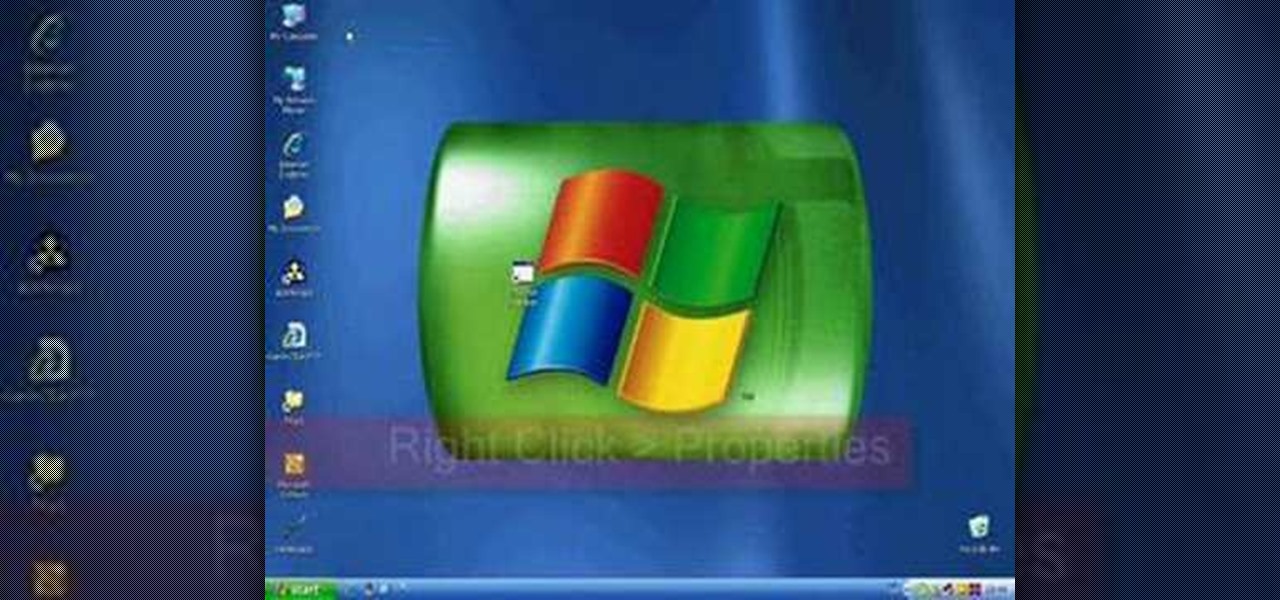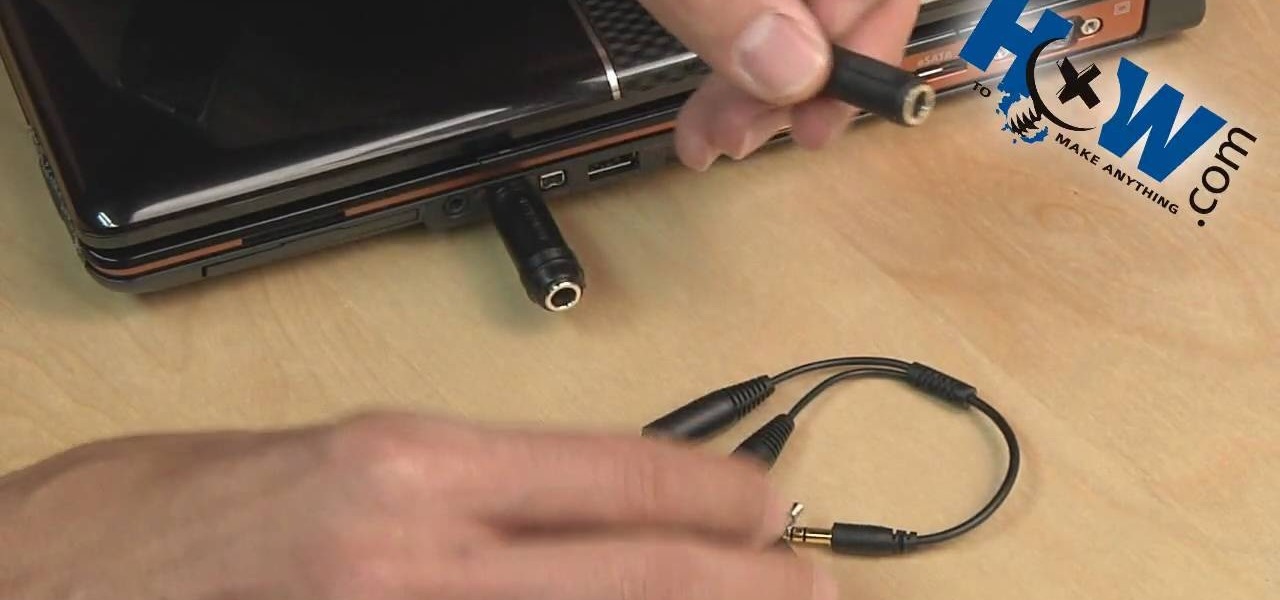Electronic waste (or e-waste) is becoming a bigger and bigger problem thanks to the rapid growth of technology. In 2009, the United States produced 3.19 million tons of e-waste in the form of cell phones and computers. It's estimated that 2.59 million tons went into landfills and incinerators with only 600,000 tons actually being recycled or exported. Recycling programs just aren't cutting it, so what's the next best thing? Art.

VNC is a great protocol that you can use on Windows and Linux machines to remotely control computers. This is useful if you need to control your computer when away from home, help your grandma check her email, or help a client with a disk cleanup. VNC is secure in the sense that it requires authentication in order to make the connection, but after that, the data is sent over the internet unencrypted. This means that an attacker could sniff your traffic and snoop everything that's going on. Th...

When your computer first connects to a nework, it sends out a request on the network to lease an IP from the router. The router then leases your computer an unused IP address, which is used as a unique routing address for sending traffic that is meant for you, to you. As everything tends to, this method has its flaws.

One of the main reasons I was held back from fully switching over to Linux was the fact that media streaming is nearly impossible. You have two choices in Windows: either you use file sharing with Windows Media Player, or you can just use the Windows Media Center. But both of these softwares are not for Linux or Mac. Microsoft doesn't like to make open source software because they believe in making a profit, instead of allowing others to innovate it.

Formerly ipchains, iptables is a script-based firewall that's included with both Mac and Linux operating systems. In my opinion, it's the best firewall in existence. The only downfall is that it's complicated for some people to use due to its script-based nature. But this should be disregarded, as firewalls are nearly the entire security of your computer.

See a basic netbios hack, showing what happenes to ppl who leave files and folders shared over the Internet. Hack computers with open shares.

The Apple Lisa. It was first introduced in January of 1983, at a cost of $9,995.00, which today is around $21,693.00. It was the first commercially sold personal computer to have a GUI (graphical user interface). The Lisa's CRT monitor has a resolution of 720 by 364. If you want to know more about Apple's Lisa computer, watch the video and see how to disassemble it, too.

One of the most annoying of the many annoying types of errors on Windows computers is when you computer won't recognize parts that have always been a part of it, like the drives or keyboard. If your computer has stopped recognizing your CD or DVD disc drive, watch this video. As long as the drive is still connected, the steps in this video should allow you to fix the problem and continue using your drive.

Did you know that someone could be watching what you're doing on your computer via another computer? That's right - if they are using VNC or Apple Remote Desktop software they can moniter what you're doing and even control your computer?

Play a spooky prank that preys on the most basic fear that one day haunted computers will rise up and destroy us all.

How to pick the right RAM for your computer

This video explains how to diagnose and fix issues involving having no sound on your computer. How to figure out if you have on board sound or a sound board is shown based on how the audio plugs are positioned on the back of the computer. The narrator explains the importance of checking your speakers using an iPod to make sure the speakers are in working condition. The next trouble shooting technique shown is to go into control panel/device manager. Using device manager make sure your audio d...

This video tutorial is in the Computers & Programming category which will show you how to defragment your computer step-by-step. This will make your computer run efficiently and faster. Do a Google search for auslogics disk defrag and download and save the program. This program allows you to continue using your computer while the defrag is in progress. Then run the set up, accept the license agreement and launch the program. Here you can select the drive that you want to defrag and click on n...

This is a video tutorial in the Computers & Programming category where you are going to learn how to defrag your computer using CCleaner and disk defrag. First go to CCleaner and download the free program. After that install it and launch the program. Click on "analyze" and it will tell you how much of disk space you will gain by removing temporary files. Hit "run cleaner" and then OK and the cleaning will be done. Now go to control panel and click on "disk defragmenter" under "maintenance". ...

Playing pranks on people using their own personal computers is a smart and easy thing to do. For this next prank tutorial, you'll be finding out how to prank someone by having their computer shut down. In order to do this you'll need to do this:

This video tutorial is in the Computers & Programming category which will show you how to boot up your computer faster with boot defragment. Boot defragment places all the boot files together in the hard disk making it easier for the booting process to start. Click on start > run, type in 'regedit' and click OK. This will launch the registry editor. Here you double click on hkey_local_machine to open it. Then you double click on software > Microsoft > dfrg >BbootOptimizeFunction Click on 'ena...

The My Computer section of most PC computers is an absolute mess, especially if you're trying to navigate someone else's computer. Why not take advantage of this fact by pulling this awesome prank on one of your data-loving friends? The video above will show you how to make a folder invisible and then hide it on their computer, making the chances of them finding it without knowing that you've pranked them slim to none. Just make sure you're there to watch you victim freak out afterwards! That...

The perfect way to avoid boredom at work or in the classroom is with a good old-fashioned prank, and this one is for tech-minded. In the video below, you'll see how to change your coworker's (or classmate's) computer screen to be display upside-down, which will totally freak them out when they return from lunch or the restroom. The best part is watching them try to revert it back to normal!

In this video series, learn from computer specialist Don Procunier how to use laptop computers. Explore the difference between laptops and desktops, the advantages and disadvantages of buying a laptop, how to buy a laptop, how USB ports work on laptops, different features on laptops, and different accessories for laptop computers.

You can learn to deal with the thing we all dread, a computer crash. Hopefully you diligently back up work but even if that's not case, stay calm. There is still hope and even if you're not a wiz at computers there are people out there who can help.

The Windows 8 Developer Preview is available for download and can give you an early look at what Windows 8 will look like, including the new Metro UI that will replace the normal desktop experience for many computers and tablets. Here's a guide on how to install it on various kinds of computers.

You may wish to block websites from being accessed on your computer for any number of reasons. Maybe you're a concerned parent who wants their kids to browse the internet safely. Maybe you're an employer who wants to secure office computers or blacklist innapropriate websites.

It's good to know the IP address of your computer. With this information, you can track your computers usage online, and will also know how to change it if you want to surf unnoticed. This tutorial will show you exactly how to find the IP address of your PC, so you will never be lost again. There are a number of programs that require your IP address, for example if you are setting up an external device like an XBox live to your Internet connection, you will need to make sure the IP address is...

More and more car parts are controlled by computers, and the results are not always what we hope they will be. They often break for what seems like no reason and are expensive to fix. In this video you'll learn how you can fix a broken air conditioning control system on your car with a $30 bypass switch that will be much more reliable than your computer was.

Gary Rosenzweig from MacMost looks at how you can sync your iPod or iPhone to multiple computers using manual settings.

Here's a quick, simple prank to pull on anyone in under 2 minutes. It works especially great for someone who has tons of icons on their desktop! It makes the computer look the same, but nothing on the desktop works!

This tutorial is aimed at users of Pro Tools, but anyone interested in improving their computers' performance can use it, too. It's possible that an incompatible network adapter might give you an error message in Pro Tools, and this tutorial shows you how to disable it.

You can actually build a burning red laster by assembling a few spare parts taken from old computers! This tutorial shows you what you'll need to look out for, and then how to build it. You'll probably need a diode, but that's likely the only thing to purchase!

Learn how to make a mute plug for your computer by following the steps outlined in this tutorial. This plug can be used for anything, including computers, stereos, mp3 players, or anything else with speakers that has audio. A mute plug is useful to get back at someone that constantly plays their stereo too loud because you are essentially cutting off their audio with this plug. The plug is place into where the headphone equipment would normally go. What you need are some old headphones. Take ...

If you have Windows 7 and you are trying to figure out how to adjust or mute the volume, then you should watch Helpvids “Adjusting the Computers Sound Volume in Windows 7”. There are many different ways to adjust the sound volume in Windows 7, and this video will show you a few including the little button in the taskbar, and hardware and sound in the control panel. This video will also show you how to mute a single application without muting your whole system. This is useful if you are having...

How to sync your iPod to more than one computer

Watch this video to learn how to format your computer properly. It's not as hard as you think. All you need is your startup CD. This video will work for Windows XP. Just follow the simple steps, and you'll be well on your well to a properly formatted computer that runs smoothly. For more videos on computers, search WonderHowTo for computers.

This is a video tutorial in the Computers & Programming category where you are going to learn how to reformat your computer. Make sure you back up all important files on a flash drive or CD. Take your operating system CD in to your CD drive and boot up your computer. When the PC comes on, it will ask you to boot from the CD. Press any key to do so. Press 'enter' when windows set up loading is completed. Then type in 1 to format the C drive. Then when the windows prompt comes up, type in "form...

This video tutorial belongs to the Computers & Programming category which is going to show you how to reformat a computer. For doing this you will need your computer and the operating system CD. Turn on the computer and load the CD. Then keep tapping f8. Your computer will now load from the CD. When the set up options page comes up, select the 'set up windows' option. Thereafter select the number of partitions that you want to create in your hard drive. The hard drive is now reformatted and t...

Although computers are intended to make life much more easier, they can sometimes be confusing as cheese! So, it's fine if you need help trying to figure out how to do certain tasks. Like this one here. In this tutorial, you'll be finding out how to clone a hard drive from a non-bootable computer in no time at all. So check out the video above, good luck, and enjoy!

This is a Computers & Programming video tutorial where you will learn how to enable or disable the UAC option on your computer. UAC stands for User Account Control and this tutorial is for Windows Vista. With UAC enabled you are more secure. First, click ‘Start’, type in ‘msconfig’ and click on ‘Tools’. Here you scroll down and select ‘Enable UAC’ or ‘Disable UAC’ and click ‘Launch’. You will need to reboot your PC for the change to take effect. An alternate method is to go to Control Panel, ...

This is a Computers & Programming video tutorial where you will learn how to set up your developer computer for Silverlight applications. First you need to install some tools on your developer computer. The premier developer tool from Microsoft is Visual Studio. If you don’t have a license, install Visual Web Developer Express which is free. It is installed via the web platform installer. Then you need to install the Silverlight toolkit. Go to Silverlight codeplex and you will find a complete...

Eric Rochow of Real World Green gives us advice on making our computers more environmentally friendly. This video first explains that screensavers are not green. Screensavers require a computer to use its processor. Ideally, when you're not using your computer it should be in sleep mode and your monitor should be in sleep mode as well. This saves a lot of energy. Also, at the end of the day, turn off your computer and monitor. Don't let them run all night. An interesting fact from the Departm...

This video shows you how to permanently delete items in your computers trash can. He states that the easiest way to delete all of the files you in trash can is just plainly hit the delete button. Apple also has a built in function in the trash can that allows you to protect certain files in your recycle bin. he gives the code sudo r - R to block the recycling bin from automatically deleting all files in your recycling bin.

Learn Arabic words using the Learn Arabic with Pictures series from ArabicPod101.com. Beautiful images clearly show Arabic vocabulary divided into units by topic.