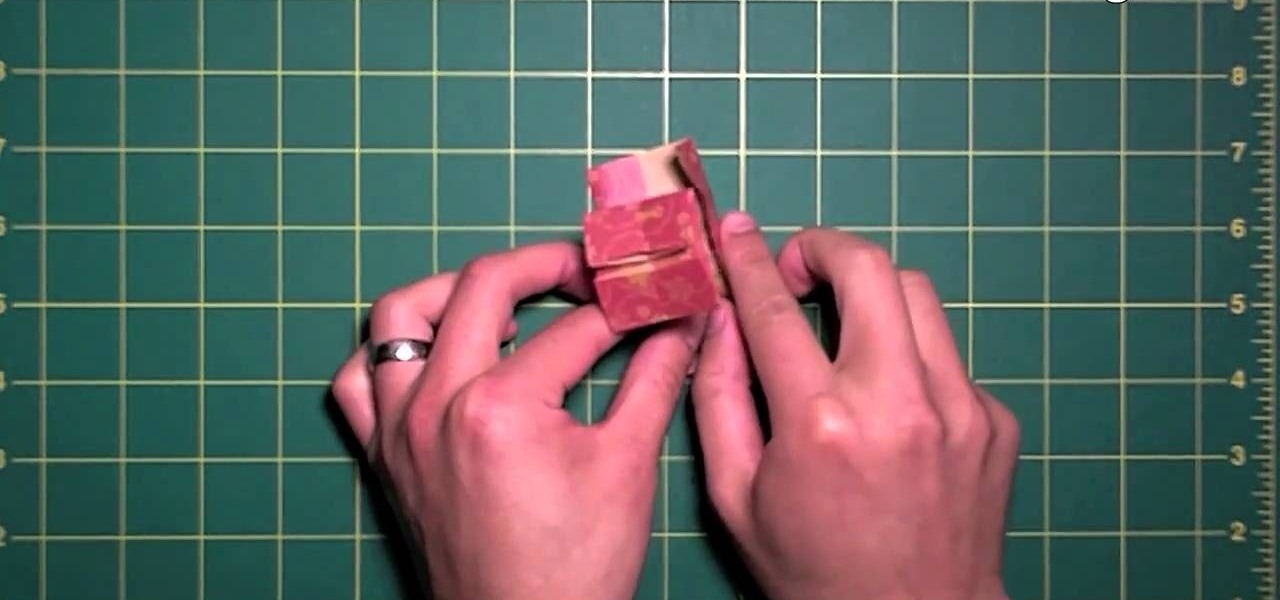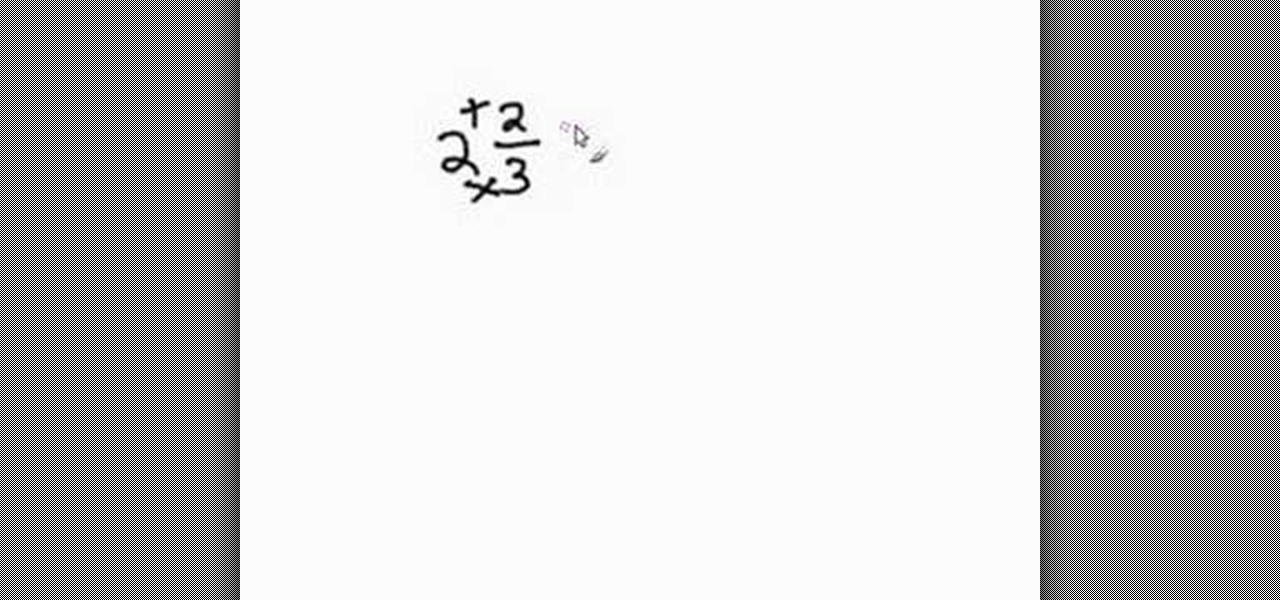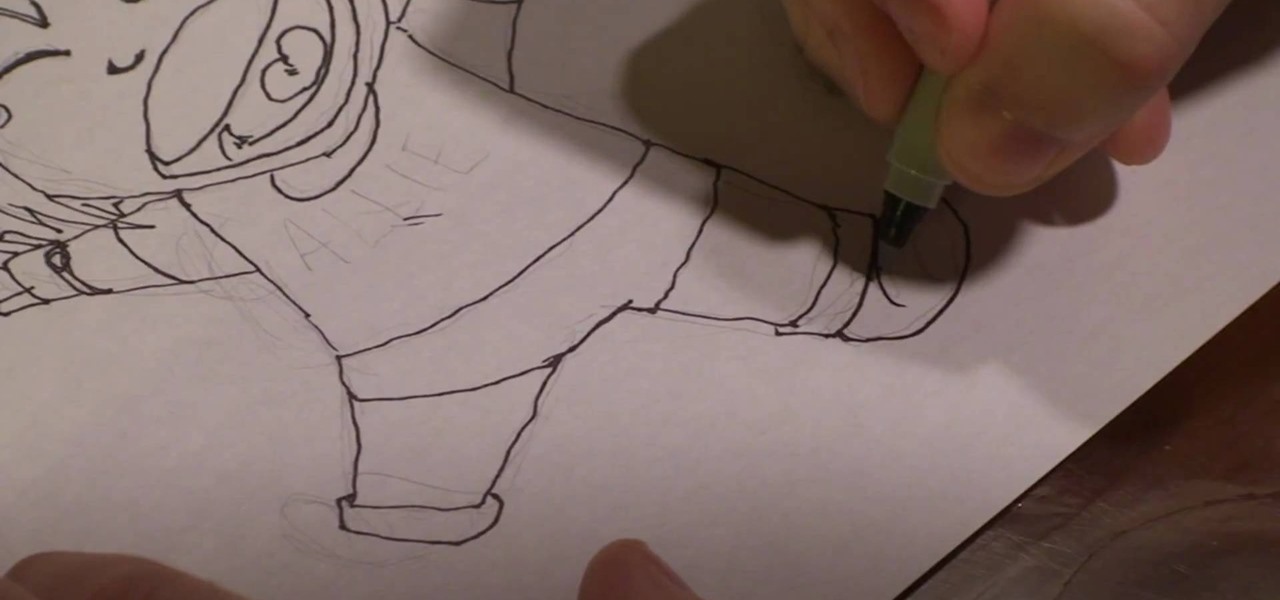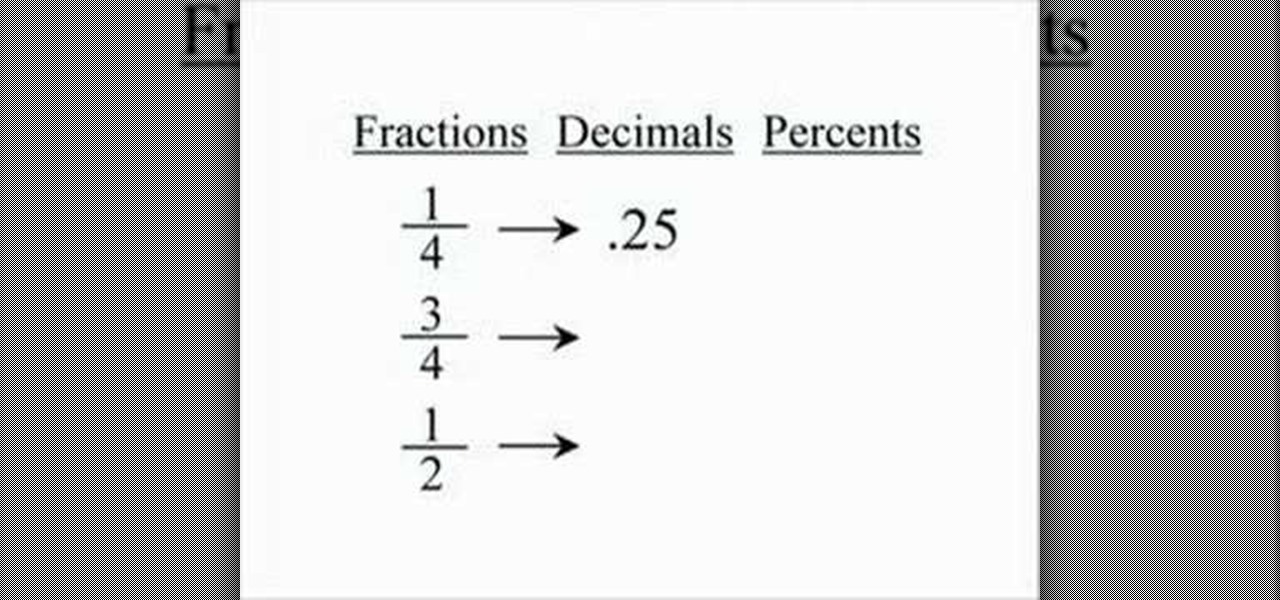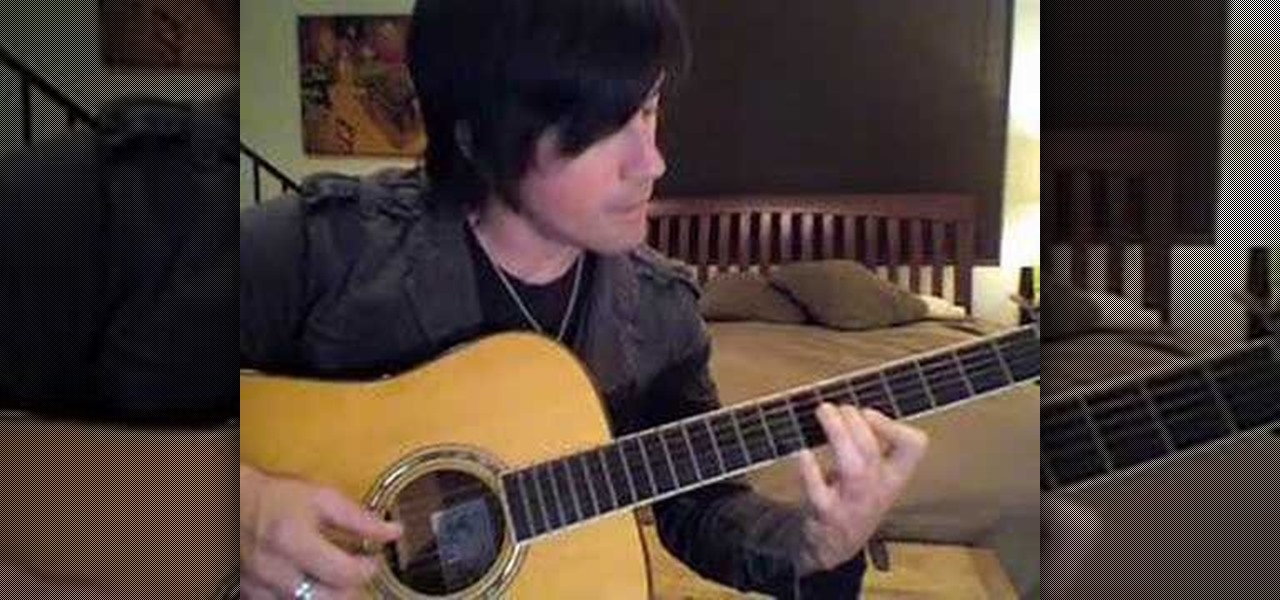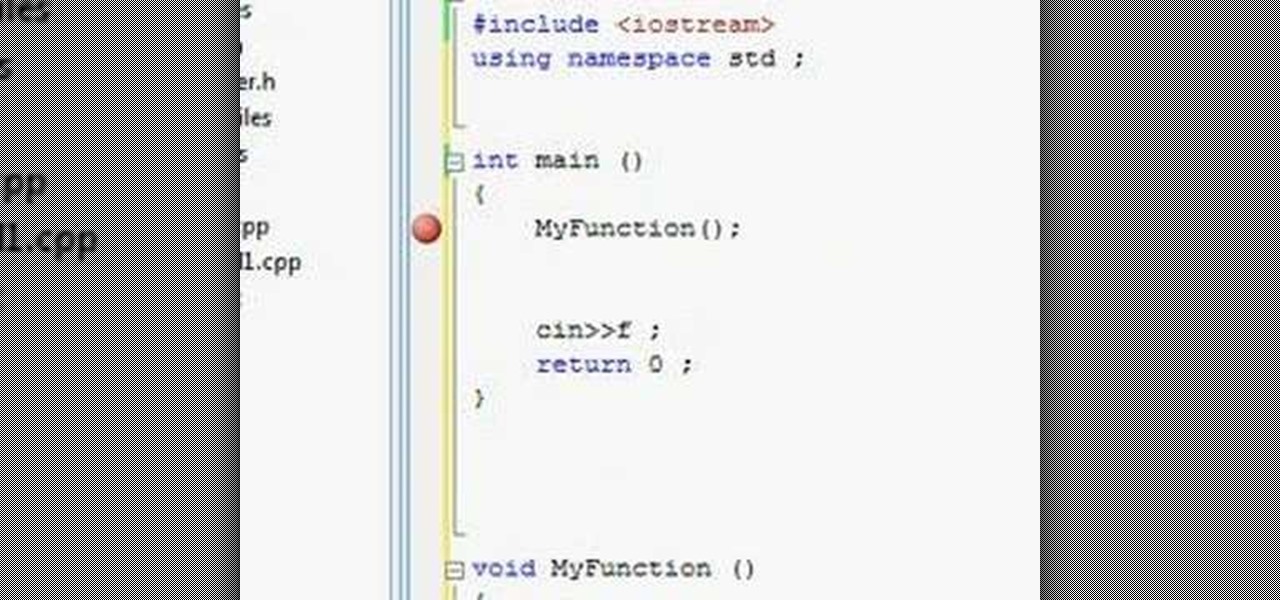Well, you've got your friends & family email account, your email account for buying junk and that little secret email you keep for all other reasons. If you've been looking for a way to get them all onto your AT&T BlackBerry, here's a clear & concise tutorial teaching you how to do just that.
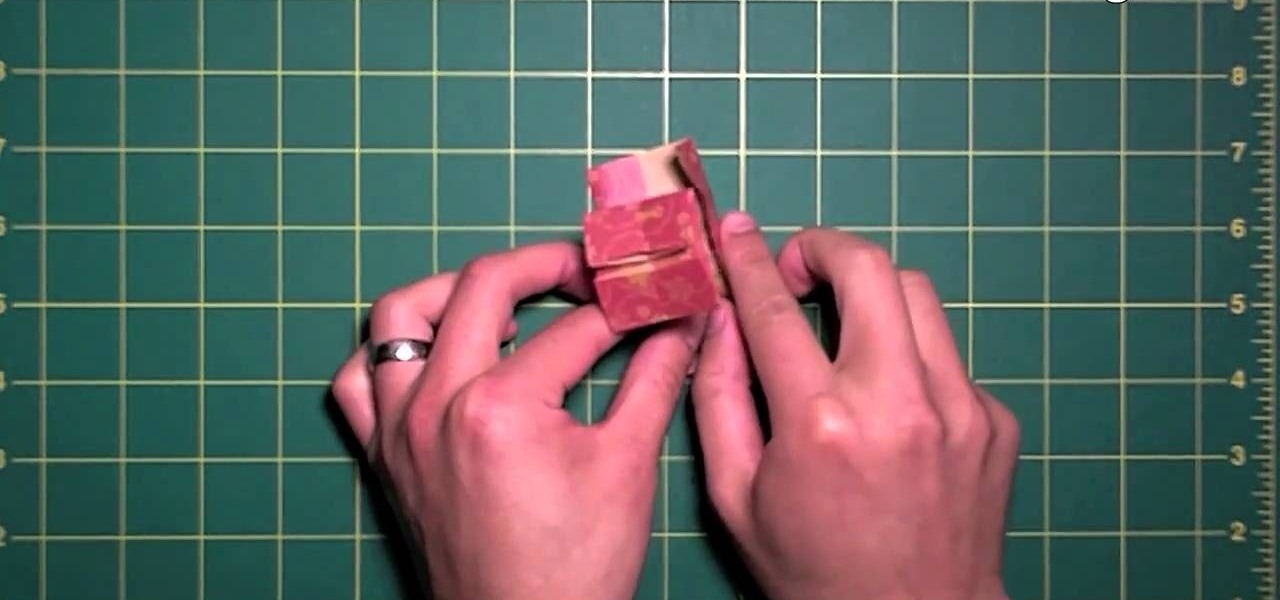
Flip, flip, flip, flip to infinity! This crafty how-to shows you how to create a super cool, origami square that can flip over and over again! A clear, concise video, teaching you how to make this little project that's sure to keep your hands busy for ages!

Unlike cooking Chinese food, martini-making requires more than just throwing in whatever you happen to have lying around your countertop and shaking it up.

Darci Larocque, Blackberry Expert, explains a quick way to hide sent messages from your inbox folder with a few simple clicks, leaving clutter and needless distractions behind. This easy-to-understand tutorial is fully complete from start to save with visible screen shots and clear concise directions. There is even a simple two-button solution to see your sent messages again as needed. With a few easy steps, your inbox clutter can be a thing of the past.

Time to get your fold on people! This clear and concise how-to shows you what you need to do to create this simple, origami cat. A nice top down shot lets you see every bend and fold to make this paper cat come to life.

Simon Leach has taught us a lot about ceramics and pottery in his many videos. In this concise one he demonstrates for all you at-home potters out there how to make a 3 kilogram (6 pound 10 ounce) flowerpot on the wheel. As you can see at the end of the video, that is a pretty large pot. If you can throw this, you are well on your way to being an advanced ceramics enthusiast.

There are a couple ways to include HTML when coding PHP. Learn two options that work equally well, then decide which one makes the code more clear and concise for you.

If you're a new player to World of Warcraft, you might have a hard time figuring out what all the fuss is about Garrosh Hellscream. This is a quick and concise guide, telling you who he is and why you should care.

There are many different methods of wrapping ones hands when they are doing Muay Thai boxing. This clear, concise video shows a simiple method that you can try as well before you start your mortal combat. The emphasis on this tecnique puts wrist protection over knuckle protection.

This tutorial is a concise tutorial on the basic embroidery stitches. Learn how to do a French knot, flower, chain stitch, back stitch, outline stitch, satin stitch, and a cross stitch. All you need is some fabric, an embroidery hoop, floss and needle.

This seven minute and three second how-to YouTube video, uploaded by user ranash19195, instructs it's audience to 'Change eye color in Photoshop'. There are two methods that are taught: using a hue/saturation mask or a color change mask. The instructor uses clear and concise language to teach both methods. He takes you on a step by step visual and auditory journey and makes learning to change eye colors (retouching photos) both exciting and extremely easy to accomplish.

In this Math tutorial, you will learn how to convert a mixed number into an improper fraction. The narrator explains the process in a very concise yet simple manner that will make math problems involving mixed numbers so much easier to solve. The general idea is to multiply the whole number with the denominator and then add that to the numerator. The explanation and illustration in the video makes it easy to understand.

Want to change the DPI resolution in an Adobe Photoshop project? If so, this concise, free video tutorial is precisely what you need. In it, you'll find a detailed, step-by-step overview of the entire process. Take a look.

A cover letter is a document sent with your resume to a prospective employer to indicate your interest in a position at their company. This how to video teaches you how you can write a concise and intelligent cover letter that will impress the company where you are applying.

Do-It-Yourself-her Jackie Taylor rips through a clear and concise explanation of how to use a table saw for all kinds of cuts. A must-see for all beginners!

There are tens of thousands of iPhone applications out there. Some are fabulous. Some are stinkers. From boredom-busting games to truly useful utilities, Fox News Tapped-In tell you which are worth a place on your iPhone. Their concise video reviews and how-tos let you see the apps before you download. Plus, they show you tips and tricks you never knew were there. If you own an Apple iPhone or iPod, check this vodcast out.

There are tens of thousands of iPhone applications out there. Some are fabulous. Some are stinkers. From boredom-busting games to truly useful utilities, Fox News Tapped-In tell you which are worth a place on your iPhone. Their concise video reviews and how-tos let you see the apps before you download. Plus, they show you tips and tricks you never knew were there. If you own an Apple iPhone or iPod, check this vodcast out.

There are tens of thousands of iPhone applications out there. Some are fabulous. Some are stinkers. From boredom-busting games to truly useful utilities, Fox News Tapped-In tell you which are worth a place on your iPhone. Their concise video reviews and how-tos let you see the apps before you download. Plus, they show you tips and tricks you never knew were there. If you own an Apple iPhone or iPod, check this vodcast out.

The world of decorative knots is full of twists and turns and this instructional video is no exception. In this clear and concise, step-by-step guide, we see how to create the beautiful, Striped Crown Sinnet. Makes a great key fob!

In this video, John Heaney gives advice on how to answer a simple but difficult question during a job interview. If interviewers ask job seekers to tell them about themselves, they can be put on the spot and be unable to even begin to answer the question. Heaney puts this question into perspective from the employer's perspective. For instance, he reminds you to remember that you are applying for a job and your answer should be related to your technical abilities rather than your personal inte...

Get that board spinning! Let the guys show you how to nail the perfect kick flip, or as it was formerly know, a magic flip. The kick flip's principles are simple and can be done by anyone who follows this video correctly. It isn't hard to follow this video as each step is broken down and played in slow motion with a detailed and concise explanation. While also showing off their own moves, we see how to avoid common errors and problems we may encounter as we embark on nailing the perfect kick ...

This video explains how to bold, italicize, underline or center text in a MySpace bulletin to those of us who are used to simply pressing a button in Microsoft Word. The instructor explained and demonstrated how to post in each of these styles in a clear and concise manner. In order to include one of these styles in your post, you must bookend the text your want formatted with codes to start and end the formatting. For example, to bold the phrase "I'm done!" you would enter the following text...

This video is a concise but detailed 'how-to' for those with short hair or a bob. The creator describes a couple of different options for those with short hair just using bobby-pins and hairspray. The technique used is simply pinning a lot of your hair back in sections, making stylish bumps and adding more volume to your hair. The pins are double-pinned in an 'x' to create a tighter hold to keep hair from falling down, but hairspray is strongly recommended! The style takes very little time to...

This is a detailed, step by step instructional video on how to draw an anime cartoon character. The video is perfect for beginners and shows the proper way to draw. The instructor is very easy to understand and moves at a pace that is easily followed by novice drawers. From the beginning of the picture to the final details the video is clear, concise and leaves the viewer hungry for more lessons. If you are interested in learning how to draw cartoons but not sure how to start, this video is t...

If you're looking for a quick way to refresh your memory or that of your students regarding percents, decimals and fractions then this video is a sure fire way. While it is a bit fast paced, this tutorial offers a step by step reintroduction to the math part of ourselves that we each adore. Infused with minor comedic scenes to keep the viewer interested Roadside Ron does a thorough job in teaching the most basic of math steps which opens the window for other math problems. Clear and concise t...

ClearTechInfo live up to their by offering clear and concise information on how to manage user account settings in the new OS from Microsoft, Windows 7. Begin by pressing the start button and going into the control panel. In here look for 'user accounts and family safety', open it. Now go into user accounts and then manage another account. If you are the administrator then you can change whichever setting you want for whichever account but if you're just a standard user you can only alter you...

If you are looking to improve your classical piano technique then this how to video is the place to start. You will learn how to practice and study Chopin's nocturne opus 48 number 1. This nocturne should be played in the style of a Bel Canto opera piece, with the main melody line played as the singer. This detailed lesson goes over where to place the accents, analyzes the dynamics and legato playing technique. This piano tutorial teaches you the best way to practice it so you can Chopin's no...

If you are looking to improve your classical piano technique then this how to video is the place to start. You will learn how to practice and study Chopin's "Ocean" etude opus 25 number 12. This detailed lesson goes over where to place the accents, analyzes the dynamics and staccato playing technique. This piano tutorial teaches you the best way to practice it so you can Chopin's "Ocean" etude op.25 no. 12 quickly and easily. With this concise classical piano lesson you can improve your techn...

Want to learn how to play your favorite songs by the Beatles on guitar? With this tutorial you will learn how to play "Dear Prudence" by the Beatles on the acoustic guitar. This lesson is geared towards intermediate guitarists because it assumes prior knowledge of guitar playing. This lesson gives you a concise, note by note guide to "Dear Prudence" as well as a review of the chord structure. Watch this how to video and you will be able to sing and play along to "Dear Prudence" by the Beatles.

Sports medicine skills can be tricky and confusing. This video shows you how to tape an ankle correctly to immobilize the joint and keep it protected. You'll learn rules about where to tape and where not to tape. Tension is important and this instructor covers where to add tension and where not to. Using a few simple techniques, you'll learn how to wrap safely from below the calf and down the foot. Learn a few taping techniques like the figure eight, anchoring, stirrups and basket weaving to ...

Is there anyone on your list of Facebook friends that you no longer wish to have access to your profile? This concise video shows how to remove "friend" statuses from unwanted Facebook friends. First, you must log into your Facebook profile. Near the top of the opening page you will see a tab called "friends". Click on it, then click on "all connections". This page will list all of the people that you are currently friends with. On the left is each person's profile picture and name, and on th...

Watch this video to learn how to use function definitions in C++. The topics of declaration order and calling/returning are also covered.

You don't need a high definition television to take advantage of AppleTV! This tutorial shows you how to set up your Apple TV to function with a standard definition television set. You'll need an HDMI to DVI cable anda VGA to DVI adapter, and use the yellow composite video cords. Then adjust your settings, and you're ready to start watching your new Apple TV!

Watch this tutorial to learn how to glaze artwork (painting with transparency). Make sure to pause the video after each step and look at the screen every few seconds while you are drawing.

As an avid reader, I come across a plethora of words I don't know, but my iPhone is always right there to help figure out their meanings.

You know YouTube is able to host high-defintion video content online now, right? Well, how do you watch it, or make it, or embed it? Well, this video tutorial will show you how to upload, embed and watch 720p HD video on YouTube. This YouTube hack will let you watch and embed videos in true 1280x720 high definition.

In this video tutorial, viewers learn how to create high definition videos in iMovie. Begin by importing the video into the program. Click on Share and select Export using Quick Time. Set the Export to Movie to Quick Time Movie and then click on Options. Under Video, select Settings. Change the Compression Type to MPEG--4 Video, leave the frame rater at Current, Key frames to Automatic and Quality to the Best. Click OK and then click on Size under Video. Set the Dimensions to 1280 x 720 HD. T...

An annotated bibliography is very important when writing a scholastic paper or essay. In this tutorial, learn how to create an annotated bibliography, step by step.

Professional quality, high definition video cameras are now getting within the grasp of independent film makers, and this tutorial shows you how you can use the Flip camera, or other small HD cameras, to shoot your own high quality projects.

In this tutorial, we receive some tips on how to calibrate a high-definition television when setting up a home theatre. For a complete demonstration of the process and detailed, step-by-step instructions, watch this home-theatre how-to from the folks at CNET.