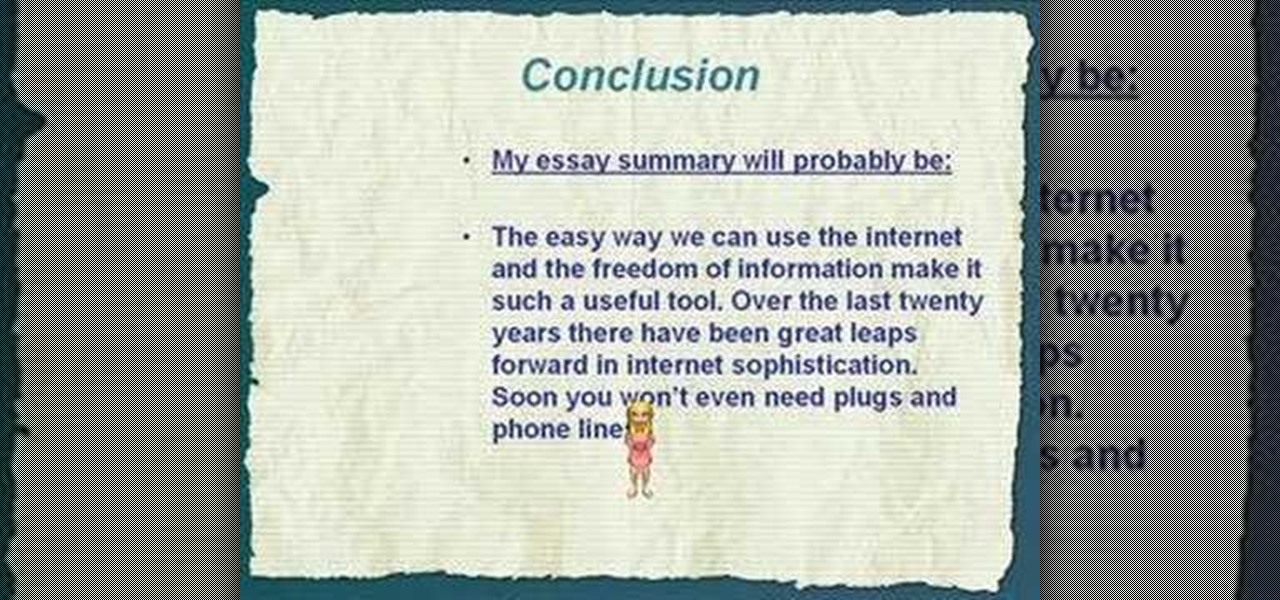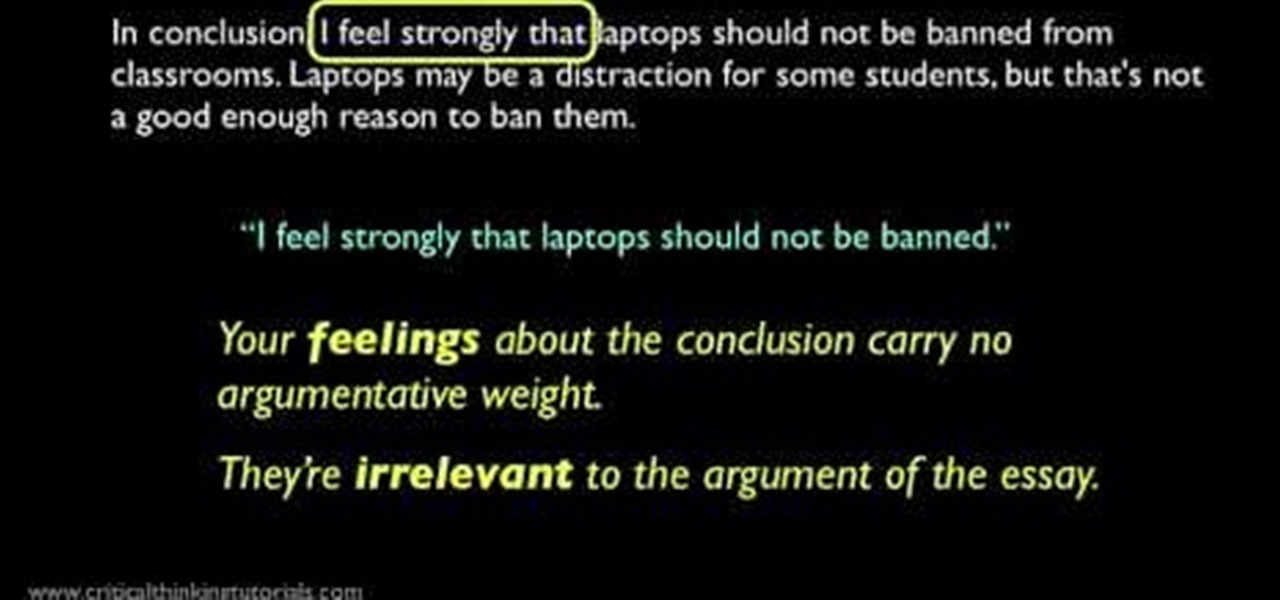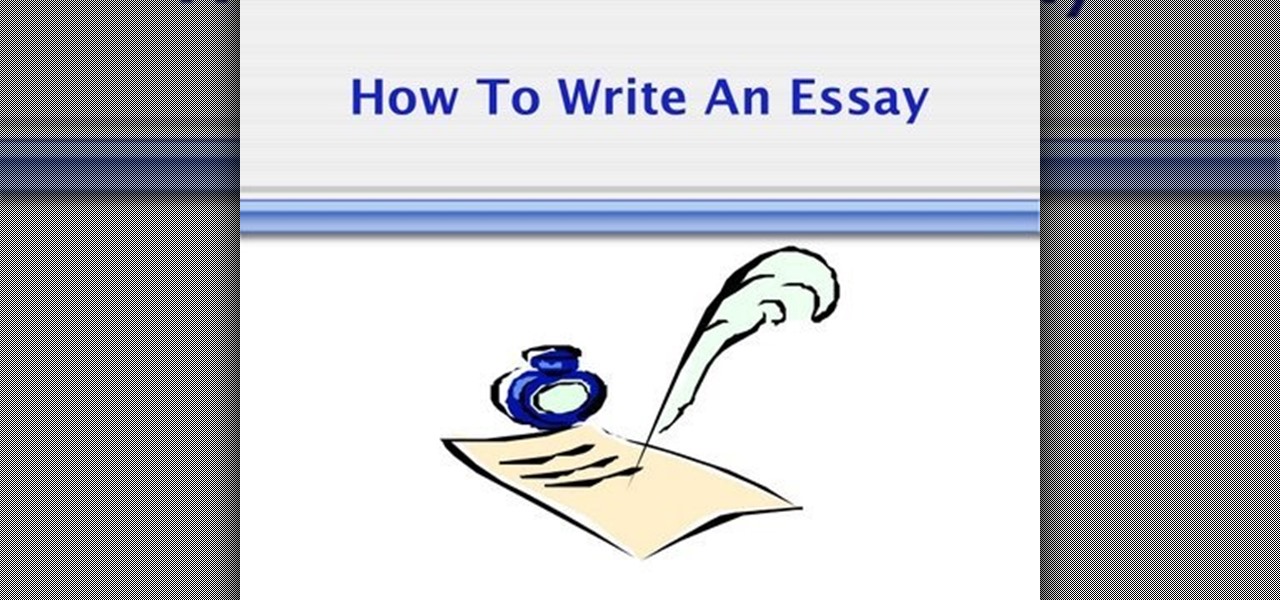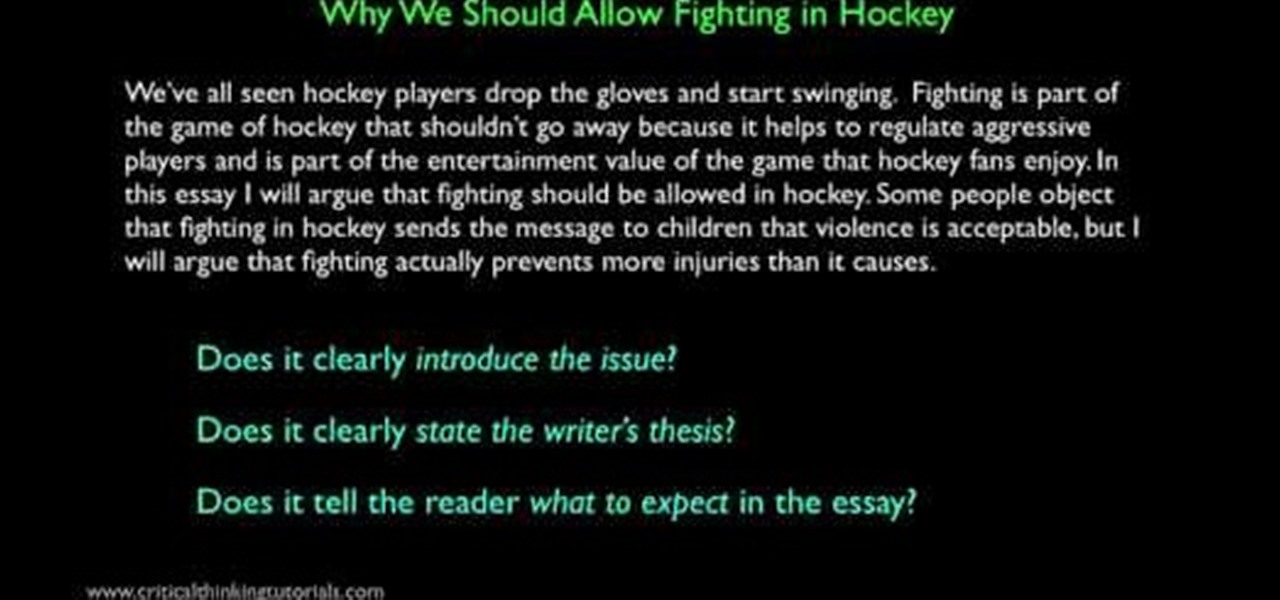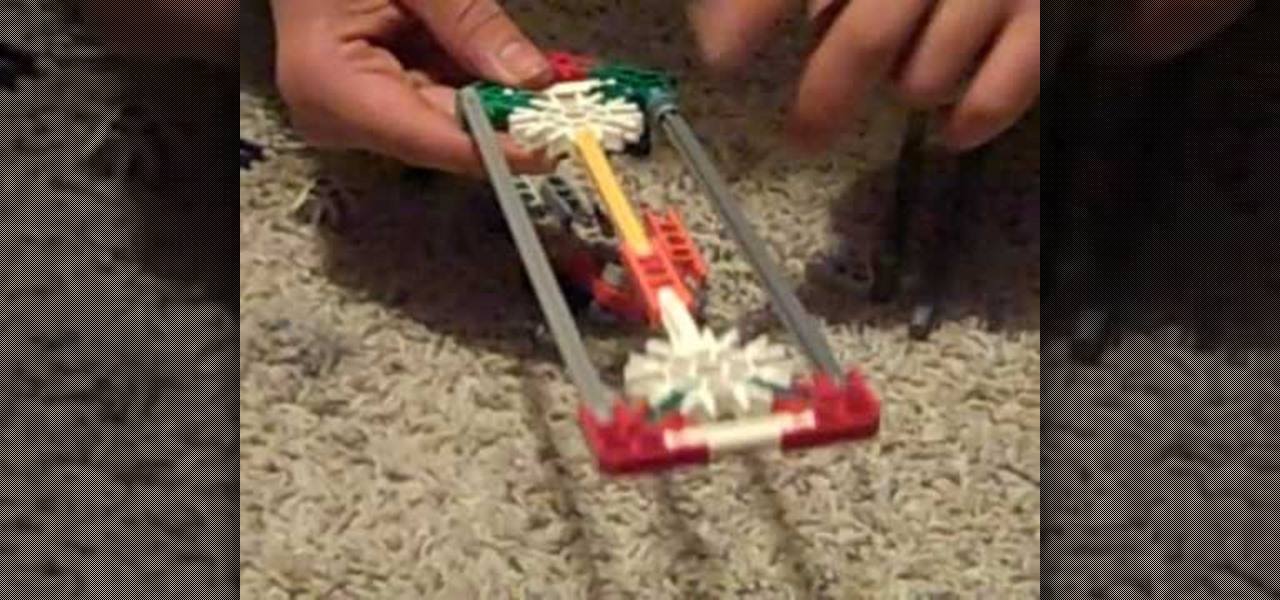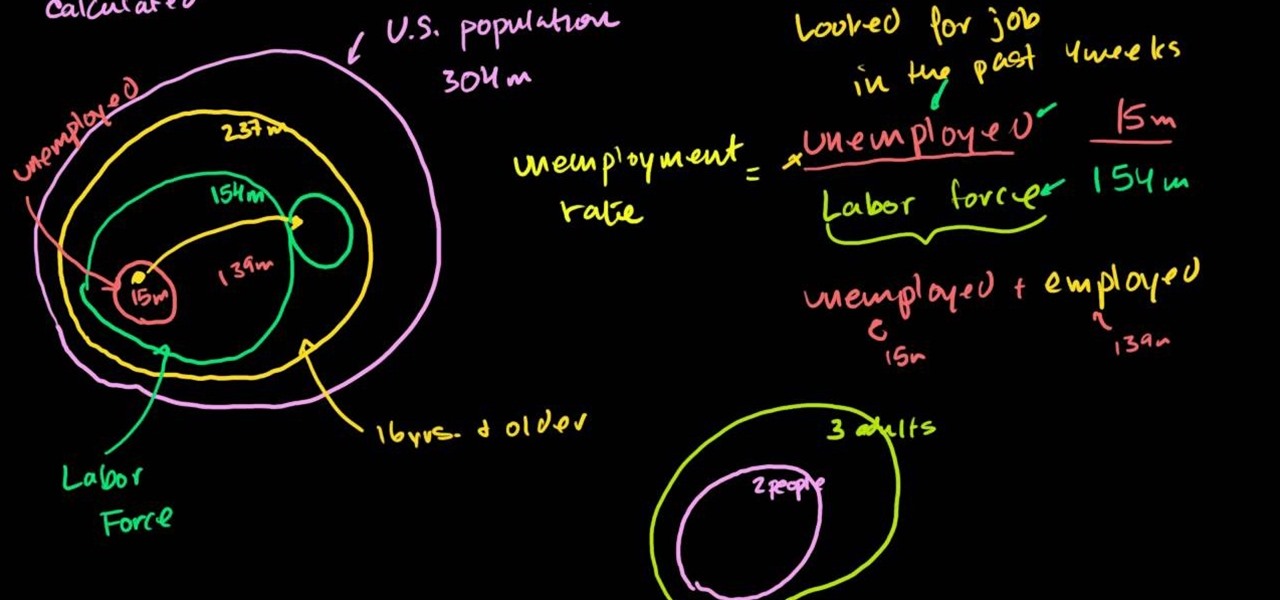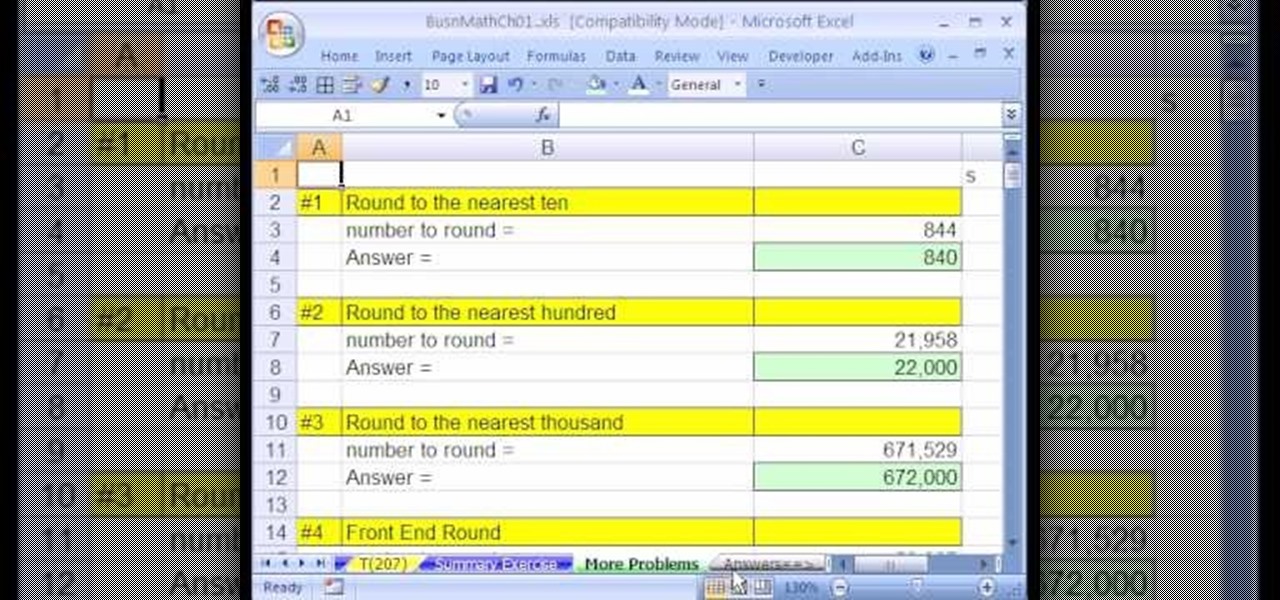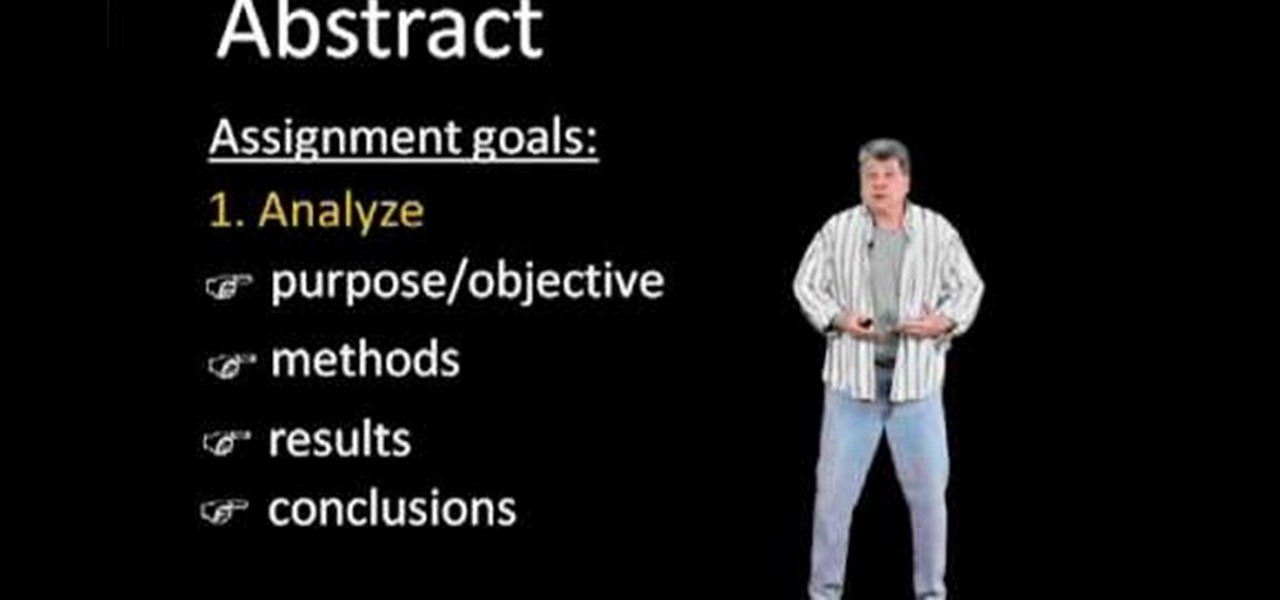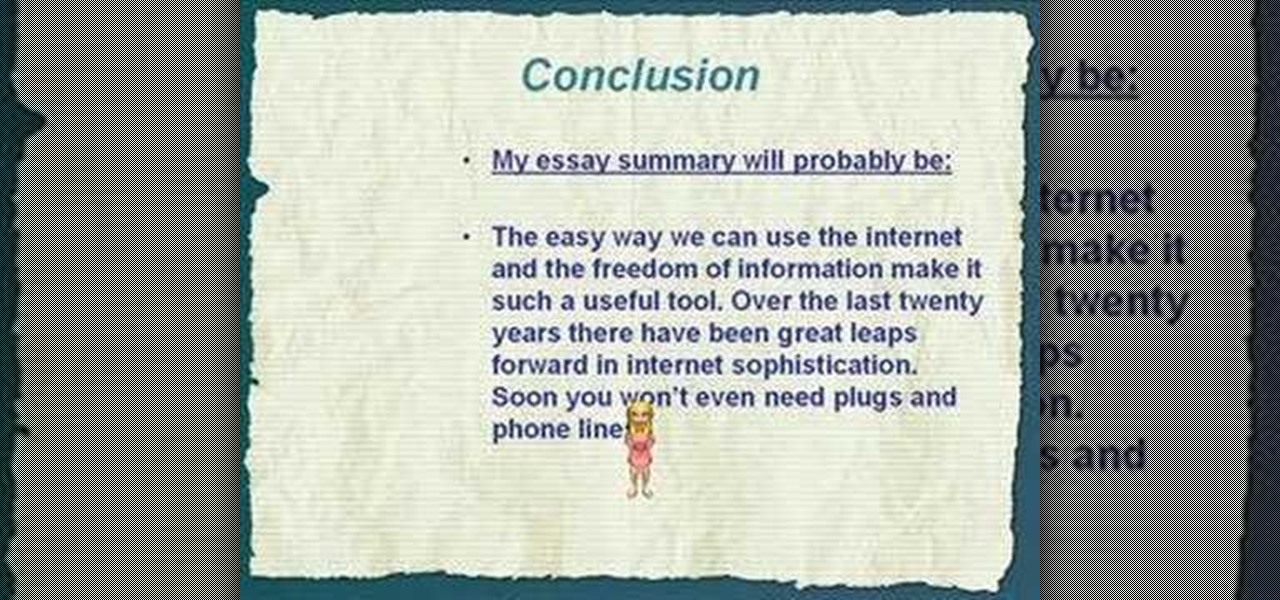
In this video tutorial, viewers learn how to write a great conclusion for an essay. A conclusion is a summary of the topic and is the opinion of the topic or creator. The conclusion summarizes the main point of the topic. Repetition in the conclusion is not a problem. The points stated in the introduction of the essay are restated and rephrased in the conclusion. Adding your own opinion and ides about the topic help improve and makes the conclusion more effective. This video will benefit thos...
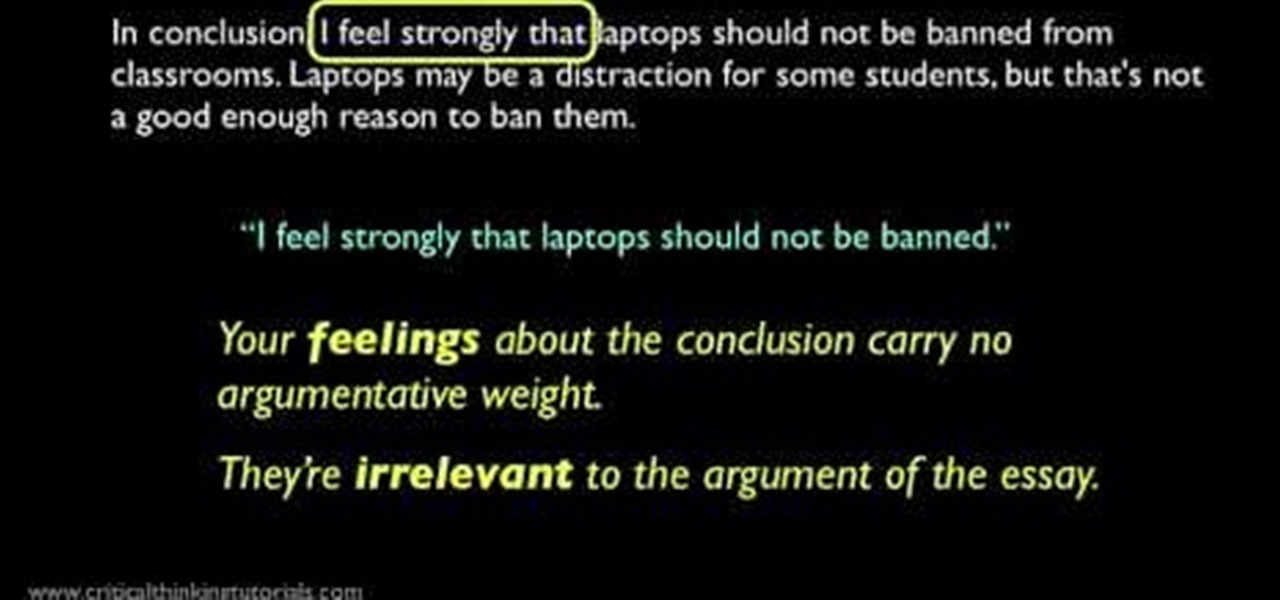
In this video we learn how to analyze the conclusion of a sample argumentative essay. The conclusion is only two lines long, but it should be looked over thoroughly. The conclusion should reinstate the main thesis from the essay. It should also give an indication of how the thesis was argued for. You should avoid the phrase "I feel that", "I believe that", and "I feel strongly that". When you change up this, it will make the conclusion appear stronger. When you do this, your conclusion will b...

Your conclusion paragraph is incredibly important to a research paper. This is where you get the chance to sum yourself up and really make your point hit home for the reader. The last paragraph is your last chance to really make your paper stand out and be memorable. In this video, you will learn exacly how to craft a fantastic conclusion so that your reader is left on a powerful note, instead of a boring one.
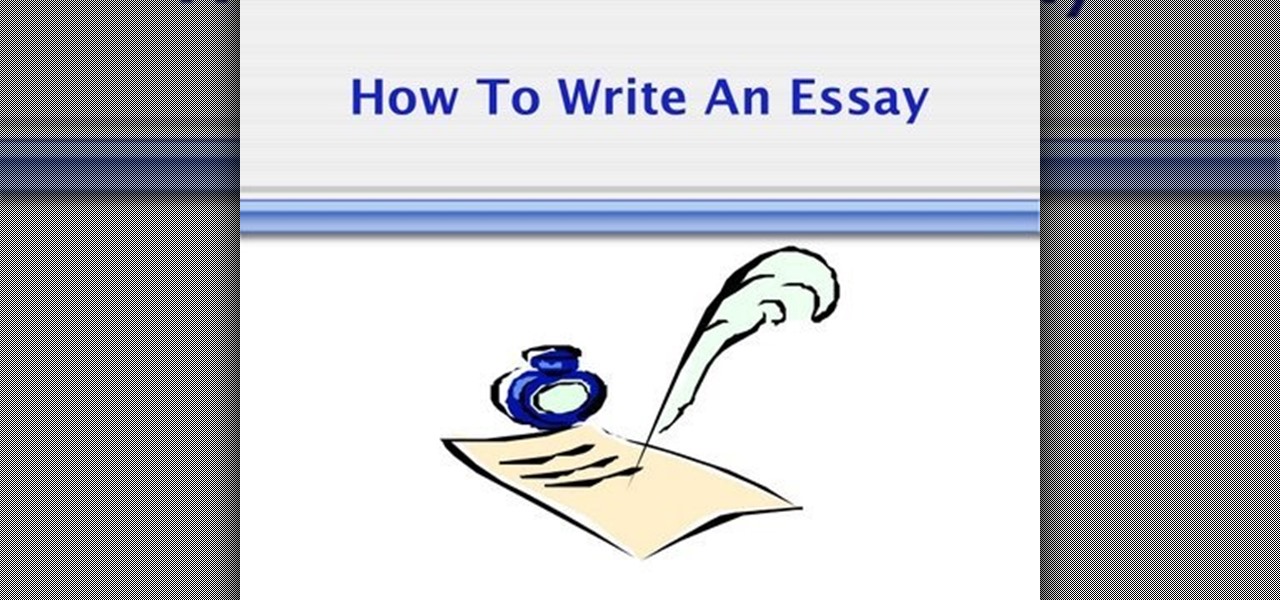
Each paragraph should be roughly 4 sentences long. The first sentence is an introduction, and then you can follow up with detailed sentences. The last sentence is your conclusion. An essay follows this same makeup. The first paragraph is an introduction, and then you have detailed paragraphs, followed by a conclusion paragraph. Each sentence in your introductory paragraph can be the introductory sentence for each of your detailed paragraphs. Likewise, the conclusion sentence in your introduct...
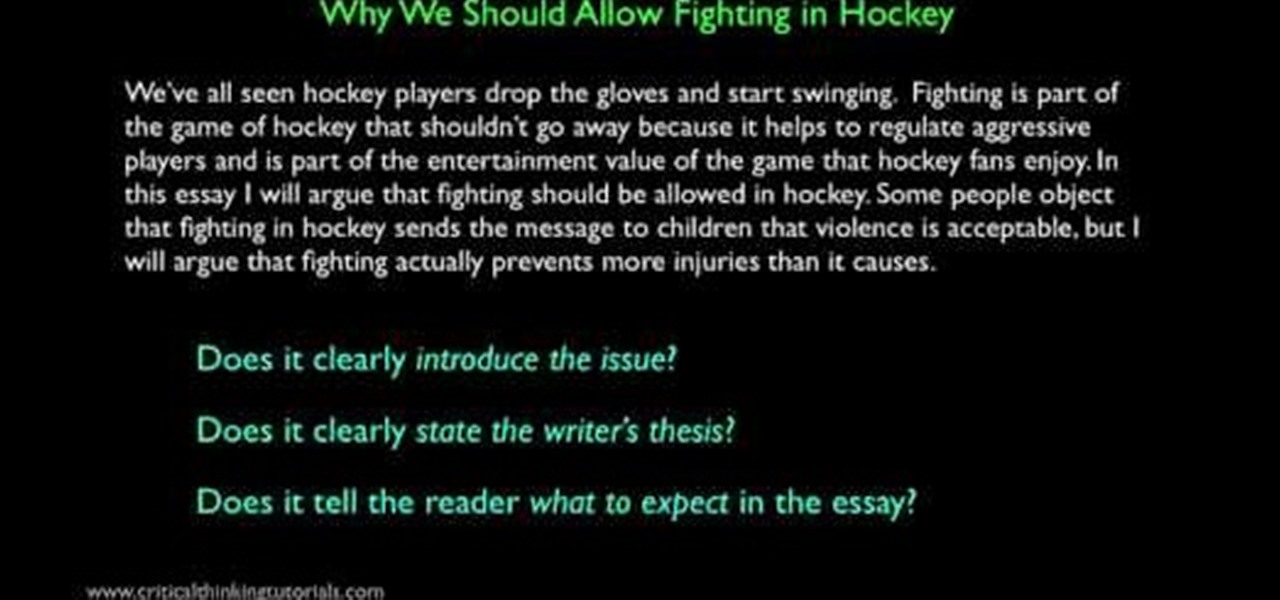
This video takes the viewer through a simple, step-by-step process for writing a compelling introduction to an argumentative essay. According to the author, an ideal introduction should begin with detailing the subject matter of the essay, and should provide the background information on the issue being discussed in the essay. The introduction should be very clear about the conclusion that the author of the essay is alluding at. One of the major problems with student essays is that their intr...

Men and makeup have long had an awkward relationship. If you're man enough to admit that makeup would probably make you better looking, or want the man in your life to come to that conclusion, watch this video for a guide from the illustrious web beauty guru Michelle Phan on how to apply subtle, natural-looking makeup on a guy.

Learn the basics of video editing in this funny and informative clip from Vimeo's excellent Video 101 series of tutorials. This video provides a handy overview of the steps involved in editing video, including transferrring footage, organizing clips into video bins, editing using the timeline, trimming the footage & using transitions, saving frequently, and exporting videos to be viewed on various sites with various compression settings.

Recently a poll on BellaSugar.com found that Audrey Hepburn is thought to be the most beautiful woman of all time. And we frankly don't disagree with that conclusion.

The hidden blade from Assassin' Creed is a super fun weapon to use, and Ezio a very distinctive and cool idea for a Halloween costume. IF you've come to the same conclusions, watch this video to learn how to make a DIY working hidden blade out of Knex that will not get you arrested, hopefully.

Looking for a primer on how to create and work with array formulas in Microsoft Office Excel? You've come to the right place. In this free video tutorial from everyone's favorite MS Excel guru, YouTube's ExcelIsFun, the 13th installment in his series of Excel array formula series, you'll learn how to set up, solve and write conclusions for math word problems in Excel.

How do you edit a low-budget flick to look like an Academy Award-worthy film? The same way you get to Carnegie Hall: practice, practice, practice editing. Fun filmmaking tutorial for first time filmmakers. This how to video will help you avoid beginner mistakes when editing your first movie.

Learn with the Michael Downey how to use the Canopus Edius Pro 4 Editing System for film making. Part 1 of 4 - How to Use the Canopus Edius Pro 4 Editing system for films.

All you hear about on the news, the radio, and in other media sources is how the unemployment rate is high. But how do they know that? How did they get to that conclusion? Well, wonder no more! In this video you will learn what formulas you can use and other statistics to find out what the unemployment rate is.

Looking for a primer on how to create and work with array formulas in Microsoft Office Excel? You've come to the right place. In this free video tutorial from everyone's favorite MS Excel guru, YouTube's ExcelIsFun, the 15th installment in his series of Excel array formula series, you'll learn how to set up, solve and write conclusions for larger-sized mathematical word problems.

Adobe Premiere Pro is one of the best video editing software suites ever conceived. Do you edit films? Do you want to be a film editor? Are you a director or screenwriter who wants to know how their movie gets put together after they're done with it? If you are any of those things or just want to learn how to do digital video editing for some other reason, watch this video. It will teach you everything you need to know about using Adobe Premiere Pro to edit digital movies.

Adobe Dreamweaver is one of the most powerful and best pieces of software for designing, creating, editing, and building a website. If you have ever wanted to make a website, this video will show you how to use Dreamweaver to do it. If you haven't built a website, then you really haven't engaged with the internet.

This tutorial from LoadedNewsletter's Jonathan Jelkin gives a simple process on how to prepare H.264 video footage for quick editing. H.264 video footage is shot by popular cameras such as the Canon 5d/7d, Flip cam, GoProHD. This is a great format for straight upload to YouTube, but if you want to edit you need to transcode it to something else. The first step is to download and install a free program called MPEGSTREAMCLIP. Once it is installed you can process all of your files by loading the...

Everything's going HD these days, even blockbuster movies. So, make sure your editing system is up to date, because working with high-definition video footage is a pain if you don't have the right equipment. This video will show you how you can build the ultimate graphics and multimedia workstation with blazing performance for real-time HD video editing. Use a Nvidia Quadro FX4800 card with 192 cores and you're set!

Ted from Red Digital, and Michael from PlasterCITY, shows how to take a 4k source file, edit in real time, and make dailies in Final Cut Pro.

Adobe Photoshop is the industry and personal standard for editing photos on a computer. If you have a digital camera, or ever want to have a digital camera, you need to know how to use it. This video series will show you everything you need to know about using Photoshop's many tools and options to do just about anything you want to a photo.

As you might guess, one of the domains in which Microsoft Excel really excels is business math. Brush up on the stuff for your next or current job with this how-to. In this tutorial from everyone's favorite digital spreadsheet guru, YouTube's ExcelIsFun, the 14th installment in his "Business Math" series of free video lessons, you'll learn how to set up and solve and write conclusions for simple word problems in Excel.

The video shows us how to edit footage from Canon 7D at 1080/24p using Avid Media Composer. Canon 7D is first of the video DSLR which is actually an easily editable of an Avid media composer. If you are shooting a project at 1080 24P, then Canon 7D records the footage at 23.98 which is perfectly compatible and tested with Avid. Firstly create a new 1080/24P project. Now import footage from a CF card in DNxHD codec. Then edit the time line in real-time apply the real-time effects but here the ...

Adam from Chemical Reaction wants to show you a little movie magic. This video tutorial will show you how to create, shoot and edit a time freeze effect for your homemade film. Stopping time is no joke, but doing it with a little camera skills and a little editing skills makes it easy. You just need to know when to freeze the frame and then layer it with another.

The first CS4 beta Red Plug-in is finally available! With this plug-in, you can use Premiere Pro CS4 and After Effects CS4 to import Native RED R3D files as easily as any of our other native tapeless formats.

This is a very basic introductory video on how you can use the Sony Vegas video editing program to edit your videos. It covers the basic features of Sony Vegas.

This video talks about cutting techniques. Bear in mind that you will need to have lots of coverage of the same scene if you plan to do editing, so you have multiple angle options. Israel Hyman, an Arizona-based videographer, shows you how to edit your footage in this tutorial.

It's easy when Jamie-B from Total Recall Films takes an in-depth look at filming and editing techniques you can easily use to make your next film look and feel professional using a well know technique called "tricking the camera" -- and the viewer. Watch to see how to make a one-camera shoot look like multi-cams.

Adam from Chemical Reaction wants to show you a little movie magic. This video tutorial will show you how to shoot and edit a cool dance effect for your homemade film. You will see how to position the camera, set up the scene, shoot it twice (once with your legs dancing and once with you standing still), and then edit it in your favorite editing program to make it look like you're dancing without the top half of your body moving.

In this video, we learn how to edit with Sony Movie Studio / Vegas Video. You will be able to see all your tracks to open up when you are in the program. First, open up all the elements you will need in your media pool. After this, add in transitions from each of the different slides and add in music as well. Place the slides next to each other to easily create the transition without getting the different slides confused. Play the preview to the slides to see how they look as you are creating...

For a new user, Adobe Premier Pro can be overwhelming. There's just so much you can do! So, a little guidance, or shall we say "basic training," is what you'll need to get started editing your own home video or professional film. This five-part series is your basic training, taught by Jordy Vandeput, showing you the basic, need-to-know stuff in Premiere Pro CS3.

This video will discuss how to implement color changes in Photoshop editing. This step by step approach will tutor the novice Photoshop user how to utilize the various tools and applications to achieve, colorization in photos, swap select and hue, colors and backgrounds of photos, describes layering using saturation and blend techniques. This video tutorial will describe and demonstrate the correct settings and tool usage for easy application of each editing and color manipulation.

In this video, Dave (and his assistant, also Dave) present a quick and informative guide to editing your P2 MXF files with Final Cut Pro and Raylight for Mac. Once you've shot your footage using your P2 camera, import it to your laptop. Now you're ready to get started on your path to becoming the next Spielberg (or Uwe Boll.)

Donnie Hoyle shows us how to edit video frames in Photoshop. So if you suck at Photoshop check out this tutorial and learn how to edit video frames like a pro. This is extra helpful if you need to remove yourself from incriminating video camera evidence.

Xander and Calvin go over some basic editing transitions here. They primarily feature THE CUT and THE DISSOLVE and explain why they're they best "storytelling transitions".

Peter from Take Zer0 tells you all the little things he knows about how to properly cut your footage together. He'll ramble about stuff like "leading the viewer's eye" and "cut between movement"—principles of movie editing. For some reason, though, Sean keeps interrupting him; and later on, Peter steps outside to look at a lawn gnome.

In this tutorial, we learn how to not answer the "How do you stay current?" question. When you are asked this question on an interview, it's important to know how to answer it without looking crazy. To answer this correctly, do not answer what you "want" to do, employers are not interested in this. Also, hinting that learning is a low priority is not impressive to your interviewer. You want to be more specific when stating the obvious, so they completely understand what you are trying to say....

Danby Taylor from the University of Maryland University College teaches how to write an abstract research paper for graduate school Analyze the things that you read so you can extract the essential information such as the goal or the purpose of the reading in your own sentence. Learn the methods or ways of how the author studied the subject and reached the results of the study. Pay attention to details and write in a block paragraph, without indentations. Write one or two sentences about each...

This audio editing software tutorial will show you how to use all the different editing tools in Pro Tools. This includes the zoom, edge, selector, grabber, scrubber, and pencil tools. (Connor Smith also talks about the multiple types of zoom tools, the time compression/expansion and loop tools, and also the object and separation grabber tools). So if you aren't familiar with the editing tools available in Pro Tools, watch this tutorial and get started editing music!

In this software video series, you will learn how to use Takes in Houdini 9. Part one: Intro to Takes

Learn how to edit videos in this quick and easy tutorial. Use iMovie in this project to make a 5x5, which is a series of 5-second video clips compiled together into a 25-second video project. This tutorial details the various steps of video editing, including importing footage, arranging clips in the timeline, trimming & cutting, editing sound & music, adding text effects and exporting to a video sharing site like Vimeo.