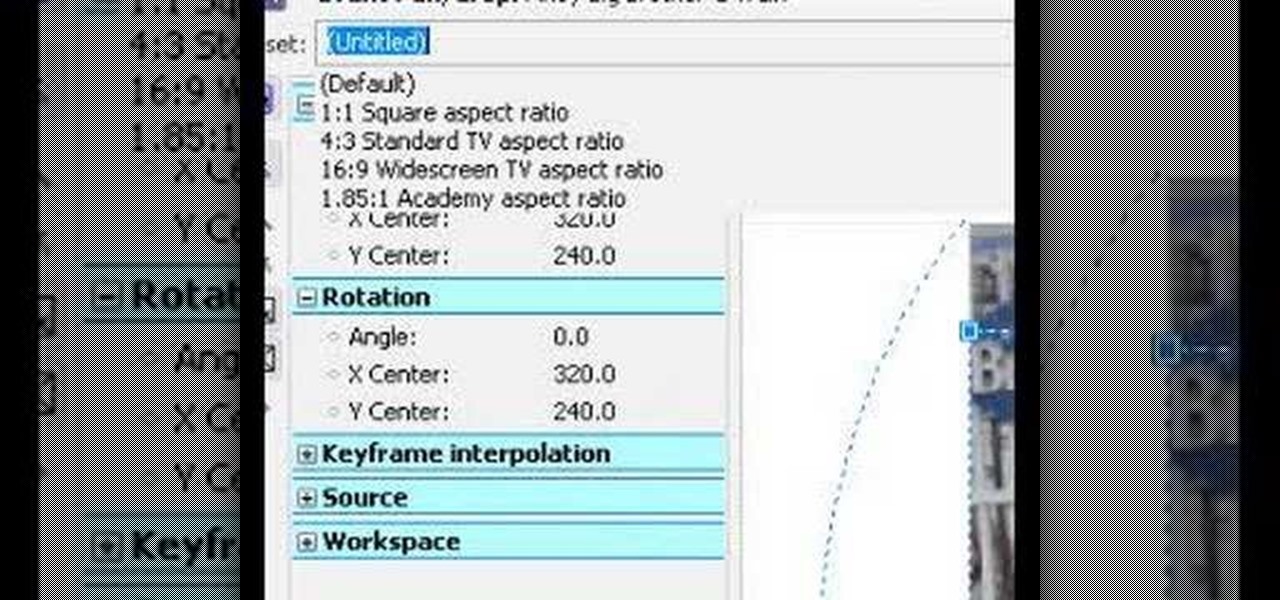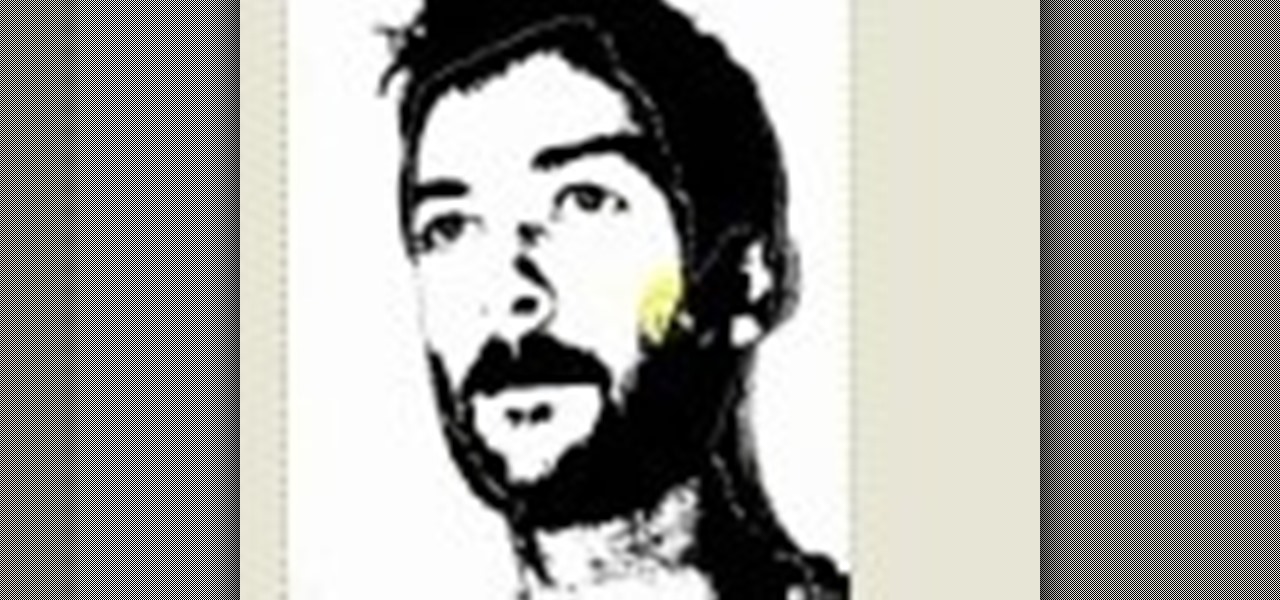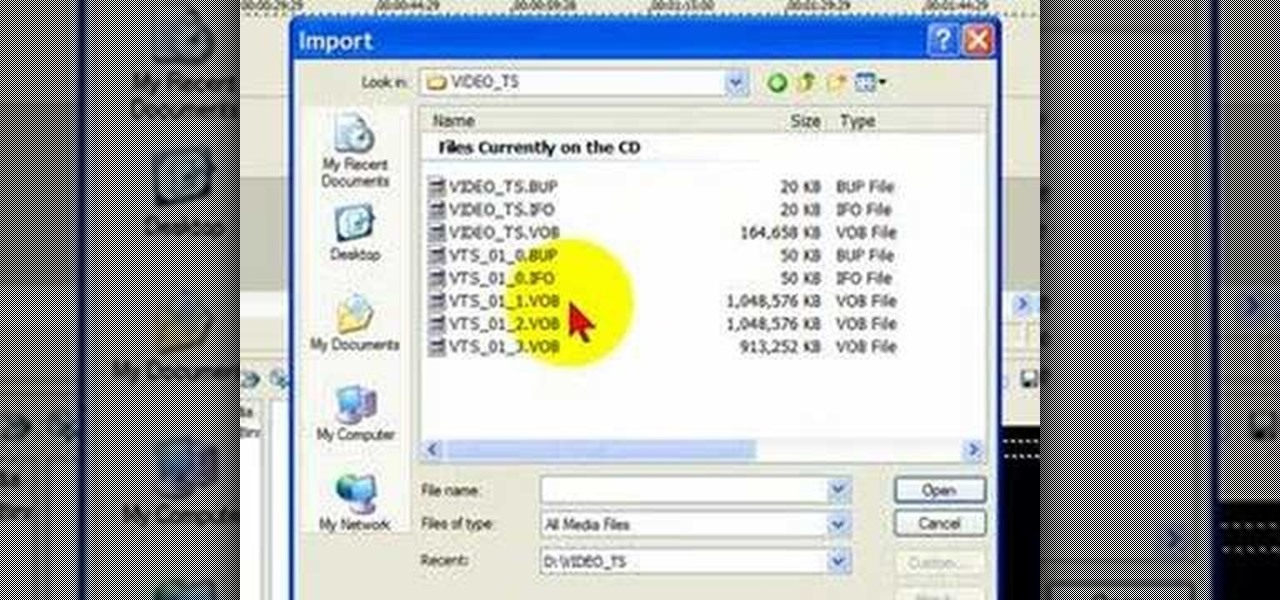This video editing software tutorial shows you how to create a lens flare using Boris Continuum Complete plug-in with motion tracking in Final Cut Pro. Learn how to track the camera movement and composite the flare so it looks like it was shot in camera. If you have the Boris Continuum Complete plug-in for Final Cut Pro, watch and learn how to work with the lens flare filter in this podcast.

This audio editing software tutorial shows you how to use Surround Panner in SONAR 4. See how to use SONAR's Surround Panner to mix tracks in surround. The Surround Panner uses angle and focus controls rather than x and y coordinates. See how this makes it easier to control the surround sound output of your mixed tracks in SONAR 4.

In this audio editing software tutorial you will learn how to create complex mixes and special effects using Automation in SONAR 5. Learn how to use SONAR's Automation drawing features to get more control over your mix and special effects. Originally recorded for SONAR 5

In this video sequence, learn how to choose a context when shooting and editing your photos, allowing themes to emerge in your narrative work. By simply documenting the events around you, you will find ways to creatively show what happens through photography. Documenting events will not only make your photography work more interesting, you will also become a better story teller. Practice grouping photographs to tell a story.

When you press the Print Screen button on your keyboard in any version of Windows, be it 95, 2000, ME, XP or Vista, Windows will take a picture of your display output and put it into your clipboard. Once in your clipboard, it can be pasted into most any image editing program (e.g., Paint). For more information on taking screenshots with Print Screen, watch this helpful Windows tutorial!

Want to make sure that a document isn't accidentally edited or overwritten? It's easy; you just need to lock the file. All you need to do is right-click on the file, expand its general information, and check the Locked box. For a video walkthrough of the file locking process in Mac OS X, watch this video lesson from Apple.

Got a song or two you need to convert from WAV to MP3 format? This music editing software tutorial will show you how to do it using Music Morpher Gold. See how to convert WAV to MP3 with MMG and this video.

This music editing software tutorial will show you how to convert MP3 files to WAV files in Music Morpher Gold. See how to open MP3 files in Music Morpher Gold, convert them, and save them out as WMV song files.

This video editing software tutorial shows you how to remove green screen backgrounds using the chromakey tool in After Effects. Removing backgrounds from footage is a common function in After Effects. It allows you to put your subjects in new scenes, movies, effects and backgrounds. Learn how to chromakey in this After Effects CS3 tutorial.

This video editing software tutorial shows you how to create animated smoke in After Effects. You will learn how to create authentic smoke for any special effects purpose such as fires and action sequences. See how you can use After Effects CS3 filters to create animated smoke. The tutorial is best viewed full screen and you will need Particle Playground plug-in.

This software tutorial will teach you to use the 3D layer function in Adobe Photoshop CS3. You will learn how to use the 3D tools to move and manipulate imported 3D objects. So find some 3D objects and learn to import and use them in Photoshop CS3 with this tutorial.

This image editing software tutorial shows you how to use layers in Photoshop CS3. Find out the basics of layers, positioning, and also how to tone a certain part of an image within Photoshop CS3. This is a beginner level tutorial and is best viewed at full screen.

In this photo editing software tutorial you will learn how to use the tools in Photoshop CS3 to create a realistic gun muzzle flash. You will learn how to use outer glows to create basic muzzle flashes in Photoshop. This tutorial is best viewed at full screen.

There are a million things you can do with text or type in Photoshop CS3. In this tutorial you will get another idea of how to edit and manipulate text in Photoshop. Watch and learn how to create a text within text effect in Photosohp CS3. This is a beginners level tutorial.

This tutorial shows you how to use FastStone Image viewer 3.5 for Windows to edit RAW photos. Learn how to use the free software FastStone Image Viewer 3.5 to view, handle and sort RAW images, and convert RAW images. FastStone Image Viewer 3.5 is a great free alternative to Adobe's Camera RAW.

This photo editing software tutorial shows you how to use this free software FastStone Photo Resizer 2.5 for Windows to batch rename and resize your images. Make life easier and resize and rename your photos all at once with the batch functions in FastStone Photo Resizer 2.5.

Looking for a free way to convert images you took with your digital camera? This tutorial shows you how to use IrfanView 4.10 for Windows to view, optimize and convert images. Learn the very basics of IrfanView 4.10 with this video and get ready to start editing your photos and images.

This software tutorial is a comprehensive exploration of the Marquee Selection tool in Photoshop using Photoshop CS2. Learn how to use the marquee selection tool when editing images and photos in Photoshop.

Take a look at this instructional video and learn about the basics and functions of components in Google SketchUp. The difference between components and groups being that groups have no relation to each other. Any of copy of a group is a completely separate entity. This tutorial covers components versus groups, how to edit components, and the component browser.

In this Logic Pro 8 audio software tutorial you will explore the Piano Roll Editor (AKA Matrix Editor) and see how it compares to Logic Pro 8's Score Editor. Piano Roll Editor is one of the main MIDI editing windows in Logic Pro 8 so it's a good idea to learn how to use it.

This Adobe Photoshop software tutorial is for completely new Photoshop users, or users who never really learned how the workspace and interface in Photoshop works. You will learn how to navigate the workspace in Photoshop CS3 to maximize your image editing.

In this software tutorial you will learn how to create a widescreen effect using the video event pan/crop tool in Sony Vegas 7. Sony Vegas 7 is an industry standard for video editing, so make your videos look professional by adding a widescreen effect.

In this video editing software tutorial you will learn how to create a television simulation effect in Sony Vegas 7. All you need to do is add the Sony TV Simulator Media FX tool, input the right values and you'll have a cool TV simulation effect on your video footage in Sony Vegas 7.

This software tutorial shows you how to use the video editing software Wax 2.0 to clone someone in a video. Learn to make multiple versions of yourself interact in one video in this Wax 2.0 cloning tutorial.

This software tutorial shows you how to work with Windows Movie Maker and use multiple video effects available in Windows Movie Maker to edit and create movies or videos. You can use up to six different effects together at one time.

This software tutorial shows you how to add an explosion to your footage in After Effects. You will need to find footage of an explosion first, then in After Effects you composite the explosion footage over your movie or video to create the desired effect. Learn how to tweak and edit the layers so your explosion looks real and not like it was comped in After Effects.

This software video to show you how to use the vocoder that comes with Logic Pro 7. You will need a midi controller and microphone to play with teh Vocoder filters in Logic Pro 7. If you have these items, watch this audio editing tutorial and start learning to use the Vocoder in Logic Pro 7.

This is a variation on the Pop Art tutorial, looking specifically at how to make a Che Guevara inspired image using GIMP image editing software.

This tutorial shows you how to blur backgrounds on portraits or macro type images using GIMP image editing software.

This tutorial covers the very basic functions of using layers in GIMP photo editing software. A good tutorial for GIMP beginners, but if you know Photoshop or other layer based programs, you should skip this one.

Bill Myers shows you how to recover the lost windows, tabs, effects or other screen layout elements on the editing screen in Sony Vegas or Movie Studio.

Bill Myers gives an easy guide to using color corrector in Sony Vegas and Movie Studio. Correct problems with white balance, green cast, and other color problems when editing video. You will need to have a licensed version of Sony Vegas to use the color corrector plug-in.

Learn how to quickly add text titles and lower third graphics to your video editing or motion graphics projects in Sony Vegas and Movie Studio with this tutorial from Bill Myers.

Bill Myers shows you how to use the Velocity envelope to speed up or slow down, or even run video in reverse in Sony Vegas - but not Movie Studio. Watch and see how easy it is to create fast and slow motion effects in the Vegas video editing software.

Learn how to use Maxon CINEMA 4D R10 - along with Adobe Photoshop and Illustrator for vector image editing - to create 3D objects from vector images.

Here's how to grab video off of a DVD and import it into the timeline of Sony Vegas or Sony Movie Studio video editing program.

Jason Welsh makes a terrain layer setup and show you how to add materials and edit the terrain ... to make an outside environment.. SAVE OFTEN!!!!! when working with terrains in Unreal Engine for Gears of War.

This tutorial shows you how to edit components in Maya by splitting the geometry. It is specific to polygonal modeling.

Want to learn how to insert and manage images in Microsoft Word? See how to crop, rotate, and format photos in this program.

This tutorial shows you how to edit primitives, also known as box modeling, to create objects in Maya. This video is geared towards younger students new to Maya.