
How To: Enable commenting in Adobe Reader on Acrobat 9 Pro
This how-to video is about how to enable the commenting tools in the free Adobe Reader using Acrobat 9 Pro and Acrobat 9 Pro Extended.


This how-to video is about how to enable the commenting tools in the free Adobe Reader using Acrobat 9 Pro and Acrobat 9 Pro Extended.

In this video tutorial, viewers learn how to create a cartoon cloud using Adobe Photoshop. Adobe Photoshop is a graphics editing program. In this video, viewers will learn how to use multiple layers, layer options, how to create a lighting effect and use of gradient options. This video provides voice narration and a visual demonstration for viewers to easily understand and follow along. This video will benefit those viewers who enjoy designing and creating cartoon or animation images on the c...

The replace color command is a nifty tool in Photoshop that enables you to change a color in an imagine very quickly and effectively. The tool requires that you make a copy of the original layer, as the replace color command is a destructive function. It requires parts that you want replacing to be selected first, to change the color of the desired areas. The result is a very realistically edited image, that is extremely fast and easy to accomplish.

Open a document and change the background to black. Make sure the foreground color is white, now simple use the text tool and write whatever you need to.

Want a bit more privacy in your MySpace account? Here's how to hide comments in MySpace. After you login, you should see a button that says 'edit profile' near the top. If you have a MySpace 1.0 profile you have to go to the 'About Me' section and at the bottom of it type this exactly like you see it here
From task tutorial.com that how to create an envelope icon on illustrator. First draw a rectangle change the angle to 90 degrees then select gray color, select pen tool draw a shape and then go to layer select duplicate then rotate the shape using left mouse button by selecting the rotate tool. Now using down arrow key move the shape to down ,choose select tool and resize the shape then select the path go to gradient and change it angle to 90 degrees. Finally select the layer and go to effect...

Step 1: Film yourself in the first position which you want your audience to see. Step 2: Film yourself in the second position you want your audience to see.

In this four-part video, learn how to create a CMS with PHP and MYSQL. The basics of a simple CMS are split up in the following four parts:

New to Apple's Aperture 2? Aperture 2 offers photographers a streamlined way to speed through edits, make essential adjustments, and deliver photos online and in print.

Creating curves with the pen tool in Adobe Illustrator is a good challenge. Check out this video on both drawing and editing with the pen tool. Click once in a place and then drag. This pulls out the direction handles.

This image editing software tutorial shows you how to redo levels settings in Photoshop CS3. You've spent time working on adjusting the RGB levels of an image, or ANY levels settings and you make a mistake and accidentally lose those changes. The history panel doesn't have them so what do you do? Think you lost the last settings you used while using levels and you have to start over? Think again and watch this Photoshop tutorial to get them back!

This audio editing software tutorial will show you how to create, setup, and use instrument tracks in Logic Pro. First, Connor Smith shows you how to pick instruments from the library browser in Logic Pro. Then, learn two different ways to create instruments in the Mixer window (first with manually inserting instruments, and then by using the channel strip settings). If you want to learn how to use instrument tracks in Logic Pro, this tutorial is a great place to start.

Ever needed to fix a clip where an unwanted or unexpected object appears in the scene? A car is suddenly passing across or a stage hand got in the shot by accident? And re-shooting is expensive or impossible? You would be facing hours of tedious frame-by-frame rotoscoping to get rid of the pesky element in your video...

Don't waste time at the store looking for the perfect photo album to put your vacation photos in. If you have iPhoto, you can do everything right from your computer. This Apple iLife tutorial shows you how to choose, organize and edit your photos, add them to a collection and turn them into a full color photo book. You do the work in iPhoto, then send it off to Apple to be professionally printed and bound - no cheesy Hallmark photo album necessary!

This tutorial shows you how to install Audacity and install the LAME mp3 encoder to make Audacity ready to export mp3s. Part two goes over editing basics using the free recording software Audacity. By the end of this tutorial, you will be able to create mp3 podcasts in Audacity.

Like most of us, you probably recorded some of your favorite memories onto a VHS tape. Preserve the good times by transferring the tape to a DVD.

Home Screen widgets come in various sizes on iOS 14 and later, and which size you choose will depend on how much content or data you actually want to see. But what happens when you pick the wrong widget size? In a perfect world, you would just edit the current widget's settings, but Apple didn't make it that easy.

On stock Android 9 and 10, it is easier than ever to take a screenshot and quickly edit the captured image. However, the downside to that convenience has manifested itself in a heads-up notification that can also get in the way.

After dipping its toes into the AR cloud arena last year, Ubiquity6 is now jumping in with both feet this year.

When you export an image from the Photos app in macOS, you may not be getting the whole deal. In the export menu, you need to select either JPEG, TIFF, or PNG, and if you don't make any adjustments to the quality settings, it'll likely be compressed. If you need the original full-resolution file or want to get the video that's attached to a Live Photo, there's a simple way to do it.

While "Baby Yoda" from The Mandalorian threatens to overshadow it, Star Wars: The Rise of Skywalker arrives in theaters next week, which means it's time for Disney and Lucasfilm to ramp up its promotional strategy.

While there is a lot to love about Apple's latest suite of iPhone models, the real draw comes down to the cameras. The iPhone 11, 11 Pro, and 11 Pro Max all have killer rear camera systems, but the front camera was also improved. Apple claims Face ID works at more angles than before in these models, which begs the question: can you unlock your iPhone when it's flat on a table?

Yelp reviews are great for getting a feel for how a business operates, but they can't always be trusted, and they don't always get to the point fast enough. That's where "Tips" come in, and you can view and make them whether you're on an iPhone or Android phone.

Every now and then, Hollywood has a moment where two (or more) movies arrive at around the same time, most recently with the release of dueling Fyre Festival documentaries.

Stories are everywhere in social media today, but that wasn't always the case. In 2013, Snapchat introduced the world to these temporary windows into our daily lives. Since then, stories have infiltrated other popular apps. However, to stand out, you can't solely rely on the app where the story will be posted. Instead, you need a suite of apps that can turn your story into something special.

If you're familiar with jailbreaking, you're well aware of the fragmented nature of downloading tweaks. Unlike the iOS App Store, which contains about two million apps of varying categories, installing jailbroken packages often requires you to first install a separate repo into either Cydia or its replacement Sileo, as many of these tweaks aren't available outright.

The quality and length of your sleep will almost always dictate how the rest of your day unfolds. Sleeping fewer hours increases your chances of spending the day in a tired and cranky state, while having a restful night's sleep contributes greatly to being alert and productive. Luckily, if you want to track your sleep patterns to figure out how you can improve your circadian rhythm, Samsung Health has you covered.

On June 23, National Geographic will begin welcoming visitors to the world's first outdoor planetarium in Quebec, Canada, where an augmented reality experience overlaid on the night sky will replace the projection systems of traditional facilities.

In iOS 12, Apple included new, Snapchat-like effects and stickers for photos and videos in Messages. While these new options are fun, they're missing something that takes away from the appeal, especially since Snapchat, Instagram, Facebook, and similar apps already let you do it.

Have you been noticing SpaceX and its launches lately? Ever imagined how it would feel to launch your own rocket into the sky? Well, imagine no longer!

Your Instagram bio could always be used to link to other websites or profiles or just to show off your witty personality. Now, you also have the ability to use this section to tag other Instagram accounts as well as add tappable hashtags. Whether you want to link out to your best friend, company, or the latest trend in your city — if it has a profile name or tag, it can be in your bio.

As interest in augmented and virtual reality continues to grow, so does the need to bring objects from the real world into virtual space. With that, there's also now an increased need for solutions that bypass the time-consuming process of producing handmade 3D models.

Apple Music, Apple's answer to Spotify, has many interesting features packed in to make that $9.99/month price tag as attractive as possible. One of those features is geared towards social listeners — those who want to follow other Apple Music users and who want to be followed back. But here's the thing: how do you know if your account is public or private?

The promise of augmented reality when it comes to gaming is the conversion of the player's real-world environment into a virtual playground.
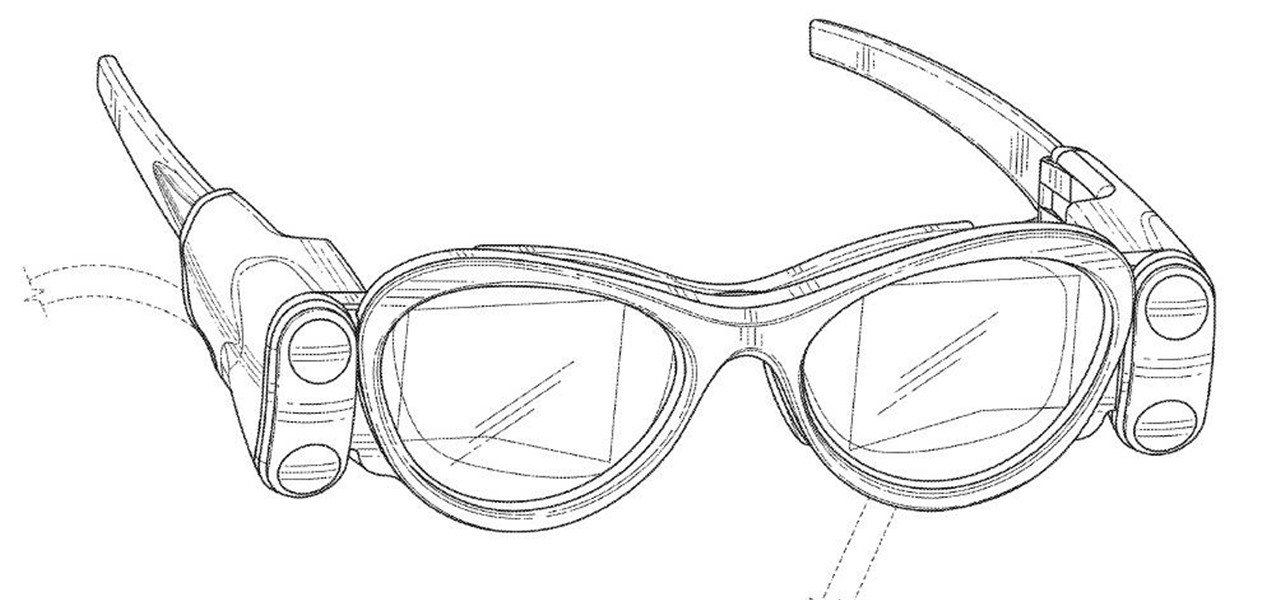
In June at the eMerge Americas investors conference, Magic Leap founder (and NR50 member) Rony Abovitz proclaimed that the launch of their flagship product was "not far away."

Fades are a classic video transition technique, either at the beginning or end of a scene. They can dramatically begin a film as the picture fades in from black, or they can slowly end the story as the screen moves into darkness. They can also be used within a movie as dramatic transitions to signify time has passed, but we won't cover that in this guide.

If you've just started a freeform editing project in Adobe Premiere Clip on Android or iPhone, what's next? The first thing you're going to want to do is trim down the video clips you imported into your draft, that way you can lay them out perfectly in your timeline and create the best video possible.

Are you interested in video editing, but have no background in it? Are you looking to put together a short from some clips you've shot, but don't know where to start? You could use iMovie, an application that comes free with every iPhone, but then what would you do on Android? There must be a universal solution that works across both iOS and Android to let you work however and wherever you like.

Faraday Future's all-electric super sports car concept attracted a lot of attention at CES earlier this year, but now it is struggling to replace key driverless engineers and program directors who left the company amid its recent financial troubles.

Earlier this week, a mysterious tweet appeared on the HTC Twitter account of a picture containing the letter "U" topped with a tiny "for" and the date "01.12.2017" at the bottom. It is a pretty solid teaser, but for a company that has had a solid year with their Vive virtual reality headset, and all of the other technological appendages they have, it seems a bit ominous for them.