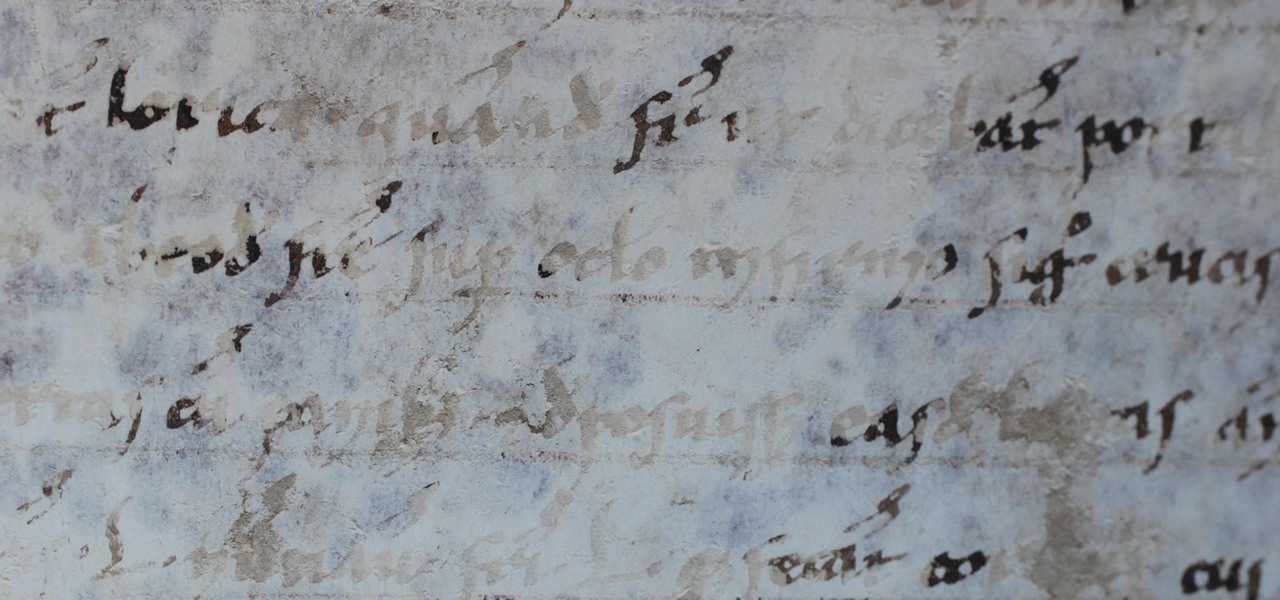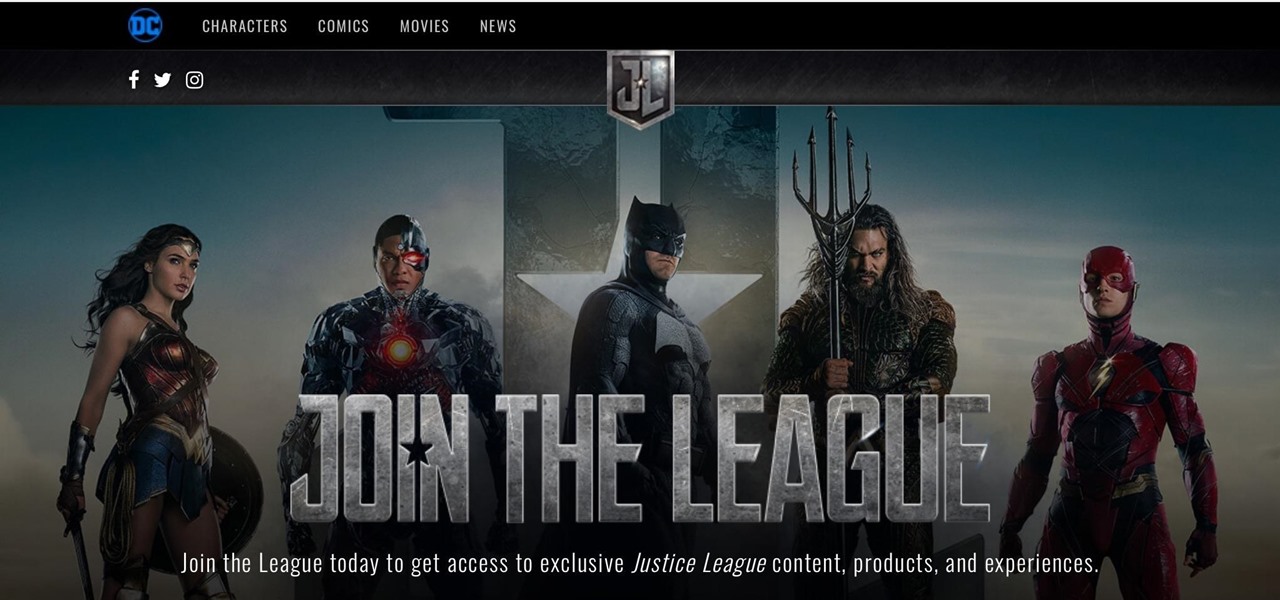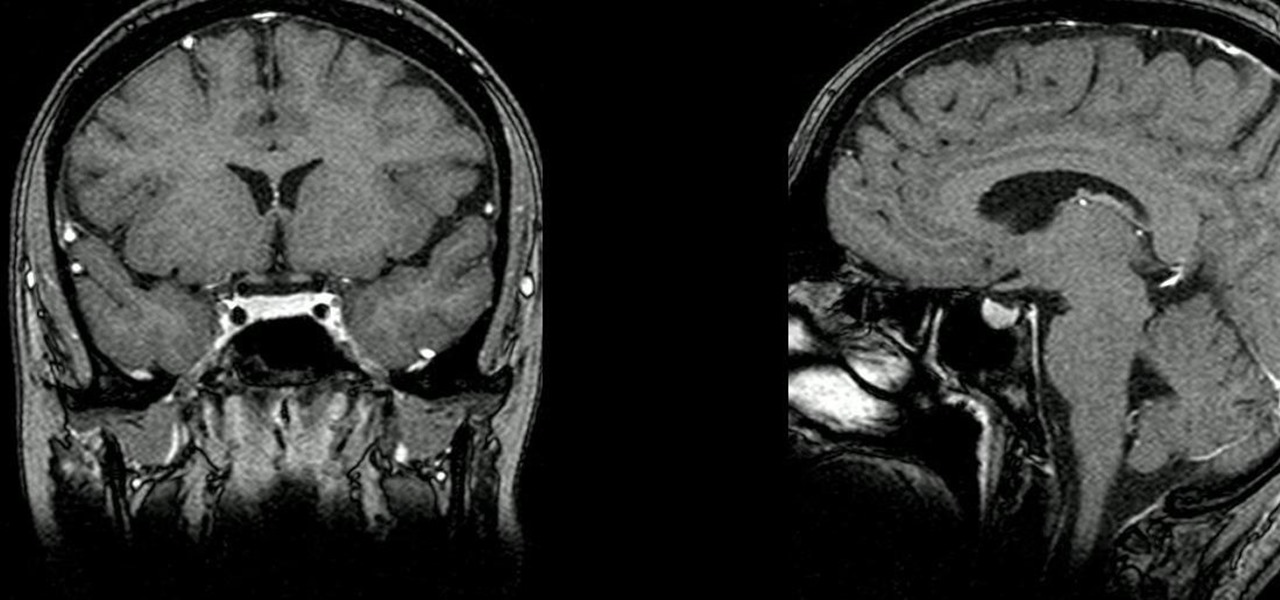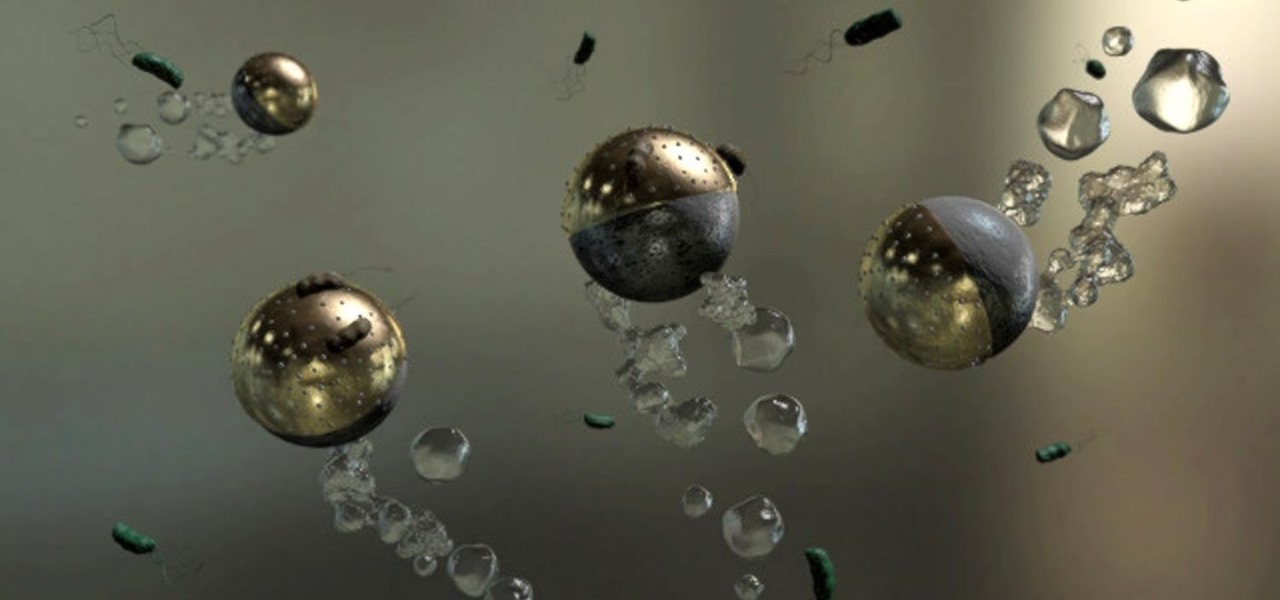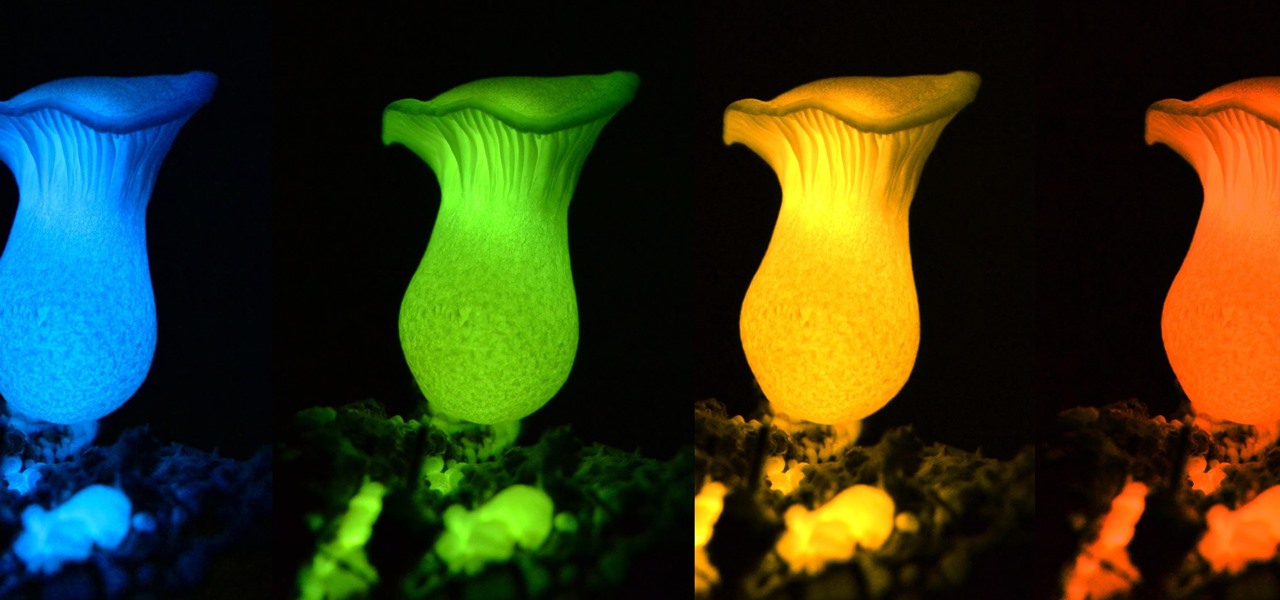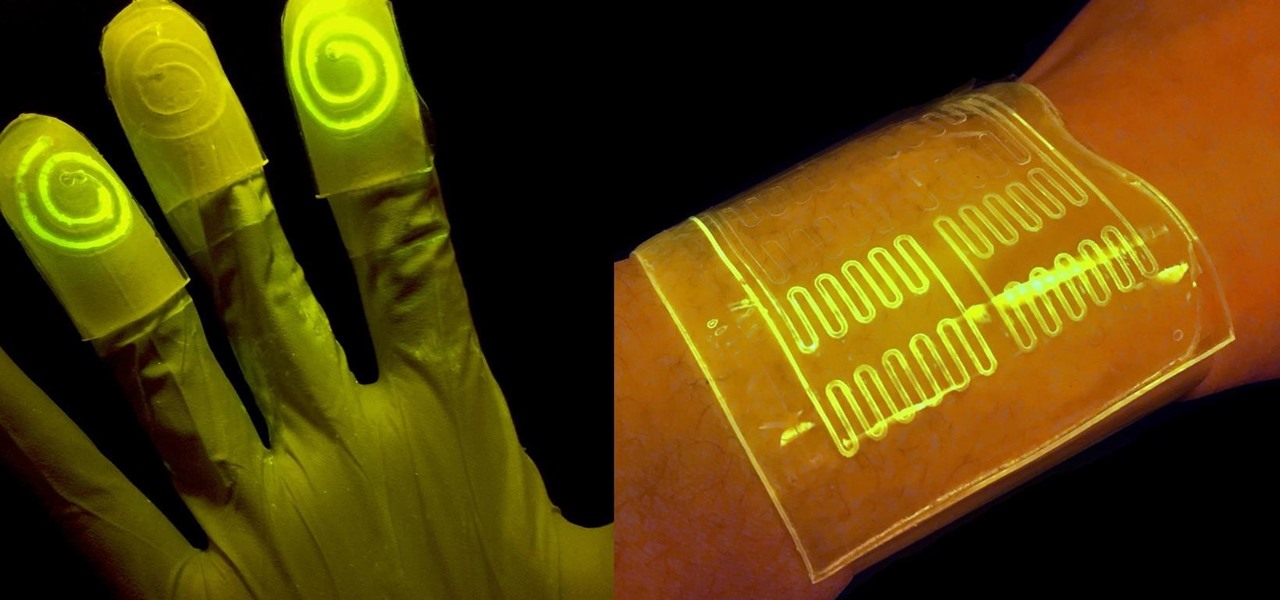They're finally here. Apple revealed the brand new iPhone 11, 11 Pro, and 11 Pro Max on Sept. 10, and despite the questionable names, these are the best iPhone models money can buy. If you're looking to get your hands on one of these devices as soon as possible, there are few important dates you need to know.

Finland-based Rovio, one of the pioneers of mobile gaming, is now ready to break new ground in augmented reality with its Angry Birds franchise.

It's difficult to find that perfect lighting when you're taking a photo. You won't always have studio lights — or at all — and you're not always out during golden hour. So how can you combat lighting issues without waiting around for a well-lit condition? Do it in post. Adobe's Photoshop Express makes it easy to fix and even customize the lighting in your photos using the right adjustments.

Dark mode support has steadily made its way to mainstream acceptance, with big-name apps like YouTube, Reddit, and Twitter adopting the feature to satisfy user demands. In this regard, Facebook is lagging, yet to offer the sought-after feature for easier viewing in low-light conditions. If your iPhone is jailbroken, however, you don't have to suffer like everyone else.

Depending on how you use your phone, you may have noticed your status bar is a bit crowded due to various icons being enabled. While some icons make sense to have, such as Wi-Fi and Bluetooth, the VPN key icon can be redundant, especially if the app uses a notification. Good thing, there is a way to get rid of the icon.

After months of beta testing, Siri Shortcuts has finally arrived on all iPhones that support iOS 12. Anyone familiar with Workflow will understand how useful it is to set custom Siri commands for your favorite apps. Of course, your favorite apps need to be compatible with Shortcuts in order to take advantage of the new feature.

The road to becoming a skilled white hat is paved with many milestones, one of those being learning how to perform a simple Nmap scan. A little further down that road lies more advanced scanning, along with utilizing a powerful feature of Nmap called the Nmap Scripting Engine. Even further down the road is learning how to modify and write scripts for NSE, which is what we'll be doing today.

Apple officially released iOS 12 to everyone on Sept. 17, and while the new iPhone XR, XS, and XS Max will come with the software by default, you have a choice on whether or not to update your current iPhone model from iOS 11. There are a lot of tempting features to want to update right away, but there are also some compelling reasons to wait it out and install at a later time.

RIP Touch ID. Apple's fingerprint sensor on iPhone and iPad models with Home buttons is about to become phased out on Wednesday, Sept. 12. While Touch ID will remain an integral part of models from the iPhone 5S to the iPhone 8 Plus, as well as the iPad Air 2 through the sixth generation iPad, Face ID will completely take over as the default security method for unlocking future iOS devices.

Although the Magic Leap One: Creators Edition is currently officially available in only six US cities, those living outside of Magic Leap's designed US cities now have a roundabout way to order the device.

From day one, my favorite thing about the Magic Leap One has been its portability. It's so well designed that it just screams to be taken out for a walk through the city. Alas, Magic Leap says the device is (currently) designed to be used indoors, preferably in settings containing few windows or black surfaces.

Since getting our hands on the Magic Leap One last week, we've been methodically delving into each feature and reporting our findings step-by-step. Earlier this week, we took a look at the Screens app (a video viewer) and the Helio app (an AR web browser). This time around, we'll be digging into the Create app, the experience that allows you to fill the real world with objects that transform the nature of your local reality.

Extra hardware buttons have become a trend with smartphones lately. Often, these are unmodifiable buttons designed to launch a voice assistant. That isn't the case with the BlackBerry KEY2. Making a return from the KEYone is the Convenience Key, which also received an upgrade.

After about 40 days of beta testing, Apple pushed out iOS 11.4.1 to everyone as a stable build on Monday, July 9, exactly one week after the final beta appeared.

There's always an iPhone in our list of top phones for privacy and security, due in large part to advanced security measures like Face ID, consistent iOS updates, and easy ways to prevent unwanted access and excessive data sharing. However, some of those options actually do the opposite and hinder security. It all depends on how you use your iPhone, but you should at least know everything available.

Among its many new features, Android P returns the spirit of lock screen widgets to users by presenting the current temperature and weather conditions underneath the clock. It isn't flashy, but it's a fun and useful addition that, unfortunately, does not always work. If your lock screen weather isn't showing up, you might want to try these steps to fix it.

Because it sources a majority of its vital data from actual drivers on the road, Waze is easily one of the best navigation apps to use if you prioritize safety. Benefits such as crowd-sourced traffic data, police trap locations, and road work avoidance, when combined, help you anticipate traffic conditions with unprecedented accuracy and make adjustments accordingly.

IFTTT is a fantastic tool that lets you trigger actions on your smartphone that normally require more advanced hacking. With the help of its friendly user interface, turning your phone into a more personal device has never been easier. However, the app has some more intricate options under the surface, making advanced implementations of applets difficult for beginners.

The OnePlus 5T was just released, and it's packing several new useful features. While many OnePlus 5 buyers are feeling frustrated with the quick release cycle, lots of fans are still clamoring to buy the new device. Aside from the larger screen, most of the buzz around the 5T has centered around the new face unlock method. Thanks to a clever hack, you can now get this feature on almost any phone!

This is a tale about microbes, a man who became a hermit, and the parchment that carries both of their stories.

A virus easily spread among trout and salmon could make it harder to keep your favorite fish on the menu.

This fall, DC Comics fans will be treated to an augmented reality experience promoting the Justice League movie. Likewise, history buffs will be able to enjoy their own augmented reality content by way of the Terra Cotta Warriors exhibit at The Franklin Institute in Philadelphia, Pennsylvania and an in-store promotion featuring famous convicts from 19 Crimes wines.

How can a drug used to treat cancer be effective against viruses, too? The answer lies in the drug's shared target — specifically, cellular components that control the activity of genes. A new research study showed that one such type of drug, histone methyltransferase inhibitors used in cancer clinical trials, has activity against herpes simplex virus, too.

An older man dies of Zika. A younger man who cares for him catches Zika — but doctors cannot pinpoint how the disease was transmitted. While proximity to the patient is sufficient explanation for the rest of us, for microbe hunters, it is a medical mystery. Why? Zika is not known to transmit from person-to-person casually.

Rising on the world stage, dengue fever is transmitted by mosquitoes — and apparently air travel too.

A week into my internship, I experienced pretty serious back pain and slight difficulty breathing. I scheduled a doctor's appointment to make sure nothing was wrong, and I got a surprising diagnosis: bad posture.

About a third of the methane released into the environment comes from the production and transport of natural gas. The gas leaks as it moves along the transport chain from gas wellheads to market.

The community of bacteria that lives in our gut has a lot to tell us. It can give clues to what we eat, the environment we live in, and diseases and disorders we may have. Now, scientists have linked these bacterial species to how we feel. A new research study found an association between women's gut bacteria and their emotions.

Montezuma's revenge, the runs, the trots, or just diarrhea — everyone gets it sooner or later. What exactly is diarrhea good for, if anything?

Imagine walking up to enter a live event — but instead of pulling out a physical or mobile ticket to get admitted — you pull out your smartphone which lets out an ultrasonic sound tailored for you that lets you into the event.

A new medical development is going to change the way many of us look at getting the flu vaccine. A painless flu vaccine skin patch is making needles and vials a thing of the past. Researchers from the Georgia Institute of Technology and Emory University have shown that a flu vaccine can be administered safely and comfortably with this new patch, which delivers the vaccine through a matrix of tiny dissolving microneedles.

Look no further than Flint, Michigan, to discover the serious consequences of contaminated drinking water. Around the world, water polluted by pathogens and toxins sickens people or cuts them off from safe drinking water. Looking for a solution, researchers created tiny, swimming robots that pack a powerful punch against waterborne pathogens.

Even before we are born, our immune system is hard at work. New research shows how the developing fetal immune system takes advantage of the time and opportunity of gestation — in the presence of mom's cells and tissues — to develop a sense of self.

I haven't bought into Apple Pay just yet, but I do love the idea of having quick access to passes like loyalty programs, boarding passes, and my Starbucks card. However, for some users, it's impossible to open these passes stored in Apple Wallet on the iPhone's lock screen. While it's not totally obvious, or even ideal, there is a way to get those Wallet passes back on your lock screen in iOS 9 or iOS 10.

As headlines focus on melting glaciers and rising water levels caused by global warming, climate change is quietly taking its toll on the nearly invisible occupants of this planet, the microbes.

Lyme is a growing threat as we move into warmer weather in the US. Researchers have said this year could be one of the worst for this tick-borne disease, as a skyrocketing mouse population and warmer temperatures increase the risk.

Bioluminescence — the ability of an organism to produce and emit light — is nature's light show. Plants, insects, fish, and bacteria do it, and scientists understand how. Until now, though, we didn't know how fungi glow.

Water makes up about 60% of your body weight. Whether you like it plain, flavored, bubbly, or in beverages or food, we all need water daily to avoid dehydration and stay healthy. For communities in need of clean drinking water, new research using bacteria may offer a simplified, lower-cost method for boosting potable water supplies.

While at work, you notice your gloves changing color, and you know immediately that you've come in contact with dangerous chemicals. Bandages on a patient signal the presence of unseen, drug-resistant microbes. These are ideas that might have once seemed futuristic but are becoming a reality as researchers move forward with technology to use living bacteria in cloth to detect pathogens, pollutants, and particulates that endanger our lives.

One major component of Level 4 and Level 5 driverless cars is in very short supply. Venture capitalists and engineers from around the world are racing to fill the LiDAR production, price, and performance void.