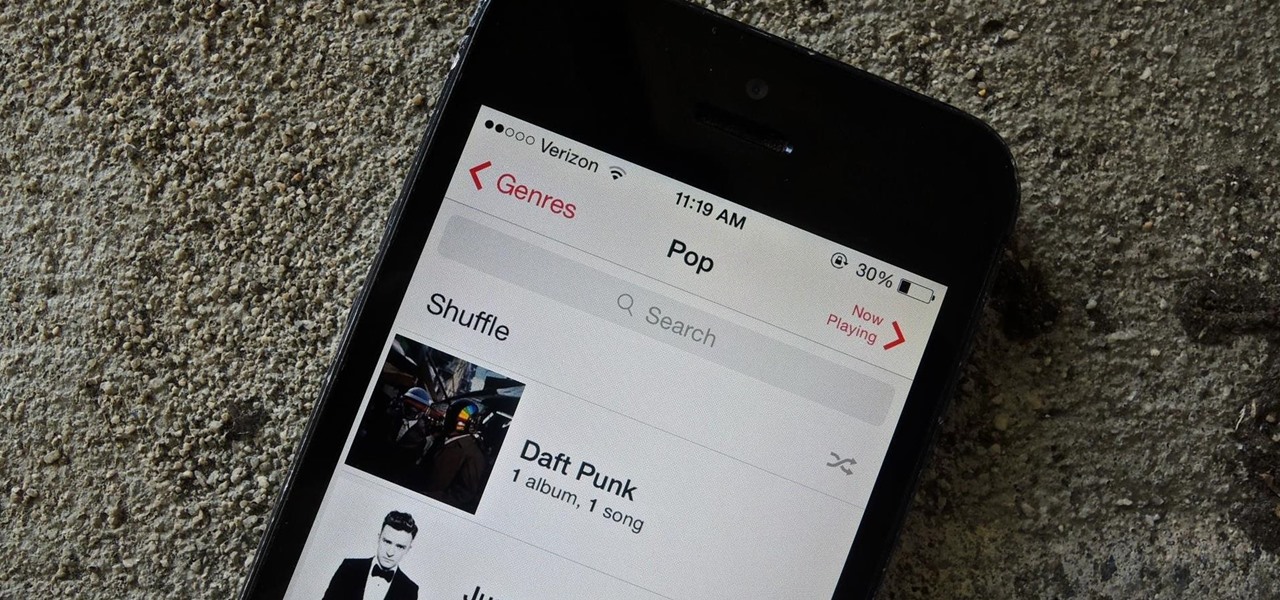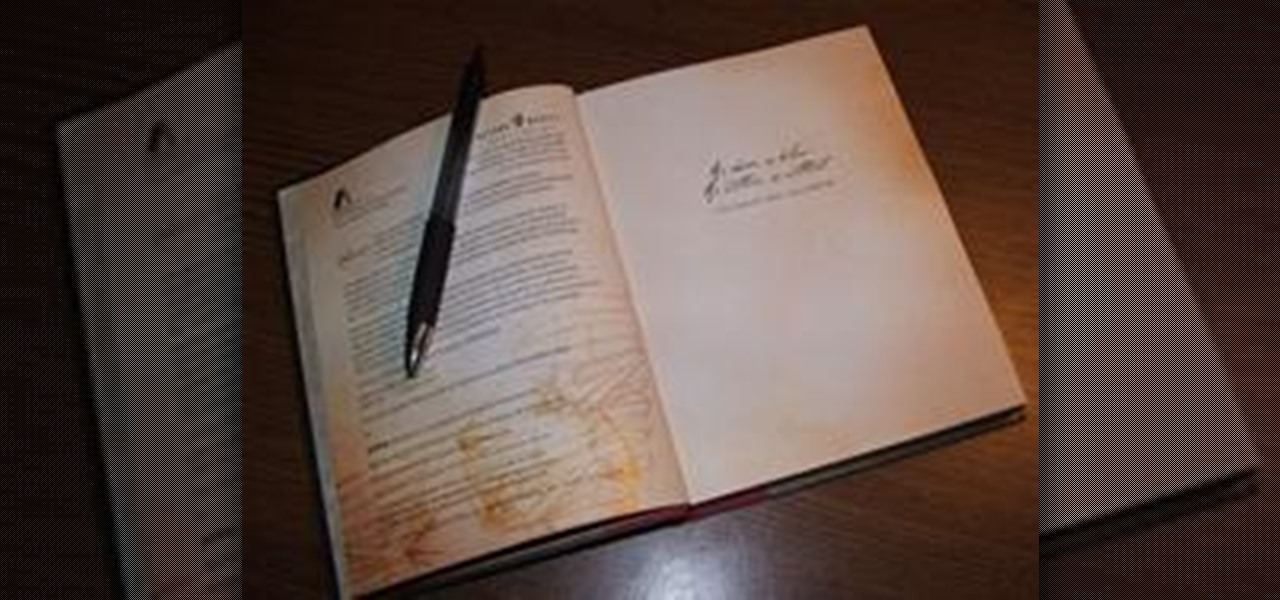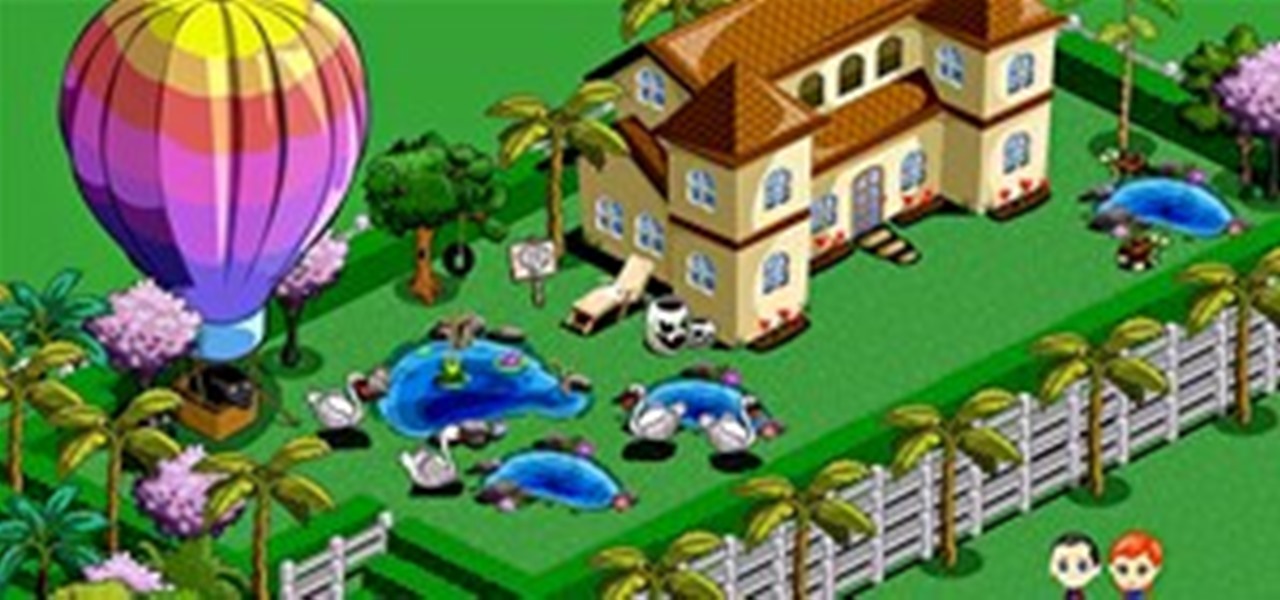Learn how to say Sorry and other common phrases in Argentina. The official language is Spanish but the accents and phrases are specific to Argentina. So if you're planning a trip, or just looking to expand your international vocabulary, this video will help you out. Speak common Argentinian phrases.

Are you trigger happy with a specific emoji with a particular friend? Do you like flinging emoji poo at a buddy who keeps acting sh*tty? We have good news. In the Facebook Lite Chat app, you can now set a specific quick access emoji for easy emoji spamming.
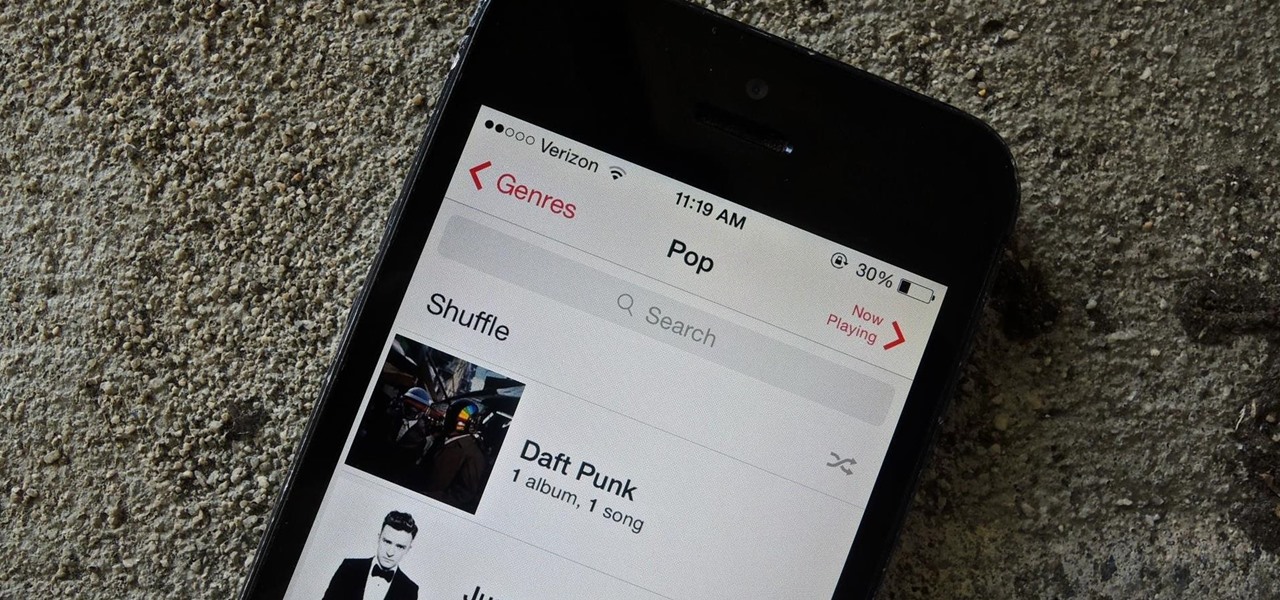
Apple's latest update, iOS 7.1, has flooded to iPhones and iPads across the world. Despite the buzz across the web covering most of its newest features, we found one nice little enhancement that has been overlooked.

With the help of Andy Austin - NLP expert - we help you to use Neuro Linguistic Programming to change the way you think about yourself, then we give you some practical steps to help you become a more confident person. Boost your confidence the NLP way.

Now that you have a PS3, how do you set it up? This interactive video walkthrough will show you exactly how to set up your brand new PlayStation 3 entertainment system straight out of the box. See the steps to connecting the PS3 to your television or video monitor.

This video tutorial will show you the process of drawing blood from rats through the saphenous vein and by cardiac puncture.

While this is a great guide to learn how to style a wig for a Halloween costume, this specific wig styling is fantastic for a Professor Snape costume. Follow these directions and style your own wig, then create your Harry Potter costume and go torture young wizards.

Pregnant women don't need to skip out on Halloween this year. Take a look at this tutorial on how to create a costume that takes advantage of your pregnancy and lets you head out to all the Halloween parties in your own costume. This specific example lets you create a soccer player.

A photo of an orchid taken at an orchid show at the Cleveland Botanical Gardens. I love the contrast of it against the purple wall. Maybe someone knows the specific name of this orchid? I would love to learn it. Thanks.
This is the personal blog for the maker of the Monster Tubulum. The section this link is pointing to is the FAQ's for people who want to build their own PVC instruments.

There are ways you can measure how much electricicity specific or groups of appliances are using. With the help of these devices you could can find out what is costing you more money and then use it to determine if you can cut usage to save money!

Tips ALOT OF PEOPLE DON'T KNOW HOW TO DO THE SIMPLE PROCESS SHOWN IN THIS VIDEO,

In this video tutorial, viewers learn how to sync to an iPod or iPhone. Begin by connect the device to your computer using the provided cable. If connected for the first time, an assistant guides you through the setup and registration process. During setup, you will give your device a name and choose which items to automatically save. Make sure that your device is selected in the iTunes window and click on the Music, Video or Photos tab. Then simply select an entire library or specific file t...

In this video tutorial, viewers learn how to download and movie shows in iTunes. Begin by opening the iTunes program and select iTunes Store. Browse through the files by clicking on links or find a specific file by typing in the name in the search bar. Users are able to watch a free preview of any items. When you're ready to purchase, the download will start immediately. Users are also able to pause downloading files and rearrange file downloading orders. This video will benefit those viewers...

Here are 50 tools for helping writers at any level. Reading this can give some background to the creative writer as well as specific tips to becoming the best writer possible. I just mused around on "Writing Tool #2: Use Strong Verbs" and "Writing Tool #45: Foreshadow" Which is great if you are reading the blog posts for "How to Write the Action/Adventure Screenplay."

A bit like our Cinematography World but more specific. A lot of useful how-to's, articles, and films shot on the 7D, as well as active forums. Enjoy!

This "how to" works with some Canon calculators. By entering a specific code you can play a very simple form of the classic video game Tetris! Have Fun :) Play tetris on a simple Canon calculator.

This video shows you how to control character and paragraph formatting using the Control panel in InDesign. You learn how to save specific formatting as a style, set optical margin alignment, and create even spacing throughout a paragraph. David Blatner talks pretty fast so be ready to pay attention. Format text with InDesign CS3.

A book query letter must be well written and brief. Heading

This is the GetNetWise video guide on how to set up Internet Explorer 6.0 for Windows to allow cookies from some sites. This is useful if you wish to block cookies by default, but allow for certain sites. The procedure is simple; firstly, select "Internet Options" from the "Tools" menu. Then select the Privacy Tab of the Internet Options menu, and under the Web Sites section click the Edit button. In the text box labeled "Address of Web site", type in the address of the site from which you wa...

Check out this educational science video tutorial to learn the steps to properly culture myeloid dendritic cells from bone marrow precursors.

This is an early discovery for us. Consider it an inspiration.

Last Friday's mission was to accomplish solving HackThisSite, basic mission 8. This meant that we had to learn some more basic Unix commands.

Write about what you LOVE. EARN money for it.

If you have questions, Redbook Magazine has answers. "Love your life." Redbook is for the woman juggling family, career, and her own own needs.

This instructional video from BaseballRox will teach you how to warm-up properly on the field, which will help to prevent injuries. These baseball videos are aimed to help young players and coaches improve their performance on the field by warming up with dynamic stretches. See how to warm up for baseball -- dynamic butt kick stretches.

This instructional video from BaseballRox will teach you how to warm-up properly on the field, which will help to prevent injuries. These baseball videos are aimed to help young players and coaches improve their performance on the field by warming up with dynamic stretches. See how to warm up for baseball -- dynamic side shuffle stretches.

This instructional video from BaseballRox will teach you how to warm-up properly on the field, which will help to prevent injuries. These baseball videos are aimed to help young players and coaches improve their performance on the field by warming up with dynamic stretches. See how to warm up for baseball -- dynamic back pedal stretches.

This instructional video from BaseballRox will teach you how to warm-up properly on the field, which will help to prevent injuries. These baseball videos are aimed to help young players and coaches improve their performance on the field by warming up with dynamic stretches. See how to warm up for baseball -- dynamic hip opener stretches.

This instructional video from BaseballRox will teach you how to warm-up properly on the field, which will help to prevent injuries. These baseball videos are aimed to help young players and coaches improve their performance on the field by warming up with dynamic stretches. See how to warm up for baseball -- dynamic Frankenstein march stretches.

This instructional video from BaseballRox will teach you how to warm-up properly on the field, which will help to prevent injuries. These baseball videos are aimed to help young players and coaches improve their performance on the field by warming up with dynamic stretches. See how to warm up for baseball -- dynamic walking lunge stretches.

This instructional video from BaseballRox will teach you how to warm-up properly on the field, which will help to prevent injuries. These baseball videos are aimed to help young players and coaches improve their performance on the field by warming up with dynamic stretches. See how to warm up for baseball -- dynamic scorpion stretches.

The Department of Biological Sciences at the University of Alberta brings you this flash animated video tutorial specifically relevant to your student laboratory courses, specifically microbiology. If you're a student at any school of biology, this information will be helpful for learning how to perform in vitro transcription.

Sometimes photographers will find that the colors they saw with their eyes were not captured in their camera. Using the new Graduated Filter tool in Photoshop CS4, photographers can make isolated adjustments to an image using the tool’s gradients and correction sliders. The Graduated Filter can also apply an overall color overlay to specific areas of the image. Check it out in this Photoshop CS4 tutorial. Use Photoshop CS4 graduated filter tool.

In my Wireshark article, we talked a little bit about packet sniffing, but we focused more on the underlying protocols and models. Now, I'd like to dive right back into Wireshark and start stealing packets.

Giveaway Tuesdays has officially ended! But don't sweat it, WonderHowTo has another World that's taken its place. Every Tuesday, Phone Snap! invites you to show off your cell phone photography skills.

In the first part of this two-part tutorial on using effectors in MoGraph for CINEMA 4D, Mylenium goes over the general features and parameters that are common amongst the effectors. Part two covers how to use the specific features of each individual effector. Use effectors in MoGraph for CINEMA 4D - Part 1 of 2.

Smartphones have made us all photographers in a sense, and with the sheer amount of pictures we take, it's become too easy for memorable moments to be overlooked. Thankfully, a feature in Google Photos makes it easy to revisit forgotten images and recordings.

Spending time in a holographic environment brings the virtual world to life, but it doesn't actually create much interaction with your physical environment. So Daenet created a concept app called HoloTwin to demonstrate how holograms and real-world devices can interact with one another. While very simple, HoloTwin uses a holographic light bulb as a virtual switch for an actual, physical LED light. While you wouldn't want to strap on the HoloLens every time you wanted to adjust the lighting in...

Earlier today, @DesignGears leaked an unofficial KitKat build for the Galaxy Note 3, and now they've dropped one for our Galaxy S4s, too. How to Install the 4.4.2 Build