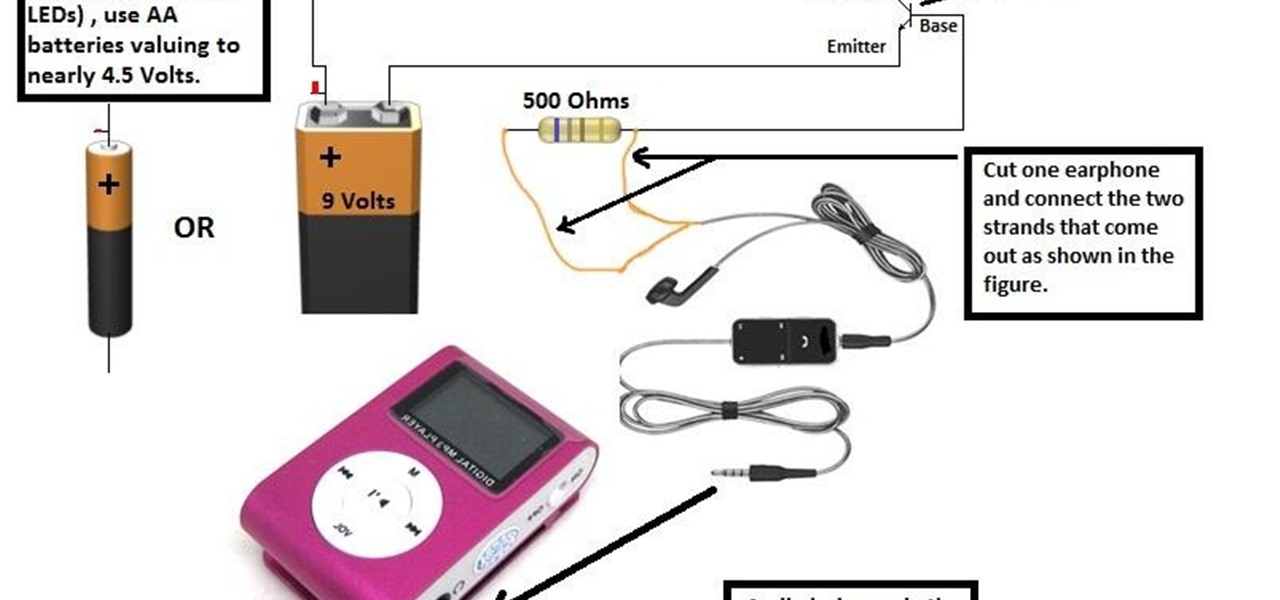In this how-to video, you will learn how to speed up your computer for free. You need a computer running a Windows operating system and access to the Microsoft Configuration Utility. First, open the start menu and click on run. Once this is doing, type in "msconfig" and click okay. Press the startup tab on the window that has opened. Here you will see a list of items that start when the operating system starts. You can uncheck the items that are not required to properly run the system. You ca...

Check out this video tutorial on how to model your very own Apple iPod in Maxon's Cinema 4D. Why go out and buy one when you can make your own animated version?

Installing Joomla on a Windows server can be tricky, on Windows running IIS even more so. Installing Joomla 1.5 in this scenario has caused many frustrations.In this video, we take the process step by step and jump over the hurdles that cause some people to wind up pulling their hair out. If you follow along closely, you will be up and running in no time, and if you haven't already tried to do this, you will wonder why people find it so difficult. There are some prerequisites to the steps in ...

Hello everyone. I've recently made the annoucement of the Null Byte suite of tools, and we've covered how to download and install it. Now it's time we cover how to submit a tool for inclusion into the suite. It's relatively simple, but we need to get a few ground rules out of the way.

Welcome back, my amateur hackers! When you are using and administering Linux, it is important to be conversant in the use of the log files. As you know, log files are the repository for much information about our system, including errors and security alerts.

Steps to Configure Your Modem/Router are: 1. Open Network connection and click properties

This video tutorial from Foreclosureresearch presents how to burn video files to a playable DVD using DVD Flick application.First you need to download and install free software called DVD Flick.You can find it at DVD Flick.Once it's installed, run the program. First thing to do is to set your Project Settings. Click Project Settings from top menu. From Project Settings window you can name the project, select Target size (size of your DVD), Encoder, Thread count, DVD format, bitrate, playback ...

This video describes basics about using Wubi installer for Ubuntu in Windows operating system.Wubi installer is usually used for Ubuntu family distribution installations.You can download Wubi installer from the Internet and then it will install all desired distribution automatically or you can run installer from CD or DVD.In this example Wubi is installed from Kubuntu live DVD.After inserting DVD into your computer's disk drive autoplay function offers to run Kubuntu installer. If you don't h...

In this video we're shown how to make a miniature hollow pumpkin. First start with Sculpey clay, the color you want to use is sweet potato pie. Roll some out flat and wrap it around a large glass marble, cutting off the excess clay. Next cut a small opening at the bottom so you can remove the marble later. Start sculpting the outside of the clay into a smooth spherical shape, using the marble as a guide. Next, take a toothpick or other similar utensil and poke a small whole in top of your pum...

This game goes by a bunch of names: "fast and loose," "pricking the garter," "the endless chain," "the strap..." The object is simple: a chain is laid in a figure-eight configuration. One of the holes is the true center of the chain and will hold "fast," while the other will not hold, and is instead "loose". Follow along with this how-to video and learn how to perform the bar trick.

The internet is constantly under siege by bots searching for vulnerabilities to attack and exploit. While conventional wisdom is to prevent these attacks, there are ways to deliberately lure hackers into a trap in order to spy on them, study their behavior, and capture samples of malware. In this tutorial, we'll be creating a Cowrie honeypot, an alluring target to attract and trap hackers.

Start by clicking start and type regedit in the search box. Hit enter and when the screen opens go under hkey current user and click on control panel and then desktop. Under desktop go to menushowdelay. Under menushowdelay right click and then click modify. In the box that pops up set the value to zero and click ok. Then close the registry editor. Next you will want to download ram booster 2. 0. Once you have downloaded and installed the ram booster program you will want to edit your options....

A CNC router machine is probably the most useful tool a hobbyist can own, but the price for a CNC machine on the market is way more than the average hobbyist is willing to spend. You can build your own CNC with very basic tools, little knowledge of machinery, mechanics, or electronics, but be warned, these machines are inherently dangerous, so wear the proper protection and use common sense. At the very least, read the instructions and precautions on every tool you use.

As pentesters and hackers, we're going to be working with text frequently — wordlists, configuration files, etc. A lot of this we'll be doing on our machine, where we have access to whatever editor we prefer. The rest of it will be on remote machines, where the tools for editing will be limited. If nano is installed, we have an easy-to-use terminal text editor, but it isn't very powerful.

Welcome back, my fledgling hackers! Sometimes, for a variety of reasons, we can only get a command shell on our target system. For instance, with Metasploit, it's not always possible to get the all powerful Meterpreter on our target system. In other cases, we may be able to connect to a command shell via Netcat or Cryptcat.

Apple just released the fourth public beta for iOS 14 today, Thursday, Aug. 6. This update comes two days after the company released iOS 14 developer beta 4, 15 days after Apple seeded developers the third dev beta, and two weeks after the release of public beta 3.

Apple just released the fourth developer beta for iOS 14 today, Tuesday, Aug. 4. This update comes 13 days after Apple seeded developers the third dev beta, and 12 days after public testers got their hands on public beta 3.

Initially you computer performs at its maximum speed when you install a new operating system. But as time progresses and you install more and more applications the computer slows down due to the various changes in configuration and other settings. So you have to tune up your PC regularly to maintain its performance. Alternatively you can also increase the memory or use a better processor. But even then if you don't optimize your operating system you will face the problem once again. So go to ...

If you want to speed up Windows XP boot time with simple steps then you need to watch this video. To speed up Windows XP boot time: Type msconfig in Run textbox and click OK. You can see run textbox if you click Start menu and select Run. System Configuration Utility appears. Uncheck all programs in Startup tab that you don't want to load during boot then click Apply button. Tips: If you want all to be unchecked, click Disable All. Check hide all Microsoft services in Service tab. Uncheck all...

Now that there's a working jailbreak for every iOS 6.1 device, there are more and more people jailbreaking their iPhones (including me) for better customization. But for those of you who have no desire to jailbreak, you can still do some pretty cool tweaks.

Welcome back, my aspiring hackers! In previous tutorials, I have shown you how to scan the globe for vulnerable servers and write simple scripts in BASH and Perl to perform other reconnaissance tasks. In a very recent guide, I taught how to scan vulnerable servers for Heartbleed.

The Raspberry Pi is a credit card-sized computer that can crack Wi-Fi, clone key cards, break into laptops, and even clone an existing Wi-Fi network to trick users into connecting to the Pi instead. It can jam Wi-Fi for blocks, track cell phones, listen in on police scanners, broadcast an FM radio signal, and apparently even fly a goddamn missile into a helicopter.

Not all websites need a dedicated mobile app, which is why so many don't. Web apps are now designed to scale to different screen sizes, so mobile sites in your web browser are easy to navigate and utilize. Still, there's just something about an app on your iPhone's Home Screen that makes it feel more like an app from the App Store.

Google has always experimented with Chrome's UI, but when they make more drastic changes, they start by hiding them in the feature flags menu. One of the latest designs makes Chrome more accessible in a world of big and tall phones.

A hacker with privileged access to a Windows 10 computer can configure it to act as a web proxy, which allows the attacker to target devices and services on the network through the compromised computer. The probes and attacks appear to originate from the Windows 10 computer, making it difficult to detect the attacker's actual location.

When you want to install a new tool or game on your iPhone, you go straight to the App Store to do so — but it's not the only place you can get apps from. Some developers use back alleys to get their apps to you, while others can trick you into installing them without giving it much thought. This can lead to malicious software running on your iPhone, software you'll want to get rid of asap.

Ports allow network and internet-connected devices to interact using specified channels. While servers with dedicated IP addresses can connect directly to the internet and make ports publicly available, a system behind a router on a local network may not be open to the rest of the web. To overcome the issue, port forwarding can be used to make these devices publicly accessible.

Safari for iPhone is generally a good mobile browsing experience — except when it isn't. Popup ads are a real issue, and they cause both great annoyance as well as concern over iOS security. How do you stop these nuisances and return to a web without fear of popups?

The Raspberry Pi loads an operating system from whatever SD card you insert, allowing you to keep different operating systems on separate SD cards depending on which OS you wish to run. A tool called BerryBoot cuts down on the number of SD cards needed by providing the ability to boot multiple operating systems from a single SD card, similar to Boot Camp for Mac computers.

Few companies have maintained such intense secrecy, in the face of such extreme hype, as Magic Leap, but the closer their mysterious Mixed Reality product comes to mass production, the harder it becomes to hide the details. Hopefully we'll find out way more details soon, as a Magic Leap job posting for a supply chain manager hint that they're readying for release in the next couple years.

Hello fellow gray hat hackers, I wrote a program in python that helps me to fill up my proxychains.conf file, so I don't have to manually enter in the proxies. I figured I will give a little how-to of how I did it and maybe I could help some of you(hackers) out there to stay anonymous.

Welcome back, my hacker apprentices! In recent weeks, the revelation that the NSA has been spying on all of us has many people up in arms. I guess I take it all in stride as I just assume that the NSA is spying on all of us—all of the time. Don't get me wrong, I don't condone it, but I know the NSA.

You must have seen some expensive mp3 players and CD players which have LEDs fixed on them and they dance to the tune looking really pretty.

Apple just released the third public beta for iOS 14 today, Thursday, July 23. This update comes one day after the company released iOS 14 developer beta 3, and two weeks after the release of iOS 14 public beta 2.

Apple just released iOS 14 developer beta 3 for iPhone today, Wednesday, July 22. The update comes 15 days after Apple released the second developer beta for iOS 14, and 13 days after the release of iOS 14 public beta 2.

OpenBSD implements security in its development in a way that no other operating system on the planet does. Learning to use the Unix-like operating system can help a hacker understand secure development, create better servers, and improve their understanding of the BSD operating system. Using VirtualBox, the OS can be installed within a host to create a full-featured test environment.

Internet Relay Chat, or IRC, is one of the most popular chat protocols on the internet. The technology can be connected to the Tor network to create an anonymous and secure chatroom — without the use of public IP addresses.

Kali Linux is established as the go-to operating system for penetration testing, but in its default configuration, it's less than ideal for regular desktop use. While in many scenarios, a live boot or virtual environment can resolve these issues, in some situations, a full installation is better. A few simple changes can be made to a Kali Linux desktop to make it safer to use in this environment.

The USB Rubber Ducky and the Digispark board both suffer from the same issue when attacking macOS computers: a keyboard profiler pop-up which tries to identify any non-Apple USB keyboards. While it's an annoying setback, the solution is a simple modification that allows Mac computers to be targeted, which affects the ability to target Windows and Linux devices.

OpenVAS is a powerful vulnerability assessment tool. Forked from Nessus after Nessus became a proprietary product, OpenVAS stepped in to fill the niche. OpenVAS really shines for information gathering in large networks where manual scanning to establish a foothold can be time-consuming. OpenVAS is also helpful for administrators who need to identify potential security issues on a network.