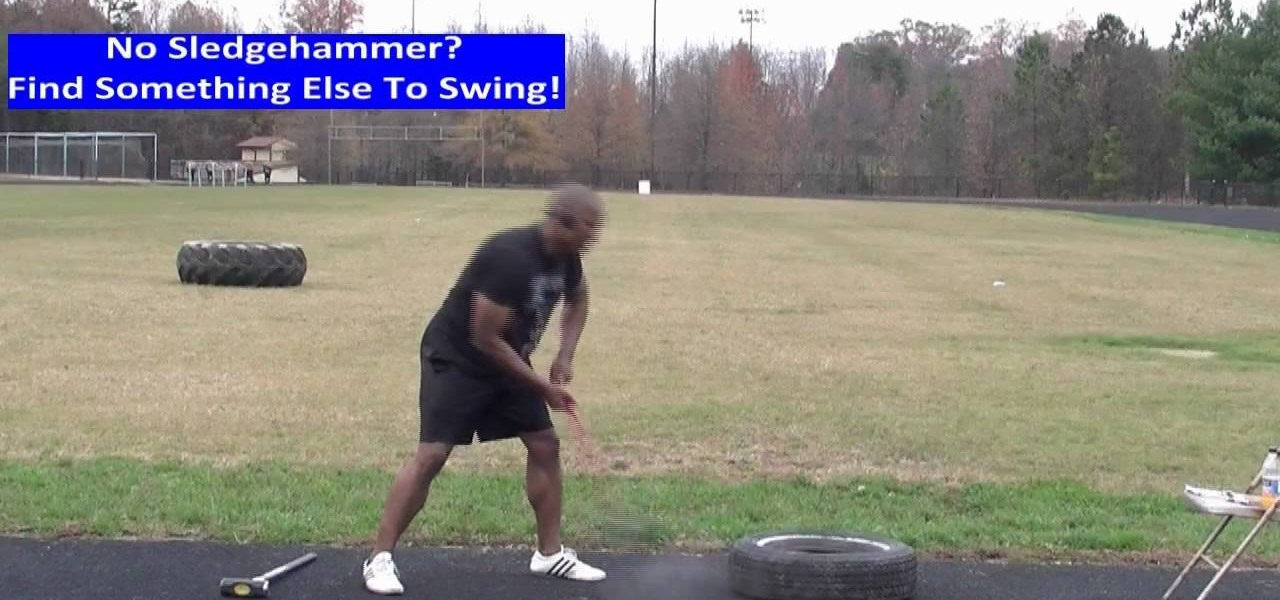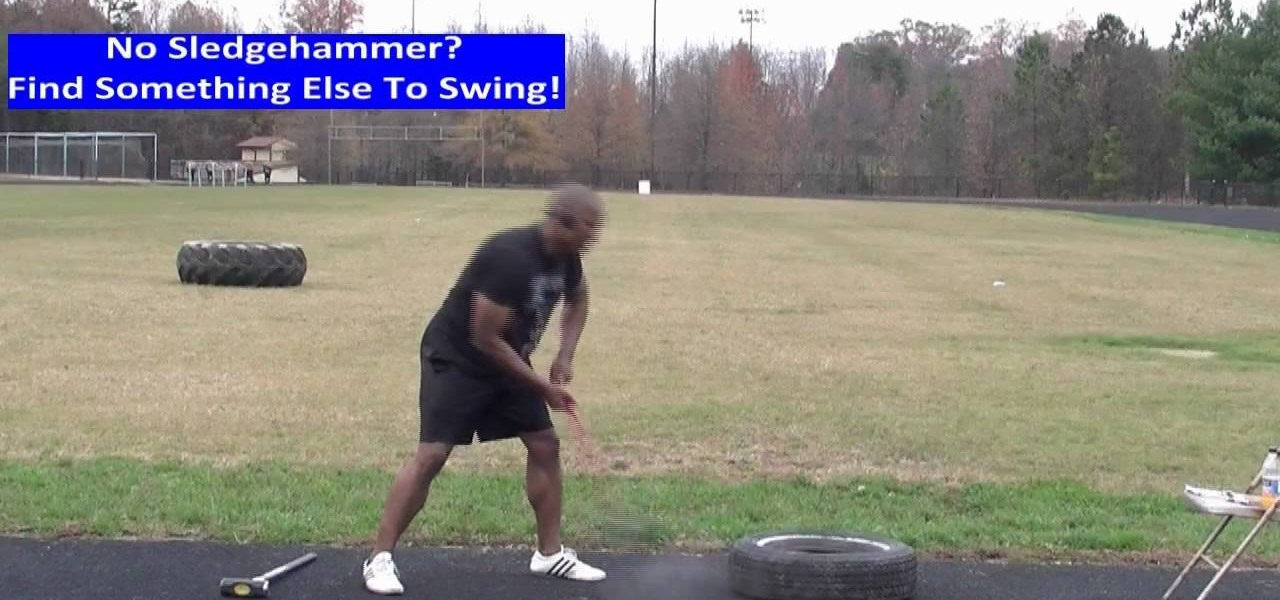
Believe it or not, a sledgehammer is a great way to workout those abs and those love handles. You can easily (okay, not easily) lose belly fat by swinging that heavy hammer around instead of going to the gym. No gym membership and you can do it right in your own backyard! Watch this video tutorial to help you learn how to use a sledgehammer to tone your stomach.

It seems like people are always trying to lose weight..but what if you have the opposite problem? Whether you’re recovering from an illness, are a growing teen, or you are an athlete trying to bulk up, a little information can go a long way in helping you pack on a few extra pounds.

Here is a great idea for gifts for absolutely any holiday, give the gift that everyone likes, delicious homemade chocolate chip cookies! Make these cookies with the whole family and then package in a decorative tin.

Learn how to make some casual, traditional, and unique dishes with tutorial help from myrecipes.com. In this video recipe, learn how to make turkey noodle soup. This simple, 35-minute recipe from Cooking Light magazine gives turkey leftovers a fresh start in soul-satisfying soup.

Mujaddara has always been considered poor man's dish throughout the ages in the Middle East but currently it is considered a very healthy dish that provides a balanced healthy meal , with healthy fat, protein and carbohydrates. This dish is a very flavorful dish too.

Android 11 is officially out. With Google's continuous work on the update process, it is expected that more smartphones will receive the latest update in a timely fashion. However, exactly when the update is expected isn't always known.

Checkra1n is by far the best way to jailbreak A7- through A11-powered iPhones on iOS 13 and later, but it's not without its downsides. Besides the lack of Windows support, the tool limits your choices to Cydia alone. With a little elbow grease, however, you can easily replace the app with Sileo for a more streamlined jailbreak experience.

Since Stadia is an early access game streaming platform, Google is still working on bringing big things to the table. You can expect wireless Stadia controller support for many more devices, high-quality 4K gaming on all Chrome web browsers, and more Google Assistant features. They also managed to silently sneak in a way to keep track of your Stadia gaming sessions too, which is pretty handy.

It's been proven that hackers can manipulate your screen with fake taps through specific exploits, so they can potentially hit the "Grant" button when you get a superuser request. This is the last thing you'd want to happen since the malicious app from that point forward has full system privileges. Luckily, using a fingerprint to lock your superuser requests can prevent this.

If you're looking to keep your conversations private, look no further than Telegram. Its cloud-based chats are secure and its optional end-to-end encrypted chats even more so, but you can't really prevent someone in the conversation from sharing your messages. However, you can lessen that chance by taking back your messages, deleting them for both you and the other end of the discussion.

The home bar, that tiny sliver of color at the bottom of the screen on Home button-less iPhone models, is helpful when first getting used to an iPhone X or newer's gestures. It helps you learn how to swipe up to unlock, go to the home screen, view the app switcher, and so on. But after a few weeks, it just becomes an annoying eyesore you can't get rid of — unless you have a jailbroken iPhone X.

A week after reducing the base price of its Focals smartglasses by nearly 50 percent, wearables maker North is now reducing its workforce.

You've had your fun swiping, but now it's time to walk away from all of your online dating apps. Whether it's because you found someone you're interested in or just need some time away, it's important to know how to permanently erase your online dating footprint — and that includes deleting your Bumble account.

Whether it's for health reasons or just to look better, many of us want to get in shape. It's a long process that starts with nutrition, and dieting is never easy. Fortunately, there are some great food-tracking apps that will make it a lot easier to become a healthier version of yourself.

The roster of handsets supporting Google's augmented reality toolkit now includes 46 Android models as well as support for ARKit-compatible iPhones and iPads.

Ever since JamCity dropped the first trailer for Harry Potter: Hogwarts Mystery, fans have been eager to get their hands on the game. What Harry Potter fanatic wouldn't want to live out their own Hogwarts adventure on their iPhone or Android device? Well, we now know when the game is officially coming, as well as who will step into the shoes of our favorite, iconic Potter characters.

Before you read further, you may want to make sure you're wearing brown pants if you scare easily. Developer Abhishek Singh conjured an augmented reality experience that recreates the spine-tingling scene from The Ring where (spoiler alert) the ghost of Samara (or Sadako, from the original Ringu) emerges from the television.

UPDATE: The P20 and its variants are officially available now. However, there's no official North American variant. You can purchase the international version of the P20 Pro or P20 Lite on Amazon, but be aware that it may not work perfectly on US carriers.

Samsung just announced that the Galaxy S8 is getting a fresh coat of paint, launching a burgundy red color of the flagship in their home market of Korea. There is currently little information about whether this color will come to the US for the S8, but this could be a preview of things to come. The Galaxy S9 is set to arrive in January and may also come in a beautiful red variant.

Cruise Automation, General Motors' (GM) driverless car arm, has hired two hackers who were once seen by many as a safety threat to help find vulnerabilities in its self-drive car network.

The National Transportation Safety Board (NTSB) said it is still investigating the circumstances of a fatal Tesla crash last year to determine if the car or Tesla's Autopilot driverless system was at fault, but revealed more details about the circumstances of the crash.

A recently confirmed polio outbreak in Syria is connected to low levels of vaccination, worsened by conflict. It is the first confirmed incidence of polio in Syria since 2014. Before 2013, the last case of polio in Syria was in 1999.

Three variants of the Pixel 2 have appeared in Google's Android Open Source Project (AOSP) code, confirming various suspicions about which processor will power the Pixel 2.

Apple is in the process of developing its own graphics processors for future iPhones, according to recent reports.

Despite its battery issues, the Samsung Galaxy Note7 is one impressive piece of machinery. Packed to the brim with loads of RAM, a top-notch GPU, and one of the best processors on the market, this thing should be able to zip through any task you throw at it with lightning-fast speed.

The internet, as I understand it, is a wonderful, magical place where people congregate to share memes and viral videos. Well, okay... there's a lot more to it than that, but let's just focus in on the good stuff.

If you've been visiting websites of ill repute, or if you've been Christmas shopping and don't want to spoil the surprise, it would be a disastrous situation if anyone were to come across your browsing history. Visited sites, cookies, and cache can paint a very clear picture of your recent internet activity, and depending on the situation, you may only have a few seconds to delete your history before someone else barges in.

Before you sell your old iPad, iPhone, or iPod touch to a buddy or a company like Gazelle, it's vital that you wipe the entire device of all its content; including sensitive material like contacts, messages, pictures, and videos. There are two easy ways to wipe your iOS device, so let's show you how to do it using iTunes or directly from the device itself.

Stop! Do not pour that leftover wine, coffee, or bacon grease down the drain. And those herbs that have been in your fridge so long they've literally turned on you? And what about when that recipe only calls for two tablespoons of heavy cream, a quarter cup of tomato purée, or three cloves of garlic? Unless you plan on using the leftovers again in the next week or so, don't bother refrigerating them because they won't last.

Android's auto brightness feature was recently updated, and as of version 5.0, a new "Adaptive brightness" feature was added. This allows users to set a preferred overall brightness level, but still have the ambient light sensor adjust the backlight accordingly.

French toast is one of those things that everybody kind of knows how to make, but few people know how to do really well. And while the dish originally does hail from France (its original name, pain perdu, means lost or wasted bread), it has become a beloved American breakfast dish.

Diabetes is a well known metabolic disorder occurs due to disturbance of insulin level in the blood leading to high glucose level which has a very serious impacts on our body To Avoid Diabetes; You Have to Do Four Things

They say that ignorance is bliss, and that is exactly how I feel about counting calories. They simply don't exist if I don't check them, right? For those of you who are much healthier than I am, General Electric wants to count them for you, via your microwave!

These days, our smartphones carry some very sensitive data. From banking app passwords to personal photos, there are many things on your Nexus 5 that you might not want other people to have access to.

I hate typing in my password every time I want to install an application on my iPhone. My fat fingers make it so that I rarely get it correct the first time. If you're like my mom, you might not even remember it. Keyboard shortcuts are not a viable option either, since they are disabled for passwords.

Part of the reason bacon tastes so good is because of its high fat content, but that also means that it shrinks significantly when you cook it. How much it shrinks depends on how fatty it is and what method you use to cook it. Bacon cooked on the stovetop shrinks quite a bit more than bacon that's baked in the oven. DIY blog Franalan tested a Pinterest tip that claimed rinsing bacon under cold water before cooking it could reduce the shrinkage by up to 50 percent. Yes, we just wrote about how...

So, what has Arnold Schwarzenegger been up to since his role as the Governator? Besides his resurgence in Hollywood and spooking gym members as Howard Kleiner, he's getting culinary on us.

You can easily lock any folder on your Windows computer with a simple Notepad hack. By creating a batch file, you can hide a folder and require a password be entered before it becomes visible and accessible. This is a great tool for locking sensitive information, like pictures, financial statements, and a lot more.

If you have an older Samsung Galaxy Y smartphone, one thing you should be doing is using an microSD or microSDHC memory card to help improve your Android's processing speed and make it easier to transfer large or small files easily. These cards are also compatible with certain cameras and can be inserted into some computers. While all this is all good and well, you'll still need to know how and where to put your SD card in order to indulge in any of these benefits. Your Samsung Galaxy Y (the ...