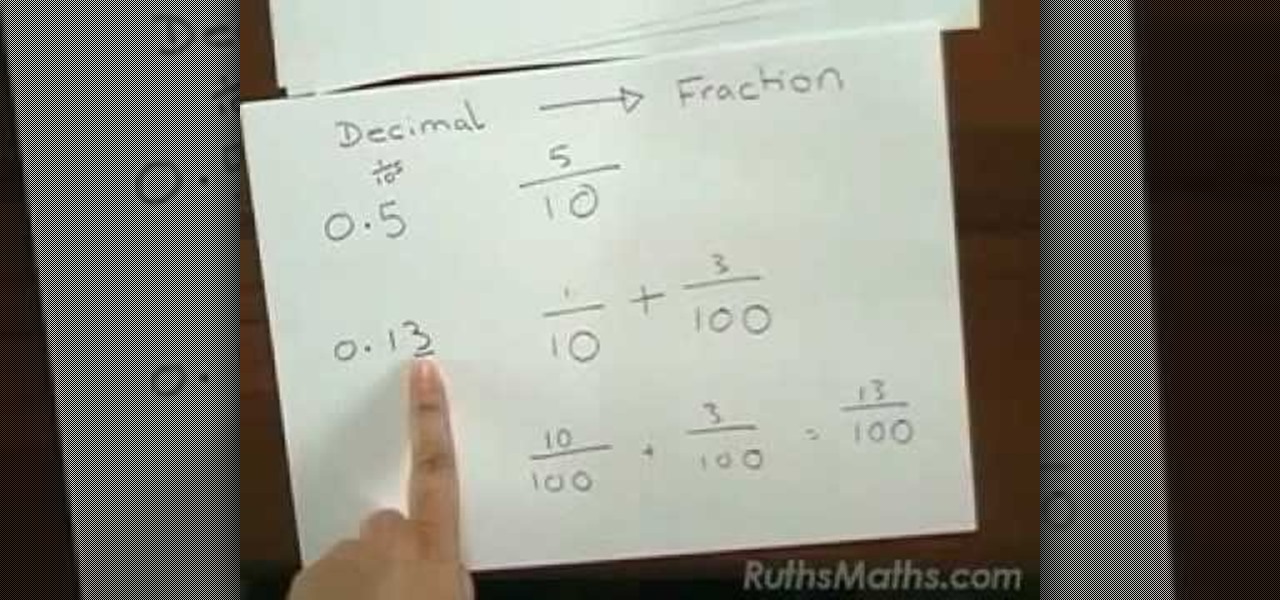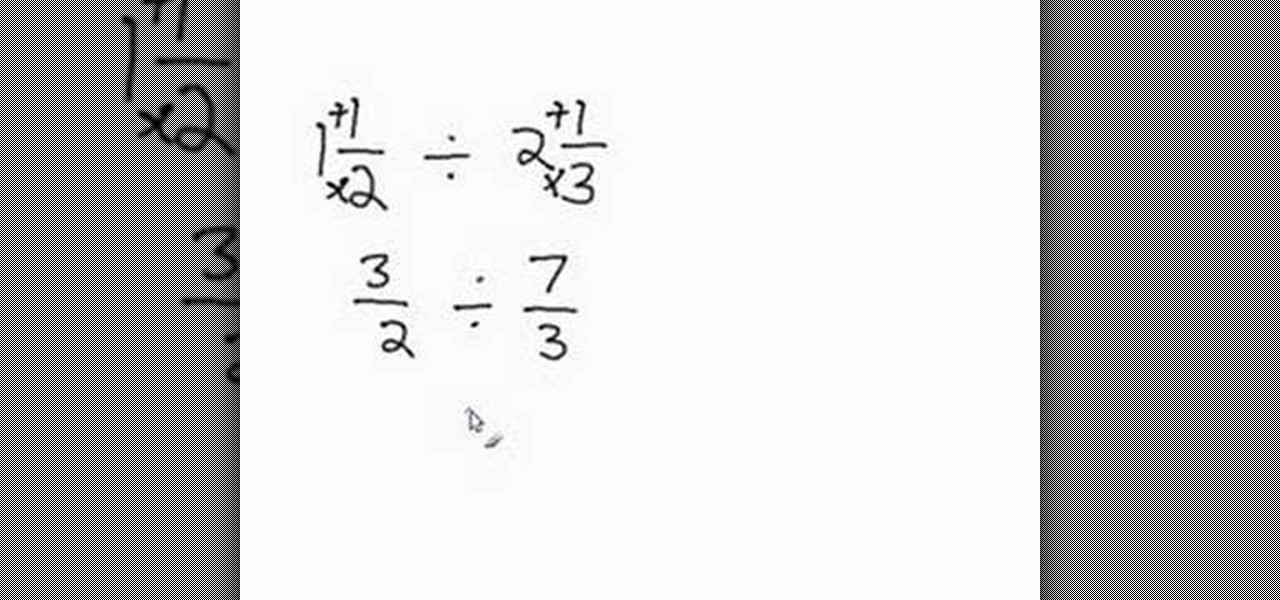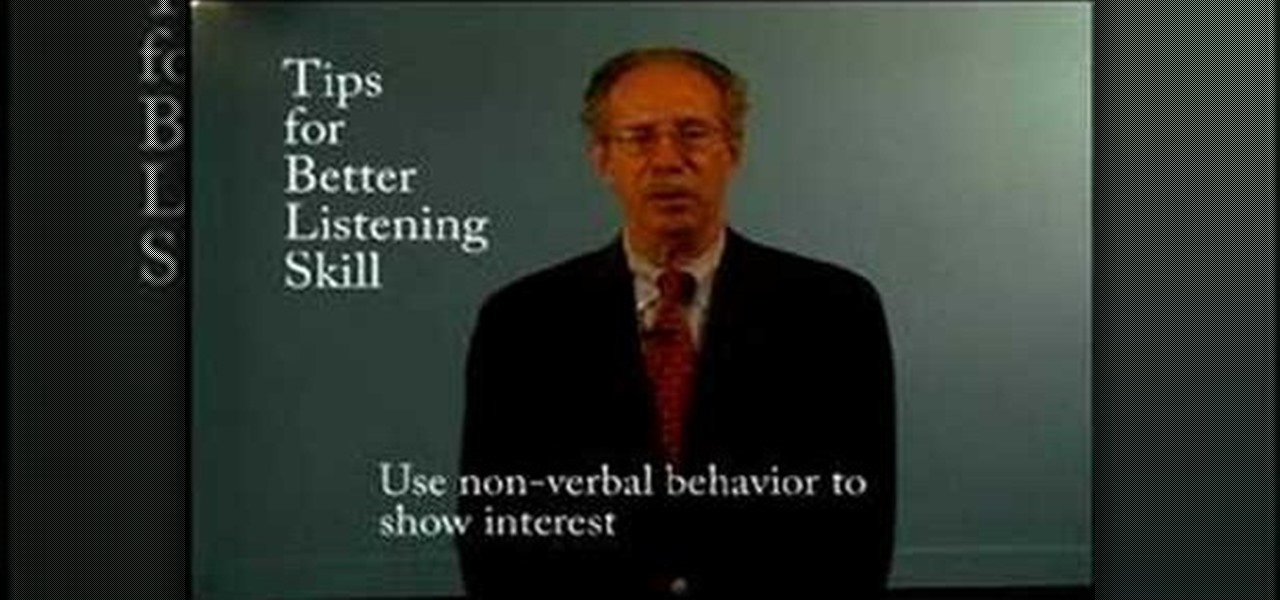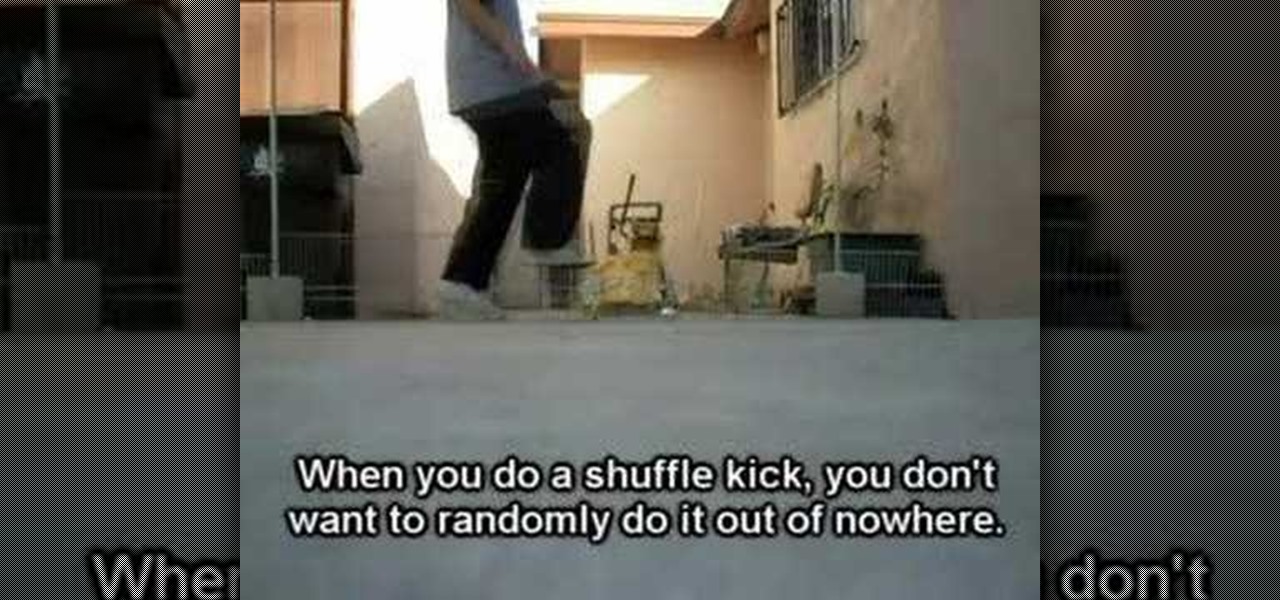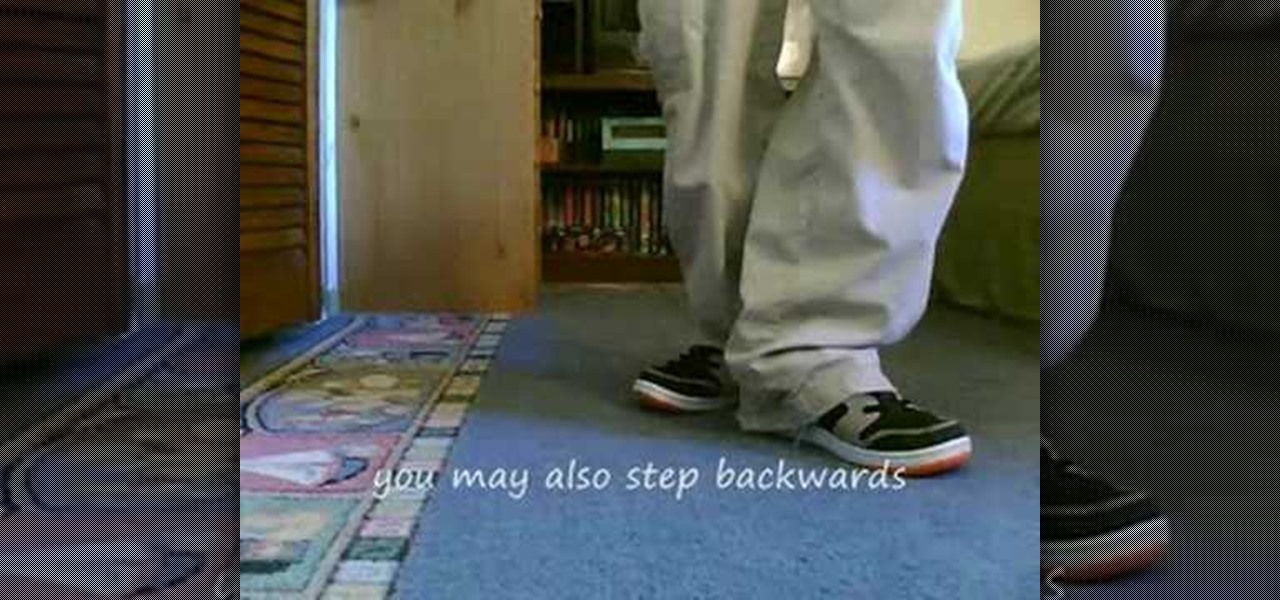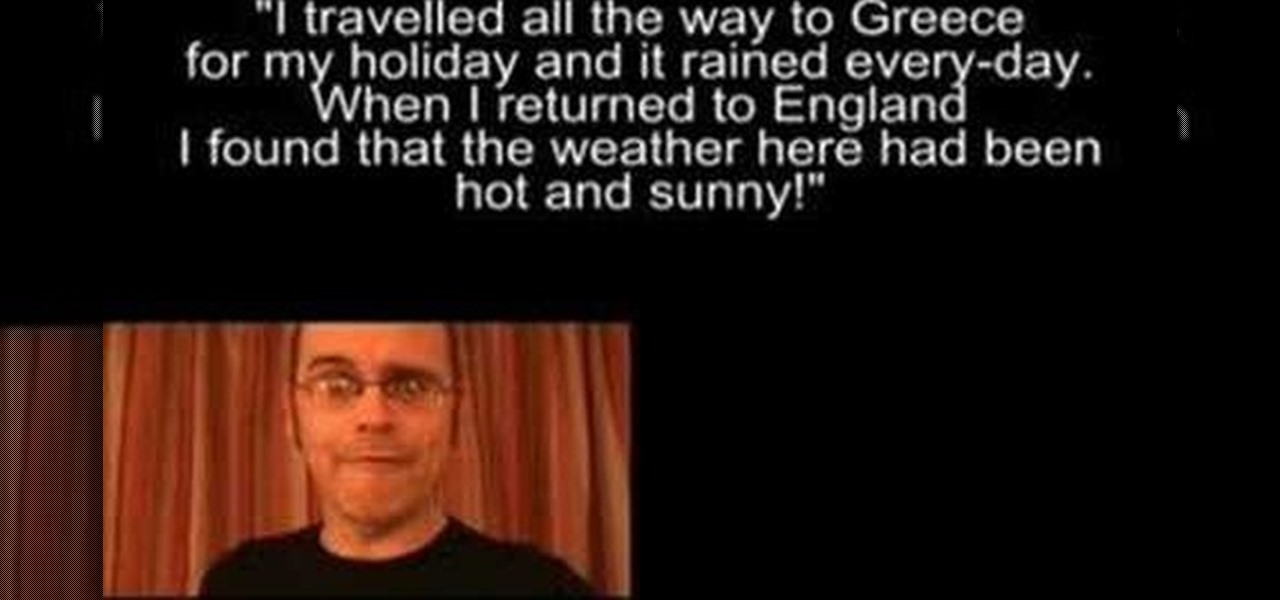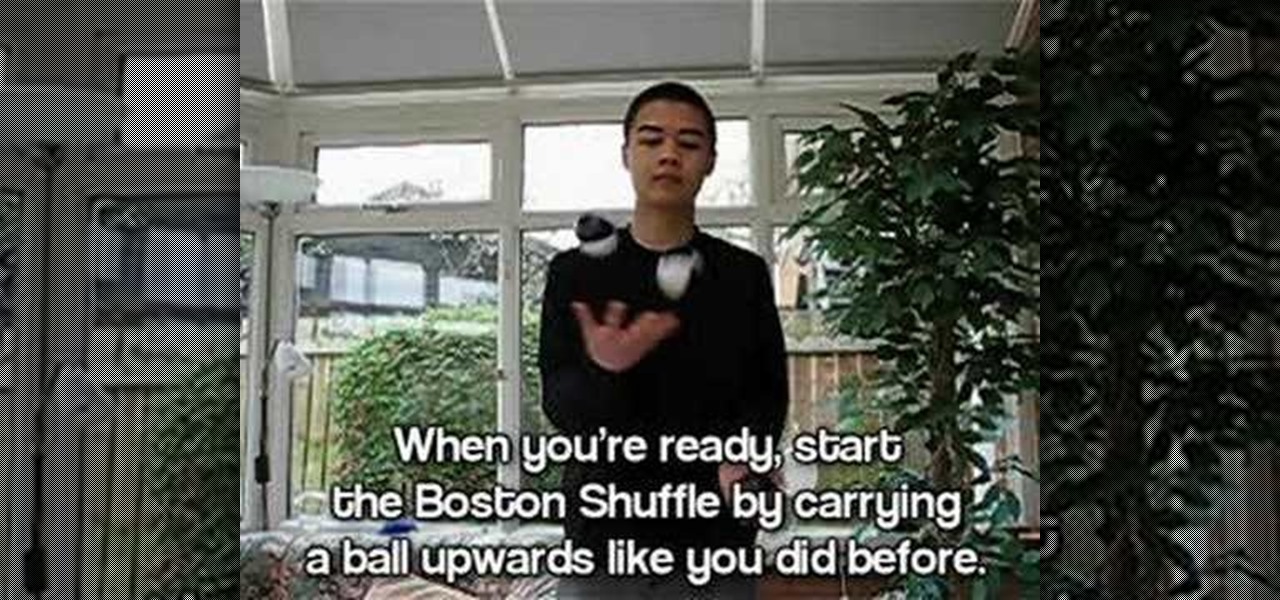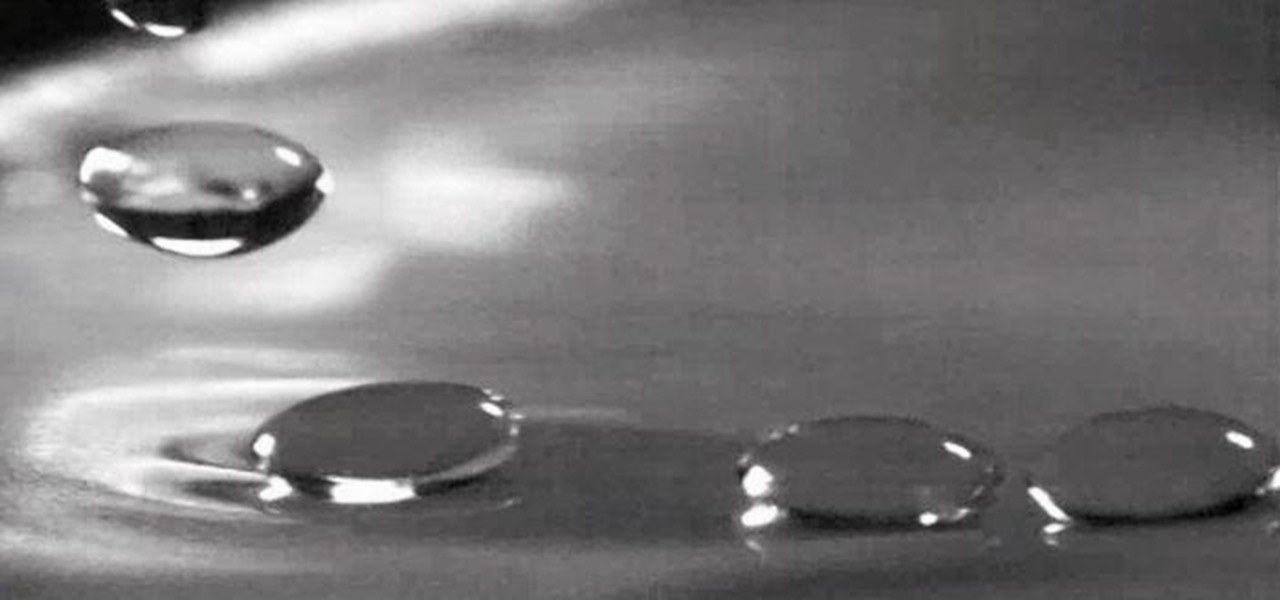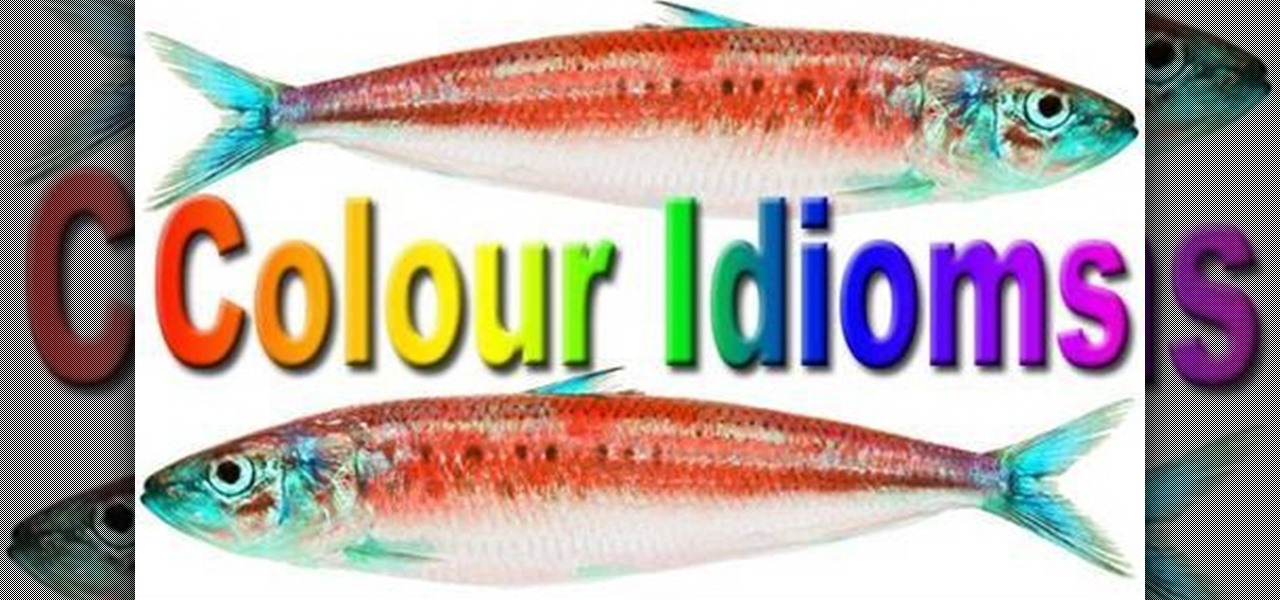In this tutorial, learn how to confuse and impress anyone with this funky illusion. In this video, you will learn how to adjust your fingers to make it appear as though an ordinary coin has turned to rubber in your hands.
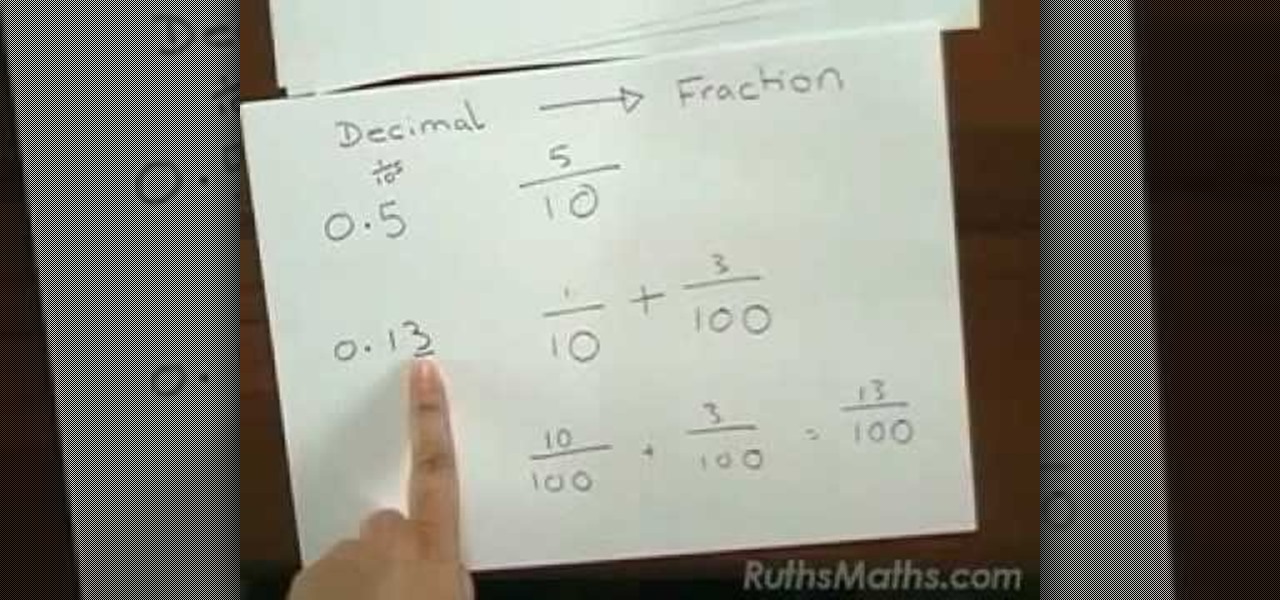
Fractions to decimals, decimals to fractions... it can get a bit confusing from time to time. That's why there are free videos out there to help you in your math weaknesses. In this video, learn how to easily convert a simple decimal to a fraction in just a few steps.

With today's society, people have more information than ever, coming to them from all sides. The internet is one of the most widely used pieces of technology that is responsible for all that information. So it can be confusing when it comes to managing some of the best websites. But in this tutorial, you'll find out how to easily manage your bookmarks and favorites on Internet Explorer 8. Enjoy!

If you're having trouble knitting socks, this tutorial will focus on one major point of interest: the heel of a sock. The body or cuff of a sock can be an easy part to knit, but when it comes to the heel, it can be confusing. This tutorial will help those out with any problems they have in knitting a sock heel. Enjoy!

Ringtones are such a cool invention, aren't they? They give your phone personality and can be changed on a whim..unless you have an iPhone, right? Wrong! In this tutorial, you will learn how to bypass all of iTunes' confusing fees and ringtone editing steps and make your own custom tones fast and easy.
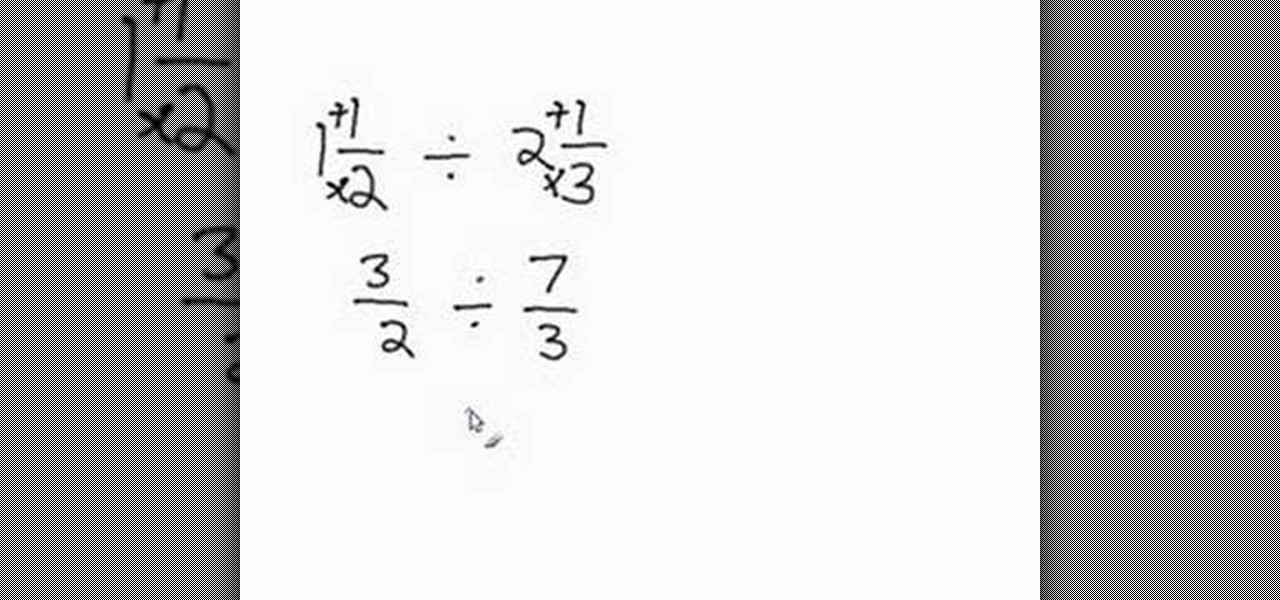
In this easy to understand video, intuitive instructions are given on how to divide mixed numbers. This video will help you quickly learn a fast and easy method for simplifying and then dividing mixed numbers. If you have ever gotten confused when trying to learn about mixed number division, this video will walk you, step by step, through the best process. The video contains a voice over and visual demonstration of how to do an example mixed number division problem.

The Google mail service can be quite confusing in the beginning. If it is your first time using it, you may be having a hard time trying to find where to change your password. This video tutorial will show you exactly what to do in this situation. Just follow the steps and you'll be able to change your password without any hassle.

Check out this film and theater video tutorial on how to set up a wireless microphone for sound recording.

How to listen effectively by Jeffrey Berman, professor of communications at Salem State College. Professor Berman explores all elements of listening to enhance interpersonal skills for managers. Don't confuse hearing with listening.

This easy trick confuses people, and you can do it now with a just sheet of paper! The spectator believes that the balls of paper are jumping from one hand to the other, when in reality, the magician is just performing a simple sleight of hand. Watch this video magic tutorial and learn how to perform a jumping paper ball trick.

Watch this instructional photography video to to load a Lomography Diana Plus Camera. You can shoot photos with three main types of film on this camera. This film loading process can be confusing at first, but once mastered this versatile camera can shoot detailed 120 film photographs with ease.

There are many types of photography tripods for using in different shooting situations. Watch this instructional photography video to test out different tripods from mini to mighty. Make sure to label your tripod with your name and address, because at a large photo shoots, tripods often get lost, stolen, or confused with other tripods. Most of these tripods work well with digital SLR cameras and 35mm film cameras.

Find out what rapper slang really means, and learn how and when to bust it out on Sway's Hip Hop Owner's Manuel. Sway helps decode the most confusing rap lyrics in this language video. In this episode, figure out what T.I.'s really means in his lyrics: "candy on the 6-4, leather guts and fishbowl." Master these rapper slang phrases to be able to chill with the coolest rappers with this tutorial video.

This is a how-to video featuring the A12 film back for a Hasselblad 500 series camera. Watch this photography tutorial to begin using your antique Hasselblad camera and all of its confusing parts. Once you are aware of the unique film loading process for this camera, you can adopt this camera into your photography practice and begin shooting.

This is a dance tutorial video on how to do the shuffle kick. This is a c-walk move, not to be confused with a Melbourne shuffle move. Basically, you just keep shuffling and add a "kick" whenever you feel like it. Watch this instructional c-walking video and learn how to perform advanced c-walk moves.

Confused by the quick leg work of c-walk dancers? It doesn't take any street cred to do this dance, though it helps, all you need is practice and some helpful tips. Watch this video c-walk tutorial and learn how to do the V, the V stepback, the forward V, the V split, and other V variation moves.

Rolling is an important and often confusing technique. Learn how to play this technique on the guitar with this tutorial. Watch this guitar how to video and you will be able to play the rolling technique, the hardest part of the sweep picking technique.

In this English language lesson we look at irony and ironic situations versus coincidence and coincidental situations. In English, irony and coincidence are often confused. This ESL tutorial teaches you how to correctly identify the difference between these two concepts.

The Boston Shuffle, also known as Slams, is not to be confused with the Boston Mess. It's a move similar to a basic cascade, so the Boston Shuffle isn't just for advanced jugglers. Learn how to do the Boston Shuffle by watching this video juggling tutorial and start practicing today!

Are you in the market for a new television? Before you pull out your credit card, we'll help you sort through the lingo, from HDTV to LCD, and find the best television to fit your needs.

A lot of people got confused on how to make a simple gun out of K'NEX, so here you are. The simplest tutorial on how to make a mini gun.

Is OS X's Spotlight search results too confusing for you? Learn from Tekzilla to prioritize the file types that appear in Spotlight's results.

Today's word is "tumultuous". This is an adjective which means very confusing and violently agitated.

Kitchen lighting is vital to having a beautiful and functional kitchen, but even knowing where to start when choosing the type of lights for your kitchen can be confusing. To find kitchen lighting ideas, Meghan Carter visited Kichler Lighting where she discovered the three different types of kitchen lighting you need to make the most of your kitchen.

This Photoshop tutorial uses a combo set of actions to process RAW images to jpeg and is a great tool for batch processing. A multi-step process, that may sound confusing, but won't be once you watch this tutorial.

This is actually a really easy and fun prank to pull off. What it does is simply switch the right click on your mouse, to the left click, and switch the left click, to the right click. Confused yet? Follow these simple instructions to test it out yourself, and enjoy your victims reactions when they get this prank pulled on them, trust me, it's funny!

Figuring out which fork to use for which course can be confusing enough, but having to actually set those forks—and everything else on the table? A recipe for disaster... or a chance to strut your etiquette stuff.

Nero 8 Ultra is a complex program, but it doesn't have to be confusing if you follow these steps for burning a video DVD.

Microsoft Excel is one of the most powerful programs for modern businesses. By allowing you to manage, sort, and analyze large collections of data, Excel provides an essential service for any company interested in using the power of data science to its advantage.

For over three decades, Microsoft's landmark program, Excel, has helped businesses accomplish tasks and problem solve quickly and efficiently. Whether you're a budding entrepreneur or navigating a remote career, Excel can help you apply your business skills at a higher level.

PowerShell Empire is an amazing framework that is widely used by penetration testers for exploiting Microsoft Windows hosts. In our previous guide, we discussed why and when it's important to use, as well as some general info on listeners, stagers, agents, and modules. Now, we will actually explore setting up listeners and generating a stager.

In our previous article, we learned how to take advantage of a feature, Dynamic Data Exchange (DDE), to run malicious code when an MS Word document is opened. Because Microsoft built DDE into all of its Office products as a way to transfer data one time or continuously between applications, we can do the same thing in Excel to create a spreadsheet that runs malicious code when opened. The best part is, it will do so without requiring macros to be enabled.

You can take some really awesome photos of water droplets if you've got a fast enough camera (and flash), but water drops aren't just spectacular as photographic subjects—you can also make them a part of the photographic process by using a water drop as a DIY projection microscope and even a macro lens for your iPhone. But as useful as a water drop can be, it's still way cooler when they're in front of the camera (as the subject). Recently, researchers from the National Autonomous University ...

There are plenty of ways to take double exposure photos, even if all you have is your cell phone. If you have access to a darkroom (or Photoshop), you can do it by stacking negatives. But if you have the right kind of DSLR, you can do it right from your camera by using the multiple exposure setting.

Update: If you're running iOS 7 or higher, you'll want to check out the new way to fully close your background applications.

Do you know what an idiom is? If you don't, this English lesson is sure to make you an expert on idiom usage.

There is no questioning that Red Dead Redemption was one of the biggest surprise hits of 2010. With an amazing story, incredible landscapes and graphics, a beautiful sound track, and rock solid gameplay, you can bet no one expected how amazing this game would be! One feature that is still a little confusing is dueling, and if you've been struggling to win, then you've come to the right video! In this incredibly detailed video you will go deep into the mechanics of the dueling system to unders...

If you already have a stereo or receiver and want to increase your sound by buying stereo speakers, picking the right ones can be confusing. This video offers tips for choosing what sort of stereo speakers are right for the room, sound system, and purpose you need them for.

If you are a beginner cartoonist, drawing a simple frog is a good place to start. But, don't get confused. This frog may be simple, but he is not boring! This little guy is packed with personality and still easy to draw. This tutorial will show you how to draw a frog from geometric shapes and get you started on the road to becoming a skilled cartoonist.

In this video tutorial, viewers learn how to draw a Lamborghini sports car on a computer. If you don't paint the car one portion at a time, you might get confused and your drawing will siffer for it. You should lay down shades of yellow and orange with the paint bucket and finish details like shadows with the pencil tool. This video will give you a detailed step-by-step guide to drawing a Lamborghini on your computer.