
How To: Make balloon shapes
Great for kid's parties! Learn how to twist multiple balloon bubbles and attach them in this free video series on how to make balloon animals.


Great for kid's parties! Learn how to twist multiple balloon bubbles and attach them in this free video series on how to make balloon animals.
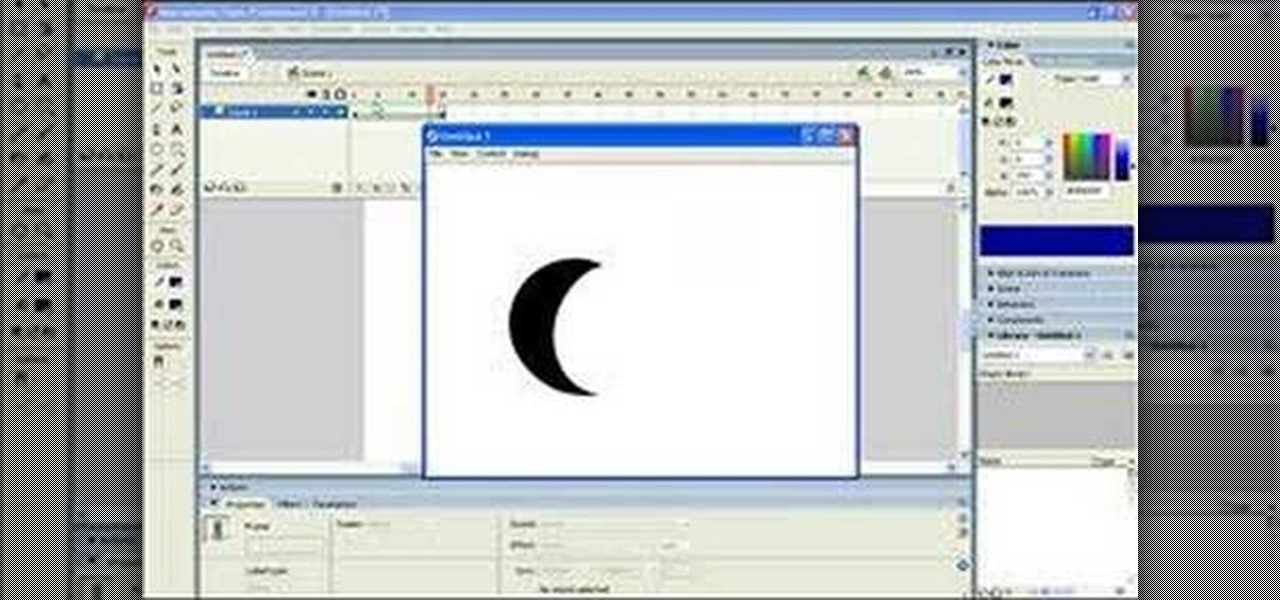
To control more complex or improbable shape changes in Macromedia Flash, you can use shape hints. Shape hints identify points that should correspond in starting and ending shapes. This video tutorial teaches you how to use shape hints to make a cool 3D effect.

You've got a great gift for your sweetheart on Valentine's Day. Awesome. Now, how are you going to present that lovely gift of yours? Wrapping paper? Cardboard box? Decorative bag? If any of those things are your answer—you're not trying hard enough.

Megan Fox. She's one of those girls you love and hate, because she's just so damn hot! You may not like her acting skills, but her beauty makes up for it all. But the closest you're ever going to get to Megan Fox is with this drawing tutorial. Merrill Kazanjian shows you how to draw Megan Fox, step-by-step, with pencil. It doesn't matter what your experience level is at drawing. All you have to do is follow the step-by-step instructions in this video. If you give it a try, you might transform...

Triangles, squares, pentagons, and hexagons? Crocheting projects often sound a lot like geometry class, with basic shapes being the foundation of all your knitting projects, whether beginner or advanced.

No two eyebrows and faces are the same, so why should you think that just one eyebrow shape looks the best? Each face shape demands eyebrows with a particular angle, curve, and length in order to look the most attractive.

La Carmina and her Scottish Fold cat, Basil Farrow, demonstrate how to make cute heart and star-shaped hard-boiled eggs... using bento molds from Japan!

If you are looking to replace your old microwave with a new one, or making your first foray into the world of microwave cookery, this video can be your guide to installing you microwave in the wall. The Panasonic NN-SD277WR is used as an example.

If you've ever nommed on a cake pop before, then we're betting that more likely than not your cake pop was a chubby, round mass of vanilla or red velvet cake. But you don't have to think so inside the box when it comes to cake pop shapes.

This tutorial has been specifically designed for those who like to crochet left handed. Create a pot holder and include a ring so that it can be hung from a hook or an oven. Just choose your favorite color of yarn and get started!

This is a great gift for anyone in your life who enjoys cooking. Crochet them a pot holder. This tutorial shows you how to incorporate a ring into the pattern so it can be easily hung from a hook or an oven door.
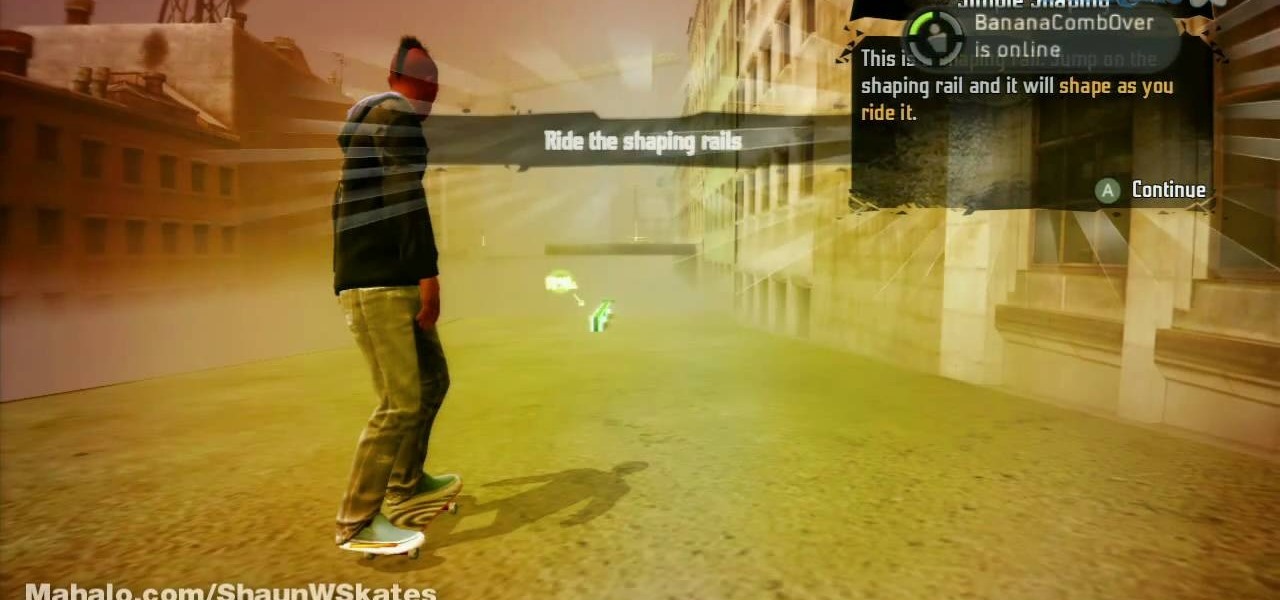
In this gamer's guide, you'll learn how to use rail shaping in Shaun White Skateboarding for the Sony PlayStation 3. For all of the details, and to get started using the rail shape controls yourself, watch this video walkthrough.

In this gamer's guide, you'll learn how to use ground shaping when playing Shaun White Skateboarding for the PS3. For all of the details, and to get started using ground shaping yourself, watch this video walkthrough.

Tired of some of your sims? Just feel like inflicting a little mayhem? This tutorial shows you a few creative ways for you to drown, starve or electrocute your sims and summon the Grim Reaper. There's also a particularly inventive way to use an oven to incinerate your unlucky sims.

This free video science lesson from the Mr G. demonstrates a simple technique for generating plasma with a microwave and a few grapes. For all of the relevant details and detailed, step-by-step instructions, as well as to get started trying this experiment yourself, watch this home-science how-to.

Teach your young child about shapes! This tutorial shows you how to make a teacup out of rectangle shapes - both perfect and trapezoidal. All you need is some colored paper, glue and safety scissors (and markers or colored pencils to decorate your tea cup)

Balloons too, can be used to make complex geometrical shapes if aligned properly and made skillfully. For this video however, you would only need standard cylindrical shaped balloons.

In this clip, you'll learn how to use the Shapes tools to create perfectly geometrical shapes like squares and circles. Whether you're new to Adobe's popular vector graphics editing software or a seasoned professional just looking to better acquaint yourself with the program and its various features and filters, you're sure to be well served by this video tutorial. For more information, including detailed, step-by-step instructions, watch this free video guide.

In this clip, you'll learn how to make use of the ever-useful Shape Builder tool when doing design work in Adobe Illustrator CS4 or CS5. Whether you're new to Adobe's popular vector graphics editing software or a seasoned professional just looking to better acquaint yourself with the program and its various features and filters, you're sure to be well served by this video tutorial. For more information, including detailed, step-by-step instructions, watch this free video guide.

The sweet potato is a healthy, versatile ingredient that you can use in many ways. In this video, you'll learn a variety of ways you can cook sweet potatoes, from baking to grilling. You'll also get some great suggestions on topping the sweet potatoes for added flavor.

Who said barbecue was only for meat? Put on a new take on acorn squash with this refreshing recipe. You can really put some depth into an acorn squash by taking it out of the oven and smoking it instead. This video will show you how to make smoked squash.

Dressing a plus-sized shape can seem difficult. However, if you dress correctly for your body type, you can easily look stunning! Make sure that you determine your body type, which is all about the proportions of your body.

The shape stamp tool in Photoshop is similar to using old fashioned clip art. Shapes are extremely easy to access and you will get the hang of them quickly. These shapes can be used to enhance your existing photos or to create graphics like banners and icons. In this tutorial, you will learn exactly how to access and use the shape stamp tool in Photoshop CS3. You will no doubt have this down pat in no time and will soon be on your way to using stamps - just one of Photoshop's many helpful tools.

This video illustrate how to throw and carve a double walled pottery vase. Here are the following steps.Step 1: First of all take a potters wheel.Step 2: Now take clay and put it on the wheel and rotate the wheel.Step 3: Make inner and outer partition and slowly shape the inner clay into long vessel shape.Step 4: Now take the outer clay and shape it into vessel, now join the neck of this vessel to the inner vessel and shape it into a vase.Step 5: After the pot has half dried cut the outer bou...

For anyone looking to dress up a card, learn how to make a paper pumpkin using punches in this video tutorial. Take a white piece of paper and distress it with Memory Mist (with the pale ale color). Use a box to distress the paper, while avoiding getting the mist all over your work space. To actually make the pumpkin use a store-bought punch (either round or oval). Make the punches with orange cardstock. For each pumpkin, you will need either three ovals or circles. Using a chalk ink to distr...

Kyle teaches you how to make his own Crab Apple Crisps. 1 Wash the crab apples and cut the crab apples into squares. 2 Add sugar to the crab apples and place on a pie tin. 3 Mix brown sugar, oatmeal, flour and butter together and place on top of the apples. 4 Bake in the oven until the topping is browned.

Using this tutorial, you will learn how to make a comic book style cloud in Adobe Illustrator. 1. First, select the ellipsis tool and draw a few shapes. 2. After drawing some shapes, select them and go to window and choose pathfinder. 3. Click to merge the shapes together. 4. Next, go to the layers window. Choose layer 3 and highlight the compound shape. Then select duplicate compound shape. After create one more duplicate. 5. Hide the first duplicate layer and choose the third one. Change th...

Right from Betty's kitchen learn the simple recipe for red velvet cake specially for Valentine's Day. Just follow Betty in creating this delicious and beautiful cake you can make specially for your sweetheart. This short instructional video will tell you the needed ingredients and will show you the steps it takes to accomplish baking this wonderful red velvet cake. You will soon have a delicious cake baking in your oven if you just simply watch this short video.

This video goes through the process of making a baked cheesecake. To do so you will need to mix cream cheese, eggs, fresh cream, sugar, flour and lemon juice in a blender until smooth. The next step is to place the mixture into a cake tin and bake in the oven at 140 degrees Celsius for 40 minutes, or until the cheesecake is golden brown. By following this video you will learn how to make a delicious baked cheesecake quickly and easily.
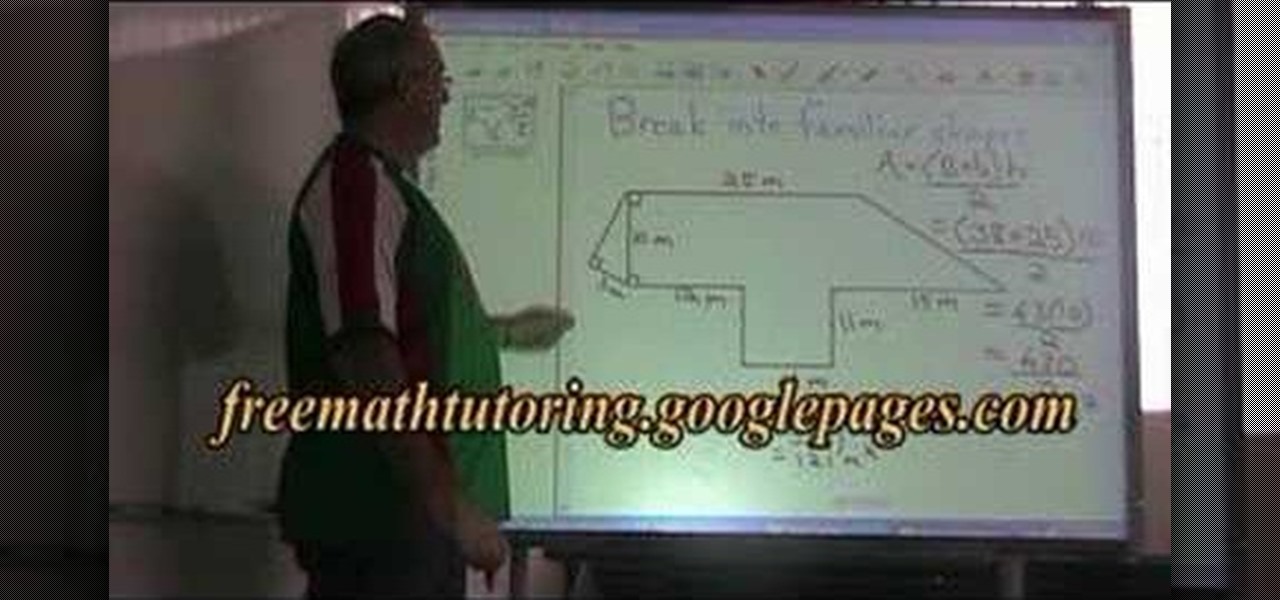
In this tutorial the instructor shows how to compute the area of irregular shapes. He demonstrates this with an example showing an irregular area and says that as there is no direct formula to calculate it, you need to break up the irregular area into identifiable simple geometric figures. He goes on and breaks the irregular shape into a square, a triangle and a trapezoid. Now he computes the individual areas using a standard formula and sums them up to arrive at the final complete area of th...

In this video the author shows how to do similarity transformations. He says that similarity transformations are used to draw the similar images at a different location and the k value is most important while doing this kind of transformation. He says that a negative k value tells that the copy of the shape will end at the opposite side of the origin to the original shape. He says that a positive k value tells that the copy will lie on the same side of the origin. Next thing about the k value...

Shape your brows the quick and easy way Follow this quick and simple tutorial to learn how to shape your brows.

Check out this video cooking tip from The Chef's Toolbox in Australia. Watch this tutorial to learn how to roast and peel capsicum peppers like a chef. Roasting and peeling capsicum peppers for recipes is easy with a little know-how, see how to do it right here.

Check out this video cooking tip from The Chef's Toolbox in Australia. Watch this tutorial to learn how to roast capsicum peppers like a chef. Roasting capsicum red peppers is easy with a little know-how, see how to do it right here.

A galette is part tart, part pie, and all delicious. This assembly video shows you how to make the dough into galettes. Spread the apple filling into the dough. The rustic look is an important element of the galette. Place in oven for 45 minutes until the apples are slightly soft.

This how-to video shows the steps for folding, rolling and needling a torso shape for a soft sculpted figure. While the finished felted product looks professional, the process is much easier than you would think. You will need some wool and a needle. Watch this video crafting tutorial and learn how to shape basic needle felt pieces.

Learn how to turn rough agate into a beautiful drop shape cabochon by hand from a qualified lapidary at Holts, London. A cabochon is a gemstone which has been shaped and polished as opposed to facetted. The resulting form is usually a convex top with a flat bottom. Use this technique of forming softer stones into smooth oval shapes for fine jewelry.

With Keynote in Mac OS X, you can fill a shape with any picture from your iPhoto library. You can even add animation, or styles, to that shape and feel free to swap out the picture at any time. In this video Keynote tutorial, you'll learn how.

Make this dish in advance and pop it right into the oven on Sunday morning. Use whole grain bread, eggs, low-fat milk, vanilla, frozen peaches, brown sugar, and cinnamon. There is nothing better than a peach French toast bake to supplement a healthy breakfast.

Learn how to use the Shape Tools to create dynamic motion graphics elements in After Effects. This tutorial was recorded as part of a session at the 2007 NY Post Production Conference. Watch and learn how to effectively use the shape tools in After Effects CS3 for your motion graphics and compositing projects.