
How To: Create a Della Porta kite with your kids
This kite's cool rectangle shape and easy assembly will have you flying high in no time!


This kite's cool rectangle shape and easy assembly will have you flying high in no time!

This awesome kite has a long tail just like a dragon and is traditionally flown to celebrate the Chinese New Year! Watch this instructional how to video to learn how to make a dragon shaped kite. Have fun creating your kite with an adult helper. For this project you will need: rib-stop nylon, bamboo dowels, cloth tape, pencil, scissors, and gold tinsel.

Celebrated and award-winning children's illustrator, Jan Brett, shows how to sketch a bunny in this instructional video. Learn how to draw and paint a rabbit by following Jan's simple directions that go from making easy shapes to the finished product. Let kids join in the fun and draw their own bunny rabbit from these basic steps.

Celebrated and award-winning children's illustrator, Jan Brett, shows how to sketch a hen. Learn how to draw a chicken from this instructional video by following Jan's simple instructions that go from making easy shapes to the finished product: a hen. Even kids can follow along

This video tutorial shows how to make a sweet card in the shape of a popsicle. Learn how to make this unique card for any occasion.

This video will teach you the process of vacuum forming sheet plastic into 3D shapes using the $40 make-it-yourself vacuum former from this "Instructable."

Pole dancing is the latest workout craze. It makes you feel sexy and get in shape at the same time. In this how to video you will learn how to perform a kick spin when pole dancing.

Pole dancing is a great way to feel sexy and get in shape. In this how to video learn to trust the pole and do the basic pole slide.

Check out this 3ds Max video tutorial on how to create complex shapes easily with lofts and sweeps. A great tool for all of you digital 3D modelers/sculptors/animators.

In this 3ds Max video tutorial, you'll learn how to select objects or shape in the scene and also the many different ways to do so in Autodesk's 3D Studio Max digital graphic modeling software. You'll learn about free form, paint, and more.

This 3ds Max video tutorial will go over several ways to refine and add detail to your 3D model, like using EditPoly. More specifically, you will be adding polygons for a nose, then refine them until we achieve our desired shape in Autodesk's 3D Studio Max digital 3D modeling software.

Fans of felting will love these funky accessories, needle-felted flowers, made out of vibrant shades of pure wool. Corinne Bradd shows how to use cookie-cutters for modern shapes, ideal for stitching on a handbag or fastening to the front of a special greeting. You can spice up many things with these needle-felted flowers.

Get your kid's creative juices flowing by showing her how to turn a piece of paper into a cool shape. Find out how to make an origami owl.

Fold an origami flower with a stamen. The design is by Joost Langeveld. Start with an unequal basic shape in order to get petals of different sizes.

This tutorial shows you how to work with deformers and blend shapes in Maya.

Are some of your memorable pictures in need of shaping up? Keep your scrapbook photos clean and centered by cropping them.

Learn how to draw and paint snowy, rocky mountains for manga, anime, comics and illustration in Photoshop. This step by step video shows you how to do so by laying down the base color, blocking in shape for painting, assigning value and color composition, and refining detail for the final concept painting.

Keren Peleg says the simple way to make a ring is done first by measuring how big your finger is. Then, you cut how much metal you need. To give it the round shape, you have to put the ring on a metal pole and hit it with a plastic hammer. To do this you must have a blowtorch and an anvil to follow along.

Once you have created a few shapes you can modify them with the path selection tools in Photoshop. The Path Selection tool selects all points on a path. The Direct Selection tool selects individual points on a path.

Jason Welsh shows you how to make a human face in Zbrush 3.1 and gives easy steps for roughing out form. This tutorial is more about process than specific tool movements so you should be familiar with sculpting tools already.

In this puzzle, you only use one shape, and you can make a never ending cube. Just watch and learn. Legos are even cooler now.

Now here's a bar of hand soap you can literally shake hands with. One things for certain; your house guests can't possibly miss it in the powder room. For heaven's sake! Why put out all those cutesy little guest soaps when you can put out a friendly, giant size hand?

With 12 of these units you can origami an octahedron or with 30 you can origami an icosahedron like this. This is modular origami.

Watch this video and learn how to shape the nose and even out your color.

For those who want a springboard into creating more subtle Asian eyes, this video will explain. Plastic surgery without the surgery!

In this episode, Jamie introduces us to four more exercises - a forward lunge for your legs, skipping for your heart and lungs, a bicep curl and shoulder press for your upper body, and a back extension for your lower back.

It's not by color (as you might expect because of the name), and it's not by size. It's the body shape. Check out this video from the folks at Yellowstone National Park and see for yourself how to tell the difference between grizzly bears and black bears.
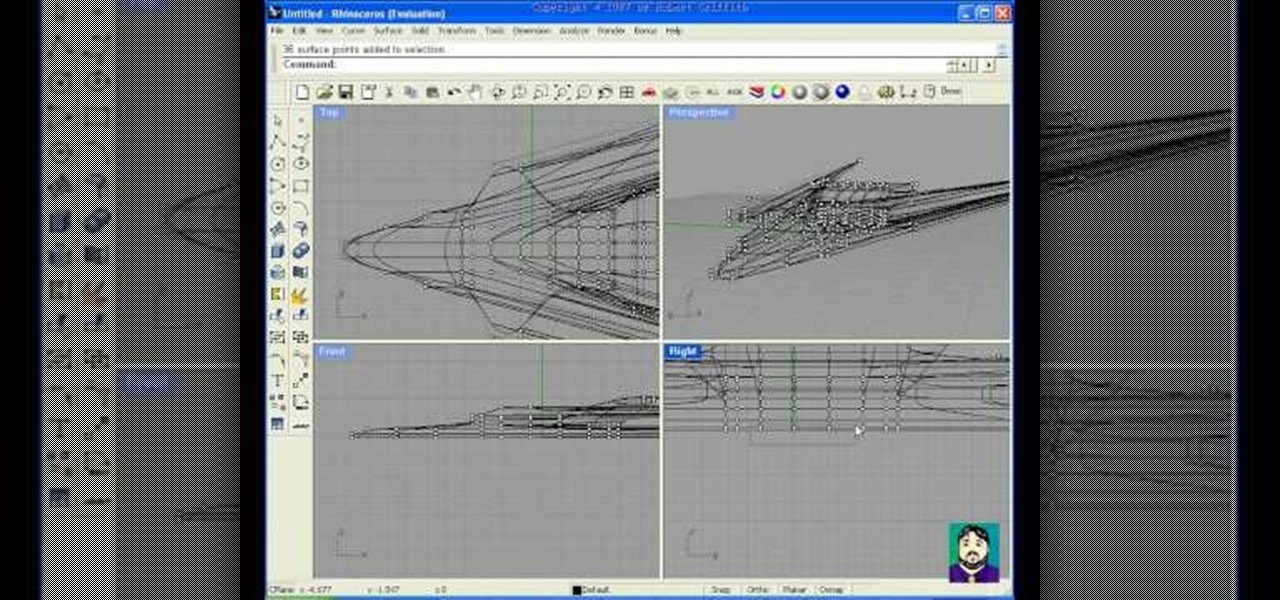
This tutorial shows you how to box model (polygonal modeling) a spaceship in Rhino 3D. Take a standard box and explode it, then turn on control points and rebuild it -- and THEN drag shapes out of the box! It's cool -- and pretty fun. Definitely a beginners tutorial.

A cool feature of Rhino 3D is the ability to draw a shape and then "extrude it" to a 3D object. Here we use that technique to draw a 50's or 60's style coffee table.

Make an amazing paper toy that can take on multiple shapes and appears to turn inside out. This how-to video will show you just how to make this perfect paper puzzle that will amaze anyone.

In this movie is going to teach you how to increase your wireless signal strength with a soda can. Cut the aluminum can in half to create a parabolic shape. Then fit the can around the WiFi antenna to help boost the signal's strength and direct it towards your wireless computers or laptops.

This video shows you how to install a trailer hitch on a Pontiac Vibe. This model has preexisting fasteners in the frame so make sure they're in good shape before you use them.

Jennifer shows how to spice up the background of your video using cookies (aka cucaloris or cucalorus). Cookies are lighting accessories that are cut out shapes that cast a shadow.

The "Four in hand" is the most well known and commonly worn knot in the western world. The "Four-in-hand" knot has its name from the drivers of the four-in-hand carriage in the mid-1800's, who tied their scarves and the reigns of their carriage with this knot.

Removing/adjusting any odd shape in Photoshop is a pain in the ass. But it probably doesn't get more complicated than cutting out hair. Whether you need to trim a bit off that fro or just want to fix your hairstyle, check out this Photoshop tutorial to learn how to cut your hair using layer styles.

Watch this quick instructional video showing the folding and dying technique to create an oval shape on tie-dye material and clothing.

Sitting in front of a computer or at a desk all day is usually no way to stay in shape, but this video goes over a great arm workout you can do while seated!

We've learned some open chords, and now it is time for some closed chords on the banjo! There are three basic chord shapes for you to practice.
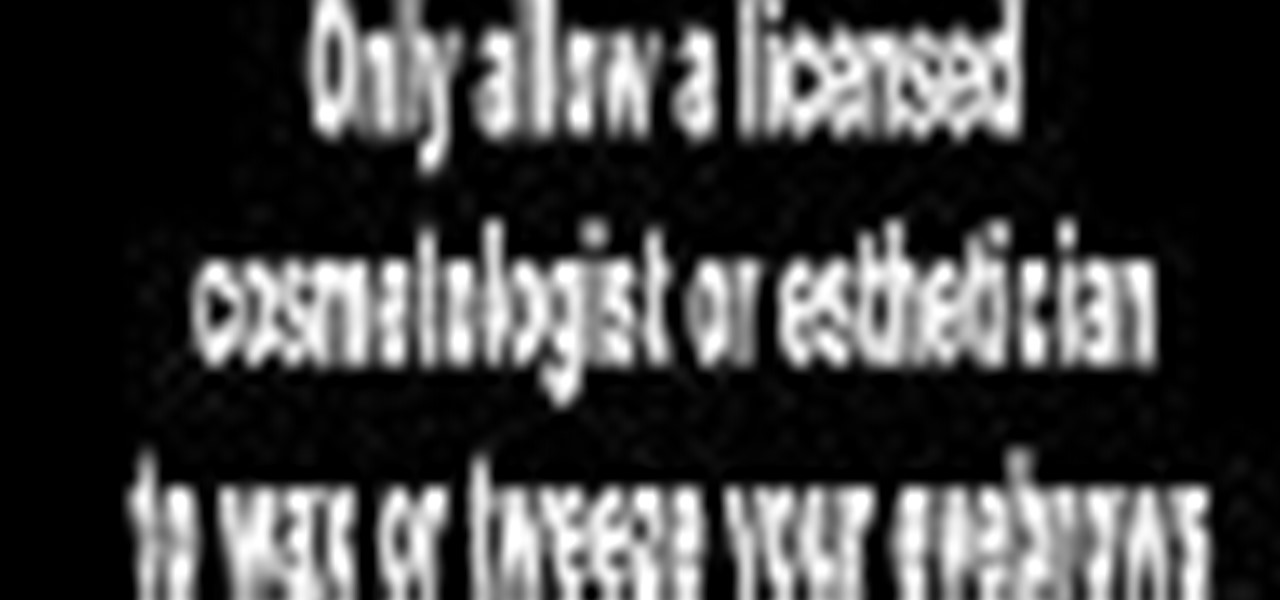
Watch and learn as Christina shows how to turn those unruly brows into a fantastic frame for your face.

Dave shows you how to prune a rose bush to shape it and get more blossoms.