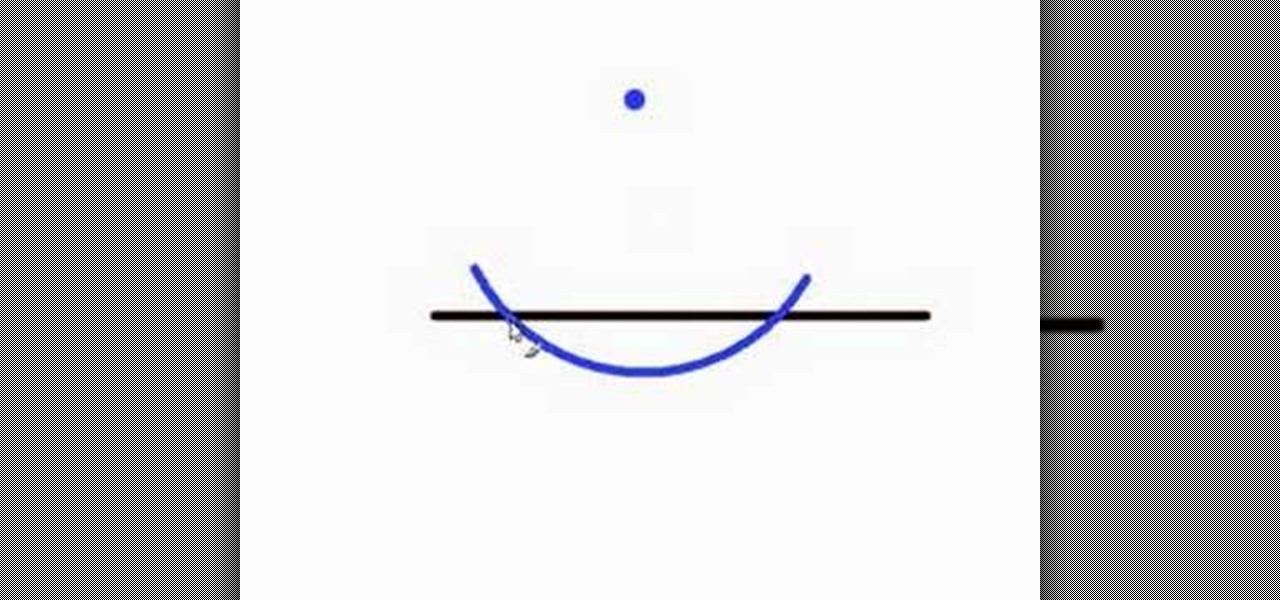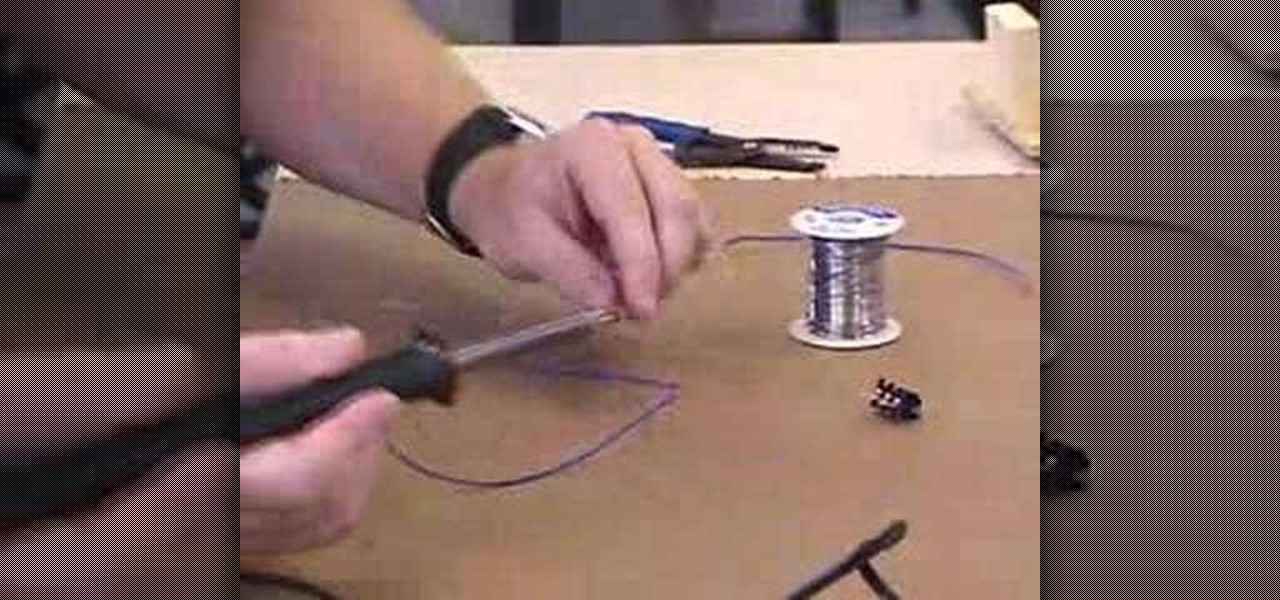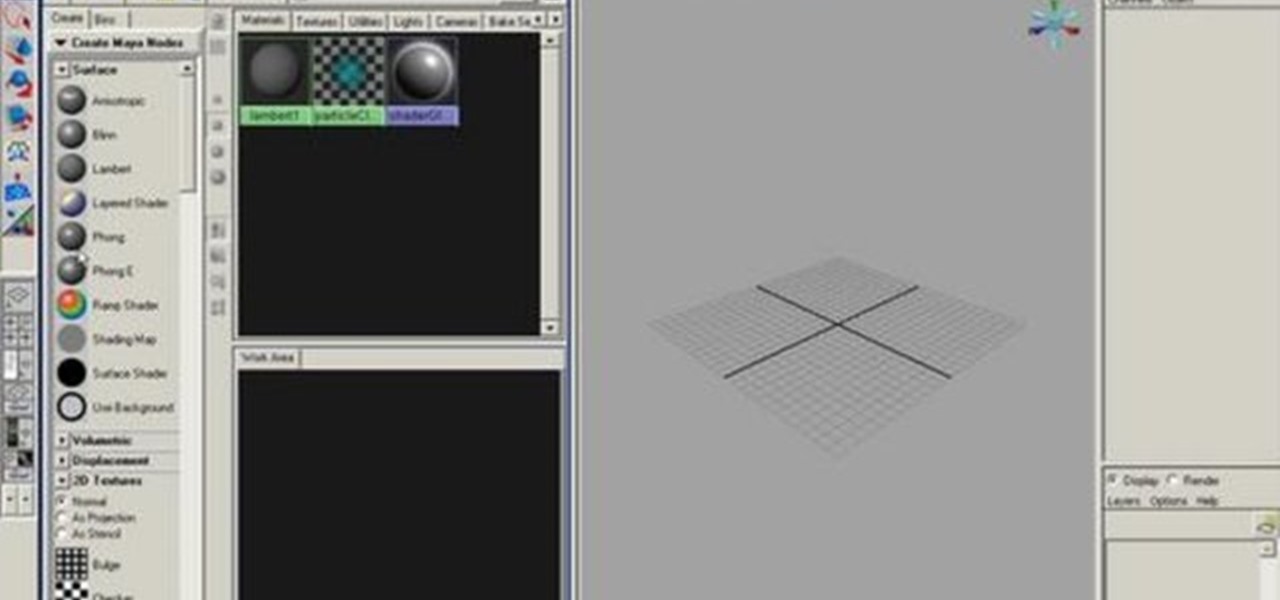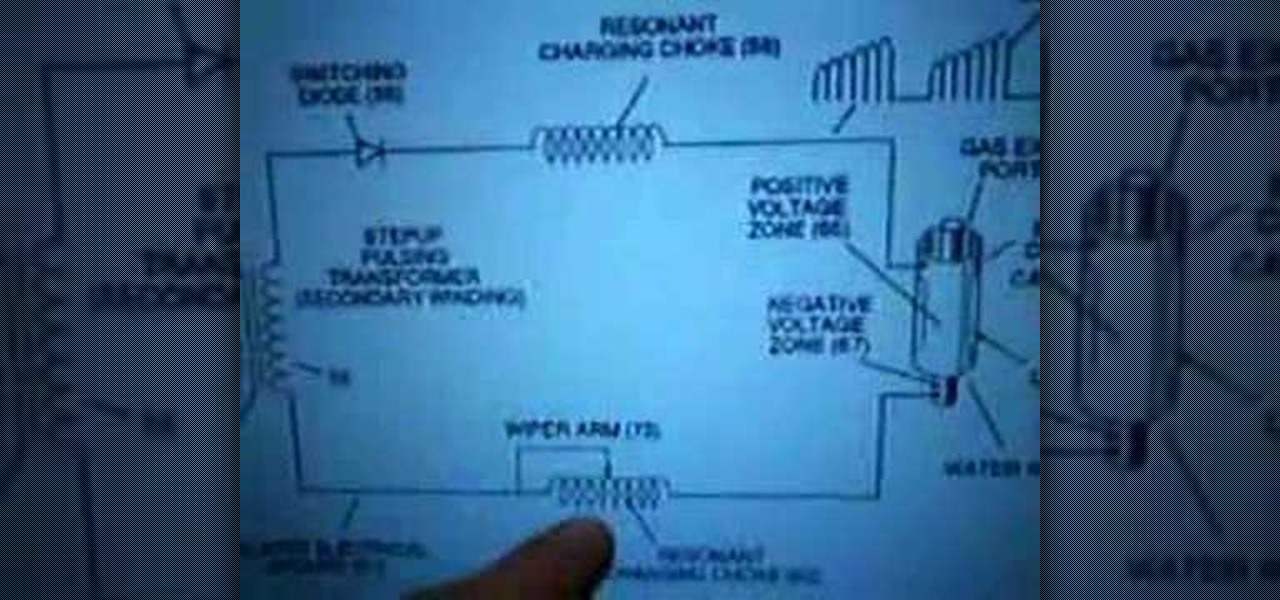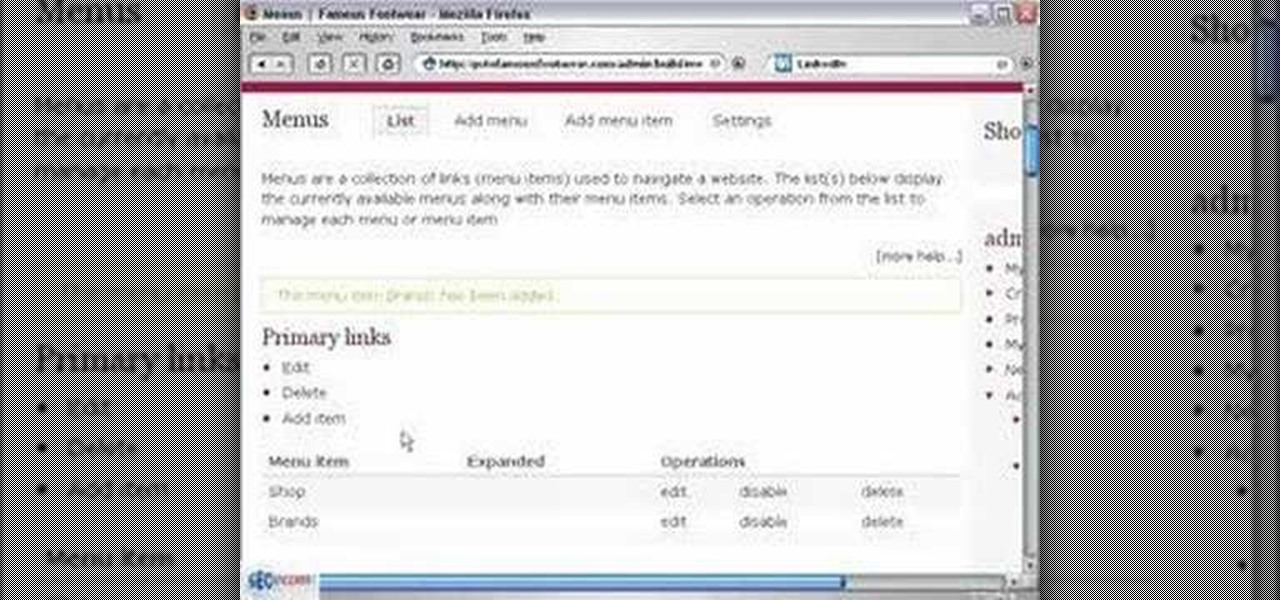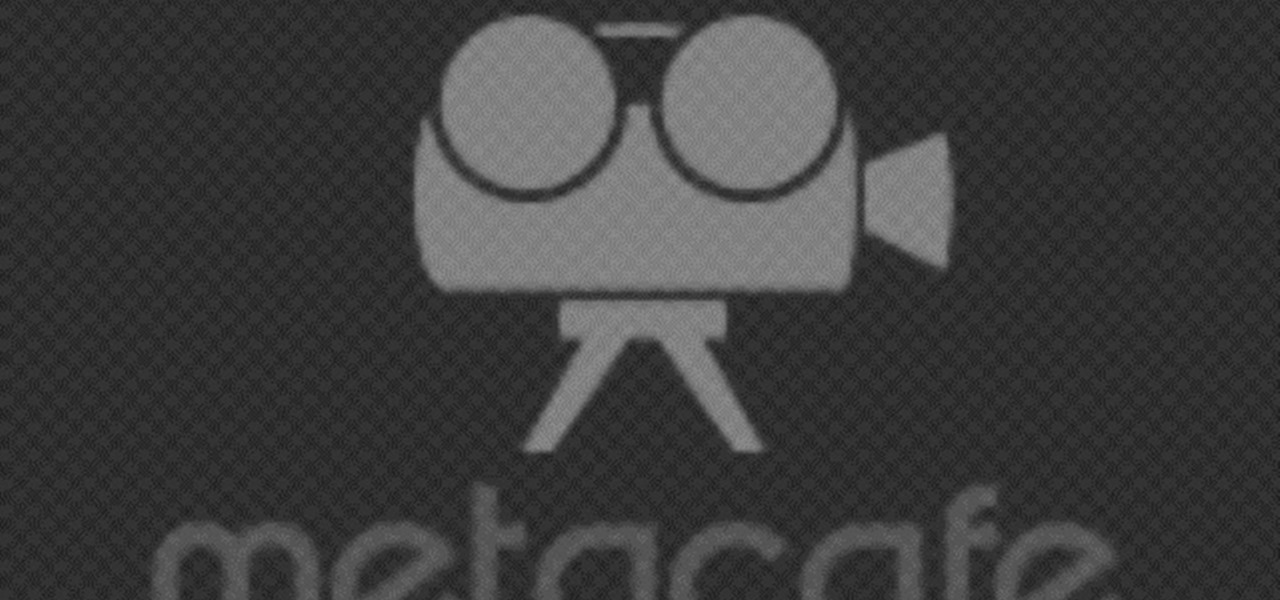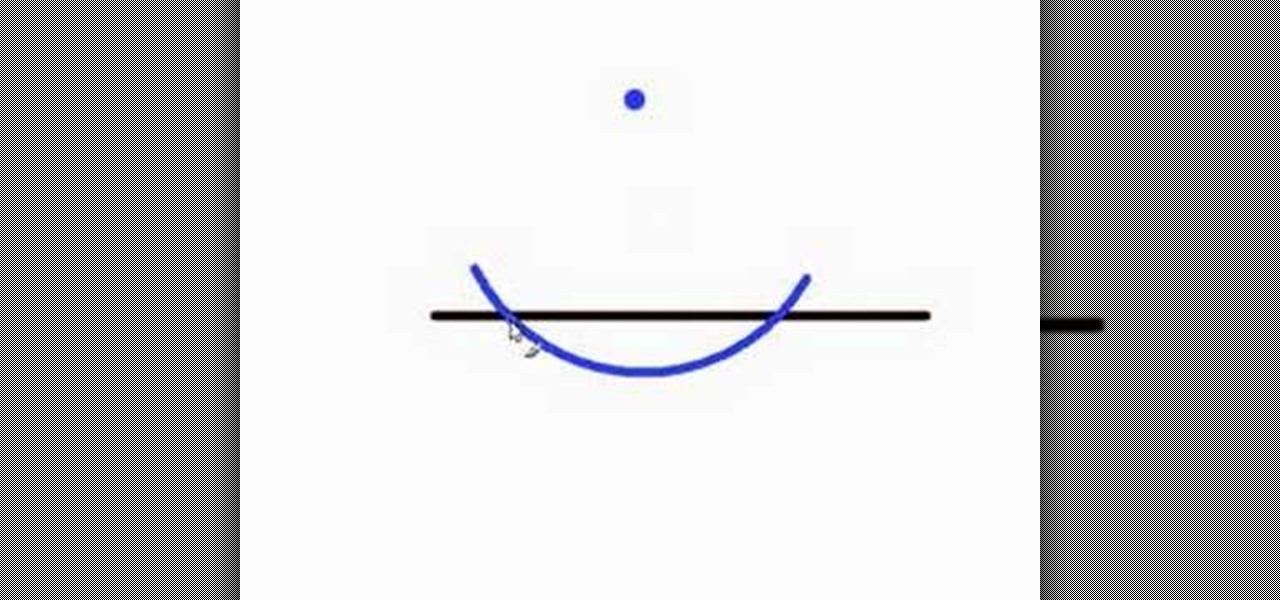
The narrator in this video shows you how to accurately make a line that is perpendicular to a given line using a compass. This technique involves using a compass to create two points on a line, which will be used to mark an "X" above the given line. Afterwards, all that is needed is to connect the points to create the line.

>1 Cut a piece of a chain about two inches long. >2 Open a jump ring with pliers and attach it to your charm and then close it with a pair of pliers.

Protecting the ball in water polo is key to playing a solid game. This water polo instructional includes many drills designed to improve 1-1 play. It includes tips for both the water polo defense and attacker on how to protect the ball in play. This also refers to TV clips of league and pro games to connect it to actual game play.

If your old outlet has become so loose that a cord barely stays in place, it's time to change it. It's not just an annoyance—it's a hazard. Learn how to replace an electrical outlet with this instructional video from Howcast.
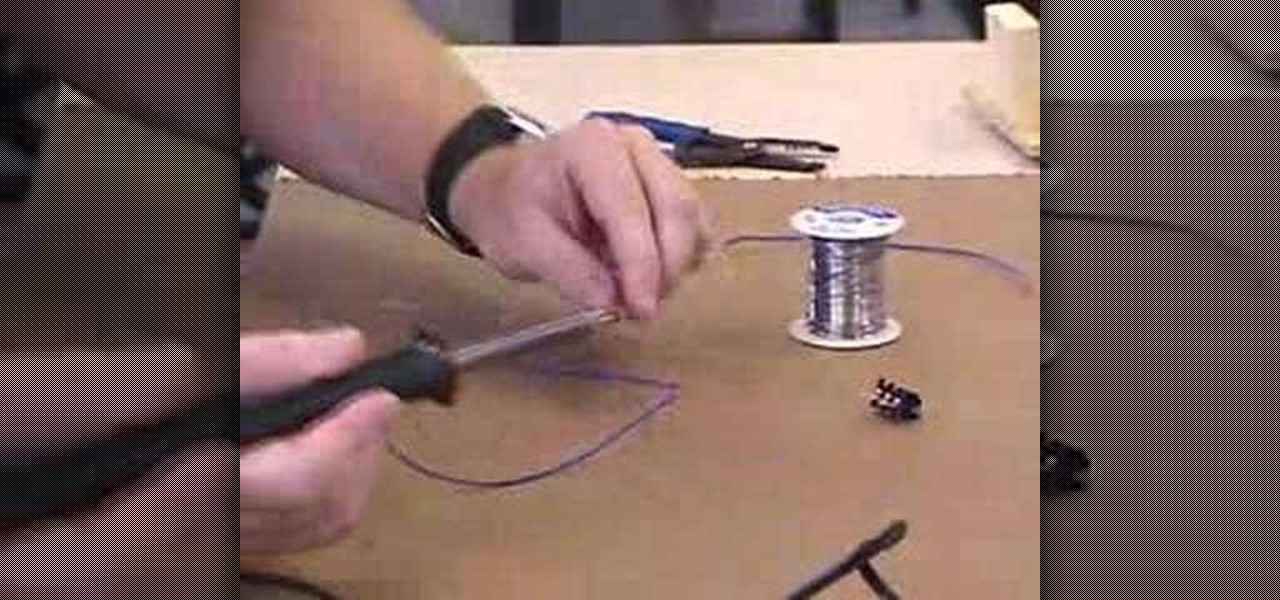
This is an instructional video featuring Doug Prime, founder of the Future Engineers Center at the University of Massachusetts Lowell. Melt the solder to connect wires for switches and permanent circuits. Heat the surface before you put the solder on it. Don't drip the solder for it is too much and not necessary. Make sure you wash hands and have a ventilated room because solder sometimes has lead in it.

This video demonstrates how to use SSH to connect remotely to your server using its IP address. If you do not have the IP addres of your server, you'll need to obtain it before SSHing into your computer from a remote location. Watch this tutorial for a step-by-step walkthrough of the process.

From the creators of the Diet Coke and Mentos experiment, EeepyBird demonstrates how to have fun with sticky notes. All you need is a stack of post its, and a glue stick. Glue each post it to one another, alternating sides, to create a chain. Next connect in a post it circle & you get an amazing post it pinwheel! Fun paper craft project. Enjoy.

Watch this instructional origami video to fold a complex origami cuboctahedron by designer Tung Kem Lam. You will need eight pieces of origami paper to fold what are called jitterbug modules. Connect the origami modules as shown in the visual guidelines. The origami cuboctahedron can teach you about structure and geometry as well as paper folding.

This how-to video from Curtis Owens of Performance Tackle gives step by step instruction on how to tie a San Diego Jam Knot. This is a strong knot to connect a hook to a jam line. Watch this video knot-tying tutorial and learn how to tie a San Diego jam knot for fishing.

One important part of jewelery making involves properly opening and closing jump rings. This jewelry how-to video demonstrates the proper way to do just that with chain nose pliers. Watch and learn how easy it is to connect your pieces of jewelry with a simple jump ring.

Take a look at this instructional video and learn how to use a Microsoft Office Excel worksheet that contains employee data to create shapes, connect them according to your organization's structure, and add data to each shape in your drawing automatically.

First off, a bit of explanation. The hypershade in Maya is a quick way to create and connect rendering nodes, which include textures, materials, lights, and special effects. Hypershade is one of the most important features in Maya to learn and master.

NFX shows you how to connect the MOD wheel on the MIDI controller to a channel plugin in FL Studio. Fruity Loops doesn't do this for you automatically so it's a good skill to learn.

Here are some concepts that Stanley Meyers had related to his patents regarding the Resonant Charging Choke, which is basically Telsa's BiFiler Coil Design, which basically is how to connect the WFC to the bifilar coil for maximum efficiency and if you have higher resistance and impedance than the WFC you can inhibit amp flow and allow voltage to go to the maximum.

This is an in depth tutorial on how to use the Motif XS vocoder. Subjects covered are: which microphone to use for vocoding, how to connect the mic, how to set up the parameters from utility mode and a short demo of the 4 basic vocoder voices from the Motif XS ROM.

There has been an update with the NES emulator, so you have to put the ROMs in the /var/mobile/Media/ROMs/NES folder, and not the /var/root/Media/ROMs/NES folder.

If you want to pull a small trailer with the Chevy Aveo, you are going to need some wiring for the trailer lights. This video will demonstrate how easy it is to connect a modulite circuit protected wiring harness. Now, even though you don't have a truck, you can run to the hardware store to pick up supplies and it will be safe, convenient, and legal.

In this video you will see how to create a primary menu in Drupal and connect URLs (paths) to it.

What to say on the mic to keep the crowd interested. When you are DJing, you need to have a confident entertainer persona so that you can connect with the audience.

This section of "Final Assembly" of an engine covers installing your distributor. This can be tricky. The distributor gear has to meet the cam gear and connect with the oil pump drive shaft. Take your time and you'll get it.

You can connect your Nintendo Wii Wiimote to your PC using GlovePie input emulation software and a bluetooth connection. Learn how to program the buttons and directional pad on your Wiimote using GlovePie's GUI interface.

You can connect your Nintendo Wii Wiimote to your PC using GlovePie input emulation software and a bluetooth connection. Learn how to program your PC to detect motion from the Wiimote using GlovePie.

You can connect your Nintendo Wii Wiimote to your PC using GlovePie input emulation software and a bluetooth connection. Learn how to create scripts in GlovePie to program your PC to respond to simultaneous button presses and button combinations from a Wiimote.

You can connect your Nintendo Wii Wiimote to your PC using GlovePie input emulation software and a bluetooth connection. Learn how you can program GlovePie scripts that will emit sounds from the Wiimote's built in speaker.

You can connect your Nintendo Wii Wiimote to your PC using GlovePie input emulation software and a bluetooth connection. Learn how to program conditionals - if, if/then, and if/else statements - in GlovePie.

You can connect your Nintendo Wii Wiimote to your PC using GlovePie input emulation software and a bluetooth connection. See how to program scripts in Glovepie to use the infra-red sensor on the Wiimote to move the mouse cursor.

You can connect your Nintendo Wii Wiimote to your PC using GlovePie input emulation software and a bluetooth connection. Learn how to program your PC to recognize analog input or joystick/joypad input from a Wiimote using GlovePie and another piece of software called PPJOY

If you're trying to get your Nintendo Wii Wiimote to connect to your PC via a bluetooth connection, you'll need to sycronize it before you can start using it as an input device. Learn some basic scripting and programming in GlovePie, input emulation software, to get your Wiimote up and running.

Learn how to program basic script in GlovePie to allow your Nintendo Wii Wiimote to function as an input device on your PC. Using GlovePie input emulation software and a bluetooth connection you can connect your Wiimote to your PC.

The perfection loop is used for attaching lures or sinkers to a heavy monofilament leader. The Perfection Loop knot is designed to easily create a loop at the end of the fishing line. The perfection loop is also often used by fly fisher men use the perfection loop to connect the fly fishing line and leader in a loop to loop connection.

Want to watch movies from your computer on a TV? What about just using your television as another monitor? Find out how to connect you TV to your computer and convert it into a monitor.

You can learn how to make a magical magnetic toilet roll. To do this, you need a paper roll, a piece of paper, glue, and scissors. You cut the roll into two pieces, connect the roll to the piece of paper, and mark the middle gap to make inserting the third stripe more accurate.

If you’re having trouble getting games on your memory stick, this video will walk you through the steps of just what you will need to do to compress files onto a thumb drive. There are a variety of steps you will have to follow and you’ll have to have a little bit of time to wait for your game to compress but the effort is well worth it.

Public Wi-Fi networks that have a captive portal sign-in screen can sometimes be broken on Android. This seems to happen randomly and on some devices more than others. You'll get the "Sign into Wi-Fi network" notification, but it just doesn't work. If that's happening to you, you'll be glad to know an app can help fix the issue.

If you're worried about the security of your Mac, there are easy measures to prevent the most dangerous attacks. Named after the tactic of accessing an unattended computer in a hotel room, we can thwart "evil maid" attacks with Do Not Disturb and LuLu, free macOS tools by Objective-See that keep an eye on unattended computers and flag suspicious network connections that indicate a malware infection.

Music streaming services make it difficult to transfer your favorite songs and artists from one service to another and for a valid reason: they don't want you to leave. But when it comes to switching, playlists are a big concern, because who wants to do it all over again? Luckily, if you're moving from Spotify to Apple Music, you can use a third-party app to take playlists with you.

This tutorial is one technique to use the full functionality of your Pi. The small size makes it ideal for inside hacks, but still has the capabilities of a average desktop or computer. I should mention that a tutorial that OTW has done, but I'm gonna take it a step further. OTW made a brilliant article, but only touched on the surface of the possibilities. I hope this article will both show you many the possibilities and also allow you to start causing havoc, but I'm planning on making this ...

Using only a circle and straight lines, it's possible to create various aesthetic curves that combine both art and mathematics. The geometry behind the concentric circle, ellipse, and cardioid dates back centuries and is easily found in the world around us. From an archery target to an apple, can you name these geometric shapes?

If you can't get access to a wifi hotspot or an Internet connection with your PSP, you can use this method to get online. You will need access to a computer that is online, and a USB cord that can connect the computer to your PSP. Then, open up the command prompt on your computer, configure your IP and then add your PSP as a device on the network. This method uses the DNS method of getting to the Internet rather than having to hack a wifi connection.

In this video from AppleGenius0921 we learn how to sync a Blackberry with a Mac and iTunes. There is now Blackberry software for Mac. After downloading, start up the application. Take your USB cable and connect it from your Blackberry to your Mac. You can see all the applications on your Blackberry listed on your Mac. Here you can also check for updates and see your available memory. Also you can backup all of your data here. This will make a copy of everything on your Blackberry and put it o...