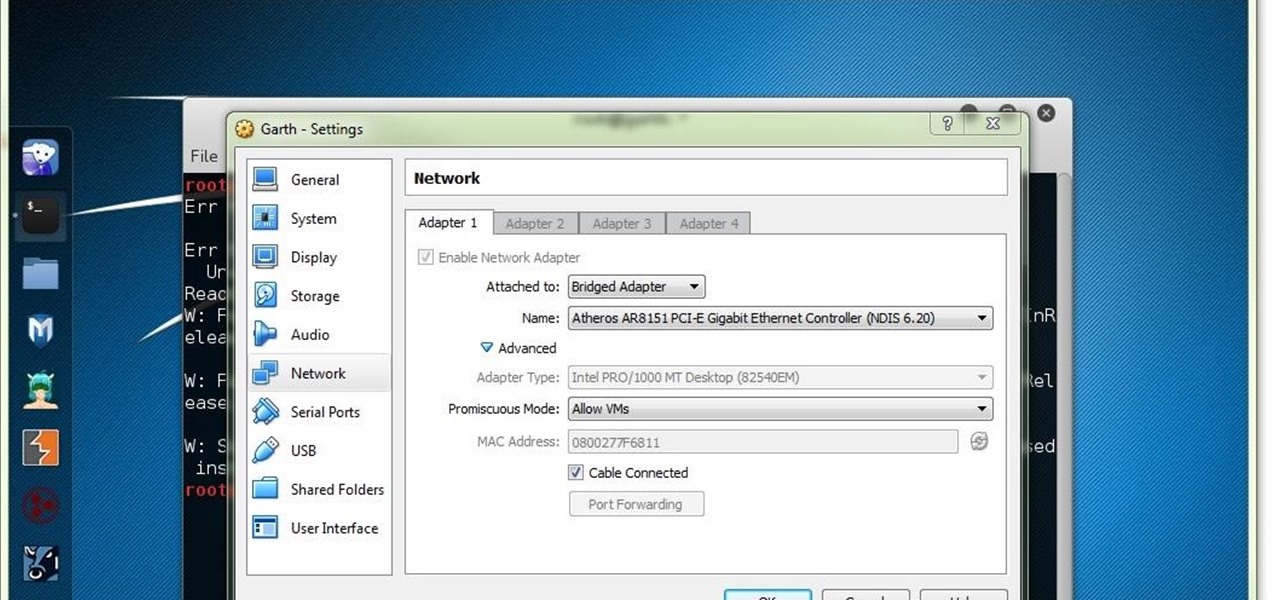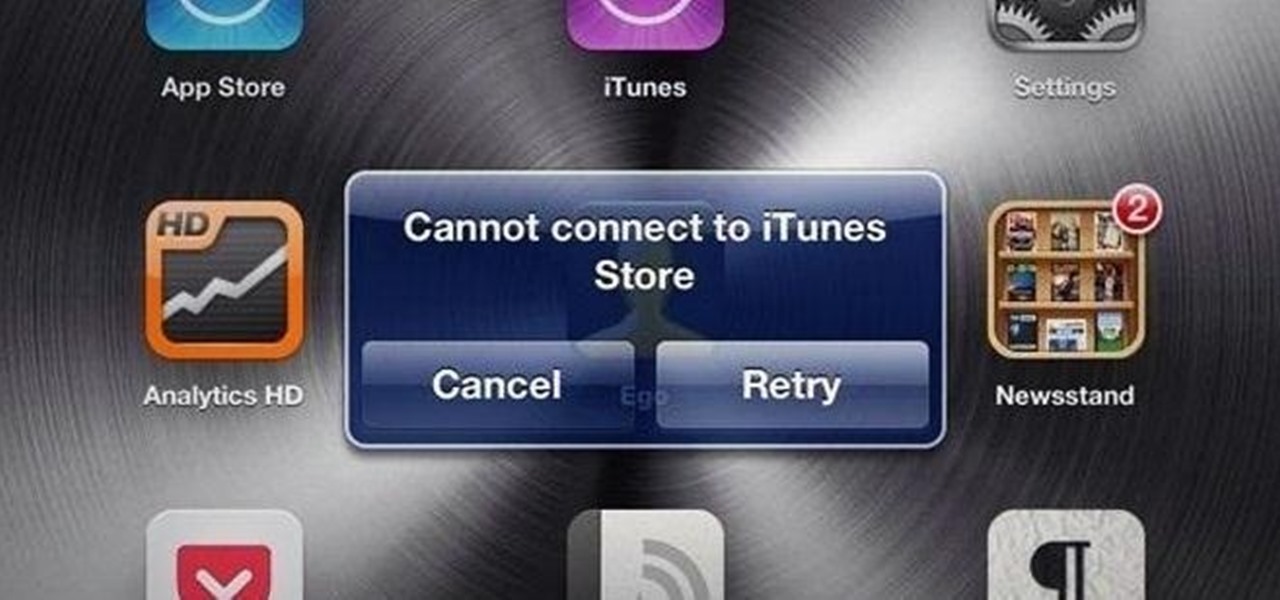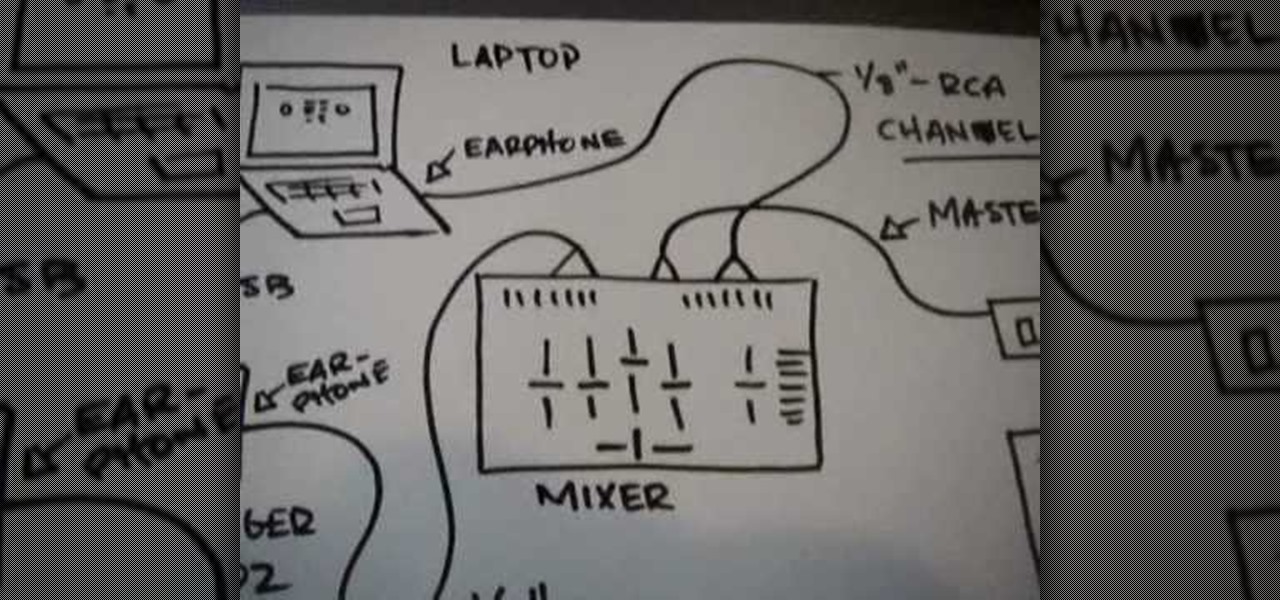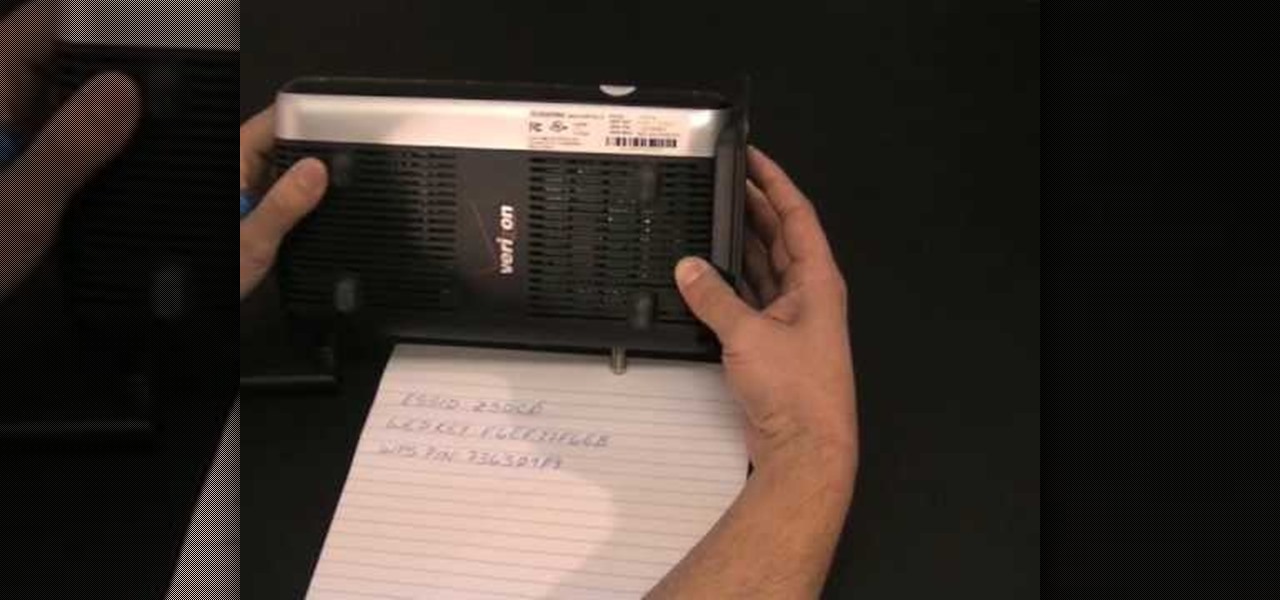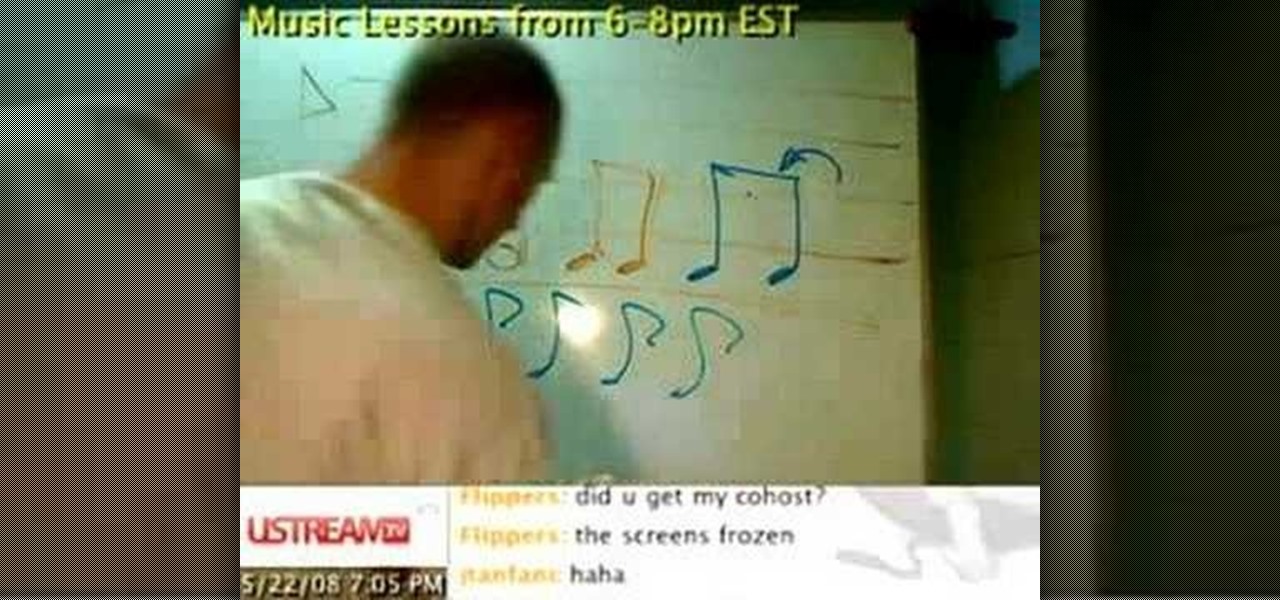Watch this photography tutorial to learn how to show off your latest snapshots, straight from your PowerShot SD600 to your TV. Connecting your Canon PowerShot SD600 digital camera to your television is easy using the tips in this helpful how-to video.

A demonstration of how to hook the cab of a semi truck up to a trailer.

Tim Carter explains how wood ceiling beams need to be through bolted when they are connected. This is a very informative video that will bring the best results.

If you're working on your vehicle, specifically wiring harnesses and wiring harnesses for trailers, you may need to do some reconfiguring. If you need to connect wires, you should learn to use Scotch lock wiring connectors. This video shows you how.

If you're in the process of rebuilding a motor, and have gotten your old pistons cleaned (or bought new ones) it's time to install the rod pins into the connecting rods to connect with the pistons. This video shows you how it's done then they will measure the pistons to determine the final bore size of the cylinder walls before they are honed.

This tutorial gives a start to finish explanation of how to make an Internet Wi-Fi router with Windows Vista. With real time computer screen video and narrative, it is easy to follow along at home.

In this video tutorial, viewers learn how to share a wireless connection with a Xbox360. Begin by click on the Start menu and select Control Panel. Click on Network and Sharing Center. Under Tasks, click on Manage Network connections and disable the wireless connection. Right-click on it and select Properties. Go to the Sharing tab and check both boxes. Now enable the wireless connection and then go on your router website to find out the primary and secondary DNS. Now input both DNS numbers a...

Look at your modem and see if all the lights are on, this means you're connected. Make sure all the cables are connected properly. Grab your modem and look in the back, there's a little button. That is the reset button. Choose a pen or something like that, and use it to press this button. All the lights but one will be off. Pick the Ethernet cable on the back of your XBox 360, now wait until it connects again. The lights will turn on one by one. When all the lights are on, turn your XBox 360 ...

Connecting your Nokia N900 smartphone to a wireless hotspot or your home wifi network is just a few quick taps away! Take a look at this tech support video from Nokia that will tell you exactly where to find the available internet connections on the phone and select the one you wish to connect to.

If you're new to DreamCoder for PostgreSQL, one of the first things you may want to know how to accomplish is to connect to a remote PostgreSQL database. Happily, this tutorial will walk you, step by step, through the process. To learn how to establish a connection between a given PostgreSQL database and the DreamCoder for PostgreSQL, take a look!

If you're new to DreamCoder for MySQL, one of the first things you may want to know how to accomplish is to connect to a remote MySQL database securely via SSH tunneling. Happily, this tutorial will walk you, step by step, through the process. To learn how to establish a secure connection between a given MySQL database and the DreamCoder for MySQL, take a look!

This video will show you how to connect your Playstation 3 to your Windows computer via WiFi, which will allow you, in turn, to stream media from your computer to your television. Watch this how-to for a step-by-step walkthrough.

In this tutorial, we learn how to use Quick Connect Wireless with Epson Projectors. First, make sure you have one cable connected to the projector and one cable connected to the computer with a USB streamline. This makes it much easier and more efficient to plug in your projector. As soon as you plug this in, you will see a message appear on your notebook, then the screen will star to appear on the projector as it does on the notebook. It will take a few seconds, depending on the monitor and ...

Learn the difference between Speakon, Jack, and XLR inputs. Also learn how to wire all of these connectors to hook up your speaker system on your PA or DJ system.

Just acquired a new Sony PlayStation 3? Well, in order to start using the many extra online features of the PS3, you will need to set up your internet connection. This interactive video walkthrough takes you step-by-step through the process of connecting your version of the PlayStation 3 to the web.

Hello y'all! I apologize if this question has been solved somewhere else, but I have looked around on Google, Yahoo, and Null Byte and have not been able to find any working solutions.

Figuring out the Wi-Fi at a new location is challenging enough. Connecting to said Wi-Fi should be as easy as possible. Unless someone you know is already connected on their iPhone, you're probably used to the usual routine of heading to the Wi-Fi page in the Settings app to get yourself online. Luckily, there's now a much better way to do so.

Not long ago, connecting your iPhone to Bluetooth devices was a true pain in the neck. Control Center's AirPlay button made connecting to certain devices much easier, but it was with iOS 13 that Apple finally made connecting to wireless acceessories like AirPods, speakers, and keyboards so much better.

Since iOS 6 was officially released yesterday, several bugs have been reported, including issues with Wi-Fi, Passbook, and battery life (although Apple has apparently fixed the Wi-Fi bug). Some users are also having problems connecting to the iTunes Store, which is probably insanely frustrating because the first thing you want to do with a new OS is try out new apps. Luckily, there's a way to fix this by tweaking the date and time settings. Open Settings, then go to General >> Date and Time. ...
I've seen the how to article on this but my real question is does call of duty advanced warfare allow 2 users on 2 controllers to simultaneously use one xbox one console to play together?

Yes, you can connect USB flash drives to your Apple iPad, but the trick is… you have to jailbreak it first. Most people won't want a jailbroken iPad, but when it comes to something like flash drive connectivity, that's when people start changing their minds! This video shows you how easy it is to connect USB drives via an application called iFile available on Cydia.

This video shows you how to connect your laptop to your mixer. First you will need two different sound sources from your laptop to your mixer. This is so that you can use all of your mixer functions on two different channels. The way to do this is to run a 1/8" RCA cable channel 7 from your normal earphone jack to the mixer. Also use a behringer uca202 audio interface to connect to the laptop via USB cord. This provides another earphone jack. Then use a master out cable to connect it to an am...

Learn how to connect a DVD or Blu-Ray player to the Internet. You'll see the simple steps on how to connect a DVD or Blu-Ray Player to the Internet using the powerlines in your home with Powerline Adapters from Actiontec Electronics.

Learn how to connect a DirectTV set-top box or DVR to the Internet. You'll see the simple steps on how to connect a Set Top Box or DVR to the Internet using the power outlets in your home with MegaPlug Powerline Adapters from Actiontec Electronics.

Wireless can be a pain sometimes with video games on the Internet, with disconnections and signal losses, but why not revert back to a wired connection? This video will explain how to connect your Nintendo Wii to a wired network using Actiontec Powerline Networking technology. This will enable your Nintendo Wii to connect to the Internet to download games, console updates, and other information.

Learn how to connect a XBox 360 to the Internet via a Windows PC.

First you need a CRT TV, one Laptop, Headphone jack, Male and Female RCA jack, and output and input male female jack. And than one is audio cable and another one is video cable, and than connect it to your TV video out and audio out, and another one are connect to Laptops video out and audio out. And to get the video quality is good let set the Graphics property on your laptop and there are one option to TV set graphics and set them. And set the Screen Resolution and video stranded, and then ...

Just got the new Android-powered Samsung Galaxy Tab? A little confused by all of those cables that came with it? No problem. This video will show you how to connect the AC charger and the PC data cable that came with your Galaxy Tab. But really, it's one of the easiest things you can do on this new mobile device.

Learn how to connect your computer to the Verizon MI424WR FiOS Router using wireless. This video tutorial will show you the easy steps to connecting wirelessly from your computer to the Verizon FiOS Router by Actiontec.

Learn how to connect your Apple iPhone to the Verizon MI424WR FiOS Router using wireless. This video tutorial will show you the easy steps to connecting wirelessly from the iPhone to the Verizon FiOS Router by Actiontec.

Connecting the flags on eighth notes, sixteenth notes, etcetera, is very important to neat, legible music. This how to video teaches you when to connect the flags in the music notes. Learn how to read and write music better with this music theory tutorial.

This video helps you to understand how to set up and connect to your computer using the Cradlepoint CTR350 BroadBand Router for wireless Internet.

Using your laptop you can set up a wireless internet connection at home. You will not need a wireless router to do this. You can turn your computer into a wireless internet access point and set up a local network to which other computers in your home can connect. This feature is recommended for those who have no existing network setup. If you simply have a computer connected to the internet then you would be not needing this. Go to your system preferences and select sharing. Click on the inte...

With summer just around the corner make sure you are prepped and ready for all those barbeques by connecting the propane gas tank to your grill. With the hose on tight you’ll be ready for those hotdogs and hamburgers.

Learn a little bit about technology with help from EMBARQ. Watch this how-to video tutorial on configuring and connecting to your 2Wire Gateway via DSL wireless Internet instead of through an Ethernet cable. make sure to follow this whole process to get your High-Speed Internet up and running on your computer.

Have you ever wanted to watch content from your PC on your digital TV? This step-by-step guide makes it simple to understand and do. The video tells you exactly what you need in order to make this happen. You will need either a VGA connector cable or an HDMI cable, (if your PC supports it) or possibly a MINI to RCA audio cable. The video shows you the rest of the way and how to configure your TV and PC.

This video tutorial from Consumer Reports will show you how to connect a digital converter box to an analog television. These are step-by-step instructions on how to connect your digital converter box, plus tips and troubleshooting to help you along the way. This DTV converter box is needed only if you do not connect to a cable box already, do not have a digital-ready television, and have an analog TV that connects to an antenna.

From the people who brought you the Dummies instructional book series, brings you the same non-intimidating guides in video form. This is Consumer Electronics for Dummies. Just watch this video tutorial to learn how to connect your camcorder to your HDTV, For Dummies.

From the people who brought you the Dummies instructional book series, brings you the same non-intimidating guides in video form. This is Consumer Electronics for Dummies. Just watch this video tutorial to learn how to connect an HDTV to your sound system or home theater, For Dummies.

From the people who brought you the Dummies instructional book series, brings you the same non-intimidating guides in video form. This is Mac for Dummies. Just watch this video tutorial to learn how to connect a Mac to an ethernet network, For Dummies.