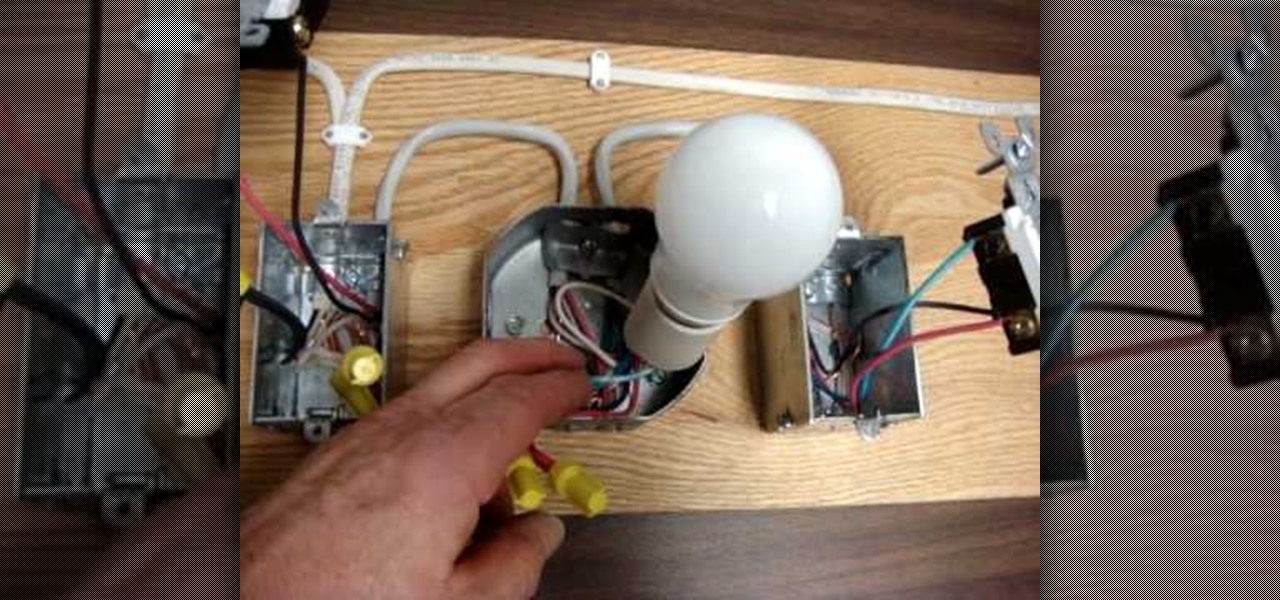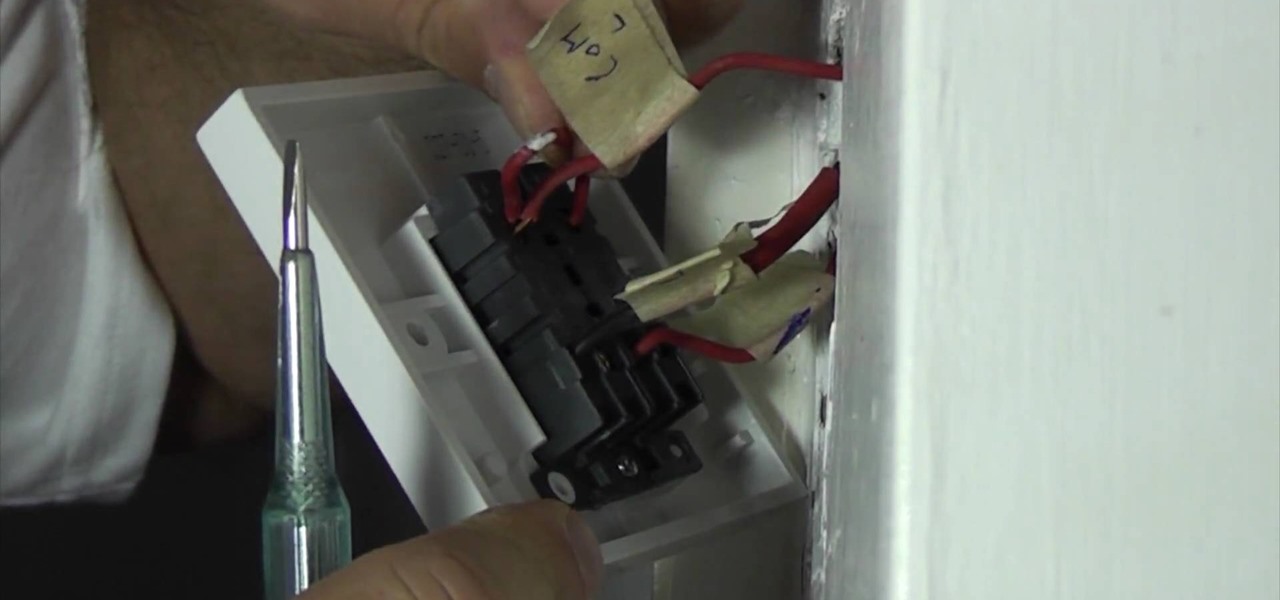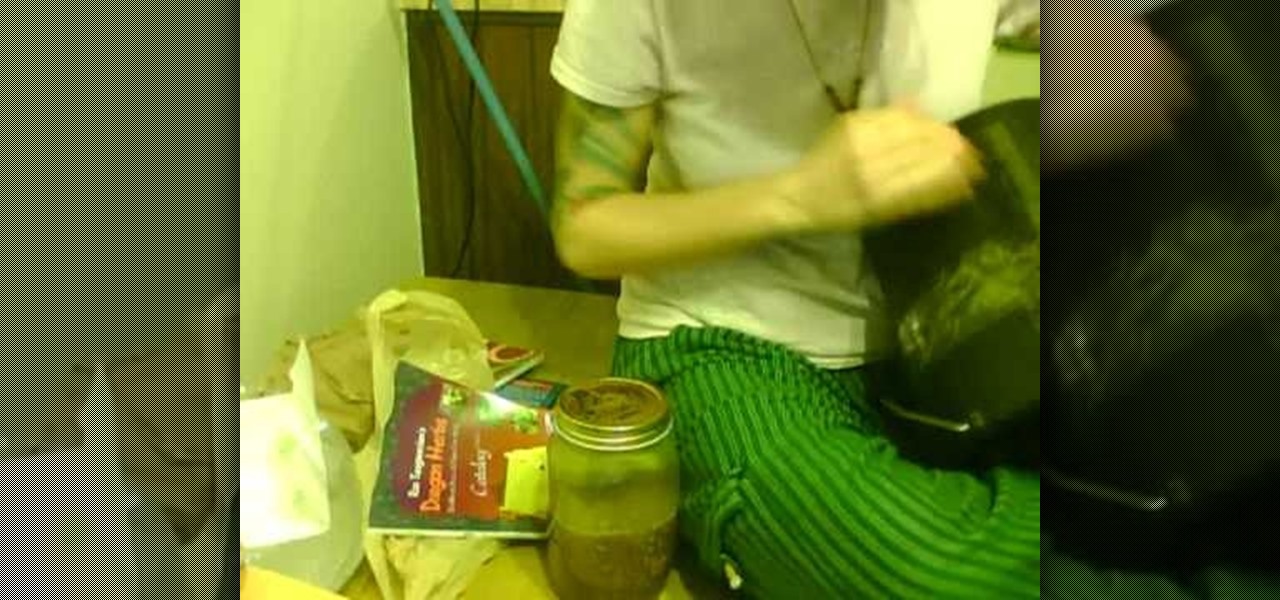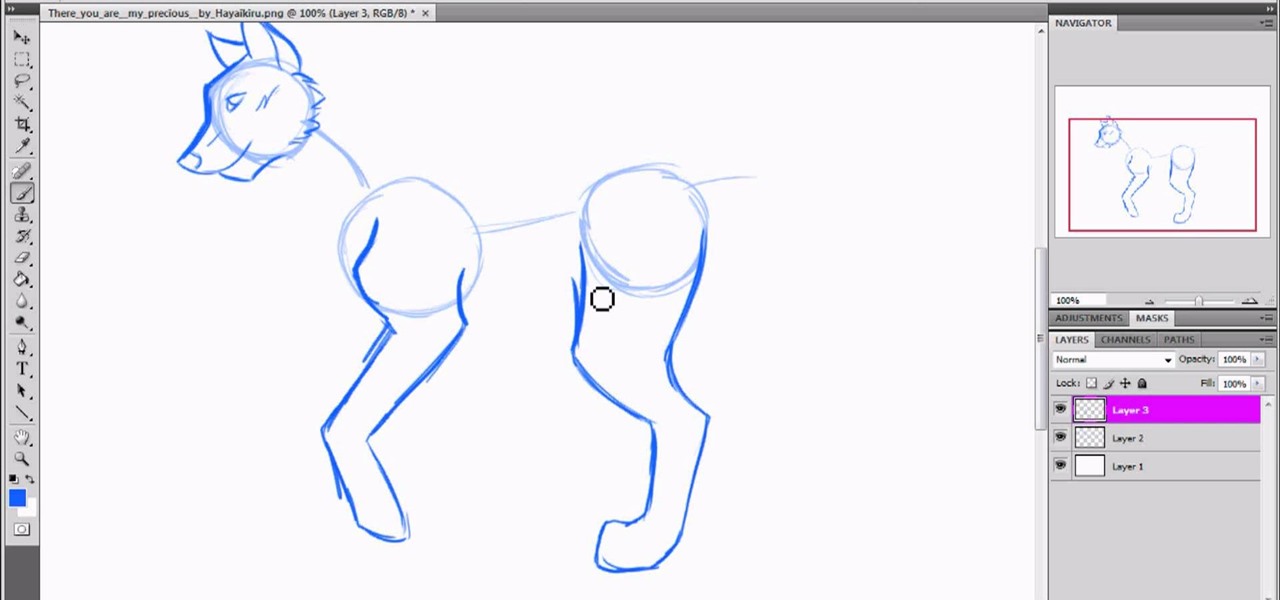Just 94 days after the release of iOS 7, the team over at evasi0n have once again gifted us with their latest jailbreaking software for the newest version of iOS. The first iteration of evasi0n7 contained Chinese malware, but the subsequent release removed the malicious Chinese app store, so this evasi0n7 jailbreak should be just as safe as previous evasi0n jailbreaks were for iOS 6.

I don't like paying for repairs, and I don't like purchasing extended warranties. When one of my gadgets break, I perform emergency surgery and try and fix it myself. It doesn't always go well, but I've managed to resuscitate a few iPhones, an HDTV, an Android tablet, multiple MacBook Pros, and other gadgets seemingly on their deathbeds.

Here are instructions to make origami bat. You will need 383 black, 47 brown, 3 white and 2 red triangles. In the video below you'll see a map.

Instructions to make 3D origami of airplane similar to Airbus A380. It's self standing, made only with a folded paper (triangles). In video I tried to give instructions for every detail.

If you had the original Microsoft Surface with Windows 8 and a Type or Touch cover, you know how big a pain in the ass it was to change the scrolling direction of the trackpad.

To really customize your Samsung Galaxy S3, you'll need to be rooted, because most of the coolest mods and hacks require root access. If you haven't rooted yet, you're just barely touching the surface of what your GS3 can do for you.

Welcome back, my greenhorn hackers! Now that we're familiar with the technologies, terminology, and the aircrack-ng suite, we can finally start hacking Wi-Fi. Our first task will be to creating an evil twin access point. Many new hackers are anxious to crack Wi-Fi passwords to gain some free bandwidth (don't worry, we'll get to that), but there are so many other Wi-Fi hacks that are far more powerful and put so much more at risk than a bit of bandwidth.

Whether you're pressed against your bedroom window, hidden deep inside your linen closet, or lounging on the rooftop, finding that area of maximum Internet speed around your house is usually just trial and error. And when you finally find the sweet spot, apps like Speedtest.net can help you determine how fast your Wi-Fi or cellular connection is overall on your computer or smartphone, so you know your full capabilities. But, if you want to know exactly how fast your Samsung Galaxy Note 2 is u...

Welcome back my fellow hackerians, Today i'm going to tell a bit more about the famous DDOS thing. And on top of that we're going to DDOS a website.

A lot of my hacks use salvaged parts from an old microwave, with the microwave oven transformer (MOT) being the most useful component.

Need root on your Samsung Galaxy S3? Phone not getting the Jelly Bean update? Stuck on the Samsung screen? Phone bricked? Need to restore back to stock? Odin can help!

Since the emergence of GoPro, the company's cameras have been been on a steady incline for the past several years. Adventure enthusiasts had difficulty recording their extreme activities without a huge price tag before the GoPro came along in 2002.

The Samsung Galaxy S III is undoubtedly a great phone, but still has some minor issues to work out.

Android devices are known for their USB and Wi-Fi tethering abilities—rooted or unrooted—which comes in handy for those that travel and need internet on their laptops in areas that don't have any Wi-Fi networks available, but have a strong cellular signal.

Playing advanced games on your phone can be pretty frustrating sometimes. Touchscreen devices are great for everyday apps and games designed solely for them, but when it comes to games that require multiple actions in conjunction with directional movement, it gets ugly.

AirPlay is probably one of the most underutilized features in Apple products. It allows users to wirelessly stream photos, music, or video directly from their iPad, iPhone, iPod touch or Mac to their Apple TV or AirPlay-supported speakers. The Apple support page has a complete list of all the supported and needed devices. Mirroring is also available, but only for the iPhone 4S, iPhone 5, and iPad 2, all of which need to be running iOS 5 or later.

War leaves a lot of stuff behind. Torn families, delegitimized institutions, mass graves, and unexploded ordinances litter the post occupation landscape. Whether or not you have driven the imperialist out, or are still in the phase of armed resistance, you will need the ability to safely diffuse bombs. My bomb defusing Silvia-bot can do it all. She can catch grasshoppers, cut wires, collect samples, tase enemies and even play chess! Materials

How do you make a 1950 Studebaker even cooler? By installing an iPod Nano in the dashboard, of course! The folks over at MAYA Design hacked their way to a touch-controlled sound system with this project they've dubbed the "Nano-Baker" (or "Stude-iPod") using a pair of Apple ear buds, a USB cable, a voltage regulator and a set of speakers. Here's how they pulled it off.

If you can't get access to a wifi hotspot or an Internet connection with your PSP, you can use this method to get online. You will need access to a computer that is online, and a USB cord that can connect the computer to your PSP. Then, open up the command prompt on your computer, configure your IP and then add your PSP as a device on the network. This method uses the DNS method of getting to the Internet rather than having to hack a wifi connection.

If you're not connected to the internet or don't have a data plan on your Android-powered Samsung Galaxy Tab, then chances are you don't have the right time and date. But don't worry, it's an easy fix! Simply go to MENU < SETTINGS < DATE & TIME and uncheck the AUTOMATIC to set the date and time manually. Choose SELECT DATE to change the date, SELECT TIME ZONE to change your area of the world, and SELECT TIME to adjust the hours and minutes of the day. Easy as can be.

In this video from AppleGenius0921 we learn how to sync a Blackberry with a Mac and iTunes. There is now Blackberry software for Mac. After downloading, start up the application. Take your USB cable and connect it from your Blackberry to your Mac. You can see all the applications on your Blackberry listed on your Mac. Here you can also check for updates and see your available memory. Also you can backup all of your data here. This will make a copy of everything on your Blackberry and put it o...

In this tutorial, we learn how to reboot your iPod Touch fast. First, hold the power and the home button at the same time for ten seconds, then release the power button and continue to hold the home button for eight more seconds. Next, open up iTunes and look at your iPod to make sure it's in DFU mode. Make sure your iPod is connected via USB to your computer, then it will pop up an alert that your iPod is in recovery mode. Exit this pop up and then exit iTunes. From here, download 1click Boo...

In this tutorial, we learn how to make a robot car. To start, you will need to prepare the sensors by placing in the pins and soldering. After this, you will need to connect the wires to these and solder them into the correct places. Use a map to find the correct placement for everything. After this, you will take your sensor boxes and bolt them into place on the base of the car. From here, you will need to use a band saw to cut out the cover for the car and the sides/back. Glue the sensors i...

In this tutorial, we learn how to install Recon LED Strobes and HIDs on a truck. You must first learn where each of the tires need to install and make sure they are placed in the right direction for what you want the lights to look like. After this, you will connect one side to the white wire on the positive. Then, you will leave the white disconnected on the other side for the flash to alternate between each of the lights. These will look great on a big truck! Just make sure to follow the di...

In this tutorial we learn how to install a toilet bowl for your bathroom. First you will apply the ring around the bottom of the toilet and on the floor where the toilet base will go. Apply plumbers wax to make sure this is sealed. Then, flip the toilet over and line up the holes. After this, slowly let it down and push it when you know the holes are in place. Next, you can push down and screw the bolts onto the base of the toilet. When finished, you will be able to connect the water and get ...

In this tutorial we learn how to make a Universal Soldier eye. You will need: old head set, cardboard, hot glue gun, screwdriver, pen, flash light, knife, saw, black paint, and masking tape. First take the cardboard and cut it out into two rectangles. Place these around the headset and stick a rectangle in the eye piece. After this, you will connect the flashlight to the side of the head piece. Once finished, you can spray paint the entire eye piece and then wait for it to try. When done, wea...

In this video, we learn how to bleed air out of your car's brake system. To do this, you will first need to hike your car up on a jack. After this, remove the wheel from the car and then find the bleeder screw on the car. This is down at the bottom but the air will want to go up. To help this, you will use a magnet on the wheel that has a canister attached to it. Then, connect this to the brake and pump the fluid into the system. Now the air will come up into the air and out of your car! Do t...

In this tutorial we learn how to recycle plastic bottles to make a toy windmill. First, cut the bottle in half so you just have the cap end of it. Then, use the scissors to cut strips in the plastic, all running next to each other. Once you have all of these cut, pull the strips out so they are flared away from the cap. Then, twist these so the are all going backwards from the cap and place a stick on the bottom of these, connecting with the cap. Now you can use these as a toy windmill, enjoy...

In this tutorial, we learn how to troubleshoot your washing machine. First, unplug your machine before you do any handy work. Then, check for leaking around the bottom. Look around the door sill to check for wear and tear. Then, pull the machine out and check for a lose connection. If you don't see anything, you will need to call a pro. If you aren't getting water, check to make sure your water lines are connected. If your washing machine is loud, make sure you haven't overloaded it and the d...

In this tutorial, we learn how to operate the LG GW620. In your main screen you will see your applications and a power bar at the top. To navigate, use your finger on the touch screen to swipe left or right. To open an item, use your finger to tap the icon. Other features on your phone include the home key which will return you to your home screen. The menu key will open the options available on that application. The back key will return you to your previous screen. On the top of your device,...

In this tutorial, we learn how to use foam to make diorama terrain. Foam will make a realistic diorama because it comes in so many different shapes and sizes. You can buy this from hobby shops and even online. To put these together, you will simply use some wood glue. You can easily cut this with a sharp knife, scissors, and anything else that is sharp! You can use a hot wire cutting tool to mold and sculpt the foam as well. You can also use a hot glue gun to connect the pieces of foam togeth...

In this tutorial, we learn how to repair the Vivitar 285's Flash Foot. First, remove the flash foot using a soldering iron. Melt the solder just enough, don't ruin the wires or the backing. Now, set the iron down and then short the wires out, you will see the flash go off when you do this. Trim of the exposed wire from the end, then wrap a small amount of electrical tape around the wires. After this, you will repair the metal around where the wires were connected. Then, solder the wires back ...

In this video, we learn how to install brakes, shifters, and grips. You will need: Allen keys, grease, a knife, and a grip to do this. First, attack the brakes onto the handles, then the shifter and the bolts. Make sure to grease the bolts before you place them onto the handles. Do this on both sides of the bike. Make sure you have everything on the correct sides, then slide the grip in. Customize the grip so it's the right length and cut it with the knife to do this. Once finished, connect a...

In this video, we learn how to wire a three way switch. The arrangement should be one turning the light on, one turning it off, and the other turning back on. All of the switches should be wired coming in from the source of the power on a cord. A neutral wire should go through and the hot wire should be connected to the first switch and feed into the second. The brass terminals have traveler wires going from the first switch to the second. These have two terminals on each side where a cable w...

In this tutorial, we learn how to make a Duct tape hat. First, grab a hat that you want to duplicate and measure it out with a piece of paper. Then use this piece of paper as reference to how you will cut your pieces of duct tape. Now, cut the duct tape and stick them together to create the top of the hat. After this, you will connect the other areas of the hat together and make the bill of the hat. This will need to be thicker than the other areas and you will also have to cut it into a curv...

In this video, we learn how to hook up an HDMI cable to a PS3. First, you will need an HDMI cable and a PS3 console. Take the HDMI cable and plug it into the HDMI hole in the back of the PS3 console. Once this is connected, take the other end and plug it into the HD TV that you want to use it on. Now you will be ready to start gaming while using your television. This should only take a couple of minutes to set up and is easy to take out as well. Enjoy and have fun playing!

In this video we learn how to replace an electrical light switch. First, turn the power off in your home. Then, remove the screws around the switch exposing the wires. Confirm that they are dead with a tester, then you can get started removing. Wrap electrical tape around the wires and then label them with what they were connected to. Tear this out of the terminals, then replace the new one with the wires hanging out. Make sure you place the wires back into the same terminals as before, using...

In this video, we learn how to create a bucket drum or protest art. To start, you will grab a large plastic bucket and you will apply take all around the sides of it so it's wrapped up. The tape should be intersecting at the opening of the top of it. Then, use a tie to connect this in with the tape and then size it so it fits around your waist. From here, you will tie the bucket to your waist and then use sticks to beat your new drum. You can stick the sticks to the side where the tape is to ...

In this video we learn how to do Bowie-like inspired makeup. Start off by applying white makeup to the face all over around the lips and on the bridge of the nose. From here, apply red color to the side of the face and on the right eyelid going up to the corner of the face. Then, contour the nose with this same color, connecting the sides to each other. Now, apply red paint and blue paint to the face to create the design that is on the left hand side of the face. Once your design is finished,...

In this tutorial, we learn how to draw a wolf with basic guidelines. First, draw in circles from where the main sections of the wolf is. Now, draw a line connecting all of these and draw in the details of the face. Now, draw the back legs starting with the front leg and then the back leg. After this, draw in the stomach and the main part of the body. Erase the circles and background lines, then draw in the hair of the wolf and the stomach. Create a tail on the back, then add in the ears and t...