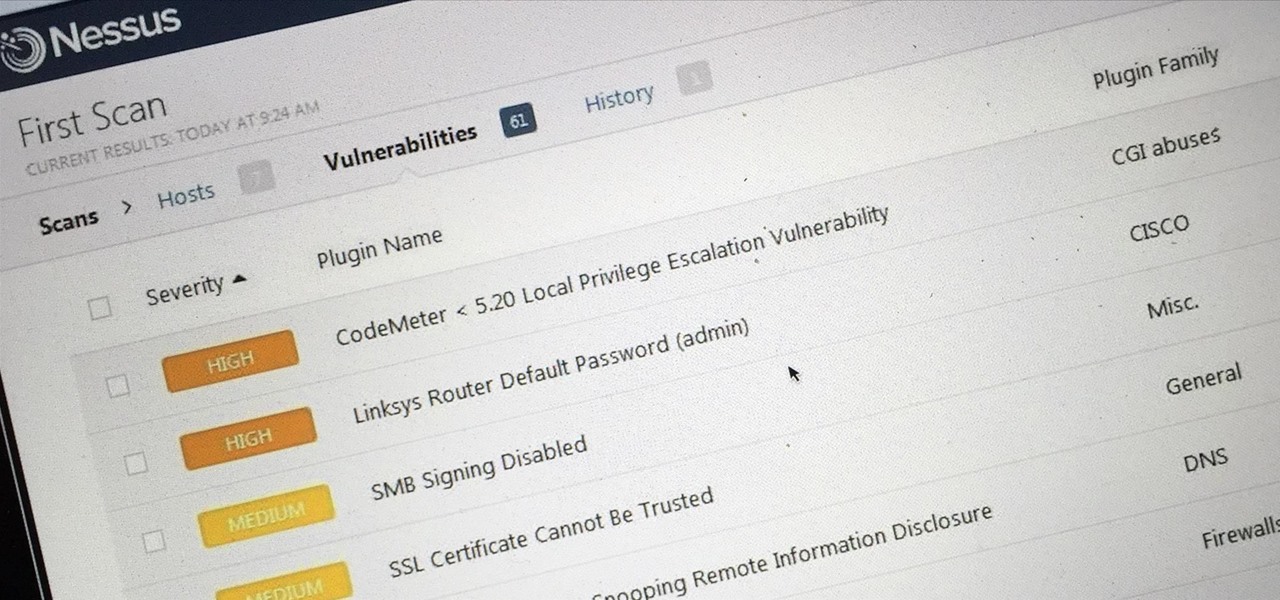With the recent announcement of our server shutting down, it's time to get in and save the things you've made. However, this will work on any CraftBukkit server as well, and gives no extra strain to the server as the work is all done on your local computer.

Google Voice has a hidden feature that lets you record any phone call you're participating in, and unlike other apps, it doesn't cost a dime.

Samsung's stock Galaxy Themes system leaves much to be desired with its restrictive and expensive theme packs. Back in the day, the gold standard for Android theming was CyanogenMod Theme Engine. And while it no longer exists, a successor has emerged to fill the void.

With protests springing up across America, there's a chance you may have your first interaction with law enforcement. Many demonstrators will have their phones in-hand to film the action, which, sadly, could prompt an officer to demand the device and any self-incriminating data it may contain. Before this happens, you should know there are tools at your disposal to protect your data in such situations.

With every new Galaxy flagship release comes the age-old dilemma: do I choose great hardware or great software? For years, Samsung has given users the best components available on any smartphone. The problem is the software is an acquired taste. But there is something you can do about it.

You may have recently seen a plethora of Instagram users, including celebrities and politicians, sharing a screenshot declaring that the platform will implement a new "rule" where it would own and could use your photos and videos however it wishes. The screenshots are part of an internet hoax, one that's been around in one way or another since 2012, but what can Instagram actually do with your media?

The idea of a perfect phone is a myth. There are lots of pros when it comes to OnePlus devices, but there are also a few things that could be better. And even if there were a phone without flaw, there are still things that you might want to customize for personal preference. That's why we set out to find the very best tweaks for OnePlus phones, and to make it easier for you to apply them.

Net neutrality is dead and your internet service providers can collect all the data they want. While VPNs are a great way to protect some of that privacy, they're not perfect. There is another option, though, called Noisy, which was created by Itay Hury. It floods your ISP with so much random HTTP/DNS noise that your data is useless to anyone even if they do get it.

There's always an iPhone in our list of top phones for privacy and security, due in large part to advanced security measures like Face ID, consistent iOS updates, and easy ways to prevent unwanted access and excessive data sharing. However, some of those options actually do the opposite and hinder security. It all depends on how you use your iPhone, but you should at least know everything available.

We know Android 9.0 will have the formal designation of Pie, following Google's age-old tradition of naming their OS after items you'd normally find on a dessert menu. And thanks to a slew of new features that centers around your overall security, P could also stand for Privacy.

Over the years, the internet has become a dangerous place. As its popularity has increased, it has attracted more hackers looking to make a quick buck. However, as our dependency on the web grows, it becomes increasingly difficult to sever all ties. This means we have to protect one of our weakest points, the password.

Apple designed Find My Friends in 2012 as a means for better-connecting with friends and family. It's pretty useful for scenarios when you need to keep tabs at an amusement park or to get a live ETA when your buddy is coming to pick you up from the airport. You can even share your location with others so they can track your whereabouts as you go about your day.

These days, that pocket-sized computer we call a smartphone is home to your entire digital life. But with the onset of mobile payments and online banking, the line between your virtual world and the physical realm is becoming increasingly blurred.

In the aftermath of the unindicted police killings of Michael Brown and Eric Garner, we've been told that the system worked as intended. When our legal system's outcome is at conflict with what a majority of Americans believe is just, it's clear that some changes are needed. But what specifically needs to change? And what can an average citizen with a moral and just cause do to prevent these kinds of tragedies from repeating themselves again and again?

In recent years, Hollywood has taken a shine to hackers, with hackers appearing in almost every heist or mystery movie now. This can be both good and bad for our profession. As we know, whichever way Hollywood decides to depict our profession is how most people will perceive it.

Notch loves Halloween. He must, because he keeps putting scarier and scarier things into Minecraft around Halloween time!

The Snapdragon version of the Galaxy Note 20 and 20 Ultra — the one sold in the US — can't be rooted. Without root, the level of customization is limited. Such a large group of Android users shouldn't miss out on mods, and they don't have to.

The gold standard in any business is reaching the front page of Google. You need to get your brand in front of audiences. While it can seem daunting, it's not impossible when you master SEO best practices.

Since it first launched in 2003, WordPress has dominated the internet. The free, open-source content management system (CMS) is used by over 60 million websites. Wordpress is undeniably one of the most popular CMS solutions in the world.

The long wait is over — the best augmented reality device on the planet is finally available.

While you might suspect your MacOS computer has been infected with malware, it can be difficult to know for sure. One way to spot malicious programs is to look for suspicious behavior — like programs listening in on our keyboard input or launching themselves every time we boot. Thanks to free MacOS tools called ReiKey and KnockKnock, we can detect suspicious programs to discover keyloggers and other persistent malware lurking on our system.

The Galaxy Note 10+ is the pinnacle of Android hardware. You won't find many phones with a better combination of specs and design. But you may not love the software. Even with One UI on board, some users still want a more "stock" feel.

With the number of web applications out there today, it comes as no surprise that there are just as many vulnerabilities waiting for hackers to discover. Finding those vulnerabilities can be a difficult task, but there are plenty of tools available to make the process easier. While it won't help find any zero-days, web scanners such as Uniscan will detect common vulnerabilities.

During its presentation at Unite Berlin, Magic Leap gave attendees a crash course in developing experiences for Magic Leap One (ML1), we found out quite a bit more about how the device works and what we can expect to experience with the device.

Many people think antivirus apps are useless — why pay a subscription fee when most malware can be avoided with common sense? But the thing is, there were an estimated 3.5 million malicious Android apps discovered last year, with many of them making their way onto the Play Store. As this number continues to rise, can you truly depend on common sense to protect you?

The reveal of Apple's new ARKit extensions for iPhones and iPads, while not much of a shock, did bring with it one big surprise. By finding a solution to surface detection without the use of additional external sensors, Apple just took a big step over many — though not all — solutions and platforms currently available for mobile AR.

Augmented and mixed reality developer Arvizio is working on a suite of software solutions for enterprises that will extend HoloLens capabilities as a full-fledged collaboration and conferencing tool. The company will demonstrate its Mixed Reality Studio suite to attendees at the Augmented World Expo, which begins later this month in Santa Clara, California.

These days, there are Android apps for every budget—forgive me if that sounds like a car commercial, but that's just the way things are in the age of the smartphone and tablet. You've got apps that require monthly subscriptions, paid apps that will run you a $30 one-time installation fee, and even games that start at 99 cents, but quickly skyrocket in price with in-app purchases.

Welcome back, my tenderfoot hackers! Generally, you will want to perform a vulnerability scan before doing a penetration test. Vulnerability scanners contain a database of all known vulnerabilities and will scan your machine or network to see whether those vulnerabilities appear to exist. If they do, it is your job to test whether they are real and can be exploited.

NFC, or near-field communications, is a hardware feature that has been built into most Android phones for the last four years. It's essentially a low-power data connection that can be used to initiate a quick command by bringing your device within range of a compatible receiver, be it tap-and-pay with Google Wallet, a file transfer via Android Beam, or a Tasker profile triggered by a specific NFC tag.

You send out a lot of emails, but probably get very few responses. How can you be sure those emails are even opened?

In Minecraft, a large aspect of the game is PVP (Player vs. Player Combat). A hardcore Minecraft fan will remember that back in Beta 1.8, combat was switched up, and it really changed the game around. Here are some tips on what a two-year Minecraft player has to say.

Welcome to Minecraft World! Check out our tutorials, post to the Inspiration board, and come play on our free server! HELLO, FELLOW MINECRAFTERS. Pmaguire here, bringing you my favorite idea for a competition so far! I hope that you will come to love it as much as I do! Well, starting off, as the title states, this week's Redstone Competition will be PvP Arenas! Except, not just ones where you physically fight. You have to have traps, things that make it hard to fight, and various ideas using...

Google's "At A Glance" widget gives you the current weather conditions and upcoming events from your Google Calendar in a handy spot right at the top of your home screen. But on Pixel phones, this widget is permanently embedded into the launcher, so you can't just long-press it to remove it.

Your social security number, credit card information, and medical history can fall into the wrong hands if you're not careful about how and where you share your data online. If you really care about your data, there are tools and techniques you can utilize to protect yourself from cyberstalkers, advertisers, and hackers in a time when digital lives are a high commodity.

Over the years, we've seen security breach after security breach, as well as high-profile data scandals where collected personal information was misused by companies. Apple makes customer privacy a priority, so there have been few issues to worry about when it comes to its services on your iPhone. However, there are still plenty of privacy settings to explore and change, especially within Safari.

Finding an instrumental or karaoke version of a song can be pretty easy unless you're dealing with a song that isn't popular. That leaves you with just the full version of the song, complete with vocals. So how do you convert it into an instrumental or karaoke track?

By default, the One UI launcher on Galaxy phones makes you scroll all the way back to the left when you hit the end of your app list. Luckily, Samsung has its own solution to help fix this problem if it annoys you. Save yourself a bunch of extra swipes and read on to learn more.

I already know what you're thinking: this guide is blasphemy. I am showing you how to turn a Galaxy Note 10 or 10+ into an iPhone 11 Pro Max. And while I'd usually agree with you, hear me out. How can you know you don't like something until you try it? So here is your way of trying out an iPhone using your Galaxy Note 10.

Here at Next Reality, our typical approach to all things augmented reality involves vision combined with remote control, either via a handheld device, gaze control, or hand/finger tracking.