
How To: All the Reasons You Should Root Your Phone
Rooting. As an Android user, I'm sure you've heard the word once or twice. According to Kaspersky, 7.6% of all Android users root — but for the 92.4% who don't, we wanted to talk to you.


Rooting. As an Android user, I'm sure you've heard the word once or twice. According to Kaspersky, 7.6% of all Android users root — but for the 92.4% who don't, we wanted to talk to you.

The next big iOS version for iPad, iPhone, and iPod touch was revealed by Apple at WWDC 2018 and dropped for everyone on Sept. 17, 2018, less than a week after Apple revealed the new iPhone lineup. We've rounded up all the big picture items and secret features and changes we could find so you know exactly what to expect when updating to iOS 12 on your iPhone.

Apple's latest iPhone software update — iOS 17.5 — is finally ready for prime time. Released on May 13, it includes at least 32 new features and changes you need to know about, from a new game and offline news access to new wallpapers and anti-stalking capabilities.

Apple's iOS 16.3 update for iPhone had impressive new features, but iOS 16.4 might impress you even more.

Apple's iOS 15.4 update for iPhone is out after 46 days of beta testing, and it has some exciting features you won't want to miss. Here's everything you need to know about the new software.

If you're up to speed with the basics of Genuine Fractals 5, you'll want to watch this video to learn how to use the new controls available in Genuine Fractals 5 plug-in for Photoshop. Learn to use the texture control pane, sharpening pane, and film grain pane when editing Photoshop images in the Genuine Fractals 5 plugin. Use controls in Genuine Fractals 5 Photoshop plugin.

See how to use FocalPoint 1.0, a plug-in for Photoshop, to enhance a studio portrait image. The FocalPoint plugin makes it even easier to focus the viewer's eye and eliminate distractions from portraits when retouching photos in Photoshop. All you need to do is select the area to be the focal point, adjust, and you are done. Enhance a portrait with FocalPoint Photoshop plugin.

Trapcode's Particular is a powerful 3D particle system AFter Effects plugin that creates a wide range of effects — from natural smoke and explosions to geometric or organic abstract elements. In this Particular tutorial you will learn how to bounce particles on a 3D layer in an After Effects composition. Bounce particles in Particular After Effects plugin.

Sound Keys is a keyframe generator plug-in for Adobe After Effects. Learn how to visually select parts of an audio track and convert that audio into keyframes. TrapCode Sound Keys After Effects plugin is great for audio-intensive animations. See how to use it in this tutorial. Use Trapcode Sound Keys After Effects plugin.

The FocusBug is the heart of FocalPoint 1.0, a plug-in for Photoshop that allows you to adjust blurs and edit images based on a user defined focal point. See how to use this intuitive control, FocusBug, to define your sweet-spot and adjust the amount, type and edge of the blur, within the FocalPoint plugin for Photoshop. Use FocusBug in FocalPoint Photoshop plugin.

AR-media has made some great Augmented Reality software. You can check out their new AR-media™ Plugin for Autodesk® 3ds Max® OR their AR-media™ Plugin for Google™ SketchUp™. They use a marker based technology that allows you to create models in either 3ds Max or SketchUp, then export them as a ARmedia file type to be played by anyone who has the free ARmedia player.
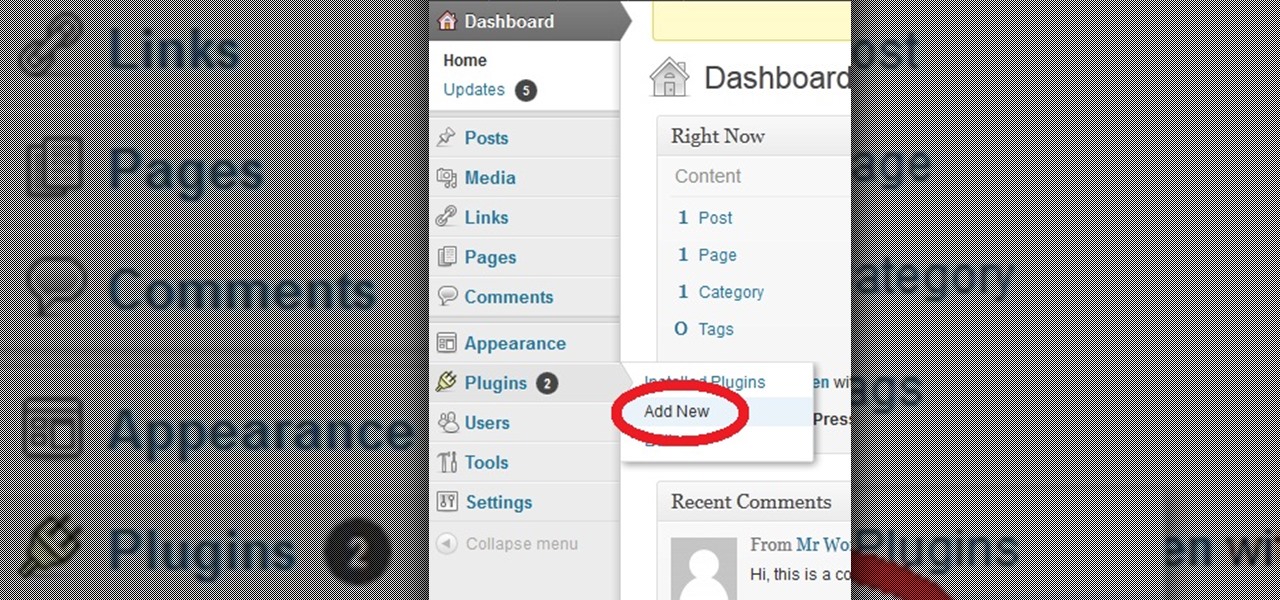
Hello. Today i want to tell you how you can add some plugins in your blog/webpage. Step 1: Open Your Cpanel for Your Website

Developed in conjunction with the smart people at Allegorithmic, the imageSynth plug-in is a powerful ally to Adobe Photoshop for anyone wanting to create seamless tiling textures. The plug-in is simple to use and rewards experimentation. See how to get started using imageSynth for Photoshop in this two part tutorial. Use imageSynth plugin for Photoshop - Part 1 of 2.

Lux is an After Effects plug-in that simulates the "visible light" phenomenon of light in a dark or foggy environment. Use Lux to create incredibly realistic visible light sources for spotlights, flashlights, headlights, or stage lighting of all kinds within After Effects. This tutorial will show you how to get started with Trapcode Lux in After Effects. Get started with Trapcode Lux After Effects plugin.

This PhotoTools tutorial shows you how to create your own presets as well as use them. PhotoTool presets are a great way of saving adjustments you make all the time when editing images in Photoshop. You will also learn how to share your PhotoTools presets and install presets from friends within Photoshop. Use presets in the PhotoTools plugin for Photoshop.

See how the pros mask hair using the Mask Pro Photoshop plug-in. This Mask Pro tutorial includes two examples, one with light hair and one with dark hair. Learn how to use Mask Pro and Photoshop together for realistic results when working with hair. Mask hair with the Mask Pro plugin for Photoshop.

Replacing or adjusting skies in Photoshop is a common task for landscape and architecture photographers. Learn how to use the Mask Pro plug-in within Photoshop to separate the sky so it may be easily replaced or adjusted while maintaining the foreground details. Mask Pro makes it easy for any level of Photoshop user to replace skies in photos. Replace skies in the Mask Pro plugin for Photoshop.

Learn how to get started with Enlarge It - one of the tools available in the Essentials plug-in for iPhoto. This Essentials tutorial covers setting the pixel dimensions and document size controls of your iPhoto images using the Enlarge It tool. Learning how to use these controls will help you resize photos without destroying the final print quality. Use Enlarge It in the Essentials plugin for iPhoto.

In this Essentials iPhoto plug-in tutorial you will learn how to adjust the size, position and colors of your frames in the Frame It tool. The Frame It tool make it easy to choose and customize borders, or frames for all your iPhoto images. Adjust frames in Frame It in Essentials iPhoto plugin.

This tutorial shows you how to use the Cut it Out tool in the Essentials 2 plug-in for Photoshop Elements. Learn how use the magic pen tool in Cut it Out to quickly cut out hard edged subjects or objects. The Essentials 2 interface makes cutting out with hard edges a snap in Photoshop Elements. Cut out hard edges in the Essentials Elements plugin.

Skype is a great service. It allows a free solution for VoIP to VoIP calls, and cheap VoIP to landline calling. However, a very disturbing, little known fact that might push you away from Skype does exist. If you closely read the terms of service agreement, it clearly says that Skype is allowed to decrypt your messages whenever they please. Here at Null Byte, we tend to enjoy our anonymity, don't we?
PacketStorm member Ben Schmidt has found dozens of 0day's in Multiple WordPress plugins.
http://workingonlineblog.com This video will show you how to install a favicon on wordpress using the easy method of uploading a plugin. Dont worry if your not use to finding and using wordpress plugins as ive included every step you need to achieve setting up your favicon from start to finish.

This software tutorial teaches you how to launch PhotoTools and apply presets directly from the onOne menu to your Photoshop images. Learn the basics of how PhotoTools integrates and works with Photoshop to help you retouch and edit photos. Launch the PhotoTools plugin for Photoshop.

In this beginner Mask Pro tutorial you will learn your way around the user interface. Mask Pro is a plug-in for Photoshop. This tutorial covers how to use the control panes, preview area and menu bar navigation of Mask Pro in Photoshop. Navigate the interface of Mask Pro Photoshop plugin.

This Essentials iPhoto plug-in tutorial covers the advanced controls in the Texture, Sharpening and Film Grain control panes of the Enlarge It! tool. The Essentials plugin offers a visual interface for editing images and photos in iPhoto and contains many different tools. In this particular Essentials tutorial, you will learn how to use the advanced controls of the Enlarge It! tool. Use advanced controls of Enlarge It plugin for iPhoto.

The FocusBug is the heart of Blur It. See how to use this intuitive control to define your sweet-spot and adjust the blur of your iPhoto images. You can use Blur It right inside your Essentials plug-in for iPhoto. Use FocusBug of Blur It in Essentials iPhoto plugin.

Learn how to use the different shapes of the FocusBug and the tilt function to simulate tilt-shift lenses within the Blur It! tool of the Essentials plug-in for iPhoto. The Blur It! tool allows for precise control over the blur effects on your iPhoto images. This is a great tutorial for anyone new to the Essentials plugin for iPhoto. Use advanced techniques in the Blur it iPhoto plugin.

Learn the many ways to find and preview just the right frame in Frame It. Frame It is one of the tools available in the Essentials 2 plug-in for iPhoto. This tutorial covers using the Frame Library and the Frame Grid within Frame It to find the perfect frame for your iPhoto images. Find frames in Frame It Essentials plugin for iPhoto.

Adding a vignette goes hand-in-hand with softening the edge of a photo, exactly what the FocalPoint plug-in for Photoshop can help you to do. Learn how to use the vignette controls in FocalPoint 1.0 to add a dark or light edge around your Photoshop image to focus the viewers eye. Use vignette controls in FocalPoint Photoshop plugin.

See how to use FocalPoint 1.0, a plug-in for Photoshop, to simulate a tilt-shift lens effect for table-top food, products or other macro photography. Add depth and dimension to your still life photography by simulating a tilted or shifted lens effect easily in the FocalPoint plug-in for Photoshop. Simulate a tilt-shift lens effect in FocalPoint plugin.

Stu Maschwitz, creator of Magic Bullet and veteran visual effects artist, demonstrates the tools within the finishing app Magic Bullet Looks within After Effects. Watch and learn how to build a look from scratch or apply a look from a library of presets available withing Magic Bullet and then apply the look to your footage in After Effects. Use the Magic Bullet Looks plugin in After Effects.

This software tutorial shows you how to use the Trapcode Starglow plugin for After Effects. Add Hollywood glamour to text or shapes with the fast-rendering Starglow plug-in. With multiple colors and point and shimmer controls, the star power is all at your fingertips. If you have never used Starglow in After Effects, this tutorial will get you started. Use Trapcode Starglow After Effects plugin.

This software tutorial shows you two ways to batch process image adjustments with the FocalPoint plugin for Photoshop. First, see how you can adjust one photo in FocalPoint, then copy those adjustments to all other open images. Second, learn how to use Photoshop actions and the Batch dialog to batch process in Photoshop on the image editing you are doing withing the FocalPoint plug-in. The first batch processing method works best with small numbers of photos, and the second works best when wo...

In this video tutorial, learn how to get auto-tune into Audacity. This video shows you how to receive a ten day free trial. The success rate of this video is questionable, so if you have trouble: Go into edit/preferences/effects, and make sure all three VST settings are checked. Also make sure that "rescan" is checked. Restart Audacity, and it should work. This video is demonstrated on a PC, and should work for Vista users.

This is a great plugin for 3ds Max. It allows for simple animations & complex models to be shown in AR. ARmedia also has a player that someone can download to play your custom AR models, as well as custom markers.

Get an overview of the award-winning Genuine Fractals 5 plug-in for Photoshop in this software tutorial. The Genuine Fractal 5 plugin allows you to enlarge digital images over 1000% without loosing quality. A must for anyone printing photos or other digital footage. If you are new to the Genuine Fractals 5 Photoshop plug-in, this tutorial is a great place to start. Get started with Genuine Fractals 5 Photoshop plugin.

This software tutorial shows you how to use Trapcode Echospace, an After Effects plug-in. Trapcode Echospace speeds and automates the creation of sophisticated 3D layer effects in Adobe After Effects. Layer iterations can be controlled as a group or individually for sophisticated 'house-of-cards' or 'Cover Flow'-style animations. If you are unfamiliar with Echospace, this After Effects tutorial will get you started. Use Trapcode Echospace After Effects plugin.

Do you like layer masks in Photoshop? If you do, then you'll love the new feature in PhotoFrame 3 that allows you to put the border or edge effect directly into a Layer Mask in Photoshop so you can edit it as you wish. Learn how to use layer mask mode in the PhotoFrame 3 plug-in for Photoshop to make your PhotoFrame frame it's own layer in Photoshop. Use layer mask mode in PhotoFrame 3 Photoshop plugin.

In this Photoshop tutorial you will see how to use layer masks to selectively blend the results from FocalPoint with your original image. FocalPoint 1.0 is a plug-in for Photoshop and has it's own layer masks that allow you to choose a focal point and blur around it with the layer masks. See how to use these layer masks within Photoshop and the FocalPoint plug-in. Work with layer masks in FocalPoint Photoshop plugin.