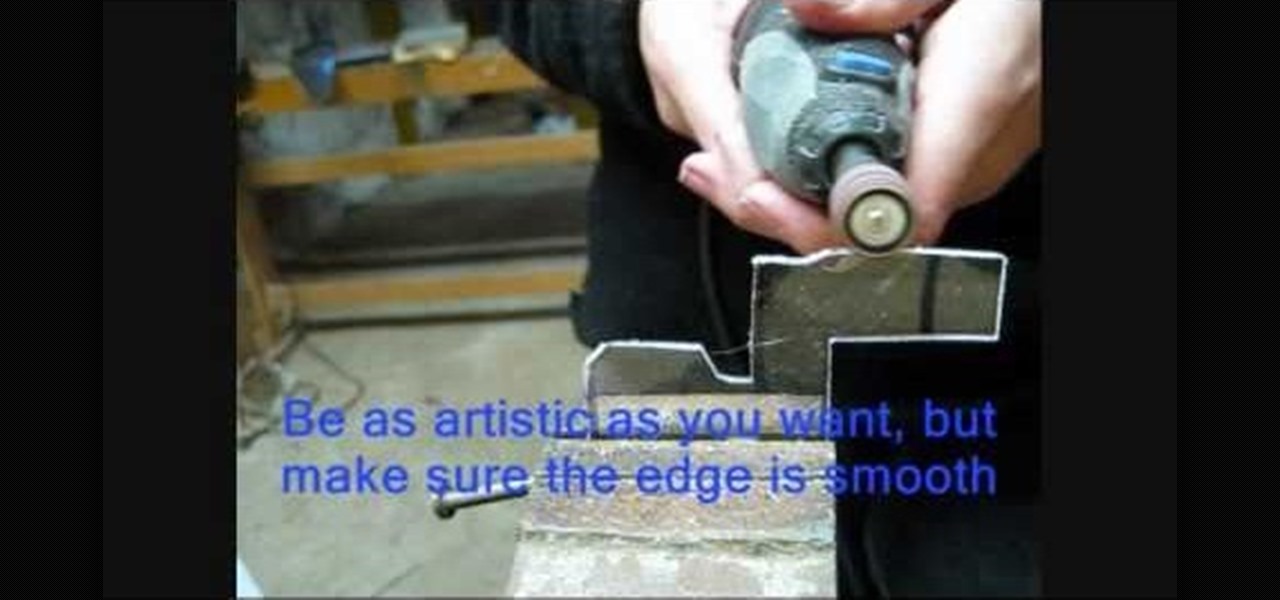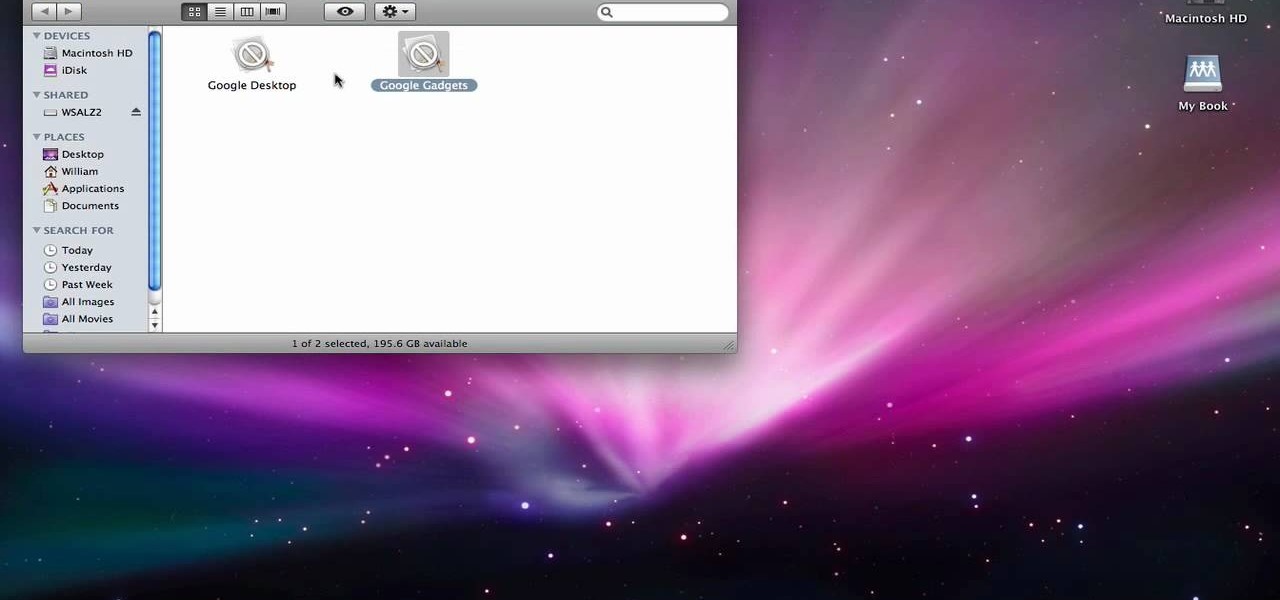With the use of these items: an almond, a wired, tin foil filled with water, and matches, it is possible to boil water and cook over an almond. A wire is needed to tie around the almond so the almond is above your work area. Then, light the almond on fire using the matches. Hold the tin foil filled with water above the burning almond for a minute or so and the water should begin to boil. It is also possible to use a tin pan and cook items such as a mini pancake. The almond will burn for about...

The Wicca stones in question may be dried in either sunlight for a full twenty four hours, or the item may be wrapped in a dark black cloth to dry. The stones may also be cleaned in water as well. Another method would be bury the stones in a pot covered with dirt. If unsure if water would damage the stone, however do not submerge the item in water if you are unsure Additionally salt water may be used to cleanse the stone.

This how to video is about how to transfer items from List box To Listbox by using two different forms. This video is set to some interesting techno music in the background. It is presented by VB net. The man who made this video made it because of a request he received the night before from someone. This is a tutorial that is an on screen video of a computer screen probably using some form of hypercam to show the process. He creates a random list of items in each of the list boxes and forms i...

In this short video tutorial you'll be shown how to build or create a LEGO fire extinguisher/spray paint can. The process only requires two LEGO pieces to complete the item. The first piece required is a 1x1 studded can LEGO brick. The second piece is a 1x1 nozzle LEGO brick. Each piece is clearly shown and described in the video to make the process easier. Simply attach the two LEGO pieces together, forming an item which resembles either a fire extinguisher or a spray paint can. The last ste...

This is a Computers & Programming video tutorial where you will learn how to startup configure a Mac. This is a very simple, easy and quick process. In order to change what programs start when you switch on your computer that is running on Mac, first go to ‘System Preferences’ from the drop down menu and then click on System Accounts. In the next box that pops up, go to ‘Login Items’. Here a list of programs will be displayed that run when you start up your computer. Here you check box next t...

How to get a vending machine to pay you for its goodies, instead of you paying for them. First off, find a older vending machine, and insert your dollar bill as you normally would. Once you have entered it, you can select which ever item you want. Then quickly, before the item dispenses, hold up on the gate to prevent the item from falling. When it falls, it should rest on the back of the gate you're holding up—don't let go yet. After a long wait, the vending machine will think nothing dispen...

This video is about understanding the basics of selling on eBay. Your feedback rating is very important. Buyers rate you on their purchase, the quality of the merchandise, how quickly it arrived, and the information you provided. Research prices on eBay. If the item is priced $2.99, and there are "0" bids, it's the starting price. If there are 8 bids, and the price is $12.99, the item was bid up to $12.99. Click on the item link below the picture, and it will bring up the bid history. You can...

In this how-to video, you will learn how to speed up your computer for free. You need a computer running a Windows operating system and access to the Microsoft Configuration Utility. First, open the start menu and click on run. Once this is doing, type in "msconfig" and click okay. Press the startup tab on the window that has opened. Here you will see a list of items that start when the operating system starts. You can uncheck the items that are not required to properly run the system. You ca...

Running low on cash in FarmVille? Sell some items and trees, and make it to your next harvest. This video tutorial shows how to sell items in FarmVille. While crops and plots can only be deleted, selling items and trees is a great way to make some quick cash if you're running low. The sell action is also the way to check the value of your various items, so even if you're set on coins, this is a great video to watch for the Farm Ville hopeful.

Usually those "dry clean only" tags mean one thing: dry cleaning bills. Why sacrifice wearing silk, suede, or other fine fabrics when knowing just a few clothes care tips can save you tons of money on dry cleaning.

It's not too uncommon for your basement to become extraordinarily messy, as that is where unused items tend to migate.

Cuts and scrapes are a fact of life, but permanent staining from them doesn't have to be – if you know what to do. This video will show you how to remove blood stains.

Devolped by the same team of engineers responsible for LightWave 3D, modo, lowercase, delivers the next evolution of 3D modeling, painting and rendering in a single integrated and accelerated package for the Mac and PC. And now, modo is a true end-to-end solution that includes true 3D sculpting tools, animation and network rendering! More than just features, modo is a truly elegant integration of technology, raw horsepower and refined workflow. With such a wealth of inbuilt features, however,...

After playing Mario Kart Tour for a little while, you'll notice it's a bit different from previous games in the series. The biggest change is how they've deferred to new players by automating many of the controls. But what if you want the traditional experience? We've got you covered.

If you have a large media library, you should definitely have the Plex server installed on your computer. If you do, you can just install Plex for Android or iPhone, then you'll have access to all of your music, movies, and TV shows anywhere.

I love the holidays, but man am I sick of receiving oversized sweaters as Christmas presents. As well as people think they know us, their gifts often say otherwise. Instead of stocking up on useless items and articles of clothing you'll never wear, it's high time to create a wish list that's easily sharable amongst family and friends, and it's incredibly easy to do on Android.

Stitching in Wizard101. You're going to need some new gear for you wizard, and the only possible way is to start stitching away.

Finding all of the rare trade objects in Assassin's Creed: Brotherhood can be infuriating, what with random item drops and quests to juggle. Watch this video for a guide to farming trade objects by killing bandits along a particular route.

Washington State has a history of large earthquakes, as does California. More than 1,000 earthquakes are registered in Washington State each year. More than 10,000 are recorded in California each year. In an earthquake, non-structural elements, which is anything that does not actually hold the building up, may become unhooked, dislodged, thrown about, and tipped over. this can cause extensive damage, interruption of operation, injury and even death.

In this tutorial, learn how to take funky items from around your home like a picnic basket, an easel, a backpack and other fun things and turn them into creative gift baskets. In this clip, learn how to accessorize the perfect gift box for a creative friend or family member. The recipient will love these personality specific, interesting presents!

Thawing frozen food on the countertop or in warm water may put your family at risk from food-borne bacteria. Keep them safe by following these methods.

If you're buried in e-mail (and who isn't?), Instant Search in Microsoft Office Outlook 2007 can save the day for you. The new Instant Search helps you quickly find e-mail messages, appointments, contacts, or any Outlook item. You don't even need to know which folder the item is in. Watch the demo to see how to use this fast search feature in Outlook 2007, and start finding what you want instantly.

Add even more personal touches to your handmade crochet items. This how to video is a tutorial on how to crochet beads into yarn projects. You can add large or small beads to decorate your crocheted items.

G4's Cheat! will get you though the toughest parts of Resident Evil 4 for the PS2 and how you some hidden items including a futuristic gun.

This video will show you how to create the Smallville effect in After Effects. He doesn't talk, so if you see new items show up on the timeline, it's him hitting CTRL-D and duplicating the selected item. Also, some areas where it's repetitive are sped up.

The following are some fun booby traps you can set up on friends and family members. They don't require much, just simple everyday household items.

This video tutorial shows you how to make a simple pop pop boat (putt putt boat) out of house hold items. Very simple and easy to do.

A perfect project for the budding roboticist in you! This video shows you how to make a small robot gripper using basic household items. Press the button and make the robot's come together! You will need: a small blow torch or butane lighter, a glue gun, a dremel or rotary tool (along with several different bits), the free cutting pattern, a permanent marker, a micro servo, some small nails or pins, a small piece of Plexiglass and a paperclip. If you don't have access to a dremel, you can fak...

Wilderness survival requires smarts, know how and a well equiped emergecy kit to make sure you stay dry, warm and fed. This excellent video tells you what you need to know to put together the essential items of your personal emergency/survival kit. The items include:

In this video, we learn how to use a rotary cutter with Kenneth D King. Before you begin, make sure to use a cutting mat so you don't damage the top of your surface. To cut your item, you simply place the rotary cutter on the bottom of the item, then run it through until you have reached the top, or the desired area you want to cut. If you want to cute with a different shape, then you can purchase different cutters that will create shaped edges on what you are cutting. After this, place your ...

It's time to teach your kids about animals! To get your little one thinking like an animal, why not help them look like one? In this tutorial, featuring John Lithgow, learn how to turn common household items like paper plates and paints to create fun, realistic looking animal masks with your kids! You will also learn how to make special doggy treats and bird feeders so that you can really get on all fours with your animal buddies! Have fun!

New to Microsoft Excel? Looking for a tip? How about a tip so mind-blowingly useful as to qualify as a magic trick? You're in luck. In this MS Excel tutorial from ExcelIsFun, the 622nd installment in their series of digital spreadsheet magic tricks, you'll learn about a robust formula for counting unique items in a list using the SUMPRODUCT, COUNTIF and an array formula component. You'll also see an array formula that uses SUM, IF, FREQUENCY, MATCH and ROWS functions to achieve the same.

New to Microsoft Excel? Looking for a tip? How about a tip so mind-blowingly useful as to qualify as a magic trick? You're in luck. In this MS Excel tutorial from ExcelIsFun, the 609th installment in their series of digital spreadsheet magic tricks, you'll learn how to use the COUNTIF, IF, COLUMNS, INDEX, TEXT, SMALL and COLUMN functions in an array formula to return multiple items (e.g., list free periods for a list of students).

In this instructional video, the young host demonstrates an excellent method for cleaning your DVD's, CD's, and Game discs using simple, easily found items that you always have laying around your house. The toothpaste he uses acts as a super mild abrasive (almost exactly the same that is used in professional kits, except they don't get the benefit of a minty fresh smell) that removes minute dirt and debris that gets stuck on the disc. When cleaning your discs, be sure to rub the toothpaste in...

Hurricanes can occur any time with out any warning. So it is prudent to prepare you self for disaster recovery in case of any hurricane. To protect your self from hurricane by staying at home or to flee from a hurricane you will need some items ready. The main thing is water. So arrange for one gallon of fresh water for one person per day. It is good to store water sufficient for one week. So store enough quantity of water for all the persons in the home sufficient for one week. Make sure tha...

This video illustrate us how to make a hovercraft with common household items. To build one, first of all, collect all of the items required for making it. You need a CD, bottle cap, balloon and super glue. Then start by applying glue to the lower end of the cap and sticking it to the center of the CD and let it dry. After it has dried, blow up the balloon and secure it up on the bottle cap tightly. Now open the bottle cap and let the balloon deflate.

New to Excel? Looking for a tip? How about a tip so mind-blowingly useful as to qualify as a magic trick? You're in luck. With this video tutorial from ExcelIsFun, the 368th installment in their series of digital spreadsheet video tutorials, you'll learn how to create and use an array formula that will permit you to count unique items within a column while specifying more than one criterion. This guide uses the SUM, IF FREQUENCY, MATCH, ROW, and ISNUMBER functions (in a somewhat unusual combi...

Do Try This at Home brings us video on how to create a cloud in a container. With just a few simple items household items we can create a cloud. He explains to us the science behind what he is doing and why is works the way it does. After that he demonstrates how to create the cloud with quite amazing results. He easily has created a cloud and suggests that we try this at home because it much easier to see and enjoy in person.

Club Penguin is a flash-based website with an a virtual world of online games for kids to play. Learn how to hack Club Penguin with tricks and cheats. Watch this video tutorial to learn how to find hidden items in the Club Penguin catalog (09/29/09).

In order to completely delete items from Mac OS X. Download Google desktop. This will search your computer and the web and your computer. Go to Applications. Right click on Google Desktop. Go to Show Package Contents. Drag contents into the trash. Next, go to Google Gadgets. Click and drag it to the trash as well.