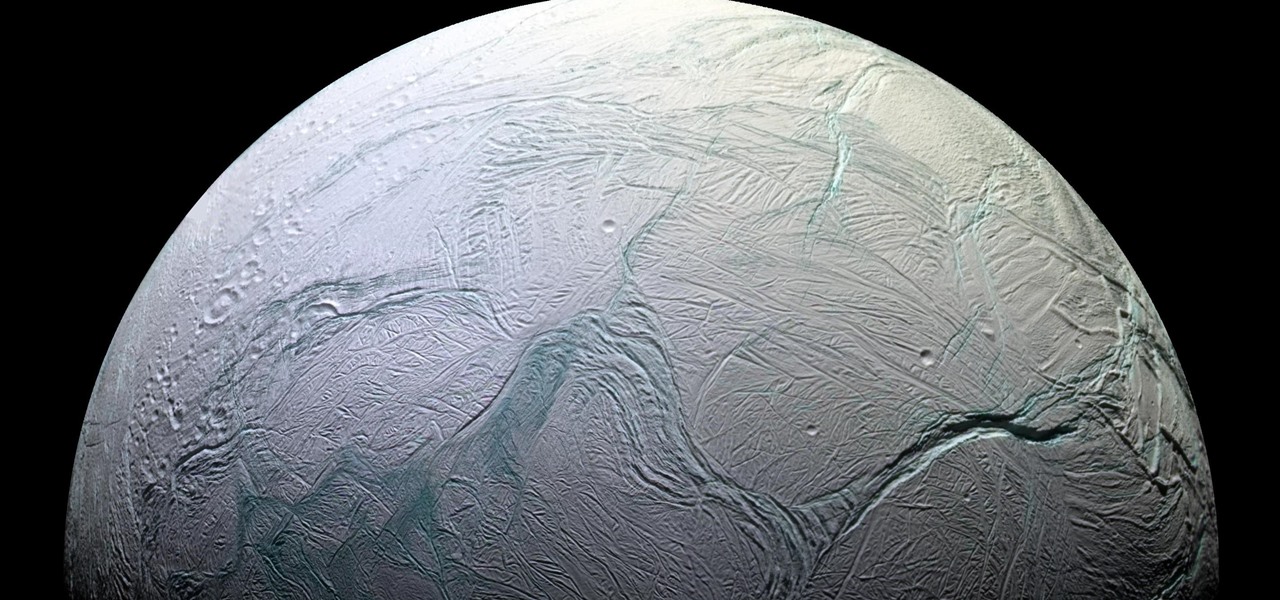Apple released the fifth developer beta for iOS 12 on Monday, July 30, only 13 days after the release of dev beta 4 and 12 days after public beta 3. Until this release, Apple kept a consistent two-week schedule for developer beta updates, so we were a little surprised to see this one drop one day early.

On Wednesday, the tech world woke up to fairly shocking news with the announcement that AT&T would be the exclusive wireless carrier for the forthcoming Magic Leap One, as well as an investor in Magic Leap.

With ultra competitive games like Fortnite Battle Royale and PUBG taking the mobile world by storm, gamers are looking for ways to get a leg up on the competition. One of the biggest advantages you can give yourself is the ability to aim and shoot while on the move, but that's not exactly easy with a touchscreen.

Back in June 2017, Apple promised us AirPlay 2, a simple way to connect and control multiple speakers together via an iPhone or other Apple device. While the feature was included in early iOS betas, by iOS 11's official release, AirPlay 2 was nowhere to be found. After all the numerous subsequent iOS 11 updates, it's finally here in iOS 11.4.

This is a very exciting time for mixed reality developers and fans alike. In 2017, we have seen a constant stream of new hardware and software releases hitting the virtual shelves. And while most of them have been in the form of developer kits, they bring with them hope and the potential promise of amazing things in the future.

Aside from the second-generation iPhone SE, all new iPhone models since the iPhone X have had Face ID instead of Touch ID as the biometric authentication technology. While Touch ID can be touchy, Face ID is not without its own issues. If you can't get Face ID on your iPhone to recognize your face and unlock your iPhone, there are plenty of things you can try to get it working again.

Google's Snapseed app has a plethora of editing tools to help make your photos even better. But did you know it has specific tools designed to edit your face? Not that it needs any help, of course!

Every other year, Apple comes out with "S" model iPhones that enhance and speed up their main series models from the previous year. This year, however, because of the highly-anticipated 10th anniversary iPhone, aka the iPhone X, Apple has dropped the "S" and moved straight to the iPhone 8 and 8 Plus.

Earlier this year, NASA reported on findings that might point to water, and microbial life, on moons orbiting Jupiter and Saturn. Named Europa and Enceladus, those moons contain large oceans under their icy surfaces, which many speculate could hold microbial life.

By connecting the dots between theory and real-life effect, two new studies offer more proof that neonicotinoid insecticides are causing extensive damage to honeybee colonies.

Microbial cells can improve the functionality of clothes in creative and useful ways, including cooling us down during a workout or making clothing glow for better visibility.

Are you looking for a little microbe magic? Think composting. Composting is a great way to reuse food and plant waste that you would otherwise throw into the trash, which would just end up in a landfill somewhere. During the composting cycle, microbes reduce this organic waste until it can be fed back into the soil as rich, crumbly compost. When returned to the soil, compost feeds plants and improves the nature of life underground. Sound like a great idea? It is — and it's easy.

While its direct-selling model echoes brands like Avon and Tupperware, Indonesia's MindStores gives the approach a modern twist—with augmented reality.

Long before Apple and Android became household names, Nokia dominated the mobile industry. The Finnish company was one of the first to develop smartphones, and their classic N95 with 2G "high-speed" internet connectivity was declared the "best smartphone ever" by some in 2007. Outside of the US, before the iPhone became all the rage, owning a Nokia phone was a status symbol akin to wearing a Rolex or Omega watch.

After poor sales of last year's HTC 10 and the terrible reviews their first 2017 flagship received, HTC really needs the HTC U11 to succeed. But they're not taking things lying down, as they've come up with some interesting tech for their latest handset.

In my days as a hardware tech, I often came across motivated do-it-yourselfers who watched a video or two on how to repair a phone and thought that they'd give it a go. More often than not, they failed miserably and damaged their phones (and wallets) even more in the process.

No matter how far technology advances, battery life continues to be an issue. Powerful new hardware is introduced each year, but smartphone batteries only get a few extra milliamp-hours to compensate.

Fresh, homemade pasta definitely beats the dried stuff from the store. However, most of us aren't usually in the mood to knead dough for 10 minutes... or to clean up a sticky, doughy, floury mess afterward.

Welcome back, my hacker novitiates! If you have been following this new Snort series, you know that Snort is the world's most widely used intrusion detection/protection system. Now a part of the world's largest network equipment company, Cisco, it is likely to be found everywhere in one form or another. This makes a compelling argument for learning how to use it, as it will likely be a necessity in any security-related position.

So, you want to perform an exploit on a victim, but you're not on the same network as their machine. In this tutorial, I'll be showing you how to set up a meterpreter reverse_tcp attack to work over the internet.

If you've ever attended school or held a job, you're probably well familiar with Microsoft Office, whether you used it or not. It's the most popular office suite available, and has been for some time. Apple does have its own suite of productivity apps (iWork), but Microsoft Office has always been the industry leader for word documents, spreadsheets, and presentations.

Cheese is one of the most loved foods in the world, and there are hundreds of different types. Some prefer super expensive gourmet cheeses, others are fine with the cheaper processed stuff.

Caller ID is great to have, but there are certain situations where you don't want the person you're calling to have your number. People who sometimes use their personal phones for work may not want clients knowing where to reach them outside of work, and anytime you're dealing with Craigslist, it's better to be safe than sorry.

Before I really get into this article, it's important to note that you do not need a Steampunk persona (or "steamsona") in order to be a Steampunk, or wear Steampunk clothes. Some people like to pretend to be a different person when dressed up in Steampunk clothing, but that is entirely optional, and only to be done if it appeals to you. That said, even if you aren't actually acting as your character, it may still be helpful to have one in mind when putting together an outfit. Personally, I'v...

In the first part of this series, we took a factual and technical look at the history of the Internet. I explained how all of these wires and servers got here in the first place. Obviously, a firm did not just create and build the Internet around 1995! Now that we know how the Internet came to be, we can get into the really fun stuff—what the Internet looks like now! Well, that's not quite the network design I was talking about, but it does show what the Internet looked like back in 2007 befo...

With Adobe Photoshop on your computer, it's super easy to change or adjust the skin tone of somebody in a digital photo. The process uses some basic selection and color adjustment tools, and it's a fun way to make a friend's face nauseously green or lessen the effects of overly strong, sometimes even orange, makeup.

One of the main goals of Google Wifi (and Nest Wifi after it) is to make managing your internet connections as simple as possible. A great example of this is how easy it is to prioritize one device and allot it more bandwidth when your network is bogged down with other traffic.

As the demand for realistic volumetric video for AR experiences begins to grow (along with the available facilities and services for capturing it), researchers at Google have figured out how to improve upon the format.

In iOS 13, Safari has become even more powerful, especially when it comes to privacy. The browser will warn you when you create a weak password for a new account. Your history and synced tabs in iCloud are end-to-end encrypted now. And there are per-site settings that let you choose which domains can and can't have permission to use particular device hardware or sensors.

You may not want to disable notifications for the Mail app entirely on your iPhone since you could miss essential emails when they come in. But you can at least silence conversation threads on an individual basis. Doing so won't mute all conversations from the same sender, only the thread you select. Plus, it works for group email threads where things can get chaotic.

In Safari for iPhone, as far back as iOS 7, you can request the full desktop version of websites. The process was streamlined starting in iOS 9, but the process remains relatively hidden and easily missed. Now, iOS 13 shines a light on it, as well as adds functionality to set the desktop view for individual websites indefinitely.

WhatsApp, like other popular messengers on iOS and Android, shows when recipients have read your sent messages with a blue double check mark indicator. On the flip side, for those of you who are bad at replying promptly or don't feel like replying at all, you can disable "read receipts" so the senders won't know when or if you even read their messages.

While some widely praised immersive computing initiatives at Google are shutting down, over at Epic Games things are just ramping up, and it involves quite a bit of cash available to indie augmented reality developers and startups alike.

Slack recently released a dark mode for its Android and iOS apps, and for the most part, it works great. Super dark gray backgrounds and light gray fonts, which is much easier on the eyes than blinding white backgrounds and black text. But there's one thing that is not affected by the new night mode setting — your sidebar.

If waveguide display maker DigiLens has its way, enterprise businesses and consumers will soon be able to purchase smartglasses for less than $500 — as long as they can supply their own computing and battery power.

Mobile augmented reality pioneer Blippar has now completed its fall from hopeful AR startup to the immersive computing history books.

Augmented reality developers who have exhausted their treasure trove of video tutorials and panels from the recent Magic Leap developer conference can now shift their continuing education attention to Unity.

One of the funniest scenes from the teaser trailer for the Wreck-It Ralph sequel is the basis for the new pre-show augmented reality experience via the Noovie ARCade app.

Though not as popular as Super Mario or Zelda, Konami's Contra nevertheless remains as one of the greatest titles that helped put Nintendo on the map. This retro shooter is set to make a comeback, and has been soft-launched in select Asian countries ahead of a worldwide release. Of course, you can try the game yourself right now, thanks to a nifty workaround.

Automotive augmented reality company WayRay has set its destination for a $1 billion valuation with an estimated time of arrival of 2019, and it has just passed a major milestone towards that goal.