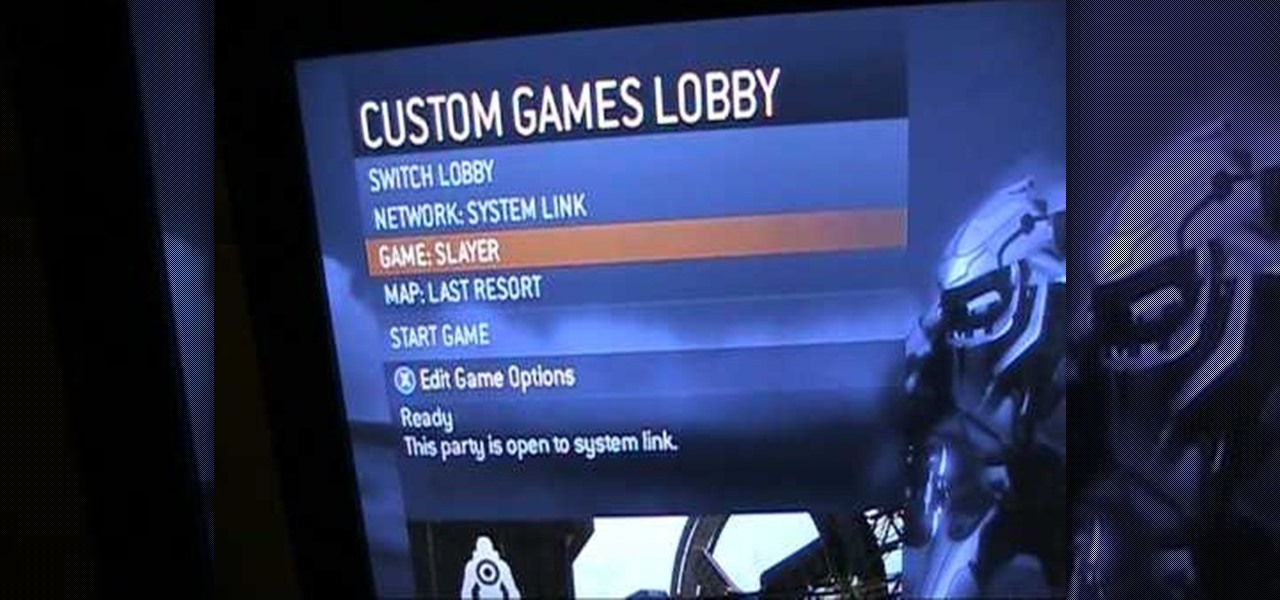Are you a gamer with a fondness for oldies, bargains & the non-mainstream? If so, tune in. WonderHowTo is excited to introduce another regular to join our cast of front page contributors: Nick Battjes, our resident indie video game expert. Nick, a graduate of video game design at the University of Southern California, is a passionate gamer & owner of 13 consoles (and counting).

In case you haven't noticed, I absolutely adore video games. Most of my friends don't, so to get my fix of knowledgable video game conversation I have turned to podcasts. They're free, they feature the smartest people in games journalism, and can be enjoyed while doing just about anything. Working. Walking the dog. Crying yourself to sleep. Whatever you're into.

Guiding internet users to useful content is one of the most lucrative businesses in the world. This process is called aggregation. Google and other search engines form the top of the food chain, aggregating all of the content on the web in response to queries. There are all sorts of other important aggregators though, and you probably use at least one every day: Fark and Reddit for web content, Rotten Tomatoes for movie reviews, and Metacritic for a variety of media, but most importantly, vid...

Two new and radically different ARGs (Alternate Reality Games) have burst into the news in the last week, and illustrate the very best of an innovative phenomenon: the commercial tie-in ARG, and the public service ARG.

Today we pay homage to a phenomenon. One as diffuse and amusing as the internet itself, and as pointless as dog Halloween costumes. I'm speaking, of course, of giant games.

Do you remember when video games came on tiny chips in plastic cartridges? When the CD and 3D graphics just meant ugly games with long load times? Before epic cinematics, spoken dialog, or cordless controllers? Do you still have all of your old games and lament that the consoles, cords, and controllers required to play them have either been stolen by exes or broken while moving apartments?

Mario in Tetris! Pixel art-style! While the two blocky Nintendo properties are obviously a natural fit, it's hard not to boggle at the audacity of it all. The time lapse below condenses an hour and a half of playing—1,112 lines—into roughly 2 minutes. The cap doesn't quite come off, which is to say it never really goes on, but, just the same, it's a remarkable feat. SOURCE YouTube.

My God, she is a living, breathing, rapid-fire arcade basketball MACHINE. I'd like to see her on a real court. Previously, Beat the Claw Crane. Win the Little Piggy!

Why can't all video gaming be this extreme? I don't know much about F1 Simulators. But, man. The video below sure makes me want one.

Arcade gaming just got about a million times cooler. VirtuSphere offers an interface that captures the players movements in 360 degrees, and then translates these movements into a video game. Rumors of the technology first emerged back in 2006, but the real life application has only recently just surfaced.

An iPhone-controlled drone unveiled at the recently held CES is expected to revolutionize the world of video gaming. Called the AR.Drone (AR stands for augmented reality), this new product will literally bring video games to the streets.

There are many NES mods on the internet, but this one is pretty awesome. From Ben Heck forum:

See how to get all 75 krem coins on level 1 of Donkey Kong Country 2, or DKC2, for SNES. Get all 75 krem coins in Donkey Kong Country 2 for N64.

The achievement system and hard drives of modern video game consoles present an as-yet-underutilized potential for crossover content between games. Microsoft has finally taken advantage, and recent Xbox 360 releases World of Keflings, Ilomilo, and Raskulls contain some really awesome crossover content. Watch this video for a guide to accessing and using all of this awesome and visionary content.

The XBox 360 console, especially the older models of it, is not very well-made. There are all sorts of different design errors that can effectively shut your system. This video will teach you how to deal with just one, the unplayable disc error that plagues the disc drives included in the system. You will learn how to fix this error on the Hitachi DVD drive included in many consoles, saving you money and helping you get back to playing games as quickly as possible.

Flashing the disc drive on an XBox 360 and putting new firmware on it so that it can read burned discs is the most challenging and most important part of modding your console. It will allow you to play burned copies of any game and load all sorts of nefarious software onto your hard drive. This video will show you how to do it if your XBox 360 has the Liteon DG-16D2S drive used in many of the consoles.

Love the retro Tron movie from Disney? Can't wait for the release of the new Tron: Legacy on November 17th? We've got something to bide your time— Tron: Evolution.

The Hitachi disc drives included in many XBox 360 consoles are prone to a specific kind of malfunction that results in a unplayable disc message when you try to play games and a telltale grinding noise from the drive when it spins. Fortunately, this is a pretty simple problem to fix. These videos will show you how to do it by taking your drive apart and reaffixing one tiny piece to it's intended area.

Since the Nintendo Wii was first released, it has become one of the most popular gaming consoles in the video game industry. In terms of sales, the Wii has destroyed its competitors, the PS3 and Xbox 360. So there's no denying that the Wii is a pretty popular console. So in this tutorial, the great people at cnet, will show you how to replace your Wii sensor bar. It's really easy to do and will have you back in the game in no time. Enjoy!

This video shows how to change the NAT type on a PS3. Go to connection settings>network settings>internet connection settings>OK>custom>wired connection>auto detect>manual. Choose an IP address that is different from your router, any other consoles, etc. Click right>automatic>do not use>enable. Press x to save settings, and test your connection. In this example, NAT type is 2. Now go to your PC and open IE. In the address bar, input router IP address, username and password. Go to Firewall Rul...

This video is an excellent tutorial on how to system link with one's XBox 360. The author informs the viewer that there are four different types of ether net cables that one can use to connect the two consoles. The author then uses one of the cables to demonstrate how easy it is to system link the two consoles. Once that is done, it takes less than a minute to configure the two consoles so that they play in tandem, and the system is ready for operation.

It was definitely a shocker when Microsoft proposed cross-network play between the Xbox One and PlayStation 4 last month. After all, Microsoft and Sony have been competing for the same user base for more than a decade now, and this new feature might actually decrease console sales as a whole.

Here's a handy guide to unlocking all of the alternate costumes available from the Krypt in Mortal Kombat 9, on the Playstation 3 and Xbox 360 consoles. Expand your Mortal Kombat wardrobe by exploring the Krypt and purchasing the alternative costumes for your favorite characters.

More point and click puzzle game goodness! This video is a walkthrough for level eight of the indie game Machiniarum. Here, you have to solve a puzzle involving a few old consoles and a bicycle generator. Here is how you can figure out all the puzzles for this level.

Splinter Cell is the most popular series of espionage games for the XBox family of consoles. This video deals with Splinter Cell: Double Agent, and will teach you how to glitch yourself into a skywalk on the Kinshasa level of the game. This requires some precise walking, but if you're good at the game this is definitely worth trying.

The bad thing about Christmas and Birthdays, is the fact that with new gifts, means old junk. Old iPods, video game consoles, and televisions can;t be just thrown away like that. They contain dangerous parts that can be toxic and bad for the enviornment. So in this tutorial from Cnet, you'll find out how to properly dispose of old electronic gadgets. Good luck and enjoy!

This is it. The last one. The last mission in Battlefield Bad Company 2. Airborne. This is where you and your unit finally find the scalar weapon. If you're scared of heights though, this might be the most terrifying mission of all, with a freefall plummet down to the Earth's surface. Yo have to shoot and kill Kirilenko when you're falling, too, so don't panic. Watch this video walkthrough to learn how to complete the Airborne mission in Bad Company 2 on the PS3.

Check out this guide to Battlefield Bad Company 2, the mission entitled Zero Dark Thirty. Find the M-Com Stations and destroy them, but stay alert for all enemies. Watch this video walkthrough to learn how to complete the Zero Dark Thirty mission in Bad Company 2 on the PS3.

Things are really heating up now with that the Russians are putting on the pressure in Battlefield Bad Company 2. This time your helicopter gets hit by an RPG and you need to put it down and make your way through the clearing in the jungle. Destroy all the M-Com Stations, and nobody can die. Watch this video walkthrough to learn how to complete the No One Gets Left Behind mission in Bad Company 2 on the PS3.

The first thing you need to do in this mission on Battlefield Bad Company 2 is to hop out of the copter and get in the sand buggy and head to your marked location. You'll need to locate and head to each station on the map: Bravo Base Station, Charlie Base Station, and Alpha Base Station. After that, complete the Triangulation Point. Watch this video walkthrough to learn how to complete the Sangre Del Toro mission in Bad Company 2 on the PS3.

Make your way to the crash site in this mission on Battlefield Bad Company 2. You'll need to protect the crashes satellite from RPGs and enemy fire. Then you need to destroy yet another M-COM Station, so make sure you're ready. Watch this video walkthrough to learn how to complete the Snowblind mission in Bad Company 2 on the PS3.

Crack the Sky in this mission on Battlefield Bad Company 2. Use the minions on the helicopter to to take care of your enemies below, and once you kill them all, the copter will drop you off where your real mission starts. Make sure to destroy the M-Com Station. Watch this video walkthrough to learn how to complete the Crack the Sky mission in Bad Company 2 on the PS3.

In Mission 4 (Chapter 3) of Battlefield Bad Company 2, you need to first take care of the sniper. You can only fire the sniper rifle during the thunder, or you'll automatically lose the mission. So make sure you have sniper sensibility in this mission. Watch this video walkthrough to learn how to complete the Upriver mission in Bad Company 2 on the PS3.

This is the third mission in Battlefield Bad Company 2 called the Heart of Darkness, where you need to follow your unit through the ruined village. But first you have to survive the helicopter ride with the hippy pilot. You need to destroy the M-COM stations to succeed in this mission. Watch this video walkthrough to learn how to complete the Heart of Darkness mission in Bad Company 2 on the PS3.

At the very beginning of Battlefield: Bad Company 2, you and your squadron are floating down a river behind enemy lines. At first, you're just watching and learning, then you finally gain some control and learn how to use your weapons and make your way around the battlefield. Watch this video walkthrough to learn how to complete the prologue Operation Aurora in Bad Company 2 on the PS3.

Gaming consoles are capable of a lot more than power ups these days. Even a small console like a PSP can operate like a small computer, enabling you to browse the internet through WiFi connections. This video will give step-by-step instructions on how to get internet on your PSP.

Eden In the Xbox 360 game Darksiders, consists of the Shadow War. This is a small part of the game and shouldn't take too long. After a brief scene, you'll find yourself in Eden. Follow the path and open the Soul Chest and the Soul Chest along the way. Continue to the circular area where you meet up with Azrael again who will then give you the Mask of Shadows. This item allows you to see into the Shadow Realm. With it equipped, you can turn the Shadow Realm vision on or off. Turn it on to fac...

Fighting Straga is the main boss fight In the Xbox 360 game Darksiders - The Black Throne. Can you beat him? Quickly shoot a portal onto one of the floor stations in front of Straga. Watch his mace carefully and you'll see another orange portal point on the side of it. Shoot a second portal onto the mace then wait for Straga to raise the mace back behind his head. When he does this, drop through the portal you made on the ground so your pop out of the portal on his mace and land on the platfo...

Are you ready for the last boss fight in the Xbox 360 game Darksiders? Once you fight Abaddon in the Destroyer, you win, unless you lose. You'll now have to face Abaddon in his "normal" form. He is a powerful swordsman so you'll want to take the defensive route as he can block most of your basic attacks. Instead of attacking him, be patient and stand near him. You'll need to perform a Block Counter but simple tapping the Dash button (without hitting the directional stick) the moment before Ab...