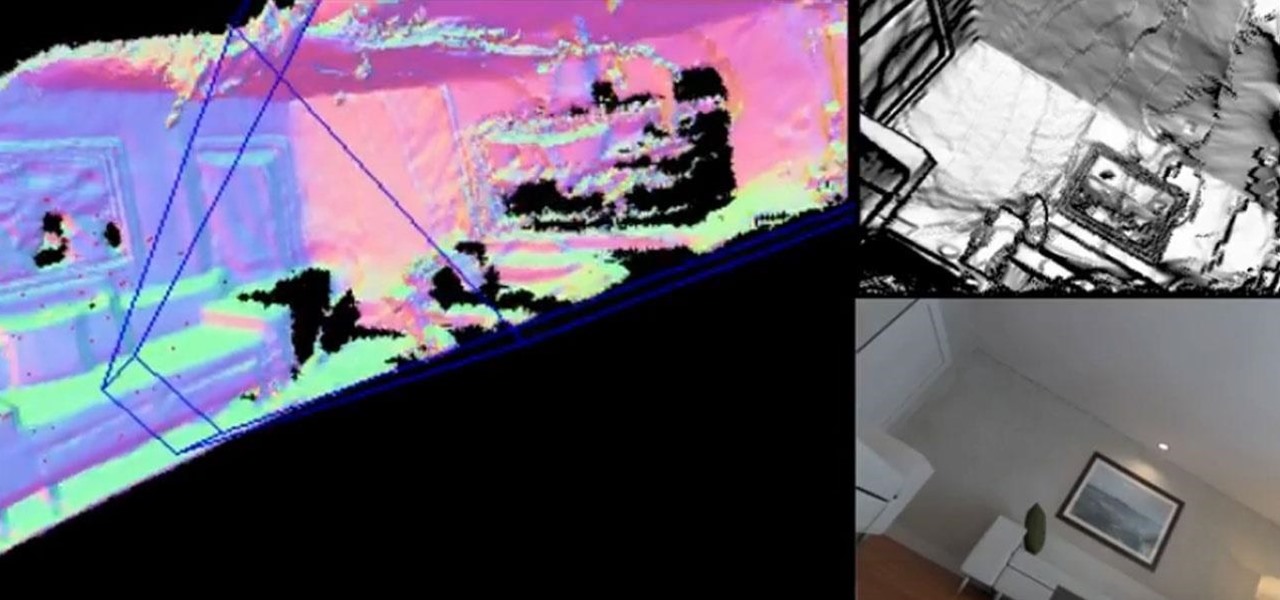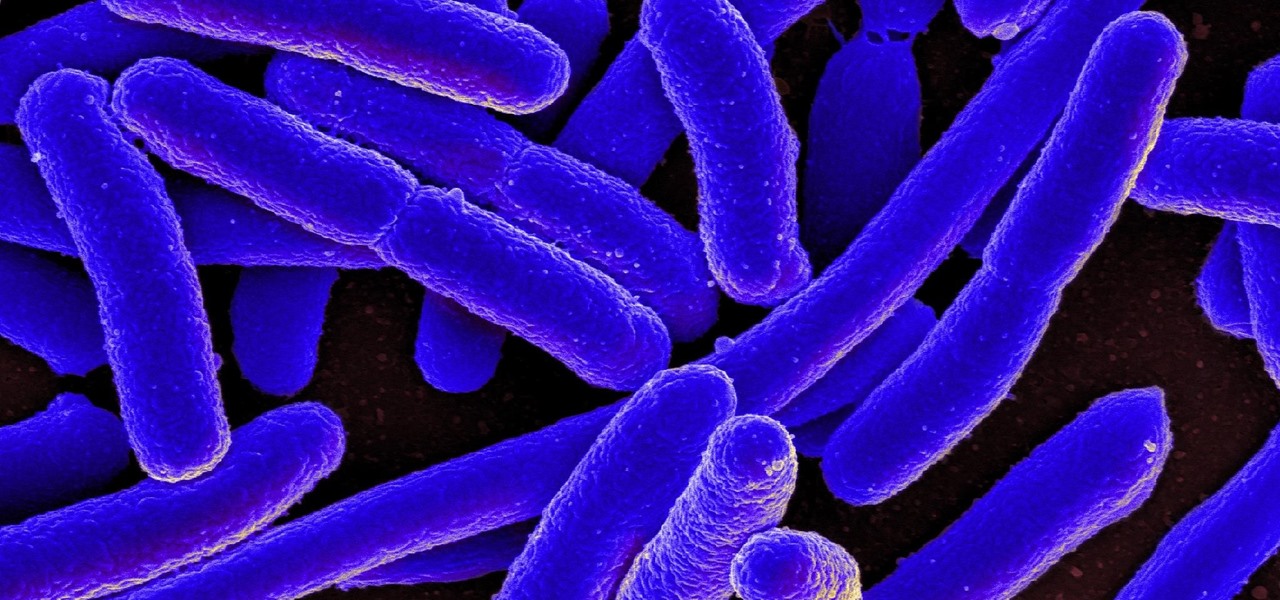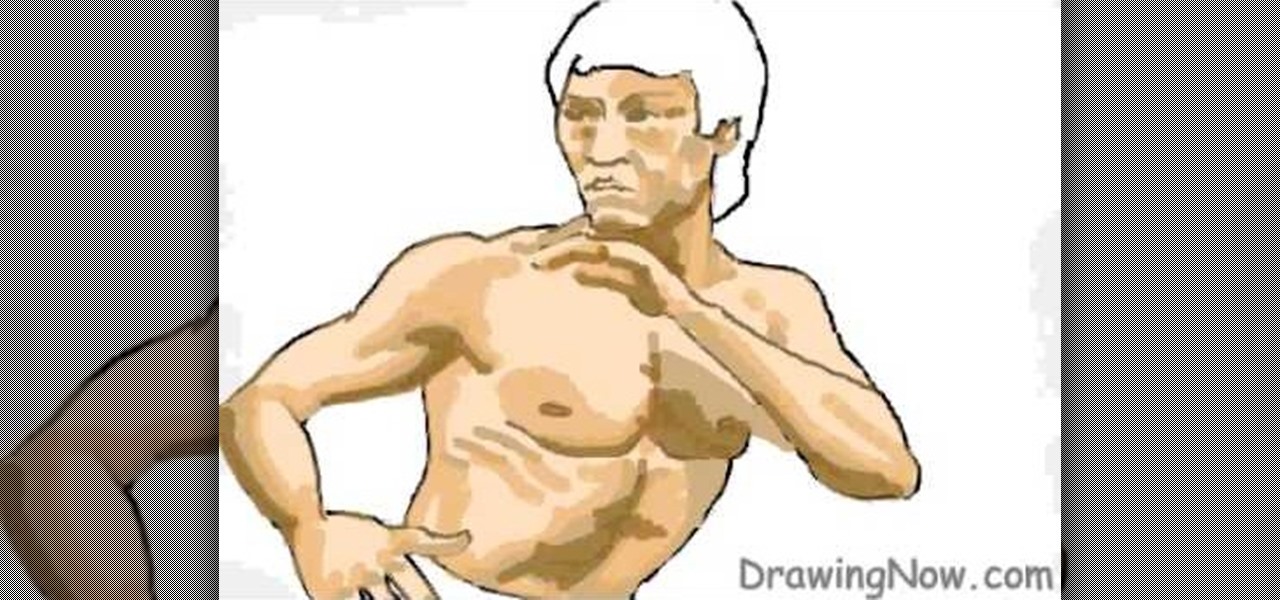The next phase of the holographic display is upon us, and Looking Glass is aggressively making sure that it's at the tip of the spear when it comes to leading that charge.

Augmented reality jigsaw puzzle game PuzzlAR: World Tour, formerly only available on mobile devices, has been given a major upgrade via a new version for the Magic Leap One.

With Magic Leap One approaching six months since launch, Magic Leap is fully focused on building a content ecosystem and developer community.

Magic Leap continues to launch new AR apps on its fledging app store before the door closes on 2018, and this time the app is a sequel from a veteran VR developer and early Magic Leap development partner.

So far, consumer augmented reality headsets haven't found mainstream success. That's primarily because no manufacturer has managed to hit the sweet spot between slim form factor, performance, and affordability.

The game wizards at Insomniac take pride in diving deep when it comes to world-building, and the same is true for the studio's latest title for Magic Leap One called Seedling.

While most kids his age are busy playing Fortnite, 11-year-old Yumo Soerianto is developing augmented reality games. Kids like Soerianto are the future of the augmented reality field — they'll likely be coming into their own as professional developers right as AR technologies become lightweight and powerful enough to be contained in a pair of sunglasses.

The shifting sands of immersive computing, currently fluctuating between augmented reality and virtual reality, can be hard to navigate if you're only versed in one of the platforms. But a new series of videos from Leap Motion paints a picture of a near future world in which AR and VR will seamlessly merge together, forcing us to change the way we see both.

Augmented reality startup 6D.ai is now accepting applicants for the closed beta of its 6D SDK. While operating in the background on a smartphone, the computer vision platform captures a dense 3D mesh in real time using just the device's camera (such a feat typically requires a depth sensor).

Christmas came early for Apple, as the company was awarded more than 40 patents by the US Patent and Trademark Office on Tuesday, including one covering a system for compositing an augmented reality construct based on image recognition.

If building with Lego blocks in AR appeals to you, rest assured that an app is on the way for iPhones, iPads, and Android devices.

In case you didn't already know, augmented reality is here. It's no longer just an idea in a cyberpunk novel. And while augmented reality has been around for a long time, the actual technology is finally catching up to the idea.

New research reveals how E. coli bacteria construct elaborate and effective tunnels to pump unwanted molecules like antibiotics and other toxins out of cells. The discovery could help us better understand how antibiotic resistance occurs and give us a leg-up to beat them at their own game.

A federal judge wants answers after an Uber engineer accused of data theft pleaded the Fifth in the ongoing Waymo versus Uber battle. This privilege would protect the accused, Anthony Levandowski, of self-incrimination and handing over specific documents demanded in a previous subpoena and forthcoming deposition.

Dirty, malformed, and outright mischievous text strings have long been the enemy of interactive website developers. Strings contain any combination of letters, numbers, spaces, and punctuation, and are entered into text boxes on websites by users. These strings in particular can do everything from highlighting XSS vulnerabilities to soliciting 404 error pages.

Hello fellow Null-Byters! This is my first post so please be respectful and constructed criticism is much appreciated. I am no professional, however I believe that it is important to understand technologies before you go poking at them and trying to break them, I therefore decided to make this series. In this "tutorial" we are going to setup a web server with php and mysql. I will be doing this with a raspberry pi because a pi is quite versatile.

As you might know, there are a multitude of tools used to discover internal IP addresses. Many of these tools use ARP, address resolution protocol, in order to find live internal hosts. If we could write a script using this protocol, we would be able to scan for hosts on a given network. This is where scapy and python come in, scapy has modules we can import into python, enabling us to construct some tools of our own, which is exactly what we'll be doing here.

We've all been there: we're enjoying a nice cob of corn, happily covering our face in butter and salt, when suddenly we realize that there's a thread of corn silk stuck in our teeth. We try to dislodge it with our tongue; no luck. We pick around with our fingers; still no luck. That silk is staying there until you return home to your toothbrush and dental floss. And if you think that corn silk is bad for most people, try having braces!

Other than salt, there's no ingredient that's as big a kitchen staple as olive oil. And just like salt, there are a million little known uses for it.

For 365 days of the year, our mothers show their love for us by driving us places, cooking us food, doing our laundry, and being our number-one cheerleader. But for one day of the year, we all get up early in the morning and show our love for our favorite women. Often, that means cooking breakfast or making brunch, or running to the store to grab a pre-selected bouquet of flowers.

Tripwires are a new mechanic released in Minecraft 1.3, and people are still trying to figure out how best to use them. Minecart returns are a great idea, but what about traps?

In this video, we learn how to draw a basic wolf using simple shapes. First, draw the head of the wolf looking down with it's mouth open. Next, draw two circles to show where the front and back feet will go. Next, draw the fur onto the animal, then draw in the fur. Next, draw in the details of the face and the paws as well. Take your time while you are drawing this and make sure to erase any unwanted lines are you are going along. Add in the fur to detail the wolf and give it more personality...

In this video, we learn how to draw Bruce Lee. Start off by drawing the head, using lines to keep where the eyes, mouth, hair, and nose go. Next, draw in the hair and the outline of the face. Then, draw in the arm making a karate move, and the body, showing the muscular definition. After this, draw the rest of the body, making pants on the bottom of the waist. Draw in more lines to make definition on the body and place circles on the chest for the nipples. To finish this, color the skin in an...

This video is in the Electronics category and you will learn how to add or delete applications and icons to your iPod Touch. First, if you want to add something, go to Safari. If you want to add the iPod Touch bookmark to your home page, go down to where it says ‘add’ and press it. Then select ‘add to home screen’, give it a name and press ‘add’. That’s it. In order to delete something, press down any icon till all icons start to wriggle. Then press the small circle on the left hand top corne...

Use Encase to open the drive after the document has been deleted. The deleted file will show up in the program and will have a red circle with a line through it showing that it was previously deleted. The window on the bottom of the screen will show the document context so you can verify that it is the correct one. Right click on the file and click 'copy/unerase' to restore the document. Down in the bottom right hand corner you will see the progression of the copying to the chosen file destin...

This video demonstrates how one can makes a homemade paint ball caddy on the cheap. The presenter uses a gallon sized kitty litter bucket. The presenter only spends $8.00 on the kitty litter bucket at Costco and it will hold at least two bads of paint balls. The presenter demonstrates how he added another screw top lid to the kitty litter bucket. By simply cutting a circle the same size as an existing screw lid and then super gluing the lid inside the kitty litter bucket, you have a secure se...

In this art video the instructor shows how to draw a dog. He starts by drawing some basic figures of circle and square for the head and face of the dog. Next he draws a cylinder for the body of it. He goes on and shows how to add the legs and tail to it. Now he finally shows how to do the rest of the editing like shading and dots to give it a look of a real dog. This is a very good introductory video which shows the step by step process of how to draw a cute little dog using basic figures and...

This six part how to video teaches you the basic swing dance steps for the Lindy. Learn the swingout from closed position and open position as well as the Lindy circle with this tutorial. Watch this video and you will be swing dancing in no time.

This 3D software modeling tutorial series shows you step by step how to create a suitable model for Google Earth within SketchUp. The series will start by showing you how to export data from Google Earth to use for reference, how to build and optimize the modle, texture it in Photoshop or Picasa and export and load it to Google Earth.

Editing and unsending iMessages are definitely the stars of the Messages app's latest app update, but they aren't the only new features worth exploring. One tool you may not have discovered yet fixes an issue that's plagued the Messages app since the beginning.

The updated Reminders app in iOS 13 makes productivity a little bit more seamless on the iPhone. The overhauled user interface makes it easier to find your reminders, the new Messages integration makes it simpler to remember to-dos regarding your contacts, and the new toolbar provides shortcuts to tasks that were once clunky and confusing.

The days of bad smartphone videos are long gone. Your iPhone or Android phone is a capable video recorder, even offering different frame rate options in the native camera settings. Filmic Pro makes things a little simpler, however, and adds additional controls you wouldn't find on your device alone.

Editing photos can be tedious, especially if you are using a similar theme for all of your photos. It takes time to select every tool, play with the bars, and find an adjustment that you're happy with. Luckily, there's a faster way. Adobe Lightroom for Android and iPhone allows you to save your favorite editing presets so you don't have to change every photo every time.

In iOS, Apple provides a few live wallpapers that you can use for the background on your iPhone's lock screen, but these animated options are just wavy color shifts and ink-in-water effects. To really customize your lock screen, you can use a Live Photo for your wallpaper. If you can't find the right Live Photo, GIFs are the next best thing, and experimenting with them feels like a game almost.

Snapchat is an app built on sending quick-to-disappear pictures to your friends and family. Sure, this is the primary function of the app, but sometimes users want longer-lasting Memories while interacting with Snapchat. While My Story allows snaps to stick around for 24 hours, they still disappear in time. This is where Memories come in handy.

If you've spent countless hours scrolling through Instagram feeds full of selfies, then I'm sure you know that some are, well ... better than others. There are so many different things you can do to start taking better selfies to post on social media. One really easy way is to start shooting in VSCO.

Apple's screenshot editing tool first appeared for iPhone in iOS 11, and it's only gotten better with age. Instead of just a flash of light and maybe a noise, you're also greeted with a thumbnail preview of what you just captured — and that tiny image holds a lot of superpowers.

En papillote may sound like a difficult French cooking method you'd never use at home, but don't be fooled by its fancy name—it's actually a really easy way to cook food that is moist and flavorful, and all you need is some parchment paper and your oven.

The software released in the 2015 iterations of the Samsung Galaxy line of devices—the S6, S6 Active, S6 Edge, S6 Edge+, and Note 5—have some pretty neat camera features that give these devices arguably the best smartphone camera on the market today.

Microsoft's new voice-enabled virtual assistant, Cortana, is a lot like a blend of Siri's personality and Google Now's predictive capabilities—but the best part is it's baked right into the taskbar in Windows 10.