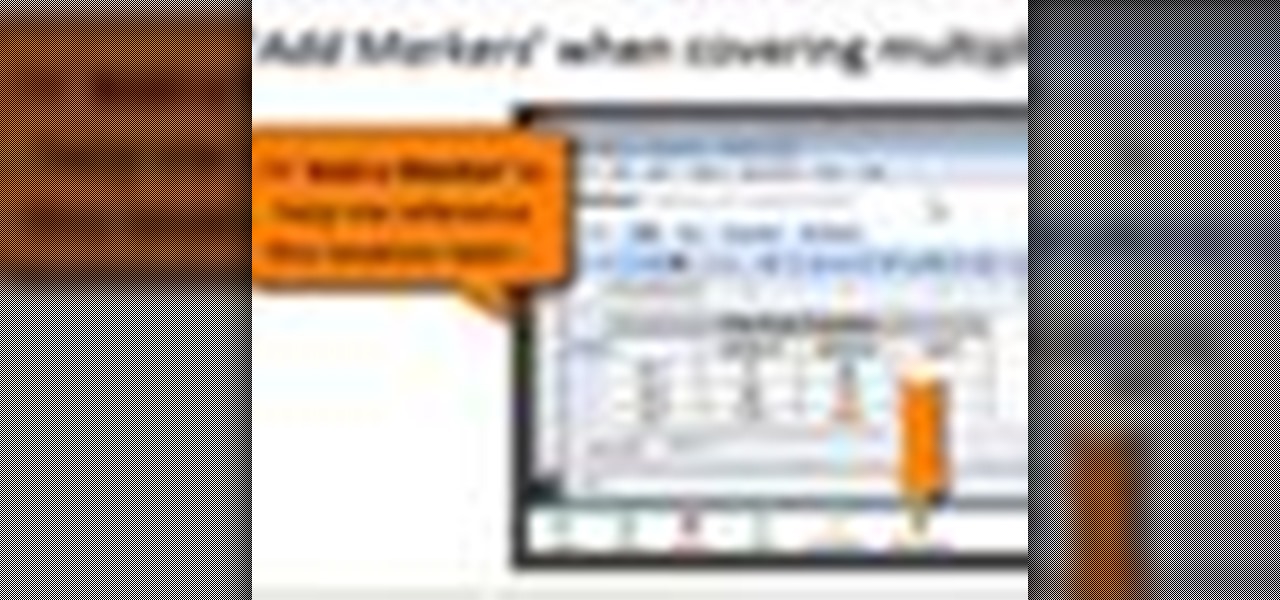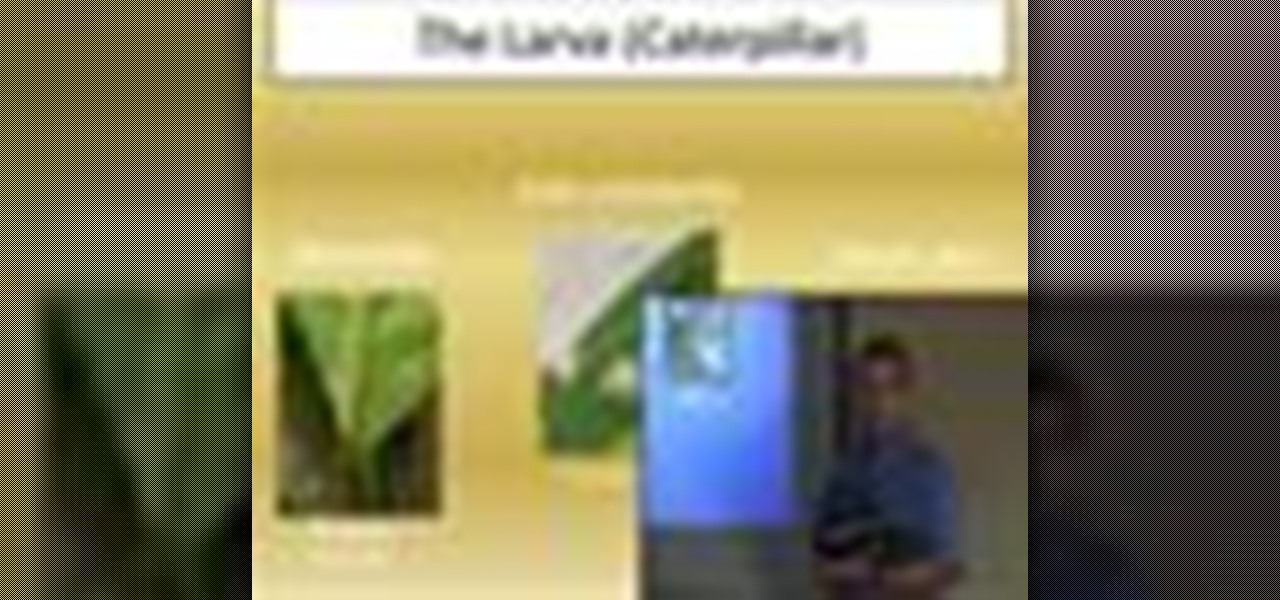Raw onions are commonly associated with bad breath, but when it comes to wet paint, instead of creating toxic smells they help remove them. If you just painted inside your home, slice a few raw onions in half and place them alongside the walls to absorb noxious fumes. Just make sure to discard onions afterwards, as they would be poisonous.

In this video tutorial, you'll learn how to control the emitter position in Trapcode Particular within Adobe After Effects (as well as how to draw paths with your mouse). For all of the particulars, and to get started using this effect in your own projects, take a look! Control emitter position in Trapcode Particular for Adobe After Effects.

In this video tutorial, you'll learn how to create a seamlessly looping particle system within Adobe After Effects with Trapcode Particular and Starglow. For all of the specifics, and to get started using this effect in your own projects, take a look! Loop particles with Trapcode Particular & Starglow in Adobe After Effects.

This tutorial for the Houdini user shows you the correct method for creating a zdepth pass in your project, as well as a few techniques you can use to create a fake depth of field effect and use the compositor to add fog. Work with zdepth, create a depth of field and add a fog effect in Houdini.

It can be difficult to get smoke and liquid just right when working with 3-D imaging software. This tutorial shows you the various ways you can use Houdini to make smoke come from a moving object, and work with the various permutations of fluids in your project. Work with smoke and liquid effects in the Houdini software.

WonderHowTo favorite (and pal) NurdRage brings us another great science tutorial. Making glow sticks at home is not necessarily cheaper, but it's a great science project. Check out the video below to learn not only how to make the glow sticks, but also all about fluorescent dyes (and why Mountain Dew will not do the same thing). Previously, NurdRage Shatters Mysteriously Procured Human Heart.

Expand your catalog of fonts and text effects with help from this tutorial on how to create a beam-like text effect in Photoshop! Enhance your school project or work presentation with unique looking text and take your work to the next level! Create a beam text effect in Photoshop.

Before starting out on any pottery projects, you need to set up that kiln. This video how-to series demonstrates the safe and proper set-up procedure for your new kiln. Learn where to set up the kiln, unpack, and assemble. Follow along with the video and have fun with ceramics. Set up a kiln.

Monty Don demonstrates how to plant up and age a stone container to create a formal garden display. Follow these Gardeners' World step-by-step guides to garden projects from the BBC. These lovely tutorials on gardening will grow your green thumb and make your gardens grow healthful plants. Plant up an ornamental flower container.

This is a tutorial on how to make a $2.00 didgeridoo. Redneck style out of ABS pipe, this homemade musical instrument is a fun project. This is constructed using chemicals that are caustic and possibly harmful. Only practice in a well ventilated area. Build a homemade redneck PVC $2 didgeridoo.

Adobe Photoshop CS4 is the industry-standard software for perfecting digital images and is ideal for professional photographers, serious amateur photographers, and graphic designers. In this Photoshop tutorial, you'll learn how to use Kuler themes in your Adobe Photoshop CS4 projects. Use Kuler color themes in Adobe Photoshop CS4.

Adobe Premiere Pro CS4 software is the start-to-finish video production solution ideal for editors, filmmakers, cable and network broadcasters, event and corporate videographers, rich media creative professionals, and hobbyists. In this Adobe Premiere Pro CS4 video tutorial, you'll learn how to edit video. For more information, and to get started editing video in your own Premire projects, watch this video lesson. Edit video in Premiere Pro CS4.

Adobe Premiere Pro CS4 software is the start-to-finish video production solution ideal for editors, filmmakers, cable and network broadcasters, event and corporate videographers, rich media creative professionals, and hobbyists. In this Adobe Premiere Pro CS4 video tutorial, you'll learn how to instert graphics into your Premiere projects. For more information on inserting graphics, watch this video lesson. Insert graphics in Premiere Pro CS4.

Crown yourself in fresh flowers! Work along with host Lisa Bleyaert as she shows you the steps for making this groovy project. All you’ll need are some flowers, wire, wire cutters, scissors, and tape to start the fun! Watch this video activity tutorial and learn how to make a flower wreath crown. Make a flower wreath crown.

A shell frame is a great way to show off your summer photos and host Lisa Bleyaert has a terrific plan for this fun project! You will need sea shells, a picture frame, glue, two sheets foam, a black marker, a gold glitter glue marker, and scissors. Watch this video activity tutorial and learn how to make a seashell picture frame. Make a seashell picture frame.

Watch this instructional paper craft video to fold a paper airplane called the Safe-T Dart. The Safe-T Dart is a good, slow flyer. This is an intermediate origami project. Do you think the Safe-T Dart looks like a duck in flight? Fold a safe-T dart paper airplane.

Watch this instructional paper craft video to fold a paper airplane called the lock-nose dart. The lock-nose dart is a simple yet sophisticated paper plane. This is an intermediate origami project. The lock-nose dart is a championship flyer. Fold a lock-nose dart paper airplane.

Watch this instructional paper craft video to fold a paper airplane called the double flap glider. The double flap glider airplane actually flaps its wings. This is a beginner origami project. Who want to test lfy the double flap glider? Fold a double flap glider paper airplane.

Watch this instructional paper craft video to fold a paper airplane called the two-piece jet. The two-piece jet airplane is a sharp, fast flyer. This is an intermediate origami project. You will need two pieces of origami paper to fold the two-piece jet. Fold a two-piece jet paper airplane.

Watch this instructional paper craft video to fold a paper airplane called the housefly. The housefly airplane is a good, slow flyer. This is an intermediate origami project. Doesn't this paper plane sort of look like a housefly? Fold a housefly paper airplane.

This animated origami video will show you how to fold an origami paper crane. You will need one piece of origami paper complete this origami project. The origami crane, or tsuru in Japanese, is a symbol of good luck and longevity. Origami a paper crane from animated instruction.

This animated origami video will show you how to fold an origami shirt. You will need one piece of origami paper complete this origami project. This origami shirt is easy to fold. Decorate the jersey with emblems from your favorite sports team. Origami a sports jersey.

Learn how to use the new displacement ratio tool in modo 302. The Displacement Ratio render option optimizes projects which utilize large displacement mapped surfaces such as ground planes or water. modo 302 is a service update, free for all modo 301 users. Use displacement ratio in modo 302.

Crocheting in stripes of different colors doesn't need to be difficult; it just takes a slightly different technique than crocheting in spirals. Picking up this technique will open up options for new and different crocheting projects. Learn how to crochet in a stripe pattern by watching this video crafting tutorial. Crochet stripes of different colors.

Watch this video from This Old House to learn how to install a dishwasher. The hardest part of this project is making the mechanical connections in the tight space beneath the dishwasher. Install a dishwasher.

Watch this video from This Old House to learn how to lay a brick walkway. This project is difficult as it requires a lot of digging and heavy lifting. Lay a brick walkway with This Old House.

Watch this video from This Old House to learn how to laminate a countertop. This project requires some specific skills, but they can be learned quickly. Laminate a countertop.

Watch this video from This Old House to learn how to build wall cubbies. This project is pretty easy because all the pieces are made with simple square cuts. Build wall cubbies.

Help your kids build their own toolbox by watching this video. It's simple, inexpensive, and quick to assemble. The perfect family project! Build a toolbox.

Tired of readjusting your settings everytime you start a project? In this video tutorial Dave Cross shows you how to make and save changes to the default settings of your design menus in Illustrator. Change your default settings for Illustrator.

In this project, using a 5GHZ processor, you'll see how to use liquid nitrogen to cool you computer down, giving magnificent speeds to boost your PC's productivity. Liquid cool your processor with nitrogen.

Watch Rosie O'Donnell's Crafty U web show to learn to create beautiful works of art using sand. Have fun experimenting with different colors and designs. This is a great craft project to do with your kids! Create sand art.

Here is a fun science project that makes Abraham Lincoln glow! Make a penny glow.

Final Cut Studio's Compressor has many pre-existing settings that allow you to start compressing your project immediately. Stephen Smith will show you how to: create custom settings, create custom settings from scratch, create groups of settings and how to delete settings. Create custom settings in Compressor.

If you're like most people doing screencasts, you plan to share your videos with others. This tutorial explains how to share Camtasia Studio 5 projects and videos via web, CD, FTP output, screencast.com, or export as a zip file. Share your Camtasia Studio 5 videos.

Camtasia Studio 5 markers can be used during recordings. This tutorial will show you use markers to indicate new slides when recording PowerPoint, for a table of contents, while editing your project, and during recording itself. Use markers when recording with Camtasia Studio 5.

This tutorial shows you how to add a picture-in-picture clip (PIP) to your Camtasia Studio 5 project. This is a secondary image or video embedded on top of your video or side-by-side the main video. Add a picture-in-picture clip in Camtasia Studio 5.

This Camtasia Studio 5 tutorial teaches you how to add and customize a table of contents in an ExpressShow video project. Create an ExpressShow table of contents in Camtasia 5.

Here's a fun science project that kids will love, Floating Bubbles! Make floating bubbles with kids.

Why not add a little green to your workspace? A fun little project that looks nice. Build an LED USB powewed greenhouse for your desk! Make an LED USB greenhouse.