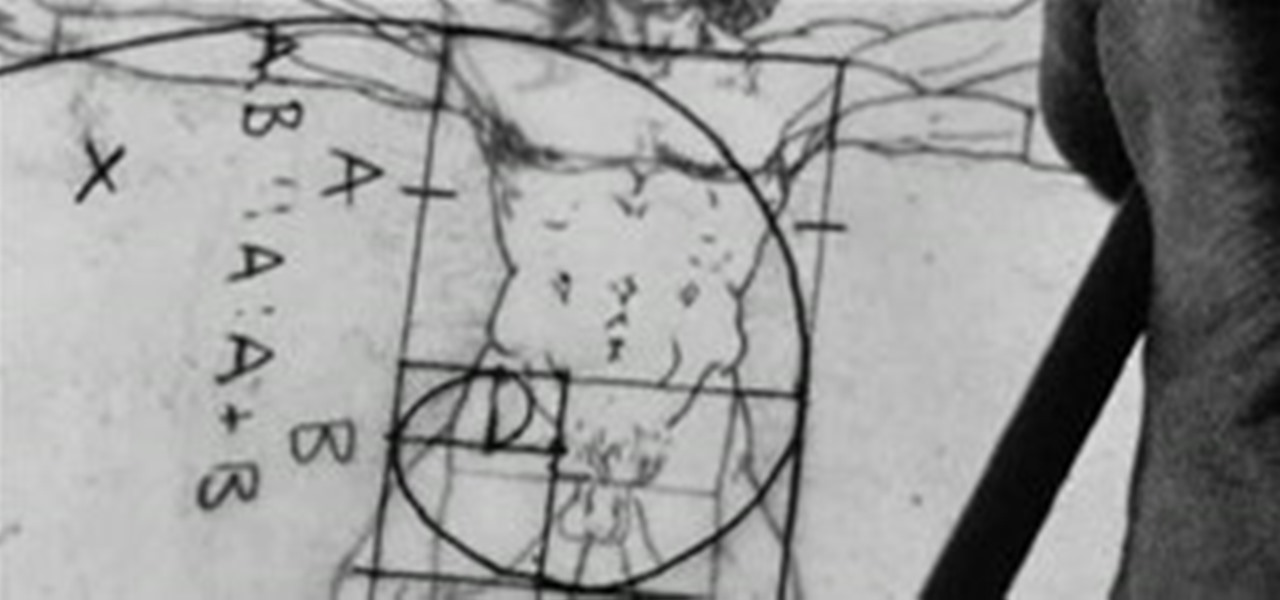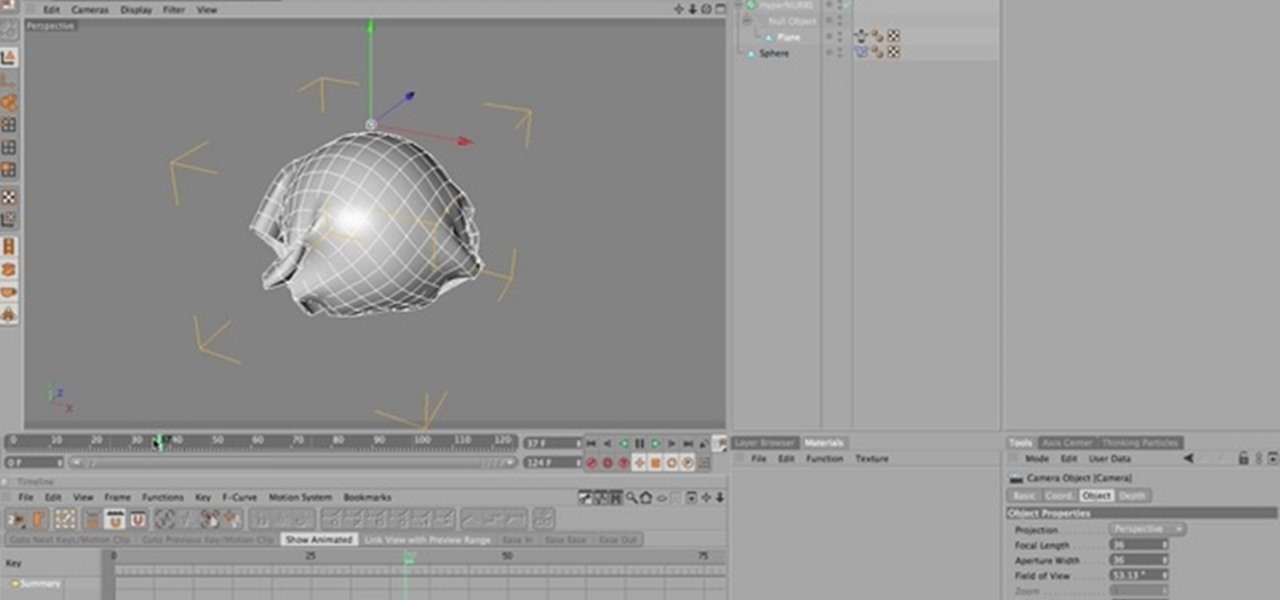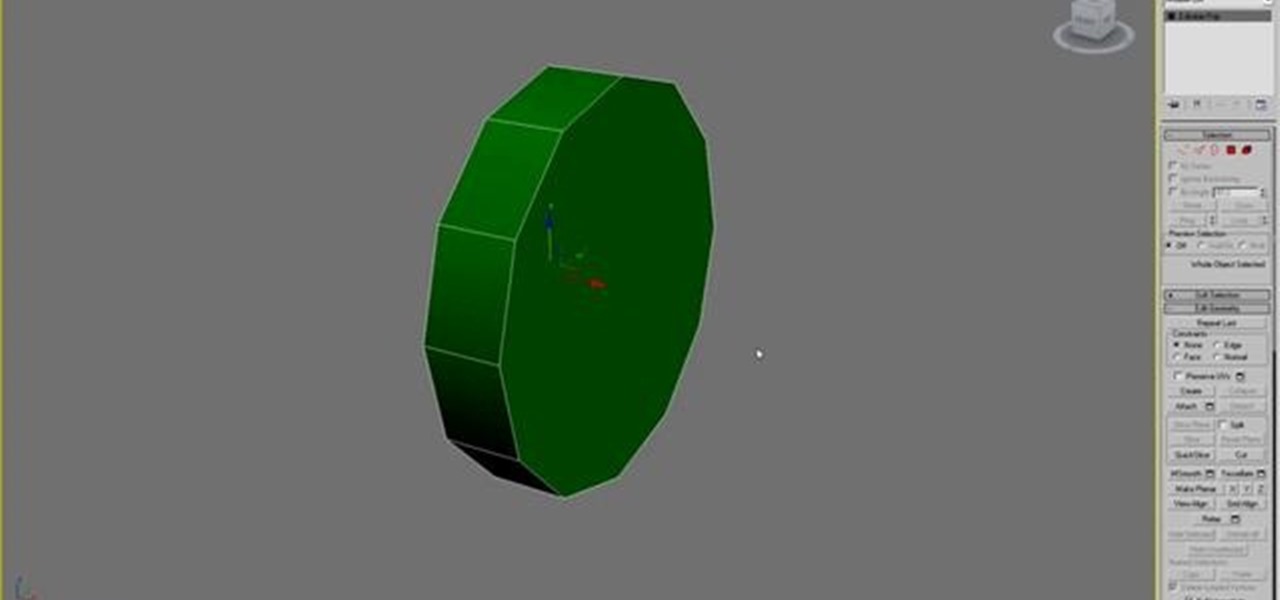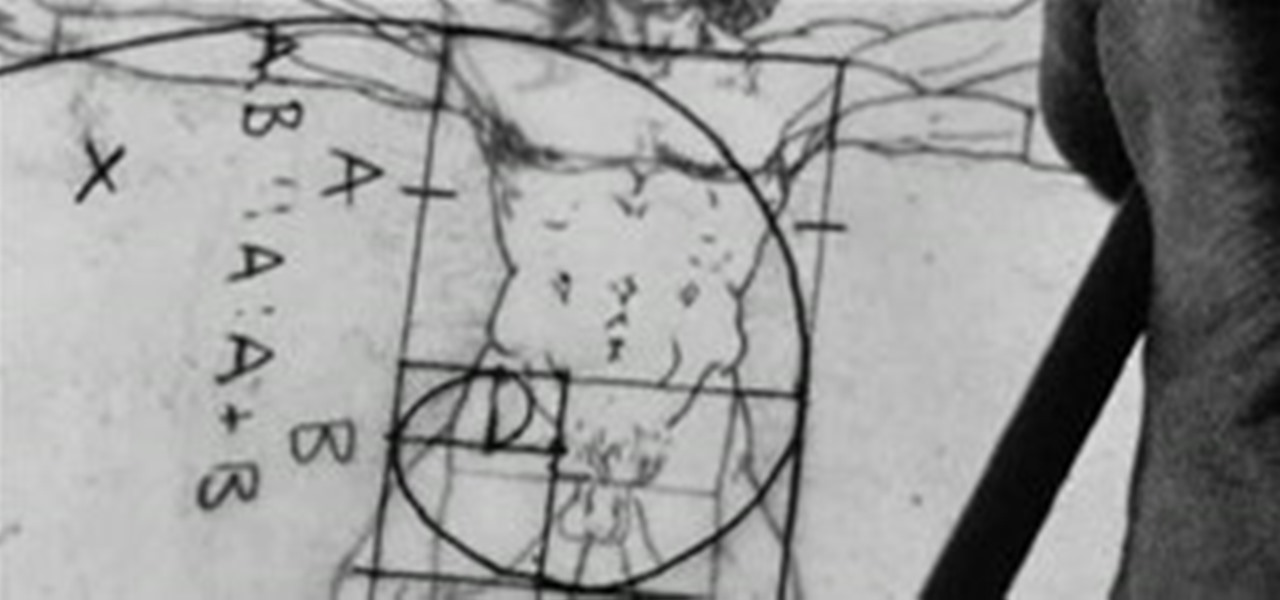
It's Monday, time to highlight some of the community submissions posted to the Math Craft corkboard. One of these posts inspired me so much, I think it merits a closer look. Today, I present a "simple" method for making a golden spiral using just a straight edge, a compass, and a template, inspired by RJ Ellicock's golden ratio post.

PayPal has, all in all, been great for allowing Web 2.0 economy to grow. For most entities, it's the best way to send money between two people on the internet.

PVC isn't something you want to send to the landfill. It's not going to do anything good for the ground when it's buried. It is also something you really, REALLY don't want to send to an incinerator. When burned, PVC releases some really nasty chemicals, including hydrochloric acid and dioxin.
Oh, yeah. I was a skeptic, too. A few things are worth noting, though. 1) This stuff is cheap. You can get started on a project for very little money. Even advanced fabrication tools are reasonably priced.

For as much money as they've made from North American video game audiences over the years, Japanese game developers don't seem to have very much faith in them. Dozens of great titles from their 40 years in the industry have appeared in Japan and across Europe, oftentimes even in English. But they never make it over to America, like Mother 3, Last Window: Midnight Promise, Dragon Force 2, and Tobal No. 2 (that one didn't even hit Europe).

To most gamers, video games are largely devoid of place. In the post-arcade era, the only real world locations most associate with video games are GameStop and the couch. But there's so much more to them than that!

After a decent amount of downtime, one of the best indie game sites on the internet has finally relaunched! PixelProspector is a one-man gaming blog and YouTube channel devoted to the weird and beautiful world of indie games. In the first half of 2010, it received a huge boost in popularity from its video 235 Free Indie Games in 10 Minutes, a hypnotic montage of the best indie games the site had to offer at that point. And to celebrate the relaunch of the blog, which now has an improved desig...

Thanks to the advent of smartphones and mobile apps, Scrabble has spread like wildfire across the globe, whether it be Scrabble or one of its many popular word game spinoffs, such as Words with Friends, WordWise and Kalimat.

It's been a great year for video games, kind of. Sure, the AAA release lineup has been a trainwreck and hacking has been a bigger problem than ever. But two things have happened involving the federal government that have made video games more legitimate in the United States than ever before. The Supreme Court ruling establishing that video games were the equivalent of movies and books, not porn, was the more significant decision. But in May, the National Endowment for the Arts made another si...

Team Fortress 2 (TF2) is one of the best multiplayer games of all time. It took nine years to make, and the developers have supported it with more post-release free updates than any other game ever. Four years after its release in 2007, it is still immensely popular, and although its price has gone down, Valve has managed to continue making a massive profit by introducing the first successful microtransaction model in a mainstream American shooter. That model has been so successful that it lo...

You're walking down the street, minding your own business. Then you see it—a large, bright fireball in the near distance. A tremendous heat wave speeds towards you at one thousand miles an hour, and before you can think, before you can even blink, the extremely heated wind pushes right through you. Your skin melts, your eyes liquefy—your face disappears into the wind. Before you know it, your pancreas collide with what’s left of the person next to you, your duodenum is dissolving faster than ...

If you missed our previous posts on Iraqi artist Wafaa Bilal's attempt to go cyborg, here's the short and skinny: First, Bilal announced a plan to implant a camera in his head, a project entitled 3rdi, which would record his daily life while simultaneously feeding the images to monitors at the Arab Museum of Modern Art in Doha, Qatar. Then, he actually did it (and, yes, it was gnarly).

DVice posts six of the world's most powerful telescopes and, man, they are HUGE. Check it out. The Keck I and Keck II

For the holiday season, a great knitting project is a snowflake design. It's perfect for handmade Christmas gifts. You can knit just one, or a row of them, or use them as full pattern on a sweater or blanket—or whatever project you choose.

It isn't a new gadget, but the EyeClops Mini Projector still makes a great stocking stuffer for Christmas Day. It's great for kids to play with, but for techies— it's sure to be something fun to hack and mod this holiday season.

This quick tip demonstrates a method of slowing down your cloth simulations. This method can be used with various other animation techniques that involve deformation of your objects at a point level. Whether you're new to MAXON's popular 3D modeling application or are just looking to get better acquainted with Cinema 4D and its various features and functions, you're sure to enjoy this free video software tutorial. For more information, and to get started using this trick in your own Cinema 4D...

This tutorial discusses the differences between a straight and a premultiplied Alpha channel in Cinema 4D. Learn how to spot the difference and ensure you interpret your files correctly when setting up your composite. Whether you're new to MAXON's popular 3D modeling application or are just looking to get better acquainted with Cinema 4D and its various features and functions, you're sure to enjoy this free video software tutorial. For more information, and to get started using this trick in ...

This clip introduces the Constraint Tag and specifically looks at the use of the Aim parameters. If you make use of the Target Tag in Cinema4D, then watch this tutorial to see how the Constraint Tag could open up a lot of extra possibilities. Whether you're new to MAXON's popular 3D modeling application or are just looking to get better acquainted with Cinema 4D and its various features and functions, you're sure to enjoy this free video software tutorial. For more information, and to get sta...

This clip presents an introduction to the Cloner Sort tool and the Random Effector Sorted mode of MoGraph for Cinema4D. Whether you're new to MAXON's popular 3D modeling application or are just looking to get better acquainted with Cinema 4D and its various features and functions, you're sure to enjoy this free video software tutorial. For more information, and to get started using this trick in your own Cinema 4D projects, watch this 3D modeler's guide. Use the Cloner Sort option in MoGraph ...

This clip discusses a technique for using the point cache tag and point cache deformer in Cinema4D. It will show you how to cache your objects deformation and then use this on many more duplicate objects without increasing the overall filesize in the same way that you would if you used duplicate cached tags. Whether you're new to MAXON's popular 3D modeling application or are just looking to get better acquainted with Cinema 4D and its various features and functions, you're sure to enjoy this...

Learn how to use FumeFX in 3D Studio Max to generate realistic fire and smoke effects. Whether you're new to Autodesk's popular modeling software or a seasoned 3D artist just looking to better acquaint yourself with the application, you're sure to be well served by this video tutorial. For more information, and to get started using FumeFX in your own Max projects, take a look! Simulate fire and smoke effects with FumeFX in 3ds Max.

See how to simulate the interaction between a boat (a mesh) and water (a plane), creating the waves, ripples and particle splashes. Whether you're new to Autodesk's popular modeling software or a seasoned 3D artist just looking to better acquaint yourself with the application, you're sure to be well served by this video tutorial. For more information, and to get started using this effect in your own Max projects, take a look! Create realistic boat-water interactions in 3ds Max.

See how to use a composite map to create a wet effect or a water presence effect over a surface in a very simple and fast way within 3ds Max 2010. Whether you're new to Autodesk's popular modeling software or a seasoned 3D artist just looking to better acquaint yourself with the 3ds Max 2011 workflow, you're sure to be well served by this video tutorial. For more information, and to get started using this trick in your own projects, watch this free video guide. Create a wet surface effect wit...

Learn how to take use the Slate material editor in 3ds Max 2011. Whether you're new to Autodesk's popular modeling software or a seasoned 3D artist just looking to better acquaint yourself with the 3ds Max 2011 workflow, you're sure to be well served by this video tutorial from CG Cookie. For more information, and to get started using the Slate tool in your own 3ds Max 2011 projects, watch this free video guide. Work with the Slate Material Editor in 3D Studio Max.

This quick tutorial offers an overview of the 3D Studio Max Symmetry Modifier tool, a highly efficient means of modeling symmetrical objects. Whether you're new to Autodesk's popular modeling software or a seasoned 3D artist just looking to better acquaint yourself with the application, you're sure to be well served by this video tutorial. For more information, and to get started using the Symmetry Modifier in your own Max projects, take a look! Use the Symmetry Modifier tool in 3ds Max 2010.

If you've recently bought a home or currently reside in one with stairs, handrails are an important way of ensuring you and your family's safety. If you are looking to add a handrail on the opposite side of the wall, this tutorial will give you the necessary steps and tools needed for the project. It's an moderatley difficult task that takes time, but will look great once completed. Good luck and enjoy! Install a wood handrail in your home.

Sometimes, it can be a pain to remove an countertops made of material such as wood and laminate. So an easy to do option would just let it be. If you're looking to add ceramic tile, you can easily do that over your existing countertops. This video will show you how for a quick to do and easy kitchen project. Enjoy! Apply a ceramic tile over an old countertop.

Watch as Kipkay from MAKE Magazine shows you how to make something really cool for your music skills, with parts from RadioShack. Everybody's heard of them, but nobody has one or knows how to play one... a theremin. You could be the exception as you see how to build your very own optical theremin to play the air around you. Wait, this is optical which means you'll be making that beautiful music with light, like a flashlight.

Adobe Flash Creative Suite 4, or CS4, Professional software is the industry-leading authoring environment for creating engaging interactive experiences. It is ideal for interactive designers, graphic designers, and developers. But having the program isn't enough; you need to know how to use it. That's where this video tutorial comes in. In it, you'll find a schematic guide to using ActionScript 3.0 in Adobe Flash CS4. For more, and to get started incorporating ActionScript into your own Flash...

This Adobe software tutorial shows you how to create falling snow in Flash with the help of some animation in After Effects. See how to use CS3 integration to create falling snow over an image of cedar trees. Use After Effects to create the falling snow, then export the effect as a Flash video and drop it on top of the image. Experiment with blending modes to get some creative results. This is a great solution for anyone who doesn't want to have to write a ton of ActionScript to create fallin...

Flash CS3 Professional offers users a quick way to get HD content onto their web pages. This tutorial shows you how you can upload HD video content from a DVD or wherever and upload it to the web without using code in Flash Pro CS3. Make sure to pay attention to dimensions when you start.

You can easily get your flash video up and running on your web page without having to write one bit of code. See how easy it is to create a code-free Flash video in this Flash CS3 tutorial.

You'll go bananas for the puppet project in this how-to video. Join expert puppeteer John Kennedy and his pal Tabitha as they make a really cool squeeze mouth Banana Buddy. Give it a squeeze to make it talk! You will need a permanent black marker, a permanent yellow marker, a pencil, scissors, glue, one 10”x 4” piece of 2” thick foam rubber, six 3/16” white pom-poms, two 3/8” white pom-poms, two 3/16” black pom-poms, and the step-by-step instructions in this video activity tutorial. Make a ba...

Create and edit complex gradients with the new Gradient tool in Illustrator CS4, which has undergone a complete makeover. There’s a new reverse gradient button, and gradient widgets that allow users to edit applied gradients visually. There are also new transparency options. Cheryl Graham explores these new features of the Gradient tool in Illustrator CS4 and takes viewers through a quick design project, creating the ringed planet of Saturn. Create & edit complex gradients in Illustrator CS4.

This trick from Flash designer David Stiller will help users organize 3D assets in Flash CS4. In this project, David demonstrates how to create a clip of a rotating 3D book using movie clips and the 3D rotation tool. This is a great example of how to start using 3D space in Flash CS4 and really get comfortable with these new tools. Create a rotating 3D book in Flash CS4.

WonderHowTo is a how-to website made up of niche communities called Worlds, with topics ranging from Minecraft to science experiments to Scrabble and everything in-between. Check in every Wednesday evening for a roundup of user-run activities and how-to projects from the most popular communities. Users can join and participate in any World they're interested in, as well as start their own community.

WonderHowTo is a how-to website made up of niche communities called Worlds, with topics ranging from Minecraft to science experiments to Scrabble and everything in-between. Check in every Wednesday evening for a roundup of user-run activities and how-to projects from the most popular communities. Users can join and participate in any World they're interested in, as well as start their own community.

It turns out that the popularity of soft circuit electronics has leaked out of the interwebs and into the hands of the U.S. military. Soft circuit electronics allow you to literally sew electronics circuits into fabric using flexible conductive thread instead of wire. Soft circuits can be used for all sorts of fun projects, like the TV-B-Gone Hoodie and the Heartbeat Headband.

Welcome to the Mad Science World! Hold onto your radiation-shielded hard hats—we're going to be posting a ton of great how-to articles and videos every week, showcasing the maddest of the mad science experiments on the web. We hope you will be inspired to try these projects at home, but always remember—safety first!

WonderHowTo is made up of niche communities called Worlds. If you've yet to join one (or create your own), get a taste below of what's going on in the community. Check in every Wednesday for a roundup of new activities and projects.