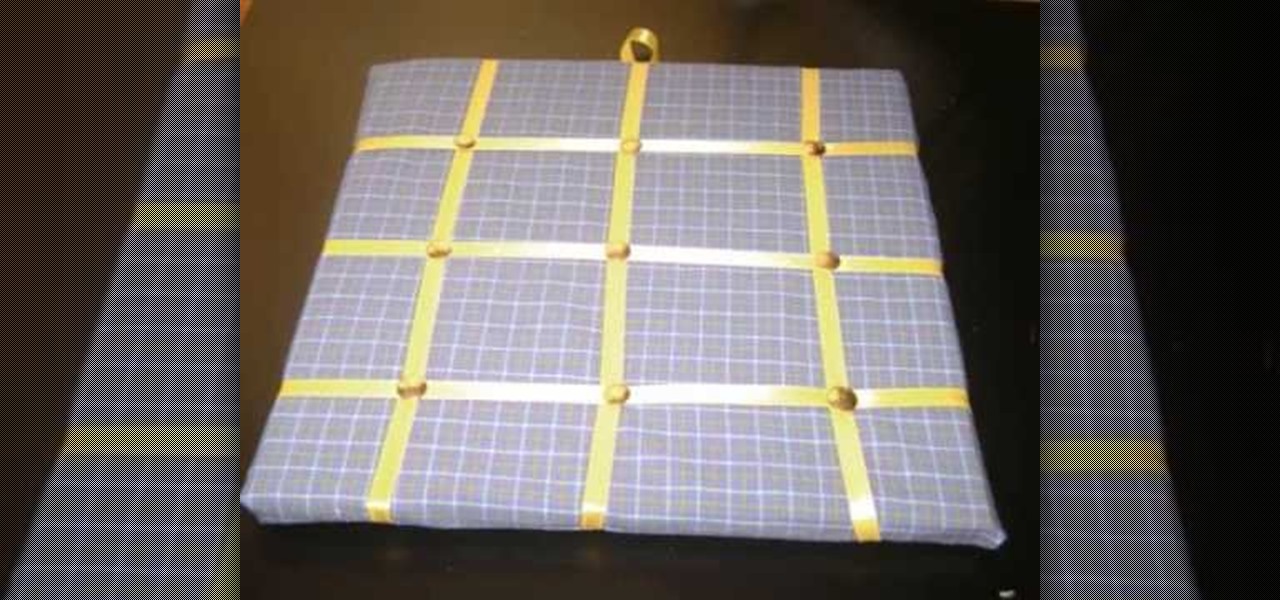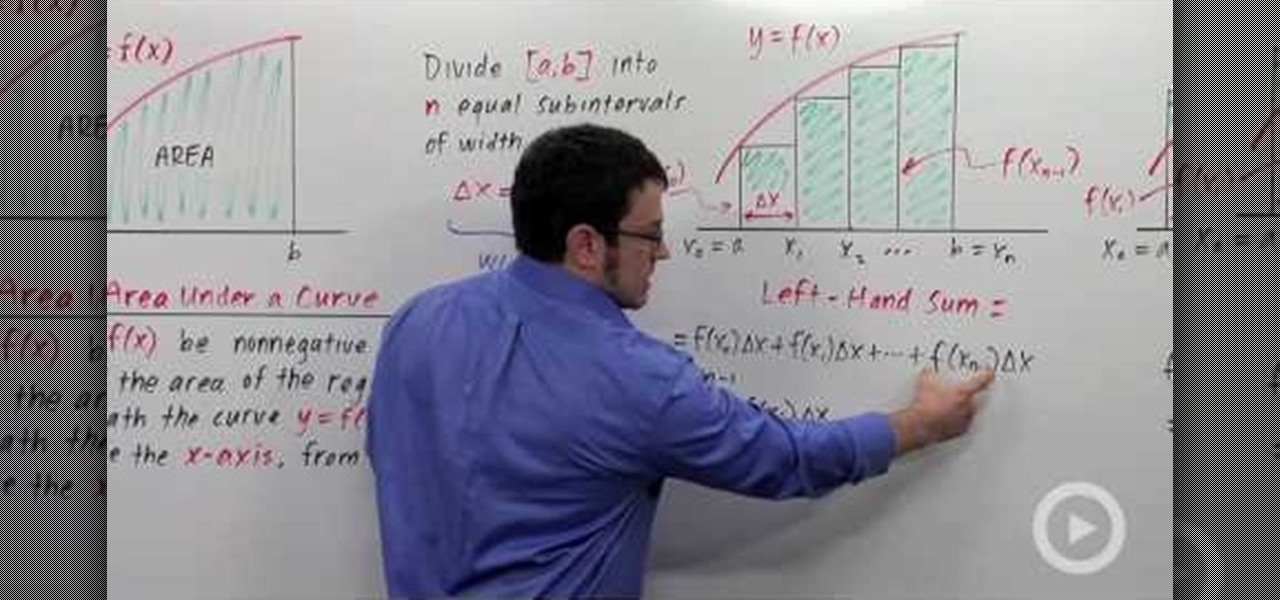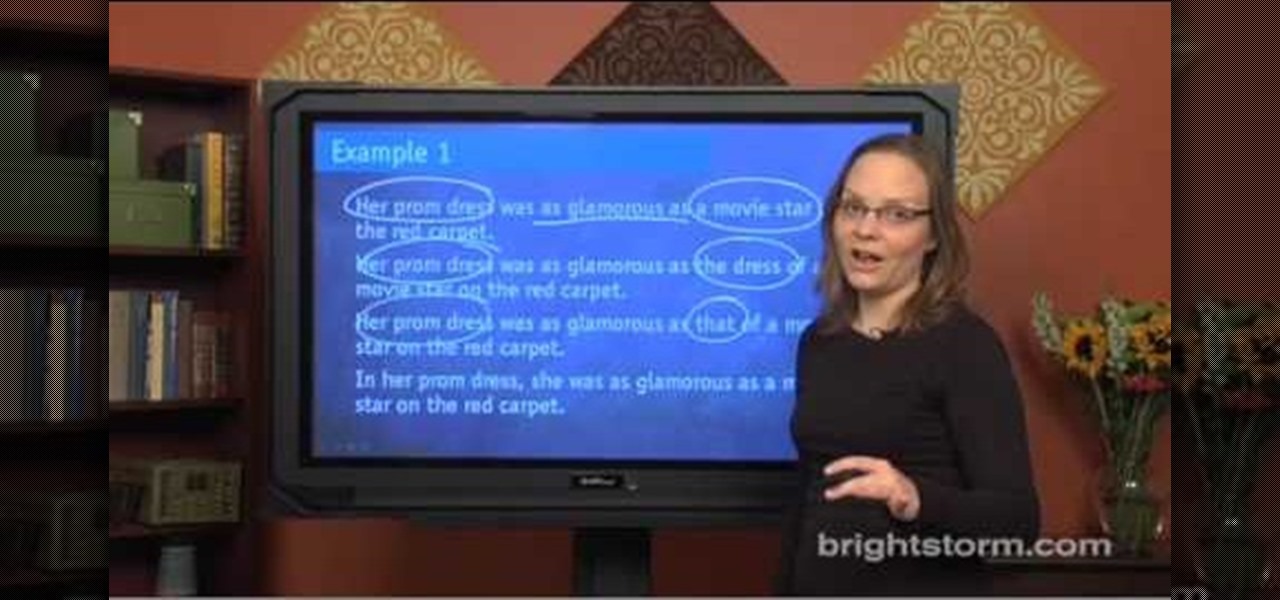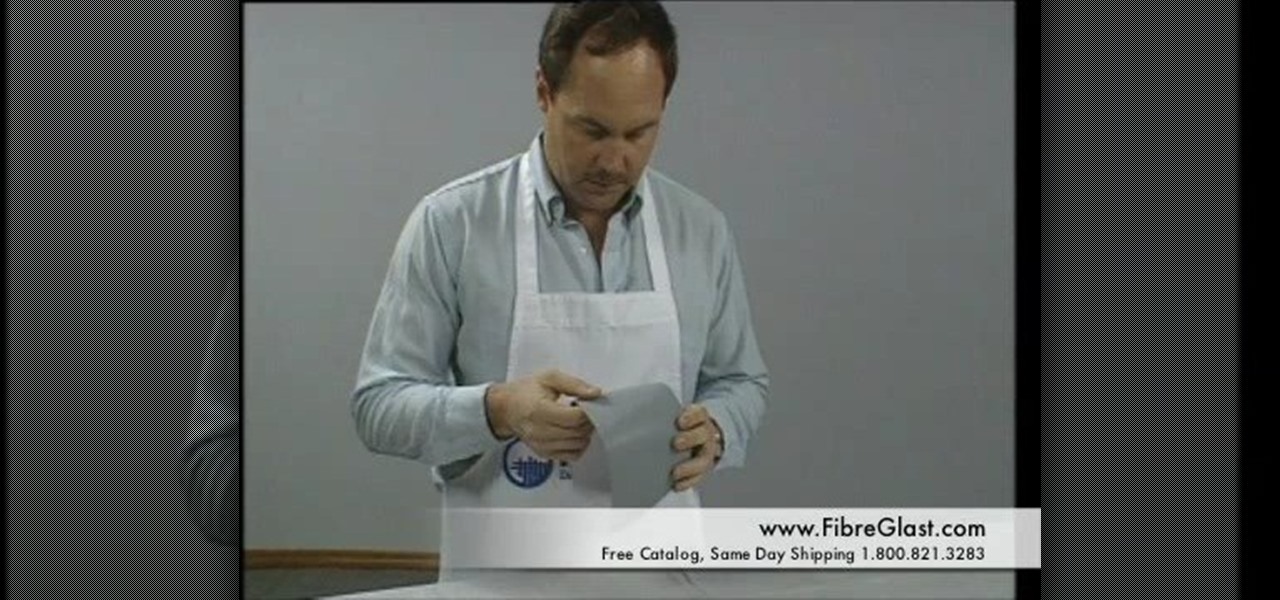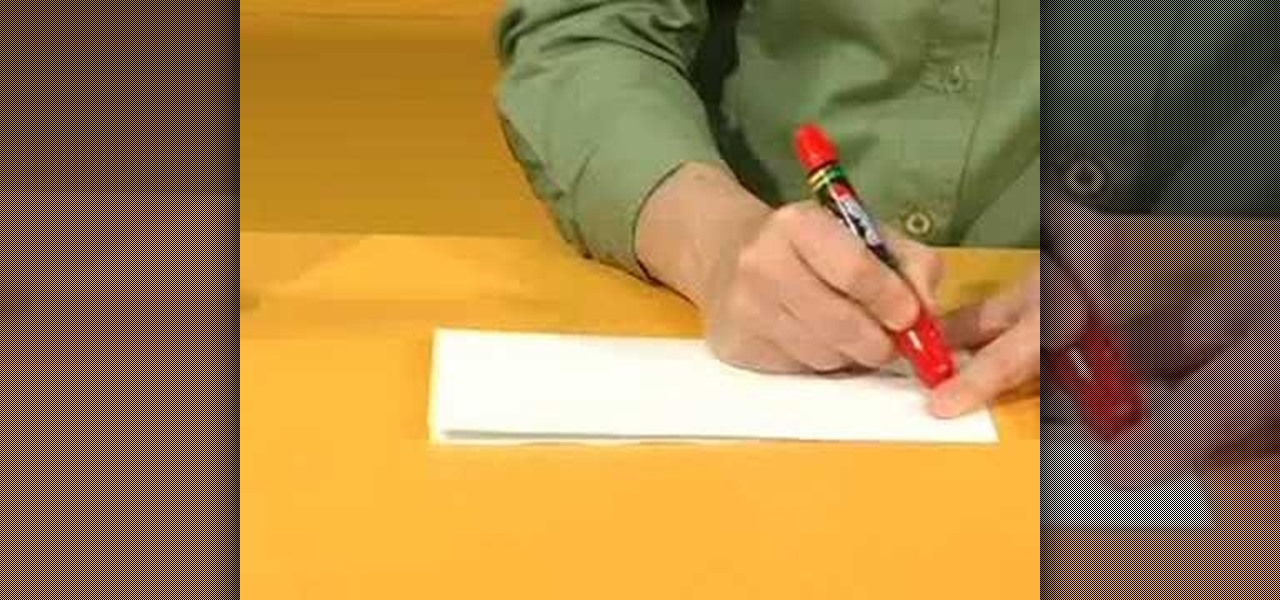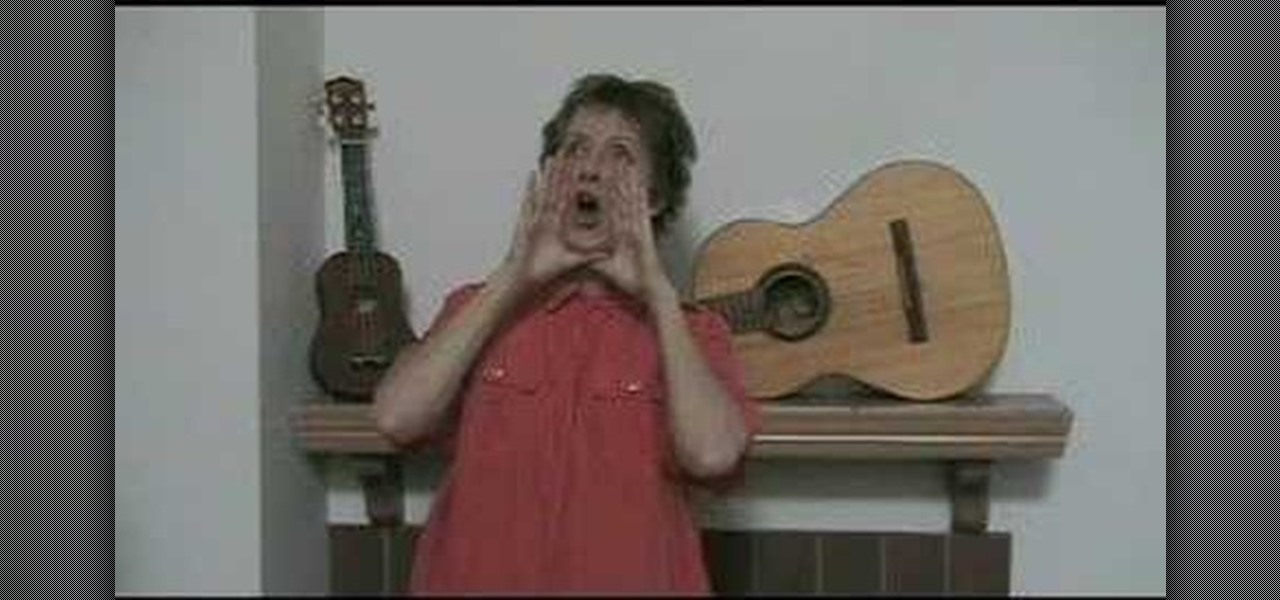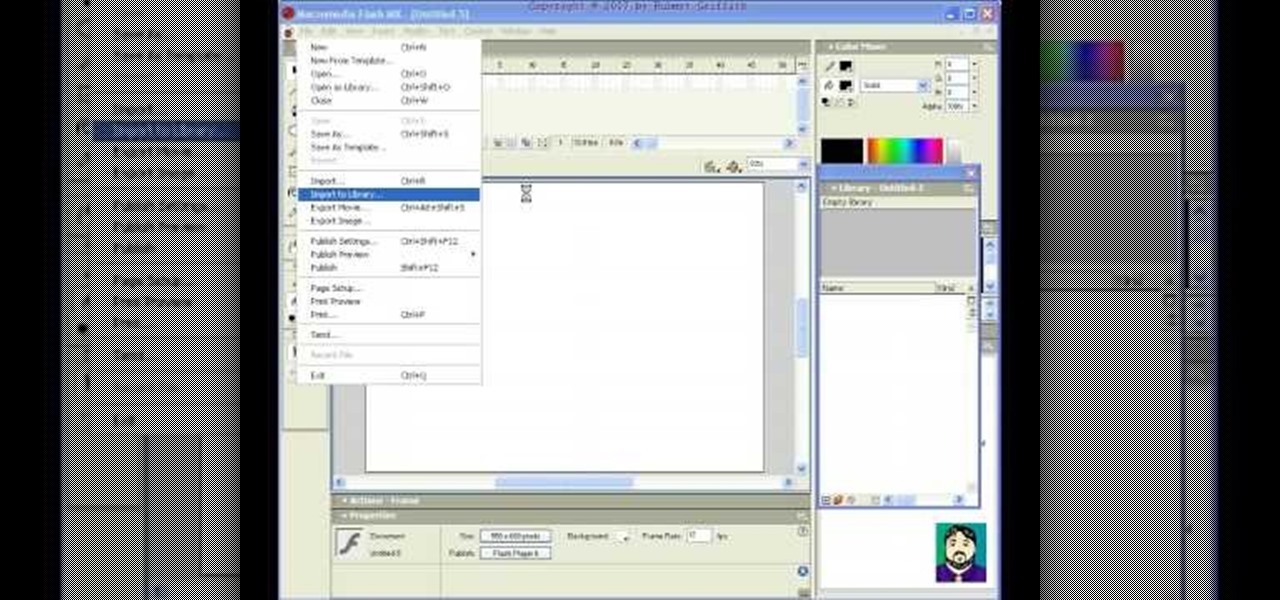Systm is the Do-It-Yourself show designed for the common geek who wants to quickly and easily learn how to dive into the latest and hottest tech projects. They will help you avoid pitfalls and get your project up and running fast. In this DIY episode, see how to etch a printed circuit board (PCB) with acid.

Have some fun while gaining pro Adobe Photoshop skills by embarking on the project featured in this video. You'll learn how to produce a fancy license plate that's snazzy and shiny. To make the plate, you'll be using the text tool, layer effects, and paths.

Kick back with John Park as he demonstrates how to upcycle a no-longer-usable shopping cart into an easy chair. This Make: magazine-based project offers an introductory look at how to cut, bend, and shape metal using metal cutters, saws, vice grips, and other tools common to home workshops. John also attempts a “deluxe” version of this project that employs motors and switches to transform it into a “go-kart chair.” View the clip to see his mixed results, and download the PDF.

The good old Zip Drive introduced by Iomega in late 1994 served its purpose as a medium-capacity removable disk storage system until obsolescence kicked in as it was replaced by flash drives as well as rewritable CDs and DVDs. This video presents a number of fun, DIY art projects that you can do with your old Iomega Zip Drive. Specifically, this how-to looks at how you can take your old Zip Drive and make of it a USB driver enclosure. For more, or to get started on your own Zip Drive project,...

This software tutorial takes a look at how to design an icon set in both Photoshop and Illustrator. An icon set is a set of icons that you can integrate into a number of different projects, like a website or a company letterhead, logo and identity set up. Having an icon set readily available for all your project needs will make your workflow faster and simpler. So watch and see how to make an icon set first in Photoshop and then in Illustrator.

In this video tutorial, Chris Pels will show how to create a web service in ASP.NET and then call the service from another ASP.NET web site. First, learn how to create an .asmx component which represents a web service in an ASP.NET web site. When creating the web service learn how to control several aspects of the web service functionality with web service attributes. Next, see how to test the web service in the Visual Studio web service test page. Then learn how ASP.NET allows many .NET data...

Looking for a fun, simple project to do with your kids this winter season? This cheap and simple art project won't cost you a dime. Learn to make Christmas snowflakes with paper, and pretty soon you'll have great decorations to hang up on the windows.

We know that your Thanksgiving dinner guests will be inundated with food during your feast, but it's an awful nice gesture to send them home with something sweet as well. Rather than packing up a huge take out box with turkey leftovers or a piece of pie, why not hand out a small bag full of candies?

This project may be more for you than your kids, but that doesn't mean your children won't have fun constructing this awesome crafts project! You can teach your kids about recycling, and build something wonderful and useful. A notes organizer is also a great idea for getting organized in life. To make this, you"ll need:

In order to make a glowing lightning bug sculpture, you will need the following: an empty pop bottle, a yellow marker, a pipe cleaner, construction paper or card stock, and glue.

In this video hosted by Paper Cat Designs, learn how to make adorable miniature paper roses to add to your spring arts & crafts projects. Apply these little paper roses to your scrapbooks, mini albums, favor boxes, journal pages, or even as wine glass charms to add a small touch of beauty! Get creative this spring with help from this video demonstraton.

The idea of finding the area under a curve is an important fundamental concept in calculus. Consider a function y = f(x). Now the area under the curve is to be calculated. The area under a curve problem is stated as 'Let f(x) be non negative on [a, b]. Find the area of the region lying beneath the curve y = f(x) and above the x-axes, from x = a to x = b. Note that finding the area under a curve will imply that you are dealing with a non negative function. The way to approach is to divide the ...

This tutorial is about using logical comparisons in a sentence. We should compare only equivalent concepts. Don't compare something to a group its part of without including 'other' or 'else'. Be clear about what you are comparing. The comparisons must be between apples to apples (i.e. between objects or things of same group). If they are not then you fix the problem by:-1. Repeating the apples. 2. Using 's or that or those. 3. Reworking the sentence. To demonstrate this take the following exa...

First you must take inventory of all items in order to be able to create your bag. Make sure all labels are in the correct order. Lining should be ready before attempting to begin construction. The stay should be 10in long and 4in wide. Pocket the stays and glue the stays to the outside fabric. Use the notches to line everything up. Take the magnetic snap and attach it to the front and back. Take a knife and cut holes for the magnetic snap. The magnetic snap comes with a washer. Use cardboard...

This video describes how to insert keywords and SEO with the fusion essentials in the website. He asks you to first go to the site mode and then click on the home page and from there you can get in to the property box. There you can find three choices or tabs. He explains that the first one can be used to change the page name and page title and also can adjust the master border. The second tab is used to mention the page status, if it is done and can be displayed to the viewers or if it shoul...

To make a pop-up card follow the instructions below. First fold two pieces of the same size heavy card stock or construction paper in half. Use the first one for your outer card, and the other for your inner cutout card. Cut a 1-1/2 inch strip in the inner card's center and make two slits down from the fold to make the strip. Then, fold the strip inward so that the fold is inside the card and the card has a rectangular hole in the middle of the fold when closed. This will be the base to use w...

This craft shown in the video is a great craft for children or adults. Materials you will need are: 1. Construction paper (square big enough to trace your hand)

Learn how to spot a dishonest contractor for home repair. It’s no accident contractors have such a bad reputation – they get more fraud complaints than any other workers! Here’s how to find a reputable one – and skip the scammers.

Knitting with the wrong needles is like playing soccer with a bowling ball –you’ll end up frustrated and disappointed.

If you're into fingerboarding, then you're going to want to watch this video tutorial to see how to improve your fingerboard skills. Watch to learn how to make a wooden fingerboard. With just a few materials, your finger-skateboard will be up and running in no time.

In this video tutorial, go into the world of Harry Potter and learn how to make your own Harry Potter magic wand. For this magic wand project, you'll need an LED, copper wire, colored markers, plaster, and a straw. Sure, it's not the best magic wand ever, but it's nice and cheap and easy to make... a good project for the kids.

This how-to video series is a step-by-step guide to molding fiberglass. These videos give a simple introduction to fiberglass mold construction, explained using a model aircraft cowling but the same technique applies to any fiberglass sculpture. The entire process is detailed from plug, to mold, to finished fiberglass part. Follow along with the eight steps: develop the plug, construct the parting board, lay up the mold, release the mold from the plug, prepare the mold for fabrication, lay up...

Fashionable and luxurious, leather embroidery will expand your project ideas to an exciting new level. This leather embroidery instructional video discusses design choice, needle choice, stabilizing, and hooping tips. Plan your next project, whether it be an embroidered leather purse or pair of shoes.

Twist up the fun with Crayola Twistables Slick Stix crayons. Crayola Super Smooth Twistables require no peeling or sharpening. When the tips get worn down, just twist them up and you're ready to keep on coloring. This how to video gives some great arts and crafts projects to use your Crayola Slick Stix crayons.

This tutorial demonstrates how to project and empower your voice without going hoarse. These exercises are an easy way to improve your singing voice. With the tips from this video and you will be able to sing louder and with better tone.

Learn how to install exterior weatherstripping on a garage door in this free video series on construction and home repair and maintenance.

Open work makes a project go really fast. You might not be the warmest on a cold winter night, but it still looks nice. An open work stitch is basically a three to two configuration. This is the perfect beginner's project. These crochet blankets will keep you warm but won't stifle you.

Here's a quick paper craft project that will allow you to use up those ribbon remnants! This project takes about an hour to make. A great starter if you are interested in ribbon embroidery. So watch this arts and crafts tutorial to learn how to decorate your greeting cards with embroidered flowers.

Bill Myers shows you an easy way to quickly set project properties so the video displays better and smoother in Sony Vegas and Sony Movie Studio. This is great for when using different video formats.

Add fancy touches to crochet projects that are just sitting in your basket. This crochet how-to video shows you how to crochet frilly and loopy borders on just about anything. Watch and let Mike show you how easy it is to make simple crochet projects look fancy by adding frilly borders.

Ready to move to more advanced crochet projects? Then watch this how to video and learn how to start a foundation without a chain. Use only the half double stitches to start your yarn projects.

Add even more personal touches to your handmade crochet items. This how to video is a tutorial on how to crochet beads into yarn projects. You can add large or small beads to decorate your crocheted items.

Add even more personal touches to your crocheted items. This how to video is a tutorial on how to add yarn fur to crocheted toy projects. Use a latch hook to add some hair to crocheted animals.

Add more personal touches to your handmade crochet items. This how to video is a tutorial on how to embroider crochet projects using bullion stitches. You can embroider just about anything with the bullion stitch. Watch and learn.

Add more personal touches to your handmade crochet items. This how to video is a tutorial on how to embroider crochet projects using back stitches. You can embroider just about anything with the back stitch. Watch and learn.

This clip shows you how to cut a piece of video out of your Sony Vegas project.

Check out this video to learn scoring techniques of joining two pieces of stiff leather-hard clay. Following are some steps you will see demonstrated

Learn how to add titles, credits, and other text to your project using Final Cut Pro.

Learn how to incorporate animated GIFs into Flash projects.

In After Effects 6.5, Adobe introduced Incremental saves. Rather than waiting for the auto-save to catch the latest revision to your project, incremental save allows you to manually save a new file, incrementing the name of your project in numeric integers. CINEMA 4D does the same. And with a little configuration, you can make it act exactly the same as in After Effects.