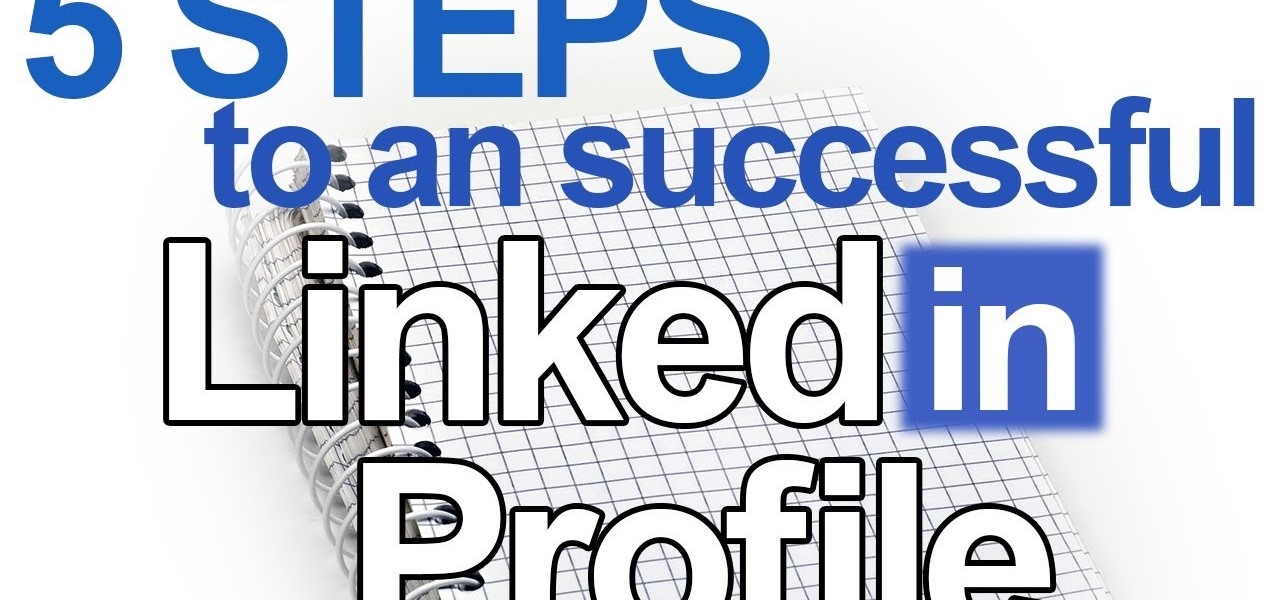This is a great video with a response from "AskDanandJennifer.com" dealing with one of the most challenging topics, how to overcome shyness and ask a girl out. The video is really helpful because it offers what to do and what NOT to do strategies. It also provides feedback from a guy and a girl's point of view, which is also helpful. The bottom line is all shyness in this area comes from a fear of rejection and this video addresses that right up front in an informative and helpful way.

Watch this instructional poi video tutorial to leran how to spin the Low Same-Direction Reels trick. This video is for beginners who have conquered basic spinning techniques.

For years, iPhones have had haptic feedback, but Apple didn't incorporate it into the stock iOS keyboard until iOS 16. To use keyboard haptics in iOS 15 and older — or as an alternative to the default keyboard's in iOS 16 — you can take advantage of third-party keyboards like Gboard.

If you're in an active Messages chat, writing a large email, or have a lot of notes to jot down, you might be acutely aware of just how loud your iPhone's keyboard can sound — especially with AirPods or other headphones on. "Click, click, click, click, click, click." If the fake keyboard sounds are driving your crazy as you type, there's something you can do about it.

The use of smart phones is not limited only as a mode of communication now-a-days. There are many things that can be done with the help of a smart phone.
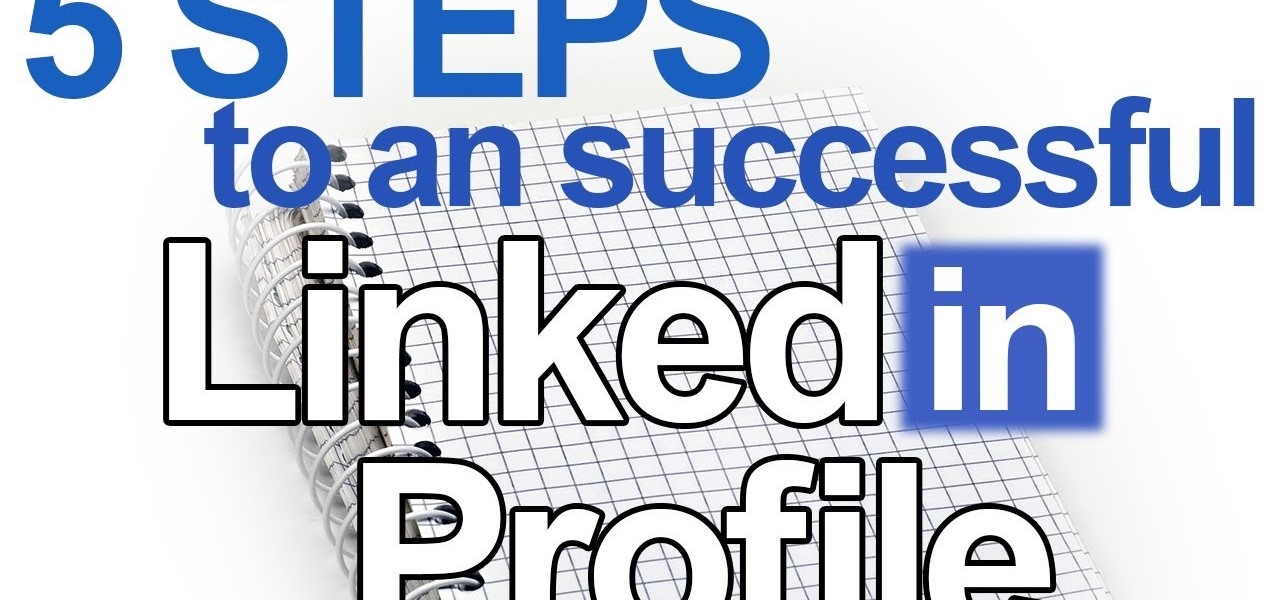
In this Video Tutorial I show you five fundamental Steps to find a Job on an Online Job-Platform like LinkedIn.com. If you really follow and create this steps you will land an awesome Job.

If you have read any of my previous articles or viewed the many videos I have published, it's quite clear that I appreciate a good rocket or fiery projectile. The following video will certainly not lessen that reputation.

How to Remove a Door. How to Remove Hinge Pins. Todays video we will look at how to remove a door by taking out the hinge pin, followed by planing off the bottom of the door so that once the door has been re-installed, the door won't rub on the carpet. In a nut shell you will learn how to:

How I draw hair from Dragonball Z. Specifically Goku's hair style. I go over the entire process of what I'm thinking about to what shapes Iook to construct. This goes along with my videos on how to draw goku, gohan art tutorial, piccolo drawing video. How to draw fantasy is the best subject. Please leave me feedback on other things to go over. Thanks. And for my videos go to : http://howtodrawfantasyart.blogspot.com/

Stay warm this winter with your own "MIY" (make it yourself) scarf! Learn to knit a scarf for a relaxing pastime and to engage in a constructive and creative activity.

Apple's iOS 16 update changes the way Siri speaks responses, defaulting to a more "automatic" solution that lets your iPhone decide when it should or shouldn't talk out loud. That may sound like a good thing, but it makes it harder to keep Siri quiet when you only want muted responses. Thankfully, a new iOS update gives you back some control.

Though Microsoft has had trouble keeping up with the demand for HoloLens 2, the company has been able to supply modified headsets to the US Army.

Magic Leap took years to launch, but when it did, the company managed to quickly become the leading rival to Microsoft's HoloLens (at least when it comes to experimental immersive experiences).

The long and somewhat tumultuous journey of Leap Motion has come to an end, thanks to another startup.

With today's augmented reality experiences, we can see and hear virtual content, but Ultrahaptics wants you to be able to feel those experiences, too.

There's good news for iOS 11 beta testers — Apple just dropped the fourth version of the iOS 11 developer beta today. That means the newest iOS 11 public beta 3 will be released in a day or two.

Having control of your basic motor functions is something most people take for granted, but for individuals with Parkinson's disease, that is not the case.

A little less than a year after announcing "Project Astoria," Microsoft announced Thursday, February 25th, that it will end the "Bridge," which would have brought Android apps to the Windows Store.

I've been doing tutorials on Rasberry Pi and I would like to thank everyone that have both read the tutorials and gave me feedback on how well I'm doing. But now I've decided to take a small break and start a mini series that I'm hoping to be at least five tutorials. This doesn't mean I'm gonna stop posting Raspberry Pi tutorials, but since I'm learning so much at the same time I've decided to share some of that knowledge. Hence this tutorial. Please sit back, relax and read on.

With audible alerts and subtle vibrations, the Apple Watch makes it difficult to miss incoming notifications. But soon enough you'll realize that not every notification is worth receiving on your Watch and can ultimately render the experience annoying under particular circumstances—like when your popular Instagram post floods in notification after notification.

Michael Jackson appears to be more popular know than he ever was, which always seems to be the case with fallen pop icons. Not just his music either… we're talking about art. Since MJ's death, more and more artists are looking for ways to create their version of musical master, and you can draw him, too. With the help of this step-by-step drawing tutorial, you can have your own Michael Jackson masterpiece.

Right out of the box, iPhone is incredibly easy to use. If you want to get the most out of every feature, you’ve come to the right place. This video tutorial straight from Apple will teach you how to use the keyboard on the Apple iPhone 3G. The iPhone redefines what a mobile phone can do.

Back in college, there were many instances where I'd have to meet up with a partner that I was randomly paired with in order to work on a project or to study for an exam. Besides the awkward interactions, the most difficult part was always figuring out where we would meet off-campus. I live here and they live there, so what's reasonably halfway?
The Internet has had a huge influence on many areas of our lives, but, in particular, has resulted in nothing short of a revolution in the way we work. The web has offered the sort of flexibility to the individual that few people would have dreamed of just a couple of decades ago. And where once a global marketplace was available only to a handful of multinational corporations, today thanks to the Internet, we can all access it.

In this video tutorial series, DJ James Zabiela shows how to use effects to enhance your DJ set, utilize a feedback loop, and discover new music. In the second half of the series he shows how to alter live vocals, incorporate a few of his signature moves, and edit digital scratches into your DJ set.

Crazy Taxi is a Facebook game that allows you to drive crazy in a cab. Watch this video tutorial to learn how to cheat and remove the traffic on Crazy Taxi (08/17/09).

While the Apple Watch does have up to 18 hours of battery life each day on a full charge, your results will vary depending on how often you use it and what you're actually doing with it.

Mike Callahan from Butterscotch describes how to manage the passwords on your iPhone by using the 1Password app. The application costs $5.99 for the Pro version. First, you enter an Unlock Code to give you access to the app. The icons across the bottom of the screen correspond to different features of the app. The Logins icon stores your login information. The Wallet icon stores information about your credit and bank cards. The Passwords icon holds all your passwords. The Add icon allows you ...

They say you have to be in the right place at the right time... how about an elevator? If you happen to run into your ideal employer or business partner, in an elevator – or anywhere else for that matter – you'll have about 30 seconds or less to wow them. Here's how to do it.

Communication is a two-way street that will quickly become a dead end if no one is actually listening.

Go thrifty! Go vintage! Go second hand. With the right approach and an open mind, a trip to your local thrift store can yield some fashionable bargains. Buying used is a smart solution to this economy, and gives you a smart sense of fashion.

In recent years, the US military has been utilizing augmented reality as a training tool, giving officers and soldiers an opportunity to train and hone their decision-making, tactical efforts, and weapons accuracy via virtual scenarios.

Learning Chinese is hard, but it can be a lot easier with the help of a few great apps. As a native English speaker who's currently living in China, this is a process I've recently gone through. After playing the field, here are the three apps I personally think will help you the most with your Chinese learning adventure.

Things are definitely starting to shape up with iOS 10. After three developer betas of the upcoming operating system, Apple has begun rolling out the developer beta 4 release for iPhone, iPad, and iPod touch, which focuses mostly on refining some of the cool new features.

A sphere of clear gelatinous goo may not sound all that appetizing. But to food fad fans on social media, the raindrop cake—a soft and lightly flavored edible blob—has gone insanely viral.

While a mobile game developer may have built something unique, they still have to go through an arduous process of fixing bugs, smoothing out gameplay, making sure it works on different screen sizes, and following Apple's rules before they can submit their game to the iOS App Store.

Despite CyanogenMod actively working on their CM 12S Lollipop-based ROM, OnePlus has opted to develop their own ROM, and after a few setbacks, OxygenOS is finally out. The OS is the result of OnePlus wanting to ship their devices without needing an outside company to create a ROM to power it. Like CyanogenMod's ROMs, Oxygen OS offers a vanilla Android Lollipop experience tailored for the OnePlus One.

Hello readers, and welcome to Null Byte. Before we start, for those of you who may not know me, my name is ghost_; I'm a relatively active member of our community and have been around for a while.

Can't stand seeing your Facebook news feed full of peoples' good news and awesome accomplishments? Those oversharing friends are, in a sense, hampering their great news simply by sharing it. If you hold back and keep your accomplishments from friends, you might find even more success than if you'd shared with your support network.

Are you feeling like you've got the hang of Google+? Or do you, as I do sometimes, feel like there are just a few too many quirks to keep track of? Here, I've given you 15 quick tips you should know about Google+ so you can maximize the way you want to use it.