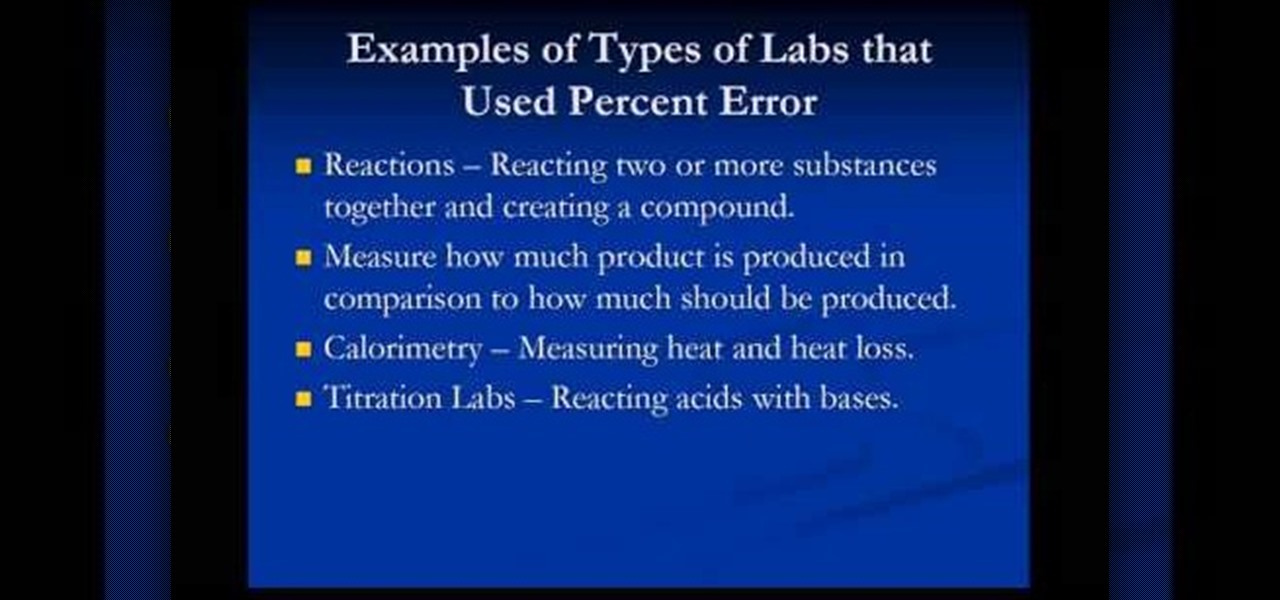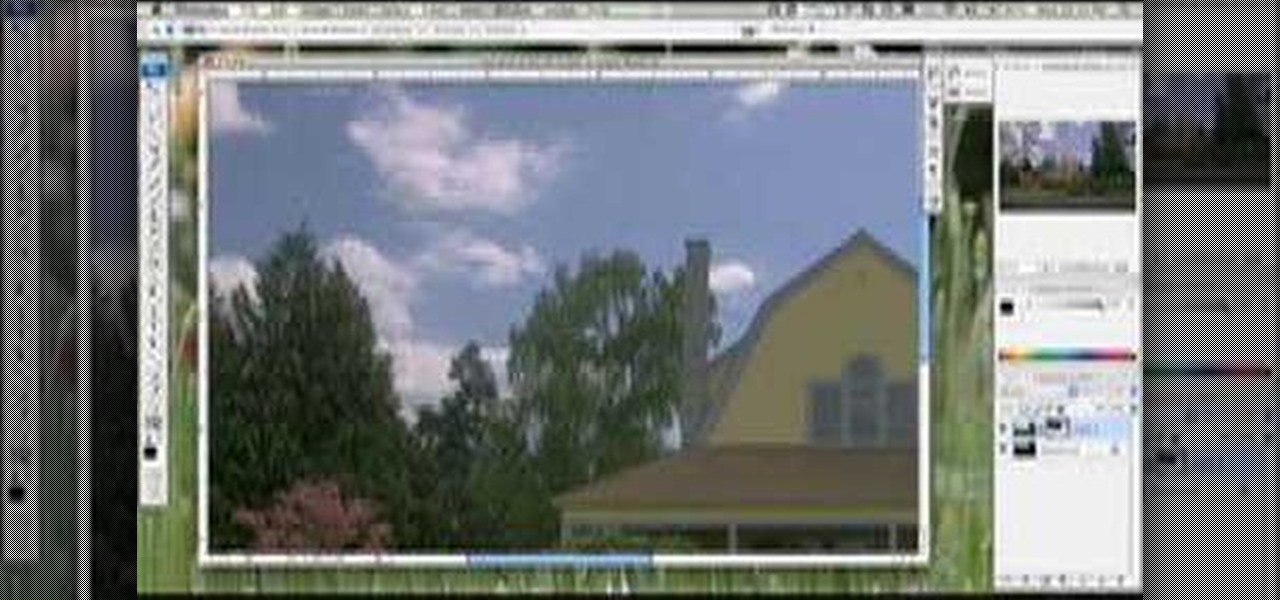Milana from Tap Tap in South Beach, Florida, demonstrates making a cane sugar mojito. After explaining the history of mojitos, she pours 1½ ounces of rum into a large glass that has already been filled with ice. Then, she puts fresh mint and raw sugar in a large mortar.

Shrimps can be easily stir-fried and watching this video will tell you exactly how to do it the easy way. 1 pound of raw, washed and deveined shrimps are used for this recipe which is marinated in 1 tablespoon soy sauce, 1 tablespoon cornstarch and 1 teaspoon salt. For the sauce, combine 1 tbsp paprika or hot sauce, 1/3 cup of water or stock, 3 tbsp ketchup, 2 tbsp soy sauce, 2 tbsp red vinegar, 2 tsp sesame oil and 2 tsp sugar in a bowl and mix well. Heat a pan and add 2 tbsp of cooking oil ...

A reoccurring problem that many iPod Touch/iPhone users are encountering is their device entering a permanent "recovery mode" state by using firmware. SamlvnErin has an immediate, and effective solution which can fix your problem with little hassle and the procedure is absolutely free. SamlynErin starts off by showing us an iPod in "recovery mode". He then logs into Mega Upload and downloads Quickpwn2.2 by filling a little code fill at the top right hand corner. It then will give you the opti...

Vanessa is teaching you how to make arm and leg warmers for babies or toddlers. She is simply using some socks that she got by going to the dollar store and buying them. They only need one seam. You need to cut off the top of the sock first. Then you cut the heel and toe off the remaining sock piece. You need to fold the bottom part of the sock in half and make it into a loop. Put the loop over the raw end of the top of the sock. This will make it so all of the round edges are together. Stitc...

blip.tv Juarez Goncalves De Azevedo (master chef at Wildfire at Crowne Plaza Today in Gurgaon, India) shows how to prepare Brazilian-style fish stew. Ingredients: 450 g of fish, 3 tbsp of fresh lime juice, 1/2 tsp of salt, 500 ml of coconut milk, 1/2 cup olive oil, 2 large onions, halved and thinly sliced, 1 large garlic clove, crushed and minced ,15 g of cloves, 1 medium green pepper, seeded and sliced, 2 tbsp paste of raw tomato, 3 stalks of spring onions, sliced thin up to green, 1 tsp fre...

This video talks about juices and how you can make one without a juicer. Juices are a great way of getting vitamins and antioxidants. In order to make this juice, you should have a citrus press. You will also need five of six fresh oranges and one large pomegranate. Slice the oranges in half and put each half through the citrus press. Next, slice the pomegranate in half and put that through the citrus press. Mix the solution together and pour into a glass. If you find that the drink is to swe...

Learn to make two different delicious chicken recipes, chicken royale and chicken cushion, from a professional butcher in this video. Watch the demonstration of how to carve a whole raw chicken into two boneless breasts and two boneless legs. The legs will become chicken cushion, a bacon wrapped dark meat dish filled with stuffing and sauce. The second recipe shown is chicken royale. It is similar to the first recipe with stuffing and sauce, but the bacon is draped over top instead of wrapped...

In this video tutorial from Drawing Now, learn how to draw the character Robin from Batman & Robin. You will need to first draw a circular shape for Robin's head. Then draw ears as well as a series of lines that looks like hair. These lines will actually serve as the raw form of your character, but will actually be erased once the real lines are drawn. Using a series of lines as shown in the video, you will add facial expressions, shoulders, and arms to your character. Darker lines will add R...

If you want to know how to calculate percent error easily, you should watch this video. Error is the amount of deviation from accurate values. Error calculation is not possible, unless you make a quantitative measurement of the various quantities involved in your experiment. Measurement can help us in calculating errors and knowing how right we are in our theoretical models. In calculating percent error, We need to get the experimental value and the value which you are aiming at, which is the...

Learn how to make your own butter at home the coolest way in simple steps. First milk your cow if you have one or get raw milk and put it in your fridge. Wait until the cream flows to the top of the milk , then scoop out the cream and put it in a jar. Start to shake the jar and continue shaking until the butter separates from the milk. To make the butter more firm take it out, mix in water and shake nicely till you get it. You can also add some salt and use the remaining butter milk for your ...

Jermain Pulley shows you how to cook broiled shrimp scampi with a side of asparagus. To make broiled shrimp scampi you will need: 1lb of raw shrimp, peeled and deveined, 1/4 cup olive oil, 2 tsp minced garlic, 2 tsp lemon juice, 1/4 tsp table salt, 1/4 teaspoon ground black pepper, 2 tbs Parmesan cheese, 1lb fresh asparagus. Mix your marinade in a small bowl and add the shrimp. Coat the shrimp well. Steam the asparagus. Place the shrimp on a baking sheet and place in oven for about 6-8 minute...

If your into data based business,then this one's for you. Text field's are very much important while making a data based solution in FileMaker Pro 10.You can go to file menu>manage>database and there is the field's tab. Text field is used for storing text and no other such use. Text field's can hold up to 2GB of information. It can help to store raw data and formatting information, i.e., color,point size as well as type face.

This video describes how to make a whiskey sour cocktail. First take the following ingredients Bourbon Whiskey, Lemon Juice, Gomme Syrup, Cocktail Glass, Strainer, and Shaker. Now take Cocktail glass with full of "Ice cubes", and stir it well and using "strainer" filter the water out and pour the "Lemon Juice" of 1 1/2 oz(ounce),and add 3/4 oz of "Gomme syrup" and then now pour 1 1/2 oz of Bourbon Whiskey into Cocktail glass added with ice cubes. After added all the ingredients take the "Shak...

Want to get more from the raw data you're entering into your Excel worksheets? Now you can create two distinct pivot tables in Excel comparing, for example, monthly and quarterly sales data. Not familiar with the pivot table? Pivot tables summarize spreadsheet input by counting, sorting and totaling data within a list and providing at-a-glance computations within the same sheet. Become an expert on the subject within 5 minutes and 24 seconds by following easy to understand instructions narrat...

Betty demonstrates her recipe for Caesar salad, which uses the Parmesan crisps and croutons she has shown in another video. She begins by making a mayonnaise-based dressing which is a little different from the usual Caesar dressing, because it does not contain raw eggs or anchovies. Betty's demonstration is very easy to follow and uses ingredients common in most kitchens, and she suggests substitutions to fit a variety of tastes. This is a good classic recipe for homemade salad dressing that ...

This is a very interesting instructional video on how to make an onion relish. This is a very good food. Take white or red onion. Now peel off the outer layers of the onion. Now cut the onion into small pieces. You can cut the onion with a straight knife to get uniform sized pieces. Now put them into the boiling water in a pan. Now you have to filter the water. Now you can add salt, vinegar and sugar. You can keep this in the fridge for a few hours. Then you can add a few raw leaves and now t...

Learn how to combine images with a mask in Adobe Photoshop by opening the same raw file twice and applying separate exposures. This technique is used to perhaps mask out the sky or the windows. Using the negative exposure making the initially over exposed sky black and the dark parts white which is what the mask feature operates on. Then the designer selects cuts out the sky in the mask layer and makes it invisible so that the second layer or underlying picture shows through.

Take some peeled and cleaned mushrooms and put them in a bowl. Coat them really well with some extra virgin olive oil. Mushrooms are very porous and they soak up a lot of what you put on them so you have to make sure that you use enough olive oil to be sure that they are well coated. Then gently use your hands to toss them in the bowl. Next coat them with some Tamari Soy Sauce and gently toss them in the bowl with your hands one more time. Before you eat them let them sit for up to 24 hours. ...

Ingredients 2 ¼ lbs. ground pork

Devolped by the same team of engineers responsible for LightWave 3D, modo, lowercase, delivers the next evolution of 3D modeling, painting and rendering in a single integrated and accelerated package for the Mac and PC. And now, modo is a true end-to-end solution that includes true 3D sculpting tools, animation and network rendering! More than just features, modo is a truly elegant integration of technology, raw horsepower and refined workflow. With such a wealth of inbuilt features, however,...

Developed by the same team of engineers responsible for LightWave 3D, modo, lowercase, delivers the next evolution of 3D modeling, painting and rendering in a single integrated and accelerated package for the Mac and PC. And now, modo is a true end-to-end solution that includes true 3D sculpting tools, animation and network rendering! More than just features, modo is a truly elegant integration of technology, raw horsepower and refined workflow. With such a wealth of inbuilt features, however...

Developed by the same team of engineers responsible for LightWave 3D, modo, lowercase, delivers the next evolution of 3D modeling, painting and rendering in a single integrated and accelerated package for the Mac and PC. And now, modo is a true end-to-end solution that includes true 3D sculpting tools, animation and network rendering! More than just features, modo is a truly elegant integration of technology, raw horsepower and refined workflow. With such a wealth of inbuilt features, however...

Developed by the same team of engineers responsible for LightWave 3D, modo, lowercase, delivers the next evolution of 3D modeling, painting and rendering in a single integrated and accelerated package for the Mac and PC. And now, modo is a true end-to-end solution that includes true 3D sculpting tools, animation and network rendering! More than just features, modo is a truly elegant integration of technology, raw horsepower and refined workflow. With such a wealth of inbuilt features, however...

Developed by the same team of engineers responsible for LightWave 3D, modo, lowercase, delivers the next evolution of 3D modeling, painting and rendering in a single integrated and accelerated package for the Mac and PC. And now, modo is a true end-to-end solution that includes true 3D sculpting tools, animation and network rendering! More than just features, modo is a truly elegant integration of technology, raw horsepower and refined workflow. With such a wealth of inbuilt features, however...

Developed by the same team of engineers responsible for LightWave 3D, modo, lowercase, delivers the next evolution of 3D modeling, painting and rendering in a single integrated and accelerated package for the Mac and PC. And now, modo is a true end-to-end solution that includes true 3D sculpting tools, animation and network rendering! More than just features, modo is a truly elegant integration of technology, raw horsepower and refined workflow. With such a wealth of inbuilt features, however...

Devolped by the same team of engineers responsible for LightWave 3D, modo, lowercase, delivers the next evolution of 3D modeling, painting and rendering in a single integrated and accelerated package for the Mac and PC. And now, modo is a true end-to-end solution that includes true 3D sculpting tools, animation and network rendering! More than just features, modo is a truly elegant integration of technology, raw horsepower and refined workflow. With such a wealth of inbuilt features, however,...

Devolped by the same team of engineers responsible for LightWave 3D, modo, lowercase, delivers the next evolution of 3D modeling, painting and rendering in a single integrated and accelerated package for the Mac and PC. And now, modo is a true end-to-end solution that includes true 3D sculpting tools, animation and network rendering! More than just features, modo is a truly elegant integration of technology, raw horsepower and refined workflow. With such a wealth of inbuilt features, however,...

Developed by the same team of engineers responsible for LightWave 3D, modo, lowercase, delivers the next evolution of 3D modeling, painting and rendering in a single integrated and accelerated package for the Mac and PC. And now, modo is a true end-to-end solution that includes true 3D sculpting tools, animation and network rendering! More than just features, modo is a truly elegant integration of technology, raw horsepower and refined workflow. With such a wealth of inbuilt features, however...

Devolped by the same team of engineers responsible for LightWave 3D, modo, lowercase, delivers the next evolution of 3D modeling, painting and rendering in a single integrated and accelerated package for the Mac and PC. And now, modo is a true end-to-end solution that includes true 3D sculpting tools, animation and network rendering! More than just features, modo is a truly elegant integration of technology, raw horsepower and refined workflow. With such a wealth of inbuilt features, however,...

Developed by the same team of engineers responsible for LightWave 3D, modo, lowercase, delivers the next evolution of 3D modeling, painting and rendering in a single integrated and accelerated package for the Mac and PC. And now, modo is a true end-to-end solution that includes true 3D sculpting tools, animation and network rendering! More than just features, modo is a truly elegant integration of technology, raw horsepower and refined workflow. With such a wealth of inbuilt features, however...

Devolped by the same team of engineers responsible for LightWave 3D, modo, lowercase, delivers the next evolution of 3D modeling, painting and rendering in a single integrated and accelerated package for the Mac and PC. And now, modo is a true end-to-end solution that includes true 3D sculpting tools, animation and network rendering! More than just features, modo is a truly elegant integration of technology, raw horsepower and refined workflow. With such a wealth of inbuilt features, however,...

Devolped by the same team of engineers responsible for LightWave 3D, modo, lowercase, delivers the next evolution of 3D modeling, painting and rendering in a single integrated and accelerated package for the Mac and PC. And now, modo is a true end-to-end solution that includes true 3D sculpting tools, animation and network rendering! More than just features, modo is a truly elegant integration of technology, raw horsepower and refined workflow. With such a wealth of inbuilt features, however,...

Devolped by the same team of engineers responsible for LightWave 3D, modo, lowercase, delivers the next evolution of 3D modeling, painting and rendering in a single integrated and accelerated package for the Mac and PC. And now, modo is a true end-to-end solution that includes true 3D sculpting tools, animation and network rendering! More than just features, modo is a truly elegant integration of technology, raw horsepower and refined workflow. With such a wealth of inbuilt features, however,...

Devolped by the same team of engineers responsible for LightWave 3D, modo, lowercase, delivers the next evolution of 3D modeling, painting and rendering in a single integrated and accelerated package for the Mac and PC. And now, modo is a true end-to-end solution that includes true 3D sculpting tools, animation and network rendering! More than just features, modo is a truly elegant integration of technology, raw horsepower and refined workflow. With such a wealth of inbuilt features, however,...

Developed by the same team of engineers responsible for LightWave 3D, modo, lowercase, delivers the next evolution of 3D modeling, painting and rendering in a single integrated and accelerated package for the Mac and PC. And now, modo is a true end-to-end solution that includes true 3D sculpting tools, animation and network rendering! More than just features, modo is a truly elegant integration of technology, raw horsepower and refined workflow. With such a wealth of inbuilt features, however...

Devolped by the same team of engineers responsible for LightWave 3D, modo delivers the next evolution of 3D modeling, painting and rendering in a single integrated and accelerated package for the Mac and PC. And now, modo is a true end-to-end solution that includes true 3D sculpting tools, animation and network rendering! More than just features, modo is a truly elegant integration of technology, raw horsepower and refined workflow. With such a wealth of inbuilt features, however, things can ...

These delicious shrimp are simple to make and make are perfect treat! Follow along with this Asian cooking how to video to learn how to make salt and pepper shrimp. The unique thing about his salt and pepper shrimp recipe is that the shellfish are cooked and eaten with the shell on. The ingredients you need for this recipe are: frozen raw shrimp, cornstarch, ground pepper, and salt. You'll love salt and pepper shrimp.

Forget the take out tonight, cook some Thai food at home instead. Watch this how to video tutorial as professional Thai chef Kai shows you how to cook up an authentic dish of phat thai (or pad thai). This Thai style fried noodle dish can be found at an Thai restaurant, but now you can make it at home.

Ever get tired of the suji upma? Try this wonderful twist for a change. Vermicelli is known by a host of other names - Sevia, Seviya, Semiya, Sevai. Upma is a great breakfast or snack idea and goes great with C-chutney or tomato chutney or just plain old pickle! Watch this ho to video to learn how to make Indian sevia upma.