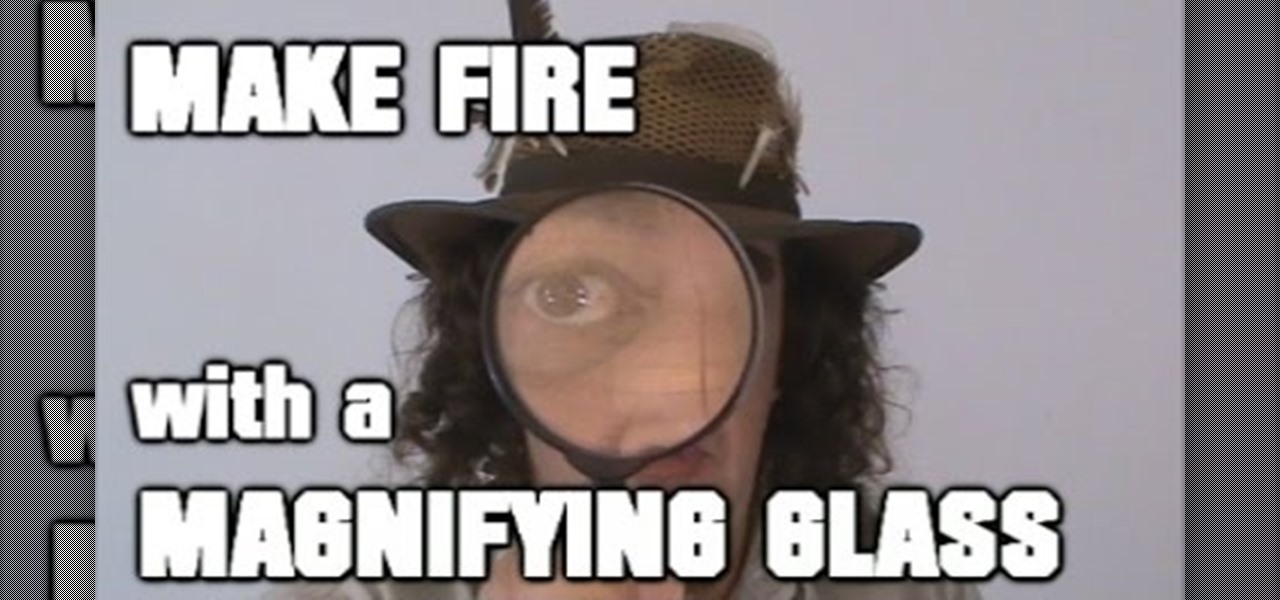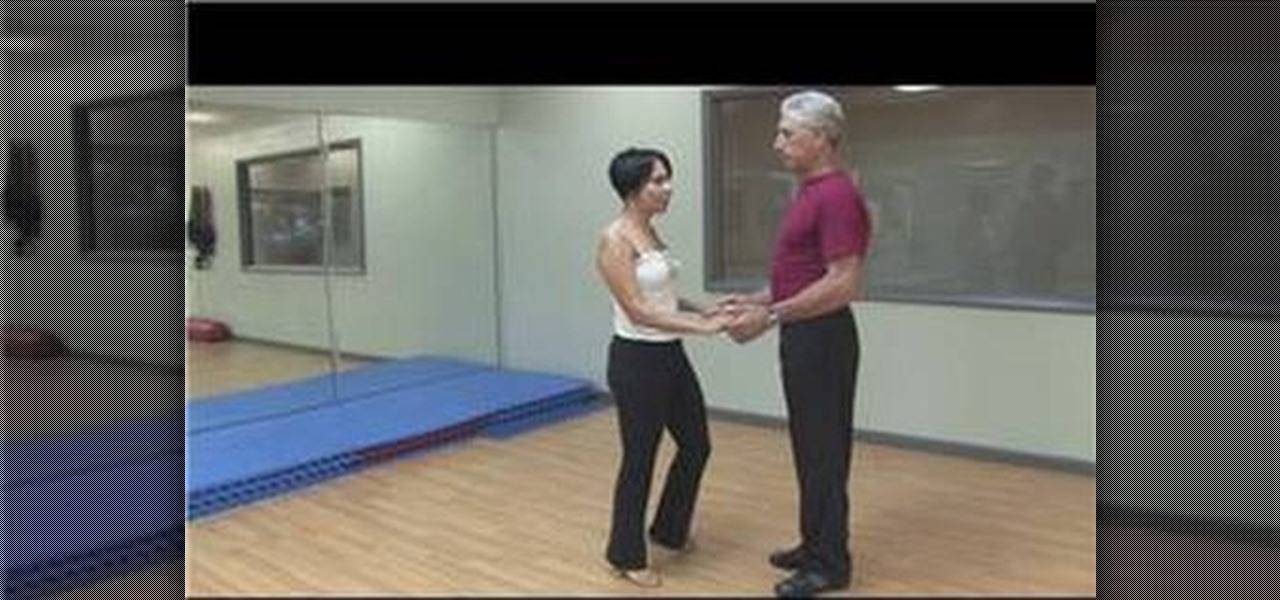In an effort to help its advertising partners close sales with its sponsored augmented reality camera effects, Snapchat has launched a set of e-commerce tools designed to encourage users to buy products directly in the app.

Rabbit ears and dog noses are fun and all, but Kay Jewelers is here to class up Snapchat.

Crusty, itchy, red eyes? There is a decent chance you could have conjunctivitis, or pink eye, an infection of the thin lining around the eye and the eyelid, caused by bacteria, an allergen, virus, or even your contact lenses. Whatever the cause — you call up your doctor to get a prescription to clear it up, right? Not really.

If you've received a spam message in Signal Private Messenger, you know that anyone can contact you as long as they have your linked phone number. But when it comes to the people you're actually trying to have a private conversation with, how do you know it's really them?

An older man dies of Zika. A younger man who cares for him catches Zika — but doctors cannot pinpoint how the disease was transmitted. While proximity to the patient is sufficient explanation for the rest of us, for microbe hunters, it is a medical mystery. Why? Zika is not known to transmit from person-to-person casually.

Snap Inc. is no stranger to augmented reality. In fact, AR has been the Snapchat app's most popular feature, as face filters continue to update and change the way we communicate with each other. But in a new move, Snap Inc. is showing its commitment to improving AR and its real-world integration with its updated world lenses.

Video covering how to set up a Venn diagram. The video covers how to draw the diagram and then look at a set of data and place the data in the correct part of the Venn diagram. The sample problem is as follows.

90 seconds that could save your life. How to actually MAKE A FIRE with a lens, rather than just burning a hole in a leaf. (Or frying ants, which seems to be the other thing that kids like to do with magnifying glasses.) By forming your target material into an efficient ball, you will be able to start a fire even with very small lenses. Like less than an inch across small. The finer the individual fibres, and the more densely they are packed, the more effective is your ball of smigtin (smoulde...

When OS X Yosemite was first announced, there were a number of features that struck my attention, but one in particular that stood out above them all was the ability to make and receive texts and phone calls from your Mac, which Apple calls Continuity.

Google's new camera app has a highly innovative and unique feature dubbed Lens Blur, and the most interesting thing about it is not necessarily what it does, so much as how it does it.

Google Glass is all about transforming the world around us with little to zero interaction from the wearer. Much of this is done using augmented reality—a live view of physical, real-world environments that are augmented by computer-generated input in the form of graphics, sights, and sounds.

Katie wanted to make a difference in the world, and thanks to the ACUVUE 1-DAY Contest, and Disney Channel star and singer, Bridgit Mendler, her dream became a reality. Watch ACUVUE's video below and check out our tips on how you too can begin the transformation and motivate others to make a difference.

Yellowed or hazed headlights don't only make your car look tacky, it also reduces the amount of light that can shine through at night. This results in poor visibility and may result in an unnecessary accident.

Smartphones are great. They help you keep in touch with your loved ones and stay up to date on what's going on in the world. The problem is that like everything else that's useful, they cost money to use, and between calling, texting, and data plans, it can get really expensive.

In photography, bokeh refers to the blurry or out-of-focus parts of a shot. Bokeh can be good or bad—it all depends on how you use it. There are tons of ways to create a bokeh effect, whether you go the traditional route with lens filters, digital with Photoshop, or even from your iPhone. With filters, you can use the blurred spaces to produce different shapes and colors. If you have a DSLR and want to experiment with bokeh, this tutorial by Chris Perez over on Apartment Therapy will show you...

When you have a lot of equipment, dragging it everywhere with you can be a pain, especially when the weather's bad. Sure, you can put it in a camera bag, but a lot of them don't protect your stuff from water, and waterproof cases can get expensive.

One of the most disappointing experiences ever is when you save all your money for a really expensive gadget—and then break it. Whether it happens the day you buy it, or years later, it's always frustrating.

This video tutorial is in the software category where Kerry Garrison will show you how to use vignettes with Adobe Photoshop Lightroom. By this you can remove the dark corners in a photo created by some zoom lenses. Select the photo, kick in the vignettes and fade out the corners focusing on the main subject matter. For this, select 'lens correction' on the right hand side and with the help of the sliders apply the vignettes. You have the choice of applying either a light or a dark vignette. ...

Yanik Chauvin teaches us how to safely pack photo equipment for travel in this tutorial. First, remember to have good insurance on all your equipment, just in case something does break. To pack your things, use a backpack that is specifically made for cameras. Also, arrange for the lens not to be attached to the body of the camera while traveling. If you have to have it attached, make sure there is something under your lens to protect it from any additional shock. If you don't have a backpack...

Jitterbug dance steps are quite easy because they're always on the beat of the music. Practice the jitterbug dance steps with guidance from a professional dance instructor and performer in this free video on dance steps.

There are so many different things that you can do to your Skype account. Besides the fact, of course, than contacting friends and family. Skype is a program that you can make it stand out from the others. So in this tutorial find out how to customize your Skype account by making it your own and making it easier for others to identify who you are. Enjoy!

Selling your old iPhone to make way for the latest generation? Before you get all Ebay happy, make sure to take a quick look at this video, which will demonstrate how to completely erase all data from your iPhone - including your contacts from the SIM card. Your friends will thank you for it.

The video is about one to one training with Mike Brown about the maximum dept of focus using a camera.

In this four part video demonstration, learn how to build your own HID projector headlights. The four parts cover the following:

How were you supposed to know your computer can't swim? Isn't it called a laptop? You will need paper towels or lint-free cloth, cotton swabs, a towel, lots of luck, and professional help. Warning: liquids and electricity don't mix. Please make sure your hardware and all points of electrical contact are completely dry before plugging them in.

Bats getting caught in houses is a regional problem. In general, bats are scared of humans, but they will bite when they feel cornered. The New York State Health Department produced this video to urge New Yorkers to avoid the risk of rabies and rabies treatment by capturing and submitting for laboratory testing any bat found in their home that may have come in contact with humans or pets.

Want to improve your tennis skills? Check out this instructional tennis video that demonstrates how to hit a tennis ball across the court in this video tennis lesson.

Perform anz trikz-footbag basic kick with tips from this how-to video. Start by learning the basic kicks, including the inside kick. During an inside kick, contact should be made just above the support leg knee.

Projectors can be pretty pricey. 1080p projectors even worse. If that isn't reason enough for you to build your own, then what is? Systm shows you the complete, detailed process of building your own 1080p HD projector, so pay attention and take some notes!

When iOS 14 was released, the "Favorites" widget, which provided quick access to your most-used contacts, was nowhere to be seen. There's a workaround that brings it back via the Shortcuts app, but the original Favorites widget was better all around. For those of you looking for something better, try turning all your favorite and most-used contacts into apps on your home screen.

At the opening of its virtual Lens Fest, taking place Dec. 8-10 and open to the public, Snap is furthering its facilitation of AR development with new tools for Lens Studio version 3.3 and a planned investment into its AR creator community.

The iPhone 11 series models have sophisticated camera systems that include both a wide and ultra-wide lens. On top of that, the Pro models also have a telephoto lens. So you can zoom anywhere between 0.5x optically to 5x or 10x digitally, depending on the one you have. While you can pinch in and out on the screen to control the zoom, there's a way to get more granular control for photos.

Back in its infancy, the App Store was filled with text bomb apps that allowed users to send a barrage of text messages to friends, family, and foes. It was a fun way to annoy people, but Apple quickly scrubbed the apps because of technical issues. Although text bombs are still banished, you can now use a Siri Shortcut to send text bombs through iMessage on your iPhone.

Big-box retailer Target has been on a bit of an augmented reality advertising shopping spree via Snapchat lately.

For the most part, people use real names on Facebook. That's all fine and well for keeping tabs on those you know, but it can make friendly Messenger chats feel oddly formal. Skirt around this stiffness by giving your friends nicknames in Messenger for Android and iOS, so your conversations reflect the way you and your friends communicate in real life.

When someone sends you a funny video, image, tweet, what have you, often the first thing you want to do is share it with someone else. Instead of copying the link and jumping over to another chat to do so, WhatsApp makes it easy to share content right from the thread you received it in, via the forward feature.

When the titular hero of your superhero movie activates his powers with a catchphrase, it would be pretty neat if your augmented reality promotion for that film could react to the user's voice.

Many Americans will celebrate the start of the summer this Memorial Day weekend with backyard cookouts, and two brands hope to solidify their invites to those parties through augmented reality experiences in Snapchat.

It seems like each day new rumors and leaks come out for Huawei's upcoming P series devices. Everything from its name change to its specs has been leaked, sometimes with contradicting rumors. One of the biggest leaks is the inclusion of triple rear cameras, a first for smartphones.

IFTTT is an application that allows you to automate certain tasks on your iPhone or Android. It can communicate with a myriad of apps and services on your phone by creating applets that perform actions automatically — actions you'd normally have to do manually. Finding those applets, however, can be a little difficult.