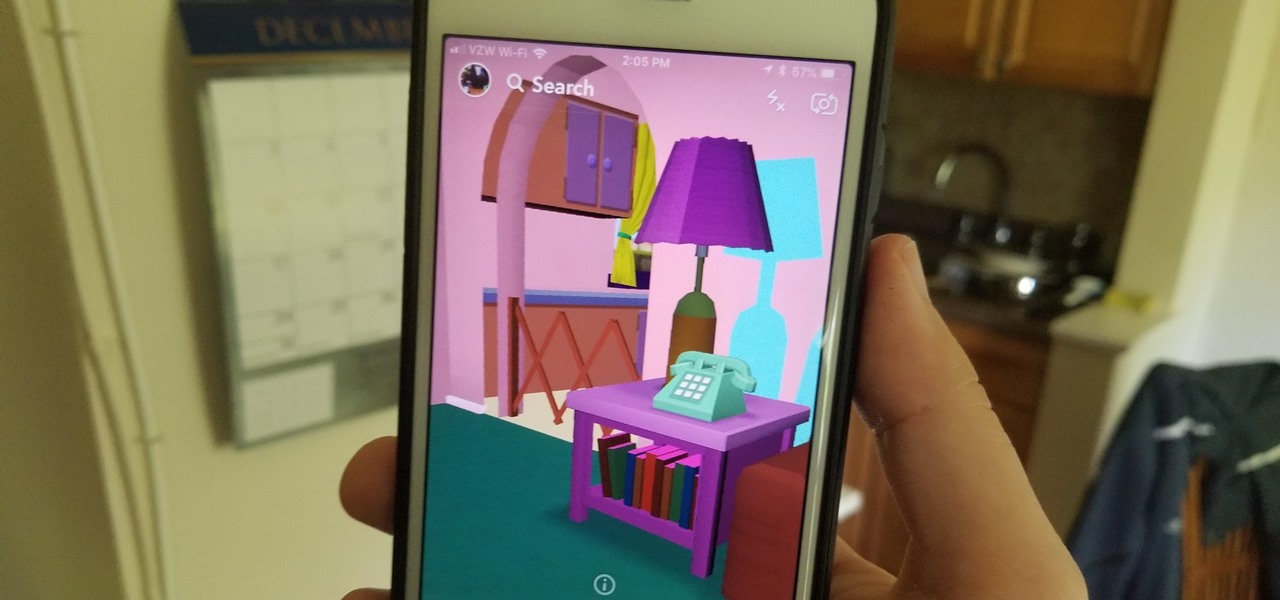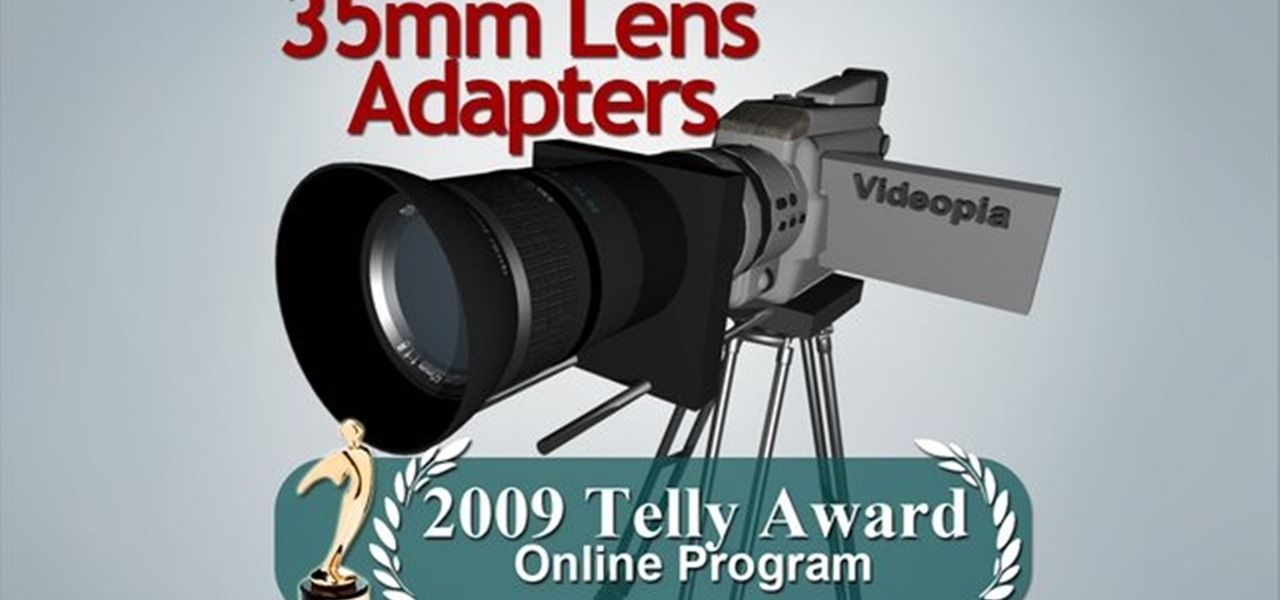In this lesson, learn how to shoot compelling close-up shots using a macro lens. Tips on composition, lighting and controlling depth of field are discussed in detail. Watch this video photography tutorial and learn how to shoot close-up pictures with a macro lens.

This instructional photography video explains and shows the difference in zoom lenses' focal lengths. This basic demonstration uses a Nikon professional photo camera to exhibit the various zoom lenses, and provides examples of its photographic capabilities. Watch this video and improve your photography skills.

Barrel distortion is a lens effect which causes images to be "inflated". Barrel distortion is associated with wide angle lenses and typically occurs at the wide end of a zoom lens. In this video tutorial you will learn how to correct the lens distortion in Photoshop.

The fisheye lens is one of the oldest and most popular of effects lenses. They are also expensive, and you can't attach one to your cell phone! If you find either of those things to be a problem, this video will help you to alleviate them by teaching you how to simulate a fisheye lens effect using the Adobe Premiere Pro video editing suite. Don't waste your money, watch this video!

Folders are a neat way to keep your home screen apps organized in your own specific categories, but what about your personal contacts? You can actually populate a folder with all of your favorite contacts for one-tap instant access.

You get a snap from a friend, per usual, but what's this? The lens they're using is actually really cool. Of course, you want to try it out for yourself, but don't bother searching Snapchat's enormous library of lenses to find the AR effect. Instead, there's a simple way to instantly test it out, right from the original snap itself.

The share system on your iPhone serves as a hub for actions and share extensions, streamlining the process of saving files, sharing photos and videos, and other important tasks. On iOS 13 the Share Sheet has received a considerable upgrade, including the ability to more easily share content with your favorite contacts.

All those Apple commercials encouraging people to use their iPhones to make their smartphone movies look amazing, but how can you achieve some of the same looks? That's the question many often ask after plunking down over $1,000 for a brand new iPhone, shooting some video, and getting somewhat mediocre results.

With so much of our personal data floating around the web, it's nearly impossible to get away from spam calls, texts, and emails. Unfortunately, this isn't just limited to the online world — filling in your contact information in a raffle ticket with the hope of winning that shiny new car in the mall, for instance, can often result in getting swamped with spam texts containing sketchy loan offers.

As summer is upon us, new musical Snapchat lenses are as well. This week has entries from Maroon 5, Simon and Garfunkel, and Snow Tha Product with entertaining visuals to match. As kids start to leave school for the summer, expect the lens scene to be kicked up a notch with anticipation.

This week's crop of Snapchat lenses is jam packed with pop culture, and spot-on examples at that. Post Malone and Famous Dex are super hot right now, and there's a ton of buzz surrounding Arrested Development's latest season.

One word to sum up this batch of Snapchat lenses: complex. Lens creators like ApocTheLegend and Jinnie the Wew have been at it long enough to start making some really cool stuff, stretching the limit of what's possible using Lens Studio. I'm really looking forward to what they continue to pump out in the future.

In this week of Snapchat lenses, there was a significant increase in ones that involve Marvel superheroes (the Infinity War effect), as well as ones with YouTubers. Classic sitcoms will also always do well, as evidenced by some of my previous roundups. Overall, lenses are doing well and only continuing to grow.

In the wild world of Snapchat lenses, this week was an especially good one for cool effects. Lens-crafters (really hoping I can get that name to stick) have gotten a lot better at making non-gimmicky lenses that allow you to interact with them in new and unique ways.

With April coming to a close, there's a fresh group of augmented reality Snapchat lenses you should try out while they're still hot. We've got a prank lens, gamer-oriented ones for Fortnite and Fallout, and ones for the memesters out there.

Snapchat is making it easier for developers and creators to build augmented reality effects in Lens Studio with a slew of new features, including seven face templates.

While you were slaving away at work or school or whatever you were so busy doing over the last seven days, people have been hard at work creating a variety of new Snapchat lenses for your enjoyment. These lenses are hot off the presses, and I'm honestly really impressed with this week's crop.

It's Friday, April 6, and that means it's time to look at some of the hottest lenses from the past week created by Snapchat users everywhere. Some memes are evergreen, some dissolve within a week, but these lenses are blazing hot right now in snaps across the platform. If you don't want your friends laughing at your weak lens game, you've gotta try these out right now.

In late-2017, Snapchat debuted Lens Studio, a way for anyone to create their own augmented reality "world lenses" that can be shared to anyone with a Snapchat account. If you don't mind spending money, you can even create custom face lenses and basic overlay filters for special events. And while making lenses and filters have gotten pretty easy, distributing them is another matter entirely.

Taking a cue form Snapchat, WhatsApp Status lets you share updates that come in the form of GIFs, photos, videos and good old text. This awesome feature is available for both iPhone and Android users, and it even lets you choose which contacts to share with while disappearing after 24 hours.

A new iPhone exploit has recently been discovered by YouTube user videosdebarraquito, who has found many other exploits and bugs in iOS over the years. This new exploit allows someone to bypass the lock screen and gain access to contacts and photos via Siri, Apple's digital voice assistant—but it only affects the iPhone 6s and the iPhone 6s Plus because it requires 3D Touch functionality.

I misplaced my iPhone 6 just a few weeks ago, so I know firsthand that losing an iPhone sucks. Luckily, my tale didn't have a bad ending.

If you've haven't had your fill of Apple's security issues in recent weeks, Siri is now the latest to join the slew of problems with the most recent version of iOS (7.1.1).

Locking up your iPhone with a passcode prevents mischievous friends from looking at your pics and emails, and makes it harder for thieves to access your data before you get around to wiping it. For even more security, there's the password option, which gives you more than just 4 lonely digits.

One of the most useful new features in iOS 7 is the ability to block phone calls, FaceTime calls, and text messages by blocking any phone number.

If you have a smartphone with a good camera, chances are you don't think it's good enough. There's always something that can better with your mobile pics, and for me, that something is closeup shots.

Custom ring and text tones are great for knowing who's attempting to contact you without having to actually look at your iPhone. However, this feature is useless when your device is in silent/vibrate-only mode.

Lozzless demonstrates how to make a diy cheap macro lens with working aperture for his Canon 5D Mark II, coined the "SuperMacro".

Learn how to add special lens flare effects to a logo in Pinnacle Studio with this tutorial. You will select the picture to be edited and drag it to the video screen. Select the lens flare effect from the Studio Plus RTFM which is standard with the program, you don't need to purchase any additional effects to create the lens flare. You can preview the effect and change the direction and color of the flare. Once you are happy with how the flare effect looks on your logo, you can save it to a f...

This video contains instructions for disassembling the Blu-ray Disc drive in your PlayStation 3. If you've never attempted to take apart the Blu-ray drive, then you must watch this, or you may possibly damage your PS3 for good! See how to teardown the Blu-ray player, all the way down to the laser transport. This is very useful if you need to replace the drive and want to save about $70-$100.

Watch this video tutorial from the Polish Guy to see how to clean a car taillight with Autosol Polish. In this demonstration we use Autosol Polish to clean and restore a car tail light. The tutorial includes detailed work instructions and best practices.

35mm lens adapters cost thousands to buy, hundreds to build, degrade the objective technical quality of your video and make your camcorder an entire magnitude more difficult to use. And they won't make your video magically look like film. Nothing will. On the other hand, by adding selective focusing options to small consumer camcorders, 35mm lens adapters have the potential to produce some absolutely gorgeous images. Watch this video tutorial and learn how to adapt a video camera to a 35mm le...

Sure, it's the giving season, but sometimes you've just got to treat yourself to some cosmetics. If you're shopping at Walmart, L'Oreal just made that a shade easier when shopping for Garnier hair color products with an assist from Google Lens and the Modiface AR platform.

For Snapchat users wondering if that selfie is ready to send to their crush, independent Lens Studio creator Andrew Mendez created a handy tool called the Smile Rater.

For the release of John Wick: Chapter 3 - Parabellum, Snapchat and Lionsgate aren't just creating AR experiences to promote the movie, they are giving fans the opportunity to create and share their own AR experiences.

With summer in full swing, these Snapchat lenses are as hot as ever. With people celebrating the 2018 World Cup in Russia, Snapchat contests that earn could earn you a free ride to Comic Con, and the everyday innovation that comes out of Lens Studio, there's something for everyone here this week.

During Tuesday's keynote at the I/O developer conference, Google unveiled new capabilities for its Lens visual search engine and expanded the availability of the platform in smartphone camera apps.

Snap is turning to some light bribery to boost adoption of its new Lens Studio software. The January Jumpstart Challenge encourages artists to create and share a Lens that celebrates the New Year. One selected winner will take home a Lens Studio Swag Bag that includes an iPad Pro. In addition, the Lens could be featured in the Lens carousel for others to experience.

On Thursday, Snapchat opened up its walled garden of World Lenses to the masses of creators with the launch of Lens Studio.

There's nothing more fun than unlocking a hidden Snapchat filter or lens and beating everyone to that perfect first selfie. So when a new filter or lens comes out, like the current Uganda Knuckles one, it's always interesting to see how things will turn out.