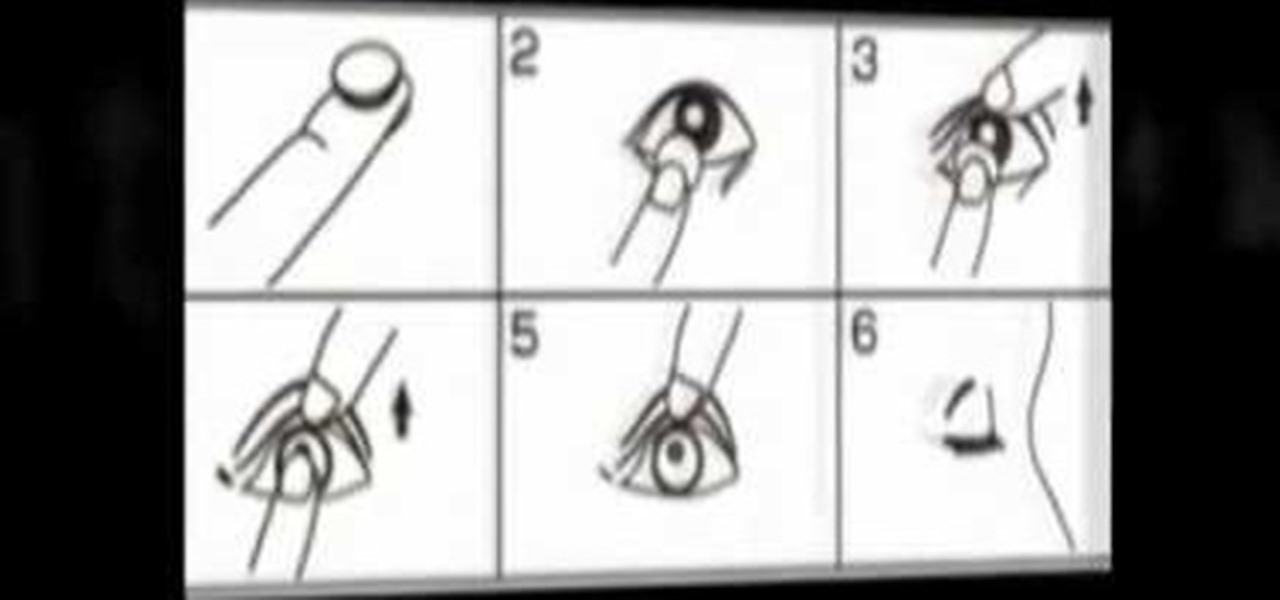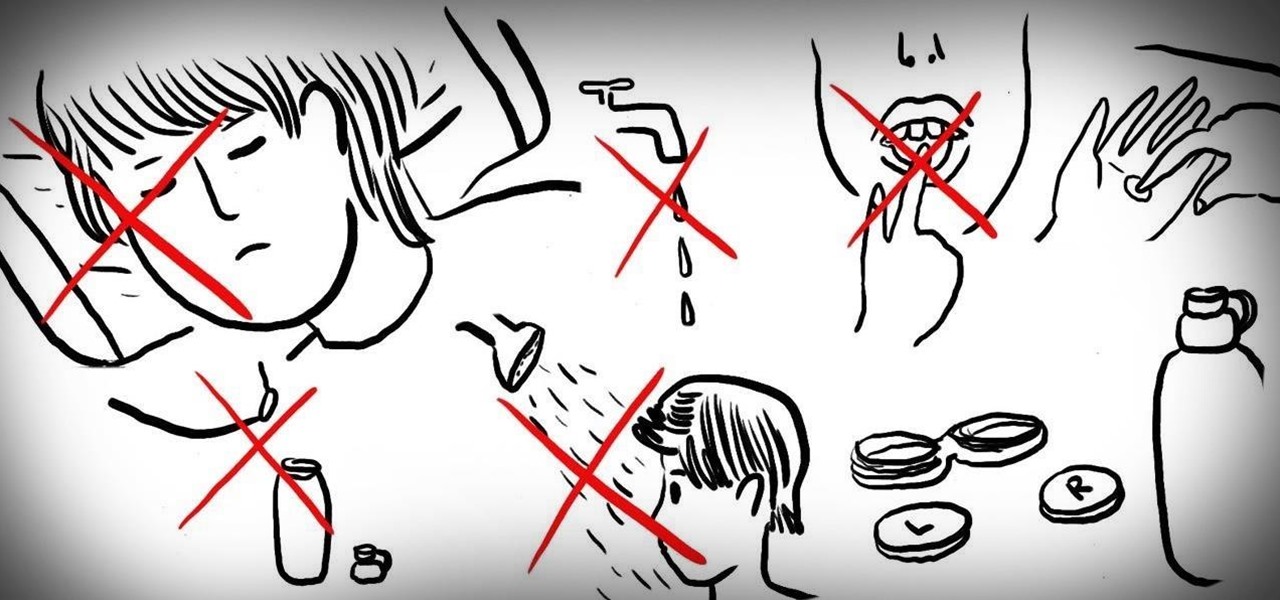In this video, Elizabeth Gleeson shows you how to make a super cheap and easy wall decal using contact paper from your local supermarket or WalMart. This is a great way to save money and get creative while adding style and substance to your home.

Learn how to create a PDF contact sheet within Photoshop CS5. Whether you're new to Adobe's popular image editing software or a seasoned graphic design professional just looking to better acquaint yourself with the unique features of Photoshop CS5, you're sure to find something of value in this free video tutorial.

The best way to transfer contacts from a computer to an iPhone is to use Mobile Me, formerly known as Dot Mac, which automatically synchronizes Outlook or Entourage with the iPhone. Keep track of contact information, on both the computer and the iPhone, with tips from a digital technology specialist in this free video on the iPhone.

Windows Live Mail is loaded with cool features. Among them is the ability to import contacts from other contact lists. In this clip, you'll see you how to import contacts using Windows Live Mail. This clip will show you how it's done. So easy, in fact, that this home-computing how-to from the folks at Butterscotch can present a complete overview of the process in about three minutes' time. For details, and to get started importing your own contacts, take a look.

One of the great things about cell phones is the fact that they can accomplish so much in just a small piece of hardware. If you need help figuring out how much to tip, where a certain person lives and their contact informaiton, and even how many miles you have been walking since you left your home. Yup some cell phones can do all of that and more. In this tutoral though, you'll find out more about a basic, easy to use system that has been around for some time. The speed dial.
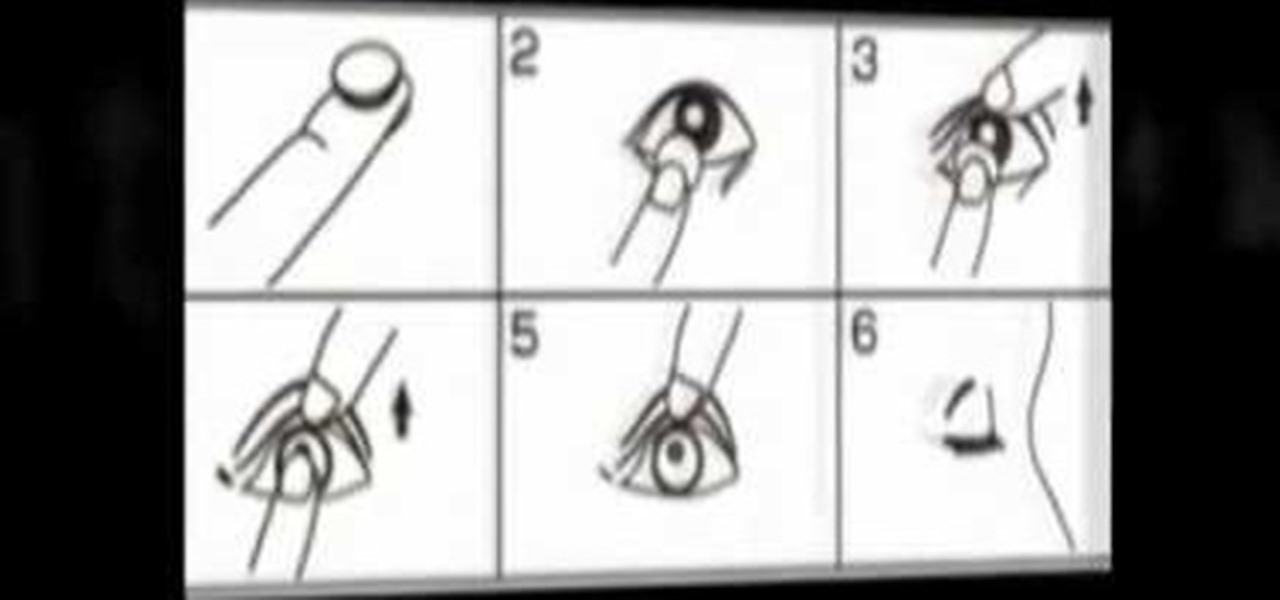
Watch this video tutorial from QQContacts.com to learn how to insert and wear contact lenses in six easy steps.

Nothing is worse than having a contact slide under your eyelid. Okay, there are worse things. But this is one you easily can avoid. Check out this Howcast video tutorial on how to put in and remove contact lenses.

You've got yourself a new Samsung Galaxy Tab and you want to start filling up your contact book, but you don't know how— This video will breakdown the easy steps to adding those new contacts in the Android OS. Simply hit APPLICATIONS, then CONTACTS and select the ADD NEW CONTACT icon (looks like a +) in the bottom left. Fill in all the relevant information and click DONE to save the contact.

We've all deleted a contact on our mobile devices, whether we needed to or not, but Android makes it easy to delete those contacts you feel could be dumped in the new Samsung Galaxy Tab. Go to APPLICATIONS < CONTACTS and select the contact you want to junk. Select DELETE in the bottom right, then press OK to delete. That't it!

Wondering how to collect contact information on Blackberry Messenger? The steps to take to collect contact information are as follows:

This video shows you how to find lost contact lenses and other small things very easily.

Learn how to make contacts that include a photo in the contact information displayed on the home screen. Also learn how to add a web feed to contact information and how to remove a contact from the home screen. The C5 is the first offering in Nokia's new "C" series of mobile phones. It runs on Nokia's Symbian OS and features a 2.2-inch screen and 3.2-megapixel camera. Want more? Search WonderHowTo's sizable collection of C5 video tutorials.

If you're not unlike most people, you probably find yourself the same people over and over again. In this clip, you'll learn how to create a custom contact shortcut on the home screen of your HTC 7 Trophy Windows Phone 7 smartphone.

Re-entering contact information every time you upgrade to a newer mobile device is pain, but the Android software on the Samsung Galaxy Tab allows you to copy over your existing contact information from a SIM card. This video will show you the steps to importing that data. Go to APPLICATIONS < CONTACTS < MENU < IMPORT/EXPORT < IMPORT FROM SIM CARD < MENU < COPY TO PHONE. Choose SELECT ALL to copy all of you contacts and then DONE.

Aspiring street performers, circus performers, and tricksters: Listen up! In this video, learn from "The Amazing Kenny" the contact juggling isolation Enigma. This trick uses Fushig Balls and is perfect to mistify your audience!

Build a web page to collect information from the user with the Wizard control, validate that information, and use the System.Net.Mail classes to send a confirmation email message. Check out this video tutorial to see all about making a 'contact us' page on a ASP.Net website.

Check out this video to get a lesson in contact paper screen printing.

You don't have to browse your entire contacts to find the one you're looking for anymore. There's a shorter way to find the contact of your choice on the iPhone. It's a nice little shortcut you can use when you know exactly who you're calling. So how? With the Search function. Best Buy has answers. The Best Buy Mobile team explains how simple it is to find contacts via a shortcut on your Apple iPhone.

When you're searching for a contact to message, sometimes it's a little better to see a face than a name. But it's even better to have both! With the Android OS on the new Samsung Galaxy Tab, adding photos to your contacts is a breeze. Select APPLICATIONS < CONTACTS and select your preferred contact. Choose EDIT and tap the blank photo space in the upper left corner. Press TAKE PHOTO or ALBUM to add the picture. See how in this video.

After a short time of having an Android phone, you'll notice that your contact list can bulk up quite a bit. Not only that but all that text can make your favorite and preferred contacts fade into the list. In this clip, you'll learn how to take control of your contacts. It's easy! So easy, that this video tutorial can present a complete, step-by-step overview of the process in about three minutes. For more information, including detailed, step-by-step instructions, watch this video guide.

Phil from droidboards.com shows you how to set a specific MP3 that you have as a ringtone on your Motorola Droid. As long as you have this new phone and MP3's in your play list. The MP3 that you select from your phone can be used as a ringer for a specific contact and can still be used as a traditional MP3. This video will teach you step-by-step how to do it showing you on the phone while talking you through it so you can set a ringtone for any individual you want.

Were you aware that it's possible to share contacts over Bluetooth with a Blackberry cell phone? Well, it is, and this clip will teach you everything you'll need to know. Whether you're the proud owner of a BlackBerry smartphone or are merely considering picking one up, you're sure to be well served by this official video guide from the folks at Blackberry. For detailed information, including step-by-step instructions, take a look.

No need to sift through your contact list to change a friend's name. Tekzilla will show you how with one easy step.

Despite the discontinuation of Microsoft's KIN mobile phones, some still have a KIN ONE or KIN TWO cell phone. Actually, it can probably be found on the market somewhere for a relatively cheap price. Almost too cheap.

Getting super fast access to your stored contacts on your Android-enabled Motorola DROID mobile device is a easy as two buttons. Yes, 2! Best Buy has the answers. The Best Buy Mobile team explains how simple it is to access contacts quickly via a shortcut on the Motorola DROID mobile phone.

Taking care of contact lenses and tips for cleaning a contact lens. Learn about eye-care, solution, and better vision in this free video.

Social contact is important in establishing yourself as the "alpha" in your dog's eyes. Don't forget to learn this important dog training step. Watch this video pet training tutorial and learn how to use social contact to establish leadership over a pet dog.

When dancing with a partner, eye contact is incredibly important. This how to video goes over proper eye contact with your Latin dance partner.

Learn how to properly Contact Juggle.

Male instructor explains how to create new contacts in the BlackBerry 8700 mobile device. Going to the BlackBerry's address book, it is a matter of entering in all the information for a new contact to be created. Step-by-step process makes it very easy to understand and complete the contact.

The Bridge has great integration with the other CS2 apps. One of the ways the Bridge integrates is via Bridge scripts. In this video you will see how to use Keywords in the Bridge to easily find your images as well as how to create an InDesign Contact Sheet.

The makeup artist Julia presents this tutorial in partnership with VSP vision care in order to demonstrate makeup tips for people wearing glasses or contact lens.

Learn how to manage contacts and business cards more effectively with this tips and tricks video on Microsoft Outlook 2007. This MS Office tutorial will show you how to create a contact from scratch, and give it a business card look in Outlook 2007.

For spreadsheets that require contact information, you can grab that information from your address book when you are working in Numbers '08. This tutorial shows you how it's done.

In this video tutorial, viewers learn how to sync contacts between a Mac and Windows mobile device. Users will need to download and install the program, Sync Mate 2. Begin by opening the program and connecting the device to the computer. Under Synchronization in Plug ins, check the Contacts box. Then select the Synchronization direction, Surname and name order and select which contact groups to sync. Then click on Delete all contacts and select to delete the contacts on the computer or mobile...

In this vision series on video, learn how to put in and take out your contact lenses properly. Part 1 of 21 - How to Put in contact lenses.

These easiest way to create contact pages for your WordPress blog is with a plugin. Not fuss needed. These two videos attempt to tell you how you can create contact forms in your WordPress blog with the Contact Form 7 plugin. The "contact us" page made easy!

As a contact lens wearer, are you using the same contact lens case you've been using for years? Do you ever use tap water as emergency cleaning solution overnight? Do you shower or sleep in your contacts?

There are over 38 million people who wear contact lenses in the United States, but nearly a quarter of those never replace their contact lens case. If you're one of those folks, you probably have a drawer full of empty, unused lens cases in your home. Start putting them to good use!

The awkward silence when you're adding someone's name and number to your contacts is worse than usual since you're meeting a new person and this is part of their first impression of you. So don't get labeled as clumsy or slow before you even get a chance to network with your new contact — just whip out your phone and confidently showcase this trick instead.