
How To: Recognize signs of a bladder infection
Stop a bladder or urinary tract infection in its tracks by learning what to look for and how to prevent it from getting worse.


Stop a bladder or urinary tract infection in its tracks by learning what to look for and how to prevent it from getting worse.

Like a mixture of Lady Gaga and Katy Perry, Nicki Minaj is a woman of very confident and sometimes brash style. Whether it's her multicolored wigs, colored contact lenses, or pin up girl makeup with a neon streak, she knows what looks she loves and rocks them.
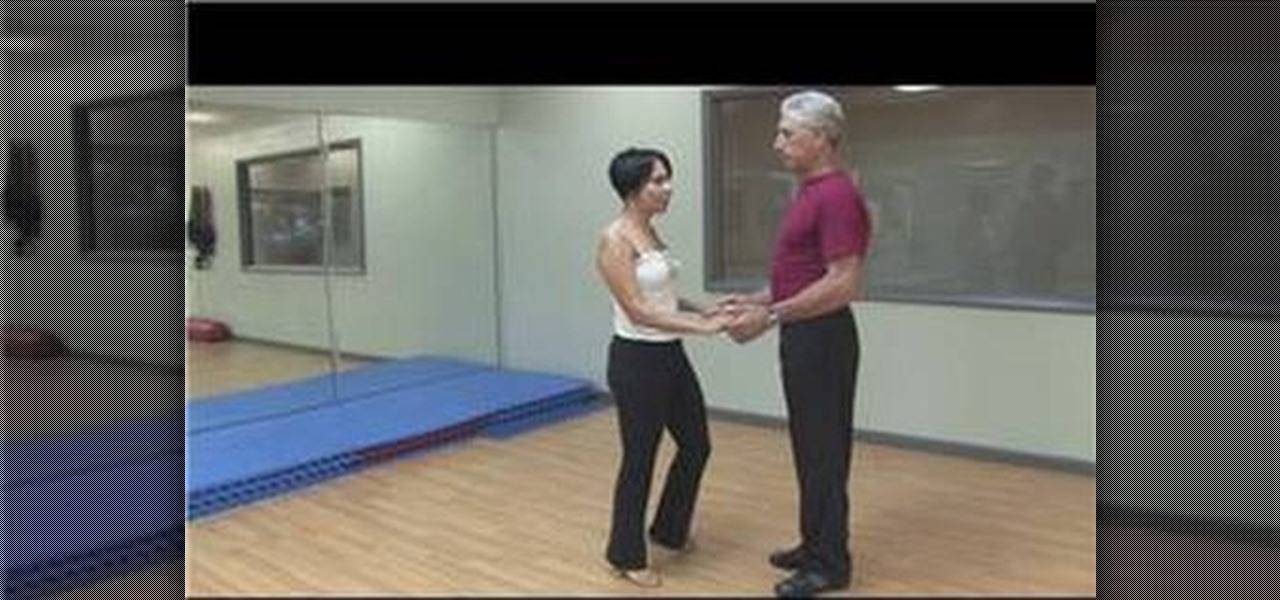
Jitterbug dance steps are quite easy because they're always on the beat of the music. Practice the jitterbug dance steps with guidance from a professional dance instructor and performer in this free video on dance steps.

How were you supposed to know your computer can't swim? Isn't it called a laptop? You will need paper towels or lint-free cloth, cotton swabs, a towel, lots of luck, and professional help. Warning: liquids and electricity don't mix. Please make sure your hardware and all points of electrical contact are completely dry before plugging them in.

Bats getting caught in houses is a regional problem. In general, bats are scared of humans, but they will bite when they feel cornered. The New York State Health Department produced this video to urge New Yorkers to avoid the risk of rabies and rabies treatment by capturing and submitting for laboratory testing any bat found in their home that may have come in contact with humans or pets.

Want to improve your tennis skills? Check out this instructional tennis video that demonstrates how to hit a tennis ball across the court in this video tennis lesson.

Perform anz trikz-footbag basic kick with tips from this how-to video. Start by learning the basic kicks, including the inside kick. During an inside kick, contact should be made just above the support leg knee.

While iOS 13 might have made waves for some of its more prominent features — most notably system-wide Dark Mode — some of the more interesting tools lie with its smaller, unannounced updates. One of those updates is a new Reminders setting to tag contacts in a to-do task so that iOS pings you when texting that person in Messages.

An older man dies of Zika. A younger man who cares for him catches Zika — but doctors cannot pinpoint how the disease was transmitted. While proximity to the patient is sufficient explanation for the rest of us, for microbe hunters, it is a medical mystery. Why? Zika is not known to transmit from person-to-person casually.

In this video, we earn how to make a call on the Samsung Galaxy I7500. From the home screen, tap on the dialer screen, then tap on the dialer tab. From here, enter in the phone number you want to call. Then, press the dial key after the number has been entered. To end the call, press the menu key and then press the end call button. If you wish to call a contact, tap the dialer key and then tap on contacts on the top menu. Tap on your contact that you want to call, then tap on call mobile to c...

In this video tutorial, viewers learn how to send a text message on a cell phone. This task is very easy, fast and simple to do. Begin by opening the text slider. Then select the message icon from the menu. To compose a new message, click on New Message. In the To field, type in the receiver's phone number or name of the contact. Now type in your text message in the bottom field. When finished composing the message, click on Send. This video will benefit those viewers who are beginning to use...

In this video tutorial, viewers learn how to make a stencil. The materials needed for this project are: contact paper, scissors and a pencil. Begin by drawing the design, shape letter or number on the contact paper. Make sure to draw the stencil on the back of the paper and make it reversed. When finished drawing, carefully cut out the design. To use it, simply peel off the invisible paper and place it onto the surface of the artwork. Then trace over it. This video will benefit those viewers ...

In this video, Chad tells us how to know if a guy really likes a girl. If a guy uses physical contact with you, he most likely likes you and wants to contact you. The hard thing about knowing a guy likes you, is if they guy sends you the right signals. A guy could feel more like a friend with you, so feel him out before you approach him. The best way to know if a guy likes you, is to set up boundaries to see if he respects you. A guy should also be able to tell you that he likes you, and tell...

This video shows how to bump a volleyball.First you have your feet shoulder width apart and knees bent.Move to the ball so that it will come down squarely in front of you.Make contact with the ball in front of you.You may have to turn away from the net.Make your platform with your forearms by putting your forearms straight out almost parallel with the ground clasping your hands in front of you with your thumbs side by side but dot clasp your fingers together.Keep elbows locked and knees bent....

In this how-to video, you will learn how to make a four leaf clover pendant. Start off with contact paper and place it on a smooth flat surface, such as a large plate. Trace a four leaf clover shape onto the paper using a pencil or pen. Fill the entire shape in with glue. Once it dries, you can color the pendant with a green marker. Finally, you can peel off the contact paper. The four leaf clover shape will come right off with it. Viewing this video will show you the fastest and easiest way ...

In this demonstration, we learn how to make a phone call on the iPhone. 1. Tap the phone icon. 2. Tap the keypad icon. 3. Tap the number you wish to dial. 4. Tap "Call. "5. To end the call, tap "End Call. "6. If you wish to call one of your contacts, tap the "Contacts" icon, tap the contact and the number you wish to dial. 7. To call one of your favorites, tap the "Favorites" icon, and tap the contact you wish to dial.

Follow along as this video tutorial shows us how to delete subscribers from our YouTube account. -First, you will need to start by going to YouTube and logging into your account.

Learn how to back up and restore your iPhone or iPod touch contacts free without being jail-broken. Download and install iDrive lite from the link ibackup. Launch the application and sign up for the service and log on. Tap the back up button and a status bar will appear showing the progress. after the backing up is done, log in to the service and see whether the back up is successful. You can also download and install Cyntact from the link smart-mobile] to di...

In this video we learn how to use the address book in Windows XP. First go to Start, All Programs, Accessories, Address Book. You can choose to make it your default vCard viewer. Now in the address book, create a new contact by clicking new contact. Fill in the name and email address and click on add. Now there's an email associated with this record. You can also set up information about home address as well. It's important to put as much information as you know so it makes it easy to sort. W...
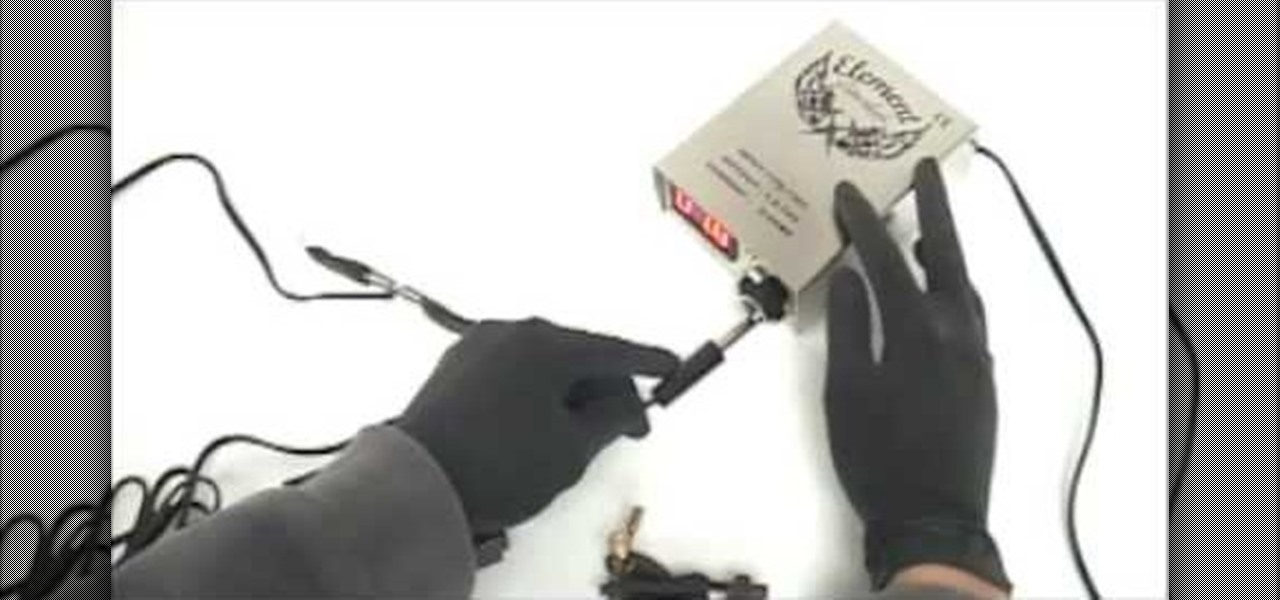
This video describes the process of tuning a tattoo machine. The video starts by explaining the different parts of the tattoo gun. The presenter shows the different settings for the contact screw. For doing outlines the contact screw should have a gap the width of a dime. If you are filling a tattoo in with shading, then adjust the gap to the width of a nickel. The presenter then hooks up the tattoo gun to the power supply and adjusts the voltage to eight volts.

Phil of DroidBoards has another video tip. This video explains how to one-touch-dial from your home screen. Simply long click on an empty spot on your home-screen. Then, in the menu that comes up, hit "shortcuts." Then select "direct dial," that brings up your contact list. Select the contact you'd like to dial. And that shortcut is added to your home-screen. Now, to dial from your home-screen, simply click on that newly-created icon.

Researchers have found that there are simple things anyone can do to appear more appealing. You Will Need

Learn how to mingle. If the idea of walking into a room full of strangers strikes fear into your heart… welcome to the club. But there are ways to overcome this common social phobia.

MAKE and Collin Cunningham brings the do-it-yourself mindset to all the technology in your life. Make Magazine celebrates your right to tweak, hack, and bend any technology to your own will.

Get the look of a pricey kitchen renovation—without the cost. All it takes is a few smart upgrades. Check out this Howcast video tutorial on how to remodel your kitchen without spending a fortune.

This video tutorial belongs to the Education category which is going to show you how to create a research binder. This binder will hold all your "how to" articles or research guides. You will need page dividers which you can make yourself or purchase. The dividers are meant to separate sections in the binder for ease of storing and retrieving all your research materials. You can have dividers for events, dates, contact details of people, places and "how to" articles. The dividers can have a f...
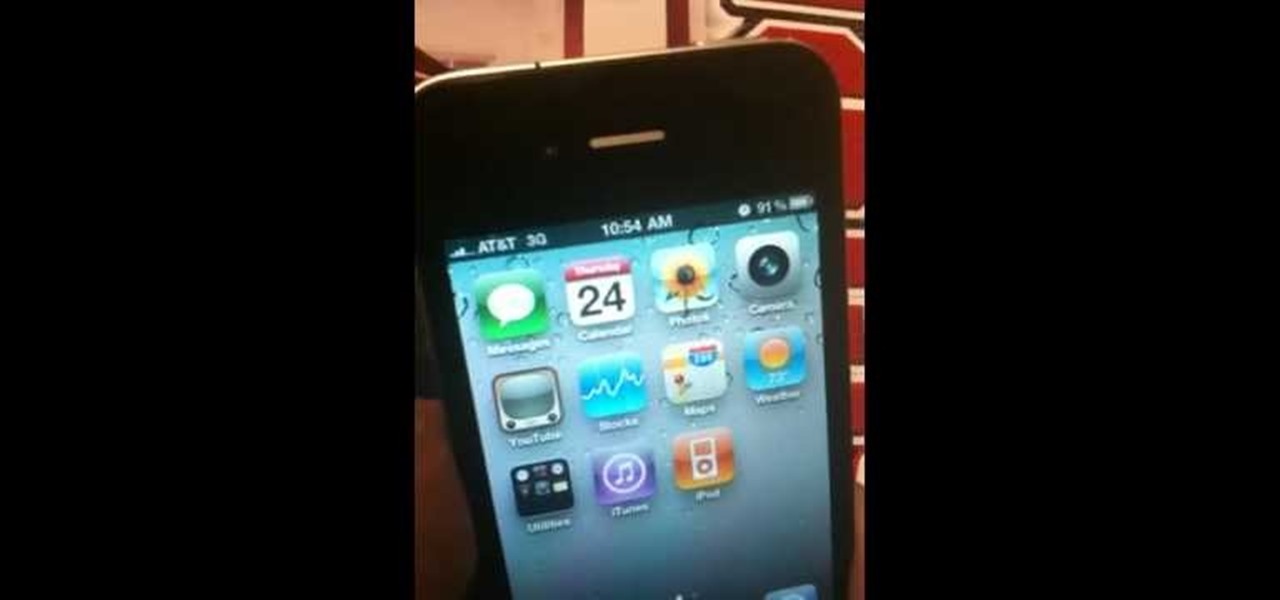
The iPhone 4 shipped with a poorly designed antenna that can be disabled simply by holding the phone in the manner that most people hold phones. To make matters worse, when asked about it, Steve Jobs responded like the snooty prick that he is, saying that people should just change the extremely natural way in which they have always held phones just to accommodate the iPhone. If you don't want to do that, this video is here to help. It demonstrates how putting a large bumper case on the iPhone...

In this video tutorial, viewers learn how to operate a gloved arm puppet. The puppet is operated by the user putting one hand inside the puppets head to operate the mouth, and the other hand into a glove to operates the puppet's hand. Users may have a second puppeteer to the other hand. The puppets are able to use their hands to pick up objects, make contact or show emotion. These puppets require a special amount of skill and patience to be able to operate both the head and hands of the puppe...

To remove the lexan paint, obtain a bottle of brake fluid. Make sure you read the Material Safety Data Sheet (MSDS) for its harmful effects, and put on a pair of gloves to avoid contact with the hands when applying the brake fluid. To remove a large area of paint, pour a little amount of brake fluid onto some paper towel, and rub the area in a circular motion until the lexan paint is completely dissolved and removed from the area. A Q-tip can also be used to remove smaller areas. Apply as muc...

This video shows you how to reduce cold sores caused by the herpes simplex virus. You will see small blisters, or cold sores, on your lips. Most people are infected with this virus as children. It can recur at any point later in life. This is type one. There is a second type called type two, and this causes blisters in the genital area. The first symptoms come with in two or three weeks of first contact. The blisters usually last for seven to ten days and will subside on their own. Topical me...

How to saddle your horse for riding

OuijaFreak shows viewers how to use a Ouija Board alone! First, you need to gently set the pointer on the board. Next, place your hands very lightly on the pointer. You'll want to be barely touching the pointer. Hold your wrists up and keep your hand off the table. Your hands cannot be heavy on the table - you need to keep everything light. First, you should ask if 'anyone is here' when using the board. A response can take even 20 minutes or even longer. You have to be patient. If you are not...

Navigating on your HP TouchSmart 3.0 PC is easy, fun and takes nothing more then your fingers. To click, simply create a single point of precise contact between your finger and the screen. The HP TouchSmart uses optics to determine clicks so avoid leaning on it with your hands, knuckles, large jewelry or the random fly. The screen is not pressure sensitive so pressing harder has no effect. To right click you simply press and hold. For tasks that require multi-touch input use more than one fin...

HO TouchSmart is a all-in-one PC with many essential features. You can video chat using your HP TouchSmart PC. Note that you will need a internet connection to use the video chat feature. There are lots of messengers available on the net like Windows Live messenger, Yahoo messenger, AOL and others. You will need to have a messenger to chat with an other person using the same messenger. So first go to the respective websites and download the required messenger. Install the messenger as shown i...

Learn how to operate the latest Blackberry 8330 in simple steps. Follow the steps below to overview the Blackberry 8330: 1. First switch on your Blackberry by pressing the power button on its top. 2. Use the 'Trackball' to navigate around the menu options and press it to select an option. 3. The 'Send' can be used to call a contact, the 'Menu' key opens a list of options, then the 'Escape' key is used to end an application and the 'End' key is used to end a call. 4. You can find on the left s...

This video shows the viewer how to take a ‘Trivela’ free kick. This is where the player kicks the ball with the outside of their foot. This makes the ball curve towards the foot that the player kicked the ball with – a right footed shot will curve to the right and vice versus. The main point the video makes seems to be to make good contact with the ball. This is very crucial. The video also contains other tips and tricks as well as some footage of successful ‘Trivela’ free kicks taken by the ...

This video shows you how to setup a tattoo machine to do lining and shading. Make sure the armature bar and front spring has about a 4mm gap. Once that is on, set it to about a 30-degree angle. Next with the contact spring you need to set the armature bar and the tool should be set to about 2mm. A good way to check this is with a dime. Now as long as the tattooing machine runs and sounds correctly you are all set to go. For shading, the throw on the armature bar should be 3-4mm--just a little...

Snails and slugs are a big problem for gardeners across the country, whether it be a hosta patch or your lettuce, they love to eat a wide variety of plants. If you have containers, raised beds, even if you have benches slugs will climb up and over and into your plants. To get rid of these pests you could use baits, traps or a preventative barrier. Copper tape is a protective barrier that works. Copper conducts enough electricity so that when that slimy slug touches the copper strip it gets a ...

Unless you're a high-schooler building a nuclear fusion reactor, the hardest part of a science investigatory project often is coming up with a good idea. You want it to be cool yet feasible, novel but still useful.

Selling stuff at the local flea market sounds easy enough, but it isn't anything like having a yard sale. There's a lot more to it that just getting rid of your junk, and the biggest things are being licensed and having a sales tax number. Flea market vendor may not be your first career choice but, like many, you may find it’s a lucrative full-time job or a profitable and fun sideline.