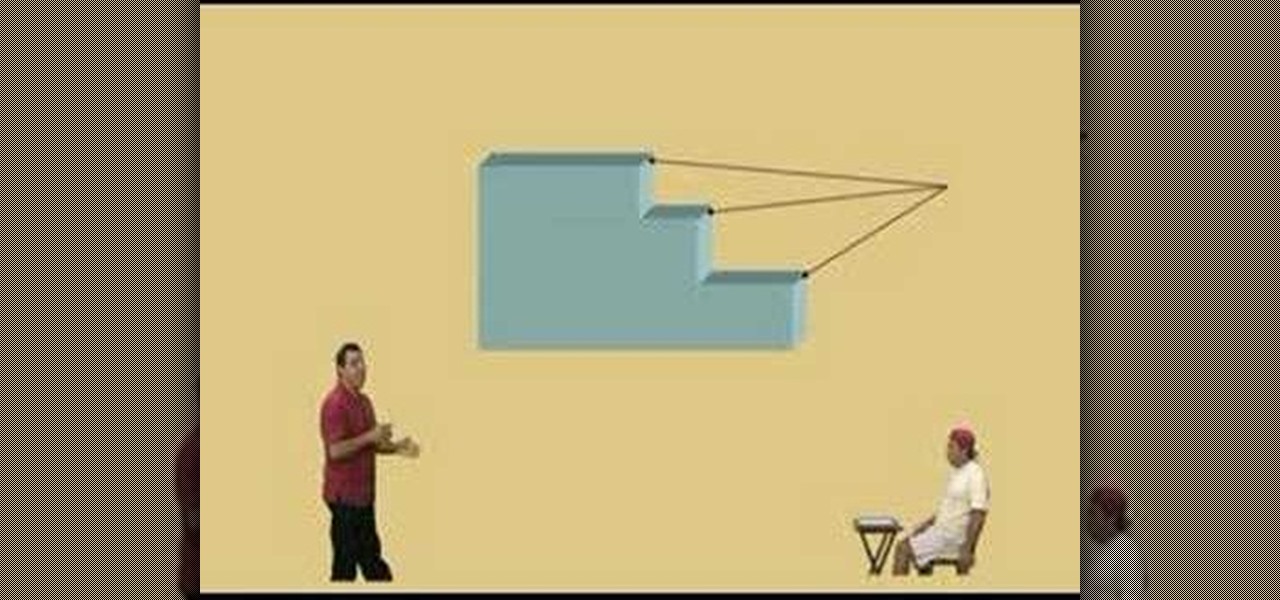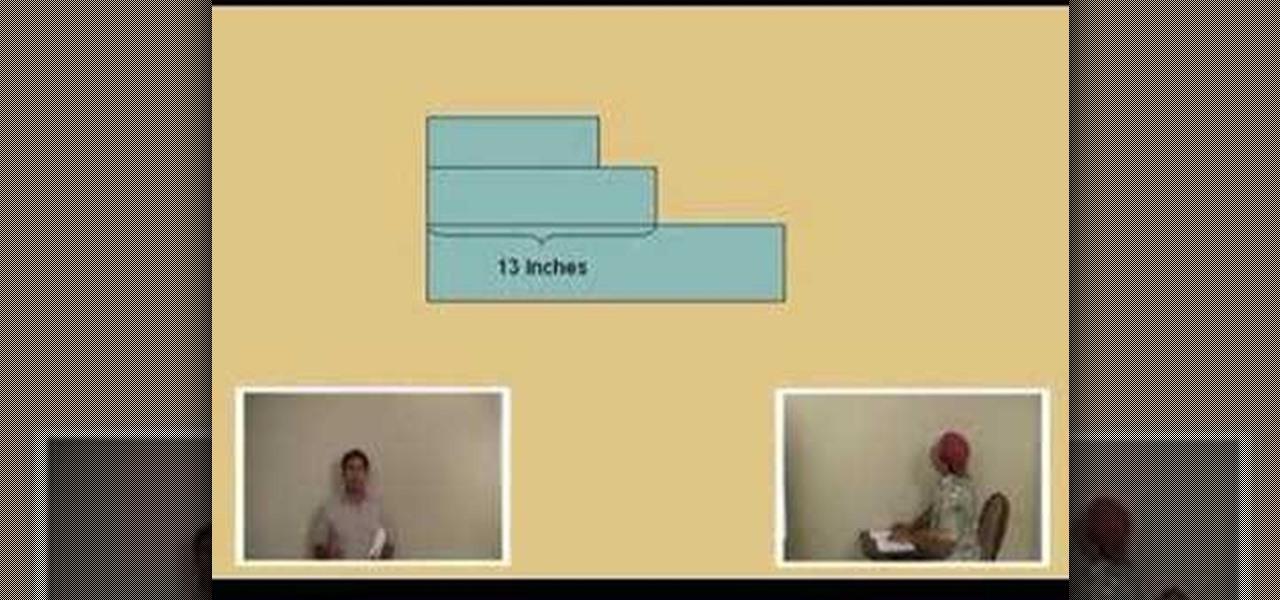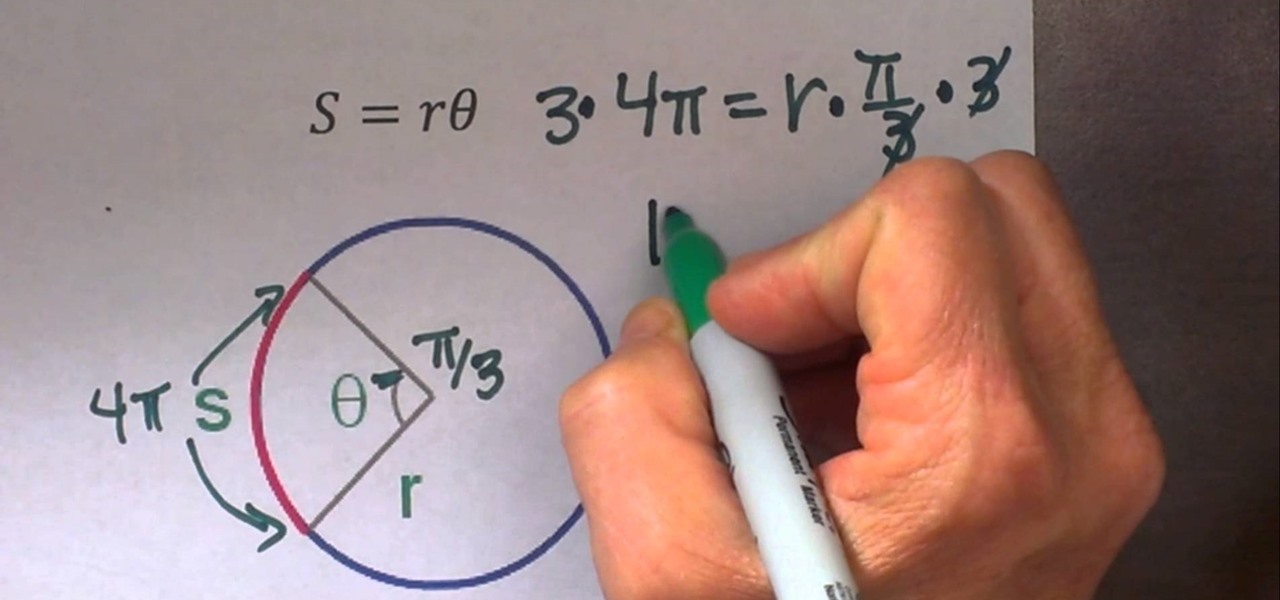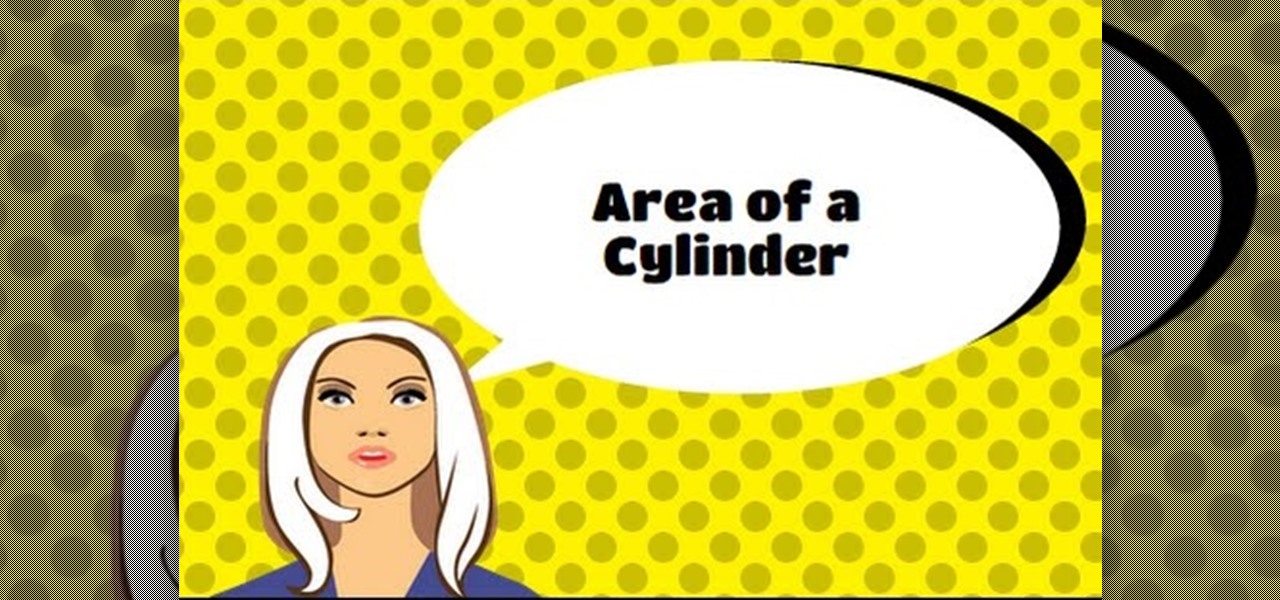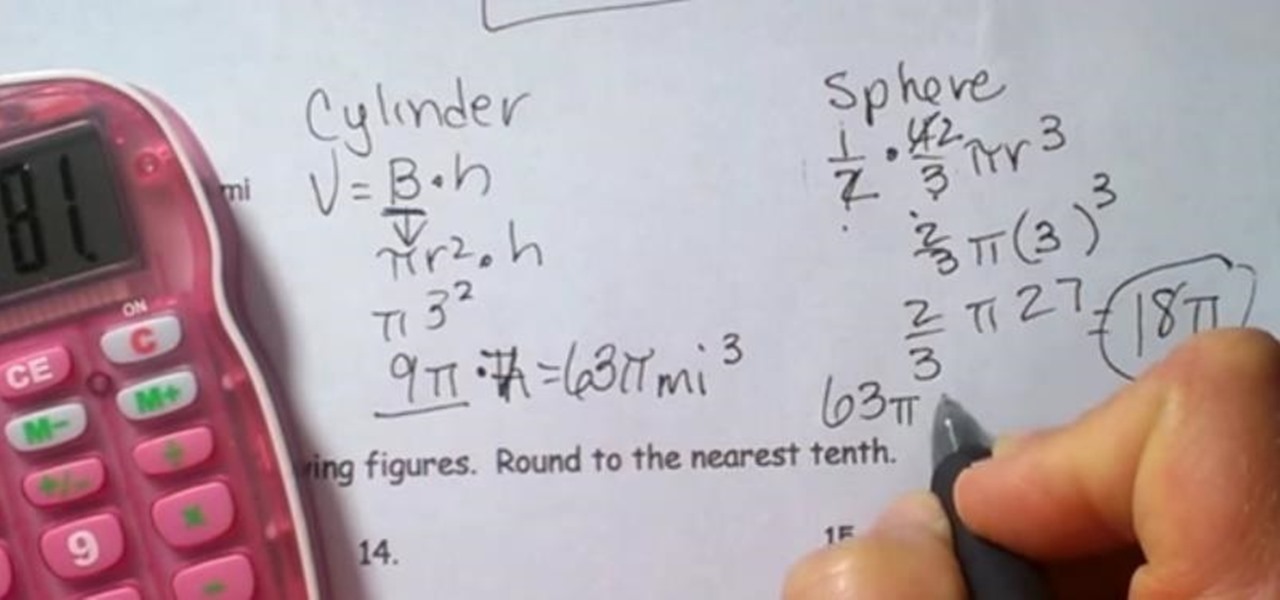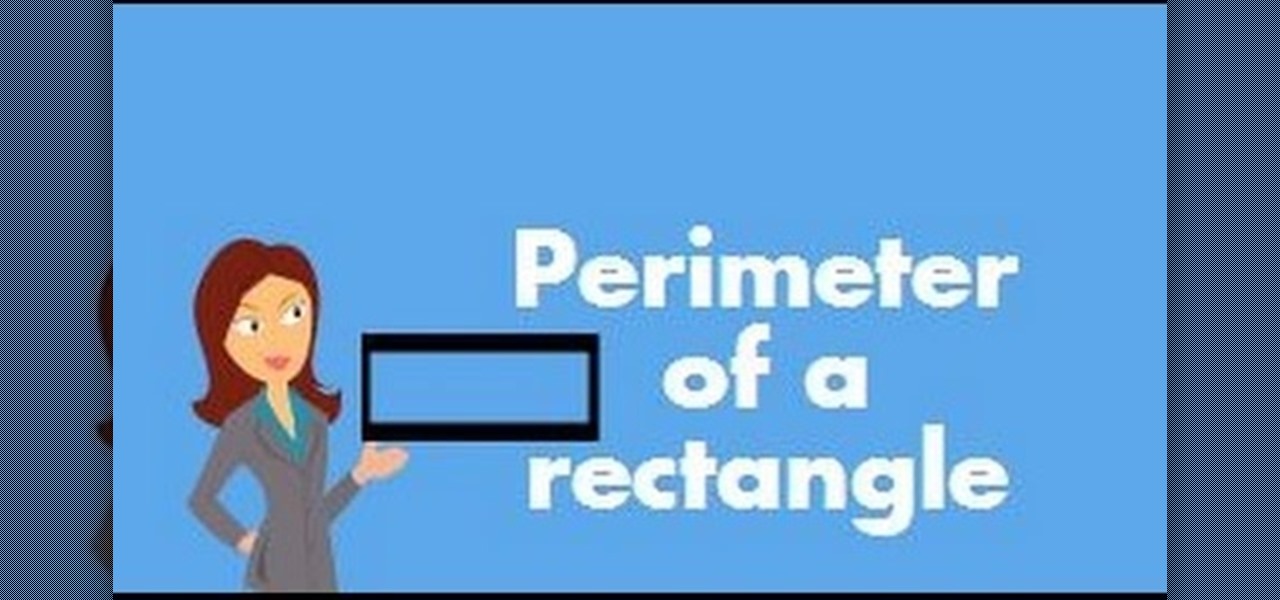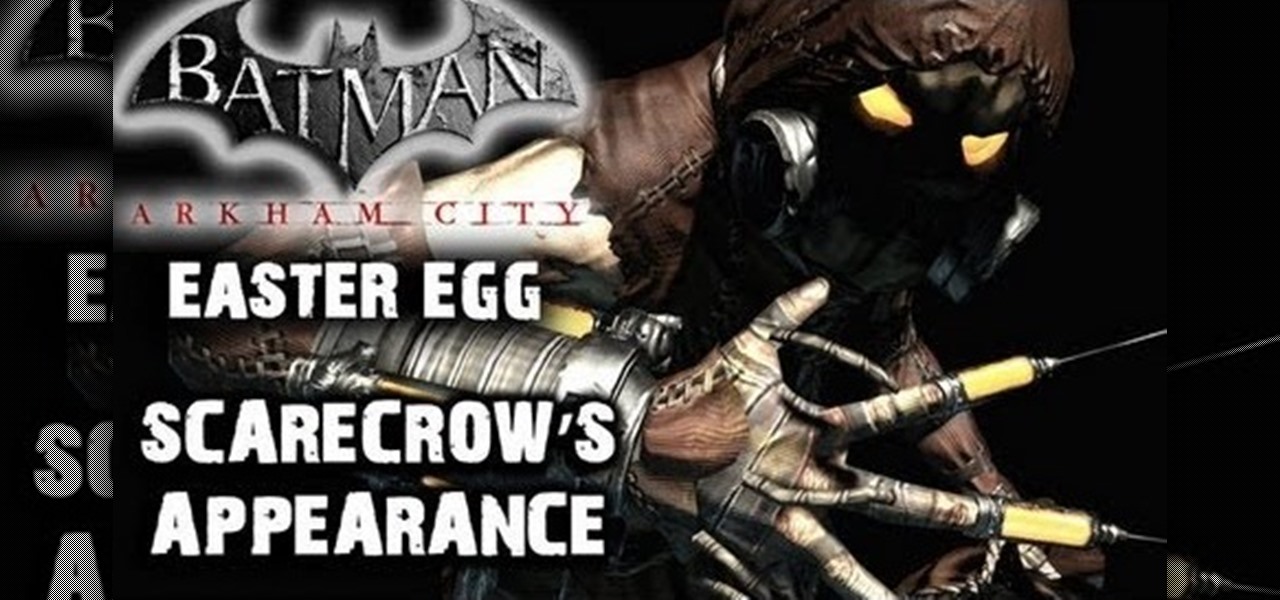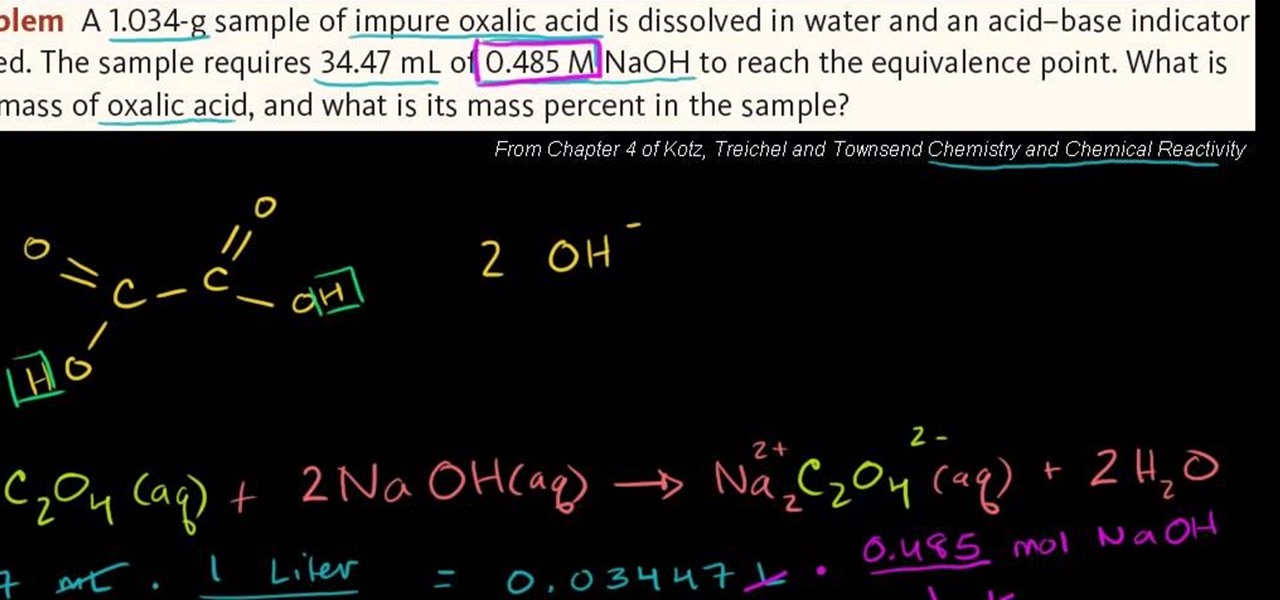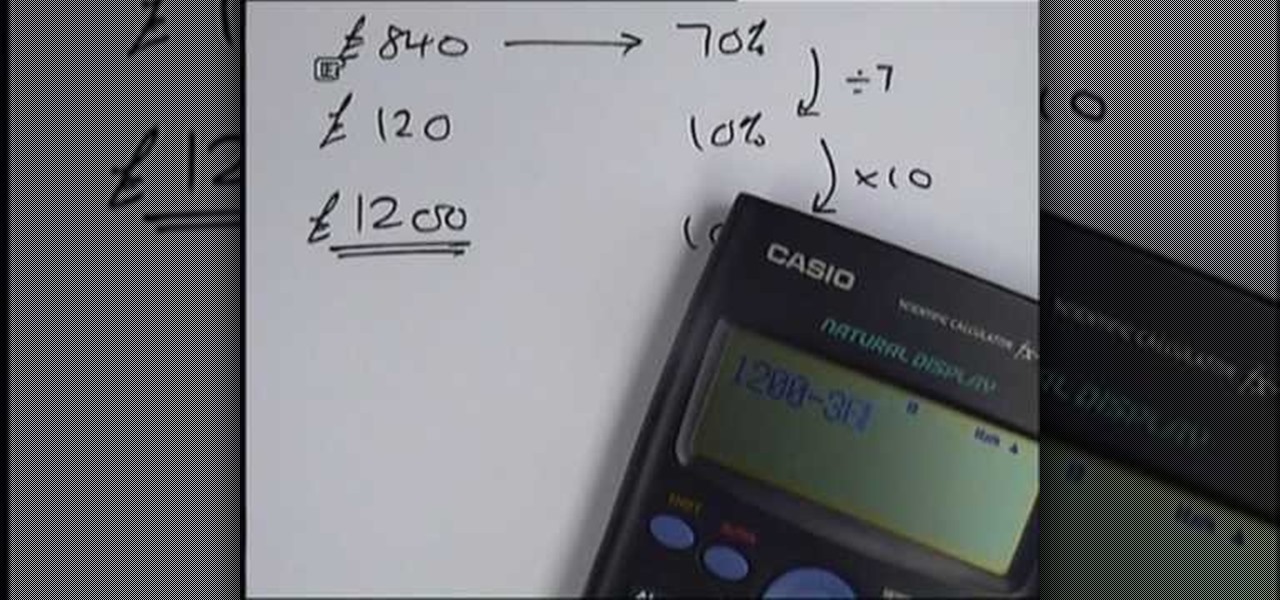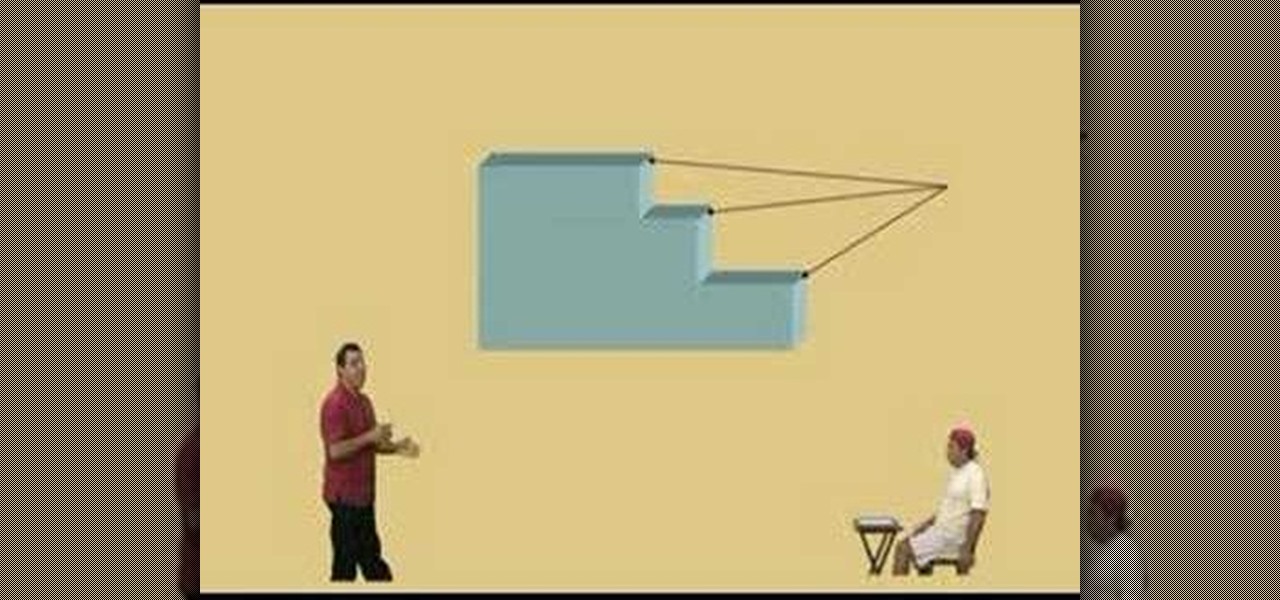
Lawrence Perez, from Saddleback College, and his assistant Charlie, give this pre-algebra lesson on finding volume with the help of a few rectangular solids. Length times with times height is all you need to remember to get this stuff down.
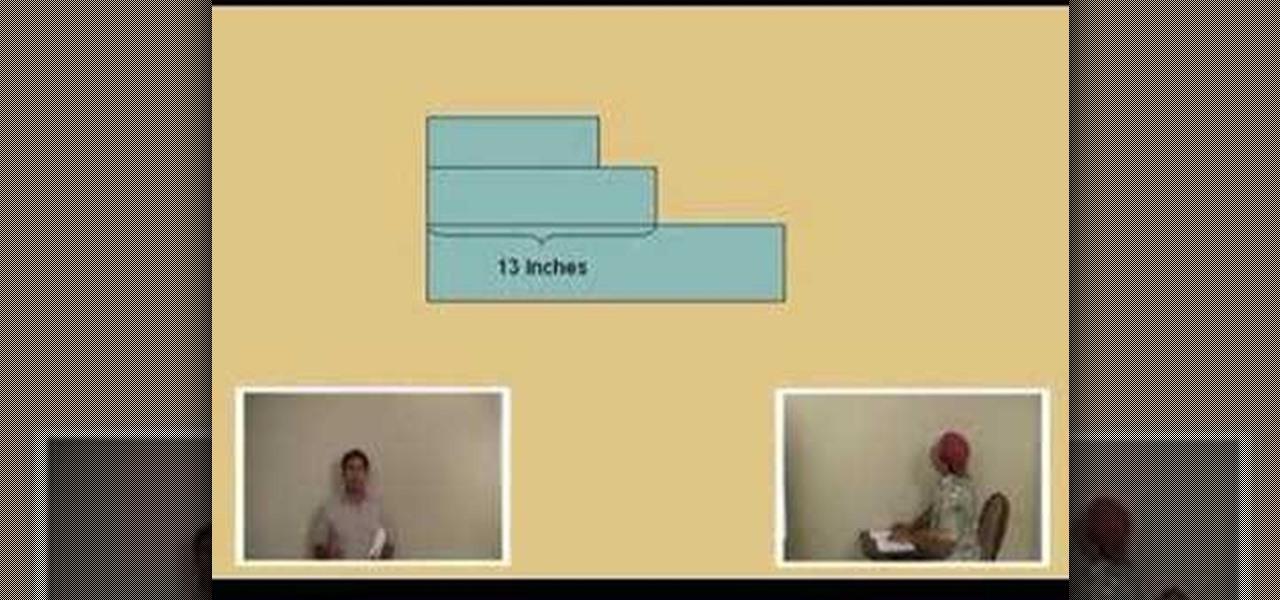
Lawrence Perez, from Saddleback College, and his assistant Charlie, give this pre-algebra lesson on finding the volume using rectangular prisms. You'll learn the formula for volume, and how to apply it. Get out your best pirate suit, and learn some math.

This tutorial shows you where to find all the Easter Eggs in Hitman: Blood Money for XBOX 360. Dancing Time is the weirdest!

Bushcraft. Learn where to find edible plants in the wild including scurvy grass, sandfire, wild beet, and gorse. Also, see how to cook mackerel over an open fire

Apple's latest updates to its operating systems add another security feature to its Find My service, so you have an even better chance at locating your lost iPhone, iPad, or Mac should it ever happen. As long as you have the option enabled, you can leverage other Apple users' devices to find yours on the map.

If you've ever used the Find My iPhone and Find My Friends apps in iOS 12 and below, you may be surprised to hear that those apps have joined forces in iOS 13. Now, instead of two separate apps, they're combined into one convenient package. But what does that mean for you and your privacy and security?

Imagine a scenario where you're nowhere near your iPhone, but it's on loud, and you really need to silence it. An alarm may be blaring, notifications could be spitting out sounds left and right, and calls may be ringing. Things can get annoying real quick for whoever's around it. Plus, all that attention makes it easy for someone to find and possibly steal your iPhone. Luckily, you can quiet it down.

While iPhones may be more expensive than ever, it won't stop us from losing them or having them stolen. Whether you have an iPhone 5S or an iPhone XS Max, there's a good chance it'll go missing at some time during your ownership. It could end up in a couch cushion or in the hands of a pickpocket, but no matter what happens to it, you need to prepare it beforehand for the inevitable.

There are more ways to finding your missing iPhone than using Apple's own "Find My iPhone" tool in iCloud. If you just need help tracking down your iPhone in your home or at a friend's house, Find My iPhone isn't necessarily the most convenient thing to do when you've got these other options to try out first.

The only way to know which Pokémon are in your area in Pokémon GO is the cryptic "nearby" list, which sometimes doesn't work—and also doesn't tell you which direction to head off to hunt that Pokémon you're looking for.

When it comes to sharing files between a smartphone and a computer, there are several solutions available for a Windows and Android pairing. But for those of us with Apple devices, the selection of apps in this category isn't quite as great. You can use AirDrop to quickly share files, but searching for files is not so easy.

proxyFinderEnterprise is a tools for find proxylist . in this topic you learn how to use this tools for find a proxy list .

Before you sell or give away an old iPhone, Find My iPhone, which works in conjunction with Activation Lock (Apple's anti-theft system) needs to be deactivated from your iCloud account. This also applies if you've lost your passcode and are locked out of the device, if you're restoring to a previous iTunes backup, or just want to remove it from your list of iCloud devices.

The video provides two example problems for finding the radius of a circle given the arc length. Problem one finds the radius given radians, and the second problem uses degrees.

Step by step directions for finding the surface area of a cylinder. In order to calculate the surface area of the cylinder you find the area of the two bases and add this to the lateral area.

Composite figures are composed of several geometric shapes and are three-dimensional shapes. The first composite shape is a combination of a rectangular prism and a pyramid. To find the volume of the entire shape you find the volume of each individual shape and add them together. The second figure consists of a cylinder and a hemisphere. Check out the video below for the full lesson.

If you have a rectangle and the length of only one side is given,how do you find the perimeter. The video shows how the diagonal creates a right triangle. This right triangle can be used to find the other side of the triangle, and then the perimeter.

Little known Chinese phone manufacturer Oppo has just released their latest flagship-level device, called the Find 7.

Welcome back, my budding hackers! I began this series on Linux basics because several of you have expressed befuddlement at working with BackTrack on Linux. As a hacker, there is no substitute for Linux skills.

A car is stolen every 33 seconds in the United States, and from that, the percentage of vehicles recovered in the first day is a whopping 52 percent. Over the next week, that number rises to around 79 percent, but after those initial seven days are up, it's unlikely the vehicle will be found.

The villain Scarecrow reappears in Batman: Arkham City after his first appearance in Arkham Asylum. If you want to find a hidden easter egg involving him, you'll need to use your decrypter. Keep your eyes out for an invoice with a familiar name on it.

In this three part video series from the Achievement Hunter folks, we learn how to find all 47 pairs of shoes spread across the XBLA game Ms. 'Splosion Man. After you find all the different pairs of shoes, you can unlock the 'Golden Left Shoe Award'.

Shadows of the Damned features a pretty cool homage to the Portal series of video games right around the first level. Take a look at this video to find out where this easter egg is hidden as the Achievement Hunter team lets you in on the secret.

Check out this awesome Achievement Hunter video to learn how to get the Song easter egg in Call of Duty: Black Ops Annihilation Shangri-La Zombies. Learn where to find the three moon rocks you need to activate this Easter egg.

Please only use the information in this video if you have lost your own car key or you are helping out a friend who has lost theirs! If you need to start a car without the key, this tutorial shows you how to find the wires in the steering column to find the eight cables underneath. Here's what to look for and then what to do so you can get your car running and go to where you need to be.

This tutorial shows you how to find the last few items you need to get the Audiophile and Happy Ending? achievements when playing the horrorcore game Splatterhouse. Find all the gramaphones and photo fragments in The Ruined Heart, The Wicker Bride and Blood Eclipse.

The makers of Call of Duty Black Ops clearly had a bit of a sense of humor about their work, as easter eggs are liberally scattered throughout the game's many maps. This video will teach you how to find the red phone easter egg in the Five map in Black Ops Zombies.

If you're interested in installing an application that you can't find in the Android Market, you'll need to use an apk (or Android packet) file. Don't know how to load an apk onto your phone? No problem: this Android owner's guide will walk you through the process. You'll find that, with a file manager application like Astro File Manager, it's a snap.

Get turn-by-turn directions and find places of interest with the Locations app on your HTC Desire HD. See how with this quick, official guide from HTC.

If you're a vegetarian, you know that it's very difficult to find a good vegetarian dish at most restaurants. True, most restaurants offer vegetarian options, but it's hard to find a vegetarian dish that's actually delicious and a hit with your taste buds.

Want to dress up your Fallout: New Vegas game with mods, customizations and other user created content? You'll need the mod manager first! This tutorial shows you how to find and install the New Vegas Mod Manager (NVMM), found on the Nexus website.

You will need a jetpack to find this Easter Egg when playing on campaign mode in New Alexandria. Once you have the jetpack, follow the tutorial to learn how you can find either a Pelican or Phantom that you can fly around.

Eager to try the Firesheep Firefox extension yourself? It stands to reason that you'll need to download and install it from its official GitHub page first. You'll find all the details, including easy-to-follow, step-by-step instructions on how to find and run the Firesheep XPI installer, in the clip. Get started capturing your friends' Facebook passwords with this video guide.

Fallout has always had some great references to Pulp Science Fiction, especially seeing as the art style is very much based off of that old 1950's Pulp Sci-Fi feel. To spice things up a bit and give yourself a unique look, you can find a rare Space Suit complete with helmet at the REPCONN Test Site! Check out this video where you can find the location of the Space Suit in the REPCONN Test Site's basement in Fallout New Vegas!

The best crossbow in the game is without a doubt the Imperial Crossow, which you can find early in the game, in Lothering (before it gets overrun by darkspawn!) Find the merchant who is overcharging (across from the Chantry) and then pickpocket him after you run off the sisters.

In this free video chemistry lesson from Salman Khan, we learn how to use acid-base titration to find the mass of oxalic acid. Whether you need help studying for that next big test or could just use a hand finishing your homework, you're sure to be well served by this video lesson. For more information, including detailed, step-by-step instructions, take a look.

We know the method for answering the question "What is the x percent of y" but, what about the answer to the following question "The x percent discounted price of an article is y. Find the original price." This is a reverse percentage problem that can be solved using the method shown in this video. This video contains three reverse percentage problems. The first two problems are essentially of the same type as explained above. A simple and easy to understand method of finding the original pri...

In this video, we learn how to increase or decrease by a percentage. First, to increase you will need to find what the percent of the number is. To do this, you will find 10%, which should be very easy. As soon as you've found this, you can add or subtract to find the percent you need. Then, add this onto the original number and you'll know the percentage. To decrease the percentage, you will do the same type of equation. Except, you will need to subtract as you go to finish the problem. When...

Looking for an easy way to find and fix missing cover art in iTunes? With the right technique, it's easy. So easy, in fact, that this home-computing how-to from the folks at CNET can present a complete overview of the process in just over a minute. For more information, including a complete demonstration detailed, step-by-step instructions, take a look.

LEGO Batman is one of the most popular of the surprisingly fun LEGO movie games (LEGO Star Wars, LEGO Indiana Jones...) and its challenge belies it's childish appearance. THe game has 25 hostages / civilians for you to rescue scattered throughout the levels. This two-part video will show you how to find all 25 of them.