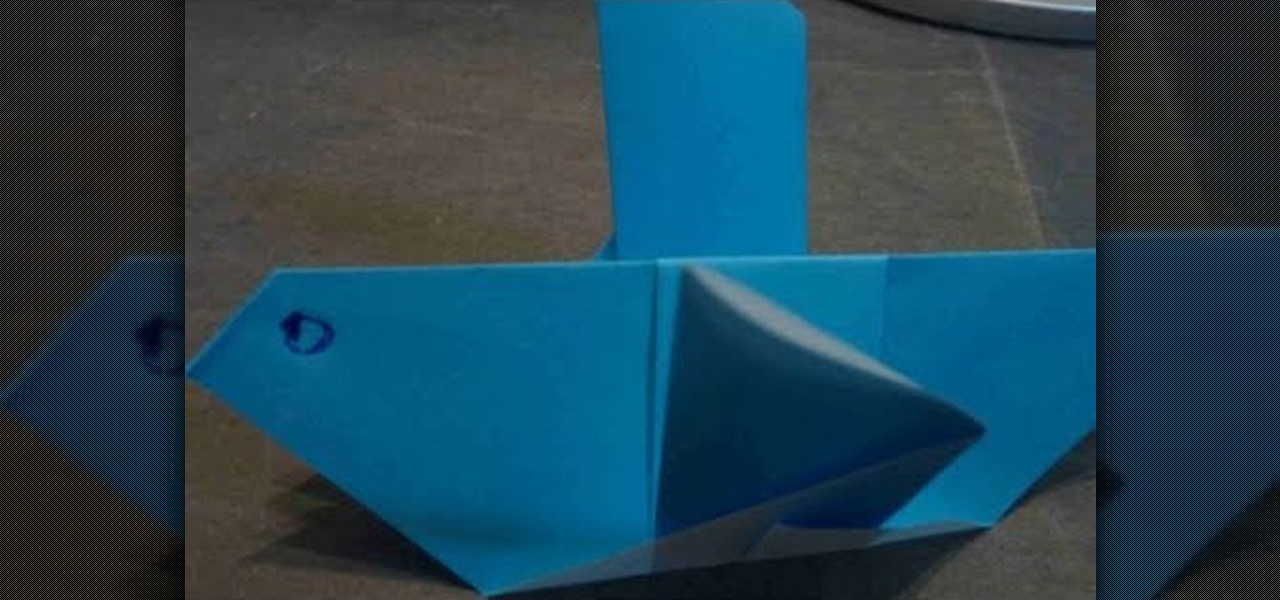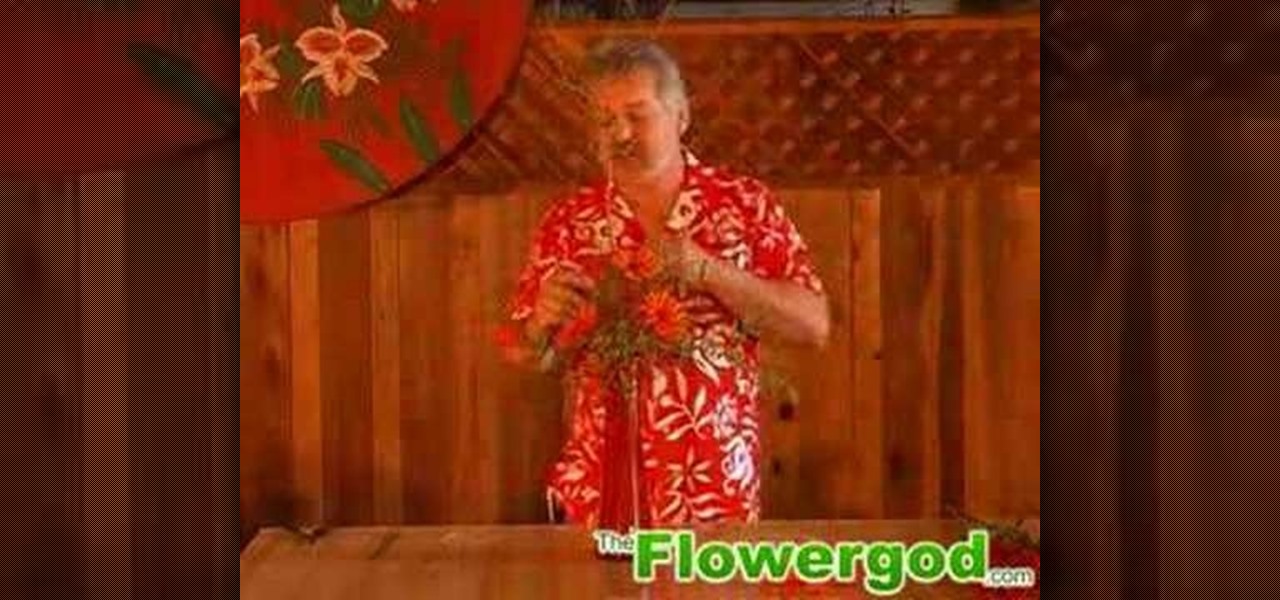We'd never complain about eating cake - red velvet, bourbon vanilla, gold old chocolate - but we absolutely burst our bubble when our favorite sweet goodies come wrapped in even sweeter packages. Take this lady bug shaped smash cake, for instance.

Christmas is coming up, but you've been so busy scoping out presents for friends and family, organizing your annual holiday cocktail party, and working hard for your holiday bonus to pay much attention to decorating your house. What do you do if you're in a bind and just don't have the time to decorate? Watch this video to learn how to make a quick holly felt garland for the holidays.

The ancient Romans were well known for their decadence. Whether it was coddling enough vino to fill every barrel in donkey kong or having nightly orgies with any partner of their choosing, they knew how to party and could put any frat boy to shame with their decadent endurance.

Wilton Cake Decorating demonstrates how to make and decorate a beautiful World of Swirls Cake.

This video explains how, with the help of paper, we can make a beautiful butterfly. Now take a square paper; you can have a nice one so that it looks beautiful. Now fold the paper into half and again fold the paper in half. Now make triangles by folding again. Now open from between and shape up the wings. This nice butterfly can be used to decorate cards and folders and gifts, too. This looks so beautiful just like real one.

Grace Bonney shows us an easy way to create an upholstered headboard for your bed. Using a low-end easy budget, you will be able to create a elegant looking headboard using wood, foam, batting, fabric, scissors, a utility knife, a staple gun, and flush mounts. After cutting out the shape of your headboard or starting with an existing headboard, cut out a piece of foam that is the same size. Pull batting over the foam to even out the surface, and then put the fabric onto the headboard. With th...

This how-to video describes how to properly contour your face. The process begins by applying a moisturizer followed by foundation, eyeshadow, color and powder. The end result is a perfectly contoured face that puts focus on the elegant features of the face. The entire process takes about 7 minuets to complete and is perfect for girls who want to achieve a modern and modest look that exemplifies their natural features. This is a great way to look great in a small amount of time.

In this two-part jewelry making tutorial, learn how to make earrings using the brick stitch, also known as the chevron stitch. The earrings are made by decreasing the rows thus creating triangles that will be sewn together. Swarovski Briolette dangle is added to to the bottom creating an elegant look.

Developed by the same team of engineers responsible for LightWave 3D, modo, lowercase, delivers the next evolution of 3D modeling, painting and rendering in a single integrated and accelerated package for the Mac and PC. And now, modo is a true end-to-end solution that includes true 3D sculpting tools, animation and network rendering! More than just features, modo is a truly elegant integration of technology, raw horsepower and refined workflow. With such a wealth of inbuilt features, however...

Devolped by the same team of engineers responsible for LightWave 3D, modo, lowercase, delivers the next evolution of 3D modeling, painting and rendering in a single integrated and accelerated package for the Mac and PC. And now, modo is a true end-to-end solution that includes true 3D sculpting tools, animation and network rendering! More than just features, modo is a truly elegant integration of technology, raw horsepower and refined workflow. With such a wealth of inbuilt features, however,...

Devolped by the same team of engineers responsible for LightWave 3D, modo, lowercase, delivers the next evolution of 3D modeling, painting and rendering in a single integrated and accelerated package for the Mac and PC. And now, modo is a true end-to-end solution that includes true 3D sculpting tools, animation and network rendering! More than just features, modo is a truly elegant integration of technology, raw horsepower and refined workflow. With such a wealth of inbuilt features, however,...

Developed by the same team of engineers responsible for LightWave 3D, modo, lowercase, delivers the next evolution of 3D modeling, painting and rendering in a single integrated and accelerated package for the Mac and PC. And now, modo is a true end-to-end solution that includes true 3D sculpting tools, animation and network rendering! More than just features, modo is a truly elegant integration of technology, raw horsepower and refined workflow. With such a wealth of inbuilt features, however...

Modo delivers the next evolution of 3D modeling, painting and rendering in a single integrated and accelerated package for the Mac and PC. And now, modo is a true end-to-end solution that includes true 3D sculpting tools, animation and network rendering! More than just features, modo is a truly elegant integration of technology, raw horsepower and refined workflow. With such a wealth of inbuilt features, however, things can get confusing, which is where this tutorial comes in. In this modo vi...

Devolped by the same team of engineers responsible for LightWave 3D, modo, lowercase, delivers the next evolution of 3D modeling, painting and rendering in a single integrated and accelerated package for the Mac and PC. And now, modo is a true end-to-end solution that includes true 3D sculpting tools, animation and network rendering! More than just features, modo is a truly elegant integration of technology, raw horsepower and refined workflow. With such a wealth of inbuilt features, however,...

Devolped by the same team of engineers responsible for LightWave 3D, modo, lowercase, delivers the next evolution of 3D modeling, painting and rendering in a single integrated and accelerated package for the Mac and PC. And now, modo is a true end-to-end solution that includes true 3D sculpting tools, animation and network rendering! More than just features, modo is a truly elegant integration of technology, raw horsepower and refined workflow. With such a wealth of inbuilt features, however,...

Recipes for a five-course meal are simple and elegant to leave a lasting impression. Prepare a five-course meal with these simple recipes in this culinary video series.

If you're running low on time in the morning but still want to look polished rather than ragtag, then there is a way for you to save time while styling a beautiful mane.

To be honest, Selena Gomez is the only Disney machine product that we love. Rather than resorting to the pole dancing and face punching tendencies of her Disney peers (Cough, Miley Cyrus and Demi Lovato, cough), she has made an image for herself based solely on her work and her elegant red carpet composure.

If you've recently upgraded you doorknob to an elegant Schlage Plymouth Handleset, then it's time to match your front entry locks and install a new electronic high-security Schlage Plymouth Keyless Entry Deadbolt. This keypad is great if you never want to lock your bottom handleset (or doorknob). Watch this step-by-step installation video to see how it's done! You'll need a phillips head screwdriver or electric drill. To see how to install the matching handleset, click here.

Plain white fondant looks elegant and classic on its own - just think beautiful wedding cakes and birthday cakes - but sometimes white on white just gets plain dull. For times when you crave a little more pizzazz in your life, or at least in your cake decorating, check out this video to learn how to add zebra stripes to your fondant. If you're really adventurous, turn that white fondant pink with some food coloring!

Pigeons are a common bird that don't get the love and respect they deserve. After all, after making a cameo appearance or two on your car window you don't get around to seeing them as the most elegant birds.

In this tutorial, we learn how to give personality to your puppets with Paul Louis. Personality is everything when it comes to puppets. Your design should give the puppet a certain type of personality. Create a voice when you put the puppet onto your arm and use it to become a new character. Use different styles of clothing and jewelry accessories to make the character different. Give the puppet the look of the voice you are going to give it. If you want it to look tough, give it a leather ja...

Isla Fisher is one funny gal who's always up for pulling outrageous pranks to get a laugh, as we've seen in movies like "Wedding Crashers" and "Confessions of a Shopaholic." But when it comes to dressing and putting on makeup for the red carpet, this fiery redhead is a lot more traditional.

The self-proclaimed "Flower God" was shopping the other day when he came across a vase that he could not resist purchasing. He shows us how to create a beautiful flower arrangement. He works with two different heights: a high plain and a low plain. He wires up some flowers so that they hold their shape better, clustering them down at the bottom. He then accents the low section with some Japanese Lanterns which project outward from the lower section. Next come the flowers for the height, tall ...

Learn how to make a delicious Alaskan Sushi Roll with this easy to follow, step by step video. Starting with tasty sticky rice, bring out the various flavors of the different ingredients with an elegant design that anyone can do from the comfort of their own home. The upbeat music will keep anyone entertained as the focus is on the preparation with each ingredient identified as it placed in the assembly. This charming video will help anyone create a striking, tasty treat that's sure to impress!

Shanckthetank teaches you to make an “open box thing” using nothing but folded paper. Origami is an ancient Japanese craft using nothing but paper to make objects from the simple to the incredibly complex.

This is an instructional video on dancing the Tango, specifically the footwork. This elegant dance instructional goes over the High Back Boleo. Boleos from back ocho with leg in air. Also with extra tap. Music: Que Te Importe Que Llore (Calo)

This is an instructional video on dancing the Tango, specifically the footwork. This elegant dance instructional goes over the decorated side step embellishments. Various embellishments that can be added to side steps. Music is 'Mariposa' by Pugliese.

This is an instructional video on dancing the Tango, specifically the footwork. This elegant dance instructional goes over the Caricias embellishment. Caricias - 'caressing' your own leg with the free leg before stepping. Common during paradas or slow forward ochos.

This is an instructional video on dancing the Tango, specifically the footwork. This elegant dance instructional goes over the Cha Cha Cha in eight cortado. A 'cha-cha-cha' triple step added in on the 'slows' of the quick-quick-slow, quick-quick-slow timing of the ocho cortado.

This is an instructional video on dancing the Tango, specifically the footwork. This elegant dance instructional goes over the Tap on Forward Step embellishment. Taps done during forward step (forward ochos here).

This is an instructional video on dancing the Tango, specifically the footwork. This elegant dance instructional goes over the Rulo Loco embellishments. A tiny circle with your free foot as pivot during a forward ocho. Coordination of the foot circling and the hips flipping as your change direction is key. (I made this name up, so don't try to ask anyone else what the 'rulo loco' is. They will think YOU are loco!)

This is an instructional video on dancing the Tango, specifically the footwork. This elegant dance instructional goes over the Boleo from Front Ochos, low, hi and with embellishment.

This is an instructional video on dancing the Tango, specifically the footwork. This elegant dance instructional goes over the Tap on '2' - Embellishment. This video illustrates tapping on the '2', if you count '1-2-3-4' for each beat. ('1' being the downbeat, '3' being the upbeat or exact middle, and '2' and '4' being the places in between or the quarter beats). It is a synchopated embellishment.

This is an instructional video on dancing the Tango, specifically the footwork. This elegant dance instructional goes over the Double Beat embellishments.

Developed by the same team of engineers responsible for LightWave 3D, modo, lowercase, delivers the next evolution of 3D modeling, painting and rendering in a single integrated and accelerated package for the Mac and PC. And now, modo is a true end-to-end solution that includes true 3D sculpting tools, animation and network rendering! More than just features, modo is a truly elegant integration of technology, raw horsepower and refined workflow. With such a wealth of inbuilt features, however...

Devolped by the same team of engineers responsible for LightWave 3D, modo, lowercase, delivers the next evolution of 3D modeling, painting and rendering in a single integrated and accelerated package for the Mac and PC. And now, modo is a true end-to-end solution that includes true 3D sculpting tools, animation and network rendering! More than just features, modo is a truly elegant integration of technology, raw horsepower and refined workflow. With such a wealth of inbuilt features, however,...

Devolped by the same team of engineers responsible for LightWave 3D, modo, lowercase, delivers the next evolution of 3D modeling, painting and rendering in a single integrated and accelerated package for the Mac and PC. And now, modo is a true end-to-end solution that includes true 3D sculpting tools, animation and network rendering! More than just features, modo is a truly elegant integration of technology, raw horsepower and refined workflow. With such a wealth of inbuilt features, however,...

Devolped by the same team of engineers responsible for LightWave 3D, modo, lowercase, delivers the next evolution of 3D modeling, painting and rendering in a single integrated and accelerated package for the Mac and PC. And now, modo is a true end-to-end solution that includes true 3D sculpting tools, animation and network rendering! More than just features, modo is a truly elegant integration of technology, raw horsepower and refined workflow. With such a wealth of inbuilt features, however,...

Devolped by the same team of engineers responsible for LightWave 3D, modo, lowercase, delivers the next evolution of 3D modeling, painting and rendering in a single integrated and accelerated package for the Mac and PC. And now, modo is a true end-to-end solution that includes true 3D sculpting tools, animation and network rendering! More than just features, modo is a truly elegant integration of technology, raw horsepower and refined workflow. With such a wealth of inbuilt features, however,...