
News: Microsoft Discontinuing Major OS Updates for HoloLens 1
With HoloLens 2 (hopefully) just around the corner, Microsoft has announced that it will no longer be providing any major operating system updates to the original HoloLens.


With HoloLens 2 (hopefully) just around the corner, Microsoft has announced that it will no longer be providing any major operating system updates to the original HoloLens.

Already among the first game makers to add augmented reality content to an existing game upon the launch of ARKit, Zynga is breaking new ground with mobile AR once again.

Next to map data overlays, one of the most often discussed concepts for apps that could propel augmented reality smartglasses into the mainstream is a real-time language translation app.

A company whose sole product line is smartphones might be worried about early proclamations that the smartphone is dead with the advent of augmented reality wearables.

Whether you're out for a drive, commuting to work, or just taking a stroll, listening to your favorite tracks on Pandora takes the legwork out of choosing which songs to play next. After a while, however, you go-to playlist can get repetitive, as the same songs from the same artists seem to play over and over. Luckily, Pandora makes it easy to add variety to your stations in just a few taps.

Ideas can hit you out nowhere, but texting loved ones in the wee hours of the morning or during work hours isn't always ideal, especially if they've muted their notifications. So you'll want to send a message at a better time to ensure it gets the attention it deserves. Samsung Messages lets you do just that by scheduling messages to send at a later date.

Perhaps it's a coincidence that the Vuzix Blade smartglasses look like the sunglasses that a police officer would wear, but a new partnership with an AI software company makes the wearable a perfect fit for law enforcement.

After testing the waters with a few pop-up stores along the West Coast earlier this year, North is bringing its smartglasses to more cities across the US and Canada.

The idea of remote assistant apps in augmented reality has been taking off in the last couple of years, but Epson is introducing a differing kind of solution for companies that may benefit from a more straightforward dynamic before going full-on immersive with higher-end AR remote assistance tools.

If you've been putting off upgrading your iPhone or iPad, you might want to start shopping for a current-generation device to take advantage of the latest capabilities in ARKit 3.
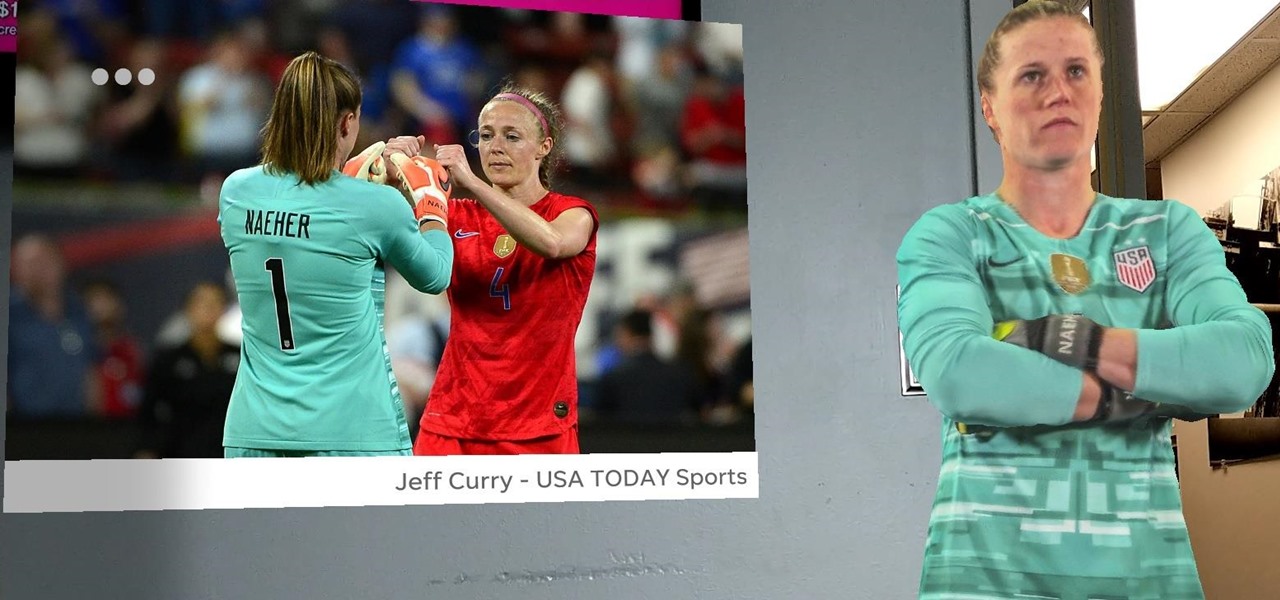
After winning the 2015 FIFA Women's World Cup, the USA Women's National Soccer Team is ready to defend its title in the 2019 tournament.

With a fresh infusion of $9.7 Million in funding on its ledger, enterprise augmented reality company Scope AR has now expanded the functionality of its WorkLink platform.

The software updates from Canadian smartglasses startup North keep coming, each with a unique new twist.

The perfect promotion for Pokémon: Detective Pikachu has finally come to fruition as Niantic has added some movie-related perks to Pokémon GO.

While North has yet to add third-party app support to its Focals smartglasses, the company has been diligent as of late in its efforts to add more functionality to the bare-bones AR device.

New images reveal that Microsoft is already well underway in fulfilling its $480 million contract to provide augmented reality headsets to the US Army.

It's a magical time of year for basketball fans, with the NCAA Tournament in full swing and NBA frontrunners in the midst of their push to clinch spots in the playoffs.

As I've mentioned in recent days, it was refreshing to discover that Microsoft's HoloLens 2 stage production was every bit as accurate as presented (check out my hands-on test of the device for more on that).

To build hype for the HoloLens 2 among developers, Microsoft is borrowing a page out of Magic Leap's playbook.

The home bar, that tiny sliver of color at the bottom of the screen on Home button-less iPhone models, is helpful when first getting used to an iPhone X or newer's gestures. It helps you learn how to swipe up to unlock, go to the home screen, view the app switcher, and so on. But after a few weeks, it just becomes an annoying eyesore you can't get rid of — unless you have a jailbroken iPhone X.

It may sound like deja vu, but neural interface startup CTRL-labs has closed a $28 million funding round led by GV, Google's funding arm, for technology that reads user's nerve signals to interpret hand gestures.

If you've ever wanted to barge into Jerry Seinfeld's apartment like Cosmo Kramer, you can now do so without having to book a ride on the Peterman Reality Tour.

Not all enterprise augmented reality tools require a high-end headset and heavy computing power. Sometimes, a smartphone can do the job just as well. Along those lines, software maker Atheer is now bringing its workforce AR platform to iPhones and iPads via a native app.

If you're familiar with jailbreaking, you're well aware of the fragmented nature of downloading tweaks. Unlike the iOS App Store, which contains about two million apps of varying categories, installing jailbroken packages often requires you to first install a separate repo into either Cydia or its replacement Sileo, as many of these tweaks aren't available outright.

Out of the box, Apple's digital assistant could be a godsend or a nuisance, depending on your daily interactions it. No matter which camp you fall into, Siri can always be better suited to your personal needs with a little customization. You can make Siri a powerhouse not to be reckoned with, or you can minimize its presence if you only need Siri help sometimes — all without any jailbreaking.

Removing unwanted apps from your iPhone is a straightforward affair — long-press an app's icon, then hit the delete button once it appears. Unfortunately, the same can't be said when it comes to uninstalling tweaks from a jailbroken iPhone.

Designing and manufacturing waveguides for smartglasses is a complex process, but DigiLens wants us to know that they have a software solution that partially solves that problem.

The wildfires that spread across Northern California for two weeks in November were among the deadliest and most destructive in the state's history. Ultimately, the incident claimed 85 lives, and hundreds of people are still missing in the wake of the disaster, which impacted over 154,000 acres of land.

If you're looking into buying shoes from DSW on Black Friday, then you can save an extra 20% — but only if you smile more.

Ever since the GDPR was implemented, it seems every website on the internet needs to inform you of how its privacy policies have changed. If your web browsing experience has been marred by a constant barrage of these cookie pop-ups and privacy dialogs, you should know there's an easy way to block these web annoyances so you never have to tap another checkbox or accept button again.

Apple's stock Podcasts app in iOS remains my go-to for all of my podcast-listening needs, but skipping around during an episode can be frustrating. Scrubbing audio along the timeline is often an imprecise maneuver, which is why the skip buttons can be so useful and efficient. Without customizing skip lengths, however, you may find yourself tapping far more than you need to.

In the waning days of October, at the Innovation Tokyo 2018 conference, attendees got their hands on some of the new augmented reality experiences that Niantic is working on through its Real World Platform.

Smartglasses and AR headset makers like Microsoft, Magic Leap, and Google (and aspiring AR wearables makers like Apple and Snapchat) need display components for their products, and LetinAR is among the companies ready to supply those components.

Augmented reality productivity software maker Upskill has expanded the reach of its Skylight platform with support for Microsoft HoloLens.

One developer has taken the formal name of the Magic Leap One: Creator Edition quite literally with an app that enables users to create a custom universe in their own living room.

Snapchat has officially unveiled its Visual Search service for Amazon (teased a month ago), a tool the company began testing on Monday.

To punch up the launch of its new podcast, USA Today has created an augmented reality experience to introduce listeners to the story of corruption in Chicago.

Facing mixed reviews for the Magic Leap One, Magic Leap has already returned to the lab to improve on the device's successor.

Starting November 1, 2018, Google will require that all new apps and updates to existing apps target Android 8.0 Oreo or higher. This move means the developers behind many of your favorite apps are now scrambling to get their software modernized, while others are considering abandoning outdated apps altogether.

After parting ways with Papa John's, the National Football League has drafted Pizza Hut as its official pizza purveyor, and the company has hit the field with an augmented reality game to entertain hungry football fans.