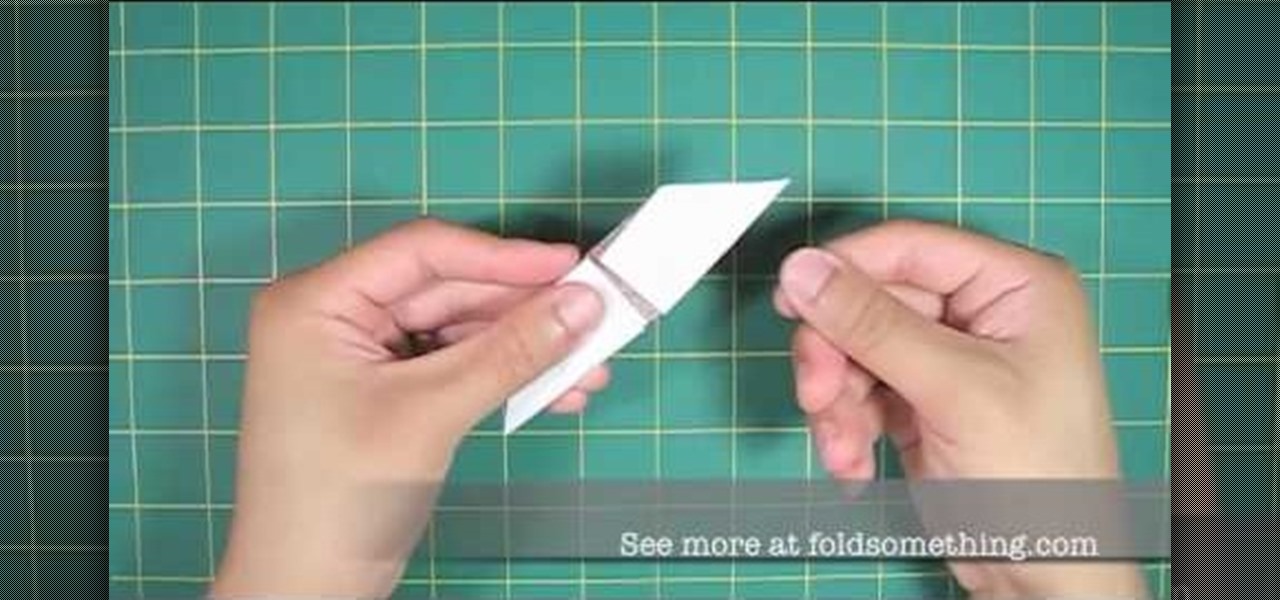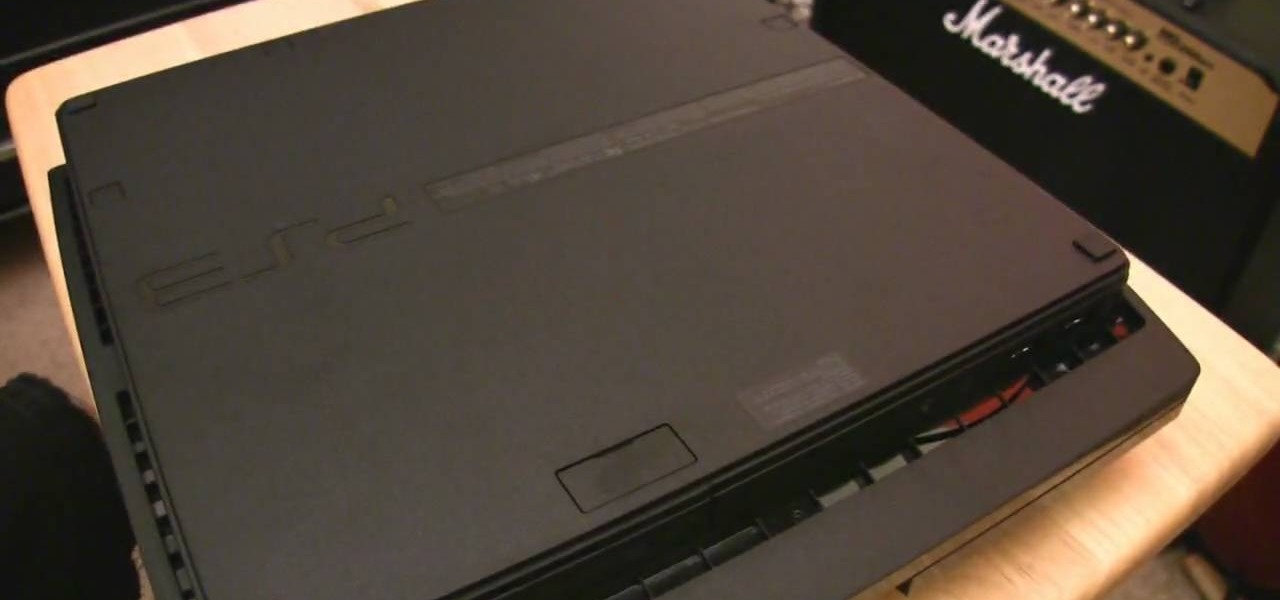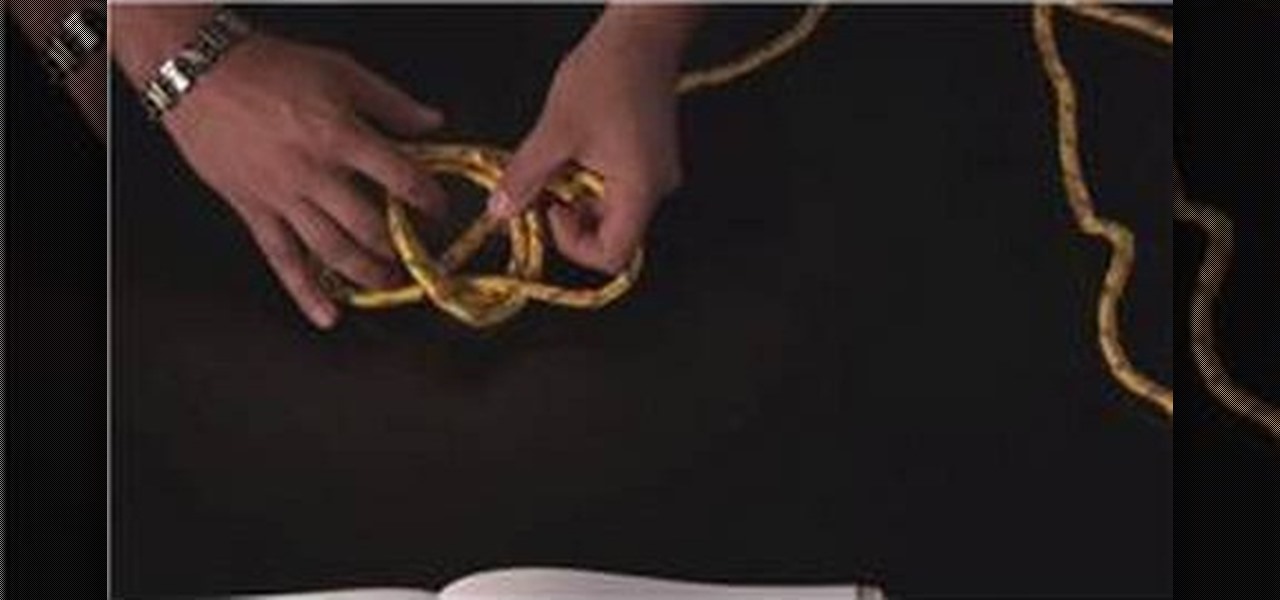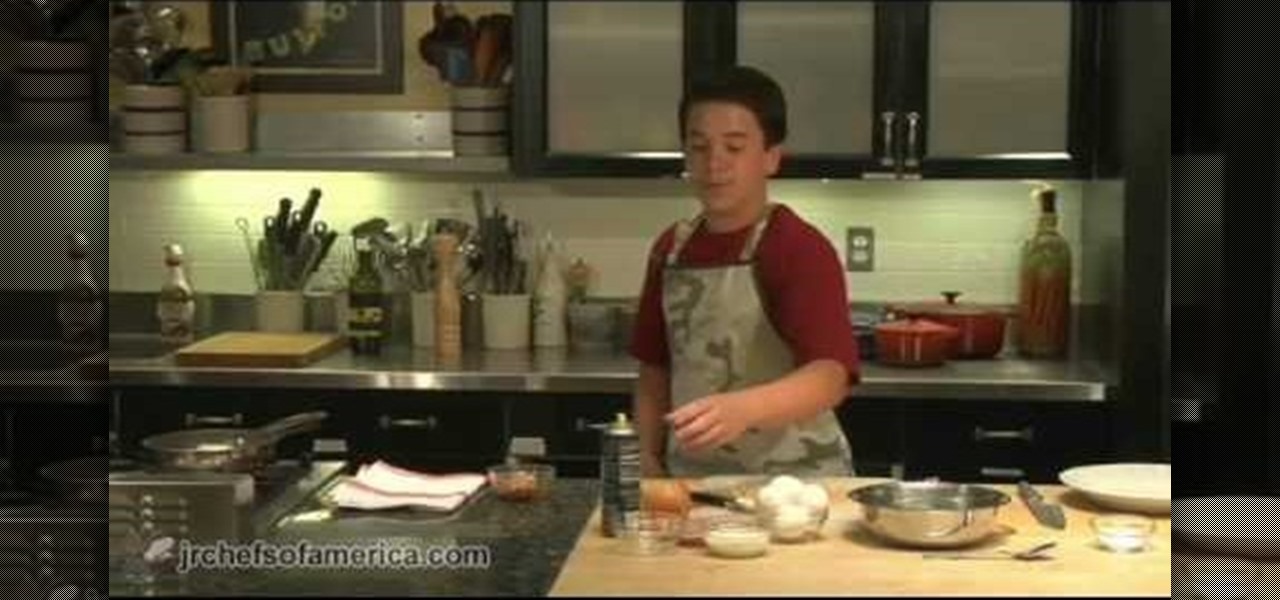Before Christian Bale and Christopher Nolan there was the original "Batman" with with George Clooney as the masked hero and Uma Thurman as the villainous Poison Ivy. While the movie is ranked as one of the worst superhero flicks of all time, Uma Thurman's getup was probably one of the most fascinating and beautiful superhero costumes we've ever seen.

Maleficent was one of the original Disney villains. With snake-like green eyes, a long and angular face, and pale skin so pallid it looked green, she looked beautiful in the most scary way possible. Some say she was the most powerful and sinister of all the Disney villains, calling herself the "Mistress of All Evil" in "Sleeping Beauty".

Vampires live - er, well, don't live but stay intact - for a long time. As such, they live through multiple eras, each with its own unique look. Queen Sophie-Anne, the vampire queen of Louisiana in "True Blood", clearly got stuck in the 1950s.

This wreath's got its eye on you...literally. Freak out trick-or-treaters and perplex adults with this kooky and spooky monster eyeball Halloween wreath. Skeletons and spiders? Psshh, that's SO last year. This wreath is made of fuzzy blue "monster" fabric and adorned with eyeballs made from golf balls.

Back in the day, TLC was the original girl power pop group. Sure, there were the Spice Girls, too, but for the Spice Girls girl power was more about hiking up your skirt and letting your bra show through than anything else.

Before Michael Jackson turned kind of creepy and lost his nose, he was the pint-sized frontrunner of his sibling band Jackson 5. The group sang songs that were super catchy and also fun to play for musicians.

Just as night follows day, the summer and fall baby season follows wedding season in the spring. Lots of cute young ones seem to get popped out by the dozen during the summer, often prompting baby showers and other baby-themed events.

In this video, we learn how to upgrade the hard drive in a Sony PS3 Slim. First, flip the console, then pop the cover and remove the HDD screw. Next, remove the HDD cover and slide out the HDD. After this, locate and remove the four screws, then pop the HDD out of its tray. Next, replace it with a new HDD and screw back into place. Then, place the HDD tray back into its place and replace the cover back on. Screw in the original screw and replace the top back on. Now, flip your PS3 back over a...

There are 8 million different ways to prepare chicken, even if KFC tells you that there's only grilled, original style, crunchy, and honey barbacue. If you're in a chicken mood tonight but don't want to commit hours and hours to slaving over the stove, then you're in luck.

In this tutorial, we learn how to upgrade a 32-bit Windows to 64-bit. Chances are, it should be able to run as a 64-bit, depending on the processor. If you change the settings in BIOS, you can change it up so you can upgrade the computer. If your computer is still not working, use the backup CD to reinstall the previous software back onto the computer. If you do not have a backup CD, you can try to download the original CD back onto the computer. You will lose all your personal information th...

In this tutorial, we learn how to make a 3D ribbon cuff out of beads. First, you will need a cuff that is already made, then use the string that is hanging off the end. Put on one bead, then thread it through the bead next to it. Continue this all the way around the cuff. Now, tie the string off by threading it through the original loop. Now, string a ribbon around the cuff to make an "x" shape, then add in another ribbon around it. You can tie these into a bow at the end so you have a more g...

The NERF Reactor isn't you're ordinary NERF gun. It launches a powerful blast of balls thanks to the pump and pull rapid fire action. The Reactor launcher blasts out tons of NERF Ballistic Balls everywhere! But sometimes, that's just never enough.

The scrolling, synopsis-giving titles of the sci-fi epic Star Wars might be the most famous set of titles in the history of cinema. All most people need to see is deep space and yellow letters to immediately think of Star Wars. This video will teach you how to make similar titles for your own films using Adobe Premiere Pro. This is MUCH easier than what the Star Wars staff did to make the original titles, so fire up your computer and make your own!

This clip will walk you through the process of modeling a pumpkin in Blender. This tutorial uses a combination of mirror and lattice modifiers to create a model that can easily be shaped without disfiguring the original mesh. Whether you're new to the Blender Foundation's popular open-source 3D computer graphics application or are a seasoned digital artist merely on the lookout for new tips and tricks, you're sure to be well served by this free video software tutorial from the folks at CG Coo...

Do you have a lot of old Xbox controller sitting around now that the newer, sexier Xbox 360 has taken over originals place in your life? Give them new life! This video demonstrates a method for turning an old Xbox controller in to a USB fan! For those for whom buying a small hand-fan from the store is just too easy, this DIY trick will have you a much more cool-looking, geek-fame-worthy model in almost no time at all!

This video is teaching a great exercise for thinner thighs and flatter abs for bikini season. The name of the exercise is called ball slaps. You will need and big ball about fifty-five centimeters wide. Lay flat on your back with your arms stretched above your head. With your feet grab the ball in the center of its mass and squeeze. You should feel tension on the inside of your thighs. Continue to hold the squeeze in your legs throughout the exercise. Now bring your legs up to the ceiling wit...

In this how to video, you will learn how to build a post. Court yard posts create beautiful accents to your yards. They can be used as entry monuments and fence posts. When using corner blocks, make sure the long sides are at the outside of the post. First, place these corner blocks in a square. Align the blocks with the square. Next, place four more blocks on top of the original blocks. Make sure the blocks touch two blocks. Keep on stacking them to the desired height. Add two post caps. Sec...

In this Arts & Crafts video tutorial you will learn how to make an origami Kusudama Venus. For this project, you need square sheets of paper of different colors. First you fold a sheet diagonally across to form a triangle. Then fold it again to form a smaller triangle. Open up one triangle and fold it in to a square. Repeat this step with the other triangle also. Now the paper folded in to a square; ¼ the original size. Holding one square flat on the table, lift up the other and squeeze it d...

In this Disaster Preparation video tutorial you will learn how to tie a double bowline knot step by step. Robert Segundo, knot tying expert, presents this video. This knot is stronger than the regular bowline knot. When you put a knot on a rope, its strength reduces. This knot will retain about 70-75 % of the original strength of the rope. For this knot you will need a piece of rope or twine. Start off by putting a loop on the rope and then put a double loop. Then take the working end of the ...

In this video tutorial, viewers learn how to repair a broken Les Paul Guitar Hero guitar controller for the Xbox 360. Begin by unscrewing the screws in the neck of the guitar. It is recommended to detach the neck from the guitar for easier access. Now open the top part of the neck and carefully remove the green chip from the tab. Then put the green chip in front of the original tab. Now screw the neck back together and attach it to the guitar. This video will benefit those viewers who enjoy a...

For this project you will need a Chinese takeout container, a hole punch, paint brush, paint, a container for the paint and newspaper. Flatten the Chinese takeout container. Use your hole punch to make holes in it, choosing any pattern you would like. Place the container on the newspaper and paint the outer surface, using any color you prefer. Once you have allowed the pain to dry you can reassemble the Chinese takeout container, back to it's original look. Then you simply place a tea light i...

This video tutorial features Lisa Bettany, describing how to create your own ringtones on your iPhone. First you need to modify your import settings to aac encoder, then make sure you list high quality. When this is done hit "ctrl I" to set the time frame of your song. Right click this file and hit create aac version. From here you must delete the original song that you took the clip from. You must then change the extension of the file to .m4r. From here you just have to sync your iPod to iTu...

When editing your photos in Photoshop, there are many different things you can do to manipulate your original image. One of those things is to add shadows. Using Photoshop you can cast a shadow within any photo, on any object. In this tutorial, learn exactly how to accomplish this. You will also learn how to use the extraction tool and distort mode to cast a realistic shadow on just about anything.

Photoshopuniverse shows you how to simulate a watercolor painting on Photoshop. With this you can take any photo and make it look like it was a water color painting. Take any photo and then duplicate the layer 3 times including original. Focus on the first layer go to cut out. You want a high edge fidelity, and add the number of levels no more than 5. Add some simplicity and the change mode too luminosity. Go to the second copy layer do a dry brush increase size to maximum. add just a little ...

This Photoshop tutorial on performing a nose job using Photoshop contains detailed instructions on the use of Photoshop tools to, depending on taste, enhance the appearance of an individual. The person narrating the tutorial specifies the necessity of subtlety with the modification of the picture in order to remove any appearance of modification. The way described is essentially to select the general nose area, feather the selection by an optional amount, and set it in a separate layer. Then ...

Not sure exactly how to calculate a twenty percent tip for your waitress? Or how about how to figure out how much less your cost will be with that thirty percent off tag? Use these steps to calculate percentage, without a calculator.

Forget expensive steadicams! Save money on your film budget and make a DIY steadicam that's almost as effective as the real deal. Chappy shows you how to make one for only 30 bucks! You can make this steadycam with parts from your local sporting goods or hardware store.

Watch this cooking video tutorial on how to make chocolate Nutella tarts - kids can cook! You will get all the necessary information to make this chocolate Nutella tart recipe, including a list of all the ingredients needed, all right in the video.

Watch this cooking video tutorial on how to make salsa - kids can cook! You will get all the necessary information to make this salsa recipe, including a list of all the ingredients needed, all right in the video.

Watch this cooking video tutorial on how to bake a party pizza - kids can cook! You will get all the necessary information to make this party pizza recipe, including a list of all the ingredients needed, all right in the video.

Watch this cooking video tutorial on how to make a frozen fruit smoothie - kids can cook! You will get all the necessary information to make this frozen fruit smoothie recipe, including a list of all the ingredients needed, all right in the video.

Watch this cooking video tutorial on how to make a French crêpe - kids can cook! You will get all the necessary information to make this French crepe recipe, including a list of all the ingredients needed, all right in the video.

Watch this cooking video tutorial on how to cook basil pesto for pasta - kids can cook! You will get all the necessary information to make this basil pesto for pasta recipe, including a list of all the ingredients needed, all right in the video.

Watch this cooking video tutorial on how to cook macaroni and cheese - kids can cook! You will get all the necessary information to make this macaroni and cheese recipe, including a list of all the ingredients needed, all right in the video.

Watch this cooking video tutorial on how to cook a hearty hamburger - kids can cook! You will get all the necessary information to make this hearty hamburger recipe, including a list of all the ingredients needed, all right in the video.

Watch this cooking video tutorial on how to cook kickin' chicken - kids can cook! You will get all the necessary information to make this kickin' chicken recipe, including a list of all the ingredients needed, all right in the video.

Watch this cooking video tutorial on how to make a popover balloon dessert - kids can cook! You will get all the necessary information to make this popover balloons dessert recipe, including a list of all the ingredients needed, all right in the video.

Watch this cooking video tutorial on how to cook a ham and onion omelet - kids can cook! You will get all the necessary information to make this ham and onion omelet recipe, including a list of all the ingredients needed, all right in the video.

Watch this cooking video tutorial on how to make a fruit smoothie - kids can cook! You will get all the necessary information to make this fruit smoothie recipe, including a list of all the ingredients needed, all right in the video.

Watch this cooking video tutorial on how to cook beef skewers - kids can cook! You will get all the necessary information to make this beef skewers recipe, including a list of all the ingredients needed, all right in the video.