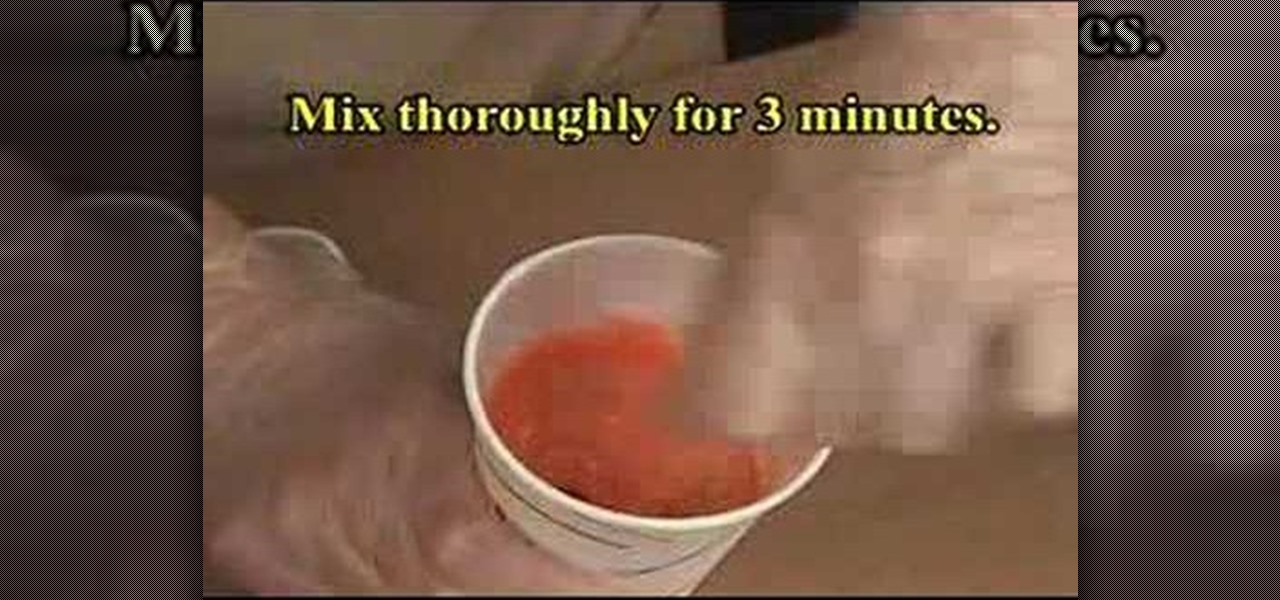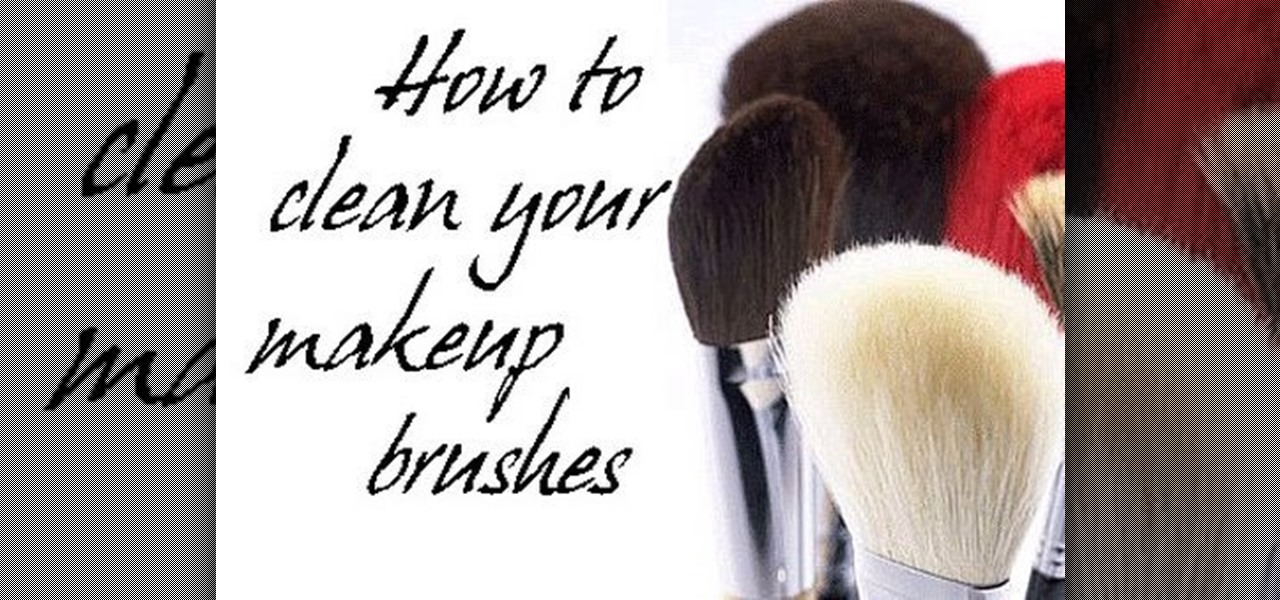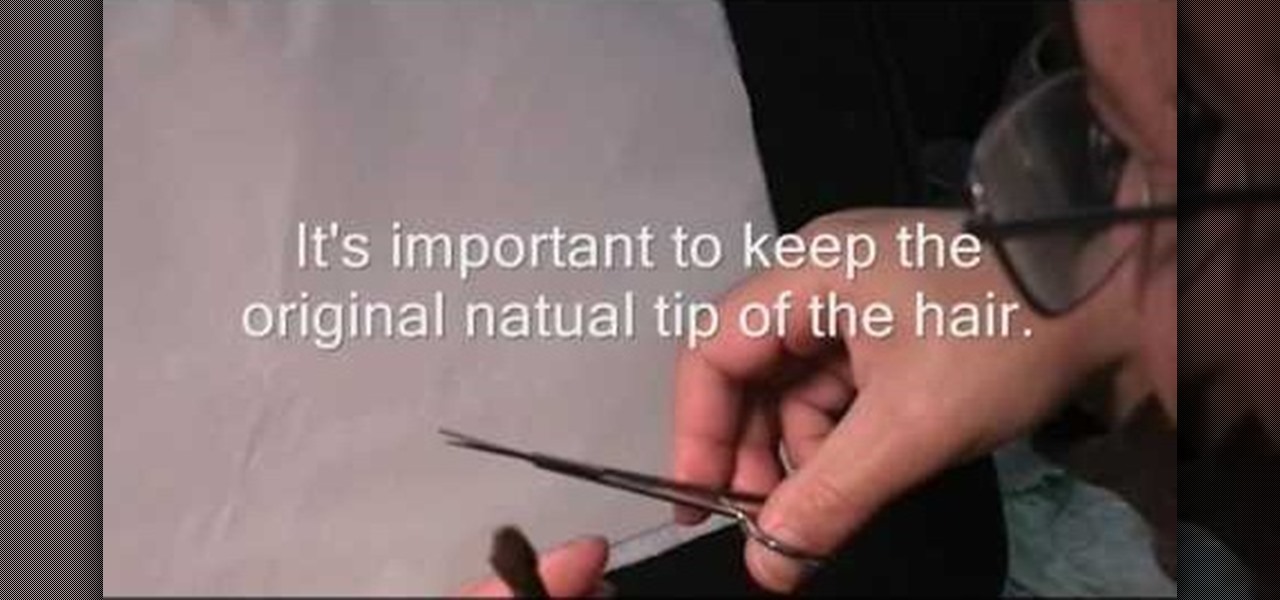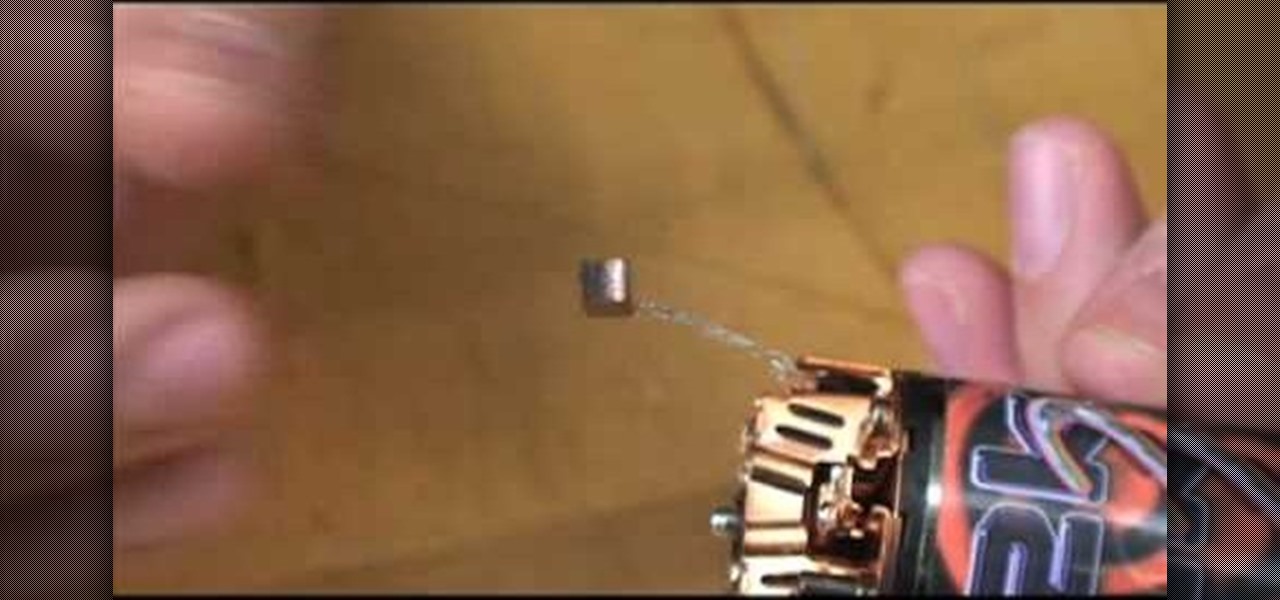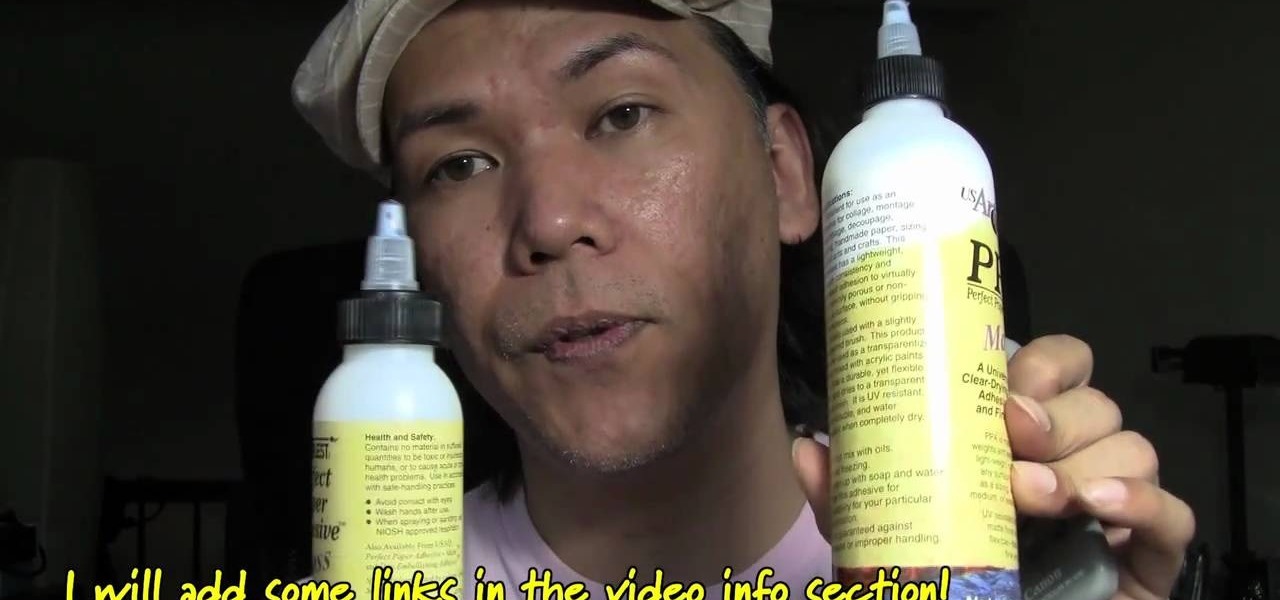In this video, we learn how to use a Stila Jewel Palette to make a shimmery eye look. First, you will need to brush a nude color onto the lid, then grab a shimmer gray color and brush it onto the outer edge of the eye and into the inner corner of the eye. Next, grab a gold color and brush it onto the middle of the eye and nowhere else. Then, take the black color again and brush it into the crease of the eye and on the sides to create a contrast. After this, take the purple color and brush it ...
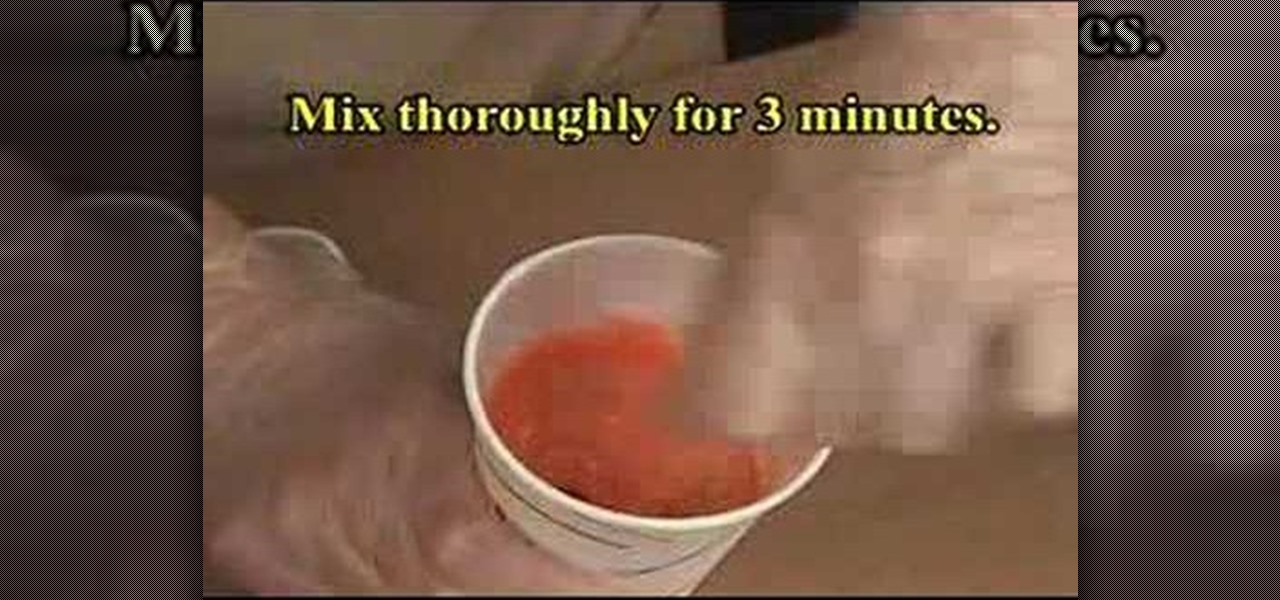
Watch this video to learn how to use Rebound 25 brush-on silicone rubber to make a mold. This two part video series is very detailed and helpful! You could make a mold of anything you choose!

Did you know you can create your own brushes on Photoshop? You're probably already overwhelmed by the variety of brushes, brush diameters, and other various picture settings that Photoshop offers, but if you're a professional artist or graphic designer it's sometimes necessary to create your own brush for a project.

In this tutorial, we learn how to create an everyday contoured look. First, apply a full coverage foundation to your face. Mac is recommended, using a color that is a match to your skin. Blend this on the face using a foundation brush. Next, apply a loose powder over your skin with a brush to settle the foundation onto your skin. After this, you will brush a bronzer of your choice onto the cheek bones, followed by a blush brushed onto your cheekbones. After this, you can also brush the bronze...

The Hake brush is a type of flat brush used in Chinese painting along with the more typical trimmed brush. In this video the artist demonstrates the use of such a brush to create painting of an Iris with a blue butterfly and some calligraphy to finish it off. If you don't already have a Hake brush as part of your Chinese art toolkit, this video should convince you to invest in one.
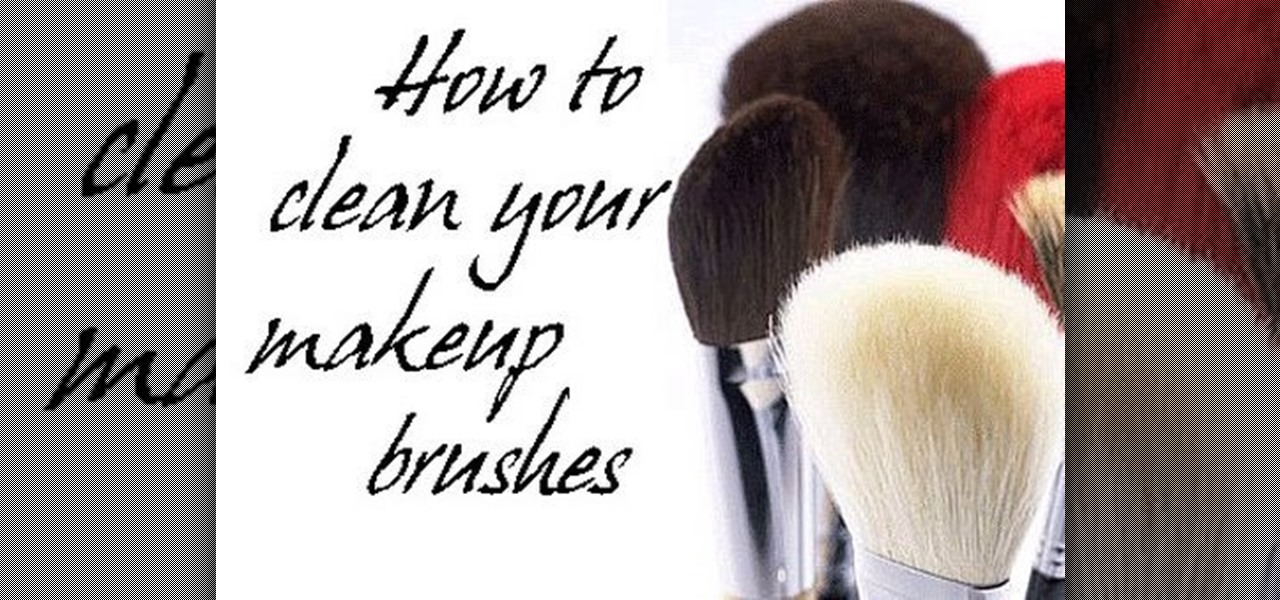
It's very important to clean your make-up brushes so now and then. This video shows you how. Every day- wipe makeup brushes off on clean old towel

Tammy Snow will teach you how to brush your crochet to make your panda fuzzy. Take your finished crocheted head piece and fold it in half. Brush the head with a pull and lift action with your dog slicker brush. After brushing one way, turn the piece around and repeat brushing the opposite way. Repeat brushing and turning until the definition of your crochet stitches are almost invisible. The brushing could take up to an hour to get your desired appearance. Follow these simple instructions and...

This image editing software tutorial shows you how to use the healing brush tools in Photoshop CS3. Think of them as first aid for your photos! Watch and learn how to use The Clone Stamp, Spot Healing Brush, Healing Brush, and Patch Tool to retouch photos in Photoshop CS3.

Aperture's new retouch brush makes it simple to remove dust, blemishes, spots, and other unwanted elements from an image by simply brushing over them.

Peter Erskine is best known for his versatility and ardent love of working in various musical settings. In this installment from his video lesson series in which he covers basic brush skills on the drumset, Peter demonstrates how to play bossa nova and pop grooves with the brushes.

In this tutorial, we learn how to use a round brush for multi-colored scroll work. First, dampen your brush and grab some bright colors. Take and lay the brush into one color at first. Then, turn the brush over and pick up another color. Now, you will push down and lift the brush up as you are twisting around. Next, reload the brush and do the same process over again. Use more of certain colors, then you will have gorgeous mixes of different colors. You can also add in another color at the ti...

In this video, we learn how to clean brushes using Genesis cleaner for reborn dolls. First, dip the brush into the cleaning solution and allow the dye to drain off of the brush. After most of the paint is gone from the brush, dip it into water and continue to clean until the water running over it runs clear. Continue to repeat this process for all of the different brushes you have used. When finished, lay the brushes down on a flat and dry surface, then let dry overnight or until they are com...

This clip presents an introduciton on how to create and bake brushes within most versions of Blender. Whether you're new to the Blender Foundation's popular 3D modeling program or a seasoned graphic artist just interested in better acquainting yourself with the application, you're sure to be well served by this free video tutorial. For more information, including detailed instructions, take a look!

This video will be very handy to all the Chinese painting enthusiasts out there. It demonstrates how to trim an old split brush in to a sharp liner by trimming it with scissors. This allows you to do multiple kinds of brushstrokes without changing brushes, saving time and allowing you to purchase fewer brushes.

Walagers helps us learn how to make graffiti in Photoshop. First, go to "Select" and click on "Color Range". Use the eye dropper tool to select the color of the background, then press delete. Next, press "alt" and double click on the background layer to convert it to a normal layer. Using the brush tool, select the type of brush you want and the brush's size. Brushes can be downloaded from Brusheezy.com. Use the eyedropper tool to select part of the graffiti. It is recommended to use the same...

Peter Erskine is best known for his versatility and ardent love of working in various musical settings. In this indispensable installment from his video lesson series in which he covers basic brush skills on the drumset, Peter will guide you through playing time with the brushes.

Take it from us: Quality makeup brushes make all the difference between an uneven, lightly pigmented makeup look and a beautiful, expertly applied one. Great brushes allow you to use less product (saving you $) and to apply makeup with more precision.

This video tutorial is in the Software category which will show you how to download and install Photoshop brushes. Go to DeviantArt. Here you will find a lot of professional Photoshop pictures and also a bunch of brushes. Download the brush that you want and save it. Then right the Photoshop icon on your desktop and go to properties, copy the brush and close the window. Then go to my computer and copy it there as shown in the video. To work with the brush, open an image in Photoshop, select t...

Makeup brushes accumulate a lot of bacteria and dirt. Keeping your makeup brushes clean should be an important part of your makeup routine. And it doesn't have to take very long. Julieg713 has some great advice on how to deep clean your makeup brushes efficiently. Deep cleaning makeup brushes is recommended at least once a month to keep your brushes in top form and bacteria-free.

RC Car Action Magazine Editor Matt Higgins, shows you how to identify and fix a 'hung brush' in a traditional brushed motor. A mystery stop could be from a hung brush, when the brush of the motor gets clogged with dirt. Watch this video tutorial and learn how to repair a hung brush on the motor of an RC car.

Chrome yellow and electric combine to create a ravishing, attention grabbing makeup look. PRODUCTS USED

In this video, we learn how to create a hot new year look for an older woman. Start off by applying primer to the eyelids, then brush on a light gold eyeshadow to the crease of the inner eyes and below the eyebrows. Next, brush on a aqua blue eyeshadow to the entire eyelid, followed by a sparkly blue eyeshadow on top of it. Next, brush a purple color on the outer edge of the eyes and inside the outer crease of the eyes. After this, apply black eyeliner to the bottom of the eye and the top. Th...

Check out this home repair tutorial video that demonstrates how to fit and replace your Hotpoint carbon brushes in your washing machine's motor. Follow the step by step instructions in this domestic appliance repair video to remove your Hotpoint carbon brushes. Please note that all work should be performed by a qualified engineer. Make sure to take the necessary precautions to ensure a safe removal of your Hotpoint washing machine's carbon brush.

We may not have Brigitte Bardot's perfect plush lips or her French sex appeal so natural she seems to have been born with it, but we can steal her makeup tricks! Bardot was most famous for her bedroom eyes - you know, the half closed, half open wink she would lay upon cinema viewers and men that sent the good kind of chills down their spines.

Without washing your makeup brushes, you're just spreading dirt and bacteria, aggravating your skin, and causing makeup to look worse than it should. This how-to video offers some tips for getting those brushes clean. Good brushes are very sensitive, so they require special handling. Learn how to clean makeup brushes by watching this video makeup lesson.

Watch this instructional cosmetics video apply eye shadow for a punk look. You will need

This is my updated video of eyeshadows brushes that I use when I do my eye makeup. I tried to be as detailed as possible.

If you're looking for the newest Jessica Alba look, then Dulce Candy can give you some help. Afterglow Cosmetics gave her a bunch of new organic cosmetics to test out, and she made this makeup tutorial on a great "saga eyes" look inspired by Alba. Check it out… try it out!

If you're a habitual makeup user then your brushes probably experience a lot of wear and tear every day. This means not only that you must clean them right after you use them, but also that their logos and brush numbers - MAC 216 for instance, fade away quickly.

In this tutorial Photoshopuniverse describes how to create dotted lines in Adobe Photoshop using the brush palette. First create a new blank document in Adobe Photoshop. To open brushes palette, go to menu Window - Brushes. By adjusting spacing and hardness of brush under Brush Tip Shapes menu you can draw desirable dotted lines. To get uniform circled dots uncheck Shape Dynamics box. By holding the shift key click and drag to get a straight dotted line. To create bullet holes or perforated h...

Pixel Perfect is the "perfect" show to help you with your Photoshop skills. Be amazed and learn as master digital artist Bert Monroy takes a stylus and a digital pad and treats it as Monet and Picasso do with oil and canvas. Learn the tips and tricks you need to whip those digital pictures into shape with Adobe Photoshop and Illustrator. In this episode, Ben shows you how to create an old rusty control panel in Photoshop.

Pixel Perfect is the "perfect" show to help you with your Photoshop skills. Be amazed and learn as master digital artist Bert Monroy takes a stylus and a digital pad and treats it as Monet and Picasso do with oil and canvas. Learn the tips and tricks you need to whip those digital pictures into shape with Adobe Photoshop and Illustrator. In this episode, Ben shows you how to create hair and fur with the pen tool in Photoshop.

In this video, you'll learn the art of dry-brushing your hair. If you hate blow-drying your hair, or you just haven't master the technique yet, dry-brushing in the way to go. Watch and learn what your hair can look like, already dried, with just a circular hairbrush. Brush Lab products are used, but any circular brushes can be used to style your hair.

This video demonstration feature a young girl painting one of China's national icons: the Panda Bear. The paper she uses is covered in silver flakes, which give the piece a shiny, cartoonish quality. That is one happy looking little bear.

This video shows how to contour and highlight your face. First, sculpt your face using the MAC 184 brush, which is a dual fiber brush, and Sculpt Sculpting Powder. Brush the powder from the forehead down the side of the face and under the cheekbone, then underneath the jaw. For a more contoured look, use the 168 brush, which is a fluffy angled brush, concentrating on the hollow of the cheek, and using more powder.

This video shows how to apply a liquid foundation with the 190 brush. The problem with this brush is that it leaves a lot of streaks in your makeup.

Creating customized brushes is really useful when using Photoshop and is not difficulat to do at all!

Make the most out of your cosmetic brushes by cleaning them regularly. Wet your cosmetic brush. Take a small amount of a natural shampoo in the palm of your hand and make circular motions with the brush . Rinse the brush under running water, continuing to make circular motions in the palm of your hand until the water runs clear with no bubbles. Don't allow water to extend past the bristles. Gently squeeze the bristles to remove excess water. You can also use conditioner to condition the brush...

Have you ever used custom brushes in Photoshop? Have you ever created your own? Maybe you don't know how to use custom brushes or don't want to waste time making them from scratch. Don't worry, you don't have to! Watch this tutorial and learn how to find custom Photoshop brushes online and then download and install them in Photoshop.

Check out this home repair tutorial video that demonstrates how to replace your Creda carbon brushes in your washing machine's motor. Follow the step by step instructions in this domestic appliance repair video to remove your washing machine's Creda carbon motor brush. Please note that all work should be performed by a qualified engineer. Make sure to take the necessary precautions to ensure a safe removal of the carbon motor brush in your washing machine.