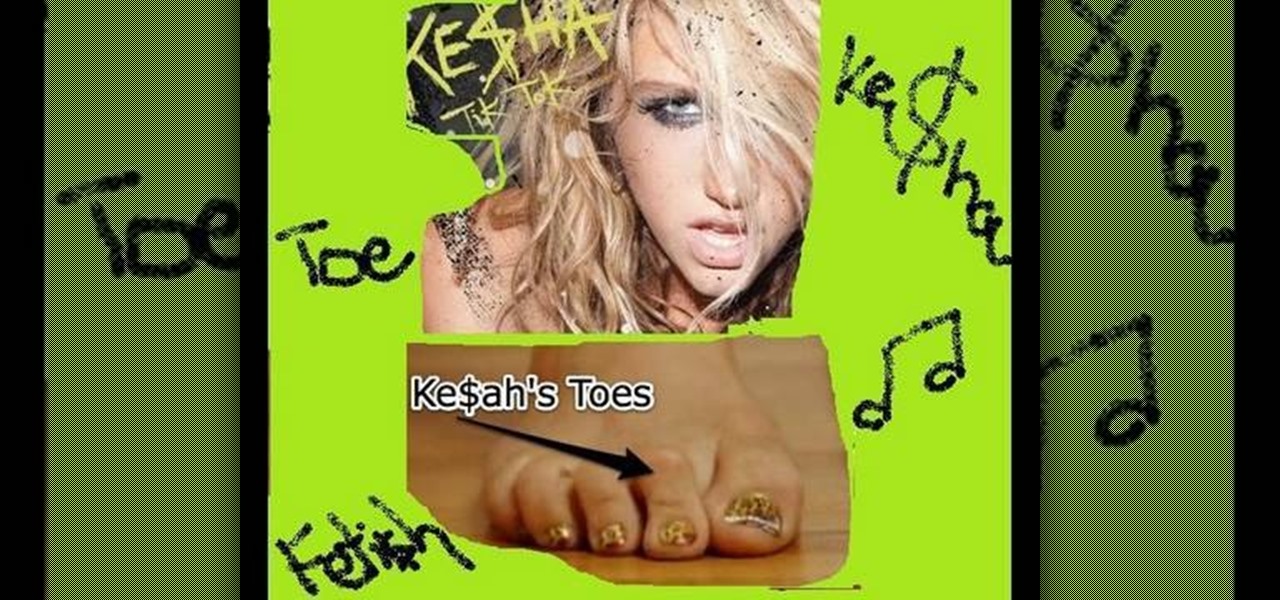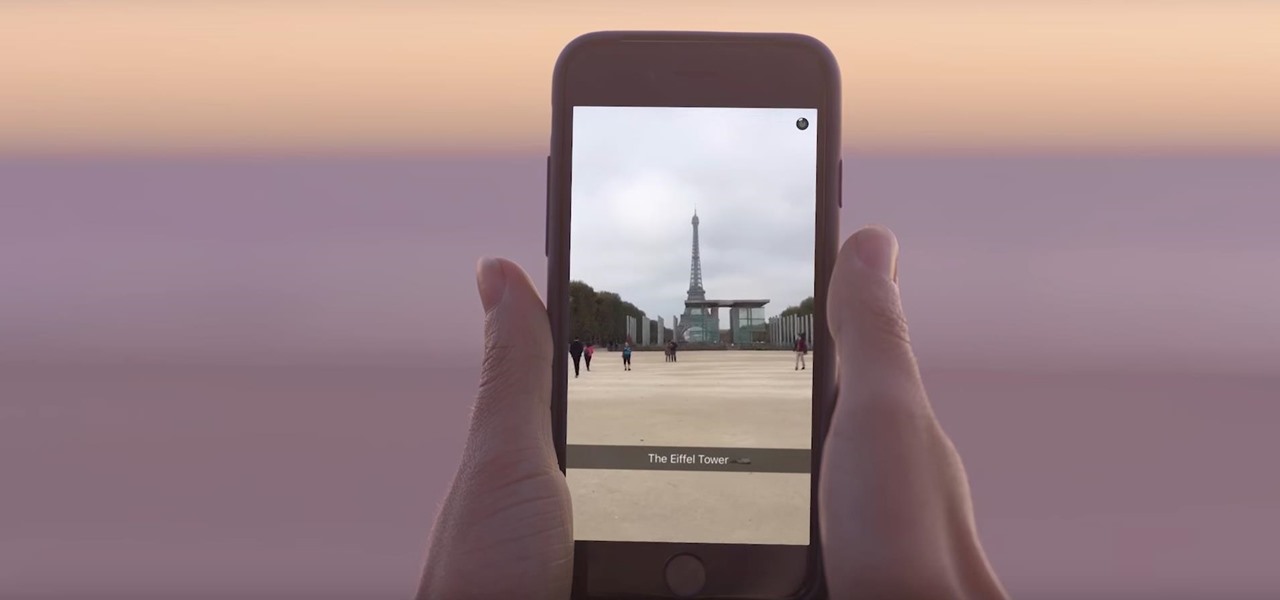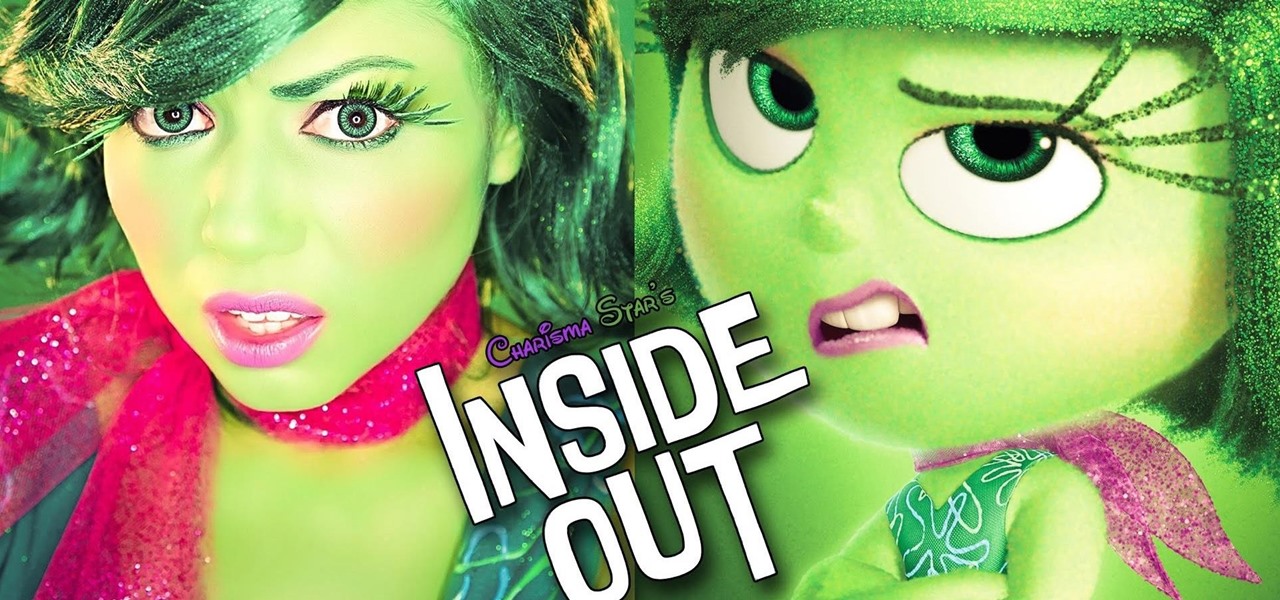Horses don't kick their owners and handlers unless they think it is okay, or unless they think there won't be any repercussions for their actions. The gentleman in this video shows you that being gentle with your horse can go a long way!

You will learn how to get a nice, even stain on wood in this Home and Garden video tutorial brought to you by TheSoapGuy. It’s really easy and simple to do. Get a finished piece of wood. You should work in a well ventilated area because wood stain generates a lot of fumes. Wood stain comes in aerosol spray and in cans. Mix the stain in the can by rolling the can. Don’t shake it, it will generate bubbles. Open the can and apply the wood stain with a brush evenly on the surface. The more coats ...

This how-to video is a vibrant and animated tutorial on how to paint children’s furniture: in particular, a little girl’s tea table and chairs. It’s fast paced yet easy to follow. The video couple takes you from the taping and preparation of the table and chairs to the completed and professional quality finished product, which would thrill any little girl. Their method of communicating the most important steps is to race to the camera and speak to the audience, in an amusing sort of wink, whi...

In this video, Jeff shows how to frugally clean your vulcanized shoes. You need a water bottle with a tablespoon of non-bleach detergent, a pencil with a clean eraser, an old toothbrush, a cloth and some paper towels. First, wipe the shoes clean by pouring the detergent solution onto a wash cloth and then scrubbing down the shoes. Soak up any excess water with a paper towel right away. Then, use the eraser of the pencil to help clean the dirt off of the soles of the shoes. If your shoe has te...

This video tutorial by photoshopuniverse teaches you how to blend two images seamlessly using Photoshop. For this you need two or more images that need to be blended together. Using the move tool in Photoshop move one image over to the other image. Open the layers window and make a layer mask as shown and select the gradient tool making sure the colors are white on black and connect the two images as shown. Using the brush and the opacity at 50% reveal the parts of the image that need to be c...

For anyone looking for a new way to style their hair, follow this quick beauty video to learn how to create a side pony tail style. This style works best for anyone with medium to long hair. All you need is bobby pins and some rubber bands to create this look. Take a boar bristle brush and tease the crown to create more volume. Take the upper half of your hair and pull it in the opposite direction you actually want your ponytail going in. place a rubber band about two inches down the ponytail...

Photoshopuniverse shows you how to simulate a watercolor painting on Photoshop. With this you can take any photo and make it look like it was a water color painting. Take any photo and then duplicate the layer 3 times including original. Focus on the first layer go to cut out. You want a high edge fidelity, and add the number of levels no more than 5. Add some simplicity and the change mode too luminosity. Go to the second copy layer do a dry brush increase size to maximum. add just a little ...

This video tutorial by photoshopuniverse, is to tele-transport people in photos using Photoshop. For this you will need two photos, one with a person and another of a suitable scene. Select the image with the person and extract the person using the extract tool by marking the edges. Make sure to change the brush size so that you can mark the edges with a bit of the border to be included and a bit of the outside to be excluded. Fill in the retaining area and extract the image. Using the move t...

This is a terrific video on how to whiten yellow teeth in Photoshop, taught by Link. First, he zooms in on the teeth and uses the quick selection tool or magic wand. This is a pretty easy task. You just have to click and drag. If you put too much of the gums, you can hold down alt, then drag the areas you don't want. Make sure you use a small brush when using these modifications. All you have to do then, is go into the heat saturation and select shift-control-I, which inverts the selection. T...

This video shows the secret of making a Chicago hot dog on a poppy seed bun. First brush the egg white on the top of the sliced buns, sprinkle some poppy seeds and place in the oven for 5 minutes. Dump the hot dog covered in boiling water for 12 minutes. Mix neon relish with 1 drop of blue food dye and 5 drops of yellow dye. Place the hot dogs in the bun. Top it with tomatoes, pickles, relish, onion, mustard, pepperoncini peppers, seasoned salt and enjoy it. Follow the above steps to try your...

In this video we learn how to make it seem like your photo is torn in half using Adobe Photoshop. The first step is to decide how you would like to have your photo "torn" up. The second step is to select the lasso tool and draw the tear line through the photo. The third step is to select the rest of the image you want to keep. The fourth step is to go into Quick Mask mode and select Filter, Brush Strokes, then Splatter. This creates the jagged edge torn effect. Finally select a smoothness bet...

The Queen of Blending brings more makeup tips. This one is how to apply sultry golden burgundy makeup. She creates a specific effect showing before and at the end of the video what it should look like when finished. Each step is show in complete detail on what makeup are used. From makeup forever by aqua eyes and other products including brushes. Each step displays how to blend and apply each stage. This is very helpful to create a look that would vary from stand-alone products.

In another great video from FashionFace TV, we get a full face look inspired by the iconic beauty of Raquel Welch.

In this video from Fashion Face, we are shown how to do a 1920's pink film noir makeup look that was actually requested by Courtney Love and originally created by a makeup artist for the brand Illamasqua. This is an extreme look, and there are a lot of tools and makeup involved, but it creates a really cool look, and provides some great tips.

This Lowe's video shows you how to grill seafood. You will need grilling utensils like tongs, a spatula, fork and a basting brush. Printable instructions are available at Lowes.com/videos. Make sure you lightly coat fish and grill with oil to keep it from sticking. You can also use a grill basket. Cooking times vary but basically about 10 minutes on medium heat it should be done. 3-5 minutes on each side. Seafood is done when it starts to flake.

In this Do-it-Yourself video, presented by Lowe's, you will learn step-by-step how to Cook Fruits and Vegetables on your Grill. Cooking utensils needed: Tongs, a Spatula, Skewers, and a Basting Brush. It also gives the option for printing the instructions at Lowes.com/Videos. It explains how to cut the vegetables and sear them until they are tender, giving them a smoky flavor. It then explains how to cut and grill the fruit so that the fruits natural sugars are caramelized, giving them a swee...

Body painting isn't just art, it's sexy. More and more people are shedding their clothes and adding some paint for a new shocking look that is bound to drop jaws. If you're not into being painted into a Picasso, then maybe you'd like to try your hands on the other side of the paint brush…

This video explains how we can have a smooth skin in the pictures using Photoshop tools. The healing brush tool is used to delete all blemishes, red spots or black marks from the skin in the photo. While doing this it is important to select smaller portions and then go ahead instead of selecting bigger portions of the skin. Later the median filter is used so that the smoothing is just optimum. This actually helps in getting the right image specially for close up photos.

This makeup tip is perfect for a glittery eyeshadow for New Year's as inspired by the cover of Sephora's magazine. First, apply a semi-dark gray eyeshadow along your eyelid and on the outside corners of your eyes. Using a fluffier brush, apply a lighter white-silver eyeshadow and then use dark black eyeliner along the line of your eye. Use silver glitter along your eyelids in a few layers and black layer on the outside of your eyelids for that perfect festive New Year's look.

This tutorial teaches you how to do the same nail design as Ke$ha from her video "Tik Tok" had her nails done. First you apply a base polish to protect your nails. Apply a gold polish all over the nail, about three solid coats and then let them dry. Paint on a rich wine color to the corner of each nail end. Use a dotting tool and clean polish to pick up the rhinestones. Apply a little bit of nail glue on the seam of the two colors to help the Rhine stones stay put. Take a fine tip brush with ...

Nike Bootcamp brings you this soccer training video. Learn how to Go Long with this pro soccer drill. It’s that laser-guided pass in the dying seconds of a game that can make the difference between ninety deadlocked minutes and three vital points. Watch Klaas Jan Huntelaar’s masterclass in grasscutting distribution and you’ll soon learn one of Nike Bootcamp’s most valuable lessons: master Go Long, and you’ll go far. Brush up on those soccer drills with this soccer training video from Nike Boo...

Step up your game with Andrés Iniesta in Nike Bootcamp's Drill of the Week. When a game's deadlocked and there's no room for manoeuvre, it's the fastest feet that open up space for a match-clinching moment of magic. Now do what The Man says: shoot. Score. Relax. Nike bootcamp brings you this pro soccer drill training video. Brush up on your soccer skills & learn how to do the Step It Up soccer drill.

Running and scoring. Two things you can never get enough of. It’s a simple formula: grab one ball, two goals and four cones. Add a combination of electric pace and razor sharp finishing. What do you get? Dual Goals: this week’s featured Nike Bootcamp drill. Brush up on your soccer skills. Nike Bootcamp brings you this pro soccer drill training video: learn how to do the Dual Goals drill.

You run. You volley. It sounds like the most natural thing in the world. But perfecting your finishing on the move calls for hours of training before you’re skilled enough to send the ball crashing into the top corner instead of row Z. Outfield players, sit up and take note. Keepers, get low and take cover: Bootcamp's clinical Dutch striker Klaas Jan Huntelaar is about to bring the latest drill of the week to life. Nike Bootcamp brings you this pro soccer training video. Brush up on your socc...

A soccer ball. A 60 metre course. Nets at either end. And an instinctive hunger for goals. That’s all you’ll need for ‘Shoot’ – the latest Nike Bootcamp Drill of the Week. Watch a maestro at work, as Barcelona’s Andrés Iniesta shows how to shake off those tired legs and fire your team to glory in the dying seconds of a crucial match. Nike Bootcamp brings you this pro soccer drill training video. Brush up on your soccer skills with Andrés Iniesta and learn how to do the soccer drill Shoot.

Who would you back in a race between a scooter and a sports car? And which would you rather be driving? Changing speed is at the heart of top-level soccer performance, so every player needs a smooth-changing gearbox to win the races that matter over ninety minutes. Nike Bootcamp's High Gears drill gives you the tune-up you need to shift up and down the gears with ease when that match-winning sprint is on – for the loose ball, the last-ditch tackle, or that glimmer of a goalscoring chance. Nik...

Stopping the soccer ball with your chest is a skill. Controlling it is an art. See how Barcelona hero Andrés Iniesta hones his touch with ‘Chest and Go’ – the latest Bootcamp Drill of the Week. Keep the ball close as you drive forward, then flick it up, control it with a deft chest trap, and spank it into the waiting net. Speed, balance, and explosive finishing – it’s the killer combination that only Nike Bootcamp delivers. Nike Bootcamp brings you this pro soccer drill training video. Brush ...

Watch this video and learn to be happy with stretch marks and the appearance of your body. -It is normal to have stretch marks, 78% of women have stretch marks.

Get that very "right now" green smoky eye with some help from the professionals at Smashbox Cosmetics. By starting with cream liner Midnight Green and applying little smudges along the line, go back to smudge with your brush to create a smoky effect. Stand our this fall with vivid color and this soft, not-so-innocent makeup look.

Check out this Make Magazine segment on building mini robots. Then you can move onto huge ones like Big Dog!

What happens when you need to build a fire, but you forgot your matches and lighter? What if you don't know the fire-plow method, the bow and drill method, or even the flint and steel method (not that you would have flint, because you forgot your lighter)?

Guinea pigs often squeak with joy when their owners enter a room. How can you resist such welcoming pets?

Check out this Do It Yourself (DIY) RV maintenance and repair video to learn how about RV battery maintenance. Know how to do it to keep your batteries running strong in your recreational vehicle with this RV tutorial video.

Snapchat is rolling out some awesome new features in their update today. The major update comes just two weeks after the company's premiere of backdrop, snap shopping, and voice clip features. They rolled out two new features this time, Multi-Snaps and the Tint Brush.

Whether you choose the sassy face of someone like your inner Disgust from Inside Out, or you're the happy-go-lucky Joy, chances are you're well-versed in expressing your inner "ew." So for this Halloween, take pride in your judgmental self by donning a DIY Disgust mask.

As much as it pained me to lose lock screen widget functionality, I just can't bare changing out the sleek-looking lock screen that's standard on the OnePlus One. The latest OTA introduced a new transparent theme, and while that's a welcomed improvement, I need more options!

If you're anything like me, you probably rinse your mouth out after you brush your teeth. I know technically you're supposed to not rinse your mouth out after brushing, but I just can't stand the feel of the excess toothpaste in my mouth. It's a surefire way to dry it out.

On a recent trip to Beijing for her role as a Lancome ambassador, Michelle Phan was asked to create four different Chinese girl looks that would suit the lifestyle of the modern young Asian woman. Check out this video to learn how to replicate each fresh and feminine look.

If you haven't heard of Steampunk, then you've obviously been living under a rock for the past couple of years. Steampunk style, which is an ironic style composed of designs that fuse anachronistic technology (proppellers, watch parts, etc.) with Victorian style.

Gunmetal gray is one of the coolest, most biker-chic finishes out there when it comes to jewelry making. If you enjoy working with filigree pieces in your bracelets and necklaces, why not make them less granny fantastic and more urban chic by adding a nickel-free gunmetal finish?