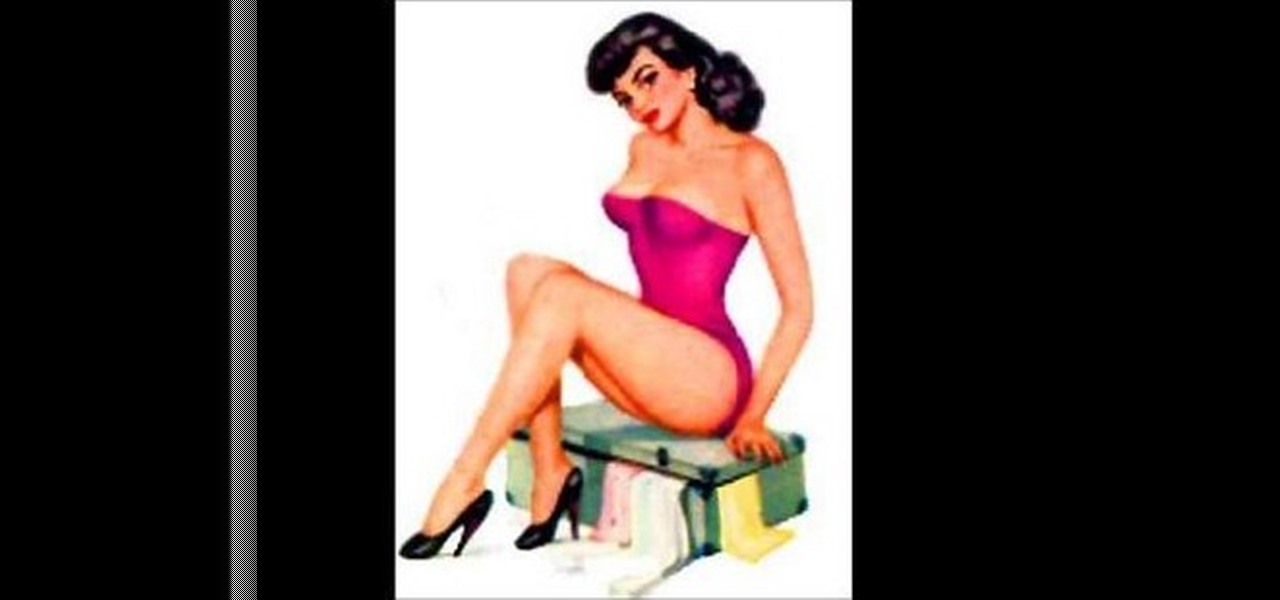VPNs add a protective layer between your data and your internet service provider (ISP) or bad actors (hackers), so it makes sense they've become so popular lately. Probably the most common one of these is NordVPN, so we explored its mobile app to find all the options worth checking out.

Social media apps like Instagram, Snapchat, and TikTok have plenty of editing tools that go beyond the basics, but there are still a lot of things they can't do. So if you want to apply interesting, unique effects to your photos and videos for social media, you'll need to add some other apps to your iPhone's arsenal of tools.

Silence spreads over these mountains like nothing I've ever felt. If I didn't have Moby blasting in my earphones, there'd probably be no other sounds around. Well, except for someone, Phil probably, murmuring in a nearby tent just low enough to make his words indiscernible.

Streaming movies and TV shows on phones is more popular today than ever, but what about when you're on a plane, have a limited data plan, or will be in a no-service area? You'll want to download your movies and TV shows instead. While Netflix is excellent, you can't rent or download most of the latest movies and TV series. What you need is an app that lets you do just that.

Welcome to the first annual Next Reality 30, our list of people who've made the biggest impact on the augmented reality space in the last 12 months — and what a 12-month roller-coaster ride it's been. Apple introduced ARKit-powered apps last fall, Google launched ARCore for Android soon after, Snapchat began monetizing AR, and the Magic Leap One headset finally came out. These are historic times.

Don't believe what you read on the internet, especially today, when web giants like Amazon, Google, and the like showcase their otherworldly products and services. If they seem too good to be true, they probably are—but that doesn't make them any less fun.

Sometimes I forget that I'm also a fiction writer, so I thought it might be a nice change of pace to share one of my stories with you. I wrote this piece awhile ago for an anthology that never came together and I'm tired of just sitting on it.

The biggest update to arrive since iOS 18 and iPadOS 18 just came out, and it's packed with new features and changes for your iPhone or iPad. From new Apple Intelligence capabilities to Game Center improvements and new calling tools, there's a lot going on in iOS 18.1 and iPadOS 18.1.

Phone in one pocket, wallet in the other? It's the classic combo guaranteed to give you more pocket bulge. But it's 2024. Half that stuff in your wallet is practically antique. It's time to finally ditch all the dead weight and get a MagSafe wallet for iPhone — and we've got the best picks to slim you down to the essentials.

Apple's latest iPhone software update — iOS 17.5 — is finally ready for prime time. Released on May 13, it includes at least 32 new features and changes you need to know about, from a new game and offline news access to new wallpapers and anti-stalking capabilities.

Apple's Shortcuts app lets you make and use custom icons for any app on your iPhone, but it won't actually replace any icons. If your goal is to change the official icon for the app itself without any redirects, there's a growing list of third-party apps that'll let you do just that.

Cases and stickers are always great, but they aren't the only way to customize an iPhone. The software on your device is full of customization options, from a better-looking home screen and cooler lock screen wallpapers to app icon changes and a system-wide dark mode. There's literally over 100 ways to make iOS on your iPhone genuinely unique, some of which are hiding in plain sight.

If we were to assign a theme for the 2019 edition of the Next Reality 30 (NR30), it might be something along the lines of, "What have you done for me lately?"

Trying to figure out which music streaming service to subscribe to can be a difficult task when the playing field is so crowded. Each has its benefits, as well as downsides, so finding the right one for your needs and wants can take a lot of overwhelming research. But we've done all the research for you to help you find the best music subscription your money can buy.

Airgeddon is a multi-Bash network auditor capable of Wi-Fi jamming. This capability lets you target and disconnect devices from a wireless network, all without joining it. It runs on Kali, and we'll cover installing, configuring, and using its jamming functionalities on a small, inexpensive Raspberry Pi. When done correctly, it will deny service to a wireless network for up to several blocks.

Not sure which brush to use in Illustrator CS3? Not satisfied with the available brush options? This video shows you how to use and modify Illustrator brushes and patterns from brush libraries to enhance your projects. Use brushes from brush libraries in Illustrator CS3.

You Want White Teeth Without Expensive Over-The-Counter Products? Here's An Inexpensive, Effective Solution.

Illustrator CS4 introduces the new Blob Brush tool to users. Instead of a regular brush stroke, painting with the blog brush gives you a filled, compound path. Any new shape painted with the same color and stroke will automatically merge with existing shapes with the same settings. The Blob Brush tool will pick up style attributes from other objects and has numerous other options to explore and play around with. See how to use this fun new tool, the Blob Brush in this Illustrator CS4 tutorial...

Instead of using your fingers to apply makeup, use a brush to create a flawless finish. This video is demonstrates using a M.A.C. 187 Duo Fibre Brush, Hyper Real Foundation: NC-300, and Vanilla Pigment. Learn how to put on foundation using a brush; just watch this video makeup application tutorial. Apply foundation using a brush.

In this software tutorial, Matt uses an artistic brush to make a pattern in Illustrator and then takes that pattern into Photoshop to use as a weathered layer effect. If you have a lot of custom Illustrator brushes you want to use in Photoshop, don't recreate them in Photoshop, just watch this tutorial! Bring Illustrator brush patterns into Photoshop.

Our watercolor expert shows you in this video the different brush strokes there are in painting, and how to decide which brush stroke will suit your purpose best. Do different brush strokes.

The brush engine was developed back in Photoshop 7 (before CS) and is what makes Photoshop a true painting program and revolutionized the way Photoshop works. In the longest episode of PixelPerfect yet, Bert explains and demonstrates the inner workings of the brush engine. This is a great tutorial for those that are new to Photoshop. Use the brush engine in Photoshop.

This video will take you through a detailed example using the clone stamp and healing brush tools. You will learn how to use the Photoshop’s clone source panel to remove an unwanted section of a picture and then clean up the image using the healing brush. Whether you're new to Adobe's popular image editing application or simply looking to brush up on Photoshop CS4, you're sure to enjoy this free video tutorial. For detailed instructions, and to get started touching up your own images with the...

Learn how to use the history brush to correct your images. You will also briefly learn how to read and interpret your image using Photoshop’s built-in histogram tool. Whether you're new to Adobe's popular image editing application or simply looking to brush up on Photoshop CS4, you're sure to enjoy this free video tutorial. For detailed instructions, and to get started color correcting your own images with the histogram and history brush tools, take a look. Use Photoshop CS4's histogram & his...

Youtube Makeup diva Julie G gives us another installment in her glamorous makeup tutorials. Whether you're new to makeup application or you're a practiced hand, Julie's style ideas and tips are sure to give you some inspiration. This look is a hot pink pin-up girl look, and can be recreated with these makeup supplies: Urban Decay Primer Potion, MAC: Paint Pot- Painterly, Afterglow Mineral Eyeshadow: Fog, MAC 239 Flat Shader Brush, MAC 224 Blending Brush, MAC: Eyeshadow- Purple Shower, MAC: 22...

Using Illustrator's Gradient Editor and Graphic Styles, you can create a brushed metal effect that you can apply to any shape or text. Create a brushed metal effect in Illustrator.

Dave Cross shows how to create custom brushes in Adobe Illustrator, including a few helpful tips. Create custom brushes in Illustrator.

This video is a demonstration of how to brush up your basic Argentine Tango technique. Topics discussed include: posture, energy, the steps, and the hold. Learn from Graciela Heredia, a professional dancer for 20 years. Brush up your Tango technique.

This video shows you how to use calligraphic, scatter, art, and pattern brushes in Illustrator CS3. You also learn how to use the brush options available on the Brushes panel and in the Paintbrush Tool Preferences dialog box. Check out this cool lesson by Matthew Richmond now! Use the Paintbrush tool in Illustrator CS3.

Mashed potatoes and baked potatoes are delicious, but SO tired. Serve your family something new and satisfying for dinner tonight by preparing these fanned russet potatoes. Brushed with oil for an extra crispiness and for color, these fanned potatoes are great served alone or alongside a juicy meat dish.

In this tutorial, we learn how to make homemade makeup brush cleaner. First, grab an empty spray bottle and add in 1 c water to it. Next, pour in 1/4 c alcohol to the water. Now, pour in 2 tbsp of dish soap to the mixture along with 1/2 tbsp baby shampoo. After this, add in 1 tbsp of leave in conditioner to the mixture. Now, stick a straw into the bottle and mix everything around gently. Don't create a lot of soap on top by mixing it too hard. When you are done with this, you can spray it ont...

Youtube Makeup diva Julie G gives us another installment in her glamorous makeup tutorials. Whether you're new to makeup application or you're a practiced hand, Julie's style ideas and tips are sure to give you some inspiration. This look is called "Mocha Pearl Eyes', and can be recreated with these makeup supplies: MAC: Select Cover-Up

Welcome to Minecraft World! Check out our advanced tutorials and come play on our free server.

A box mosaic is an interesting technique you can use to add interest to your project in Adobe Photoshop. This tutorial shows you how to set up a brush effect and then use that brush effect to create the patterned box mosaic look for your next project. Create a box mosaic effect in Adobe Photosop.

Julie713 explains a tutorial using makeup from Heartbreaker Cosmetics and she uses colors like Jaded,Tantalize and Sweetheart.

Adobe Illustrator Creative Suite 4, or CS4, software is a comprehensive vector graphics environment that is ideal for all creative professionals, including web and interactive designers and developers, multimedia producers, motion graphics and visual effects designers, animators, and video professionals. But having the program isn't enough; you'll need to know how to use it. In this video tutorial, you'll learn how to use the new blob brush tool in Adobe Illustrator CS4. Use the blob brush to...

Apply two or three coats of mascara, letting dry between each application. On top lashes, always brush the underside, from base to tip. On bottom lashes, brush only the topside. Properly apply mascara.

How to curl hair with a round brush to achieve soft, sexy, glamorous hair with a wave. Richard Ashforth is the International Creative Director from top hairdressing company, Saco. Having first risen to the top as Creative DHow to curl hair with a round brush to achieve soft, sexy, glamorous hair with a wave. Richard Ashforth is the International Creative Director from top hairdressing company, Saco. His work has regularly featured in top magazines such as Vogue, American Vogue, and I.D. Let h...

In this video, we learn how to do face painting for teenagers and adults. First, you want to use a fine brush to create the lines on the side of your face. After this, you want to use a brush with purple to create a flower on the opposite eye. Next, use a size two brush to make a swirl next to a looped upward purple design. Continue to add on more paint marks to the face, making fine details that join together. This is a great look because you can be as creative as you would like! When finish...

A new or used gallon paint can with the rim cut off makes a perfect container to load your brush from. There's no rim to get in the way when you slap the brush against the side, and no lip to get messy from dripping paint. Learn how to make a cut bucket for your next paint project here. Make a cut bucket.