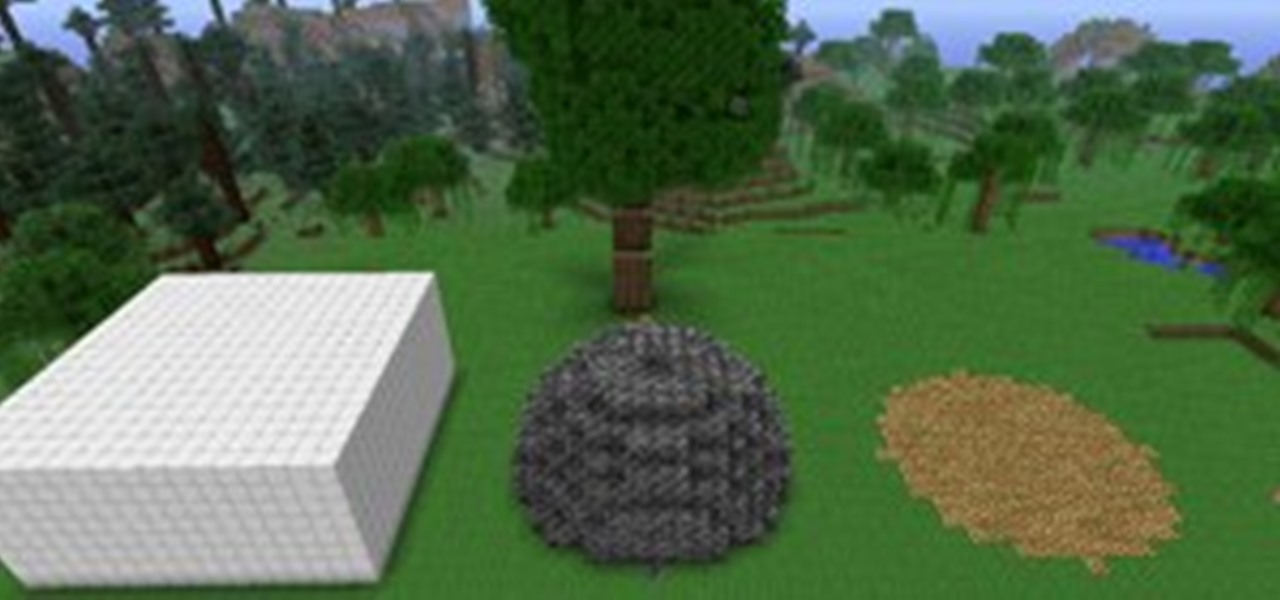In this Photoshop CS2 video tutorial you will learn to paint custom shapes. Learn to use the brushes, Color Picker, and layer style. This example uses a flower shape downloaded from ActionFx.com, but feel free to experiment with other shapes too! Paint within a shape in Photoshop CS2.

In this video tutorial you will learn how to perform selective coloring in Photoshop. Learn to take one part of a photo and make it a separate color from the rest of the image. This cool trick uses the history brush. Do selective coloring in Photoshop.

This video shows how to create consistent, smooth curls on any texture or length hair. Also, learn how to make a variety of curled styles, whether you like tight ringlets or loose waves, you'll find the look for you. All you need are curling tongs, a brush, and a blowdryer. Use curling tongs.

This video shows how to straighten curly, frizzy hair into soft, silky, and beautiful, shiny straight hair. Also provides tips on which straightener to choose. You will need hair straighteners, a comb, rounded brush, and heat protective serum. Use hair straighteners.

Peter Shwagger shows how to clean suede shoes properly. Video explains suede as a material and why it reacts the wasy it does to different sprays. Cleaning tips are as easy a brushing the shoes and spraying with a cleaner. Easy-to-understand video. Clean suede shoes properly.
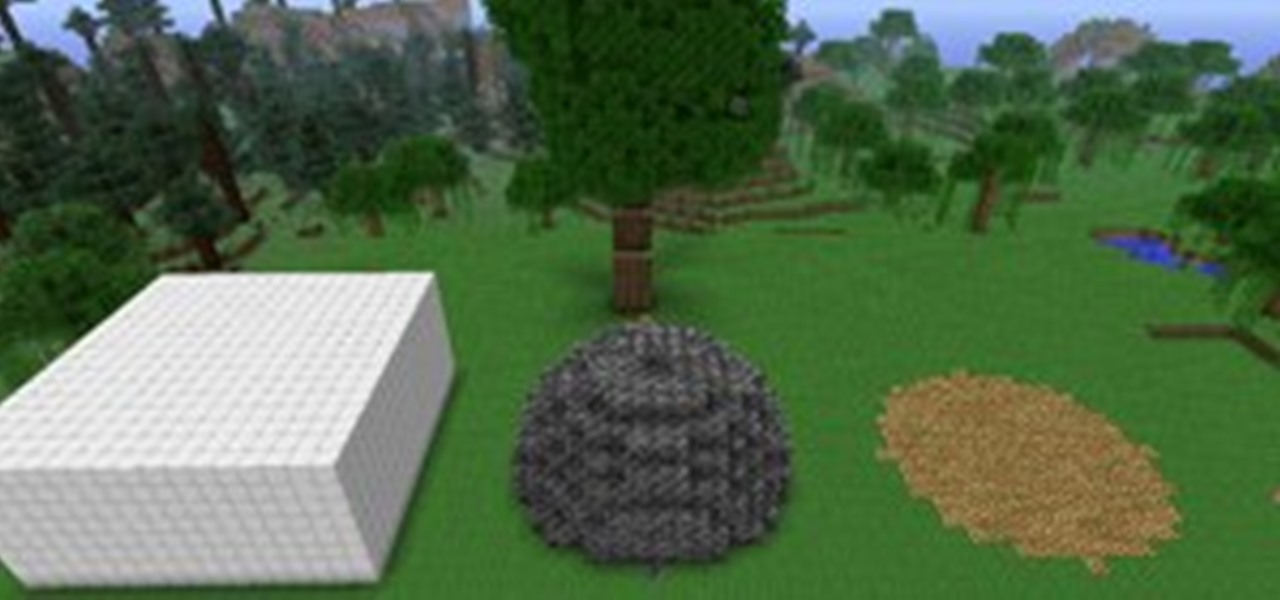
Welcome to Minecraft World! Check out our advanced tutorials and come play with us on our free server.

Charlie's Angeles was full of great style, and few had more style than Farrah Fawcett. If you're looking to get that sweet, feathered hairstyle, than this video is just what you need. You'll go step by step through the process to and up with a fantastic finished result.

In this video tutorial, CreativeCOW leader, Eran Stern demonstrates using paint strokes brushes to automatically morph between path shapes.

In this tutorial, Richard Harrington uses the patch tool and healing brush tools to teach patching, healing and the vanishing point in Adobe Photoshop.

Watch this nail art tutorial to learn how to create snowflake nails for the holidays. Great look for the entire winter season! Paint a bse coat and then paint your nails blue (or whatever color you may choose). Use white nail polish with a fine tipped brush to create your snowflakes.

Fun nails for the holidays! Learn how to create your own festive candy cane nails. First thing you do is apply a base coat. Let it dry and then apply a red base. Pain on the candy cane white stripes with white nail polish and a thin brush. Enjoy this candy cane nail tutorial! Great look for Christmas. Create candy cane nails for the holidays.

Time to brush up on your bartending skills! Everyone should be able to mix the staples—especially the bourbon staples. Browse the gallery below to view three demonstrations on mixing classic bourbon cocktails such as the Manhattan, the Old Fashioned, and the Mint Julep.

If you're thinking of going royal this Halloween, take a look at this tutorial to find out how to get your Kate Middleton makeup set for your costume. It will show you exactly what eyeliner, brushes, and blush you will need to look just like Kate this Halloween.

Amazing new technology by PrintDreams—pocket-sized ink jet printer with a built-in digital camera. Swipe it across the page, and you have an instant print.

Finally, just in time for Halloween, a HowTo that gets you closer to the God of disgustingly amazing, edible body parts, Thai artist-baker Kittiwat Unarrom. Unfortunately, Claire at Poopscape's dough organs aren't edible like Kittiwat's, but they do make a wonderfully dark centerpiece for your Halloween festivities this year.

Mark and Stefani at HomeStudio share their secret to turning old SCRABBLE tiles into lovely pendants. Anyone with a crafty mind will enjoy these pendants, which "are great for necklaces, charms, and gifts to give."

Whether you're preparing for that all important 'first dance' or you simply want to brush up on old skills, then we have the solution. This film teaches you the steps you need to know to master the waltz. Do leader basic steps in the international Waltz.

Paige Davis, of Trading Spaces joins Martha to decorate hand towels with stencils. Materials you will need are hand towels (flat weave), sheet of paper, letter stencil, tape,

Make-up artist Claire De-Graft shows how to choose and apply foundation to dark skin. All you need is a large make-up brush, liquid foundation, facial wipe and cleanser, toner, and facial powder. Apply liquid foundation to dark skin tones.

Use this method for natural looking eyes and once you have mastered it, you can apply it to any color you like. Requires base, three shades of eyeshadow, a brush, and mascara. Apply three shades of eyeshadow.

Make up artist to the stars, Lisa Glassock shows us how you can sculpt your face with bronzer and highlighter. You will need a medium sized make up brush, bronzer, and highlighter powder. Sculpt the face if you are fair skinned.

Dean Von discusses basic pool fundementals. Among these are how to hold the pool cue, and how to position for the next shot. Good for beginners and those wanting to brush up on their skills. Play better pool.

For the craftsters & LED lovers, great idea by Johanna Hyrkas. The LED carpet-light: a simple, yet novel DIY project. A single strand of LEDs is encased in a knit tube; the knit tube is wound together to form a carpet. Brush up on your knitting skills, and get creative.

Justin Quinnell has created a series of pinhole photographs taken from the perspective of an open mouth. Pinholes can be disposable, flexible and pretty simple to make. Play around and see what kind of interesting perspectives you can come up with...

Watch this video from This Old House to learn how to solder copper pipes. Steps:

Everyone's been in the following situation. You're sitting there at a nice bar, chatting up a smoking hot member of the opposite sex when all of a sudden they drop this bomb: "Can you engrave on wood in Photoshop?" The next thing you know, the night spirals into blackness and you wake up in a puddle of your own tears with some half-eaten beef jerky hanging out of your mouth.

In this quick Blender 2.5 video tip, you'll learn how appending/linking can be used to bring in elements from another .blend file. These elements can be mesh objects, lamps, materials, or even sculpting brushes. Whether you're new to the Blender Foundation's popular 3D modeling program or a seasoned graphic artist just interested in better acquainting yourself with the application, you're sure to be well served by this free video tutorial. For more information, including detailed instructions...

Consider this your Soccer 101 tutorial on how to control the ball on the field. UEFA Training Ground soccer experts Woody and Kleiny teach you how to catch high balls and collect passes from teammates. These are skills you'll be using time and time again during your soccer career, so learn them - or brush up on them - with this tutorial. And get ready to truly master your football game. Control the soccer ball with Woody and Kleiny.

Get ready to decorate your windows this Chanukah with th cool Star of David Stained Glass window decal shown in this how-to video! You will need plastic wrap, silver puff paint, scissors, glue, red, green blue and purple food coloring, white paper, a black marker, tape, gold cord, a table top covering, a plastic plate, and 4 paint brushes. Follow along with this video activity tutorial and learn how to make a stained glass Star of David decal for Hanukkah. Make a Chanukah Star of David decal.

The smokey eye has become one of the most popular makeup looks in recent decades. Worn by celebrities and the casual consumer alike, it is not only popular but is also one of the hardest looks to recreate. A few months ago, I was aske to create a simple, easy to follow tutorial for creating the smoky eye effect for Sorme Cosmetics. Taking the classic smokey eye, which consists of three shades of shadow, pencil and liquid liners, and mascara, and developing a quicker method for achieving the s...

Learn some Photoshop skills in this software tutorial, which focuses on removing skin imperfections, like pimples and blemishes. You won't be using Photoshop, per se, but a piece of software that comes bundles with it — Camera Raw 6. Camera Raw has improved abilities in retouching your images, and there's a spot removal brush which improves the skin of the model by reducing the blemishes and imperfections. Perfect technique for any model pics. Remove skin imperfections with Camera Raw in Phot...

Paths and vector masks will be discussed in this video. Vector masks give you the ability to cut through your images in a precise way in order to create cool effects. Whether you're new to Adobe's popular image editing application or simply looking to brush up on Photoshop CS4, you're sure to enjoy this free video tutorial. For detailed instructions, and to get started vector masking in your own Photoshop projects, take a look. Create vector masks in Adobe Photoshop CS4.

Using Photoshop’s Pen tool, you will learn how to trace a photograph and turn it into an outline with paths. Whether you're new to Adobe's popular image editing application or simply looking to brush up on Photoshop CS4, you're sure to enjoy this free video tutorial. For detailed instructions, and to get started generating outlines from your own digital images with Photoshop CS4, take a look. Turn a picture into an outline using Photoshop CS4.

In this tutorial, you will learn how to take two dimensional text and turn it into 3D text. You will learn how to rasterize text and then transform your selection using perspective. Whether you're new to Adobe's popular image editing application or simply looking to brush up on Photoshop CS4, you're sure to enjoy this free video tutorial. For detailed instructions, and to get started creating 3D text in Photoshop yourself, take a look. Create a 3D header from flat, 2D text in Photoshop CS4.

Did you know germs can travel pretty far? If you store your toothbrush in the bathroom like almost everyone does, you may need to give it a good wash now and again. In this tutorial, learn how to remove germs from your toothbrush, and stay healthier. This video will show you how to use common, natural household items to clean your brush instead of harmful chemicals.

Drawing graffiti letters can be done in hundreds of different ways, but drawing on graph paper helps the letters stay to scale, and using a brush pen creates a flared effect. Draw a few different types of graffiti letters with a demonstration from an experienced artist and art supply store employee in this free video on drawing. This video will demonstrate exactly how to build your own set of graffiti lettering. Build your own set of graffiti lettering.

A great way to add some color and fun to your room is to trade in your boring old knobs for some custom creations, like in this how-to video. You will need drawer pulls, spackle, a spackle knife, shells, jewels, a plastic frog, sand, acrylic paint, a small paint brush, a plastic plate, a cup of water, and newspaper. Follow along with the step-by-step instructions in this video activity tutorial and learn how to make custom drawer pulls. Make custom drawer pulls.

If you love braiding your hair but want to take your style up a notch, then pigtail braids are the perfect solution. All you need is a brush, a hair band,a comb and a hair ribbon. First, separate a small section on the left side of the head, and separate into 3 pieces. Braid this section until you are halfway through the hair. Next, separate a small section on the right side of the head and create another braid. Take both braids and join them in the middle. Create 3 sections to make a new bra...

In this hair styling tutorial, Lisa and Julie show you how to style your hair into flip pigtail braids. All you need is a brush, four hair bands, and two scrunchies. First, separate hair into 2 sections using a comb. Gather the left side at the base of the neck and tie off in a low ponytail. Pull the band down a bit, create a hole, and pull ponytail through. Fluff your ponytail, create 3 sections and braid hair all the way to the end. Tie off with a hair band. Repeat this process with the rig...