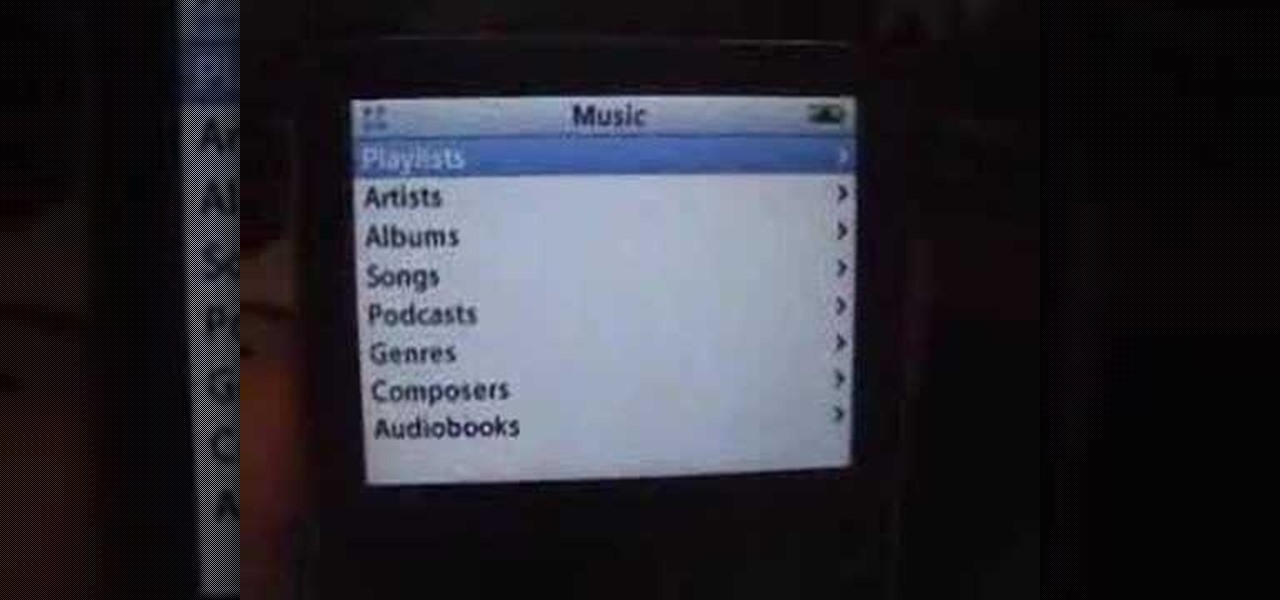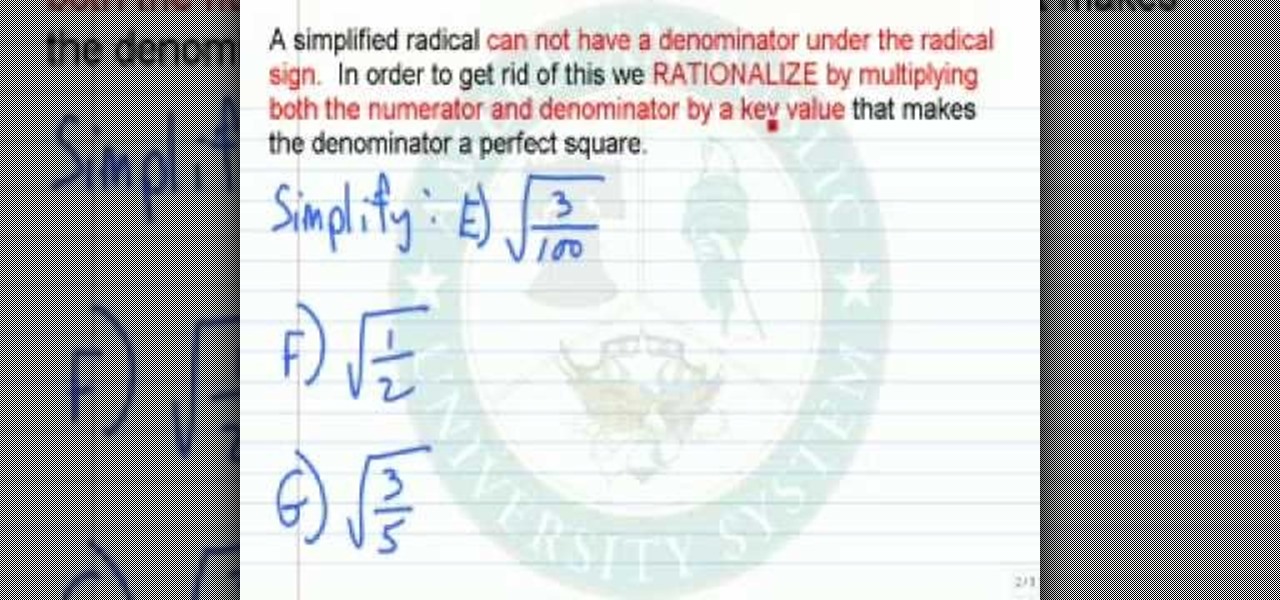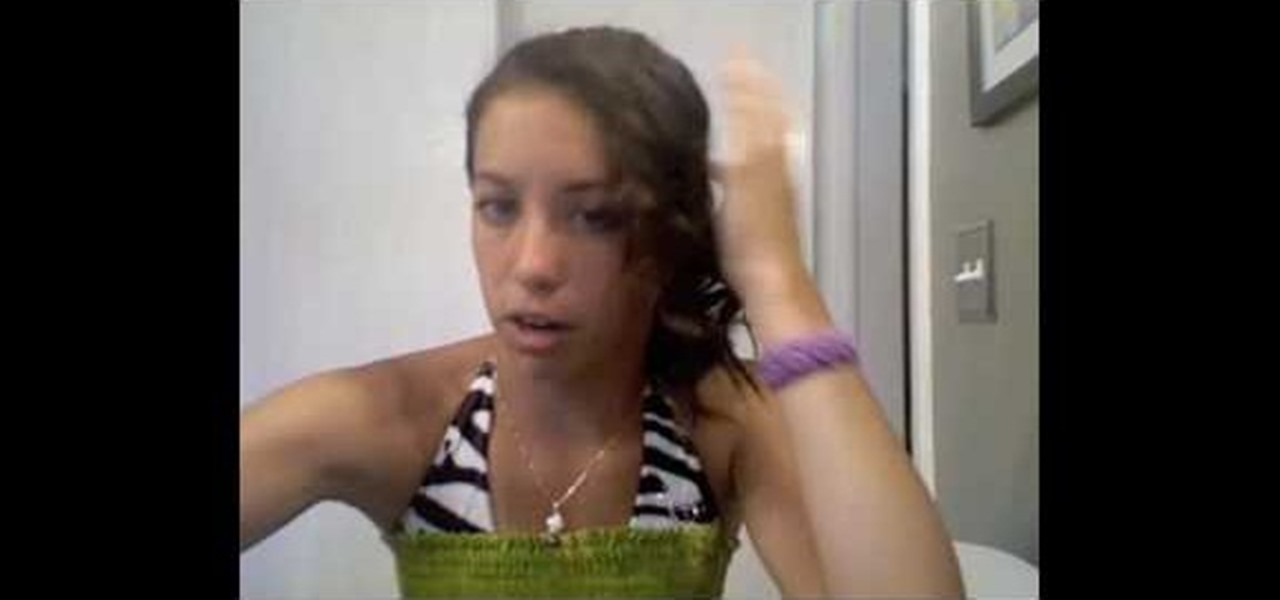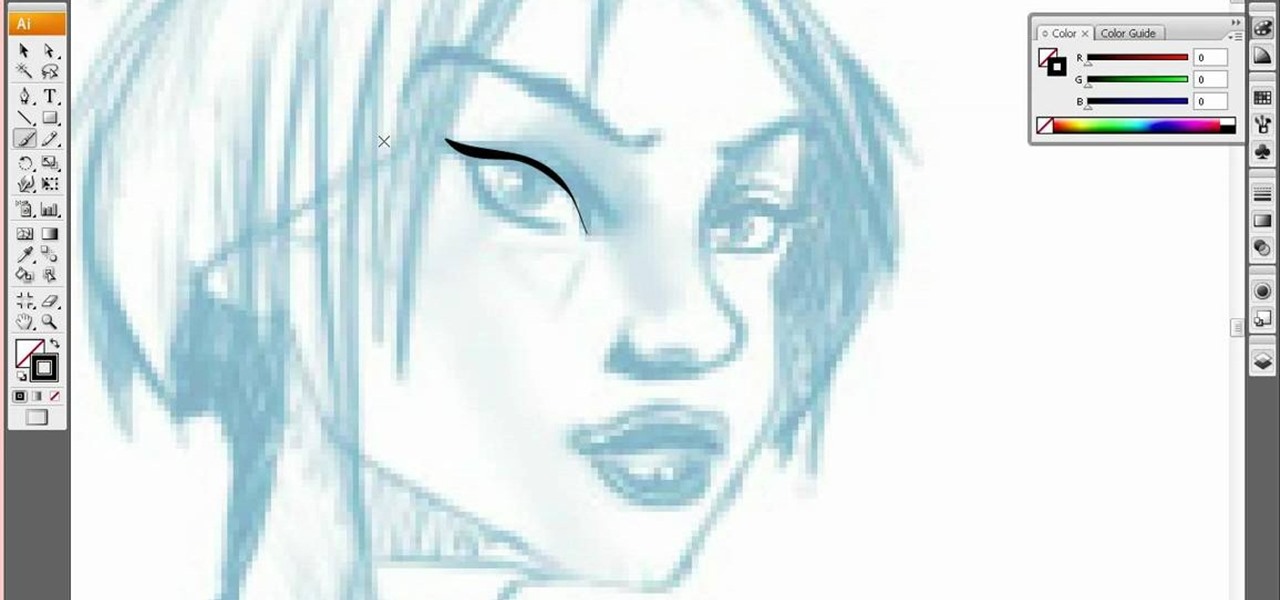Wish there were a way to change the pitch of your voice to sound a little bit older than you actually are? With Audacity, there is. See how it's done with this clip. Whether you're new to computer recording, new to the Audacity DAW (digital audio workstation) or just looking to pick up a few new tricks, you're sure to benefit from this video software tutorial. For more information, including detailed, step-by-step instructions, watch this free video Audacity lesson.

Wish there were an easy way to have your Apple computer automatically check what you type for proper spelling? There is! And it's quite easy to enable. So easy, in fact, that this Apple accessibility guide can present a complete walkthrough of the process in just a minute and a half. For details, as well as to get started using this useful auto spellcheck feature yourself, watch this helpful how-to.
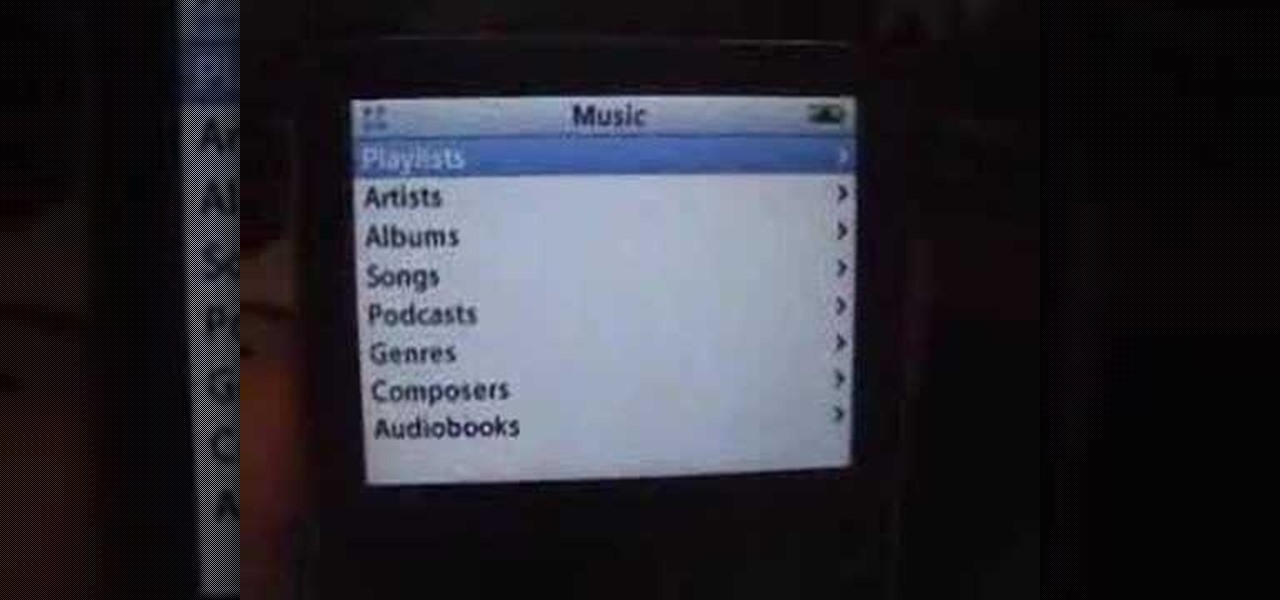
If you have a moderately old iPod and wish to perform some digital manipulation on it, you'll want to know exactly what version of the device it is. This video demonstrates a trick for determining simply and quickly whether an iPod video is the 5G or 5.5G version of the unit. All you have to do is open the music folder and see if there is a search tool or not! Who knew it was so easy?

If you enjoy unlocking achievements or trophies and wish you could share it with everyone, here's how! In this video tutorial, you'll find out how you can take the action from your tv and put it on YouTube or any other video player, to share with friends or people who may not even know. It offers great advice and insight into which equipment is the right one to use. So check it out, pay attention, and good luck!

A thank you coming from you is sweet, but your gal pal will absolutely explode with delight if Pooh bear does it. Watch this video to learn how to make a "Thank You" note card for a friend using Cricut and the "Pooh and Friends" Cricut cartridge.

Do you enjoy taking pictures of bodies of water such as lakes, rivers, adn even oceans? Do you find imperfection in these photos such as bubbles, dust, and other thigs? Do you wish that there was something out there where you could get rid of it all? Well there is! Photoshop is a piece of software that enables you to edit photos at your pleasure. You can take things out or add them to it, whatever you like. So in this tutorial you'll find out just what it takes to clean up murky water using t...

Most people know how to take a screencap on their PC or laptop, but what about your mobile device? Taking a screencap on your phone can be very useful. For example, if you are reviewing an app you may need screencaps, or if you are having a problem and wish to ask someone else about it in detail, you may also need screencaps to remember a moment on your phone that you would have otherwise forgotten, or to post an image of your screen online.. whatever the reason, this tutorial will show you how.

The materials you will need to do this are a "PSP GO" and the downloaded program "Skype". Once you've got the program and are ready to make some phone calls you can open up the program and scroll down to dial. Before you began using this to make call there's a few things you should no. For example you cannot make any phone calls except for business calls. Once you've got The dial tab open simply type in the number you wish to call and then enter the number. Then it will make an attempt to cal...

In this video, we learn how to make teddy bear cookie pops. To start, preheat your oven to 375 degrees. Ingredients you will need: 1 pouch pre-made peanut butter cookie mix, 3 tbsp vegetable oil, 1 tbsp water, 1 egg, 12 wooden sticks, 24 flat round candies, 12 Hersheys kisses and 1 tube red decorating gel. In a mixing bowl, mix together cookie mix, oil, water and egg until you have a dough. Next, shape your dough into small balls, making a bear head shape, and place on an un-greased cookie sh...

To sort data in Excel spreadsheets, have each category (for example, first and last names) in a single column. Click on any cell in the column you wish to sort. Be careful not to highlight the entire column, or results will be sorted only in that column. Click on DATA on the ribbon at the top. To sort in descending order, click on the z-a button. For more detail, click on the main SORT button, and you can specify which columns you want sorted and how. For instance, you can sort by descending ...

The Voda Phone Help Center's video provides you how to hints and tips to get your email onto your Blackberry Storm. This video will help you send and receive emails. To receive emails, click the main message button, which looks like an envelope, you will then see you inbox where all your messages are stored. Next if you wish to send a message, click the compose button in the lower left hand corner and select which type of message you want to send. Enter in the email address in the top box, wh...

If you’re into final fantasy and wish to look like the character Lightning, this video will teach you how to style your hair to transform into the character. First, spray your hair with a root lifting formula and blow dry to add volume and texture. Next, separate the top portion of your hair and tie it into place. Then using a straightening iron, crimp and curl the bottom half of your hair to create nice, wavy hair. Let down the top portion of your hair. Again using a straightening iron, fl...

In this tutorial, we learn how to cut and peel butternut squash with Shauna. First, you will need a butternut squash and a sharp knife. Microwave the squash for about 1-2 minutes so it's a little bit softer, then chop off the top and bottom of the squash. You will now be able to place the squash easily on a cutting board and peel it with a peeler. Once done, you can cut the squash in half and you will be able to slice it or chop it until you have whichever size you need. Last, scoop out the m...

In this video, Merill Kazanjian explains a new effective strategy for drawing cartoons for new artists who wish to draw what they see. For this, we need a highlighter, pencil and a paper. Use the highlighter to make a silhouette of the character. Now draw the outlines of the character correctly over the mass drawing.You will get a perfect cartoon image by doing so. If you are new to drawing, it is recommended that you draw the mass drawing somewhat the same size of the image. It takes about t...

In order to transfer files from your iPhone to your mac or pc, you're going to need a little something from www.digidna.net. Open up your web browser and type that into the address bar, here look for DiskAid. Download the version of DiskAid that corresponds to what you want, whether it be for a PC or a Mac. When you've downloaded it, it is time to install it. Once the program is up and running you'll be able to transfer different files like photos and videos from your iPhone or if you wish yo...

In this video tutorial, viewers learn how to create .torrent file and seed in u-Torrent. Begin by opening the u-Torrent program. Then click on File and create a new torrent. Browse for the file you wish to share. For the trackers, copy and paste one of the trackers provided in the video description and click Create and Save. Once the .torrent file is created, users are now able to share the torrent on u-Torrent. This video will benefit those viewers who would like to learn how to create a .to...

In this tutorial, Rachel Ray shows us how to make coconut cupcakes. First, grab pre-made cupcake mix and add in shredded coconut into the mixture. Place this batter into the fridge overnight. To make the frosting, add confectioners sugar, milk, vanilla and butter together until it makes a fluffy texture. You can place the frosting into small bowls and add food coloring in any colors that you like. Put these onto your baked cupcakes and add toppings and sprinkles as you wish! You can also use ...

When you tag someone in your Facebook status, you can show everyone activities you are doing together! This is incredibly simply, simply type the @ symbol when writing your status. Your Facebook account will immediately prompt you; showing you different people on your friend's list. It will also ask if you want to tag groups or events in your status. As you keep typing the name, simply select the friend, group or event you wish to tag. Now, your status update has a link to this person, group ...

In this video, we learn how to dress if you have an apple shape. Go for styles that show off our cleavage, like a deep v-neck top. An empire line will disguise your waist and make your bust the focal point. A coat with a belt around the wait will trim your waist in no time. Long dark top will draw attention away from your waist and light jeans will pair nicely. Use as many accessories in bright colors and you wish. These accessories will draw any attention away from your waist and make you lo...

He may not be Mickey, but he is just as darn cute. If you are looking to learn how to cartoon, and wish to create a cute little mouse character, check out this video. In this tutorial you will learn to draw like a cartoonist, at an intermediate level, using basic shapes to create a character.

The video is about making a fish hook for the winter bushcraft national winter tutorial. The first step is to take a small stick and cut it so as to make it thin. Then an angle is cut at one end of the piece. The angle cut can be according to the maker's wish. Then cut out the part for catching. This small piece of stick is the hook. Take a piece of tree brush and wrap it around the hook. Wind it through the top and then the bottom of the hook until the hook is completely wrapped.

This video shows the method to select the right set for your web show. The video tells us what a set is and its importance in the show. A set is a place for shooting your own show. The set should be designed carefully and properly. A typical set should be bright with various colors. It should not look depressing like a blank wall. Make a set which will look fine on camera. There should be an element of fun in the set. The set should be made to grab the attention of the viewers. The design of ...

In this video, we learn how to use the new clip-in bangs created by Hairdo. These bangs are made of synthetic fiber and will mix right into your hair, there are several colors available so you can match the piece to your existing hair color easily. The piece has three clips, one on top and two on the side that will slide right into your own hair without causing any damage. All you have to do is clip the hair in and make sure it's secured. Once you you've done this, you can clip them and style...

In this tutorial, Mike Montgomery shows up how to tag a friend in a picture on Facebook. First, log into Facebook and click your photos and upload your photo to the desired photo album, or create a new one. Once it's uploaded you can add a caption to the picture as you wish, then click on "publish now". If you would like to involve your friends in the picture that have Facebook, click on the "tag this photo" button. You can click on their faces in the photo, then a drop down menu of your frie...

After you set up live TV on your HP Touchsmart PC, tap the house icon and open the live TV title. In this menu, you can browse different categories and programs of TV, as well as future programs. However, you can't watch one program while you record another. To go into full screen mode, tap the square in the top right of the screen, where several controls are available. To record a program, tap the record button, which is a small red circle. If you want to schedule a recording, go to the "On ...

It takes a courage for a man to wear UGG boots, but it can be done. If you have the boots, but are for whatever reason ashamed of having them, cover up the ankle part of them with you pants. If you wish to flaunt your several hundred dollar boots, let the front part of your pant bottoms be loose over your boots, but prop the back part of your pant bottoms on the tops of your boots. Remember, never ever tuck your pants into the boots. If you follow these simple strategies, it is possible for a...

In this tutorial, we learn how to make a paper hat easily with only one piece of paper. First, take a piece of paper and fold it in half. Once you've done this, fold two triangles on both sides of the paper. Now, flip the bottom flap up. Next, flip over the hat and flip the back flap of the hat up. Now, pick up the hate and open up both sides of the hat! You can now decorate your hat and draw on it as you wish. This is a great project for kids to do with parents or with other children!

In this video, we learn how to perform a system restore on an HP Touchsmart PC. A system restore will return your computer to a previous point in time. This will not change anything you've currently downloaded or any files you have. First, go to the main desktop then click on "start", then "all programs" then "pc help and tools" then click on "recovery manager". A page will pop up and click on "advanced options". You will now be presented will several options, choose the one that says "restor...

In this video, we learn how to make an animated dialogue in CrazyTalk6. Once you are in CrazyTalk6, face fit your character then click on "script". You can re-name your characters as you wish. Once you have their names picked out, you can create a script for them. Press the red record button and record what you want the character to say and press "load". Then, choose what you want the facial features to look like. Load another script for the other animal and once you press play, you can see b...

Men are sometimes hard to deconstruct, but when you know you like someone you just do. And sometimes it can be hard to make the right moves to shift your relationship in the direction you want. Well take a look at this video and my good paraplegic friend will show you exactly how to make any man fall in love with you.

In this video tutorial, viewers learn how to set up text alerts in Edmodo. Begin by opening your browser and go to the Edmodo website. Select Settings, which is on the top fight side of the page. Now click on the Notifications drop-down menu and select Text Message. Type in your cell phone number one the next blank space. Then select your cell phone provider. Then check the boxes that you wish to be alerted to. Finish by clicking Save Notifications. This video will benefit those viewers who u...

In this video tutorial, viewers learn how to simplify expressions involving numeric radicals. This can be very frustrating to work with if you have not memorized the tables of square, cubes and fourths. If you are taking the square root of a number that is not a perfect square and you wish to simplify it, the key is to write it as the product of a perfect square or another number. This video is very descriptive and clearly explains the functions of the formula. This video will benefit those v...

In order to send invitations to other people via email to Google wave do the following: Go to your inbox then look for a wave that says "invite other to Google Wave" then insert the person's email list that you wish to send invitations to for the Google Wave. When entering the email addresses the bottom of the page should have a list of people that you have already invited to Google Wave. You will not be able to resend invites to people if they were already sent an invite. Please follow the d...

Learn how to make delicious grilled cheese sandwich in simple steps. You will need: a plate, butter, any kind of bread, any cheese and a pan. 1. First take a slice of bread, add some cheese on top by tearing it into small pieces. 2. Place another slice of bread over it and spread some butter on its top. 3. Now put the bread on a medium heating pan with its butter side at the bottom. 4. Spread some butter on its top and flip it over when its bottom is cooked. 5. Let it cook for about a minute ...

This video shows you how to make your own home made Christmas reindeer decorations. You need some floral fabric, scissors, a few feathers, and some artificial eyes. Draw a reindeer template on some cardboard, using a cookie cutter if you wish, and cut it out. Paint some glue thinly on the reindeer shape. Lay the fabric on the glue and spread it out with your hands. You can use anything for this, even wrapping paper. This crafty look is very fashionable at the moment. Attach the plastic eyes a...

Getting curls, like that of the stars, is a simple and easy task. For this task you will need a one inch curling iron, and your own hair. Grab some of your hair and hold it at the tip of your hair. Instead of using the clamp to curl it. your going to wrap your hair around the curling iron. Keep wrapping from the scalp all the way around to almost the end of the hair, you want to leave a little bit of hair for the hanging . Hold it there for a minute, a little longer may be better. When your d...

This video is about how to make facial masks. So to do this, just follow these simple steps. Things you'll need:

This video by Architectus777 teaches us how to ink comic book pages. Inking is simply another term for outlining or black lining. This first step is to find an image in black in white. Following this, you may edit the image to be as light or dark as you wish. Afterwards, the shading is left up to your discretion. Moving on, Architectus777 shows other methods of inking, including using various other programs outside of Adobe Photoshop. We are then actually shown the inking process, in which Ar...

This is a video games tutorial where you will learn how to connect your Nintendo Wii to the Internet wirelessly. Select ‘Wii’ and then ‘Wii settings’ menu and choose ‘internet’ and ‘connection settings’. You have three settings to choose from. Choose any one and then select ‘wireless connection’ -> ‘Nintendo Wi-Fi USB connection’. Install the Nintendo Wi-Fi USB connector software on your PC and then insert the Nintendo Wi-Fi USB connector into your PC. Choose ‘next’ to continue. Use the regis...

In this video we are shown a workout that targets your stomach and helps you to lose belly fat and tighten your lower abs.