
How To: Add a Mac dock to your Vista or XP computer
Learn how to add a Mac Dock to your Vista or XP computer * Firstly go and open up your internet browser.


Learn how to add a Mac Dock to your Vista or XP computer * Firstly go and open up your internet browser.

This video tutorial will show you how to add citations and bibliographies in MS Word 2007. 1. Select desired text.

Handling a 15 pound watermelon is no easy task. This video offers a demonstration on how to create a beautiful centerpiece for your table using basic strategies and handling techniques on your watermelon.

If you've ever wished you could record your screen without having to download a third-party application, look no further! Windows 7 has a new built-in utility that allows you to record your screen with a few simple clicks.

So, your children have the same old boring Fisher-Price Power Wheels that all the other kids on the block have. Do you really want your child to be like all of the rest? No, I didn't think so. Turn those miniature Power Wheels, Dumar or Peg Perego vehicles into a little bit of realism, if you can handle it. All it takes is a little modification and you'll be wishing you were five again. With a few simple hacks, your son and daughter will be burning rubber, jumping curbs and burying those othe...

The third dimension has finally arrived to internet browsing! Be sure to catch the wave of innovation with this series of tutorials. Initially, we'll be examining the importance of texturing basic 3D objects. Watch as the almost magical effects of texturing in 3ds Max transform a simple cube into a trendy clothes dryer. Polygons are saved, browsing is made speedier, and clients are bound to be happy. Next stop, bring it into Papervision3D! If you wish to learn about using 3D elements on the i...

This experiment uses a ballistic pendulum to determine the launch velocity of a metal ball. This is compared to a measurement of the launch velocity found using projectile motion. You may wish to emphasize why energy is not conserved in the initial impact of the ball into the ballistic pendulum, but momentum is, and conversely why energy is conserved as the pendulum rises but momentum is not conserved.
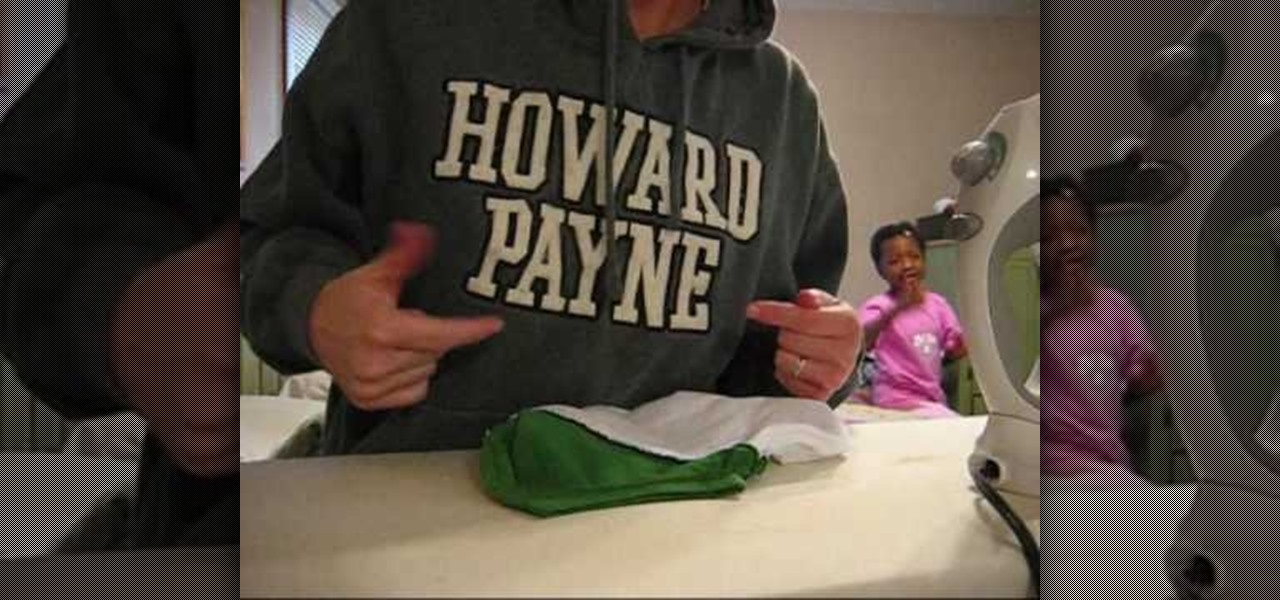
Here's how to turn an old, incredibly large t-shirt into fitted shirt that is comfortable yet flattering. Find a large shirt that you would like to work with and one of your favorite fitted t-shirts. Simply trace around the fitted t-shirt onto the large shirt you wish to alter. Leave extra room to sew neat hem lines. With a quick and simple alteration job you can sew a new wardrobe with minimal effort.

Accidents will happen. This two-part video tutorial will guide you through the process of taking apart your 13" MacBook quickly and efficiently without damaging any of the components, the first necessary step of any successful repair. This tutorial will also be of use to those who wish to learn more about the guts of their MacBooks without actually disassembling their units. Replace your own display with this video tutorial.

Take a look at this instructional video and learn how to replace your bumper guard/grommet strips. This should be done for a number of reasons. One reason is if the bumper guard has worn through and you are now hitting graphite when you scrape it on the ground. Another is if the grommets are coming apart and the string has a chance at touching the frame. Or if you wish to add lead tape in a more conspicuous manner, replacing the strips and guards will help.

Grass is like hair. You have bald patches where you wish it would grow and it sprouts up in places where you don't want it to grow. In this how to video, Dave shows you an inexpensive, resource-sensitive way to get rid of bare spots in your lawn. You can use the grass that sprouts up in your walkway to patch the bald spots on your lawn. Find out how with this tutorial.

In this 6 part language tutorial, you will learn how to pronounce and write the biblical (Koine) Greek alphabet. The biblical Greek alphabet is a set of 24 characters. This is an excellent lesson for those who wish to be scholars in this ancient language.

Wish you could travel back in time? Wanting that classic 1950's pin-up girl look? Well, watch and learn how to create the original Russian Red look.

This is a short "How to" on corning beef. While this recipe is presented "as is" and at the end of this video, you may wish to make substitutions on your own depending on your tastes and spice cabinet. Probably most common difference in other folk's recipes is that they often use commercial pickling spice blends. You can do that was well. You can also use all allspice or cloves rather than the blend of both. They are very similar flavors.

Whether you've planned it that way or not, sometimes you wind up celebrating your birthday alone. This tutorial will help you feel less lonely and have a great birthday, even if you are the only person at the party.

Despite Samsung's long running support for Wi-Fi Direct, most users still struggle to transfer files between their devices. Whereas Apple has AirDrop, Samsung's previous solution wasn't so obvious. With the Galaxy S20 and Galaxy Z Flip, Samsung hopes to correct this with "Quick Share," a file transfer system that still uses Wi-Fi Direct but makes it easier to use.

For audiophiles, few smartphones come close to LG flagship devices. With either the latest G series or V series phone, you can be sure you're getting the best audio experience of any smartphone thanks to Quad DACs and headphone jacks. And with some tinkering, you can make this experience even better.

The home bar first introduced on the iPhone X is a handy visual guide as you get accustomed to using gestures like swiping up to unlock or going back to the home screen. As you master the gestures, however, the home bar becomes less of an aid and more of an obstruction that you can't remove or resize, unless you've jailbroken your iPhone.

A new name isn't the only thing iBooks received in the iOS 12 update for iPhones. Aside from streamlining the name to "Books," Apple added a wish-list feature to its reading app so you can keep track of all the e-books and audiobooks you'd like to read from the Books Store.

Augmented reality has given companies worldwide great powers for innovating business practices and engaging customers, but on Monday, Honda demonstrated that with great power, also comes great social responsibility.
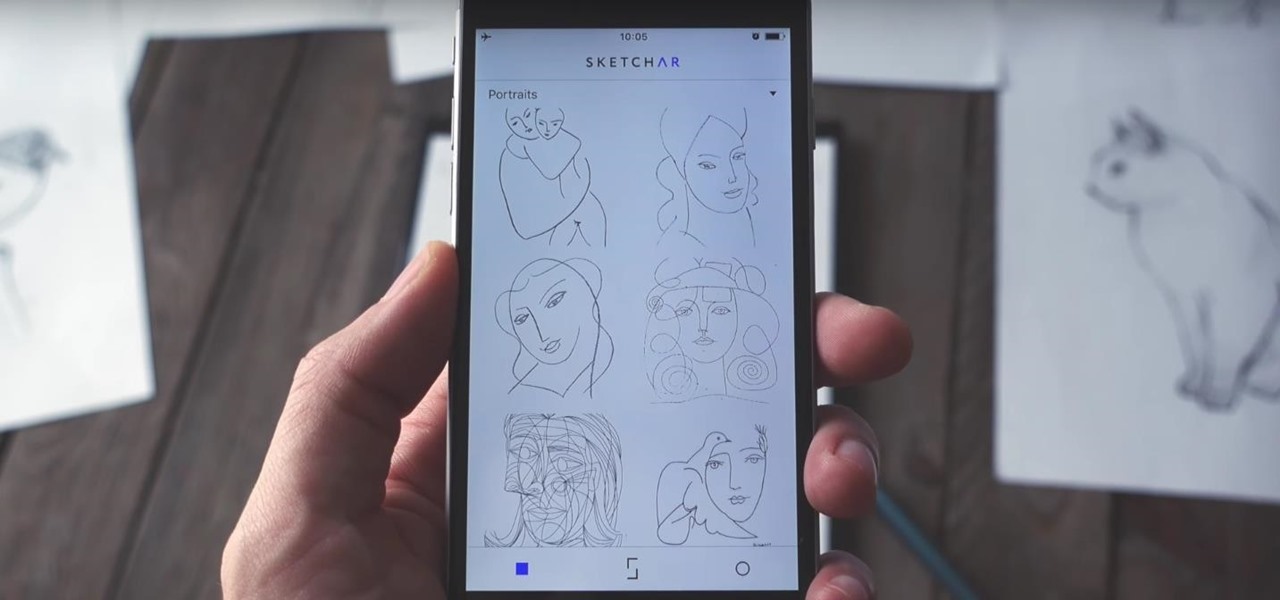
Get ready to draw like Leonardo da Vinci, or, at least, trace like him. A new augmented reality app, SketchAR, is the first mobile app that uses AR to allow users trace an image on real paper. The Lithuania-based company describes their product as "an application through which the user sees a virtual image on the surface of which they are planning to trace a sketch."

Whether scheduling meetings, events, tasks, or even keeping tabs on the weather, a good digital calendar can help you stay on top of your game in ways that a normal calendar could never do. Indeed, there are many calendars to choose from, but Google Calendar is one of the best due to Google's excellent cloud service, feature-rich web-client, and their easy-to-use Android and iOS applications.

Have you ever looked at your iPhone dock and wished you could place an extra, essential, or highly utilized app on there? Currently, with the basic settings you can only place four, but there's always that one that you wish could add to the mix.

Gmail is a free, advertising-supported email service provided by Google. Users may access Gmail as secure webmail, as well as via POP3 or IMAP4 protocols. Gmail initially started as an invitation-only beta release on April 1, 2004 and it became available to the general public on February 7, 2007, though still in beta status at that time. The service was upgraded from beta status on July 7, 2009, along with the rest of the Google Apps suite.

Checking notifications from all of your social media accounts is half the fun of the Internet, but can become quite tedious—hopping from site to site can take up hours of your time, especially when you're running away from something (in my case, it was always homework/studying).

Admit it—at some point or another, you've wished that you had your own personal hovercraft. Don't worry, we've all been there. Well, a company called Aerofex wants to make a hovercraft that's way more than your standard leaf-blower-powered one, taking a queue from the swoop and speeder bikes from the Star Wars franchise, building their own sort of repulsorlift. This hover bike may not be quite as fast as the ones from Star Wars, but if the company has its way, it could be on sale by the end o...

You probably already know that your digital pictures have quite a bit of information embedded in them. What you might not know is just how much personal information is included in that metadata, including your camera information, and in some cases, even the precise GPS coordinates of where you took the picture.

Open the picture you wish to place a rainbow within. A good scene has clouds that are receding into the distance and the light angle coming in from the front of the scene. A rainbow effect appears when by the sun is shining from behind you into the mist-filled air where it is refracted by raindrops.

Video: . Download: here

This video explains how to burn DVDs that will play on a standard DVD player in Windows. The programs needed to complete this project include IMG Burn and DeVeDe which has been modeled for Windows. The final burn product created with this program will allow the DVDs to play on computers and actual DVD players. The first step is to hit open to select the file you wish to burn. You must then select burn ISO or Bin file in IMG Burn or DeVeDE. You can then select a title for your burned disk leav...

In this video, we learn how to record your screen in OSX Snow Leopard. First, you need to have QuickTime 10 installed on your computer. Now, go to "file", then "screen recording" in QuickTime. After this, you can right click and change the settings that are on it, if you want to use your microphone and if you want the screen to record. When you are ready, click the record button and it will start to record. To stop it, click on the top of the window and press "stop recording". After this, you...

You aren't just born with broad Stallone shoulders and arms, gentlemen. Of course we know you wish you never had to work to get those tight, chiseled arms and shoulders, but even the best of the best - that's right, including Stallone - have to work what their mama gave them to keep in shape.

In this tutorial, we learn how to draw wings. To start, use line options to make curves that bend out and turn into a long and thin wing. You can copy and paste this wing so that all the different parts of the wing are the exact same. After this, use a free hand brush to draw curved lines onto the top of the wing outline. After this, start to add circles and other details to the wing. You can fill it in with color or add in more feathers where they would be on top of the wing. To finish, save...

We admit it sounds kind of gross that you need to use glue to put your cake together, but we promise this is not even close to your childhood Elmer's. Rather, cake glue is a special concoction made of water and a thickener. These ingredients make the cake glue edible.

Spending five minutes on applying makeup every morning is a lot better than going through the day looking like a sleepy mole person, or, even worse, looking so pale people thinky you're dying of a fatal disease.

It is never a good sign when the 'check engine' light comes up on your dashboard. In this tutorial, learn how to reset the light if it is not functioning properly. If you have already fixed the engine issue and wish to reset the warning light on your Saturn S-Series, this video will show you how quick and easy it is to do so.

In this video, we learn how to stamp your own customized X-mas patterned cardstock. You will need: green/red stamp pads, Christmas stamps, light yellow plain cardstock and a stamp foam mat. First, stamp your yellow paper as you wish with the green and red stamp pads, you can make any pattern you'd like. Then, place on your stamps on the paper and press the clear stamp press down onto them. Now, apply your stamp color and press back onto the paper. This will make the different stamp shapes pre...

Dafistps3dude4life shows us how to remove friends you have already requested and accepted from your Facebook account. First, sign in to Facebook with your account email and password. Next, look for a tab at the top of the screen with the "Friends" title. Click on it and you will be taken to a new page. Look to the left and click the "All Connections" button. Find the friend you wish to remove. There should be a small box with an "x" on it. Click on it. You will then be shown a prompt asking i...

Gift baskets are a great way to celebrate the holidays and special occasions. They also are a great way for you to cheer a friend up and cure their blues. In this quick guide you will learn how to put together a kind and caring gift basket for someone recovering from illness.

This video tutorial shows you how to restore your iPhone or iPod to factory settings or to restore it to a specified firmware update. First you are shown how to enter the DFU mode or device firmware update mode on your device. Download the specific firmware you wish to restore to and make sure you already have iTunes installed as well. Open iTunes and connect your device to the computer via USB by putting it off and holding the home button while plugging it in. Click OK on the dialog that pop...