
How To: Install sway control on a Dodge Ram heavy duty pickup
This video shows you how to install a high performance sway control on a Dodge Ram heavy duty pickup. You may also wish to install a weight distribution unit first.


This video shows you how to install a high performance sway control on a Dodge Ram heavy duty pickup. You may also wish to install a weight distribution unit first.

This video is useful if you ever play games on your smartphone and wish to be able to play more than solitaire. Follow this video hack, and you'll be able to get all those Atari classics right on your phone for free.

This video demonstrates how to make a basic Jeopardy game in Microsoft PowerPoint. First, choose a background color by clicking Format on the top bar menu. Select Background and choose the color you wish to have. Click Apply To All to apply it to your entire PowerPoint presentation. Then, click Insert on the top bar menu and select Table. Fill in the number of columns or rows you wish to have for your table and then click OK. In this example, create a 2x2 table. Make a title for your game by ...

Amazon makes it exceptionally easy to purchase anything you want in just a few minutes. From textbooks for school to live ladybugs, its more surprising when you can't have something delivered to your doorstep in a few day's time.

If you're using Adobe Photoshop, you may come across a situation where you or a client wishes to change the color of an item of clothing, say a dress, or shorts, or a shirt, or socks, or shoes, or a hat, or gloves - virtually anything - this tutorial can show you how to make it happen. This quick how to is easy to follow and just what you'll need!

You're at the bar with an empty bottle and really wish you had a full one. Well, this super easy bar trick by Mr. G will show you how to turn your frown upside down. You'll need a nut, that empty bottle of yours and someone willing to bet you they can blow a nut into the bottle. Sound easy? It's not!

Ever wish you could take your iMovie application on your desktop with you wherever you go? Now, with the iMovie app, you can use your iPhone 4 to edit videos on the go. The possibilities are endless - from making a video postcard to filming a kid's birthday party, you can make instant memories!

Have you ever found the stars at night so pretty you wish you could just grab them with your fingers and move them just a little closer? Well, now you not only get to have the stars right next to you, but also a whole planetarium!

Still haven't made out your Christmas cards yet? Then tough luck finding a nice one at the store - chances are 75% of all the Christmas cards are sold out by now. So save yourself some money - and a crappy Christmas greeting - by making a card yourself.

Ever wished there were an easy way to delete files according to when they were last opened? Well, there is. And it's called Delete Files by Date. This home-computing how-to from the team at Tekzilla has got the scoop. For more information, including detailed, step-by-step instructions, take a look!

We all wish that we had perfect skin, but even the most flawless, cherub-skinned girl gets a pimple or has undereye bags from studying too late every now and then. For those times when your skin looks less than stellar, concealer comes to the rescue.
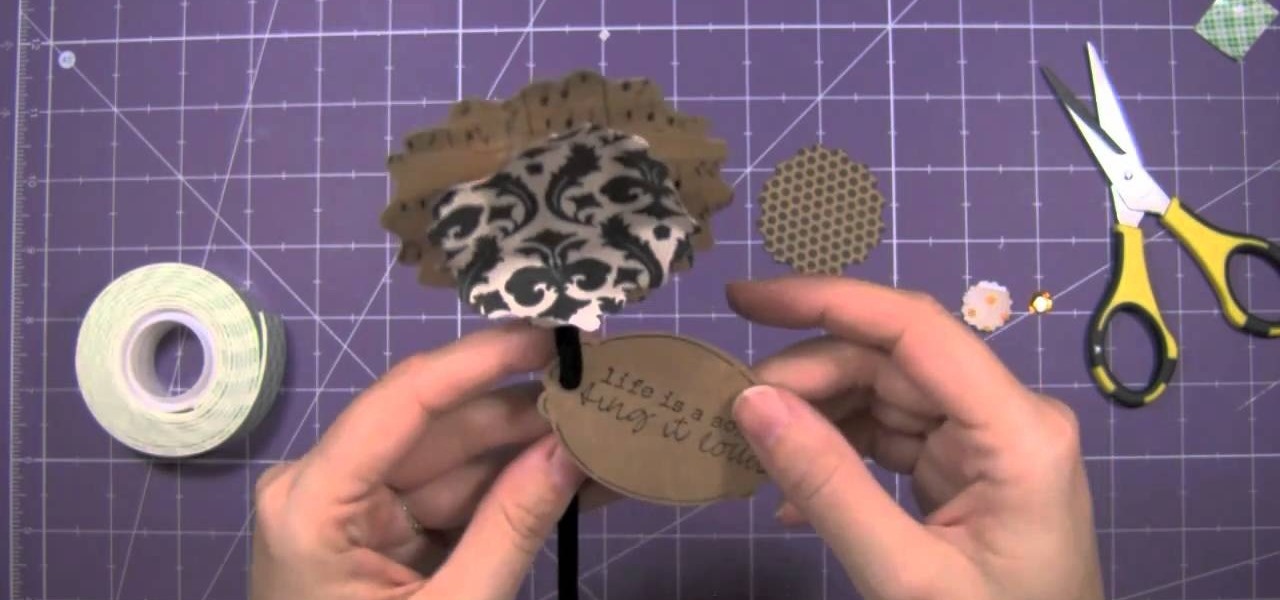
The biggest pro paper flowers have over real flowers is that they last a hell of a lot longer. So whoever receives your paper flower will be able to cherish the present for longer than a few days.

Ever wish you could sign into and keep up with multiple Gmail accounts at once? In this clip, you'll learn how to enable Gmail's lesser-known multiple account feature. For all of the details, and to learn how to enable and use Gmail Priority Inbox, take a look.

If you don't know what namak pare is, you soon will. The Indian snack dish consists of delicious flour, yogurt, and sometimes butter deep fried in oil or ghee for a crispy, crunchy texture. These crips are sweet and can be dipped into sauces if you wish.

Like having a clean home but wish there were a faster way to tidy it up? This clip from Good Housekeeping will teach you a number of useful, time-saving shortcuts certain to help. For all of the details, and to get started incorporating these tips into your own cleaning routines, take a look.

Wish you could respec your character in Dragon Age: Origins? Actually, you can! There's a glitch you can use when you're leveling up your character that can let you respend already spent points by switching back and forth between the screens. See how!

Don't you ever wish you could just get away? You know, just say sayonara to your marketing meeting and take the next flight to Cabo? Unfortunately for most of us those dreams stay dreams, but that doesn't mean you can't transport your taste buds to the Carribean with a delicious tropical drink.
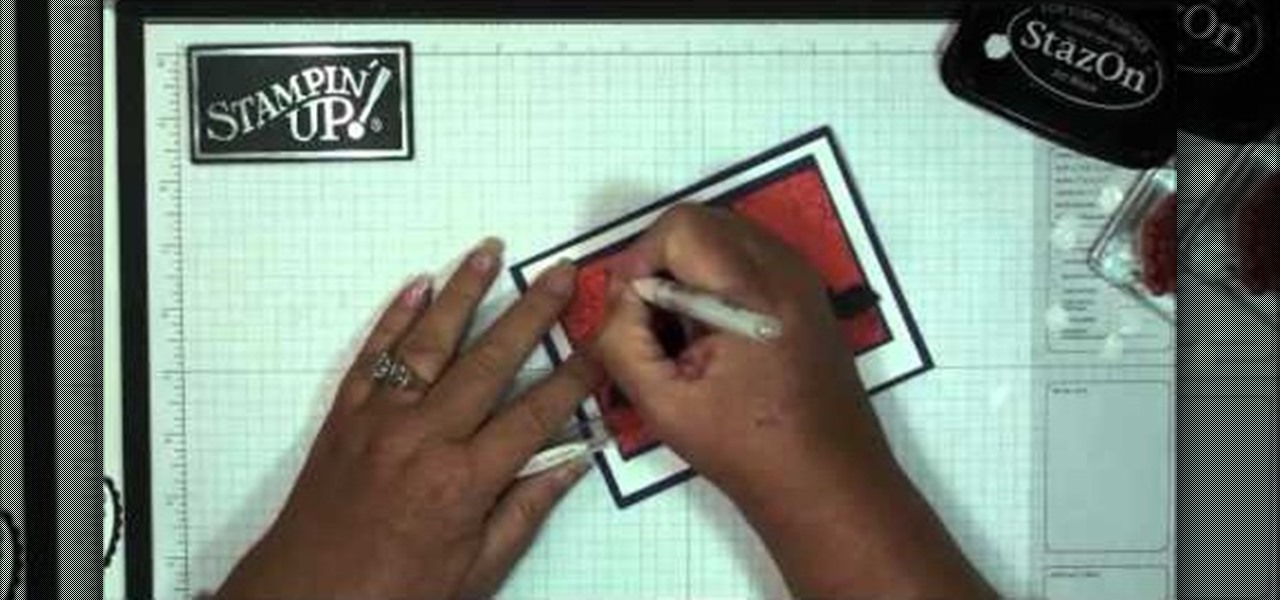
Send your best Halloween wishes to friends, family and zombies! This tutorial shows you how to start with some card stock and spiderwebs stamps, and end up with a crafty and creative Halloween greeting card, complete with bats flying around!

This hairstyle is perfect for all you schoolgirl glamsters who wish you lived in the eighties. It's a cute and chic look, with a few braids here and there, and a grungy ponytail on one side. This hairstyle hardly takes up your time, and looks awesome, and messy.

Ever wish there were a way to tell whether you've got your lock keys engaged without looking down at your keyboard? Well, there is, and this home-computing how-to from the folks at TekZilla will tell you all about it. For more information, including step-by-step instructions, and to get started using on-screen lock key indicators on your own Win PC, take a look.

Wish there were a way to turn your webcam into a bonafide security camera? Well, there is! And it's easy! So easy, in fact, that this home-computing how-to from the folks at TekZilla can present a complete overview of the process in just over two minutes. For more information, including step-by-step instructions, take a look.
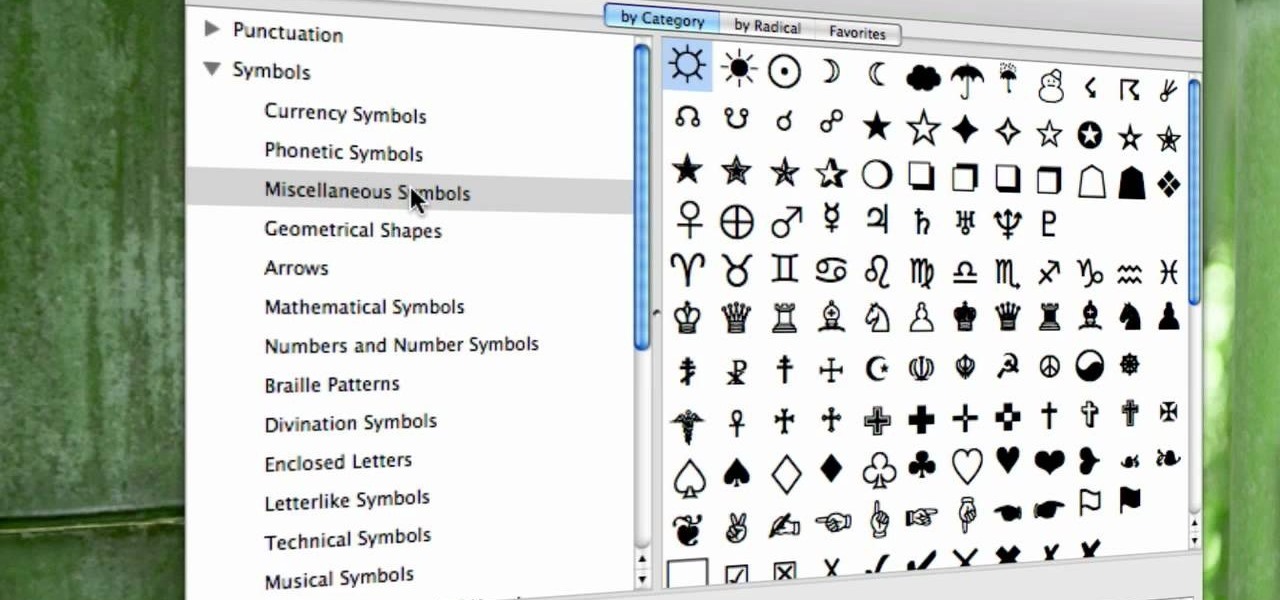
Do you wish you had more characters at your disposal in TextEdit or Word? Well, it's pretty easy to get them, and this video will show you how to do it. In just minutes you'll have access to a whole monochrome universe of symbols.

If you own an Eames lounge chair and wish to restore it, give it a nice polish, or just know how to take it apart, this tutorial is for you.

If you've been eating peaches the same way since you were little and wish for a different approach, this next tutorial should help. In the video, you'll find out how to prepare peaches using two easy methods: grill and broil.

This clip covers the basics of creating and working with 3D models within Apple Motion 3, discussing a number of useful keyboard shortcuts. Whether you're new to the Apple's popular motion graphics editor/compositing application or are a seasoned digital video professional simply wishing to get better acquainted with Motion 4, you're sure to find value in this tutorial. For more information, and to get started using this trick yourself, take a look.

When building a wooden deck, some people wish they can prevent any nails or screws from showing. This can help with the overall look of the deck and can make things look much better. In this tutorial, you'll find out how to use a Kreg hidden fastener deck jig, making things much easier for you and the look of your deck. Good luck and enjoy!

Accidents will happen. This brief how-to will guide you through the process of fixing a broken ribbon cable on an Apple iPod Classic quickly and efficiently without damaging any of the other components. This tutorial will also be of use to those who wish to learn more about the guts of their iPods without actually disassembling their units.

Accidents will happen. This brief how-to will guide you through the process of disassembling an iPod Classic quickly and efficiently without damaging any of the components, the first necessary step of any successful repair or restoration. This tutorial will also be of use to those who wish to learn more about the guts of their iPods without actually disassembling their units.

Accidents will happen. This brief how-to will guide you through the process of disassembling, cleaning and reassembling an iPod Classic quickly and efficiently without damaging any of the components, the first necessary step of any successful repair. You'll then see how to go about fixing a faulty Hold button. This tutorial will also be of use to those who wish to learn more about the guts of their iPods without actually disassembling their units.

Learn how to make a rippling flag animation in Apple Motion 4. Whether you're new to the Apple's popular motion graphics editor/compositing application or simply wish to get a little bit better acquainted with Motion 4, you're sure to find value in this tutorial. For more information, including step-by-step instructions, take a look.

Looking to achieve an icy text animation within Apple Motion 4? This clip will show you how it's done. Whether you're new to the Apple's popular motion graphics editor/compositing application or are a seasoned digital video professional simply wishing to get better acquainted with Motion 4, you're sure to find value in this tutorial. For more information, and to get started creating icy title text yourself, take a look.

Ever wonder how to make your text spin in 3D around an object? This clip will show you how it's done. Whether you're new to the Apple's popular motion graphics editor/compositing application or are a seasoned digital video professional simply wishing to get better acquainted with Motion 4, you're sure to find value in this tutorial. For more information, and to get started creating Universal-style animated 3D text, take a look.

Are you a little tired of pie, and wishing you could have more cake instead? Why not try making this delicious praline pumpkin cake as an alternative to pumpkin pie instead? It's easy to make, and so tasty you'll be fighting with others for seconds. Watch this video to learn how to make this yummy cake.

Prized by crafty elementary and middle schoolers, the origami flapping bird, or crane, is a relatively simple origami project to complete but requires a bit of origami folding experience beforehand to do well.

Need some help figuring out how to select a workspace in Adobe Flash Builder 4? This clip will teach you what you'll need to know to make an informed decision. Whether you're new to Adobe's popular Flash IDE (previously titled Adobe Flex Builder) or simply wish to become better acquainted with the program, you're sure to find benefit in this free video software tutorial. For more information, including specific, step-by-step instructions, take a look.

Tired of text that walks the line? See how to create a circular text effect when working in Motion 3. Whether you're new to the Apple's popular motion graphics editor/compositing application or simply wish to get better acquainted with the program, you're sure to find value in this tutorial. For more information, including step-by-step instructions, take a look.

Need to get rid of a rig for a scene you're compositing? With Apple's Motion 3, it's easy. See how it's done with this free video tutorial. Whether you're new to the Apple's popular motion graphics editor/compositing application or simply wish to get better acquainted with the program, you're sure to find value in this tutorial. For more information, including step-by-step instructions, take a look.

Wondering how to use more than one mask at a time in Motion 3? It's easy. Learn how with this free video software guide. Whether you're new to the Apple's popular motion graphics editor/compositing application or simply wish to get better acquainted with the program, you're sure to find value in this tutorial. For more information, including step-by-step instructions, take a look.

Interested in creating a zoom blur effect in Motion 3? See how it's done with this free video software guide. Whether you're new to the Apple's popular motion graphics editor/compositing application or simply wish to get better acquainted with the program, you're sure to find value in this tutorial. For more information, including step-by-step instructions, take a look.

Want to create butterflies and lens flares in Apple Motion? Learn how with this free video software guide. Whether you're new to the Apple's popular motion graphics editor/compositing application or simply wish to get better acquainted with the program, you're sure to find value in this tutorial. For more information, including step-by-step instructions, take a look.