
How To: Do Velvet Nails (Flocking Nails)
Check out this video to learn how to do velvet nails / flocking nails: Video: .


Check out this video to learn how to do velvet nails / flocking nails: Video: .

Party Nail Art Design Video With a How to Tutorial : http://www.youtube.com/watch?v=o3-Har41j0c Video: .

Optical Illusion Nails - Stripes or Checks ? Check out this surprisingly easy nail art design in this step by step how to tutorial and create one yourself ! - http://www.youtube.com/watch?v=mg_7sEO2_pM

Lace Nail Art Tutorial step by step tutorial video - http://www.youtube.com/watch?v=JZ9-KIOl52c Video: .

How to Do Chevron Nails Manicure - Nail Art Video Tutorial for Beginners To Do At Home! Video: .

Glitter nail polish Swatches Video ! Video: .

Just wanted to share my latest new nail polish with all nail lovers in this video of mine! This is just a casual video for fun sake and is NOT a how to tutorial :-)
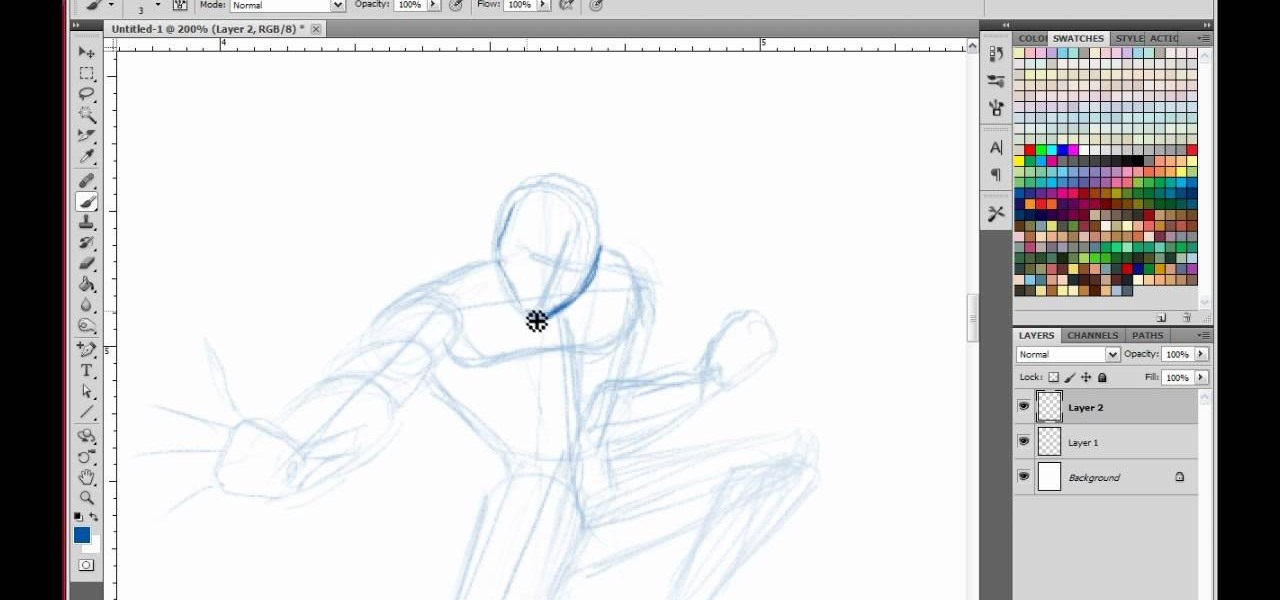
Video: .

In order to make your own resin tabletop, you will need the following: a clean piece of wood (e.g. 2' x 2' piece of plywood, resin, gloves, objects to imbed in the table, and ultra seal.

Now that you've got your Nikon SB-900 professional-grade speedlight, make sure that you get the most out of it with this free photographer's guide, which will walk you through the flash unit's basic features and functionalities.

To begin take a 28 gauge copper sheet and cut out a pattern that you wish your earrings to be. Your pattern can be any shape that you wish. Cut out both earrings. Next sand your two earrings so that a texture will begin to arise on the copper sheet. Then you can color the copper with colored pencils to add the colors that you would like. Now with a break machine feed the copper sheet into the break in order to form the texture on the earrings. Then take a pair of pliers and exaggerate your pa...

StuffWorks shows viewers how to play high definition MKV videos on their PS3! First, visit www.mkv2vob.com and visit the forums. Under announcements click on the heading 'New Releases and Downloads. Click on the thread that reads "Download MKV2VOB here". Click on the download link, save the file to your computer, download and click run to install the program. When downloaded, open the program. Under output type, click which output type you would like, select the language as English, and the t...

Use the "Magic Wand" tool to select the color you wish to change. The next step is to open the replace color box. Go to Image > Adjustments > Replace Color. After the Replace Color box is open, you may have to select the color that you want to change in the image. Sometimes, it will automatically select the color you're changing, but sometimes you will have to use the Eyedropper Tool and click a hue of the color you wish to change. After the color is selected in the "Replace Color" box, you c...

HBO's Westworld has touched down on iOS as a mobile game, giving players the chance to manage their very own futuristic theme park set in the wild west. Unfortunately, the game is currently only available in select countries as a soft launch until its fully developed. But if you'd like to try out this game right now, there's a simple workaround to get Westworld on your iPhone.

Since its debut in 2004, Gmail has become the go-to email service for the internet at large. Over 1.2 billion people use it, so Google has wisely continued to add features that address the needs and wants of its diverse user base. For US and UK users, one of these new features is the ability to transfer money.

Who said that you couldn't have a trick and a treat at the same time for Halloween? When you first take a look at this project, you just see a folded and pleated piece of paper. But upon closer inspection, you'll find that this is no ordinary piece of paper but an evil green witch complete with pointy hat and crooked nose.

Wish there were a way to use Apple-style keyboard shortcuts on a Windows 7 PC? Well, there is! And this clip will show you how it's done. With maComfort, It's easy! So easy, in fact, that this handy home-computing how-to from the folks at Tekzilla can present a complete overview of the process in about two minutes' time. For more information, including detailed, step-by-step instructions, take a look.

Dear the future Mrs. Brand: Can we be you? You're hot, one of the boys, can rock an olie like no one's business on the skateboard, are a ginormously popular pop star, and you're super funny and intelligent.

If you wish that you had a nice relaxing chair that you and others could enjoy, this tutorial is for you. In it, you'll find out what tools you'll need to make a chattahoochee chair from scratch. It's perfect for enjoying the outdoors and shouldn't cost you and arm and a leg. So if you're up to a little woodworking challenge, check out this awesome tutorial. Good luck and enjoy!

Wish there were a way to create layer masks in Photoshop Elements? There is! And this clip will teach you what you need to know. Whether you're new to Adobe's popular raster graphics editing software or a seasoned professional just looking to better acquaint yourself with the program and its various features and filters, you're sure to be well served by this video tutorial. For more information, including detailed, step-by-step instructions, watch this free video guide.

Polymer clay is a favorite material for many crafters because it's so versatile. Those interested in creating miniatures - like small version of Domo Kun or tiny, hamster-sized apple pies - can easily mold the clay into any shape they wish, while jewelers enjoy polymer clay because you can experiment with different colors to produce all types of effects.

Ever since we saw "A Little Mermaid" in second grade, we've been enamored with sea life (who knew that fish could be such cuddly little things with some nice pipes, too?). And let's admit it: If you, like us, grew up on a steady diet of Disney princess films, you probably wished at some point that you were a mermaid or a beautiful princess.
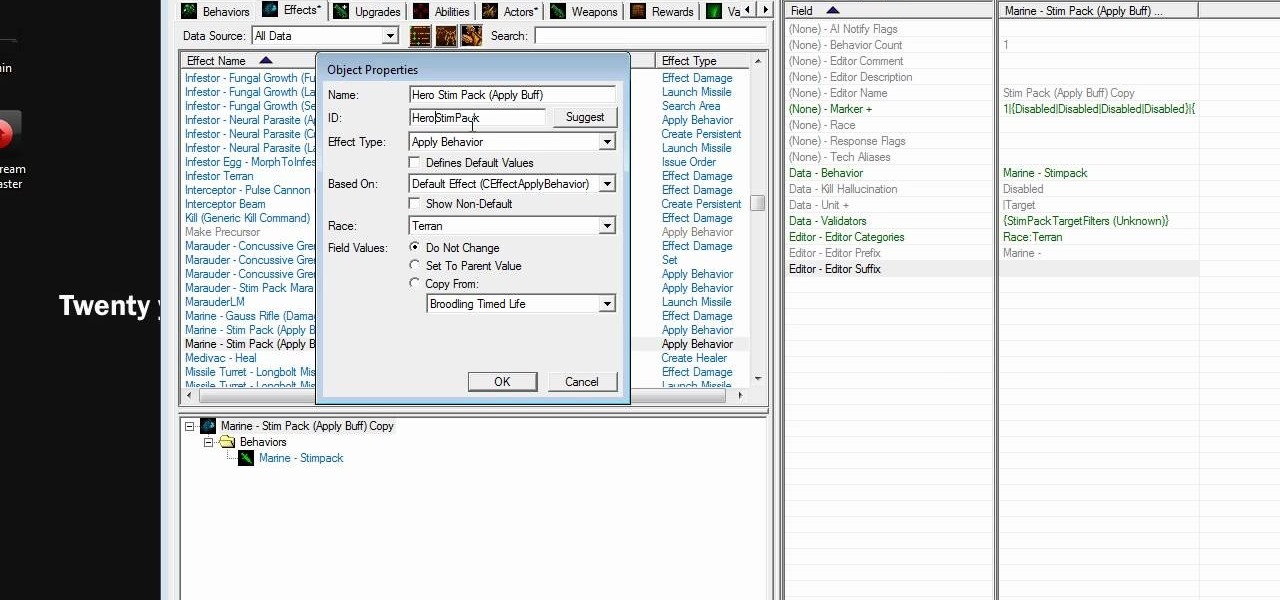
The creator of this video, Akkibifuu, created this awesomely complete tutorial for making a Warcraft 3-like hero game in the Galaxy Editor for Starcraft 2. In this video he expands on his work in that video, showing us how to emulate the hero ability system from Warcraft 3, allowing you Starcraft heros to gain skill points after every level of experience that they can spend on improving their skills. If you wish Starcraft had integrated all the hero stuff from Warcraft 3, make it happen!

Photo retouchers can do a lot with Photoshop, from making a so-so gal look like a model to virtually applying makeup and cleaning up ugly cellulite. But don't you wish you could look perfectly airbrushed at the first take?

Are you a big fan of anime and cosplay? Getting dressed up for anime conventions is super fun, but you can add to the excitement and save money by making your own costume.
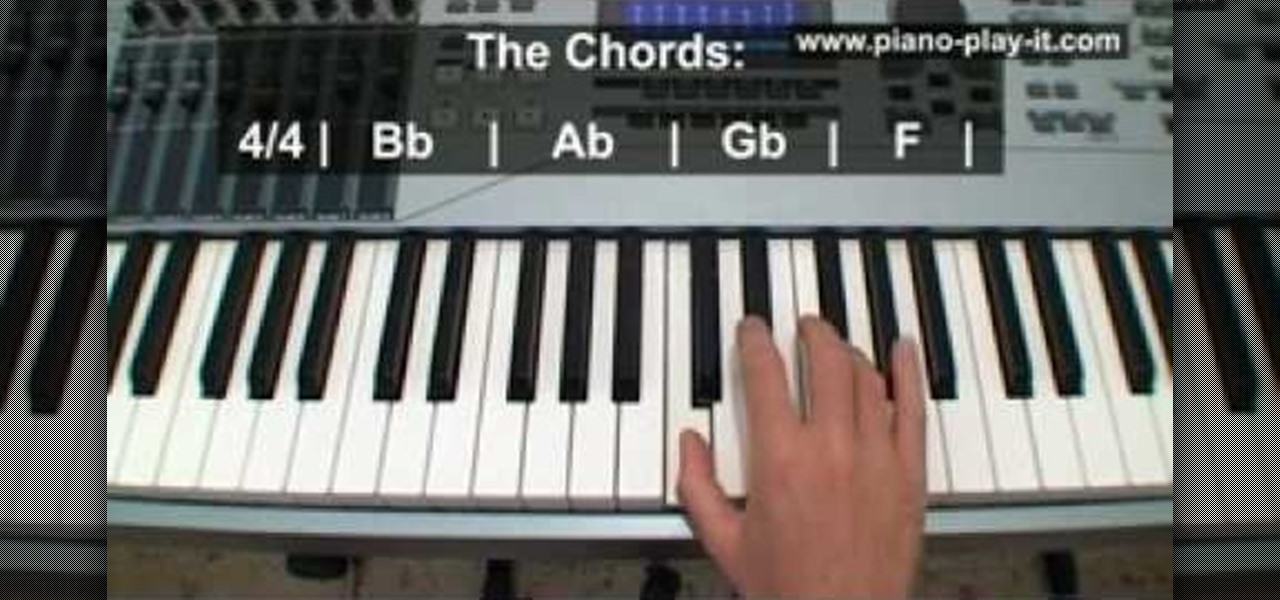
Love playing Zelda? The video game itself is awesome, but next time you're cruising around dungeons pay attention to the music in the background. The soundtrack for Zelda is well known and created by a master composer.

With learning any instrument, often the hardest part to gaining any fluency is being able to bend your fingers to stretch out even to the furthest notes and do so with finesse. So if you wish to become a famous bass player in a rock band, one of the best things you can do to help with finger fluency is simply practicing a few drills.

Drawing eyes is often the most difficult part of nailing down a comic book or manga character, but also the most vital part. Eyes really animate a face, so it's important to master all types of eyes if you wish to become a good artist. This tutorial will teach you how you can contain the eyes and eyebrows in the same plane, or basic shape, to make sure they align evenly. When this sort of method isn't used, often people will draw eyebrows that are disconnected from the rest of the eye.

In this video tutorial, viewers learn how to access every Windows 7 setting at once. Users will need to download the Windows 7 in a Box program provided in the video. Once downloaded, simply click on one of the functions (Functions, Folders, Internet Settings, Programs, Tools and Settings) on top of the window and select the option that you wish to use. This program will organize all the Windows 7 settings into an easy to comprehend layout. This video will benefit those viewers who use a Wind...
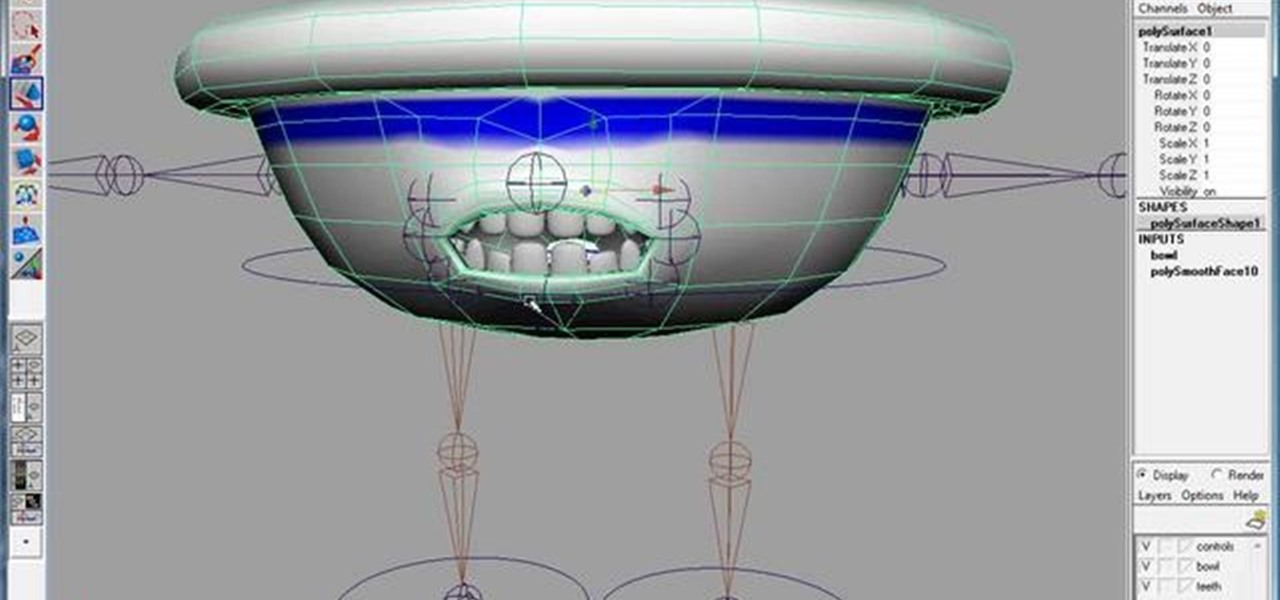
Learn how to use influence objects in a smooth bind to help ease your blendshape woes...or if you like blendshapes, use them to help get that extra little tweak you always wished you could have. And this guide will show you how. Whether you're new to Autodesk's popular modeling software or a seasoned 3D artist just looking to better acquaint yourself with application and its workflow, you're sure to be well served by this video tutorial. For more information, including detailed instructions, ...

In this super cool tutorial, learn how to create your very own episode of South Park using Flash CS4 and a couple of images you can download on the web. This tutorial is for any super fans who wish to spend some extra quality time with their characters, or for anyone interested in animation. These famous, foul mouthed, 2D characters are fun to move around and will do anything you need them to do once you get started! Get your fan fiction minds turning with this video!

In this tutorial, we learn how to make bacon cups. Before you begin, preheat your oven to 400 degrees. Then, you will need a muffin pan with the bottom of it covered in foil. After you do this, spray cooking spray on each of the different cups of foil. Now, you will lay around six pieces of bacon onto each of the different cup hubs, making it threaded so the bacon will stick. Last, bake for about 10 minutes or until the bacon is nice and crispy. Let cool and then fill with whatever you wish t...

In this tutorial, learn how to save yourself the money you'd pay someone to unlock your Google G1 phone from T-Mobile and do it yourself in just a few quick minutes. This is actually a very easy process and this clip will walk you through the process step by step so you can freely use your phone on any network and not be limited to T-Mobile. This is also helpful if you wish to give away or sell your phone to someone on a new network.

Khloe Kardashian, sister of Kim Kardashian, has said that Kim has a tendency to go from man to man. And no wonder. With her smoldering, bronzed eyes and pouty lips always highlighted by a touch of petal pink gloss, Kim is one of the sexiest and most beautiful celebrities in Hollywood.

Before you can work in Word 2010, you'll need to learn how to work with it. See how to join, split and apply formatting to cells within Microsoft Word 2010 with this free video software tutorial. Whether you're new to Microsoft's popular word processor or just wish to get to know Word 2010 a little better, you're sure to find much of value in this video lesson. For more and better information, and to get started working with cells in MS Word 2010 yourself, take a look.

Before you can work in Word 2010, you'll need to learn how to work with it. See how to adjust line spacing parameters within Microsoft Word 2010 with this free video software tutorial. Whether you're new to Microsoft's popular word processor or just wish to get to know Word 2010 a little better, you're sure to find much of value in this video lesson. For more and better information, and to get started changing line spacing settings in the Word 2010 UI yourself, take a look.

Before you can work in Word 2010, you'll need to learn how to work with it. See how to change and style fonts within the Microsoft Word 2010 user interface with this free video software tutorial. Whether you're new to Microsoft's popular word processor or just wish to get to know Word 2010 a little better, you're sure to find much of value in this video lesson. For more and better information, and to get started using custom font settings in Word 2010 yourself, take a look.

Before you can work in Word 2010, you'll need to learn how to work with it. See how to undo and redo actions the Microsoft Word 2010 user interface with this free video software tutorial. Whether you're new to Microsoft's popular word processor or just wish to get to know Word 2010 a little better, you're sure to find much of value in this video lesson. For more and better information, and to get started undoing and redoing actions with ease in Word 2010 UI, take a look.

Before you can work in Word 2010, you'll need to learn how to work with it. See how to generate a new document from a template in Microsoft Word 2010 with this free video software tutorial. Whether you're new to Microsoft's popular word processor or just wish to get to know Word 2010 a little better, you're sure to find much of value in this video lesson. For more and better information, and to get started using tempaltes in MS Word 2010 yourself, take a look.

Before you can work in Word 2010, you'll need to learn how to work with it. See how to use the Microsoft Word 2010 Ribbon interface with this free video software tutorial. Whether you're new to Microsoft's popular word processor or just wish to get to know Word 2010 a little better, you're sure to find much of value in this video lesson. For more and better information, and to get started navigating the Word 2010 Ribbon UI yourself, take a look.