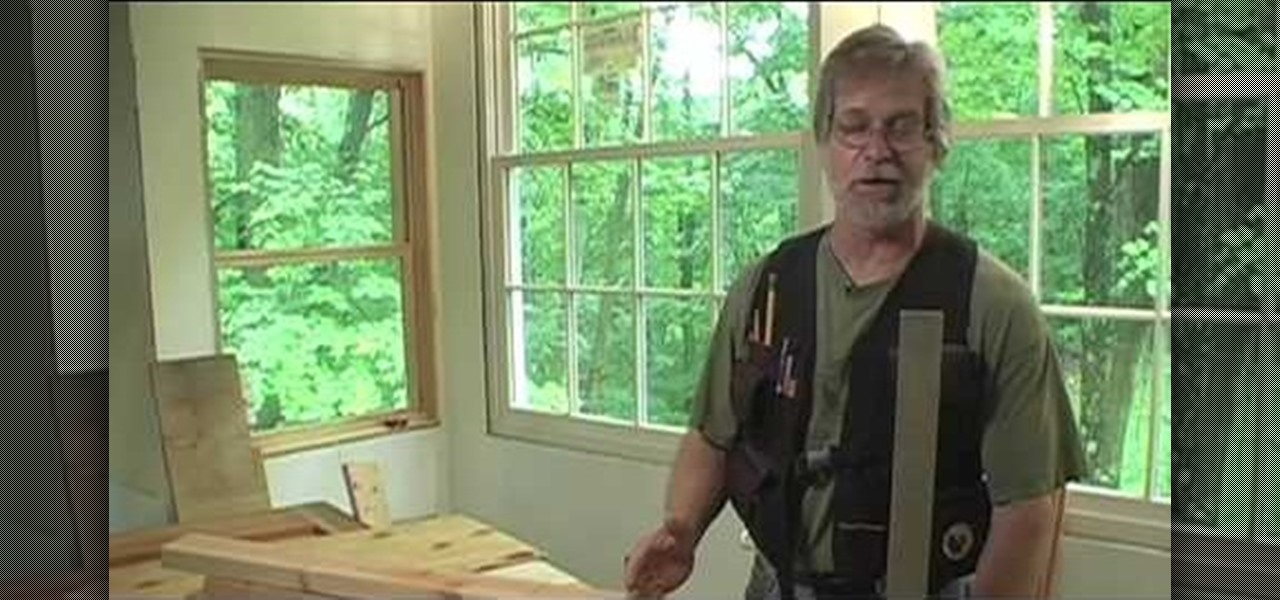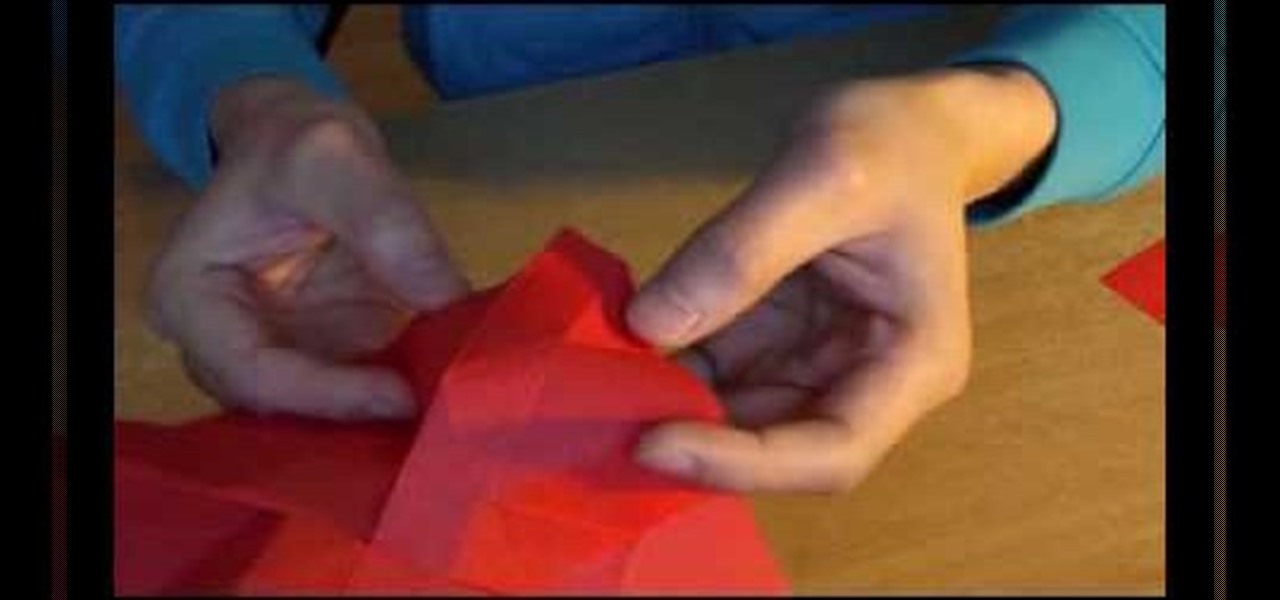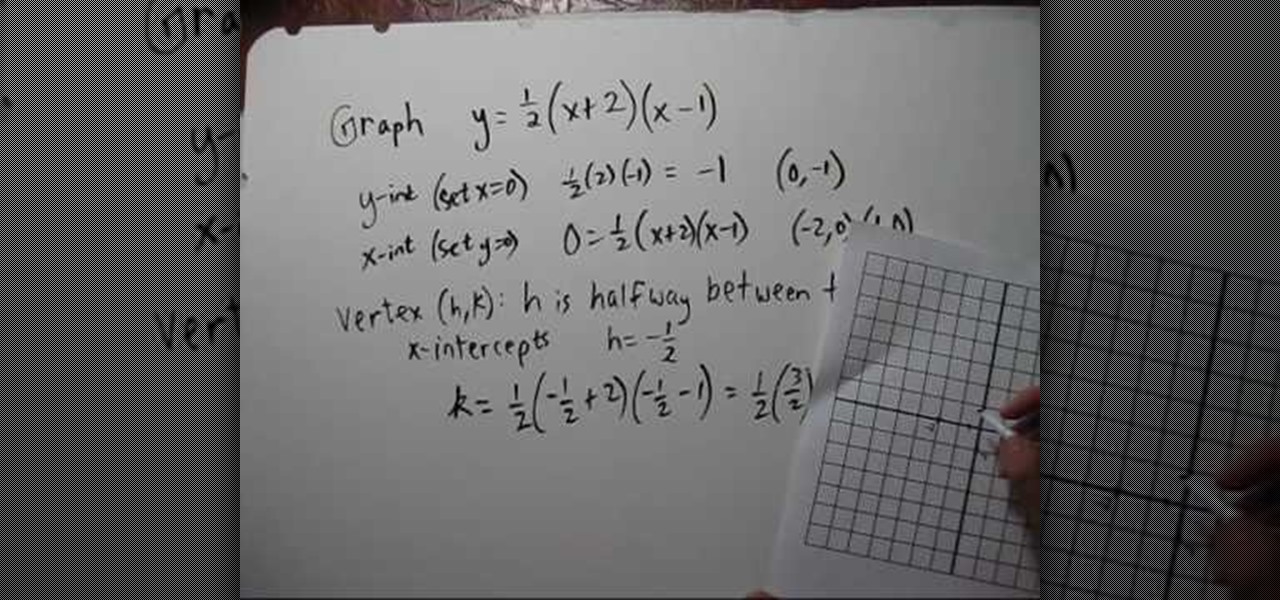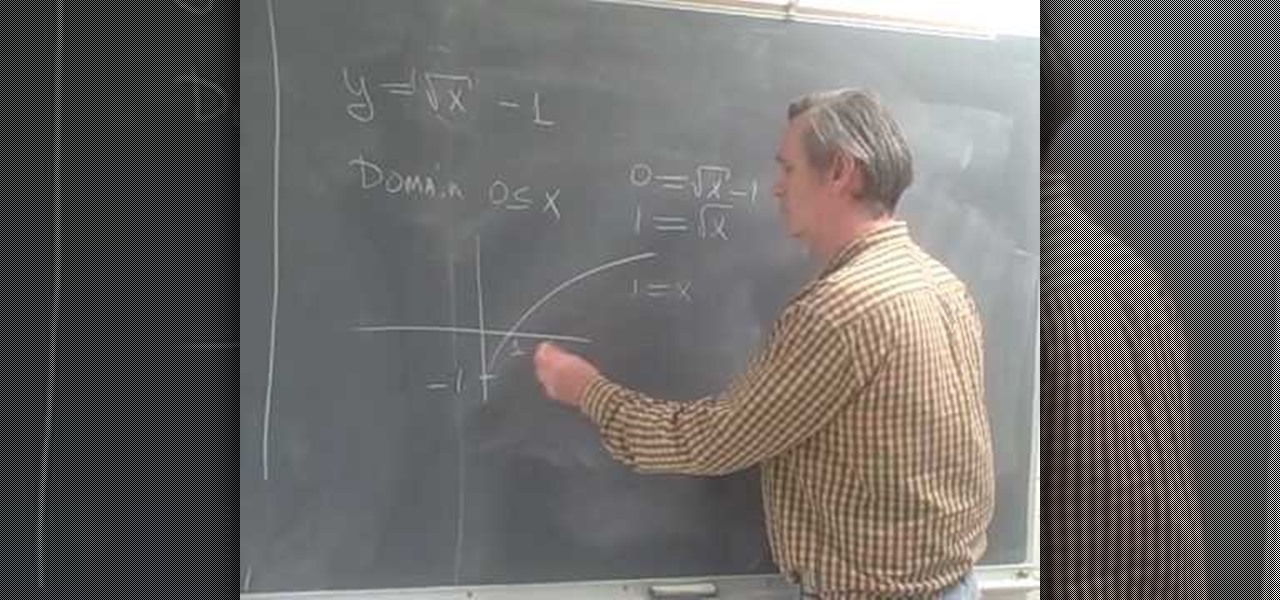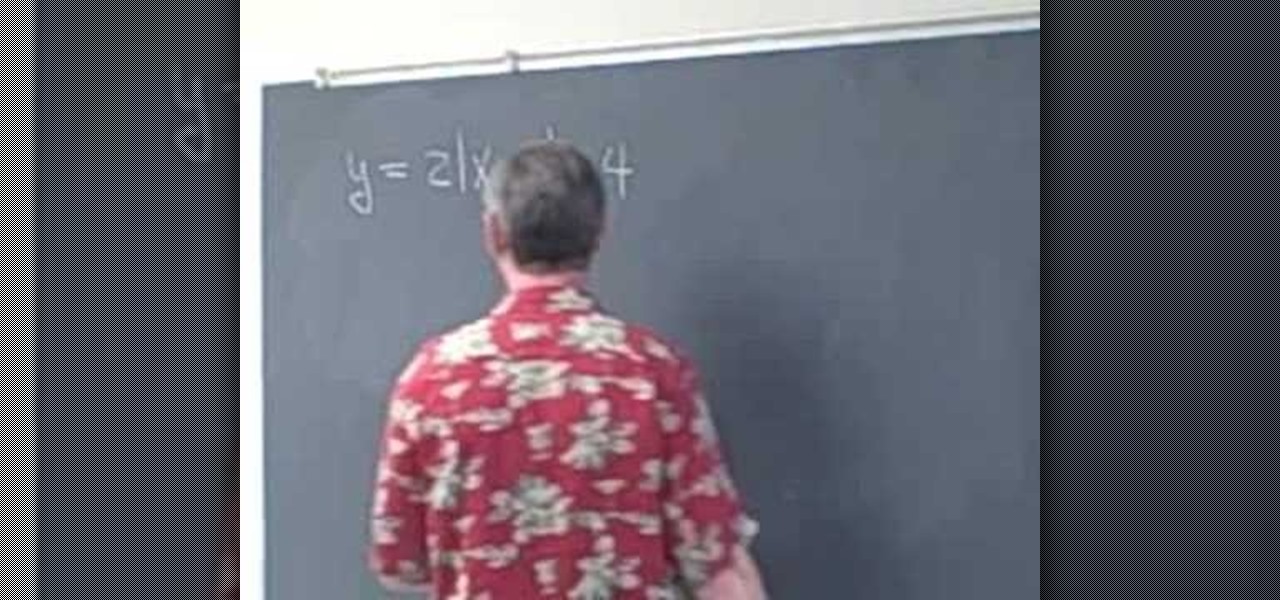In this video you will learn how to draw a graffiti version of "Slimer" from the movie "Ghostbusters". The materials you will need are a writing utensil (the artist in the video uses a permanent marker) and some paper to write on. The artist begins by drawing the eyes and the pupils (the pupils appear cross-eyed). Then you draw the nose, the mouth and start outlining the area around the top of the eyes. Then draw the outline of the ghosts body then continuing around the left arm to the hand. ...

This tutorial video demonstrates a very simple method of how to curl hair. A very small sections of hair are taken and one end is held using a flat iron. Now this hair is curled using the same iron by twisting the hair to the iron. The hair is held in this position for a few seconds. Some hair spray is applied so that the curl remains for longer. After removing the iron, some more hair spray is applied. The same process is continued for the whole of the hair by holding the end of the small se...

1. To disable the UAC (User Account Controls), first click start button and type "msconfig" into the start search text box.
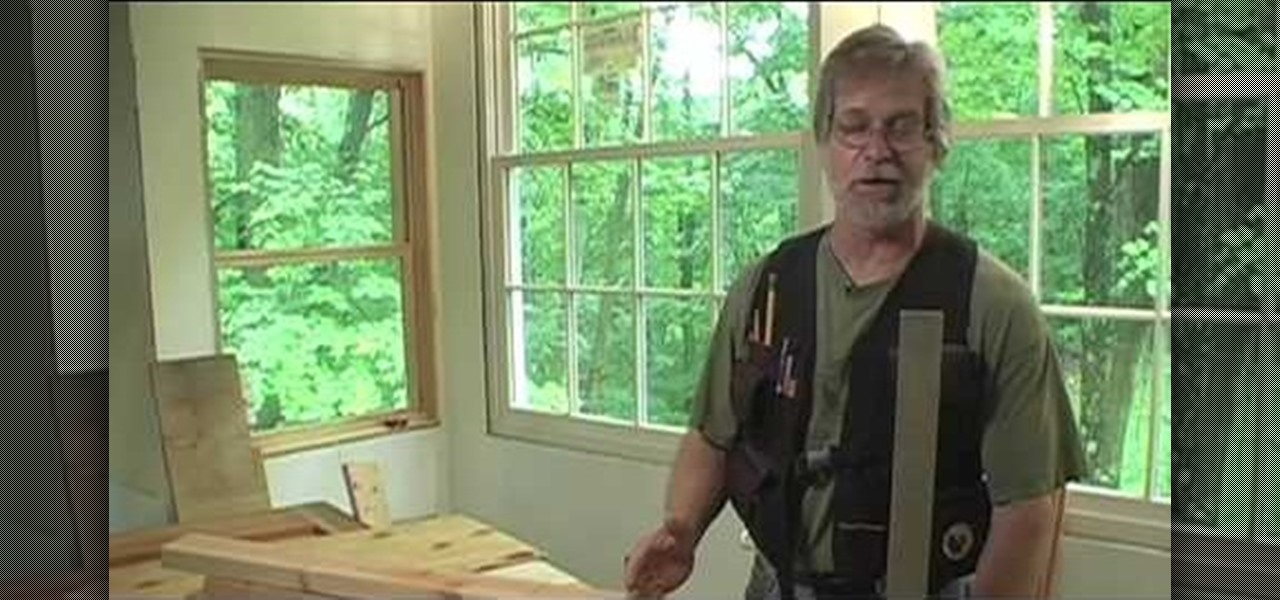
In this video tutorial, viewers learn how to stack cut lumber. This process if very simple to do. It will save the worker a lot of time, instead of measuring and cutting each piece individually. The stack cut will cut a number of lumber into the same length. This can be used to cut a single stack or an entire unit. Begin by squaring up one end of the stack. Mark your measurement on top. When you cut, it will leave a mark on the next board. Continue to cut through all the lumber. This video wi...

Criss-cross corn rows are a stylish way to maintain your hair. This video tutorial demonstrates how to braid hair with criss-cross corn rows. Begin by dividing the scalp into four parts, with one line extending from ear to ear, and the other crossing down the center of the head. To complete the hair style, continue to divide each section in half until you reach the desired amount of hair segments.

Here, Foodie tips instructs how to cut corn off the cob! First, get your corn on the cob. You will want to place the corn firmly, standing up straight, on your cutting board. Take your knife or cutting tool, place it on the edge and top of the cob and ride it down softly. You'll want to softly and slowly drag the knife down the cob so the corn does not pop everywhere. Hold the corn firmly to help the cob be stable. You can also lay a towel down to further stabilize the cob. Continue doing thi...

Those interested in learning how to make their own jewelry, can learn how to make a floating illusion necklace by following the steps in this video tutorial. You will need a beading board, beading wire, crimp beads, beads of your choice, a barrel clasp, wire cutters, and crimping/flat-nosed pliers. First measure out how much wire you will need. The tutorial is making a 16-inch necklace. Make sure to cut extra wire. For a 16-inch necklace, this means you should cut approximately 20 inches of w...

Toni Tanner Scott from Family Digest Magazine demonstrates the process of removing corn from the cob. First, it is recommended that you cut away the pointed tip of the corn. Then carefully remove the husk and all silk from the corn. Hold your shucked corn upright in a large shallow bowl. Using a very sharp knife and remembering to always cut away from yourself, remove the corn kernels by cutting downward as close to the cob as possible about three or four rows of corn at a time. Continue to r...

Grilling salmon perfectly is a tough feat but heat up the grill and this video will show you how. First, you can make a sauce of some kind (this video does not go deeply into how to do so, so choice whichever kind of marinade you would like!). Your next step is to get your grill very hot. Now, you will need to spray your grill with no stick spray to ensure a nice clean grill. Next, lay your salmon on the grill and close it and let cook skin side up for about 2 minutes. Flip the fish, and lath...

ClosetFool shows you how to disable UAC in Windows 7 and Vista. UAC is there to protect your computer by asking if you authorized the program to run or make changes. However, it can become annoying constantly having to click "continue" in the dialog box when trying to run programs. To disable it, first click the start button. Type UAC into the search box. The search should return with one selection. Click on it, and select whichever setting you like. In this video, ClosetFool set it to "never...

Rather than spending money at a professional salon, learn how to get inexpensive highlights at home. This technique will give you a very natural look with no orange tones. You need a product called Jolen. Mix about 1/4 teaspoon of this powder. Pull your hair back and take small sections about 1/4 of an inch thick and apply product to that section. You should make sure to wear regular gloves as you are applying the product. It is okay if the product mixes with other products. Continue this wit...

This is a video games tutorial where you will learn how to connect your Nintendo Wii to the Internet wirelessly. Select ‘Wii’ and then ‘Wii settings’ menu and choose ‘internet’ and ‘connection settings’. You have three settings to choose from. Choose any one and then select ‘wireless connection’ -> ‘Nintendo Wi-Fi USB connection’. Install the Nintendo Wi-Fi USB connector software on your PC and then insert the Nintendo Wi-Fi USB connector into your PC. Choose ‘next’ to continue. Use the regis...

This video explains how to create a database text alert using Google Forms. In Google documents click on new, then form. After naming the form and typing in that standard text messaging rates apply, our presenter selects multiple choice yes or no options. Select it to be a required question so that the user can make sure they understand terms. You can choose to select any or all of the questions to be required. You can then type in various questions for the user to answer-our presenter wants ...

Make an origami rose for your love on Valentine's Day. This easy to follow video shows you how with romantic piano music to calm you while doing it! Start with a piece of red paper then make the initial guide line folds. You then start by folding in the corners then making more guide folds. Then the edges get folded in as you slowly start to see the flower develop. Then, you make a fold in the center and start to work your way around as the flower takes shape. A twist starts at the center the...

This video shows you how to make lip gloss at home using an old lipstick, some Vaseline and a flat iron. While your flat iron is heating up, gather an old or broken lipstick, a tablespoon, a manicure stick and some Vaseline.

In this how-to video, you will learn how to make and decorate cookie pops and bright bouquet cookies. First, you must have your cookie already baked and ready for decoration. Take a star tip and decorate the cookie in a zig zag formation with the icing. Go around the edge until it is entirely complete. You can do a straight star if you want instead. Once that is done, fill in the inside for the center with another color. Fill in the empty area with the icing used for the edges in spots. Conti...

This video explains the properties of parallel lines and transversals in geometry. The instructor, Robert Ahdoot, uses an analogy in which he compares lines and transversals to the streets of Manhattan, New York. Continuing with this comparison, he goes over corresponding angles of two parallel lines cut by the same transversal, also explaining when they're equal. He then shows where interior and exterior angles may be found, and then goes over whether two angels are same-side or alternate, d...

This video deals with solving quadratic functions. It does not involve the use of the quadratic equation; rather, only factored equations are used. The speaker starts out with a factored quadratic equation. The speaker goes on to do the mathematical steps necessary to find both the x and y intercepts of the quadratic function at hand. The author then continues on with the example to find the function's minimum. Next all of the points that have been solved for are plotted and the function is s...

This is a very quick and simple tutorial on how to shave using a disposable razor bought from a store. You have to begin by taking whatever kind of shaving cream you have and applying it to the area you want to shave. In this video tutorial, it will be applied to the lower face for a clean and neat shave. When applying the shaving cream make sure to rub it in completely and make it a nice thick lather and then turn on the hot water on your sink. Run the blade under hot water until the blade i...

For this to work, you will need to take your pan through a process of heating and cooling. You put it on the stove, start the heat and apply a thin layer of fat on it, with a napkin or brush. This will open up the pours of the pan. As the fat becomes to burn and the pan heats even more, place it on a lower setting on another part of the stove and continue to apply fat. This process repairs the pan, as it pushes the rust away from the pores, so you will have a stronger pan in the end. This wil...

Professor ElvisZap teaches you how to stretch shift and reflect the graph of a square root. A square root function is the opposite of a squared function. You start with y=square root of (x-1) it becomes 0<=x-1. then 1 <=x. You use the graph and solve it as you would for any function using small values first, then you have y=square root of x - 1, the domain 0<=x. This shifted the graph down 1 unit. 0=square root of x - 1, 1=square root of x, 1=x. Then the range is [-1 + infinity). Continue in ...

In this video, you will learn how to reset your iPod Touch. In order to do that, just follow these quick and easy steps: Click the power button which is located on the top of the iPod, and, at the same time, hold the home button. Press them for 10-15 seconds. In that time frame, a notification will appear on the screen, but you can ignore it. Continue to hold the two buttons until the iPod will close and reset itself. If you have done these easy steps and instructions like in the video, you w...

The video is without voice. It describes abstract art. First a swirl of rings is formed which indicates potter's wheel. Four big pots of different styles are formed of which one has handles. Two earthen small shaped vessels with pointed tip is formed and also there is one very small pot. First the outline of all the images is done which is then continued by shading. However, the entire painting is blurred and is made using shades of orange. The background is in black color. The formation of t...

In this video tutorial, viewers will learn how to color with SU pastels and SU markers with Aquapainter and water. With a cotton swab, rub the pastel directly on the image. In this video, it is demonstrated on a glossy cardstock. Continue to add different pastel colors with your cotton swab. The colors will be subtle. Blow off excess chalk as needed while coloring. With an Aquapainter filled with water, pick up color from the markers and shade your image. This video will benefit those viewers...

This is another video in the helpvids series of technology videos. The video describes how to set power options in Microsoft Windows XP. These options control when the monitor is turned off, when the computer goes to sleep, and when the computer will go into a hibernation state. Laptops will have more options than desktop computers since there are battery options on a laptop. Click on the Start Menu and then Control Panel, then Power Options. The first screen offers the option to turn off you...

This silent video demonstrates visually how to draw a Homer Simpson character beginning with a series of simplistic shapes and lines. The artist begins by drawing two very basic circles for the eyes, then adds a curving line beneath to create the nose. The artist continues building on the image using the basic line and shape technique to create the full face image of the infamous cartoon character, and then, as a finishing touch, adds the collar of Homer Simpson's work shirt. This video provi...

In this video tutorial, viewers learn how to shade and color the background of an image. This video explains all the materials required to shade and color the background of an image. The materials required are: a stamped image, a spoon dauber and an ink pad. Start by inking the sponge dauber and rub the edge of the cardstock. Continue to color the edge. Add more ink if you want the color to be darker. Color the background with the sponge dauber. Add link to the sponge dauber. Dab and rub the ...

This video shows the method of getting past blocked sites and opening them using proxy servers. The method shown is useful when the sites are blocked using another site. In this case it is 'www.lightspeedsystems.com'. It can be done using proxy servers. In the case shown it is 'treesniff.com'. The URL is typed and we choose the option of 'Continue to this website'. Press 'No' for the security information. After this the page of the proxy server is displayed. Type the name of the website you w...

This video demonstrates how to cook chicken teriyaki. The video starts with the presenter showing the list of ingredients. Starting with the chicken breasts cut in to small pieces about 1 inch wide. Next, you preheat a skillet with olive oil in it. The presenter states that when cooking chicken, the skin should be placed down in the skillet. The chicken pieces are then placed in the skillet to cook. Add the marmalade to the skillet along with more soy sauce and continue cooking. The video fin...

This video demonstrates the proper technique to shave your head without getting cuts. First the presenter starts by shaving his head a pair of clippers. After the hair is trimmed he fills the sink with water to clean the razor off. The presenter suggests you take a shower before shaving your head to open the pores and loosen the hair. Then you apply the shaving cream to your head and massage it into the scalp. The presenter begins shaving the sides of his head, washing the razor after ever on...

In this video tutorial, viewers learn how to hack the Flash game "Defend Your Honor" using Cheat Engine. Users will need Cheat Engine version 5.5. Begin by starting the first level of the game. Open Cheat Engine, click on the computer icon and select the internet icon. In the game, start a battle and kill an enemy. Type in the money you receive in the Cheat Engine "Value" bar. Continue doing until there is one or two addresses in Cheat Engine. Then, check both boxes and change the value to nu...

If you've ever wondered how to safely disassemble your Microsoft XBox 360 gaming console for modification, Johnny McKinney of Console Discussions will walk you through the basics. All you need to get started are a T10 Torx screwdriver, a small flathead screwdriver, and an XBox 360 console. Johnny gives you a step-by-step tutorial of which screws to remove, and the order to remove them in. The first step is to remove the sides of the case, as well as the venting grills. After all of the side p...

In this video tutorial, viewers learn how to unzip and zip files. The ZIP file format is a data compression and archive format. To unzip a file, right click on the file and select "Extract All". Continue by pressing "Next" and wait for the file to extract. To zip a file, right click on the file, select "Send To" and click on "Compressed (zipped)" folder. This video contains voice narration and a visual demonstration for viewers to easily understand and follow along. This video will benefit th...

Make a Sweetmeat squash and then you will also need 3 eggs and a few teaspoons of sugar. Beat the eggs together with the sugar for about 5 minutes. You will also need a teaspoon of lemon juice, three quarter cups of flour, salt and baking powder, ginger, cinnamon and a pinch of nutmeg. Add the pumpkin and the lemon juice to the egg mix. Continue mixing and add the salt and baking powder, then the condiments and lastly the flour. Grease the pan and add parchment or wax paper on top. Spread the...

If you want to reset your iPod, you have to loose your stuff. It is very simple to save your stuff and reset your iPod. This process takes just a few seconds to complete. After that, you can see that all applications and themes are saved. Your iPod will be reset without deleting any of your stuff.

This video shows how easy it is to make a great looking cupcake bouquet. You will need half a Styrofoam ball, a flower pot, some toothpicks, a piping bag with a flower tip, some colored icing and, of course, the cupcakes. Place the piece of Styrofoam in the flower pot and arrange the toothpicks to mark where you will place the cupcakes.

To make homemade play dough you first need to mix all of you ingredients together in a pan staring with two cups of flour and two cups of warm water. Next you add about one cup of salt, two table spoons of vegetable oil, and one table spoon of cream of tartar. After that you stir it until it looks like pancake mix. Now you need to continue to stir it while you cook it over low heat. It should start to stick together and form play dough like masses. You will know the play dough is done when it...

The Food Corner brings us a unique idea – enchiladas cooked in a crock-pot. The ingredients needed are tortillas, cooked hamburger meat, pinto beans and black beans, some water, a can of tomatoes with green chilies, cumin, pepper, chili powder, Monterey jack cheese and sharp cheddar cheese.

In this video, one teacher talked in detail about how to solve absolute value functions and how to translate different absolute value functions from one point in the matrix to another one horizontally and vertically. If the function is y=A|x-h|+k, generally, the diagram is symmetric based on the line of X and can be moved vertically based on k. The teacher gave several examples to explain how to illustrate the absolute value function. He started with a simple one: y=|x-h|, then continued with...

This how-to video describes how to play the game Minesweeper. To begin, simply click anywhere on the board; the narrator suggests the corner out of personal preference. If you remove a group of squares with a single click you can begin working on flagging mines, but otherwise try clicking until you get a workable section. Each successful click will display a number. This number describes how many mines this square is touching. If you feel that you know where a mine is, you can right click on ...