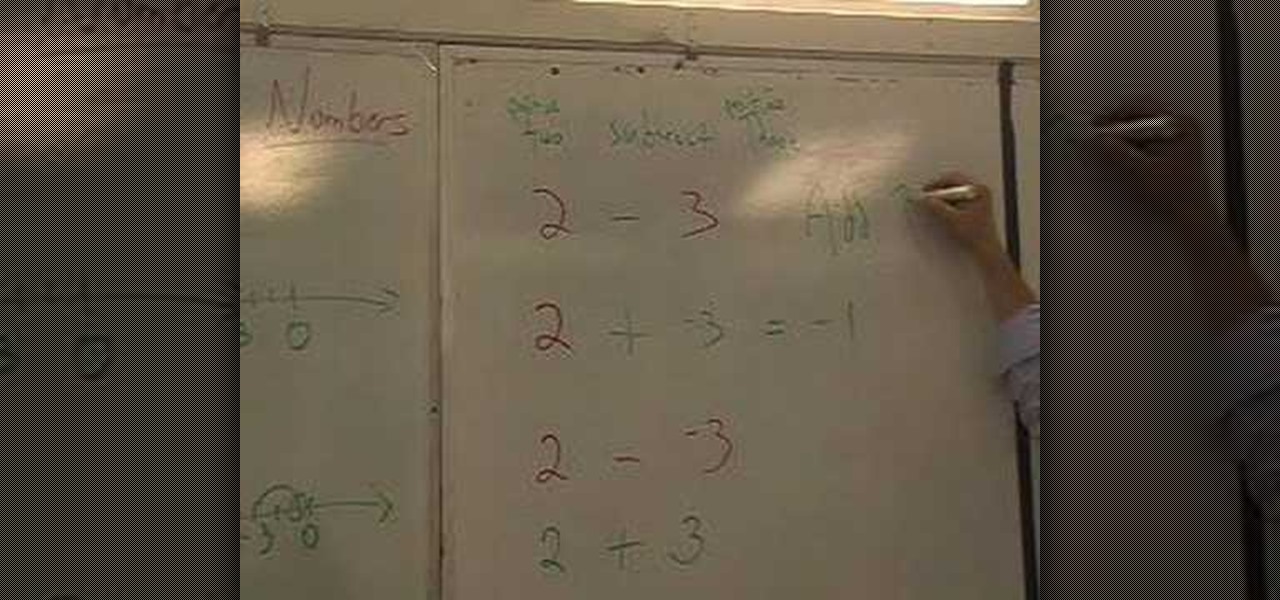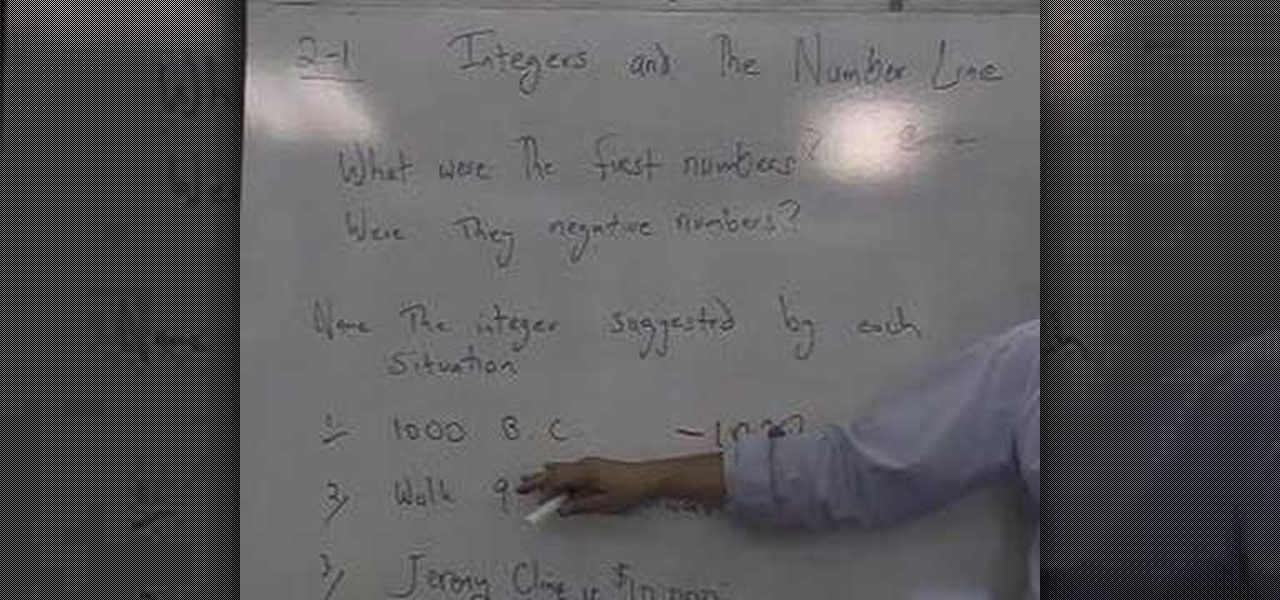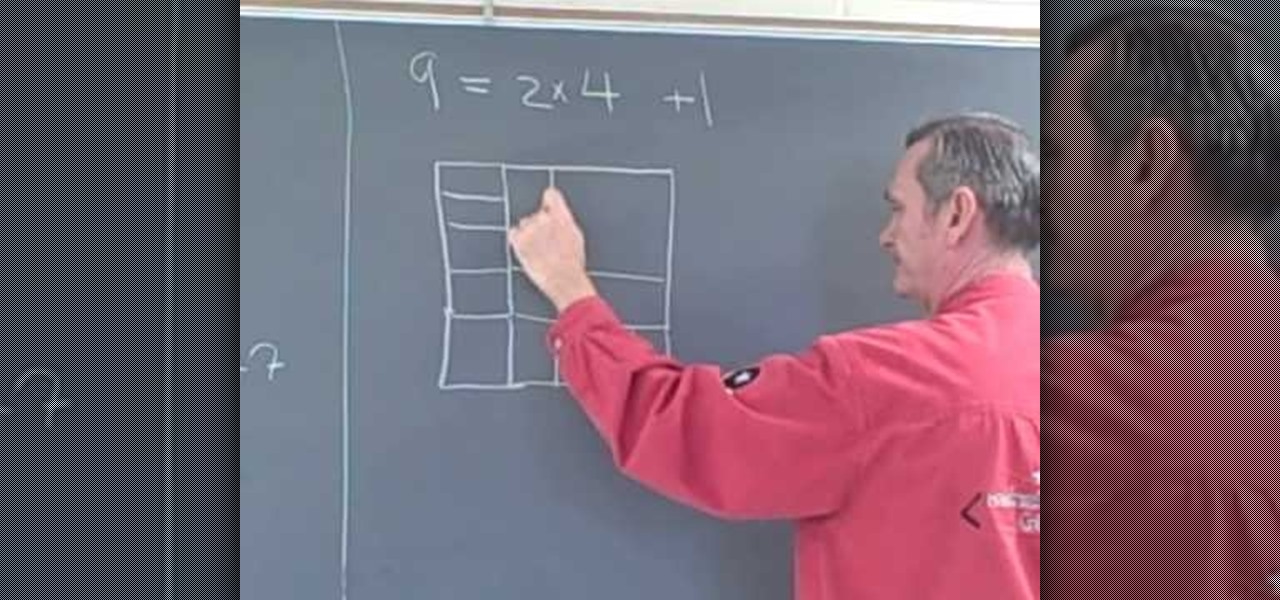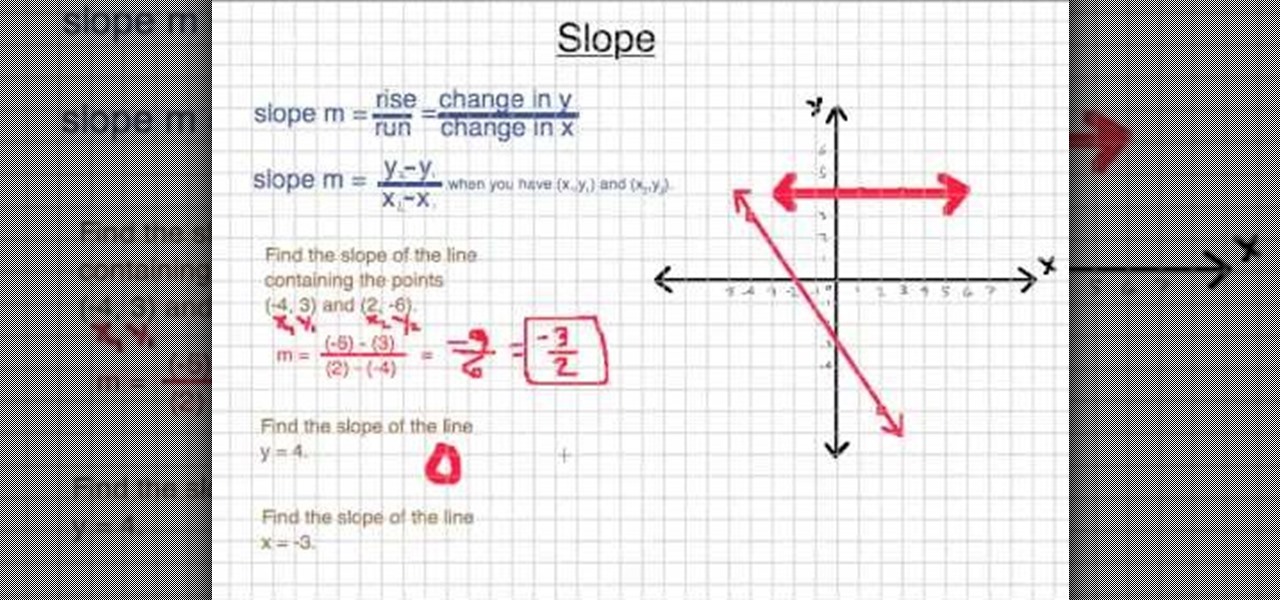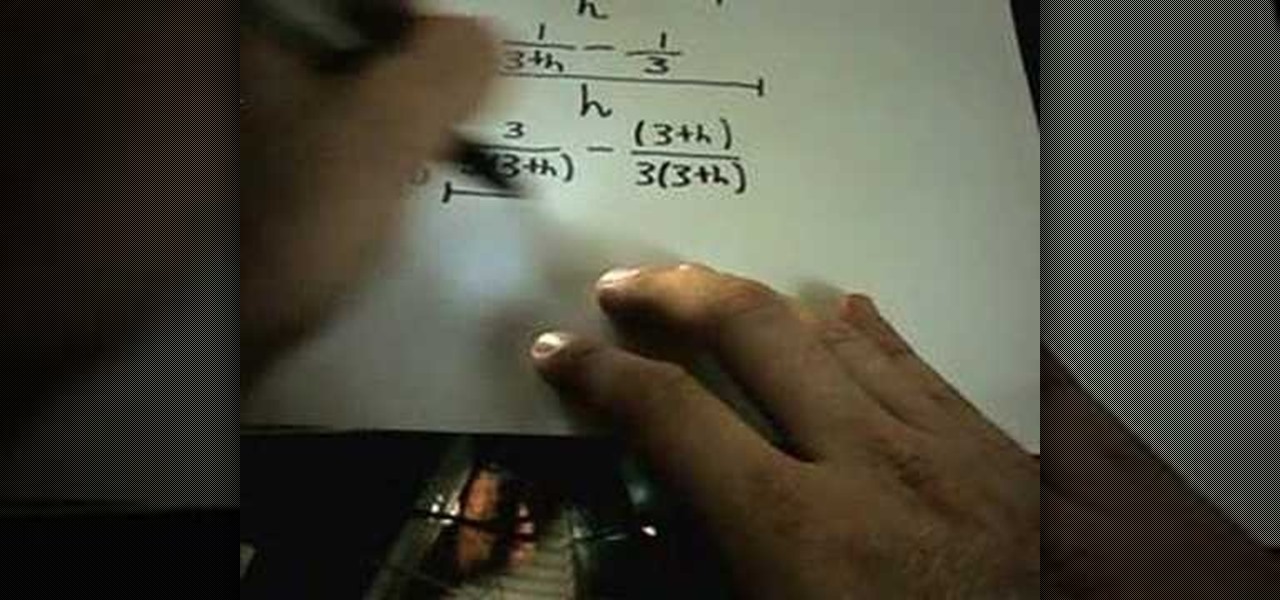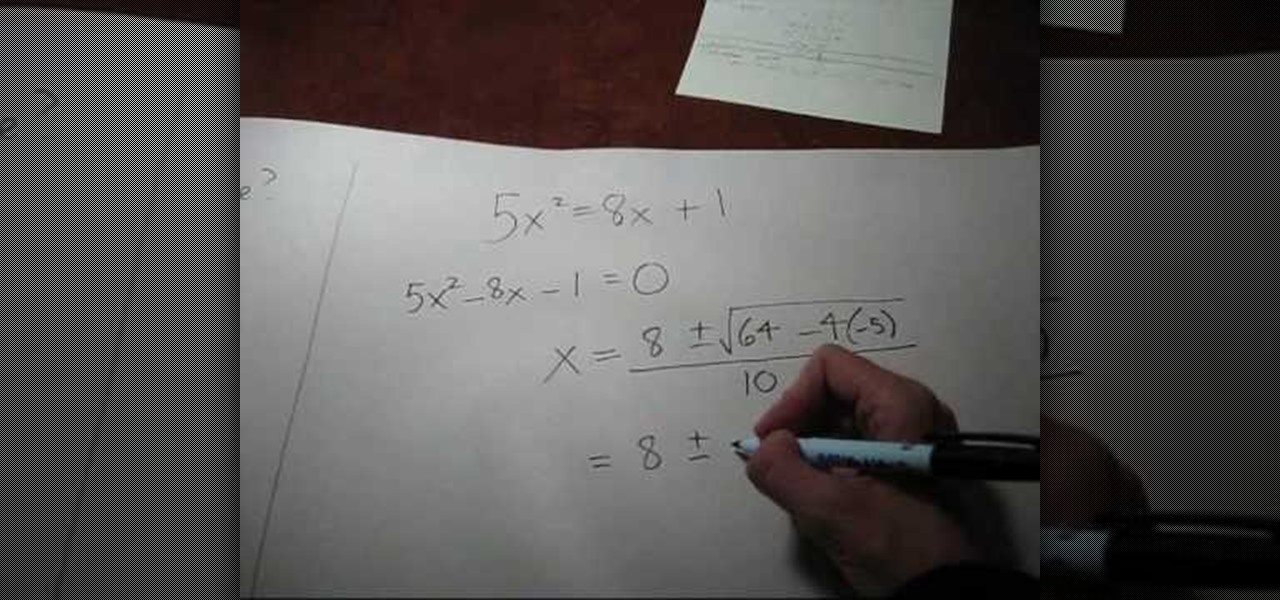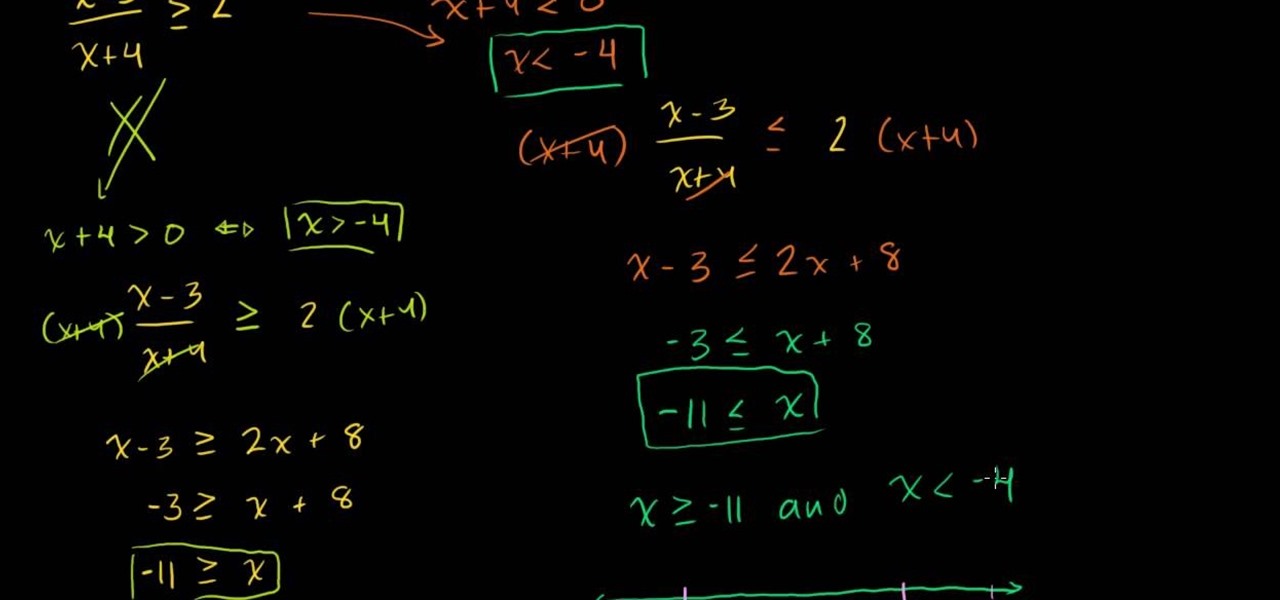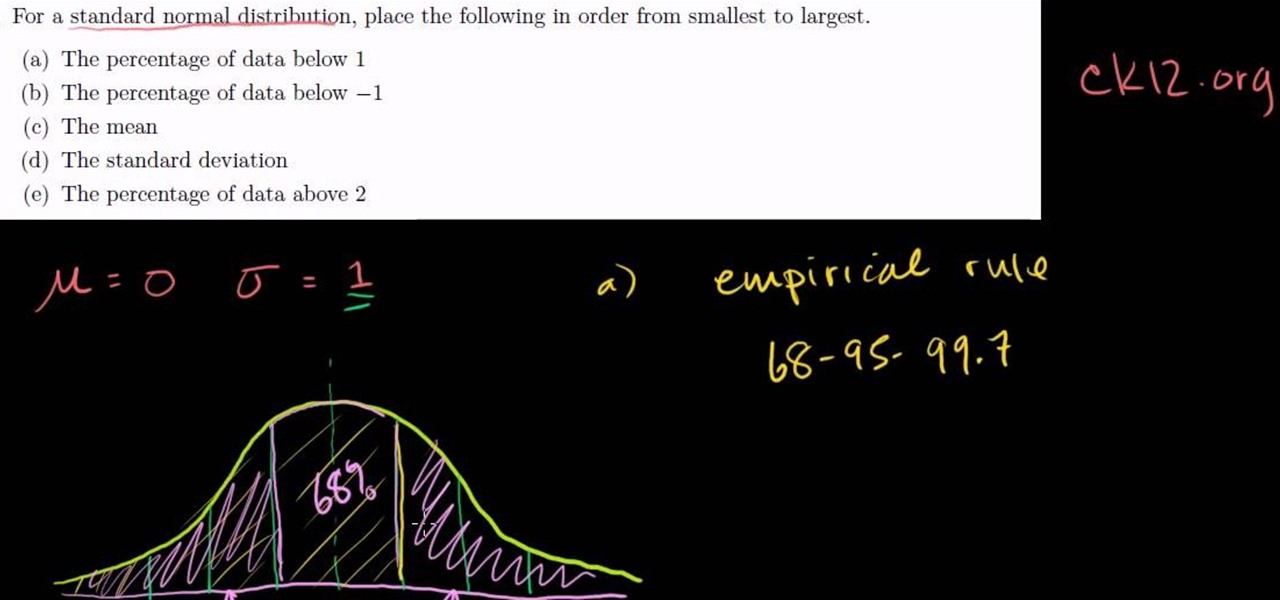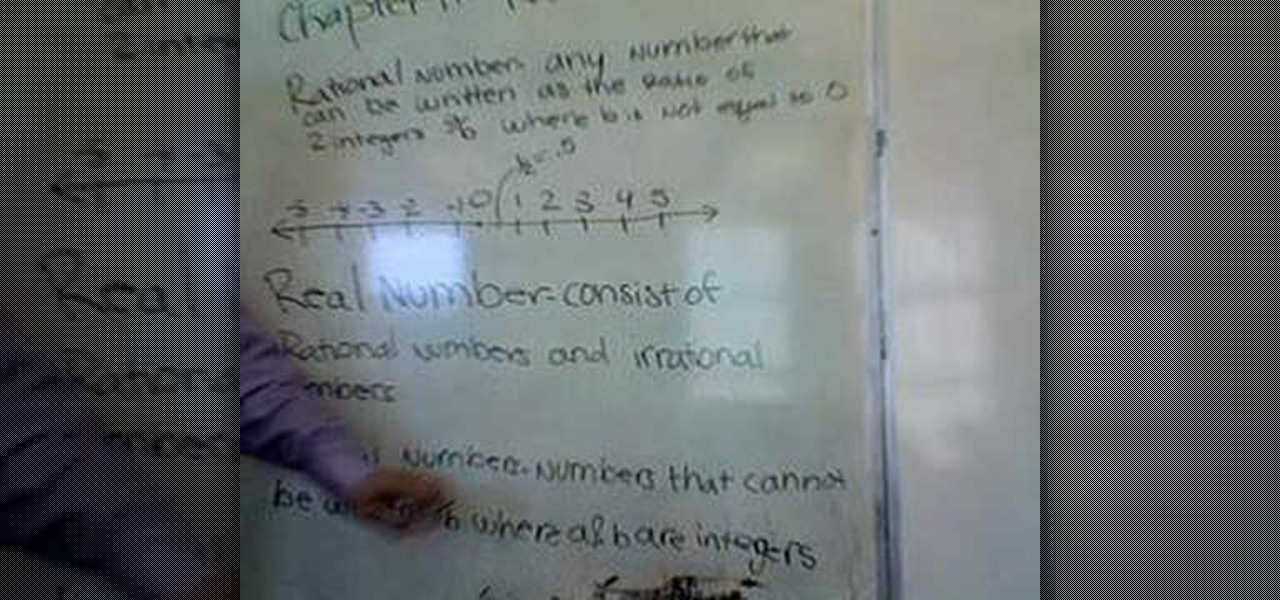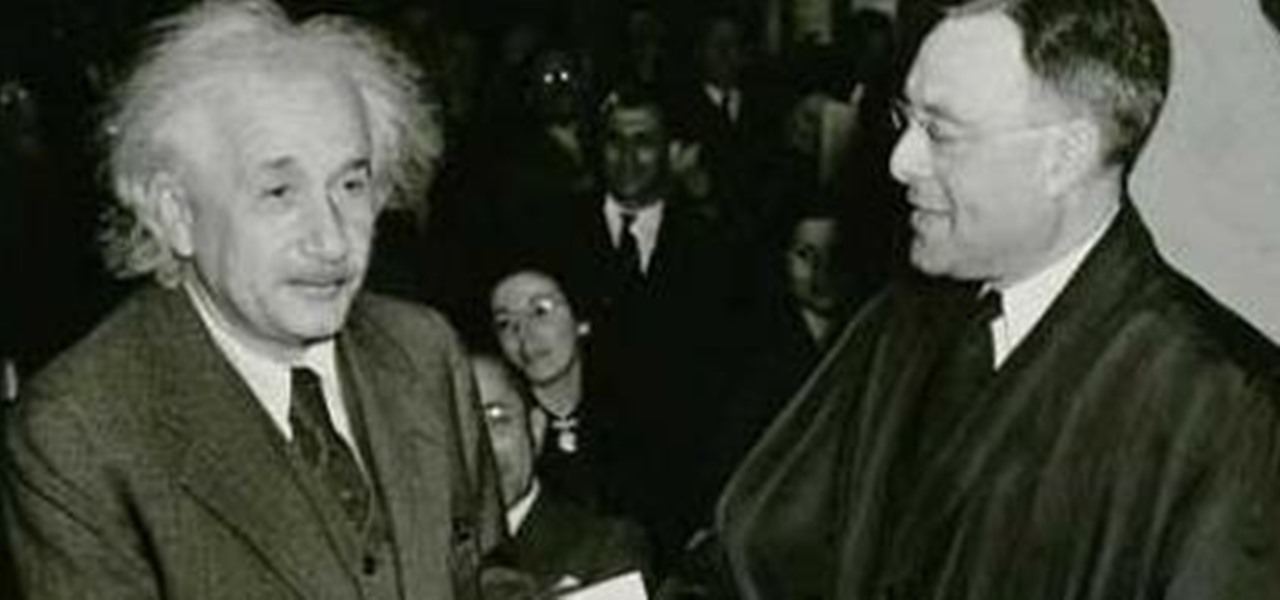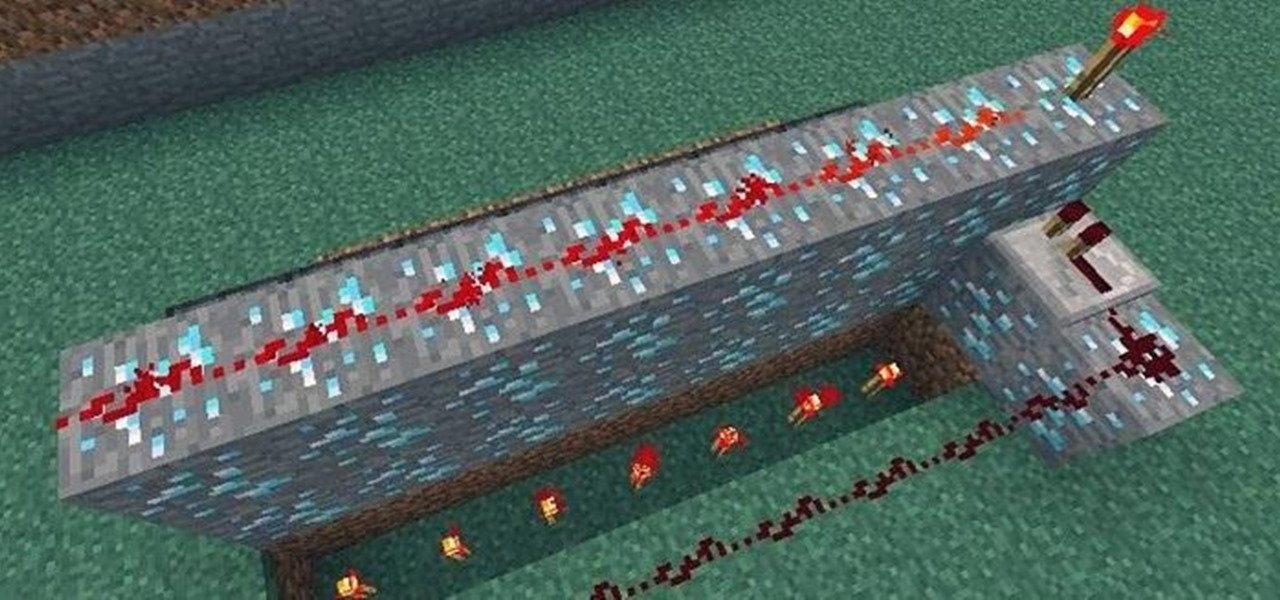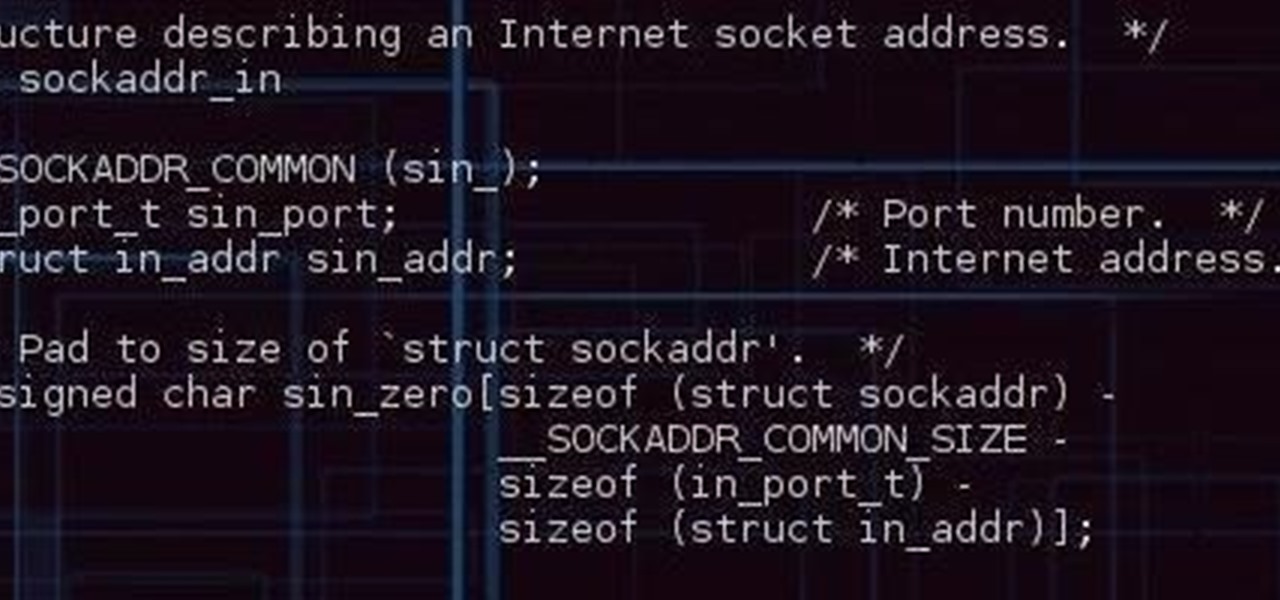In this video tutorial, viewers learn how to make a reflective text in Adobe Fireworks CS3/CS4. Adobe Fireworks a bitmap and vector graphics editor. Begin by opening Fireworks and create a new project. Create your text and then duplicate it. Align the duplicated text under the original and flip it vertically. Click on the color and select Fill Options. Select Gradient and keep the second option at Linear. Drag the opacity on the left to zero and the right to 100. This video will benefit those...

An two part introduction or overview of English articles: a, an, the, and the zero article. This is for the advanced or intermediate student. Part one presents basic rules or guidelines for using English articles. Part two summarizes the basic rules for using English articles and offers practice.

This video shows the method to split tone in Lightroom. Firstly, go to the 'Grayscale' button to change the photo into black & white. Go to the split toning section and change the tint into the color you want using the 'hue' option. You can also use the 'Highlights' option to select the color and see the preview. Bring the saturation down to get the right color. Repeat the same procedure with the shadows. Choose the right tint for shadows. Hold the 'Alt' key down to see the effect of change i...
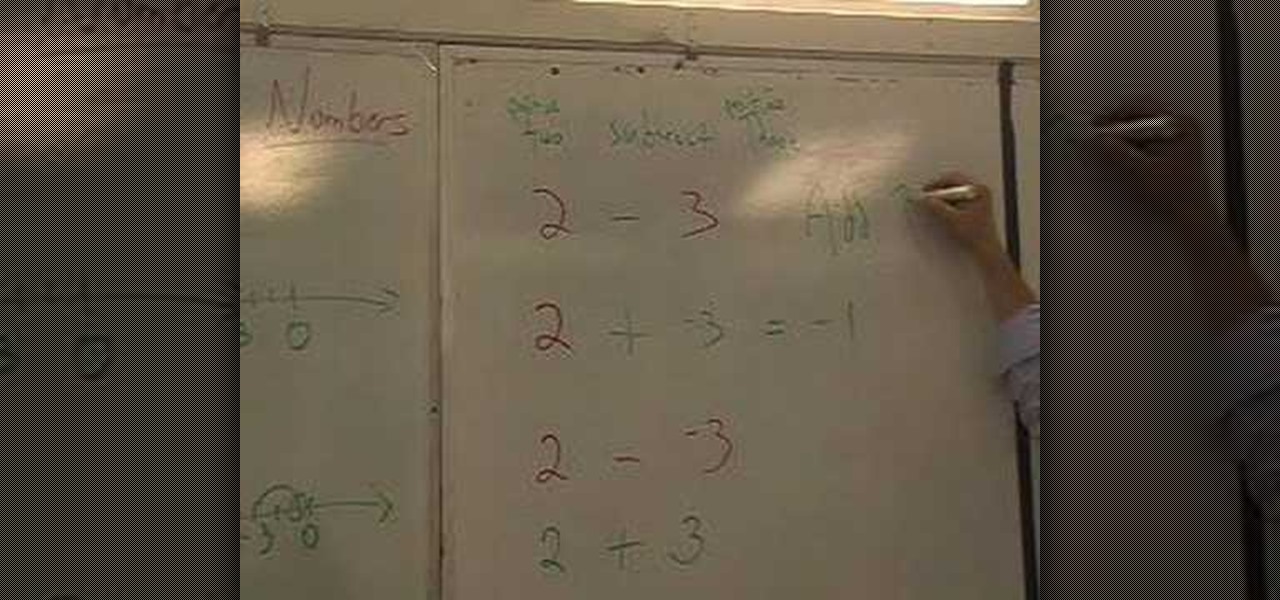
In this video the instructor teaches how to add and subtract integers. When adding or subtracting two numbers there can be four kind of situations depending on the signs between the numbers. When you are adding two numbers which are both positive then you move forward on the number line adding the two numbers together to give the result. Similarly when adding two negative numbers together then you move left side of the number line. Go to the left by the value of first number and go further le...
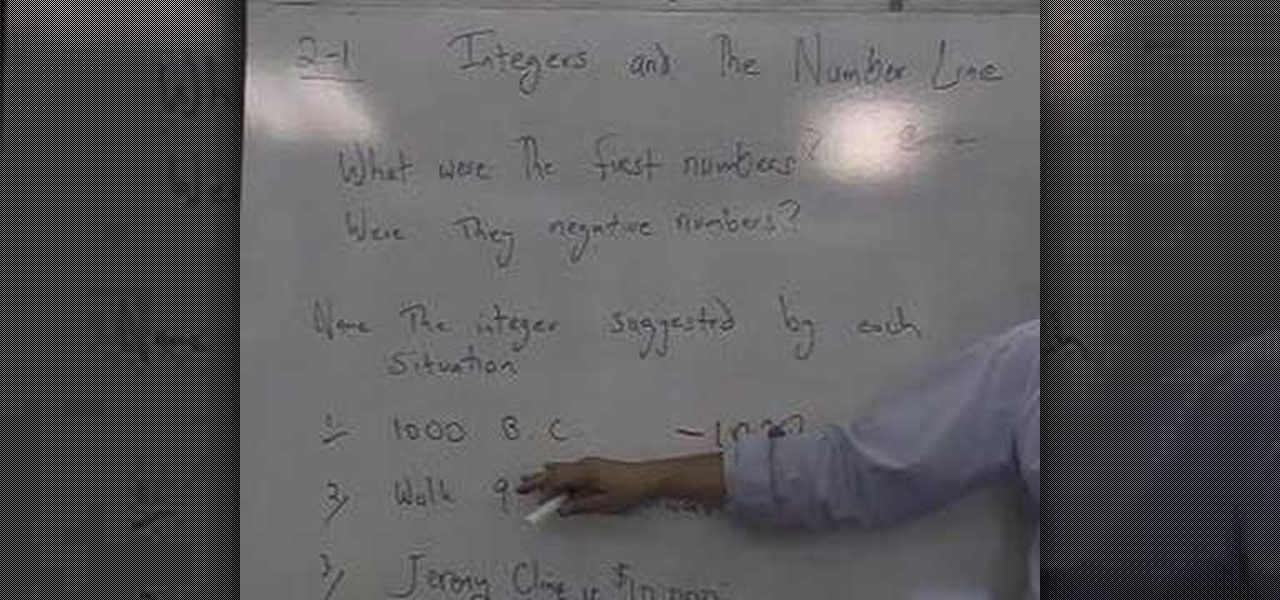
User DayTeacher helps you understand integers and the number line. When numbers were conceived, man had the basic concept of small numbers. The first things you learn in a language are numbers. The weather might have had an impact on numbers, as temperatures dropped below 0. When talking about years Before Christ (BC), you could say 1000 B.C. is actually -1000. Being in debt means negative money. Two days ago is -2 days from the time we are talking about. Integers are positive whole numbers, ...
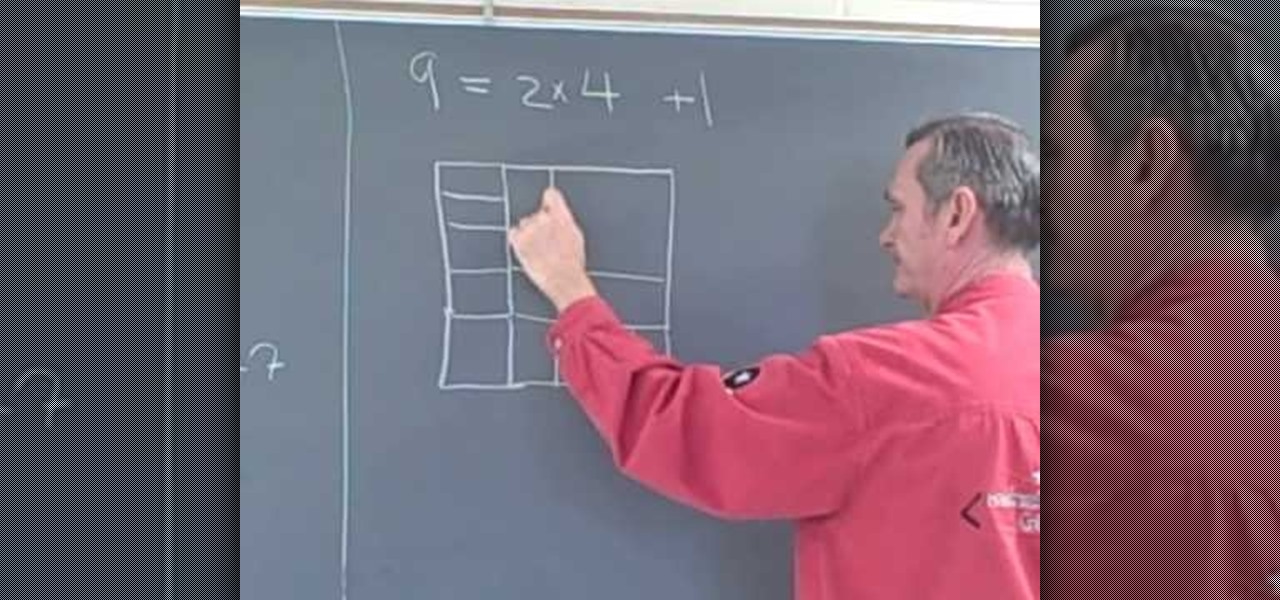
Professor ElvisZap teaches you about adding consecutive odd numbers. You can learn this faster by drawing squares near the numbers themselves. If you are doing 2x2, draw 4 squares. They will be arranged in columns of two. For 9 you will draw 3 columns of 3. 16 are 4 columns of 4. 16 is also 1+3+5+7, which are all odd consecutive numbers. 25 are 5 columns of 5, but also 1+3+5+7+9. If you start counting 1 as the zeros odd number, then 3 as the first odd number, the nth odd number will be (2xN+1).

In this video the instructor shows how to find the slope of a line given two points that like on the line. Slope of a line is the measure of the steepness of the line compared to the angle made by the line with the x-axes. A line with positive slope slants forwards and a line with a negative slope slants backwards and a line parallel to x axes has zero slope. So if you are given two points (x1, y1) and (x2, y2), the slope of the line passing through those two points is equal to m = (y2 - y1)/...

This video shows the method to graph a linear function by finding the X and Y intercept. Only two points are needed to graph linear functions. So we find the point on Y axis or the Y intercept and the point on the X axis or the X intercept. We notice that on the Y axis the X coordinate is zero. So, we find the Y intercept by putting x=0 in the given equation and solving for y. In the same way, we find the X intercept by putting y=0 in the given equation and solve for x. We join the two points...

-It is very important that you choose the right counter top. Although granite and marble may look good, they are not kind to the environment because they are mine deep out of the Earth.

In this video you will learn how to find a slope of a line. The man in the video shows in a practical and easy way, how to do it with formulas. First he teaches how to find slopes of lines containing both negative and positive points. He shows with formulas how to do it. He teaches how to find slopes on a flat line and demonstrates that the slope of it is equal to 0. Next, he teaches a "trick" to help students learn how to identify zero and no slope lines. In the last example, he demonstrates...

This video explores how to get the limit by getting a common denominator. When you try and plug in a limit, for example when the denominator goes to zero, you can get yourself into a situation where you get the answer (0/0) which is mathematically irrelevant. To solve this problem, you must find a common denominator and split the problem up into its various parts. By setting common denominators in the numerator, you can then flip the fraction around allowing you to properly calculate the limi...

In this video the tutor shows how to simplify a quadratic formula result. You can solve a quadratic equation using the quadratic formula. The first thing you have to do when given the quadratic equation is bring all the terms to one side so that you have a zero on the other side of the equals to sign. Now the formula to calculate the roots of the quadratic equation ax*x + bx + c = 0 is x = (-b + root of(b*b - 4*a*c) ) / 2 * a. The other root can be obtained by using the minus sign before the ...

This video shows you how to use the accessory meter on a 2010 Toyota 4 Runner. The accessory meter display is located in the center of the dash board. The accessory meter center includes a clock, average fuel consumption, range, compass, and outside temperature display. On models equipped multi terrain select, it shows which mode is selected. To cycle between fuel consumption and range, press the mode button. Pressing the set button resets the fuel consumption back to zero. To set the clock h...

This video shows you how to graph an equation in standard form. In easy to understand instructions, you will learn how to find the x and y intercepts in order to put those two points on a graph, creating a line. Finding the intercepts is as easy as plugging in zero and solving for either x or y. This creates an ordered pair, which can then be graphed. The points are plotted easily on a Cartesian plane, which completes the problem.

monkeyballp teaches you how to create free ringtones from your own music using iTunes. Open up the program. Right click on the file, get info, then options. Start time should be zero and the end time 30 seconds later. Click OK Right click the song and select create aac version. This is only 30 seconds. Click and drag the new file to your desktop. Delete it from your iTunes. Close it afterwards. Right click the file and rename the extension to .m4r. Double click it to open it up in iTunes. Thi...

This is the demo showing how match quadratic equations in the graphs. Plug in x=0. So everything with x cannot disappear. There is only one negative three in the equations. Let's look at the equations that has the four as y in the set. One of the difference between each equations are the negative in front of the x square and not in the second one. B is the set which opens down and C is the set which opens. Now lets look zero as y on each set. Both of them are opened. Let's look at X intercepts.

Getting errors when trying to crunch your numbers in Windows Excel can be frustrating, but with this fun and easy to follow guide to remove the "#DIV/0!" error. When the computer thinks you're trying to divide by zero, it produces an annoying error, but by following this video guide you can be free of that irritation. He goes step by step on how to edit the formula calculator so that it no longer produces the error, and even explains in detail why this is solving the error problem. You don't ...

Addition got you down? An expert instructor from Khan Academy walks you through the mysteries of adding two numbers together by breaking it down into easy to understand terms. Fun animated chalkboard examples make it easy for kids and adults alike to learn how to add. Also demonstrates how to add using the number line. Introduces the concept of numbers less than zero. Includes addition of both large and small numbers, and how to carry over the numbers on more complex problems.

Struggling with math homework? An expert instructor from Khan Academy helps you work your way through the challenges of solving more difficult rational inequalities. Provides fantastic animated examples that demonstrate helpful tips, overcoming common problems with inequalities, and "simplifying" the problems of inequality simplification! Covers tricky complications such as swapping inequalities, understanding constraints, working with negative numbers, and working with zeros in equations. Po...

In this video tutorial the instructor explains about the concepts of standard normal distribution and the empirical rule and how to use it to solve an exercise. He starts by explaining about standard normal deviation saying that in a standard normal deviation the value of mean is zero and the value of standard deviation is one. Now he draws the standard normal deviation by drawing a bell curve on an axis. Now he points the mean and standard deviations on it. Now using these concepts he goes o...

This lesson is part of a series of video language classes which will build a solid foundation for learning how to speak Arabic. The instructor in these instructional videos is a native Arabic speaker who started making his own teaching tutorials in an effort to demonstrate clearly how the language is really spoken back in his home in the Middle East. In this video segment, the instructor will teach the numbers zero to ten.

A detailed look at how to unlock the Secret Survival mode in Mortal Kombat Shaolin Monks.

This how-to video shows a way to create a pretty fairy look to use as part of a Halloween costume. The demonstrator used these cosmetics: Mac Studio Fix Fluid Foundation, Makeup Forever HD Powder, Mac Emote Blush, Airbrush Stencils, 88 Shimmer Palette, Flat Head Stippling Brush, Ben Nye Final Seal, Benefit Lemon-aid, 88 Shimmer Palette, Mac Uppity Fluidline, Mac Blacktrack Fluidline, Urban Decay 24/7 Eyeliner in "Zero," Ardell Enchanting Lashes, Duo Lash Adhesive, NYX Lipliner in "Rose," and ...

It's true, Halloween is basically the time for girls to dress slutty. Check out this how-to video for a sexy pirate look. The demonstrator used these cosmetics: Mac Studio Fix Fluid Foundation, Mineral Veil, Nars Laguna Bronzer, True Gold e/s, Mac Blackground Paintpot, Black Ruby e/s, Rapture e/s, True Gold e/s, Retro e/s, Mac Gesso e/s, Mac Blacktrack Fluidline, Diorshow Mascara, Urban Decay 24/7 Eyeliner in "Zero," Mac Quartz Lipliner, Mac Viva Glam I Lipstick, and Mac Cult of Cherry Lipgla...

For Breast Cancer Awareness month, the look in this how-to video helps you remember with a lots of pink. Use the following cosmetics to create this look: Shiseido Dual Balancing Foundation, Bare Escentuals Mineral Foundation, MAC Emote Blush, MAC Pleasantry Blush, MAC Cream Color Base in "Pearl," Bourjois Liquid e/s in "Rose Electron," Urban Decay Scratch e/s, Urban Decay Flash e/s, MAC Gesso e/s, MAC Blacktrack Fluidline, Urban Decay 24/7 Eyeliner in "Zero," Shu Uemura Lash Curler, Bourjois ...

Not all Halloween costumes have to be grotesque. This look is a pretty, nature inspired peacock feather eye, that can even be worn in a non-costume way. To create this look, use these MAC cosmetic products Studio Fix Fluid Foundation, BE Mineral Foundation, Mineralize Skinfinish Duo in "Medium Dark," NYX Pinky Blush, Bobbi Brown Shimmerbrick in "Gold," Blackground Paintpot, Mutiny Pigment, Teal Pigment, Black Tied e/s, Woodwinked e/s, Blacktrack Fluidline, Urban Decay 24/7 Eyeliner in "Zero,"...

This copper and bronze eye makeup look is great for the fall, and really adds focus and drama to the eyes. The cosmetic products used to create this look are Studio Fix Fluid Foundation, Make Up For Ever HD Powder, Emote blush, Nars Orgasm blush, Cream Color Base in “Pearl,” Painterly Paintpot, Deep Damson e/s, Coppering e/s, Black Tied e/s, Brule, Shroom e/s, Blacktrack Fluidline, Urban Decay 24/7 Eyeliner in “Zero,” Loreal Voluminous Mascara, Fleshpot Lipstick, and Bare Necessity Dazzleglas...

Start by clicking start and type regedit in the search box. Hit enter and when the screen opens go under hkey current user and click on control panel and then desktop. Under desktop go to menushowdelay. Under menushowdelay right click and then click modify. In the box that pops up set the value to zero and click ok. Then close the registry editor. Next you will want to download ram booster 2. 0. Once you have downloaded and installed the ram booster program you will want to edit your options....

One size does not fit all, at least when it comes to selecting what clothes flatter your figure. Despite what Hollywood actors and actresses try to make us believe - ie. that we're all size zeros with cheese grater abs, big boobs, and heavenly faces - each of us is created a little different.

Your first step is to bring your decimal point up to the top of the equation. The you divide the whole number into the decimal number. In this instance, 5 into 1.25. 5 goes into 1 0 times, so you put the zero in the first space. 5 goes into 12 twice, so you place a 2 up top, after the decimal. Then you subtract 10 from the 12 to leave you with a 2. This then gets added on to the 5, so you divide 2 into 25 giving you 5. So your answer is 0.15. You can then do this for any whole number and frac...

In this video the instructor explains the concepts of rational and irrational numbers. Multiplying a number by itself gives the value of its square. If you apply the square root to that squared number it returns to you the original number. This square root is also called a radical. A square root of a positive number can have two values. For example the square root of 81 is either 9 or -9; this is because when you multiply 9 with itself the square is 81 and even when you multiply -9 with itsel...

The game of pig involves a bit of gambling and strategy, and is easy for any person to pick up. Learn how to play with this video.

Hunting or camping in low temperatures can be dangerous and strategies for clothes and gear are important. Learn how to hunt and camp in sub zero temperatures in this free camping video with a professional huntsman.

Even with your iPhone's brightness slider down all the way, your display will probably still be too bright at night with all the lights dimmed or turned off. So if you want to continue scrolling through Instagram in bed or enjoying a late-night TikTok binge without hurting your eyes, there's a quick trick you can use to make your screen even dimmer and prevent strain on those peepers.

Chrysaor, a zero-day spyware believed to have been created by the Israeli "cyber war" group NSO, is an even greater threat to Android phones than it ever was to iOS.

"Oh God! Again this Zipper got stuck. I'm gonna through it away." People… cool! This kinda things can be done on your own… by yourself by some simple household items.

Particles, such as electrons, have a property called spin which can be measured at any angle, but when measured always results in one of two answers—up or down.

BUD (Block Update Detector) switches can essentially take the place of a regular switch like a lever or a button, but instead of having a "usable" function like pressing the button or flipping the lever, BUD switches trigger when a block next to a piston changes states.

The Shadow Brokers, a hacker group known for its dump of NSA hacking tools in 2016, has just leaked their remaining set of data which implies that the NSA compromised SWIFT, the global provider of secure financial services, to spy on banks in the Middle East.

Alright so last time I gave you a homework assignment. This week we're gonna look at my version of the UDP-Flooder.