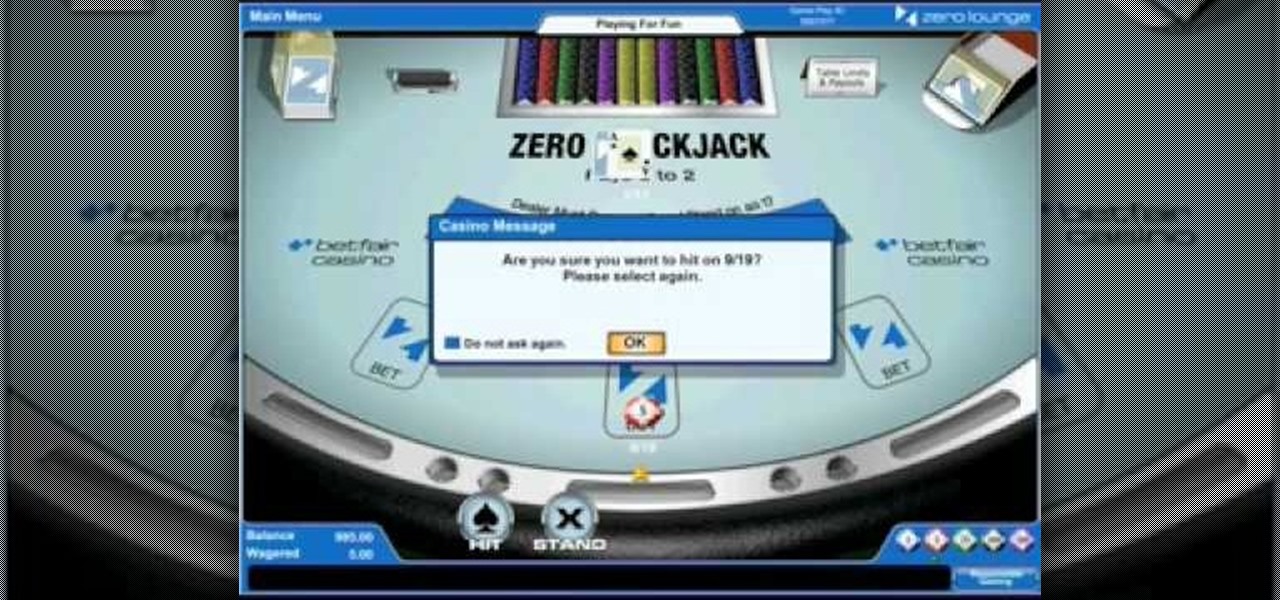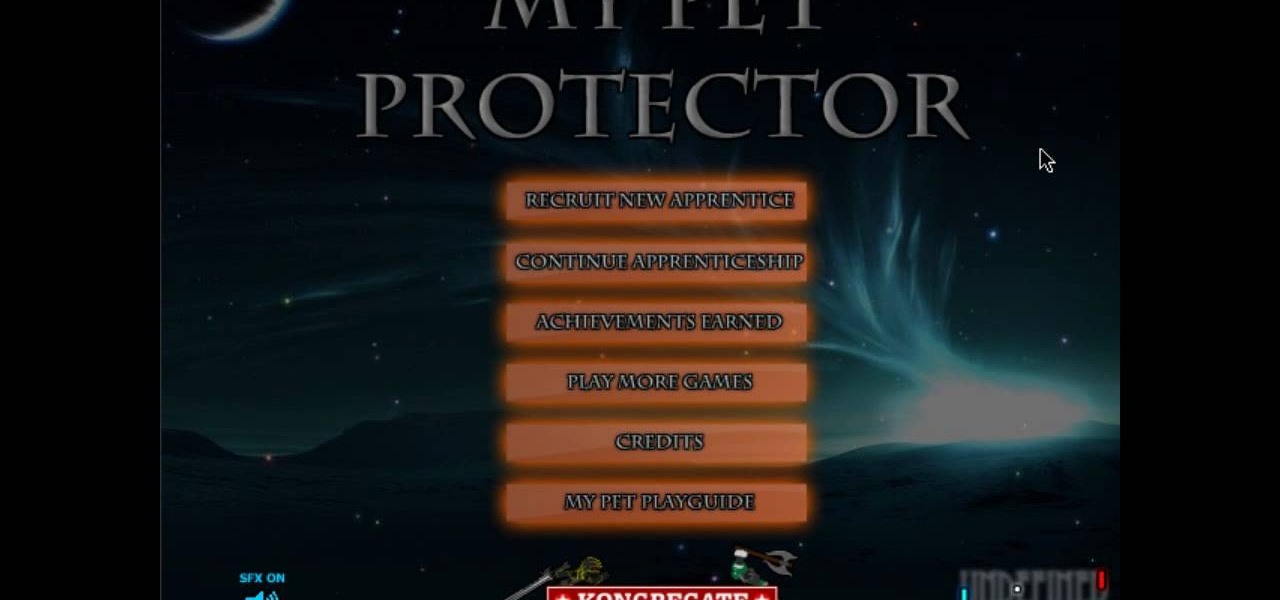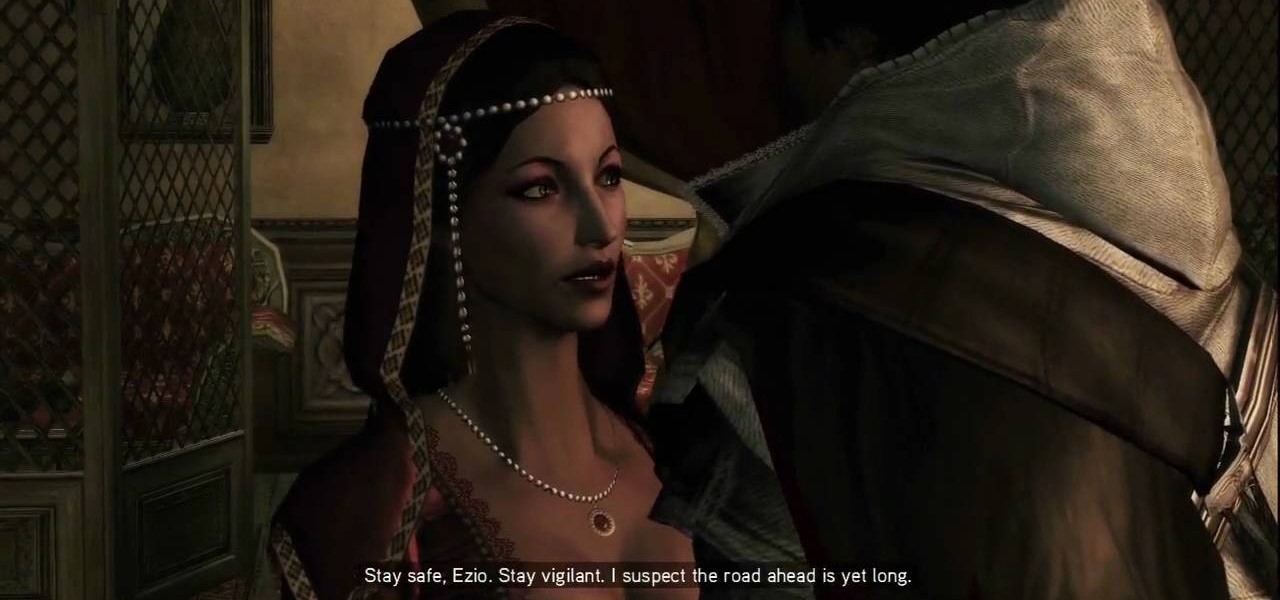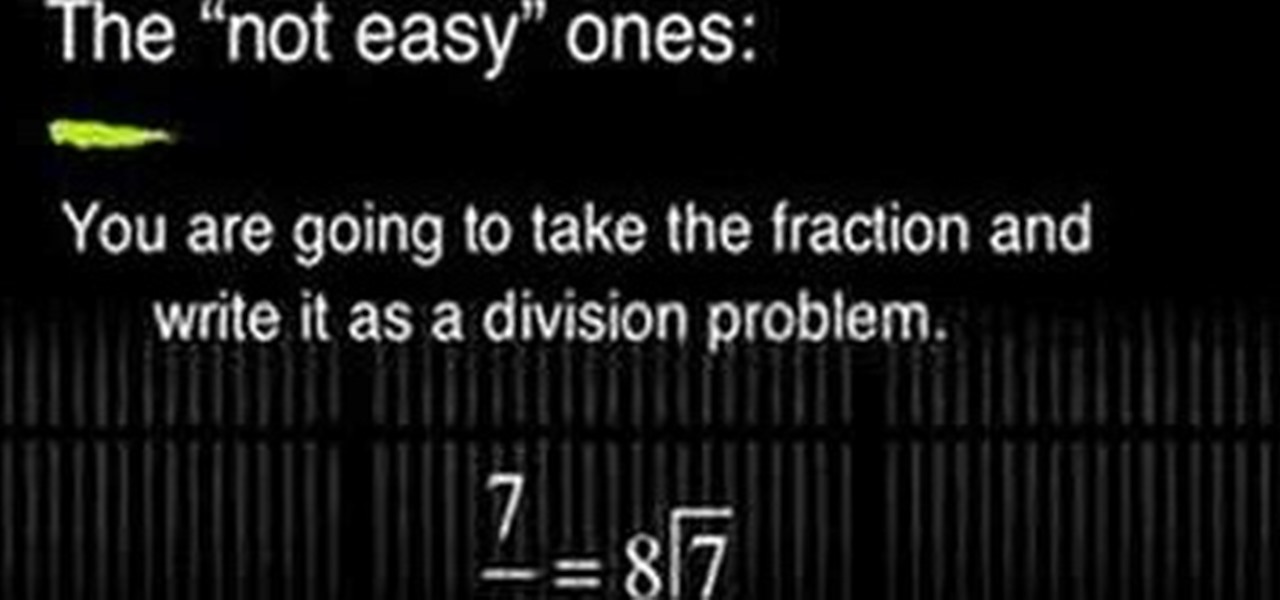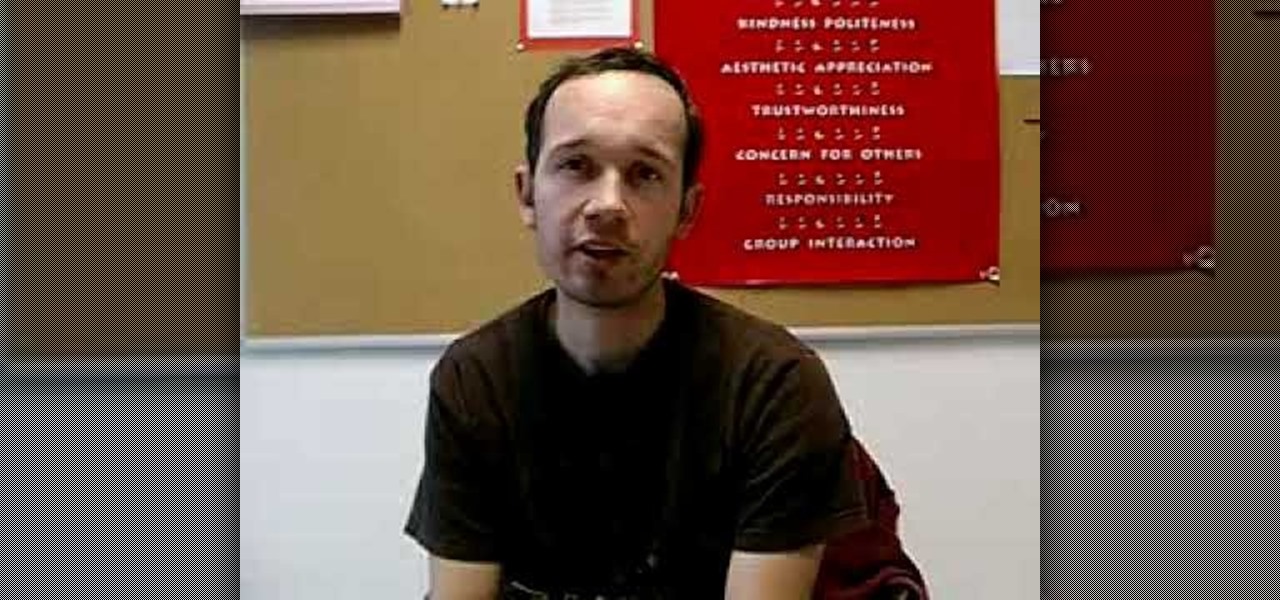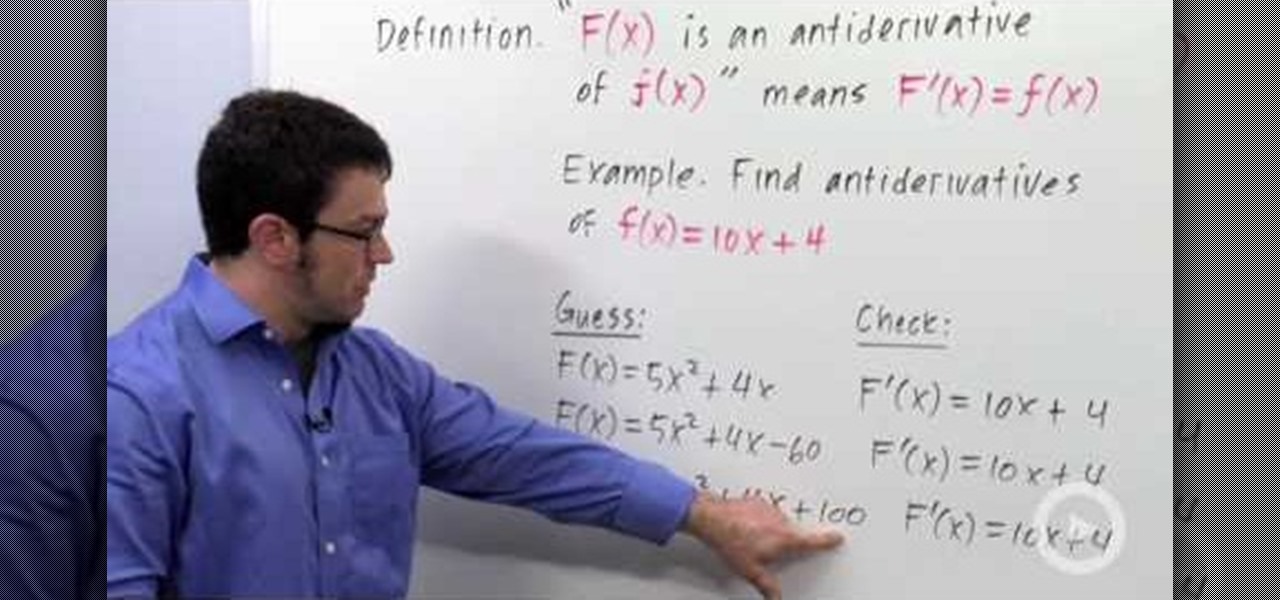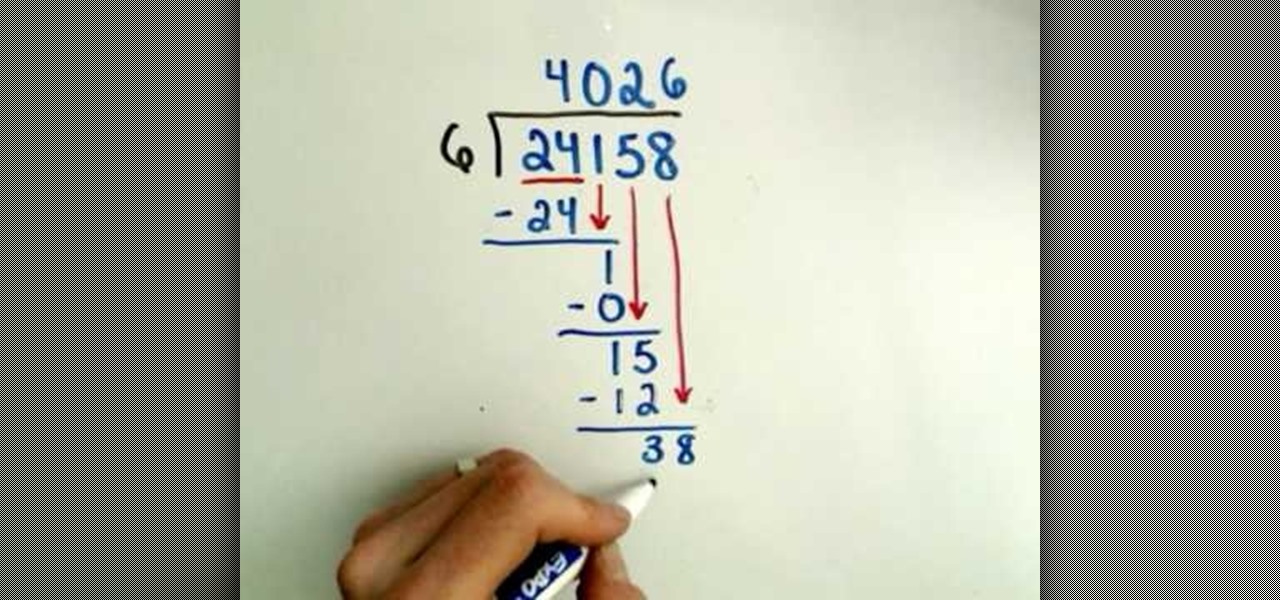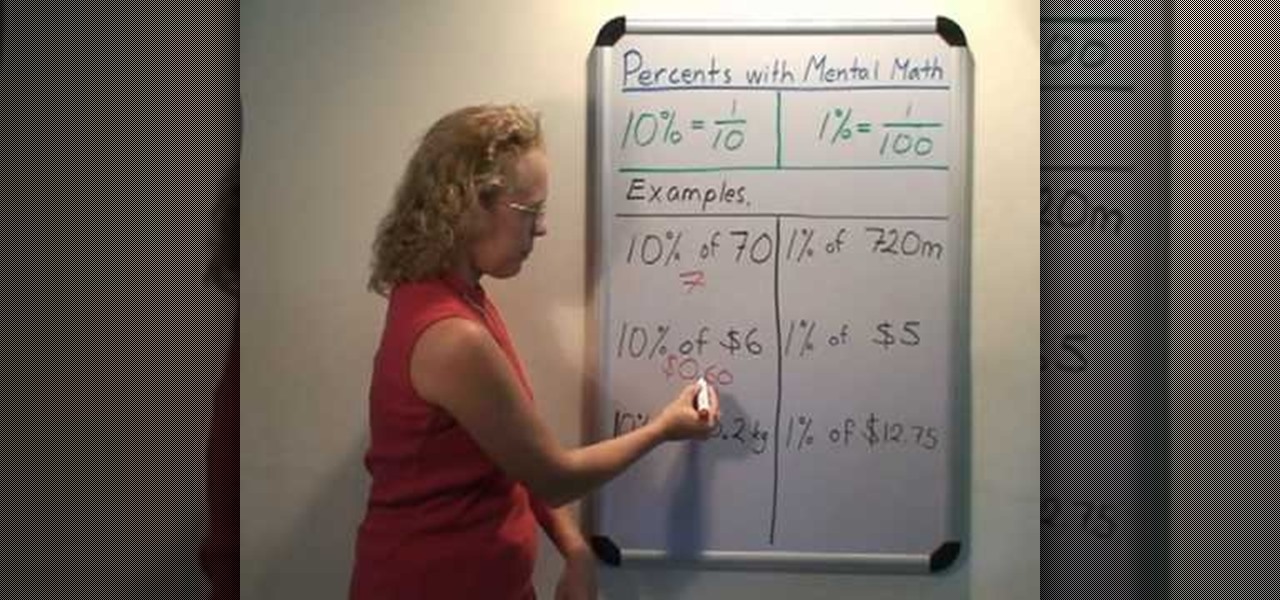Welcome back, my budding hackers! Previous to this tutorial, we've focused mostly on hacking the target system. If we're successful in owning the target system, we'll then want to make certain that the system administrator doesn't know we were there, and that he or she cannot track us.

How to make TCPO or bis(2,4,6-trichlorophenyl) oxalate, used in glow stick reactions. WARNING: This procedure should only be performed by, or under the direct supervision of, an experienced chemist. Please refer to the material safety data sheets of all chemicals for their hazards. Synthesis must be performed in a fumehood.

When you need to crunch numbers quickly — and I mean really quickly — there's a cool method you can use to multiply two numbers together in just a few seconds.

Video: . Recycle your hard drive into a hidden flash memory device that only you know how to turn on and use in secret. This DIY hack project allows you to recycle your broken hard drives back to life and turn them into something useful.

You may not know it, but the IPv4 address of your computer contains tons of useful information about whatever Wi-Fi network you're on. By knowing what your IPv4 address and subnet mask are telling you, you can easily scan the whole network range, locate the router, and discover other devices on the same network.

Taste is certainly relative. When you look at Central American architecture and notice all of the bright pastel colors, then move just a thousand or so miles to the north and see that buildings in the United States are mostly painted in earth tones, this becomes abundantly clear. Imagine if you were to switch hemispheres altogether—what would you see in East Asia?

In previous posts here, I have pointed out that hackers are in high demand around the world and in nearly every industry. Every military and espionage unit of every country is trying to hire high-quality, experienced hackers as fast as they can to hack their adversaries' computer systems in order to gain a strategic advantage and to spy.

When you're wearing EarPods or another set of headphones with built-in remote controls, pausing and playing music is as convenient as it gets. However, some of the better sounding headphones out there do not have remotes built in, so pausing a song when you need to is at least a few steps, which is a few steps more than I want.

In this "super" video tutorial, you'll learn how to convert a Super Nintendo controller to PC controller. Now, dig deep into your garage and pull out those old SNES pads (or controllers) and get ready for some "super" modding!

This beauty video demonstrates how to do a Christina Aguilera hollywood glam makeup look.

This beauty video demonstrates how to do an 88 Palette purple posey makeup look .

Watch to learn how to count from zero to one hundred in French. Includes written-out words. Part 1 of 10 - How to Say the numbers from 0 to 100 in French.

This is a simple blackjack tutorial using Betfair Zero Lounge for gameplay example.

With a simple web-based tool, you can hide secret messages for family, friends, and fellow spies inside of plain text communications, and anyone that intercepts the messages will be none the wiser.

If you've ever gone on a diet then you know that "dessert" usually leaves your vocabulary quickly. But sometimes you gotta live a little and satisfy that sweet tooth! After all, not doing so may just cause you to pig out and totally fail on your diet.

Micro misters allow for low volume of water over a wide area. They give good moisture coverage. Systems can be pulled up, changed and made into what you need it to be. Keep potted plants separate from other plants. They should have their own system. There is a system to encourage growth of root systems of various plants. Shrubs get two emitters in case one clogs up, the plant still has moisture. Having the water at the base of the plant limits weed growth. There is a temporary system to get t...

The Raspberry Pi loads an operating system from whatever SD card you insert, allowing you to keep different operating systems on separate SD cards depending on which OS you wish to run. A tool called BerryBoot cuts down on the number of SD cards needed by providing the ability to boot multiple operating systems from a single SD card, similar to Boot Camp for Mac computers.

The world is full of vulnerable computers. As you learn how to interact with them, it will be both tempting and necessary to test out these newfound skills on a real target. To help you get to that goal, we have a deliberately vulnerable Raspberry Pi image designed for practicing and taking your hacking skills to the next level.

Welcome back, my amateur hackers! Over the course of the next year, we will be developing our own zero-day exploits. In my first article in this series, I introduced you to buffer overflows, which are the source of some of the most lethal exploits, particularly the "remote code execution," so we are focusing our exploit development here on a buffer overflow.

If you just purchased an Android enable mobile device with Bluetooth, then one of the main objectives you'll have on your to-do list is to set it up in your vehicle for hands-free dialing and phone calls. Activating Bluetooth inside your car is easy, and all you need to remember is a little number called zero. Actually, you need to remember it 4 times — Best Buy has answers. The Best Buy Mobile team explains how simple it is to activate Bluetooth settings on an Android cell phone.

This video helps you to Pin Recent Documents in Excel to the Start Menu or Office Button Menu in Excel 2007. When you click the office button on the left corner, your recent documents will appear by default. If you open a new document, it will push the other documents down and it will appear on the top. So, if you want a particular document to open whenever you open the excel, you have to click that particular document by clicking the pin that appears in the right side of it. This will turn t...

First of all open an image which shows many different lights in a night background. Now make a new layer now set the color of background to black by first and the foreground color set to white. Click the background for the bottom of the left bar and then pressing 'd'’. Next select the 'gradient' tool. Make sure to select the style from the foreground to background. Select the 'mode' to 'normal' and ‘opacity’ to '100%'. Now drag the top right hand corner to the bottom of the left hand corner. ...

Edna shows us the basics of making buttercream frosting for professional, decorative cakes starting with the right ingredients. She uses a basic buttercream recipe, but makes sure that she does not over-mix the ingredients. She also explains how she used to use Crisco, but when the company changed its recipe to zero trans fat, she decided to started using real butter, which makes the frosting a lot less yellow. Additionally, use of Crisco, makes the frosting drier and much more crumbly. If yo...

This video is about sliding an object from left to right in Flash. We will be creating a simple, core animation in Flash. First, let's import an image to our scene. Place it here. Now, let's convert our image into a movie clip. Change the frames per second value. Now, go to the frame and enter the key frame. Bring the image here. Let's rotate our image a little bit using the free transform tool. That will give more dynamic animation. Go to frame 30 and hit F6. Now, we need to add motion. Chan...

In this level on the Xbox 360 game Bayonetta, make sure the bullet enters Balder's head. In Chapter 16 - The Lumen Sage, keep that bullet in line. Father Balder doesn't do much damage, but he tends to stay out of range. When you do have him in range do as much damage as you can. Keep fighting until you get his health meter down to zero and can do a climax attack. For more info, watch the whole gameplay.

Do you want more money in My Pet Protector? Of course you do. Well, the fastest and easiest way to get more cash on My Pet Protector is to hack the game, and to hack the game you will need to use Cheat Engine.

Arivederci: Or is that Arrivederci? This mission won't take long. As long as your notoriety is at zero (and it has to be), this mission is a piece of cake. You have to escort Ezio's mother and sister across town to the city's exit. The city is temporarily packed with guards, but they'll pay you no mind, even if you run. Just avoid bumping into guards and you'll be a-okay.

Write a fraction as a decimal

Open your video in Final Cut Pro. Go to Effects>Video Generators>Boris. Then drag the option called Title 3D over your video. Then select Title 3D and go to your controls. Then click on "Title 3D Click for options". Now a new box should be open. Type your text into it. Then, highlight your text and pick the font size, then hit enter. Next, select the font. After that, go to the bottom test menu, and select Drop Shadow. Make the shadow distance 2. For the shadow opacity, turn it up all the way...

The video shows how to calculate weight if the mass is given and vice versa.Later on in this unit you will learn about Newton's laws of motion and Newton's second law of motion gives us a way to change mass into weight and vice versa.This law will tell you what is happening to objects when the net force on the object is not equal to zero and the easy way to say what will happen is that the object will accelerate.But how much the object accelerates depends on two things,firstly the mass of the...

In this how to video, you will learn how to speed up your Azureus Vuze program. First, open up Azureus Vuze. Next, go to advanced, option, and click preferences. Select preferences and change the port to a number between 49152 to 65535. Once it is changed, go to transfer and make sure that these are set to zero. Once that is done, open your web browser and type in your default gateway. To find this out, go to system preferences, network, and router. Next, enter your user name and password to ...

In this how to video, you will learn how to make a rain gauge. First, you will need a 2 liter bottle to collect the rain. You will also need scissors, a ruler, and a permanent marker. First, take the bottle cap off of the soda bottle. Next, cut the top of the bottle off. Now, collect some pebbles and put it at the bottom of the bottle. This will keep the bottle in place. Pace the top of the bottle on top to use a as a funnel. Now, take a ruler and measure 7 cm high on the rain gauge. Mark it ...

This video shows you how to find the antiderivative of a function. By definition, the F(x) is an antiderivative of f(x) means F’(x) = f(x). The small f is a derivative of the capital F, and the capital F is an antiderivative of the small f.

This video demonstrates how to change the Page Settings in Microsoft Paint for you to be able to print multiple page stencils. The first step is to open your stencil drawing. Then, go to File > Page Setup. In the Page Setup dialogue box, change the Top, Left, Right, and bottom margins' value to zero (0). Under the Scaling option, select "Fit to" and change the Pages values to two (2). Under the Orientation option, select Landscape. Switch back to Portrait and adjust the Pages values to three ...

This video shows “How to change eye color in Photoshop CS3” First open the eye picture you want to change. Now select brush tool by

This video shows the method to change a word problem into algebra and to identify rational numbers among a group of numbers. In the first part of the video we take a word problem namely - The product of 9 and seven, less than a number. 9 multiplied by something can be expressed as 9(). The unknown number can be expressed as 'x'. Seven less than a number can be expressed as x - 7, so that the final equation becomes 9(x - 7). In the second part we are given a list of numbers. A rational number ...

The video shows us how to create a dreamy effect in Photoshop. Firstly load the image in the Photoshop and then unlock the layer by double clicking on the layer, press unlock and OK. Now make sure your background and the foreground are black and white respectively and if it’s not then press D and it will reset. And then go to filter, click on distort and select diffuse glow. Here you put graininess as zero, glow amount as 6 and clear amount as 19 and press OK which will make the glow with lig...

This video shows us how to understand the basic arithmetic for doing long division. Whenever you are about to perform the division operation, the number which is to be divided is called as the dividend and the number which divides the dividend is called as divisor. So while performing a very long division, usually the dividend is put under a bar and the divisor is put upfront. So while dividing the dividend, the divisor is made to check whether it can divide the numbers involved in the divide...

This video explains how to calculate percentages in your head. To calculate a percentage in your head, start by breaking the percentage off into smaller units. For example 25% is 10 + 10 + 5. 30% is 10, 10, and 10. Now you have numbers you can easily work with in your head. Find 10% of the number. This is easily done by one of two methods. You can either move the decimal point one place to the left or you can drop the last number. Dropping the last number sometimes gives you an estimate, thou...