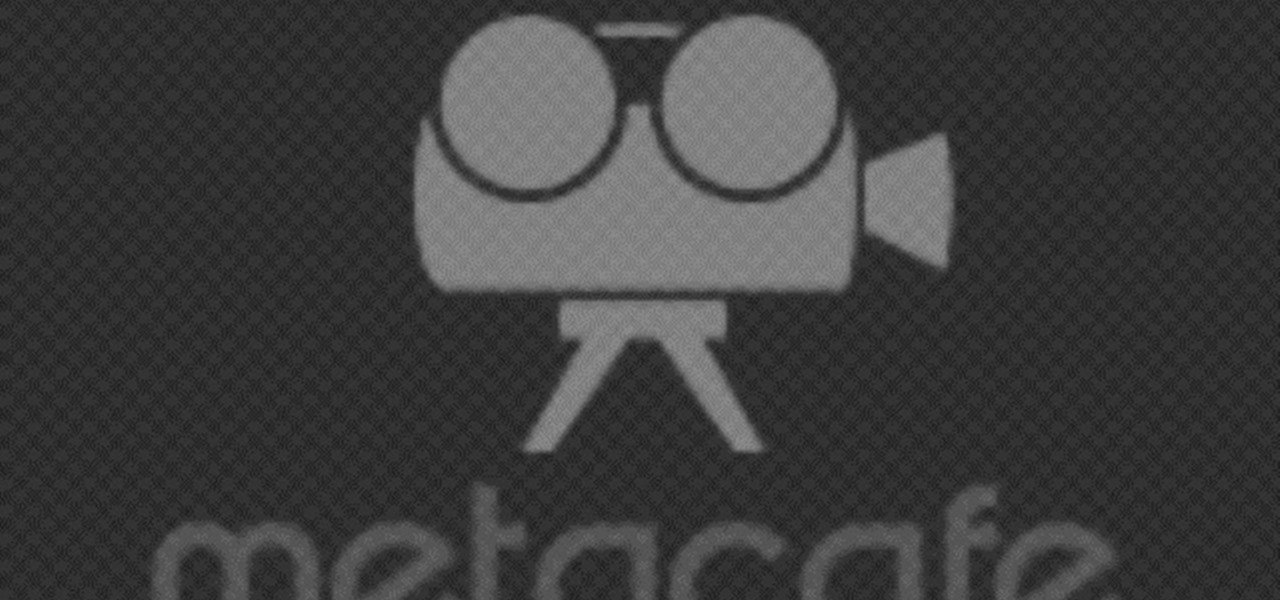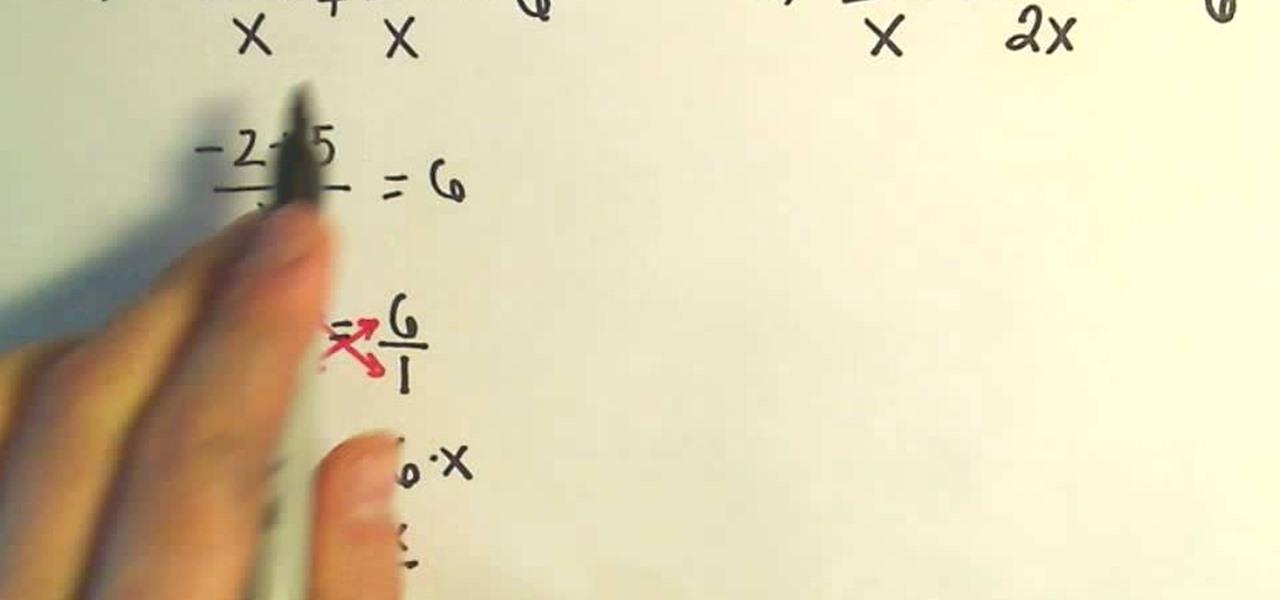In this tutorial, we learn how to get better at playing bass. To progress, you first need to practice with your bass! You need to not practice once a week, you need to practice regularly, no matter how busy you are. 30-45 minutes a day is adequate practice time to learn the bass properly. Next, you will need to be persistent, because it take commitment, even when you don't feel like practicing. If you let things slide, you can continue this process. Keep daily practice in your routine. Last, ...

In this tutorial, we learn how to get deep waves like Kim Kardashian. Start off with clean and straight hair. Spray heat protectant onto the hair when you are finished. Next, grab a 1.5" curling iron, and start curling your hair, using medium sized pieces. Continue to do this until you finish with your entire head of hair. After you are done, style your hair with your fingers, then spray in your favorite hair spray. To have more of a hold, apply mousse gently into the hair with your fingers a...

In this video, we learn how to do a variation of a yoga supine spinal twist with Dina Prioste. Start by laying down and your knees bent up with your feet as wide as the mat. Let your knees drop over to the right side and cross the bottom foot on the top of the top knee and bring your left arm out. Now, look over the left shoulder and deep breathe. Do this for several seconds and then continue to do on the other side of the body. Remember to focus on your breathing and relax while you're doing...
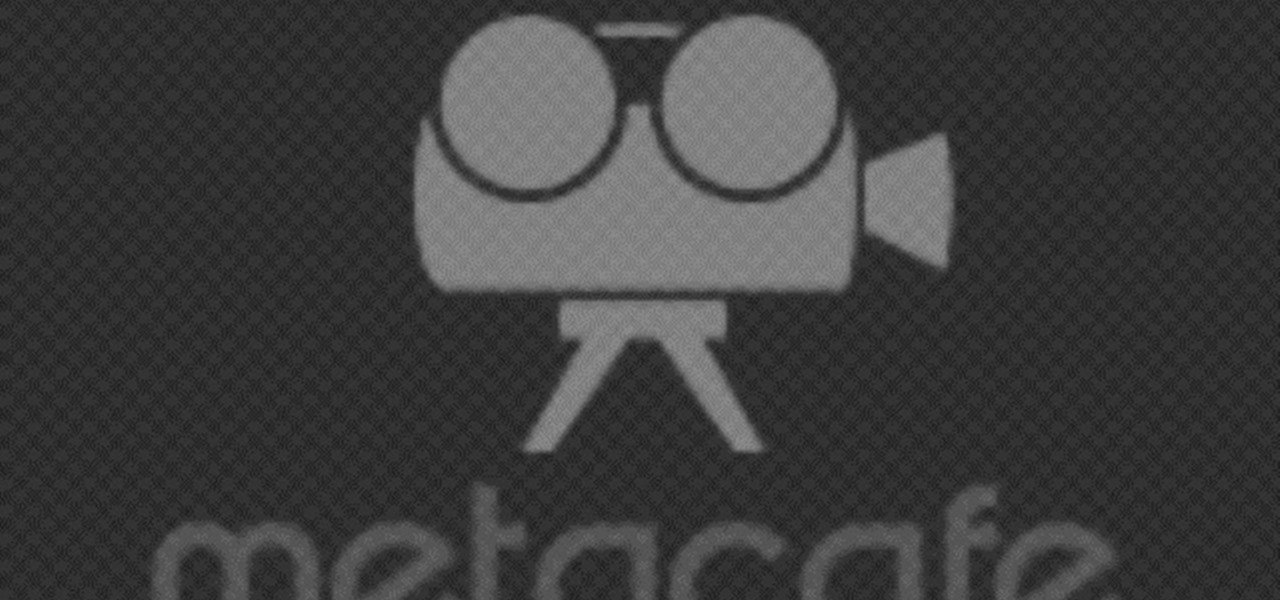
In order to clean a DVD or a CD with alcohol, you will need the following: a CD or a DVD, alcohol, and cotton balls.

In order to make a ghilli suit from burlap, you will need the following: fabric glue, a jacket and trousers, burlap, spray paint or dye, netting, and scissors.
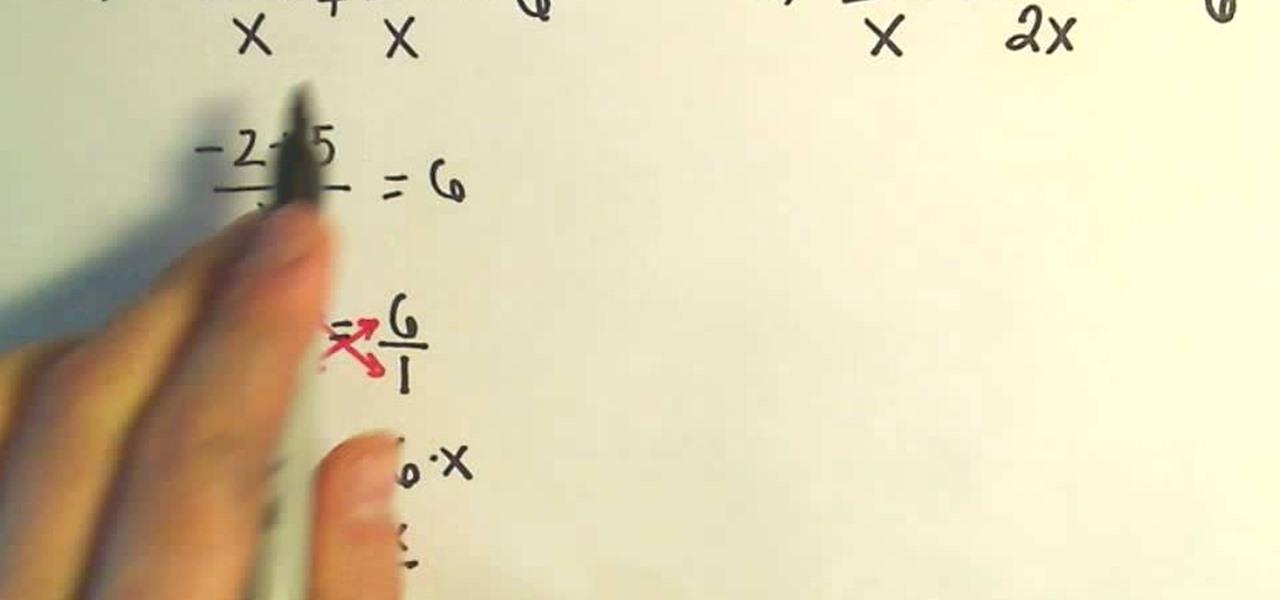
You don't have to be brainiac Sheldon Cooper from "The Big Bang Theory" to whip out some impressive ration equation-solving chops.

If you want to mod your new Duncan yo-yo, don't fret, help is here. See how to silicon recess your Duncan brand yo-yo.

In this video, we learn how to enable the Windows default administrator account to appear at the log in screen. First, go to your "start" menu and type in "cmd". Right click "cmd" and click "run as administrator". Now click continue and type in "net user administrator /active:yes", (making sure you put the appropriate spaces), and press enter. Now it will say your command was done successfully on the space underneath where you just typed your text. When you restart your computer you will now ...

In this Home & Garden video tutorial you will learn how to remove surrounding "haze" from a tile grout patch. Allow the grout to dry and wipe off the area with a dry piece of cloth. Put on gloves, take a bit of grout haze remover on a piece of rag and wipe the floor around the grout areas. This will take the hazing material off. Take more of the liquid and cover more area. Once the rag is dirty, take a clean rag piece and continue the process until all haze is removed. Leave it on for a few m...

To create a twist hairstyle on curly, dry hair, rub some shea aloe butter into hands to warm it then rub it into the dry hair. Then do the same with mimosa hair butter. Use a wide tooth natural comb to make sure hair is all detangled. Take a small section of hair using a fine tooth comb and split it into two sections and very tightly twist the hair strands around one another down to the bottom. Section off another strand of hair and continue , repeating until all hair is twisted. To curl the ...

In order to prepare cottage cheese at home, you will need the following ingredients: milk and curd (or lemon). Pour the skim milk into a pan. Heat to a boil. Watch it carefully and stir frequently. You can use lowfat (skim) milk or whole milk. Whisk 4 tsp of curd. Add the curd to the milk, when it starts to boil. It is important that you wait until the milk has started to boil first.

In this how-to video, you will learn how to play the Colbie Caillat song "Fallin' For You" on the ukulele. You will need a tuned ukulele and basic knowledge of chords. The first chords you will need to know are E, G#m, A, and B. The verse uses the same chord progression. Play this twice. The chorus uses A, C#m7, F#m, and G#m. Repeat this twice and end with F#m, C#m7, A and B. This makes up for the majority of the song. The last part uses the chord progression of C#m7, A, C#m7, and B. You only...

This video helps to draw Bowser Jr. First draw a half circle and join the ends by drawing two curves as shown in the video. Continue the left line, to draw a mouth and end it with a small arc to look like a smile. Then close the line by joining it with the right end. On the top of the half circle draw an arc and above it draw a feather shaped hair as shown. Next you have to draw eyes with eyelashes and make them look dark. Now, draw two short lines which looks like nostrils as shown in the vi...

Take one end of the Ethernet cable and plug it in the back of the XBox, the other end of the cable you have to plug on your computer. On your computer go to Start and then go to My Network Places, now select View Network Connections. Right-click the Wireless Network Connection, and go to Properties. Select Advanced tab on top of the window and make sure the two boxes are checked, press OK to continue. Now turn on your XBox and go to Test XBox Live. Wait until the test ends and then you will b...

1985rey teaches you how to draw SpongeBob Squarepants on your computer, using Paint. To start with an existing picture of the character to get the look and feel, use the brush tool, using black and make a large spongy head. Add circles on the side to make it look like 3D. Draw the eyes, eyebrows, nose, cheek and mouth with teeth and tongue. Once you're done with the head, continue drawing the body, with legs and pants and also the hands. Now you can start coloring in with a yellow for the who...

This video describes how to skin a pheasant to prepare it for cooking and get the most out of the meat. The presenter starts by making a cut longways along the breast bone of the pheasant. Once you make the small incision you can peel the skin and feathers off of the pheasant. The presenter indicates that the main areas of meat are the breast area and the thighs. Next is cutting along the bones into the chest cavity and separating the collar bone. Instead of "gutting" the pheasant, the presen...

In this video you will learn how to draw a Dragon. To do that just follow these steps and instructions: The first thing that you need to draw is the head of the dragon. Make the eyes, nose, ears and all the other face details. Now continue with the body and with the arms. Make the wings of the dragon big and draw the claws too. Now make all the details of the body and complete the sketch. You can try to color the dragon and you can try to make some flames too. In the end you will create a gre...

Follow along as we learn how to open a coconut with only a knife. - Take the back of the knife and strike the coconut at the top. Make sure you are rotating the coconut as you do this, and continue striking.

Learn how to draw Eeyore from the Winnie the Pooh book series. 1. Draw a circle for Eeyore's face and add in his ears. 2. Draw his body as almost an egg shape and add in his front legs as cylinders. 3. Add in his back legs and tail and add details to Eeyore's face. 4. Add eyes and mane and start to add color to his body. 5. Continue to color Eeyore and finally add shade.

Miandza teaches us how to sketch a street. You start with a horizontal line and two diagonal lines, all intersecting in the middle. You then start to add parts of buildings, in perspective. You continue to use the lines as reference and add more buildings. Then start doing trees and people. Also add pavements and start doing details on all objects. You finish by drawing the sky and the birds. The final scene is still a sketch, but has lots of details and uses the perspective to look natural.

Miandza teaches you how to draw a two point perspective concept. You start with a horizontal line. Draw a vertical line in the middle and starting from that, create a rhombus. Add more vertical lines at equal distance from one another. Also create a smaller rhombus in the middle and add parallel lines to the diagonal ones. Start creating boxes when the lines intersect and use a darker color to make them visible. Continue to add parallel boxes in all directions, using the lines as help. In the...

Our tools are no good to us unless they are tuned up properly. As the heart of the workshop, its crucial that our tablesaws are configured to perform their best. So whether you are setting up a new saw, or tuning up your current one, this two part how to video guide will get you where you need to be. Part 1 covers three different methods for aligning the miter slot to the blade as well as a simple technique for attaching and leveling the extension wings. In the second part of our tablesaw set...

Some apps look great with Dark Mode, and some do not. So when you have system-wide Dark Mode enabled on your iPhone and are using an app that only looks good in Light Mode, you'd normally have to turn the dark appearance off manually, then switch it back on when you leave. But there's a workaround that can automate the process for you.

Apple slowly rolled out its new credit card, Apple Card, throughout August, but announced on Aug. 20 that it's now available to all qualified users in the US. Here's the problem: it's not totally obvious how to apply. Without any notification, directions, or clear settings, how do you even fill out an Apple Card application? Luckily for you, we're here to show exactly how to find it.

Have you ever wondered what it would be like to try to survive The Purge as depicted in the popular movie series? Well, thanks to augmented reality, now you can.

The spirit of Google's Tango augmented reality platform lives on at Vivo, a China-based company that has developed its own 3D sensor for mobile devices.

A new set of APIs for Unity promise to make it easier for developers to publish apps that support both ARKit and ARCore.

Have you been noticing SpaceX and its launches lately? Ever imagined how it would feel to launch your own rocket into the sky? Well, imagine no longer!

The Essential Phone was undoubtedly one of the most underrated phones of 2018. It launched with buggy software and camera problems, but the company worked diligently to push out updates. Many Android enthusiasts were anxiously waiting for the Essential 2 release later this summer. Unfortunately, news today from Bloomberg indicates that Essential will not release a phone in 2018.

If you finally decide to take the plunge and delete your Facebook, you should know that your Messenger account may also go missing if that's how you log into it using your Facebook account. You can make a new Messenger profile without tying it to a Facebook account, but if you want to keep all of your old chats, you're going to want to deactivate rather than delete.

OpenBSD implements security in its development in a way that no other operating system on the planet does. Learning to use the Unix-like operating system can help a hacker understand secure development, create better servers, and improve their understanding of the BSD operating system. Using VirtualBox, the OS can be installed within a host to create a full-featured test environment.

Now that it has buried the legal hatchet with Meta Company, augmented reality startup Dreamworld has announced plans to open up pre-orders for its Dream Glass AR headset.

It's the end of an era. Facebook's WhatsApp just announced that older Android devices equipped with the Gingerbread operating system will no longer be able to use the messaging app as of February 1, 2020.

What happens if you unknowingly connect a malicious USB drive and it starts infecting your entire office network? Instead of having a panic attack and working all night to find a fix, you can just put on a mixed reality headset like Microsoft's HoloLens and point.

Out of all the new features in iOS 9, the two most important ones specific to iPads are split screen multitasking and floating video windows. The latter is truly great, since you can watch movies or use FaceTime while you use different apps. The feature is called Picture in Picture, and here's what you need to know about it.

Apple's iPhone is one of the most popular, most expensive smartphones in the world, yet with a broken Home or Sleep/Wake button, it might as well be a doorstop. There are many different DIY ways to fixing a busted Home button, but the Sleep/Wake button (aka Power button) is a little more averse to DIY trickery.

It's hard to believe it's already been a year since I was frantically searching every Best Buy in the Los Angeles metropolitan area to find one with a Chromecast in stock.

Mermaid Braid Hair Style Tutorial For Beginners!!!!

Apple's first big iOS 17 point update for iPhone just came out, and it includes some of the features initially planned for the iOS 17.0 release last September. But there's much more to iOS 17.1 than that — exciting new features and changes are hiding within Books, Music, StandBy, App Store, Lock Screen wallpapers, Apple Wallet, and more.

You're probably sharing a ton of information on your iPhone with other people, apps, and services without really realizing it. Now there's a new tool to show you just how much, and it can be an eye-opener as well as a fast way to manage sharing permissions and review your account security.