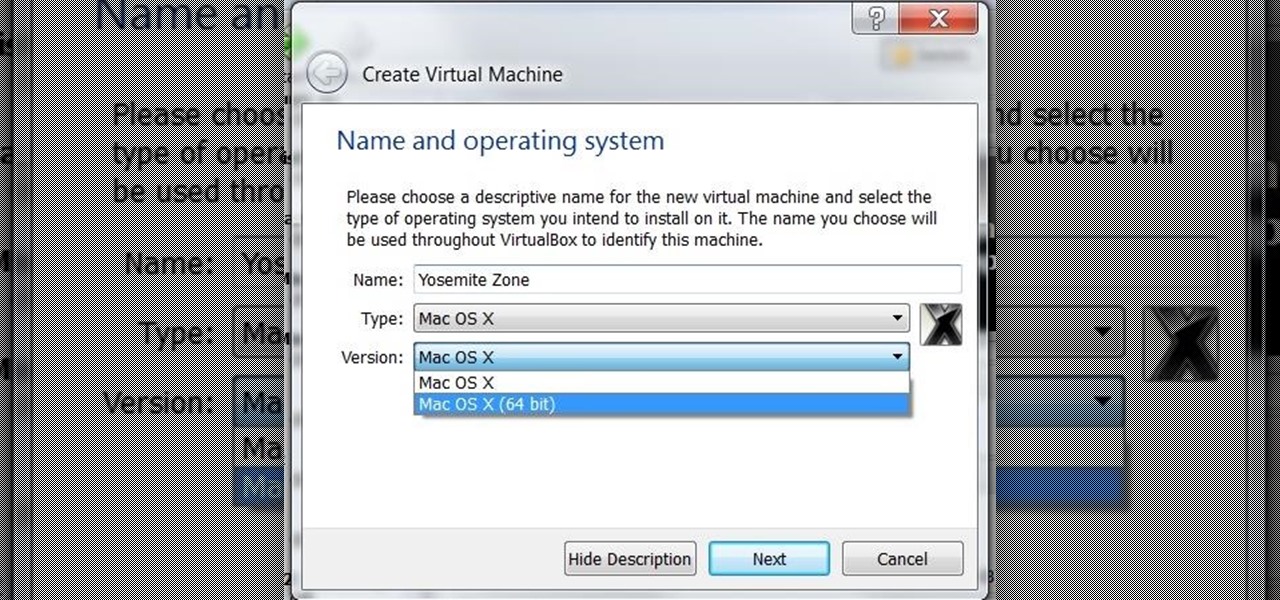People infected with HIV take many different types of pills every day to decrease the amount of virus in their body, live a longer and healthier life, and to help prevent them from infecting others. That could all be in the past as new clinical trials testing the safety and effectiveness of a new type of treatment — injections given every four or eight weeks — look to be equally effective at keeping the virus at bay.

Chromecast comes to mind when "casting" video from a smartphone to a big screen television, but it's not the only way to "cast" streaming content. This is especially true for Netflix, where you can cast movies and TV shows to not only a Chromecast-enabled TV, but to smart TVs, video game consoles, and other streaming media players so that you have complete control right from your smartphone.

There is an Indian story called the Legend of Paal Paysam, and while it doesn't seem like it at first, it has a lot to say about what motivated Paul Travers in the augmented reality space.

While it is easy to create and maintain your compost pile, you can enjoy it more knowing a few basic tips.

In the tech world, when you're a small startup going up against the Goliaths and their massive marketing budgets, you're forced to find and produce something almost magical to help your product stand apart from the rest. And that's exactly what Occipital Inc. has done with their Bridge headset.

As you may have heard, Verizon has jumped on the "giving up users' data to whomever will pay" bandwagon with its new AppFlash spyware app that's all set to be pre-installed on at least one of the Android phones they sell.

Yes, I know it's autumn and the trees are losing their leaves, but the seasons do not decide when I can or cannot enjoy ice cream. No matter how warm or cold is is outside right now, I will remain completely fascinated by rolled ice cream. Yes, rolled.

Now that we've learned about keeping all our data safe with encryption, it's time to continue progressing through getting your Mac set up for hacking.

Google is working on something so big they had to name it after an entire galaxy: A new operating system that merges Android and Chrome OS into one unified front.

A carefully constructed frittata is one of the culinary world's perfect wonders. It's inexpensive to create, can be made with all sorts of leftovers, and is outstanding to eat for breakfast, lunch, or dinner. However, frittatas can go downhill fast and come out spongy, tasteless, dry, and over-done.

I was on our new #nullbyte IRC channel when someone told me how tedious it is to install an OSX Virtual Machine on Virtual Box (I think it was wawa). We all know Linux rocks (gets acknowledgement from the crowd), but there are morons out there, multiplying at a never before seen rate, who use OSX. We at nullbyte should be prepared for anything and everything. So, in this guide I take you step by step to creating your OSX Yogemite VM.

Hello fellow training hackers. I do not know if many of you are familiar with ruby, but since it is a useful scripting language, that hasn't been covered too much here on Null Byte, I thought why not do some How-tos about it now and then.

Welcome back, my greenhorn hackers! As all you know by now, I'm loving this new show, Mr. Robot. Among the many things going for this innovative and captivating program is the realism of the hacking. I am using this series titled "The Hacks of Mr. Robot" to demonstrate the hacks that are used on this program.

Welcome back, my rookie hackers!

Biting into a perfectly ripened piece of fruit is enough to convince you to give up baked goods and plant your own garden. The combination of flavor, juice, and sweetness in a ripe mango, apple, plum, or berry is the stuff of life itself.

As great as the Internet is, it is not without its dangers. Hackers at any time may be breaking into your online accounts and compromising your sensitive information. Last year, hackers broke into Facebook, Gmail, and Twitter and made off with 2 million stolen passwords.

Welcome back, my fledgling hackers! Scripting skills are essential is ascending to the upper echelons of the hacker clique. Without scripting skills, you are dependent upon others to develop your tools. When others develop your tools, you will always be behind the curve in the battle against security admins.

The iPod changed the music and electronics industries when it was first introduced way back in 2001. It is credited with ushering in the age of "connected devices," and has held a huge market share of around 70% for years. At the height of its popularity, the iPod made up almost 50% of Apple's revenue. Now that the smartphones and tablets we use every day have the ability to store and play music, the iPod's glory days are over. Nevertheless, there are millions of people who still use them, an...

I always found that those safety lights for bicyclists on the market were never good enough when riding in the dark. That got me thinking about people who use wheelchairs and how unsafe the night could be when they want to go out. So here's what I came up with:

There are many ways to calculate basic math problems and solve algebraic equations, geometric expressions, and trigonometric functions on your iPhone, but Apple just came out with one that will blow you away.

Your iPhone's Health app has a new medications hub that can be a one-stop destination for all the medicine, vitamins, and supplements you're taking. Adding new entries is easy and well worth the effort to get reminders to take your meds, learn about drug interactions, easily share your routine, and track your history to see what is and isn't working for you.

Most packages sent to you via delivery services include a tracking number that allows you to track it from the creation of the shipping label all the way to your doorstep. The U.S. Postal Service includes tracking information with many of its mailing services, but not for first-class mail or periodicals. Luckily, there's a workaround to that limitation that you can set up pretty quickly.

After an update on Sept. 22, 2020, the Checkra1n jailbreaking tool expanded its compatibility to include iOS 12.0 to iOS 12.2, as well as iOS 13.5.1 to iOS 13.7. More importantly, however, it now can jailbreak iOS 14 on select iPhone models, with more support coming soon.

Your iPhone's Messages app has some impressive new features and changes with iOS 17, and you've probably already noticed some of them just by using the updated app. But there are less apparent features, even hidden ones, that have likely eluded you that you're going to want to know about. There are even some new Messages features yet to be officially released.

Previously, you'd have to use a third-party password manager on your iPhone, iPad, or Mac to securely share passwords with other people or groups outside of AirDrop range. And while apps like 1Password, Bitwarden, and Dashlane let you store passkeys, only 1Password has added support for passkey sharing so far. Now, Apple itself makes sharing passwords and passkeys much, much simpler.

When you enable Low Power Mode on your iPhone, it's not always clear what measures it's taking to reduce battery drain and conserve power. Changes to energy-hungry features you use daily may be immediately noticeable, but some things you frequently use may be disabled or reduced without any apparent indicators.

If your current cellular provider costs too much, has poor reception in your area, or doesn't support features you'd like to use, switching to another carrier is the obvious move. But can you bring your current iPhone or Android phone?

With the release of iOS 15.4, iPadOS 15.4, and macOS 12.3, Apple unleashed a ton of new features. We saw a preview of one of the most anticipated new features way back in June 2021 when it was announced at WWDC, and now it's finally available for everyone with an iPad and Mac.

There's no default keyboard on the Apple Watch, but watchOS has another way to let you type text out for emails, messages, music searches, and more on the small display, and that's Scribble. With it, you simply draw letters and other characters on the screen with your finger, then your watch converts that into plain text. However, it's not perfect, and getting the nuances of regular typing can be tough.

Google Maps Live View is already one of the more useful examples of augmented reality on smartphones that is available to the average consumer today.

AirPods not only let you listen to music on your iPhone — they let you quickly stop listening to your iPhone's audio by pulling out a single AirPod to pause. If, however, you'd rather have music, audiobooks, podcasts, and other audio files continue playing when you pull out one AirPod — or both AirPods — one settings tweak can get the job done.

Even with your iPhone's brightness slider down all the way, your display will probably still be too bright at night with all the lights dimmed or turned off. So if you want to continue scrolling through Instagram in bed or enjoying a late-night TikTok binge without hurting your eyes, there's a quick trick you can use to make your screen even dimmer and prevent strain on those peepers.

Every iPhone Apple currently sells, including the brand new iPhone SE, ships with Portrait mode, injecting DSLR-like depth effects into your Camera app. If that's the shooting mode you use more than any other, it may feel tedious having to switch to "Portrait" from "Photo" every time you open the app. But you can fix that, and there are a few different ways to go about it.

If your new 2020 iPhone SE is frozen, unresponsive, or won't load the system, and a standard power down and up procedure didn't work, there are few more things you can try. Force-restarting the device may do the trick, recovery mode is a last-ditch option, and DFU mode is your fail-safe.

It's gotten so much easier to screen record on your Galaxy thanks to One UI 2. You no longer need third-party apps — just tap a button. And while the built-in recorder doesn't have an indicator to show what's being touched on the screen, there's a simple way to enable it.

While the rest of the world is scrambling to figure out how to adopt augmented reality and VR tools for remote meetings, one company is building its war chest to serve the growing space of corporate clients who need this kind of immersive computing training.

The augmented reality team at USA Today closed out a prolific year of immersive storytelling with a hard-hitting companion piece exploring the controversial conflict in Afghanistan.

Back when I worked in the music industry, I never imagined there would be a day that I'd be able to sit in a room surrounded by virtual album covers while listening to beats, but that day is really here.

The end of year surprises keep on flowing from the Plantation, Florida offices of Magic Leap. This time, it's yet another game from the company's old partner Insomniac Games, and it's called Strangelets.

Baby, it's cold outside, but, with some help from Snapchat augmented reality, Gucci is thawing our wintery hearths with a virtual trip to the tropics.