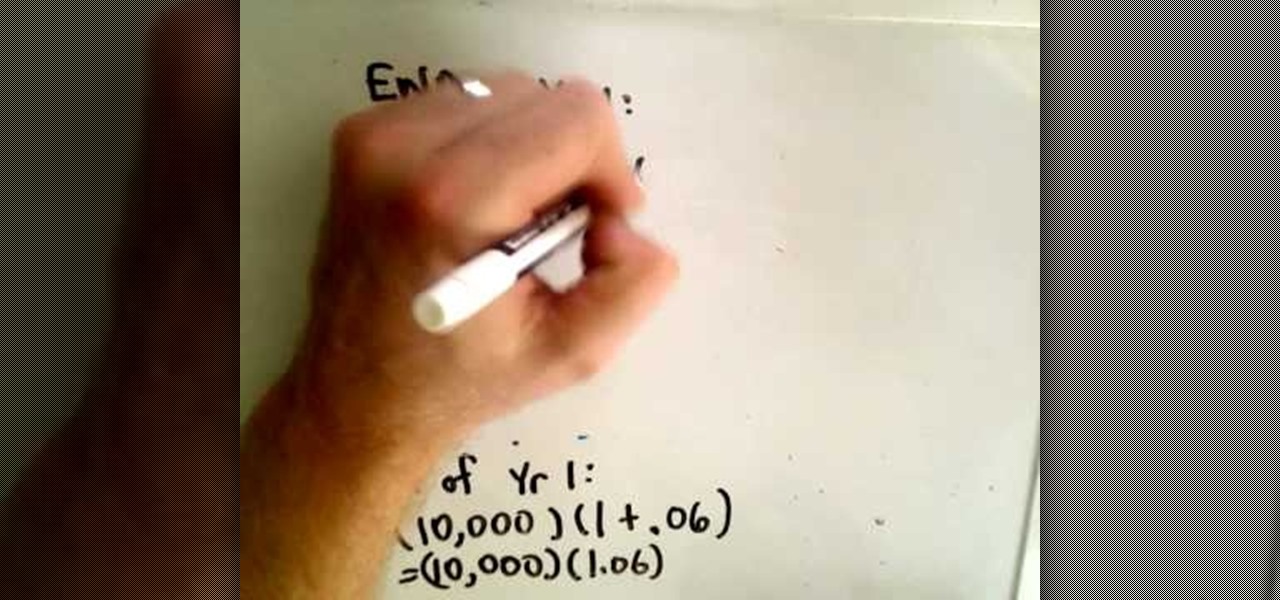To borrow from the canon of Game of Thrones, what is dead may never die. And while the Meta Company that we knew this time last year is no more, the patent infringement lawsuit filed against the company lives on.
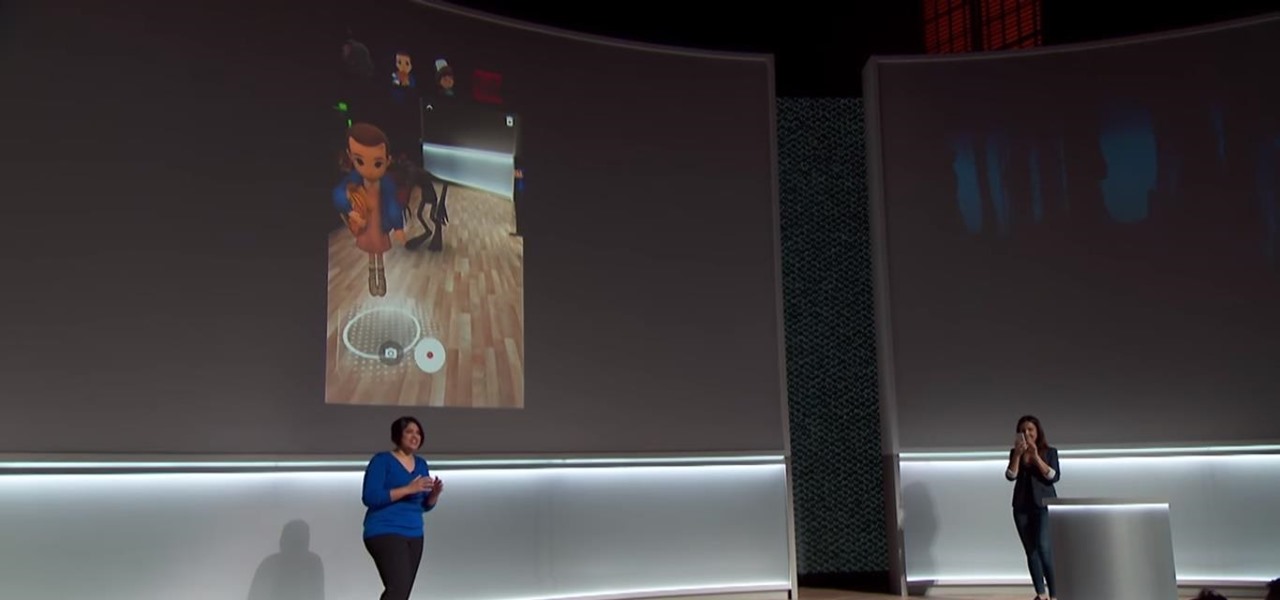
Clearly, the next big battlefield for tech gamesmanship between Apple and Google will be augmented reality.
CNN takes a look at how the current nuclear crisis in Japan compares to The s 3 Mile Island crisis.

Are you under a backbreaking amount of debt? In this economy, we don't blame you. If credit card bills, mortgages, and bank loans are making you want to crawl into bed and pull the covers over your face, then check out this video to learn how to consolidate debt.

This video is about Annual percentage Rate(APR) and the Effective APR rate.The video begins with an example of a credit card which has a APR rate of 22.9% and daily periodic rate of 0.06274%.You can get the APR rate by multiplying the daily peiodic rate with 365, which in this case will be 0.06274*365 which is equal to 22.9.If you convert the daily periodic rate into decimal values , it will be 0.006274.So for example, if you have 1 dollar in your balance on day 1, on day 2 you will owe 1.000...

Long-time packeteer Bob Bruninga, WB4APR, developed the Automatic Packet Reporting System (APRS), which allows packet radio to track real-time events. It deviates markedly from the usual message- and text-transfer activity. Instead, APRS concentrates on the graphic display of station and object locations and movements.

As you might guess, one of the domains in which Microsoft Excel really excels is finance math. Brush up on the stuff for your next or current job with this how-to. In this tutorial from everyone's favorite digital spreadsheet guru, YouTube's ExcelIsFun, part of his "Excel Finance Class" series of free video lessons, you'll learn how to calculate APR (Annual Percentage Rate), EAR (Effective Annual Rate) and Period Rate.

As you might guess, one of the domains in which Microsoft Excel really excels is finance math. Brush up on the stuff for your next or current job with this how-to. In this tutorial from everyone's favorite digital spreadsheet guru, YouTube's ExcelIsFun, the 38th installment in his "Excel Finance Class" series of free video lessons, you'll learn how to calculate APR and EAR given cash flows from annuity in MS Excel.

In this video tutorial the instructor shows how to derive the formula to compute interest compounded annually. He starts with explaining the basic concepts like principle which is the amount you borrow and the rate of interest or annual percentage rate (APR), which is the rate at which you pay the interest up on the borrowed principle. He shows that the amount after the end of one year is amount A = P(1+APR),and he goes on and generalizes how to compute it for n years. This video shows how to...

Whether you're interested in learning Microsoft Excel from the bottom up or just looking to pick up a few tips and tricks, you've come to the right place. In this tutorial from everyone's favorite digital spreadsheet guru, ExcelIsFun, the nth installment in his "Highline Excel Class" series of free video Excel lessons, you'll learn how to create and work with pivot tables (PivotTables) in Microsoft Office Excel. Specifically, this video covers the following topics and examples:

New to Microsoft Excel? Looking for a tip? How about a tip so mind-blowingly useful as to qualify as a magic trick? You're in luck. In this MS Excel tutorial from ExcelIsFun, the 623rd installment in their series of digital spreadsheet magic tricks, you'll learn how to see the pain that pay day loans inflict on people using Excel. Learn how to calculate APR (Annual Percentage Rate), EAR (Effective Annual Rate), an Amortization Table and the EAR for a loan that takes a fee out up front. Learn ...

Whether you're interested in learning Microsoft Excel from the bottom up or just looking to pick up a few tips and tricks, you've come to the right place. In this tutorial from everyone's favorite digital spreadsheet guru, ExcelIsFun, the 45th installment in his "Highline Excel Class" series of free video Excel lessons, you'll learn how to perform debt analysis with the following input variables: % Down Payment, APR, Years, Points, Extra Fee. See how to calculate Amount to Borrow, Monthly Pay...

As you might guess, one of the domains in which Microsoft Excel really excels is finance math. Brush up on the stuff for your next or current job with this how-to. In this tutorial from everyone's favorite digital spreadsheet guru, YouTube's ExcelIsFun, the 12th installment in his "Excel Finance Class" series of free video lessons, you'll learn how to calculate average and marginal tax rates with Excel.

The video demonstrates the way of calculating the interest rates for payday loans using MS Excel. The person presenting the video has got his MS Excel sheet with all the formulas and data ready. He first starts with the nominal & effect & future value tab. He gives us an example where you give the lenders a check of $250 that has a date 25 days in future and get $200 loan today. Now he teaches us hot to calculate APR and EAR. HE has got the data ready there, the period of the loan which is 25...

Whether you're interested in learning Microsoft Excel from the bottom up or just looking to pick up a few tips and tricks, you've come to the right place. In this tutorial from everyone's favorite digital spreadsheet guru, ExcelIsFun, the 48th installment in his "Highline Excel Class" series of free video Excel lessons, you'll learn how to use the RATE, EFFECT, NOMINAL and NPER Excel functions to solve the following problems:

Faraday Future's all-electric super sports car concept attracted a lot of attention at CES earlier this year, but now it is struggling to replace key driverless engineers and program directors who left the company amid its recent financial troubles.

First you have to install program, called 'Cain and Abel'. Then, you will be automatically asked to install 'Win Pcap' and you should do that. After installation you have to click on 'Cain and Abel' program icon with right mouse button and start it as administrator. Then push blue plus sign to scan Mac addresses. After scanning go to the bottom of program window and press APR tab. Then push blue plus icon again. When table appears push first option in first square and first option in second a...

Apple Card has generated quite the buzz since its March 2019 announcement. The iPhone maker's new credit card pairs with Apple Wallet on your device, is simple to sign up for, includes enhanced security over other cards, has zero fees, and provides daily rewards right to your Apple Cash account. And as good as that sounds, the fine print can complicate things real quick.

Tesla founder and CEO Elon Musk offered some insight into how hackers might seek to turn driverless cars into zombie fleets, but remained upbeat about what can be done about it.

One the main gripes against cutting-edge augmented reality headsets like the Magic Leap One and the HoloLens is the price — they're pretty expensive compared to most consumer devices. Well, now some of that pain has been relieved for those looking to pick up a Magic Leap One as the company has just announced a financing option that allows anyone with a spare $96/month to gradually pay their way into full ownership of the device.

The Android 4.4.2 KitKat update is available via firmware upgrade for the international GT-N7100 variant of the Samsung Galaxy Note 2, about a month after we saw its first leak. The update is available via Kies in France, with and OTA update soon to follow. Details courtesy of SamMobile are as follows:

It's finally here. After years of rumors and speculation, Apple unveiled the new iPhone SE on April 15. While it doesn't have a 4-inch display like the original SE, it's the smallest new iPhone you can buy today, with the chipset of the iPhone 11, 11 Pro, and 11 Pro Max. So, when can you get your hands on it?

Apple Card, Apple's foray into credit cards, is to be released this summer. There's no exact date set yet for when you can apply for one or when iOS will support it, but it's getting close. Apple just released iOS 12.4 developer and public beta 7, meaning we're almost there since iOS 12.4 is mainly intended to add Apple Card support for iPhone.

As a native of Alabama, Apple CEO Tim Cook has a special place in his heart for the state. He also empathizes with the struggles that African-Americans have historically faced in the state, particularly during the 1950s and '60s civil rights era.

While the eyes and ears of the iPhone world are singularly fixated on iOS 13 and its suite of over 200 new features, Apple was actively piloting iOS 12.4 in tandem with the big iPhone update, in preparation for the release Apple Card. Today, Apple has finally seeded iOS 12.4 stable, 116 days after its first beta version, and there's still no concrete evidence that Apple Card itself will show its face.

If you're an out-of-work Californian, take advantage of the benefits provided by the Employment Development Department (EDD) of California. If you've already followed the directions for applying for unemployment insurance benefits, then there are a few more steps involved in getting and maintaining your monetary unemployment reward.

Welcome back, my budding hackers! One of the keys to becoming a professional and successful hacker is to think creatively. There is always a way to get into any network or system, if you think creatively. In previous tutorials, I have demonstrated ways to crack passwords on both Linux and Windows systems, but in this case, I will show you a way to get the sysadmin password by intercepting it from a Remote Desktop session.

They're finally here. Apple revealed the brand new iPhone 11, 11 Pro, and 11 Pro Max on Sept. 10, and despite the questionable names, these are the best iPhone models money can buy. If you're looking to get your hands on one of these devices as soon as possible, there are few important dates you need to know.

In this video you will learn how to setup a Bluetooth mobile phone in OS X. To do this go at system preferences select Bluetooth click on Discoverable, Open Bluetooth Setup Assistance and Show Bluetooth Status in the menu. Then click Sharing and mark all the options. Now go at devices, select set up new device, mark mobile phone, click continue, wait until the device will find your mobile device, click continue and you will get a pass key. Enter that passkey. A window will pop-up where you ca...

In this tutorial, we learn how to make a diagonal lace stitch pattern. Begin by knitting the first and second stitch. Then, make a yarn over and then slip slip knit, which will create a left slanting decrease. Now, you take your left needle and slip it through these two stitches and knit them together. Then, knit one and continue to repeat the yarn over and slip slip knit until you are at the end of the row. Continue doing this for 6 rows, and when you are done you will have a diagonal lace s...

The video shows you how to link your hotmail account to your Mac. The person first asks you to open the mail and write down your full name, hotmail id and the password in the boxes given there. Then click on continue, and in the next option box, leave the account type as POP and then give a description as hotmail in the space provided. Then you have to type pop3. live.com in the box given for incoming mail server. Once done, click on continue and it will ask you for description of outgoing ma...

If you've learned other programming languages, you're likely already familiar with the break and pass flow control commands when programming loops. This video shows you how to use them when writing code in Python, and also how to use the continue trick in your program.

In this video from AppleGenius0921 we learn how to enable a Live/Hotmail account on the Mail application on a Mac. Open Mail. In full name put your full name. Type in your email address and password and continue. Leave the account type on POP and name the description what you'd like. The incoming mail server is pop3.live.com. Type in your live.come username with @live.com in it! Click Continue. The outgoing mail server should be smtp.live.com. Check use only this server and check use authenti...

In this tutorial, we learn how to draw a still life. First, you will use the side of the pencil to draw the outline for the still life drawing. After this, continue to draw the outlines for all the objects that are in the model. Start to slowly add in the details, using the light touch of the pencil. As you continue, use the side of your pencil to shade and then use your eraser to blend. Continue to add in additional details as you go, then erase any background lines when needed. Enjoy drawin...

In this tutorial we learn how to acclimate your new puppy to its crate. Your puppy may be scared of its crate at first, but there is a way to make it get used to it so it doesn't disturb you. To help you do this, you need to show your puppy a lot of attention while you are sitting next to the crate. Give it love and show it that the crate is not a bad thing. Give it treats leading into the crate and then continue to give it treats after it has walked inside. They will continue to eat the trea...

In this video, we learn how to play 112 jazz guitar chords. Start off with the F major 7 chord. Then play this where you mute the fifth and first strings so you only play the sixth, fourth, and third. Walk along these strings starting with the "e" and continuing through the scale. Continue to do this for all the different chords on your guitar, until you reach through all of them. As you continue to play, star to do this more quickly and slowly. Once you are finished, you will better understa...

In this video, we learn how to play Guy's "Let's Chill" on piano. This is a smooth song written in F minor. The first chord is a D flat major 7, then F, A flat C, A flat, then C. Continue on to play a suspended chord, then an F flat, E flat, F flat, then regular F flat minor. Continue to play through this until you have the introduction finished. Once this is done, continue on through the rest of the song with the same chords throughout the song. In time, the song will come together and the e...

In this tutorial, we learn how to draw superman from DC comics. Start off by drawing the head and adding in the hair on top. Give the character a strong jaw line and eyes that look serious and focused. Continue drawing down, outlining the lips and nose, then making broad shoulders. Draw a cape over the shoulders and continue down making a line where the neck and breast plane connect. Draw the "s" sign on the costume, then continue by drawing the Superman logo behind the character. Now, star t...

In this tutorial, we learn how to file an unemployment claim online for Florida. First, log onto the website FluidNow. Once you are on the website, you will see a left hand sidebar with a menu, click on the option to file a claim. You will now go to a new screen where you will see guidelines and information on filing a claim. Continue to read the list of information you need, the check that you have it, and continue the application. Enter your personal information on each page you are present...

This video from TechFusionVids presents how to install Microsoft Office 2008 on Macbook Pro.All installation process takes about 5 minutes. Insert Microsoft Office 2008 installation disk, double click on the installer icon when Office installation window opens.Click Continue two times, agree to software license agreement, type your name and name of your computer, click Continue again.Window opens saying you should close all running applications before starting further installation.Once it's d...